2010 Seat Leon 5D display
[x] Cancel search: displayPage 26 of 99
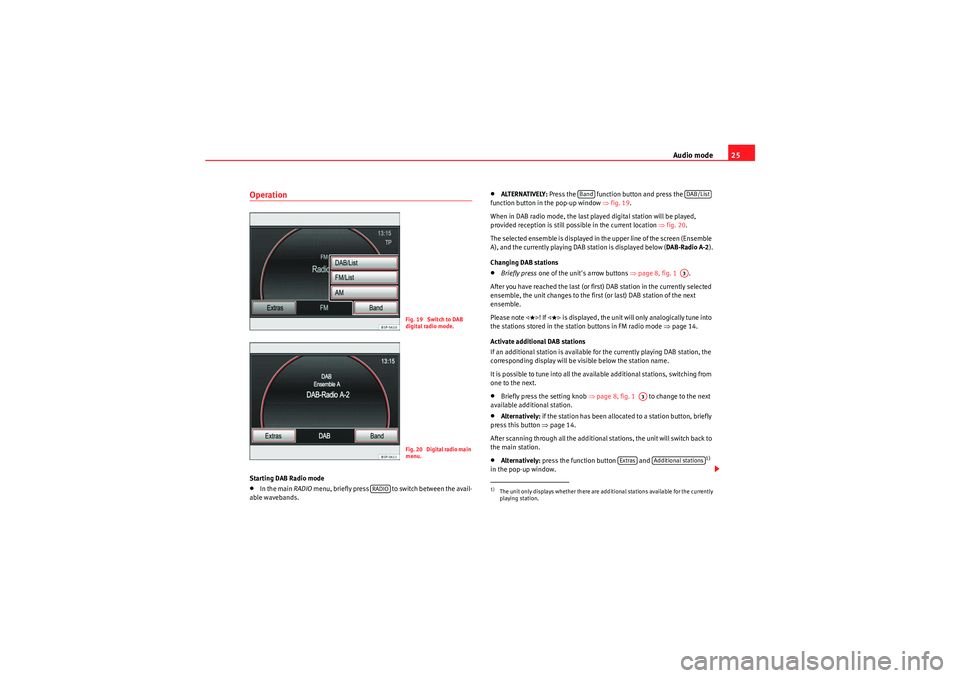
Audio mode25
OperationStarting DAB Radio mode•In the main RADIO menu, briefly press to switch between the avail-
able wavebands.
•ALTERNATIVELY: Press the function button and press the
function button in the pop-up window ⇒fig. 19 .
When in DAB radio mode, the last played digital station will be played,
provided reception is still possible in the current location ⇒fig. 20.
The selected ensemble is displayed in the upper line of the screen (Ensemble
A), and the currently playing DAB station is displayed below ( DAB-Radio A-2).
Changing DAB stations•Briefly press one of the unit's arrow buttons ⇒ page 8, fig. 1 .
After you have reached the last (or first) DAB station in the currently selected
ensemble, the unit changes to the first (or last) DAB station of the next
ensemble.
Please note
�
! If �
is displayed, the unit will only analogically tune into
the stations stored in the station buttons in FM radio mode ⇒page 14.
Activate additional DAB stations
If an additional station is available for the currently playing DAB station, the
corresponding display will be visible below the station name.
It is possible to tune into all the available additional stations, switching from
one to the next.
•Briefly press the setting knob ⇒ page 8, fig. 1 to change to the next
available additional station.•Alternatively: if the station has been allocated to a station button, briefly
press this button ⇒page 14.
After scanning through all the additional stations, the unit will switch back to
the main station.•Alternatively: press the function button and
1)
in the pop-up window.
Fig. 19 Switch to DAB
digital radio mode.Fig. 20 Digital radio main
menu.
RADIO
1)The unit only displays whether there are additional stations available for the currently
playing station.
Band
DAB/ListA3
A3
Extras
Additional stations
MediaSystem2.1_EN.book Seite 25 Donnerstag, 29. April 2010 4:18 16
Page 27 of 99
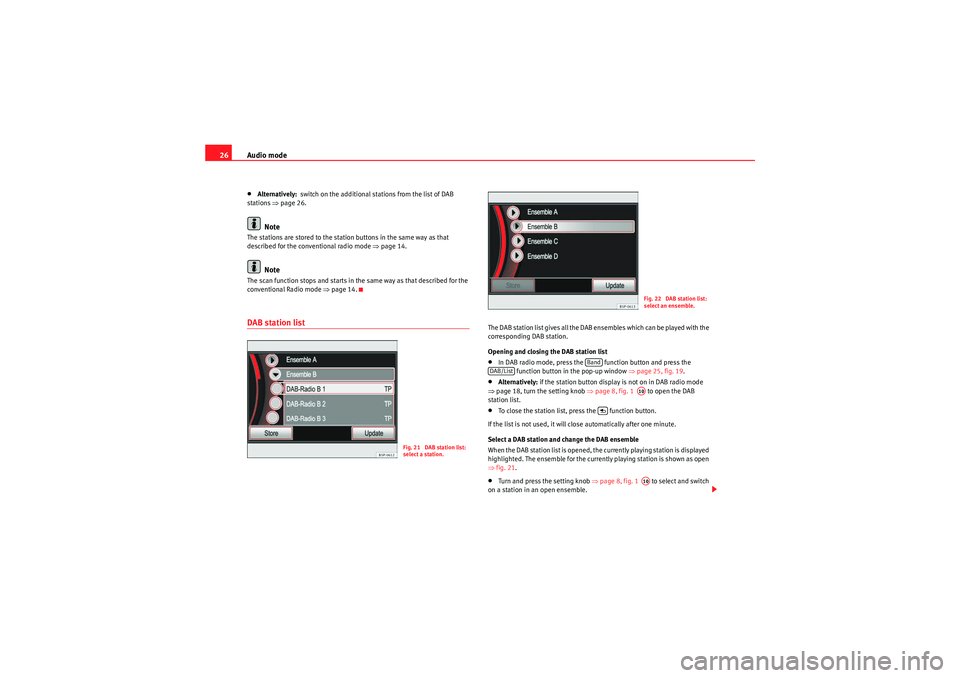
Audio mode
26•Alternatively: switch on the additional stations from the list of DAB
stations ⇒page 26.Note
The stations are stored to the station buttons in the same way as that
described for the conventional radio mode ⇒page 14.
Note
The scan function stops and starts in the same way as that described for the
conventional Radio mode ⇒page 14.DAB station list
The DAB station list gives all the DAB ensembles which can be played with the
corresponding DAB station.
Opening and closing the DAB station list•In DAB radio mode, press the function button and press the
function button in the pop-up window ⇒page 25, fig. 19 .•Alternatively:if the station button display is not on in DAB radio mode
⇒ page 18, turn the setting knob ⇒page 8, fig. 1 to open the DAB
station list.•To close the station list, press the function button.
If the list is not used, it will close automatically after one minute.
Select a DAB station and change the DAB ensemble
When the DAB station list is opened, the currently playing station is displayed
highlighted. The ensemble for the currently playing station is shown as open
⇒ fig. 21.•Turn and press the setting knob ⇒page 8, fig. 1 to select and switch
on a station in an open ensemble.
Fig. 21 DAB station list:
select a station.
Fig. 22 DAB station list:
select an ensemble.
Band
DAB/List
A10
A10
MediaSystem2.1_EN.book Seite 26 Donnerstag, 29. April 2010 4:18 16
Page 28 of 99
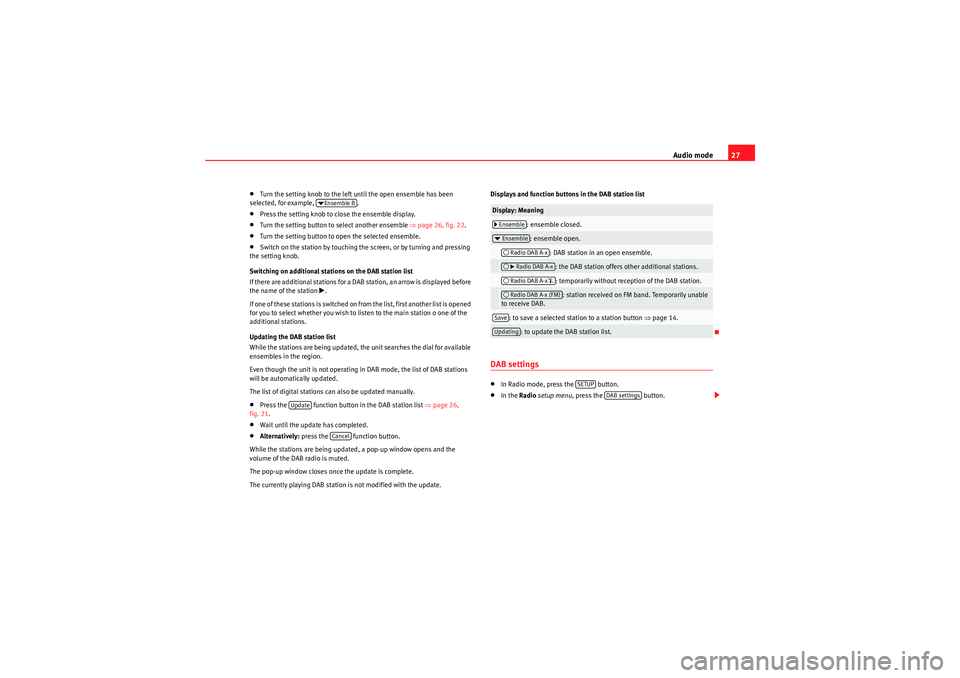
Audio mode27
•Turn the setting knob to the left until the open ensemble has been
selected, for example, .•Press the setting knob to close the ensemble display.•Turn the setting button to select another ensemble ⇒page 26, fig. 22.•Turn the setting button to open the selected ensemble.•Switch on the station by touching the screen, or by turning and pressing
the setting knob.
Switching on additional stations on the DAB station list
If there are additional stations for a DAB station, an arrow is displayed before
the name of the station
�b.
If one of these stations is switched on from the list, first another list is opened
for you to select whether you wish to listen to the main station o one of the
additional stations.
Updating the DAB station list
While the stations are being updated, the unit searches the dial for available
ensembles in the region.
Even though the unit is not operating in DAB mode, the list of DAB stations
will be automatically updated.
The list of digital stations can also be updated manually.
•Press the function button in the DAB station list ⇒page 26,
fig. 21 .•Wait until the update has completed.•Alternatively: press the function button.
While the stations are being updated, a pop-up window opens and the
volume of the DAB radio is muted.
The pop-up window closes once the update is complete.
The currently playing DAB station is not modified with the update. Displays and function buttons in the DAB station list
DAB settings•In Radio mode, press the button.•In the
Radio setup menu , press the button.
�tEnsemble B
Update
Cancel
Display: Meaning
: ensemble closed.: ensemble open.
: DAB station in an open ensemble.: the DAB station offers other additional stations.: temporarily without reception of the DAB station.: station received on FM band. Temporarily unable
to receive DAB.
: to save a selected station to a station button ⇒page 14.
: to update the DAB station list.
�…Ensemble�t Ensemble�‰Radio DAB A-x�‰�b Radio DAB A-x�‰Radio DAB A-x �µ�‰Radio DAB A-x (FM)SaveUpdating
SETUP
DAB settings
MediaSystem2.1_EN.book Seite 27 Donnerstag, 29. April 2010 4:18 16
Page 29 of 99

Audio mode
28DAB programme tracking and switching from DAB to FM
The DAB and FM station should broadcast the corresponding station identi-
fier in order to run programme tracking in several frequencies.
When the DAB reception is poor, the unit tries to find and tune into the corre-
sponding DAB station in the FM band.
As long as the station is broadcast through the FM band, (FM) is displayed
behind the station name. When the station can be found again in DAB, the
(FM) display disappears.
If the reception of a DAB station is poor and it cannot be found on FM either,
the radio volume is muted.
The DAB programme tracking function can be switched off if you do not wish
to change stations automatically, as the loss of signal is for a short time only,
for example, when driving though a tunnel.Function button: Result
: the incoming DAB messages are played with the
DAB radio mode on. If there is no FM station temporarily available and the
TP function is on, the DAB traffic reports are played in any operating mode
as TP reports ⇒page 21.
: tracking of activated programmes. To switch off, untick the
check box.
: The unit may be set to switch to the FM fre-
quency band when required for automatic station tracking.
�’ DAB announcements�’DAB tracking�’ Automatic switch DAB-FM
MediaSystem2.1_EN.book Seite 28 Donnerstag, 29. April 2010 4:18 16
Page 32 of 99

Audio mode31
The illustration ⇒page 30, fig. 23 shows a typical audio data CD that
contains tracks
�B, folders
�A and subfolders.
The tracks are played in the following order:
1. Tracks and in the CD's root directory
2. Tracks and in the first folder F1 in the CD's root directory
3. Track in the first subfolder F1.1 of the folder F1
4. Track in the first subfolder F1.1.1 of the subfolder F1.1
5. Track in the second subfolder F1.2 of the folder F1
6. Tracks and in the second folder F2
The playlists
�p are also treated as folders.
MEDIA main menu
In the MEDIA main menu, various media sources can be selected and played.•Press the unit button.
The last media source played continues to be played.
The media source being played is displayed in the centre of the bottom line
of the screen in the MEDIA main menu.
If it is not possible to select a media source, when you try to enter the main
menu MEDIA a pop-up window opens displaying the function button.
If this function button is pressed, the check box Activate AUX2 input is
marked in the Media Setup menu, and in the Media Selector, the MDI source
or the AUX2 source (depending upon the vehicle configuration) is displayed
as active, even if there is no device connected to this source. Therefore, this
option should not be switched on, except in the cases shown (see ⇒page 34
and ⇒page 42.
Track information display
As the default display, Track and the track number corresponding to the track
order on the CD are displayed in the centre of the screen ⇒fig. 24.
A1
A2
A3
A4
A5A6A7A8
A9
Fig. 24 MEDIA main
menu: Audio CD track
display.
Fig. 25 MEDIA main
menu: Track display for an
audio data CD.
MEDIA
AUX2
MediaSystem2.1_EN.book Seite 31 Donnerstag, 29. April 2010 4:18 16
Page 33 of 99
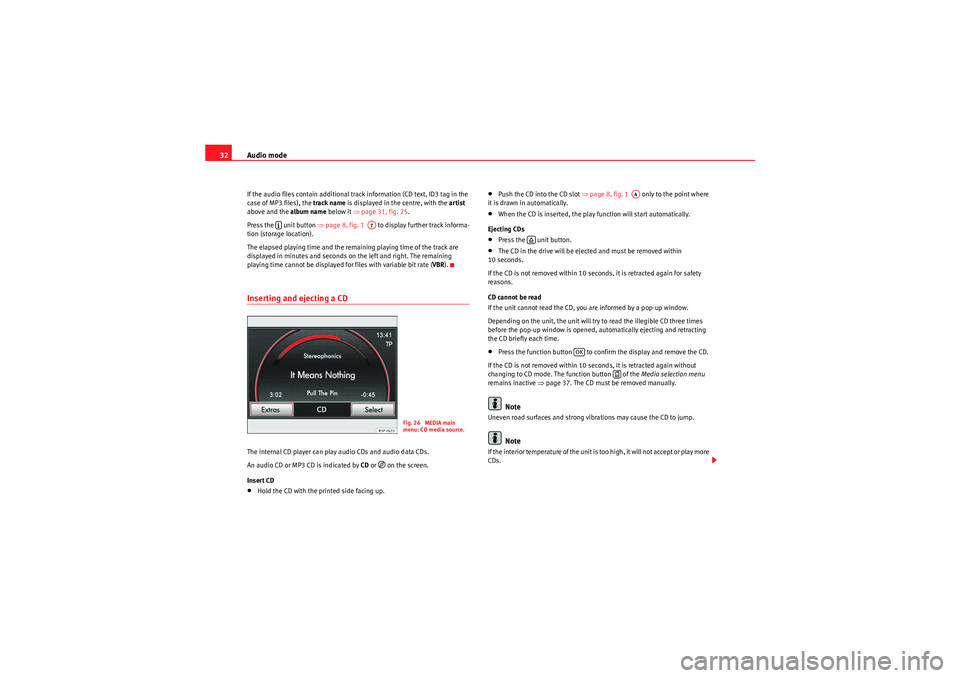
Audio mode
32If the audio files contain additional track information (CD text, ID3 tag in the
case of MP3 files), the track name is displayed in the centre, with the artist
above and the album name below it ⇒page 31, fig. 25 .
Press the unit button ⇒page 8, fig. 1 to display further track informa-
tion (storage location).
The elapsed playing time and the remaining playing time of the track are
displayed in minutes and seconds on the left and right. The remaining
playing time cannot be displayed for files with variable bit rate ( VBR).Inserting and ejecting a CDThe internal CD player can play audio CDs and audio data CDs.
An audio CD or MP3 CD is indicated by CD or
�I on the screen.
Insert CD
•Hold the CD with the printed side facing up.
•Push the CD into the CD slot ⇒page 8, fig. 1 only to the point where
it is drawn in automatically.•When the CD is inserted, the play function will start automatically.
Ejecting CDs•Press the unit button.•The CD in the drive will be ejected and must be removed within
10 seconds.
If the CD is not removed within 10 seconds, it is retracted again for safety
reasons.
CD cannot be read
If the unit cannot read the CD, you are informed by a pop-up window.
Depending on the unit, the unit will try to read the illegible CD three times
before the pop-up window is opened, automatically ejecting and retracting
the CD briefly each time.•Press the function button to confirm the display and remove the CD.
If the CD is not removed within 10 seconds, it is retracted again without
changing to CD mode. The function button of the Media selection menu
remains inactive ⇒page 37. The CD must be removed manually.Note
Uneven road surfaces and strong vibrations may cause the CD to jump.
Note
If the interior temperature of the unit is too high, it will not accept or play more
CDs.
�º
A7
Fig. 26 MEDIA main
menu: CD media source.
A4
�š
OK
�K
MediaSystem2.1_EN.book Seite 32 Donnerstag, 29. April 2010 4:18 16
Page 34 of 99
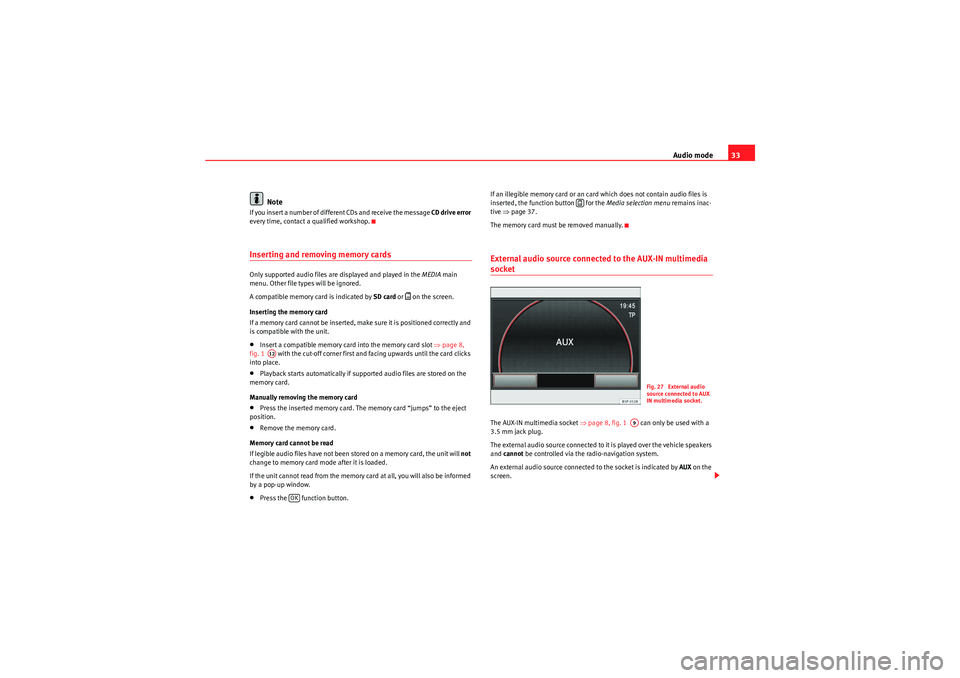
Audio mode33
Note
If you insert a number of different CDs and receive the message CD drive error
every time, contact a qualified workshop.Inserting and removing memory cardsOnly supported audio files are displayed and played in the MEDIA main
menu. Other file types will be ignored.
A compatible memory card is indicated by SD card or
�K on the screen.
Inserting the memory card
If a memory card cannot be inserted, make sure it is positioned correctly and
is compatible with the unit.
•Insert a compatible memory card into the memory card slot ⇒page 8,
fig. 1 with the cut-off corner first and facing upwards until the card clicks
into place.•Playback starts automatically if supported audio files are stored on the
memory card.
Manually removing the memory card•Press the inserted memory card. The memory card “jumps” to the eject
position.•Remove the memory card.
Memory card cannot be read
If legible audio files have not been stored on a memory card, the unit will not
change to memory card mode after it is loaded.
If the unit cannot read from the memory card at all, you will also be informed
by a pop-up window.•Press the function button. If an illegible memory card or an card which does not contain audio files is
inserted, the function button for the
Media selection menu remains inac-
tive ⇒page 37.
The memory card must be removed manually.
External audio source connected to the AUX-IN multimedia socketThe AUX-IN multimedia socket ⇒page 8, fig. 1 can only be used with a
3.5 mm jack plug.
The external audio source connected to it is played over the vehicle speakers
and cannot be controlled via the radio-navigation system.
An external audio source connected to the socket is indicated by AUX on the
screen.
A12
OK
�K
Fig. 27 External audio
source connected to AUX
IN multimedia socket.
A9
MediaSystem2.1_EN.book Seite 33 Donnerstag, 29. April 2010 4:18 16
Page 35 of 99
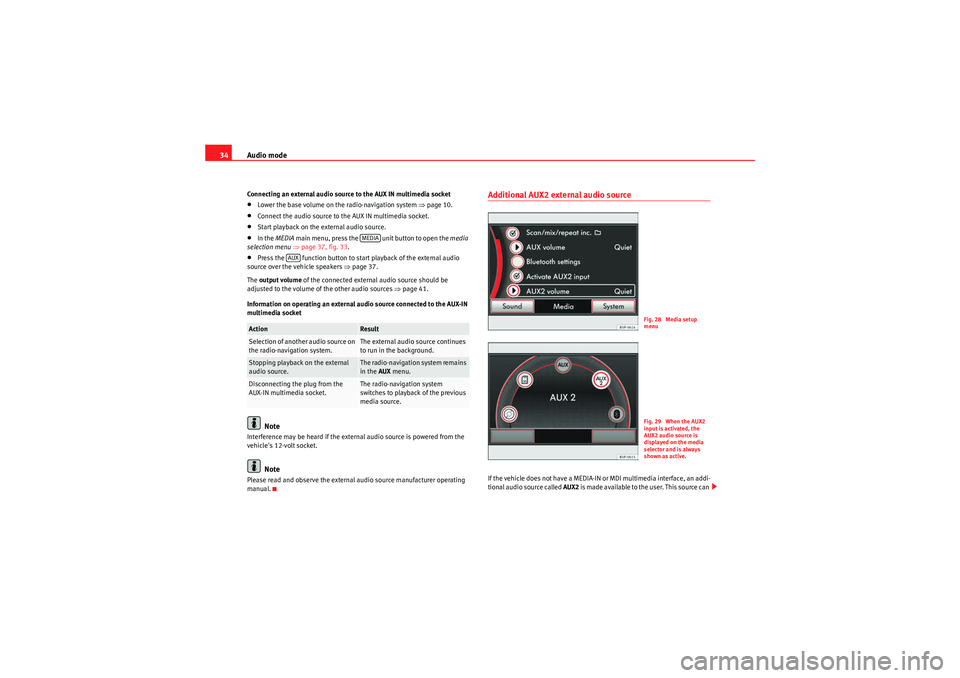
Audio mode
34Connecting an external audio source to the AUX IN multimedia socket•Lower the base volume on the radio-navigation system ⇒page 10.•Connect the audio source to the AUX IN multimedia socket.•Start playback on the external audio source.•In the MEDIA main menu, press the unit button to open the media
selection menu ⇒page 37, fig. 33 .•Press the function button to start playback of the external audio
source over the vehicle speakers ⇒page 37.
The output volume of the connected external audio source should be
adjusted to the volume of the other audio sources ⇒page 41.
Information on operating an external audio source connected to the AUX-IN
multimedia socketNote
Interference may be heard if the external audio source is powered from the
vehicle's 12-volt socket.
Note
Please read and observe the external audio source manufacturer operating
manual.
Additional AUX2 external audio sourceIf the vehicle does not have a MEDIA-IN or MDI multimedia interface, an addi-
tional audio source called AUX2 is made available to the user. This source can
Action
Result
Selection of another audio source on
the radio-navigation system.
The external audio source continues
to run in the background.
Stopping playback on the external
audio source.
The radio-navigation system remains
in the AUX menu.
Disconnecting the plug from the
AUX-IN multimedia socket.
The radio-navigation system
switches to playback of the previous
media source.MEDIA
AUX
Fig. 28 Media setup
menuFig. 29 When the AUX2
input is activated, the
AUX2 audio source is
displayed on the media
selector and is always
shown as active.
MediaSystem2.1_EN.book Seite 34 Donnerstag, 29. April 2010 4:18 16