2010 Seat Leon 5D display
[x] Cancel search: displayPage 89 of 99
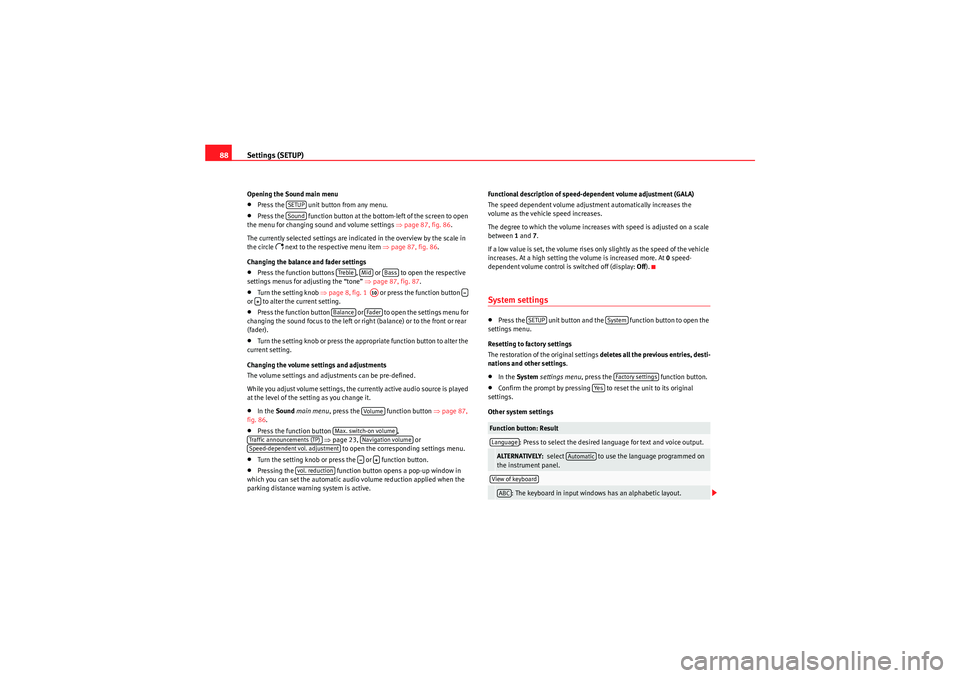
Settings (SETUP)
88Opening the Sound main menu•Press the unit button from any menu.•Press the function button at the bottom-left of the screen to open
the menu for changing sound and volume settings ⇒page 87, fig. 86.
The currently selected settings are indicated in the overview by the scale in
the circle
�“ next to the respective menu item ⇒page 87, fig. 86 .
Changing the balance and fader settings
•Press the function buttons , or to open the respective
settings menus for adjusting the “tone” ⇒page 87, fig. 87 .•Turn the setting knob ⇒page 8, fig. 1 or press the function button
or to alter the current setting.•Press the function button or to open the settings menu for
changing the sound focus to the left or right (balance) or to the front or rear
(fader).•Turn the setting knob or press the appropriate function button to alter the
current setting.
Changing the volume settings and adjustments
The volume settings and adjustments can be pre-defined.
While you adjust volume settings, the currently active audio source is played
at the level of the setting as you change it.•In the Sound main menu , press the function button ⇒ page 87,
fig. 86 .•Press the function button ,
⇒ page 23, or
to open the corresponding settings menu.•Turn the setting knob or press the or function button.•Pressing the function button opens a pop-up window in
which you can set the automatic audio volume reduction applied when the
parking distance warning system is active. Functional description of speed-dependent volume adjustment (GALA)
The speed dependent volume adjustment automatically increases the
volume as the vehicle speed increases.
The degree to which the volume increases with speed is adjusted on a scale
between
1 and 7.
If a low value is set, the volume rises only slightly as the speed of the vehicle
increases. At a high setting the volume is increased more. At 0 speed-
dependent volume control is switched off (display: Off).
System settings•Press the unit button and the function button to open the
settings menu.
Resetting to factory settings
The restoration of the original settings deletes all the previous entries, desti-
nations and other settings .•In the System settings menu , press the function button.•Confirm the prompt by pressing to reset the unit to its original
settings.
Other system settings
SETUPSound
Treble
Mid
Bass
A10
�€
Balance
FaderVol u m e
Max. switch-on volume
Traffic announcements (TP)
Navigation volume
Speed-dependent vol. adjustment
�€
vol. reduction
Function button: Result
: Press to select the desired language for text and voice output.
ALTERNATIVELY: select to use the language programmed on
the instrument panel.
: The keyboard in input windows has an alphabetic layout.
SETUP
SystemFactory settings
Ye s
Language
Automatic
View of keyboardABC
MediaSystem2.1_EN.book Seite 88 Donnerstag, 29. April 2010 4:18 16
Page 90 of 99

Settings (SETUP)89
Note
The system of units used in the navigation menu (metric or imperial) is set on
the instrument panel.
: The keyboard in input windows has the usual computer layout.: Change display settings.
: press to select the screen brightness setting.: changes the map view.: the map view changes when the dipped beams are
switched on.
: the map view remains in daytime mode (bright).: the map view remains in night-time mode (dark).
: Switch the confirmation tone for pressing a function
button on or off.
: restore the unit to its original factory settings.
, , Changes to the air conditioning are displayed on the
screen for approximately 3, 5 or 10 seconds.: Changes to the air conditioning settings are not displayed on the
screen.
: switch time display on or off ⇒page 11.
Function button: ResultQWERTYScreenBrightnessDay/NightAutomaticDayNightAcoustic feedbackFactory settingsAir conditioning announcements3s
5s
10 s
OffTime display
MediaSystem2.1_EN.book Seite 89 Donnerstag, 29. April 2010 4:18 16
Page 93 of 99

Index
92Delete memory
See: Deleting . . . . . . . . . . . . . . . . . . . . . . . . . 88
Deleting All entries . . . . . . . . . . . . . . . . . . . . . . . . . . . . 88
Destination memory . . . . . . . . . . . . . . . . . . . 60
Last destinations . . . . . . . . . . . . . . . . . . . . . . 60
Navigation data on memory card . . . . . . . . . 48
Navigation destinations . . . . . . . . . . . . . . . . 60
Radio presets . . . . . . . . . . . . . . . . . . . . . . . . . 19
Station list (DAB) . . . . . . . . . . . . . . . . . . . . . . 27
Stored DAB stations . . . . . . . . . . . . . . . . . . . 27
Demo mode (navigation) . . . . . . . . . . . . . . . . . . 72
Destination Displaying . . . . . . . . . . . . . . . . . . . . . . . . . . . 53
Home address . . . . . . . . . . . . . . . . . . . . . . . . 54
Last destinations . . . . . . . . . . . . . . . . . . . . . . 58
Petrol station or car park . . . . . . . . . . . . . . . 55
Searching for a point of interest . . . . . . . . . 56
Stored destinations . . . . . . . . . . . . . . . . . . . 54
Destination memory . . . . . . . . . . . . . . . . . . . . . . 58 Deleting . . . . . . . . . . . . . . . . . . . . . . . . . . . . . 60
Editing destinations . . . . . . . . . . . . . . . . . . . 59
Last destinations . . . . . . . . . . . . . . . . . . . . . . 58
Storing destinations . . . . . . . . . . . . . . . . . . . 59
Destination window . . . . . . . . . . . . . . . . . . . . . . 53
Destinations Editing . . . . . . . . . . . . . . . . . . . . . . . . . . . . . . 59
Digital radio See: "DAB" . . . . . . . . . . . . . . . . . . . . . . . . . . . 24 Display
Additional display information . . . . . . . . . . 11
Air conditioning displays . . . . . . . . . . . . . . . 88
Brightness . . . . . . . . . . . . . . . . . . . . . . . . . . . 88
Keyboard layout . . . . . . . . . . . . . . . . . . . . . . 88
Kilometres or miles . . . . . . . . . . . . . . . . . . . . 89
Map view . . . . . . . . . . . . . . . . . . . . . . . . . . . . 88
Dynamic route guidance . . . . . . . . . . . . . . . . . . . 70
EEnter mark Cursor . . . . . . . . . . . . . . . . . . . . . . . . . . . . . . . 51
Entries, deleting See: Deleting . . . . . . . . . . . . . . . . . . . . . . . . . 88
EON . . . . . . . . . . . . . . . . . . . . . . . . . . . . . . . . 22, 90
Explosion: areas of risk Telephone . . . . . . . . . . . . . . . . . . . . . . . . . . . 76
External audio source Bluetooth audio . . . . . . . . . . . . . . . . . . . . . . 36
Data medium requirements (MDI) . . . . . . . . 42
External data medium (USB) . . . . . . . . . . . . 42
MDI . . . . . . . . . . . . . . . . . . . . . . . . . . . . . . . . . 42
MEDIA-IN multimedia interface . . . . . . . . . . 42
MP3 player . . . . . . . . . . . . . . . . . . . . . . . . . . . 42
See: AUX . . . . . . . . . . . . . . . . . . . . . . . . . 33, 40
See: AUX2 . . . . . . . . . . . . . . . . . . . . . . . . . . . 34
External data medium See: MDI . . . . . . . . . . . . . . . . . . . . . . . . . . . . 42
FFactory settings . . . . . . . . . . . . . . . . . . . . . . . . . . 88
Fader . . . . . . . . . . . . . . . . . . . . . . . . . . . . . . . . . . 87
Fast forward . . . . . . . . . . . . . . . . . . . . . . . . . . . . . 38
Flagged destination . . . . . . . . . . . . . . . . . . . . . . 61
FM . . . . . . . . . . . . . . . . . . . . . . . . . . . . . . . . . . 15, 90
Function buttons (soft keys) . . . . . . . . . . . . . . . . 12
Function keys
See: Function buttons . . . . . . . . . . . . . . . . . . 12GGALA . . . . . . . . . . . . . . . . . . . . . . . . . . . . . . . . . . . 87
Geoposition . . . . . . . . . . . . . . . . . . . . . . . . . . . . . 60
GPS status . . . . . . . . . . . . . . . . . . . . . . . . . . . . . . 60HHard keysSee: Unit buttons . . . . . . . . . . . . . . . . . . . . . 12
Home address . . . . . . . . . . . . . . . . . . . . . . . . . . . 61IIgnition off Switch-off delay (timeout) . . . . . . . . . . . . . . 10
Input volume (AUX, MDI) . . . . . . . . . . . . . . . . . . 40
Input window . . . . . . . . . . . . . . . . . . . . . . . . . . . . 50
Interference from a mobile telephone . . . . . . . . 10
Introduction . . . . . . . . . . . . . . . . . . . . . . . . . . . . . . 6
MediaSystem2.1_EN.book Seite 92 Donnerstag, 29. April 2010 4:18 16
Page 94 of 99

Index93
iPhone
See: iPod . . . . . . . . . . . . . . . . . . . . . . . . . . . . 45
iPod Controlling . . . . . . . . . . . . . . . . . . . . . . . . . . . 45
Selection menu . . . . . . . . . . . . . . . . . . . . . . . 45
Volume . . . . . . . . . . . . . . . . . . . . . . . . . . . . . . 41KKeyboard layoutMap . . . . . . . . . . . . . . . . . . . . . . . . . . . . . . . . . 88
Kilometres and miles display . . . . . . . . . . . . . . . 89LLast destinations Deleting . . . . . . . . . . . . . . . . . . . . . . . . . . . . . 60
Selecting . . . . . . . . . . . . . . . . . . . . . . . . . . . . 54
Storing . . . . . . . . . . . . . . . . . . . . . . . . . . . . . . 58MMain MenuSound . . . . . . . . . . . . . . . . . . . . . . . . . . . . . . . 87
Main menu MEDIA . . . . . . . . . . . . . . . . . . . . . . . . . . . . . . . 31
Navigation NAV . . . . . . . . . . . . . . . . . . . . . . . 49
RADIO . . . . . . . . . . . . . . . . . . . . . . . . . . . . . . . 14
System . . . . . . . . . . . . . . . . . . . . . . . . . . . . . . 88
TRAFFIC . . . . . . . . . . . . . . . . . . . . . . . . . . . . . . 71
Map Speed limit . . . . . . . . . . . . . . . . . . . . . . . . . . . 66 MDI . . . . . . . . . . . . . . . . . . . . . . . . . . . . . . . . . 42, 90
Adapter . . . . . . . . . . . . . . . . . . . . . . . . . . . . . . 42
Connecting . . . . . . . . . . . . . . . . . . . . . . . . . . . 43
Error messages . . . . . . . . . . . . . . . . . . . . . . . 45
Faults . . . . . . . . . . . . . . . . . . . . . . . . . . . . . . . 45
iPod operation . . . . . . . . . . . . . . . . . . . . . . . . 45
Operating . . . . . . . . . . . . . . . . . . . . . . . . . . . . 43
Requirements . . . . . . . . . . . . . . . . . . . . . . . . . 42
Volume . . . . . . . . . . . . . . . . . . . . . . . . . . . . . . 41
MEDIA . . . . . . . . . . . . . . . . . . . . . . . . . . . . . . . . . . 29 Audio data CD . . . . . . . . . . . . . . . . . . . . . . . . 29
Autoscan . . . . . . . . . . . . . . . . . . . . . . . . . . . . 39
AUX volume . . . . . . . . . . . . . . . . . . . . . . . . . . 40
AUX-IN multimedia socket . . . . . . . . . . . . . . 33
Bit rate . . . . . . . . . . . . . . . . . . . . . . . . . . . . . . 29
Bluetooth audio . . . . . . . . . . . . . . . . . . . . . . . 36
CD cannot be read . . . . . . . . . . . . . . . . . . . . . 32
CD mode . . . . . . . . . . . . . . . . . . . . . . . . . . . . . 32
Changing media source . . . . . . . . . . . . . . . . 37
Changing track . . . . . . . . . . . . . . . . . . . . . . . 38
Display information . . . . . . . . . . . . . . . . . . . . 31
Ejecting CDs (Cabriolet) . . . . . . . . . . . . . . . . 32
Extras . . . . . . . . . . . . . . . . . . . . . . . . . . . . . . . 39
Fast forward . . . . . . . . . . . . . . . . . . . . . . . . . . 38
Input volume . . . . . . . . . . . . . . . . . . . . . . . . . 40
iPod . . . . . . . . . . . . . . . . . . . . . . . . . . . . . . . . 45
Main menu . . . . . . . . . . . . . . . . . . . . . . . . . . . 31
MDI . . . . . . . . . . . . . . . . . . . . . . . . . . . . . . . . . 42
MDI volume . . . . . . . . . . . . . . . . . . . . . . . . . . 40
Media source selection menu . . . . . . . . . . . . 37
Memory card cannot be read . . . . . . . . . . . . 33
Mix (random play) . . . . . . . . . . . . . . . . . . . . . 39 MP3 files . . . . . . . . . . . . . . . . . . . . . . . . . . . . 29
Notes . . . . . . . . . . . . . . . . . . . . . . . . . . . . . . . 29
Playback mode . . . . . . . . . . . . . . . . . . . . . . . 39
Playback volume . . . . . . . . . . . . . . . . . . . . . . 40
Playing order . . . . . . . . . . . . . . . . . . . . . . . . . 30
Playing subfolders . . . . . . . . . . . . . . . . . . . . . 40
Playlists . . . . . . . . . . . . . . . . . . . . . . . . . . . . . 30
Random play (Mix) . . . . . . . . . . . . . . . . . . . . . 39
Repeat . . . . . . . . . . . . . . . . . . . . . . . . . . . . . . 39
Requirements . . . . . . . . . . . . . . . . . . . . . . . . . 29
Rewind . . . . . . . . . . . . . . . . . . . . . . . . . . . . . . 38
Scan function . . . . . . . . . . . . . . . . . . . . . . . . . 39
Searching the folder structure . . . . . . . . . . . 38
Selecting tracks . . . . . . . . . . . . . . . . . . . . . . . 38
Settings . . . . . . . . . . . . . . . . . . . . . . . . . . . . . 40
SETUP . . . . . . . . . . . . . . . . . . . . . . . . . . . . . . . 40
TP (Traffic Programme) . . . . . . . . . . . . . . 21, 22
Track information . . . . . . . . . . . . . . . . . . . . . 31
Track repeat function . . . . . . . . . . . . . . . . . . 39
VBR (variable bit rate) . . . . . . . . . . . . . . . . . . 31
WMA files . . . . . . . . . . . . . . . . . . . . . . . . . . . . 29
Media source . . . . . . . . . . . . . . . . . . . . . . . . . 31, 37
MEDIA-IN See: MEDIA-IN multimedia interface . . . . . . 42
MEDIA-IN multimedia interface . . . . . . . . . . . . . 42 Installation location . . . . . . . . . . . . . . . . . . . 42
Operation . . . . . . . . . . . . . . . . . . . . . . . . . . . . 42
See also: MDI . . . . . . . . . . . . . . . . . . . . . . . . . 42
Memory card (SD card) . . . . . . . . . . . . . . . . . . . . 33
Mid-range . . . . . . . . . . . . . . . . . . . . . . . . . . . . . . . 87
Miles and kilometres display . . . . . . . . . . . . . . . 89
MediaSystem2.1_EN.book Seite 93 Donnerstag, 29. April 2010 4:18 16
Page 95 of 99

Index
94Mix . . . . . . . . . . . . . . . . . . . . . . . . . . . . . . . . . . . .\
39
Mobile phone
Exterior aerial . . . . . . . . . . . . . . . . . . . . . . . . 76
Multifunction steering wheel . . . . . . . . . . . . . . . 10
MUTE . . . . . . . . . . . . . . . . . . . . . . . . . . . . . . . . . . 11
MW . . . . . . . . . . . . . . . . . . . . . . . . . . . . . . . . . . . . \
90NNAV (Navigation) . . . . . . . . . . . . . . . . . . . . . . . . . 47 Excluding sections . . . . . . . . . . . . . . . . . . . . 69
Navigation announcements . . . . . . . . . . . . . 64
Navigation recommendations . . . . . . . . . . . 65
Re-opening sections . . . . . . . . . . . . . . . . . . . 69
Route guidance map . . . . . . . . . . . . . . . . . . . 65
Route list . . . . . . . . . . . . . . . . . . . . . . . . . . . . 68
NAV (navigation) Address entry . . . . . . . . . . . . . . . . . . . . . . . . 52
Age of navigation data . . . . . . . . . . . . . . . . . 47
Avoiding hold-ups with TMC . . . . . . . . . . . . . 70
Car park search . . . . . . . . . . . . . . . . . . . . . . . 55
Changing the address . . . . . . . . . . . . . . . . . . 53
Changing the destination . . . . . . . . . . . . . . . 53
Congestion ahead . . . . . . . . . . . . . . . . . . . . . 71
Copy navigation data . . . . . . . . . . . . . . . . . . 48
Defining route criteria . . . . . . . . . . . . . . . . . . 63
Defining route options . . . . . . . . . . . . . . . . . 63
Deleting destinations . . . . . . . . . . . . . . . . . . 59
Deleting the navigation history . . . . . . . . . . 73
Demo mode . . . . . . . . . . . . . . . . . . . . . . . . . . 72
Destination address . . . . . . . . . . . . . . . . . . . 52
Destination address window . . . . . . . . . . . . 53 Destination entry overview . . . . . . . . . . . . . . 50
Destination from destination memory . . . . . 54
Destination memory . . . . . . . . . . . . . . . . . . . 58
Destination window . . . . . . . . . . . . . . . . . . . 53
Displaying the map . . . . . . . . . . . . . . . . . . . . 49
Dynamic route guidance . . . . . . . . . . . . . . . . 70
Economical route . . . . . . . . . . . . . . . . . . . . . 63
Editing destinations . . . . . . . . . . . . . . . . . . . 59
Editing last destinations . . . . . . . . . . . . . . . . 58
Editing the home address . . . . . . . . . . . . . . 61
Enter destination . . . . . . . . . . . . . . . . . . . . . . 52
Entering a stopover destination . . . . . . . . . . 67
Entering an exclusion . . . . . . . . . . . . . . . . . . 71
Excluding types of route . . . . . . . . . . . . . . . . 64
Fast route . . . . . . . . . . . . . . . . . . . . . . . . . . . . 63
Flagged destination . . . . . . . . . . . . . . . . . . . 60
Home address . . . . . . . . . . . . . . . . . . . . . . . . 54
Incompletely digitised areas . . . . . . . . . . . . 47
Information window . . . . . . . . . . . . . . . . . . . 60
Input window . . . . . . . . . . . . . . . . . . . . . . . . . 50
Last destinations . . . . . . . . . . . . . . . . . . . . . . 54
Main menu . . . . . . . . . . . . . . . . . . . . . . . . . . . 49
Navigation area . . . . . . . . . . . . . . . . . . . . . . . 47
Navigation data . . . . . . . . . . . . . . . . . . . . . . . 47
On-screen keyboard . . . . . . . . . . . . . . . . . . . 50
Petrol station search . . . . . . . . . . . . . . . . . . . 55
Point of interest . . . . . . . . . . . . . . . . . . . . . . . 56
Position . . . . . . . . . . . . . . . . . . . . . . . . . . . . . 60
Postcode entry . . . . . . . . . . . . . . . . . . . . . . . . 52
Removing an exclusion . . . . . . . . . . . . . . . . . 71
Route guidance . . . . . . . . . . . . . . . . . . . . . . . 63
Select destination . . . . . . . . . . . . . . . . . . . . . 52
Settings . . . . . . . . . . . . . . . . . . . . . . . . . . . . . 73
SETUP . . . . . . . . . . . . . . . . . . . . . . . . . . . . . . . 73
Short route . . . . . . . . . . . . . . . . . . . . . . . . . . . 63
Storing destinations . . . . . . . . . . . . . . . . . . . 59
TMC . . . . . . . . . . . . . . . . . . . . . . . . . . . . . . . . 70
TRAFFIC . . . . . . . . . . . . . . . . . . . . . . . . . . . . . 71
Traffic congestion . . . . . . . . . . . . . . . . . . . . . 70
Traffic reports (TMC) . . . . . . . . . . . . . . . . . . . 71
Navigation announcements . . . . . . . . . . . . . . . . 64 Adjusting the volume . . . . . . . . . . . . . . . . . . 87
Navigation data . . . . . . . . . . . . . . . . . . . . . . . . . . 47 Copy to navigation data base . . . . . . . . . . . 48
Navigation recommendations . . . . . . . . . . . . . . 65
OOn-screen keyboard . . . . . . . . . . . . . . . . . . . . . . 50
Operating instructions Adjusting volume . . . . . . . . . . . . . . . . . . . . . 11
Operation Browsing lists . . . . . . . . . . . . . . . . . . . . . . . . 13
Checkboxes . . . . . . . . . . . . . . . . . . . . . . . . . . 12
Factory settings . . . . . . . . . . . . . . . . . . . . . . . 88
Function buttons . . . . . . . . . . . . . . . . . . . . . . 12
Input window . . . . . . . . . . . . . . . . . . . . . . . . . 50
Selecting menu items . . . . . . . . . . . . . . . . . . 13
Setting knob . . . . . . . . . . . . . . . . . . . . . . . . . 13
Switching on and off . . . . . . . . . . . . . . . . . . . 10
Text input . . . . . . . . . . . . . . . . . . . . . . . . . . . . 50
Touchscreen . . . . . . . . . . . . . . . . . . . . . . . . . 12
Unit buttons . . . . . . . . . . . . . . . . . . . . . . . . . . 12
Original settings . . . . . . . . . . . . . . . . . . . . . . . . . 88
MediaSystem2.1_EN.book Seite 94 Donnerstag, 29. April 2010 4:18 16
Page 96 of 99

Index95
Overview
System settings . . . . . . . . . . . . . . . . . . . . . . . 88
Unit buttons . . . . . . . . . . . . . . . . . . . . . . . . . . . 8PParking distance warning system volume . . . . . 87
Petrol station search . . . . . . . . . . . . . . . . . . . . . . 55
PHONEAreas with a risk of explosion . . . . . . . . . . . . 76
Areas with special regulations . . . . . . . . . . . 76
Connecting mobile phone to the radio and nav-igation system . . . . . . . . . . . . . . . . . . . . . . 77
Delete user profile . . . . . . . . . . . . . . . . . . . . . 80
Factory settings . . . . . . . . . . . . . . . . . . . . . . . 80
Linking mobile phone (to radio and navigation system) . . . . . . . . . . . . . . . . . . . . . . . . . . . . 77
Main menu . . . . . . . . . . . . . . . . . . . . . . . . . . . 79
Restore . . . . . . . . . . . . . . . . . . . . . . . . . . . . . . 80
Playback volume (AUX, MDI) . . . . . . . . . . . . . . . . 40
Pop-up windows . . . . . . . . . . . . . . . . . . . . . . . . . 12
Position Displaying and storing . . . . . . . . . . . . . . . . . 60RRADIO . . . . . . . . . . . . . . . . . . . . . . . . . . . . . . . . . . 14Autoscan . . . . . . . . . . . . . . . . . . . . . . . . . . . . 16
Changing frequency . . . . . . . . . . . . . . . . . . . 15
Changing station . . . . . . . . . . . . . . . . . . . . . . 15
Deleting presets . . . . . . . . . . . . . . . . . . . . . . . 19
Display station name . . . . . . . . . . . . . . . . . . . 21 FM station list . . . . . . . . . . . . . . . . . . . . . . . . 16
Main menu . . . . . . . . . . . . . . . . . . . . . . . . . . . 14
Radio text . . . . . . . . . . . . . . . . . . . . . . . . . . . . 21
RDS . . . . . . . . . . . . . . . . . . . . . . . . . . . . . . . . . 21
Scan function . . . . . . . . . . . . . . . . . . . . . . . . . 16
Settings . . . . . . . . . . . . . . . . . . . . . . . . . . . . . 19
SETUP . . . . . . . . . . . . . . . . . . . . . . . . . . . . . . . 19
Station buttons . . . . . . . . . . . . . . . . . . . . . . . 18
Station name . . . . . . . . . . . . . . . . . . . . . . . . . 22
Station names . . . . . . . . . . . . . . . . . . . . . . . . 15
Station scan . . . . . . . . . . . . . . . . . . . . . . . . . . 16
Station tracking . . . . . . . . . . . . . . . . . . . . . . . 21
Storing stations . . . . . . . . . . . . . . . . . . . . . . . 18
TP (Traffic Programme) . . . . . . . . . . . . . . 21, 22
Tuning to a station frequency . . . . . . . . . . . . 17
Radio coding . . . . . . . . . . . . . . . . . . . . . . . . . . . . 10
Radio text . . . . . . . . . . . . . . . . . . . . . . . . . . . . . . . 21
Random play (Mix) . . . . . . . . . . . . . . . . . . . . . . . . 39
RDS . . . . . . . . . . . . . . . . . . . . . . . . . . . . . . . . . 21, 90 Radio text . . . . . . . . . . . . . . . . . . . . . . . . . . . . 21
RDS regional . . . . . . . . . . . . . . . . . . . . . . . . . 21
Repeat . . . . . . . . . . . . . . . . . . . . . . . . . . . . . . . . . 39
Requirements Adapter (MDI) . . . . . . . . . . . . . . . . . . . . . . . . . 42
CDs . . . . . . . . . . . . . . . . . . . . . . . . . . . . . . . . . 29
External data medium (MDI) . . . . . . . . . . . . . 42
Memory cards . . . . . . . . . . . . . . . . . . . . . . . . 29
SD cards . . . . . . . . . . . . . . . . . . . . . . . . . . . . . 29
Rewind . . . . . . . . . . . . . . . . . . . . . . . . . . . . . . . . . 38
Rotary/push knobs . . . . . . . . . . . . . . . . . . . . . . . 12
Route criteria . . . . . . . . . . . . . . . . . . . . . . . . . . . . 63 Route guidance . . . . . . . . . . . . . . . . . . . . . . . . . . 63
Congestion ahead . . . . . . . . . . . . . . . . . . . . . 71
Demo mode . . . . . . . . . . . . . . . . . . . . . . . . . . 72
Dynamic with TMC . . . . . . . . . . . . . . . . . . . . . 70
Excluding sections . . . . . . . . . . . . . . . . . . . . 69
Map . . . . . . . . . . . . . . . . . . . . . . . . . . . . . . . . 65
Navigation announcements . . . . . . . . . . . . . 64
Resuming . . . . . . . . . . . . . . . . . . . . . . . . . . . . 67
Route list . . . . . . . . . . . . . . . . . . . . . . . . . . . . 68
Route options . . . . . . . . . . . . . . . . . . . . . . . . 63
Stopover destination . . . . . . . . . . . . . . . . . . . 67
Stopping . . . . . . . . . . . . . . . . . . . . . . . . . . . . 67
TRAFFIC . . . . . . . . . . . . . . . . . . . . . . . . . . . . . . 71
Traffic congestion . . . . . . . . . . . . . . . . . . . . . 70
Route list Display . . . . . . . . . . . . . . . . . . . . . . . . . . . . . . 68
Excluding sections . . . . . . . . . . . . . . . . . . . . 69
Route options . . . . . . . . . . . . . . . . . . . . . . . . . . . 63
SSafety Instructions . . . . . . . . . . . . . . . . . . . . . . . . . . . 6
Safety instructions . . . . . . . . . . . . . . . . . . . . . . . . 6
Satellite status . . . . . . . . . . . . . . . . . . . . . . . . . . . 60
Scale display . . . . . . . . . . . . . . . . . . . . . . . . . . . . 89
Scan MEDIA scan function . . . . . . . . . . . . . . . . . . . 39
RADIO (scan function) . . . . . . . . . . . . . . . . . . 16
Scan/Mix/Repeat included . . . . . . . . . . . . . . . . . 40
Scrolling . . . . . . . . . . . . . . . . . . . . . . . . . . . . . . . . 13
MediaSystem2.1_EN.book Seite 95 Donnerstag, 29. April 2010 4:18 16
Page 97 of 99

Index
96SD card . . . . . . . . . . . . . . . . . . . . . . . . . . . . . . . . . 33
Searching for a point of interest . . . . . . . . . . . . 56
Setting knob (operation) . . . . . . . . . . . . . . . . . . 13
Settings (SETUP)
Defaults . . . . . . . . . . . . . . . . . . . . . . . . . . . . . 87
Factory settings . . . . . . . . . . . . . . . . . . . . . . . 88
Navigation . . . . . . . . . . . . . . . . . . . . . . . . . . . 73
Radio . . . . . . . . . . . . . . . . . . . . . . . . . . . . . . . 19
Sound . . . . . . . . . . . . . . . . . . . . . . . . . . . . . . . 87
System . . . . . . . . . . . . . . . . . . . . . . . . . . . . . . 88
Volume distribution . . . . . . . . . . . . . . . . . . . 87
Settings SETUP . . . . . . . . . . . . . . . . . . . . . . . . . . 87
SETUP DAB . . . . . . . . . . . . . . . . . . . . . . . . . . . . . . . . 27
MEDIA . . . . . . . . . . . . . . . . . . . . . . . . . . . . . . . 40
See: "Settings (SETUP)" . . . . . . . . . . . . . . . . 87
TRAFFIC . . . . . . . . . . . . . . . . . . . . . . . . . . . . . . 71
Soft keys See: Function buttons . . . . . . . . . . . . . . . . . . 12
Sound (treble/mid-range/bass) . . . . . . . . . . . . . 87
Sound distribution (balance/fader) . . . . . . . . . . 87
Sound settings . . . . . . . . . . . . . . . . . . . . . . . . . . 87
Special features Anti-theft code . . . . . . . . . . . . . . . . . . . . . . . . 10
AUX mode . . . . . . . . . . . . . . . . . . . . . . . . . . . 34
Display information . . . . . . . . . . . . . . . . . . . . 11
Radio coding . . . . . . . . . . . . . . . . . . . . . . . . . 10
Volume reduction . . . . . . . . . . . . . . . . . . . . . 10
Speed-dependent volume adjustment (GALA) . 87
Station buttons . . . . . . . . . . . . . . . . . . . . . . . . . . 18
Station search . . . . . . . . . . . . . . . . . . . . . . . . . . . 15 Stopover destination . . . . . . . . . . . . . . . . . . . . . 67
Summary . . . . . . . . . . . . . . . . . . . . . . . . . . . . . . . . 6
Switching off . . . . . . . . . . . . . . . . . . . . . . . . . . . . 10
Switching on . . . . . . . . . . . . . . . . . . . . . . . . . . . . 10
Switch-off delay (timeout) . . . . . . . . . . . . . . . . . 10
Switch-on volume . . . . . . . . . . . . . . . . . . . . . . . . 87
Symbols used in this manual . . . . . . . . . . . . . . . 12
System of units
Metric or imperial . . . . . . . . . . . . . . . . . . . . . 89
TTelephone usersDelete . . . . . . . . . . . . . . . . . . . . . . . . . . . . . . . 80
Timeout . . . . . . . . . . . . . . . . . . . . . . . . . . . . . . . . 10
TMC . . . . . . . . . . . . . . . . . . . . . . . . . . . . . . . . . . . 90 Dynamic route guidance . . . . . . . . . . . . . . . . 70
TMC traffic reports . . . . . . . . . . . . . . . . . . . . . 71
Touchscreen . . . . . . . . . . . . . . . . . . . . . . . . . . . . 12
TP . . . . . . . . . . . . . . . . . . . . . . . . . . . . . . . . . . . . . 90
TP (Traffic Programme) . . . . . . . . . . . . . . . . . 21, 22 Display . . . . . . . . . . . . . . . . . . . . . . . . . . . . . . 23
Traffic announcement (INFO) . . . . . . . . . . . . 23
Track repeat function . . . . . . . . . . . . . . . . . . . . . 39
Track search . . . . . . . . . . . . . . . . . . . . . . . . . . . . 38
TRAFFIC TMC traffic reports . . . . . . . . . . . . . . . . . . . . . 71
Traffic announcement (INFO) . . . . . . . . . . . . . . . 23
Traffic congestion (TMC) . . . . . . . . . . . . . . . . . . . 70 Traffic news
See "TP (Traffic Programme)" . . . . . . . . . . . . 21
See: "TP (Traffic Programme)" . . . . . . . . . . . 22
Treble . . . . . . . . . . . . . . . . . . . . . . . . . . . . . . . . . . 87
UUnit buttons (hard keys) . . . . . . . . . . . . . . . . . . . 12 Overview . . . . . . . . . . . . . . . . . . . . . . . . . . . . . 8
Unit overview . . . . . . . . . . . . . . . . . . . . . . . . . . . . . 8
User entries, deleting See: Deleting . . . . . . . . . . . . . . . . . . . . . . . . . 88VVBR . . . . . . . . . . . . . . . . . . . . . . . . . . . . . . . . . . . . 31
VolumeNavigation announcements . . . . . . . . . . . . . 87
Parking distance warning system volume reduction . . . . . . . . . . . . . . . . . . . . . . . . . . 87
Playback volume (AUX and MDI) . . . . . . . . . 41
See: Adjusting the base volume . . . . . . . . . 11
Speed-dependent volume adjustment (GALA) . 87
Switch-on volume . . . . . . . . . . . . . . . . . . . . . 87
Traffic announcements . . . . . . . . . . . . . . . . . 87
Volume distribution (balance/fader) . . . . . . . . . 87WWarnings . . . . . . . . . . . . . . . . . . . . . . . . . . . . . . . . 6
Wireless communication interface . . . . . . . . . . 36
MediaSystem2.1_EN.book Seite 96 Donnerstag, 29. April 2010 4:18 16