2010 NISSAN LATIO turn signal
[x] Cancel search: turn signalPage 3057 of 3745
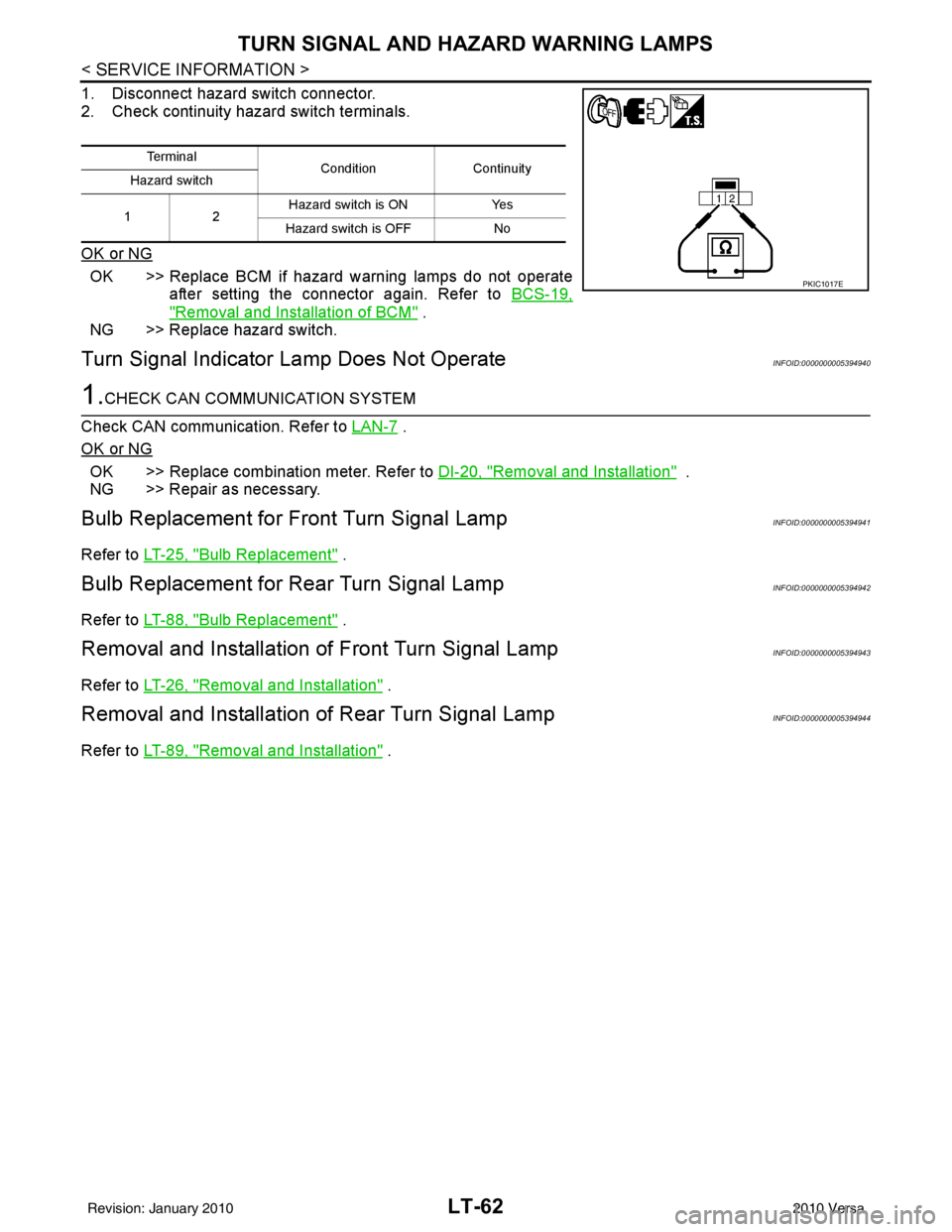
LT-62
< SERVICE INFORMATION >
TURN SIGNAL AND HAZARD WARNING LAMPS
1. Disconnect hazard switch connector.
2. Check continuity hazard switch terminals.
OK or NG
OK >> Replace BCM if hazard warning lamps do not operateafter setting the connector again. Refer to BCS-19,
"Removal and Installation of BCM" .
NG >> Replace hazard switch.
Turn Signal Indicator Lamp Does Not OperateINFOID:0000000005394940
1.CHECK CAN COMMUNICATION SYSTEM
Check CAN communication. Refer to LAN-7
.
OK or NG
OK >> Replace combination meter. Refer to DI-20, "Removal and Installation" .
NG >> Repair as necessary.
Bulb Replacement for Front Turn Signal LampINFOID:0000000005394941
Refer to LT-25, "Bulb Replacement" .
Bulb Replacement for Rear Turn Signal LampINFOID:0000000005394942
Refer to LT-88, "Bulb Replacement" .
Removal and Installation of Front Turn Signal LampINFOID:0000000005394943
Refer to LT-26, "Removal and Installation" .
Removal and Installation of Rear Turn Signal LampINFOID:0000000005394944
Refer to LT-89, "Removal and Installation" .
Te r m i n a l
Condition Continuity
Hazard switch
12 Hazard switch is ON
Yes
Hazard switch is OFF No
PKIC1017E
Revision: January 20102010 Versa
Page 3058 of 3745
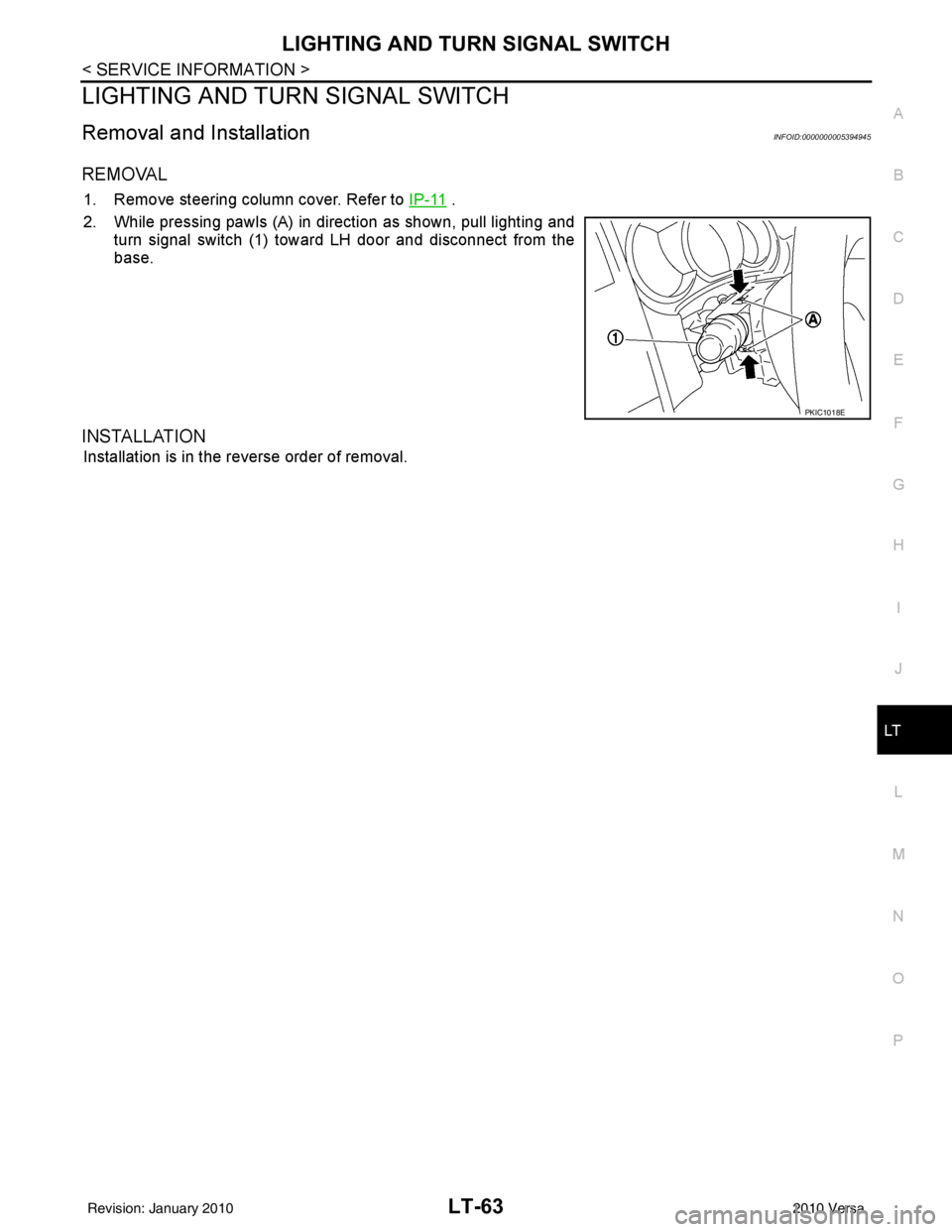
LIGHTING AND TURN SIGNAL SWITCHLT-63
< SERVICE INFORMATION >
C
DE
F
G H
I
J
L
M A
B
LT
N
O P
LIGHTING AND TURN SIGNAL SWITCH
Removal and InstallationINFOID:0000000005394945
REMOVAL
1. Remove steering column cover. Refer to IP-11 .
2. While pressing pawls (A) in direction as shown, pull lighting and turn signal switch (1) toward LH door and disconnect from the
base.
INSTALLATION
Installation is in the reverse order of removal.
PKIC1018E
Revision: January 20102010 Versa
Page 3061 of 3745
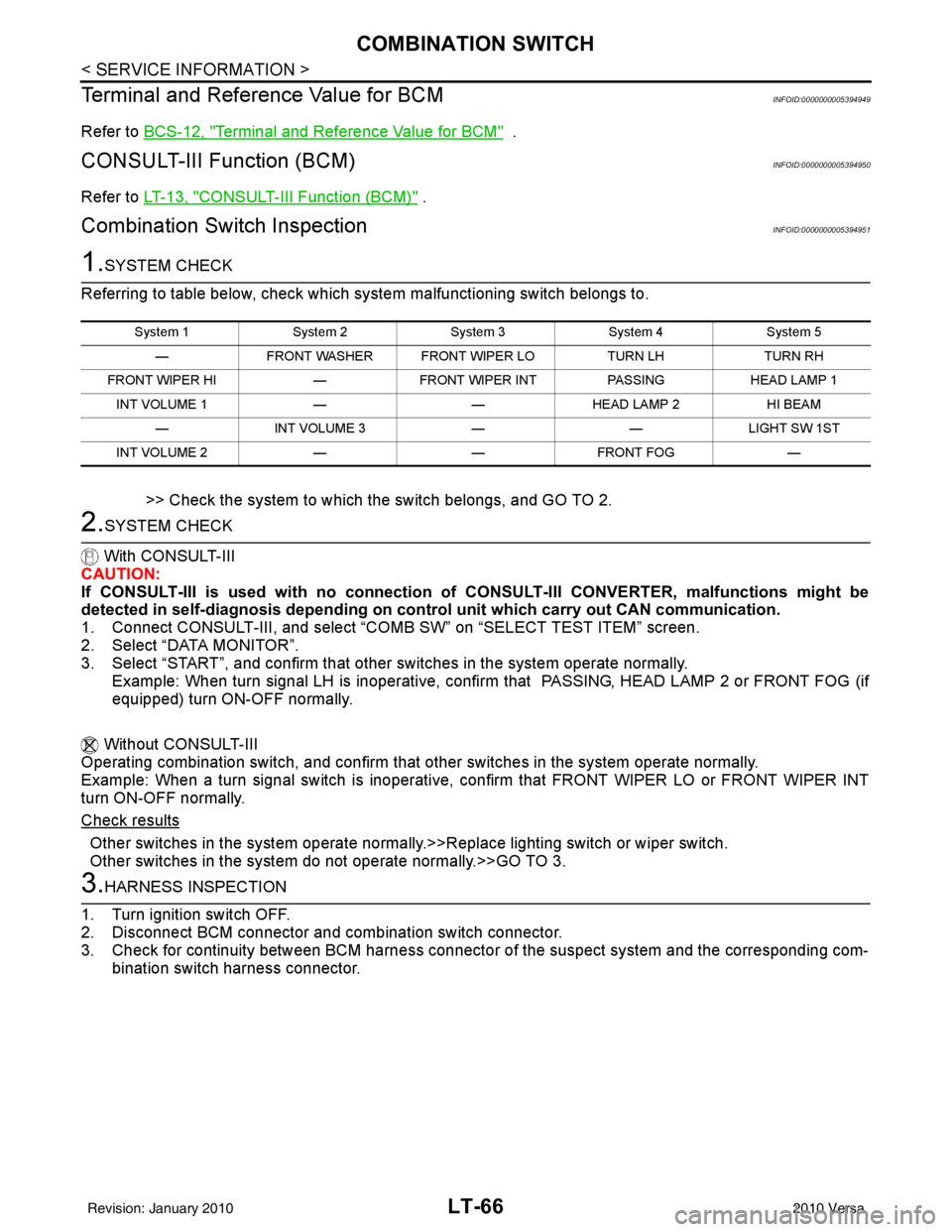
LT-66
< SERVICE INFORMATION >
COMBINATION SWITCH
Terminal and Reference Value for BCM
INFOID:0000000005394949
Refer to BCS-12, "Terminal and Reference Value for BCM" .
CONSULT-III Function (BCM)INFOID:0000000005394950
Refer to LT-13, "CONSULT-III Function (BCM)" .
Combination Switch InspectionINFOID:0000000005394951
1.SYSTEM CHECK
Referring to table below, check which sy stem malfunctioning switch belongs to.
>> Check the system to which the switch belongs, and GO TO 2.
2.SYSTEM CHECK
With CONSULT-III
CAUTION:
If CONSULT-III is used with no connection of CONSULT-III CONVERTER, malfunctions might be
detected in self-diagnosis depending on cont rol unit which carry out CAN communication.
1. Connect CONSULT-III, and select “COM B SW” on “SELECT TEST ITEM” screen.
2. Select “DATA MONITOR”.
3. Select “START”, and confirm that other switches in the system operate normally.
Example: When turn signal LH is inoperative, confirm that PASSING, HEAD LAMP 2 or FRONT FOG (if
equipped) turn ON-OFF normally.
Without CONSULT-III
Operating combination switch, and confirm that other switches in the system operate normally.
Example: When a turn signal switch is inoperative, confirm that FRONT WIPER LO or FRONT WIPER INT
turn ON-OFF normally.
Check results
Other switches in the system operate normall y.>>Replace lighting switch or wiper switch.
Other switches in the system do not operate normally.>>GO TO 3.
3.HARNESS INSPECTION
1. Turn ignition switch OFF.
2. Disconnect BCM connector and combination switch connector.
3. Check for continuity between BCM harness connecto r of the suspect system and the corresponding com-
bination switch harness connector.
System 1 System 2System 3System 4 System 5
— FRONT WASHER FRONT WIPER LO TURN LHTURN RH
FRONT WIPER HI —FRONT WIPER INT PASSINGHEAD LAMP 1
INT VOLUME 1 ——HEAD LAMP 2 HI BEAM
— INT VOLUME 3 ——LIGHT SW 1ST
INT VOLUME 2 ——FRONT FOG —
Revision: January 20102010 Versa
Page 3077 of 3745
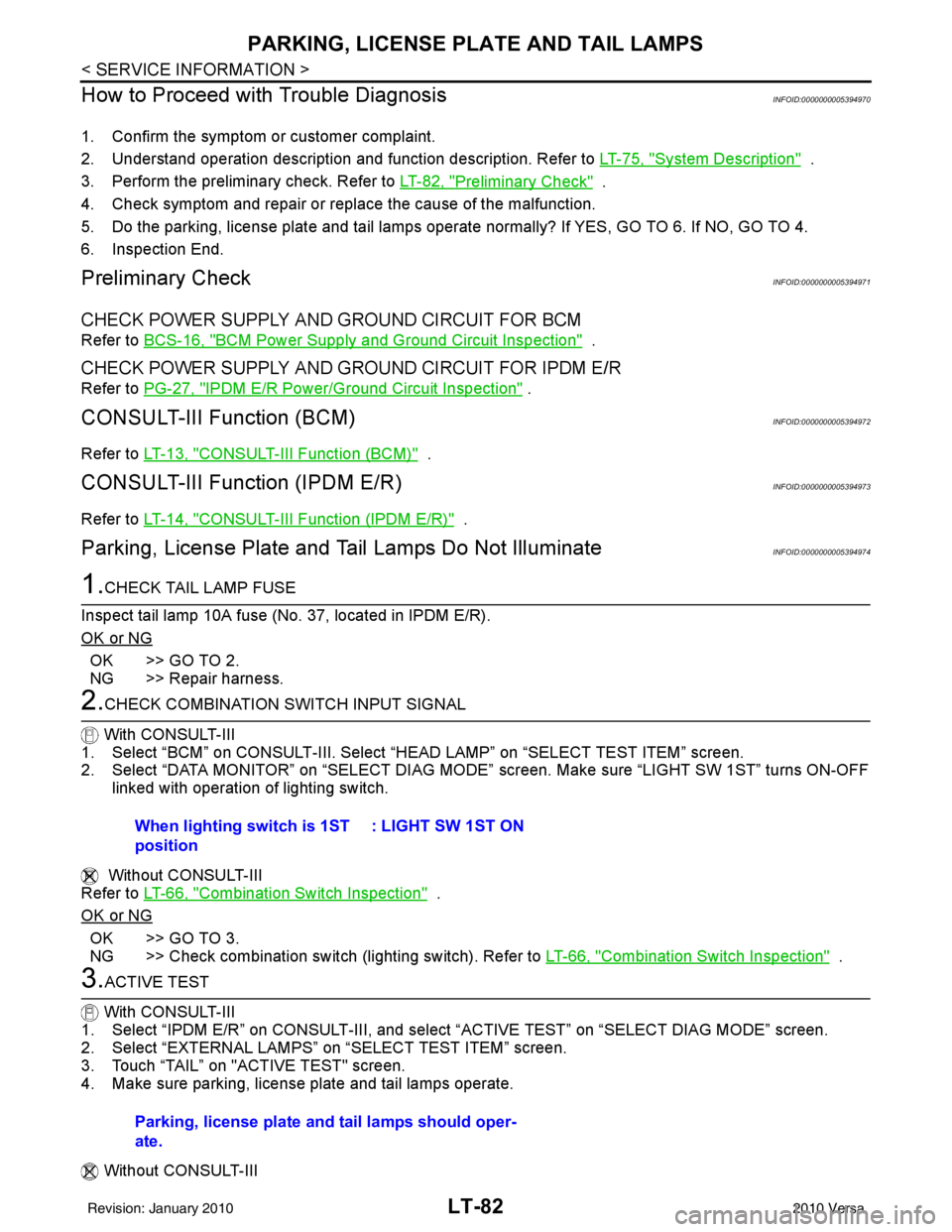
LT-82
< SERVICE INFORMATION >
PARKING, LICENSE PLATE AND TAIL LAMPS
How to Proceed with Trouble Diagnosis
INFOID:0000000005394970
1. Confirm the symptom or customer complaint.
2. Understand operation description and function description. Refer to LT-75, "
System Description" .
3. Perform the preliminary check. Refer to LT-82, "
Preliminary Check" .
4. Check symptom and repair or replace the cause of the malfunction.
5. Do the parking, license plate and tail lamps operate normally? If YES, GO TO 6. If NO, GO TO 4.
6. Inspection End.
Preliminary CheckINFOID:0000000005394971
CHECK POWER SUPPLY AND GROUND CIRCUIT FOR BCM
Refer to BCS-16, "BCM Power Supply and Ground Circuit Inspection" .
CHECK POWER SUPPLY AND GROUND CIRCUIT FOR IPDM E/R
Refer to PG-27, "IPDM E/R Power/Ground Circuit Inspection" .
CONSULT-III Function (BCM)INFOID:0000000005394972
Refer to LT-13, "CONSULT-III Function (BCM)" .
CONSULT-III Function (IPDM E/R)INFOID:0000000005394973
Refer to LT-14, "CONSULT-III Function (IPDM E/R)" .
Parking, License Plate and Tail Lamps Do Not IlluminateINFOID:0000000005394974
1.CHECK TAIL LAMP FUSE
Inspect tail lamp 10A fuse (No. 37, located in IPDM E/R).
OK or NG
OK >> GO TO 2.
NG >> Repair harness.
2.CHECK COMBINATION SWITCH INPUT SIGNAL
With CONSULT-III
1. Select “BCM” on CONSULT-III. Select “HEAD LAMP” on “SELECT TEST ITEM” screen.
2. Select “DATA MONITOR” on “SELECT DIAG MODE” screen. Make sure “LIGHT SW 1ST” turns ON-OFF
linked with operation of lighting switch.
Without CONSULT-III
Refer to LT-66, "
Combination Switch Inspection" .
OK or NG
OK >> GO TO 3.
NG >> Check combination switch (lighting switch). Refer to LT-66, "
Combination Switch Inspection" .
3.ACTIVE TEST
With CONSULT-III
1. Select “IPDM E/R” on CONSULT-III, and sele ct “ACTIVE TEST” on “SELECT DIAG MODE” screen.
2. Select “EXTERNAL LAMPS” on “SELECT TEST ITEM” screen.
3. Touch “TAIL” on "ACTIVE TEST" screen.
4. Make sure parking, license plate and tail lamps operate.
Without CONSULT-III When lighting switch is 1ST
position
: LIGHT SW 1ST ON
Parking, license plate and tail lamps should oper-
ate.
Revision: January 20102010 Versa
Page 3078 of 3745
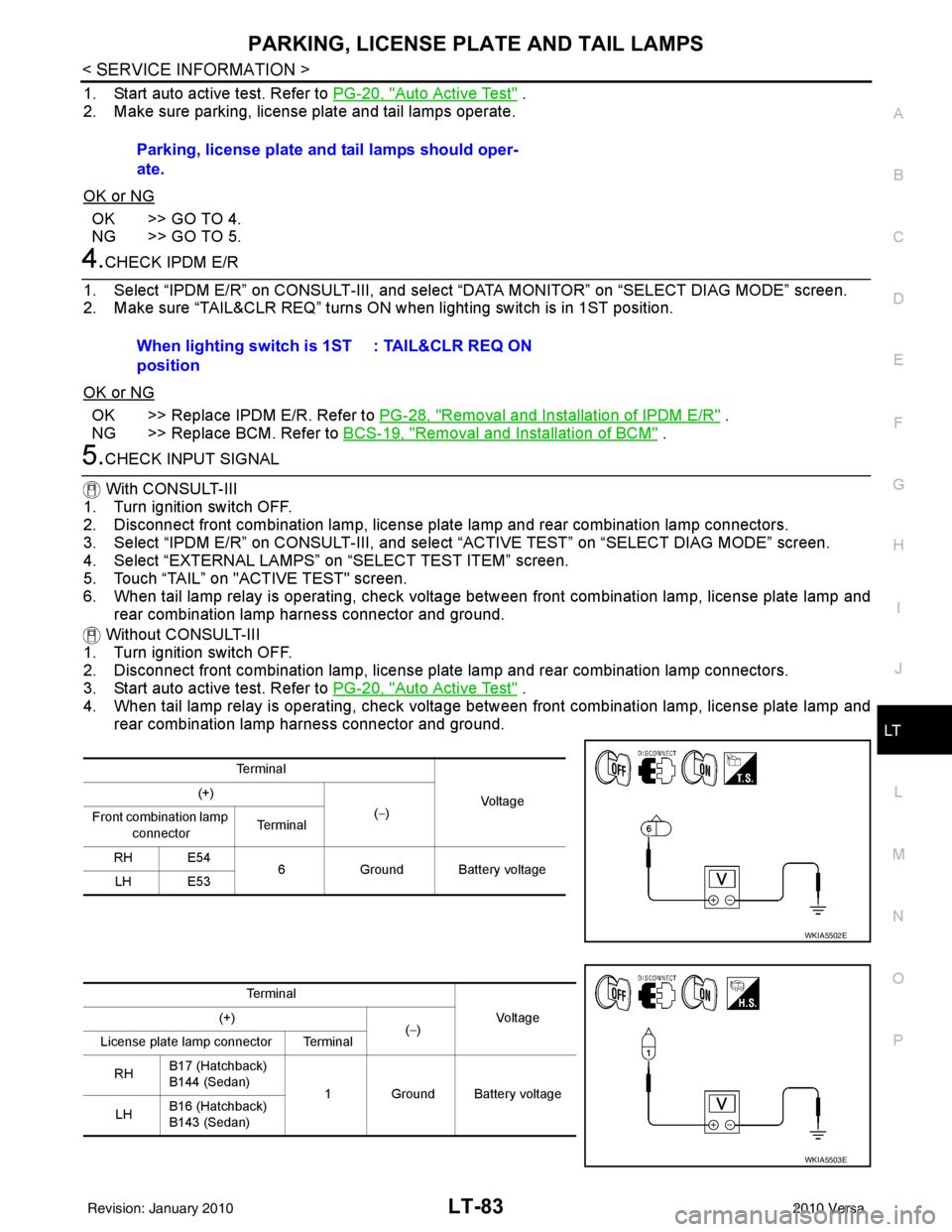
PARKING, LICENSE PLATE AND TAIL LAMPS
LT-83
< SERVICE INFORMATION >
C
D E
F
G H
I
J
L
M A
B
LT
N
O P
1. Start auto active test. Refer to PG-20, "Auto Active Test" .
2. Make sure parking, license plate and tail lamps operate.
OK or NG
OK >> GO TO 4.
NG >> GO TO 5.
4.CHECK IPDM E/R
1. Select “IPDM E/R” on CONSULT- III, and select “DATA MONITOR” on “SELECT DIAG MODE” screen.
2. Make sure “TAIL&CLR REQ” turns ON when lighting switch is in 1ST position.
OK or NG
OK >> Replace IPDM E/R. Refer to PG-28, "Removal and Installation of IPDM E/R" .
NG >> Replace BCM. Refer to BCS-19, "
Removal and Installation of BCM" .
5.CHECK INPUT SIGNAL
With CONSULT-III
1. Turn ignition switch OFF.
2. Disconnect front combination lamp, license plate lamp and rear combination lamp connectors.
3. Select “IPDM E/R” on CONSUL T-III, and select “ACTIVE TEST” on “SELECT DIAG MODE” screen.
4. Select “EXTERNAL LAMPS” on “SELECT TEST ITEM” screen.
5. Touch “TAIL” on "ACTIVE TEST" screen.
6. When tail lamp relay is operating, check voltage between front combination lamp, license plate lamp and rear combination lamp harness connector and ground.
Without CONSULT-III
1. Turn ignition switch OFF.
2. Disconnect front combination lamp, license plate lamp and rear combination lamp connectors.
3. Start auto active test. Refer to PG-20, "
Auto Active Test" .
4. When tail lamp relay is operating, check voltage between front combination lamp, license plate lamp and rear combination lamp harness connector and ground.Parking, license plate and tail lamps should oper-
ate.
When lighting switch is 1ST
position
: TAIL&CLR REQ ON
Te r m i n a l
Vo l ta g e
(+)
(−)
Front combination lamp
connector Te r m i n a l
RH E54 6Ground Battery voltage
LH E53
WKIA5502E
Te r m i n a l
Voltag e
(+)
(−)
License plate lamp connector Terminal
RH B17 (Hatchback)
B144 (Sedan)
1 Ground Battery voltage
LH B16 (Hatchback)
B143 (Sedan)
WKIA5503E
Revision: January 20102010 Versa
Page 3083 of 3745
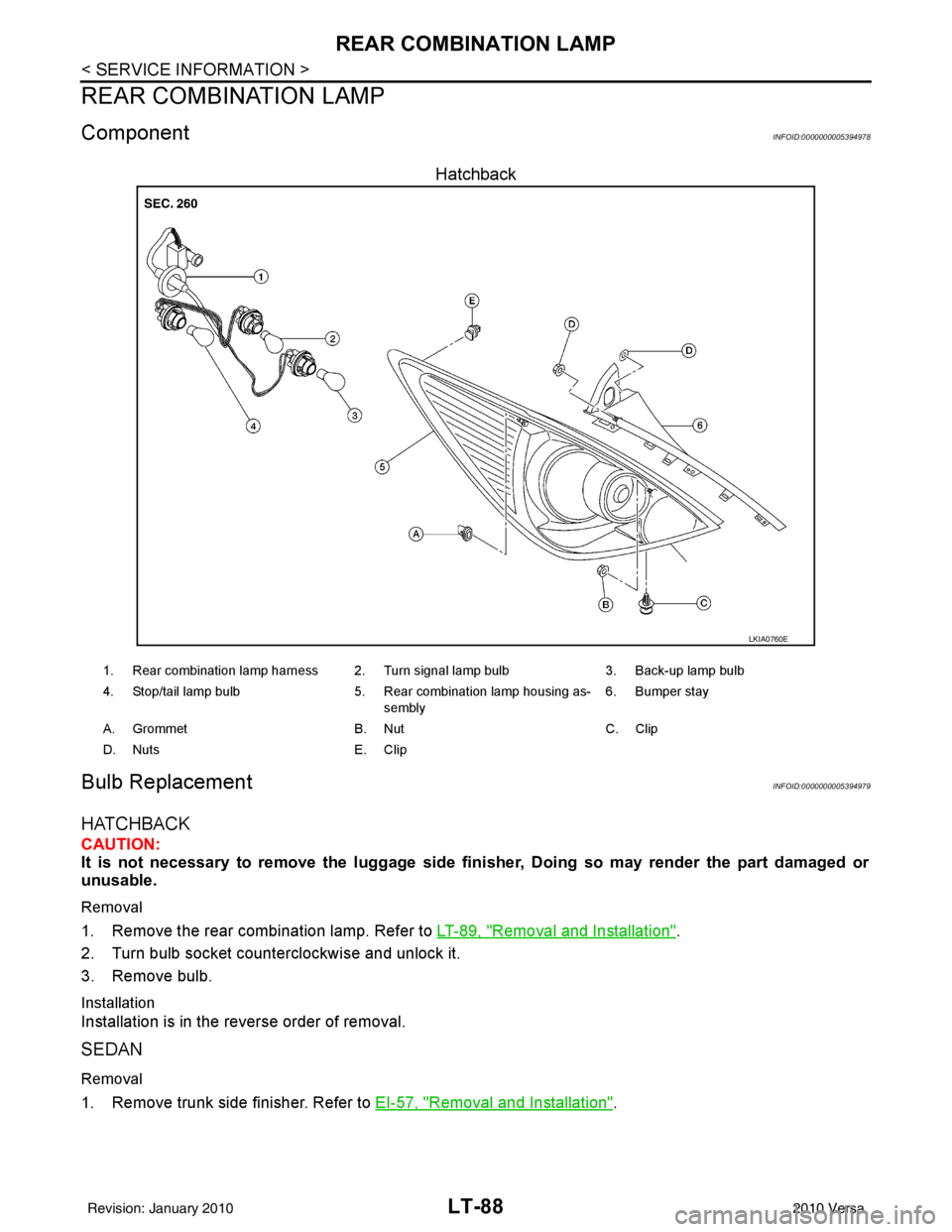
LT-88
< SERVICE INFORMATION >
REAR COMBINATION LAMP
REAR COMBINATION LAMP
ComponentINFOID:0000000005394978
Hatchback
Bulb ReplacementINFOID:0000000005394979
HATCHBACK
CAUTION:
It is not necessary to remove the luggage side finisher, Doing so may render the part damaged or
unusable.
Removal
1. Remove the rear combination lamp. Refer to LT-89, "Removal and Installation".
2. Turn bulb socket counterclockwise and unlock it.
3. Remove bulb.
Installation
Installation is in the reverse order of removal.
SEDAN
Removal
1. Remove trunk side finisher. Refer to EI-57, "Removal and Installation".
LKIA0760E
1. Rear combination lamp harness 2. Turn signal lamp bulb 3. Back-up lamp bulb
4. Stop/tail lamp bulb 5. Rear combination lamp housing as-
sembly 6. Bumper stay
A. Grommet B. NutC. Clip
D. Nuts E. Clip
Revision: January 20102010 Versa
Page 3084 of 3745
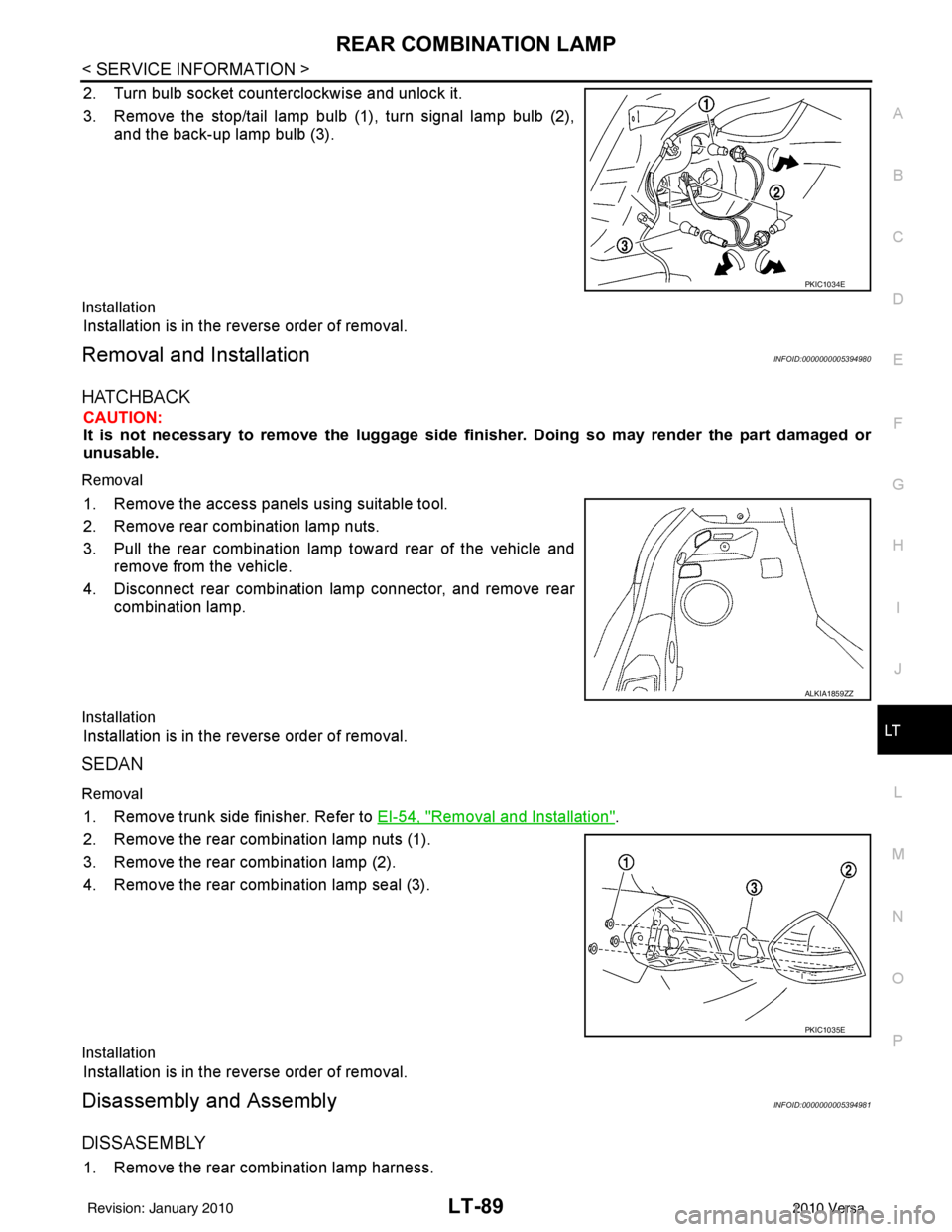
REAR COMBINATION LAMPLT-89
< SERVICE INFORMATION >
C
DE
F
G H
I
J
L
M A
B
LT
N
O P
2. Turn bulb socket counterclockwise and unlock it.
3. Remove the stop/tail lamp bulb (1), turn signal lamp bulb (2), and the back-up lamp bulb (3).
Installation
Installation is in the reverse order of removal.
Removal and InstallationINFOID:0000000005394980
HATCHBACK
CAUTION:
It is not necessary to remove the lu ggage side finisher. Doing so may render the part damaged or
unusable.
Removal
1. Remove the access panels using suitable tool.
2. Remove rear combination lamp nuts.
3. Pull the rear combination lamp toward rear of the vehicle and remove from the vehicle.
4. Disconnect rear combination lamp connector, and remove rear combination lamp.
Installation
Installation is in the reverse order of removal.
SEDAN
Removal
1. Remove trunk side finisher. Refer to EI-54, "Removal and Installation".
2. Remove the rear combination lamp nuts (1).
3. Remove the rear combination lamp (2).
4. Remove the rear combination lamp seal (3).
Installation
Installation is in the reverse order of removal.
Disassembly and AssemblyINFOID:0000000005394981
DISSASEMBLY
1. Remove the rear combination lamp harness.
PKIC1034E
ALKIA1859ZZ
PKIC1035E
Revision: January 20102010 Versa
Page 3089 of 3745
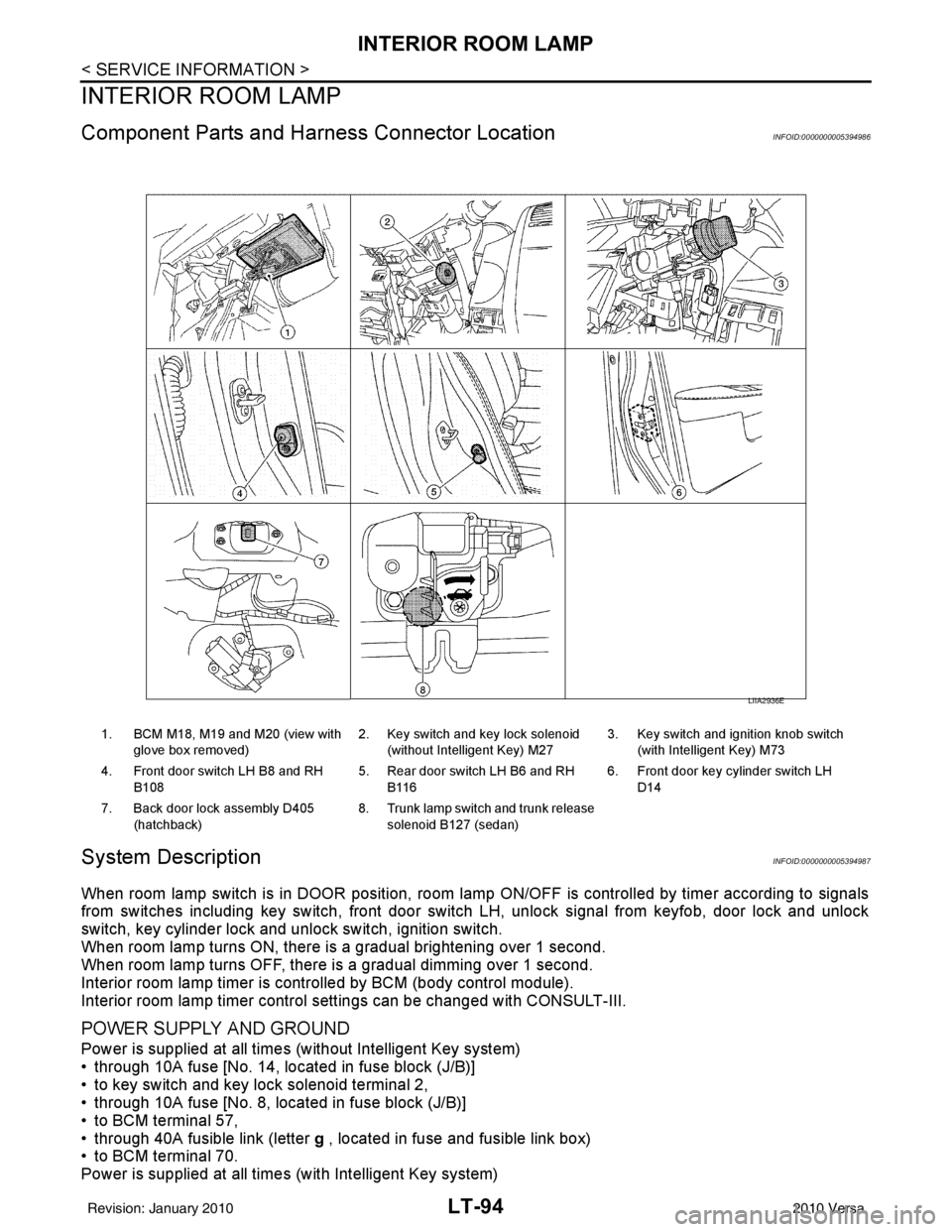
LT-94
< SERVICE INFORMATION >
INTERIOR ROOM LAMP
INTERIOR ROOM LAMP
Component Parts and Harness Connector LocationINFOID:0000000005394986
System DescriptionINFOID:0000000005394987
When room lamp switch is in DOOR position, room lamp ON/OFF is controlled by timer according to signals
from switches including key switch, front door switch LH, unlock signal from keyfob, door lock and unlock
switch, key cylinder lock and unlock switch, ignition switch.
When room lamp turns ON, there is a gradual brightening over 1 second.
When room lamp turns OFF, there is a gradual dimming over 1 second.
Interior room lamp timer is controlled by BCM (body control module).
Interior room lamp timer control settings can be changed with CONSULT-III.
POWER SUPPLY AND GROUND
Power is supplied at all times (without Intelligent Key system)
• through 10A fuse [No. 14, located in fuse block (J/B)]
• to key switch and key lock solenoid terminal 2,
• through 10A fuse [No. 8, located in fuse block (J/B)]
• to BCM terminal 57,
• through 40A fusible link (letter g , located in fuse and fusible link box)
• to BCM terminal 70.
Power is supplied at all times (with Intelligent Key system)
1. BCM M18, M19 and M20 (view with
glove box removed) 2. Key switch and key lock solenoid
(without Intelligent Key) M27 3. Key switch and ignition knob switch
(with Intelligent Key) M73
4. Front door switch LH B8 and RH B108 5. Rear door switch LH B6 and RH
B116 6. Front door key cylinder switch LH
D14
7. Back door lock assembly D405 (hatchback) 8. Trunk lamp switch and trunk release
solenoid B127 (sedan)
LIIA2936E
Revision: January 20102010 Versa