Page 1 of 36
Quick RefeRence Guide
2 010
ALTiMA HyBR id
Page 2 of 36
*See your Owner’s Manual for more information.
POWeR M eTeR
LOW Ti Re PR eSS uRe WAR ninG Li GHT
H iGH VOLTAG e BATTeRy STATu S MeTeR
H eAd LiGHT And Tu Rn S iG nAL c OnTROL
in STR uM enT BR iGHTne SS cOnTROL* Ve
Hic Le infORMATi On di SPLA y
(behind steering wheel)
TW in TR iP O dOM eTe R (behind steering wheel)
W ind SHieLd W iP eR/WASH eR SW iTc H
STee Rin G WH eeL SW iTc HeS fOR
A udi O c OnTROL/BLueTOOTH
® c
Rui Se c OnTROL
TR unk Lid OP eneR*
inTe LLiGenT key PORT
Ti LT And Te LeSc OP ic STee Rin G
c OLu Mn (behind steering wheel)* HOO
d ReLeAS e*
f RO nT PASS enGeR Ai R BAG
STATu S LiGHT
A udi O SySTe M And nAVi GATiOn
S ySTe M
A uTOMATic c LiMATe c OnTROL
01
17
09
141516
10111312
060708
02030405
10
09
11
13
12
07
05
04
01
02
03
06
08
15
1617
14
Page 3 of 36
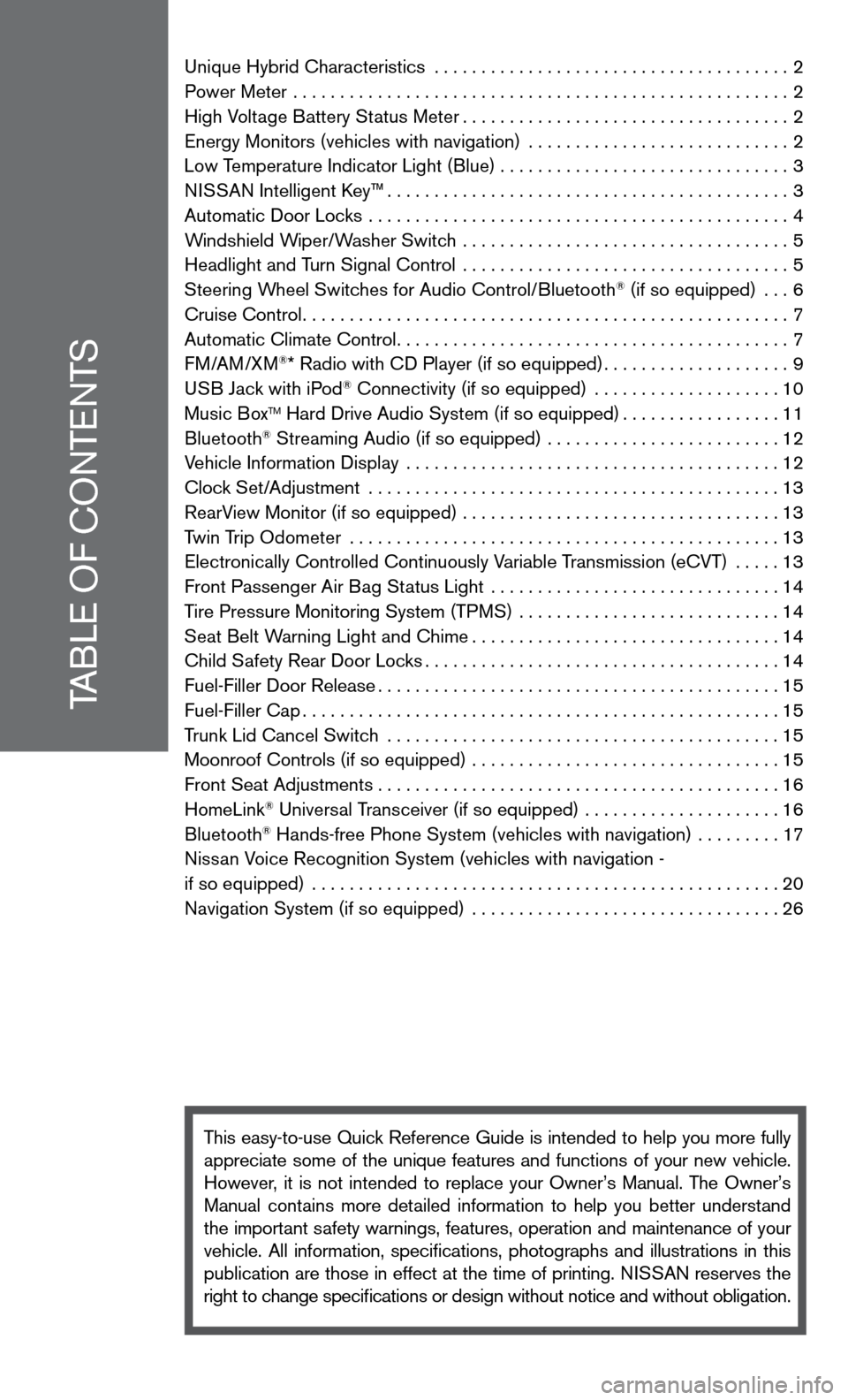
TABLe Of cOnTenTS
unique Hybrid characteristics ...................................... 2
Power Meter ..................................................... 2
High Voltage Battery Status Meter ................................... 2
energy Monitors (vehicles with navigation) ............................ 2
Low Temperature indicator Light (Blue) . . . . . . . . . . . . . . . . . . . . . . . . . . . . . . . 3
ni SSAn intelligent k ey™........................................... 3
Automatic door Locks ............................................. 4
Windshield Wiper/Washer Switch ................................... 5
Headlight and Turn Signal control ................................... 5
Steering Wheel Switches for Audio control/Bluetooth
® (if so equipped) ... 6
cruise control .................................................... 7
Automatic climate control .......................................... 7
f M/AM/XM
®* Radio with cd Player (if so equipped) ....................9
u SB Jack with iPod® connectivity (if so equipped) .................... 10
Music BoxTM Hard drive Audio System (if so equipped) .................11
Bluetooth® Streaming Audio (if so equipped) ......................... 12
Vehicle information display ........................................ 12
clock Set/Adjustment ............................................ 13
RearView Monitor (if so equipped) .................................. 13
Twin Trip Odometer .............................................. 13
electronically controlled continuously Variable Transmission (ecVT) ..... 13
front Passenger Air Bag Status Light ............................... 14
Tire Pressure Monitoring System (TPMS) ............................ 14
Seat Belt Warning Light and chime ................................. 14
child Safety Rear door Locks ...................................... 14
fuel-filler door Release ........................................... 15
fuel-filler cap ................................................... 15
Trunk Lid cancel Switch .......................................... 15
Moonroof controls (if so equipped) ................................. 15
front Seat Adjustments ........................................... 16
HomeLink
® universal Transceiver (if so equipped) ..................... 16
Bluetooth® Hands-free Phone System (vehicles with navigation) ......... 17
nissan Voice Recognition System (vehicles with navigation -
if so equipped) .................................................. 20
navigation System (if so equipped) ................................. 26
This easy-to-use Quick Reference Guide is intended to help you more fully
appreciate some of the unique features and functions of your new vehicle.
However, it is not intended to replace your Owner’s Manual. The Owner’s
Manual contains more detailed information to help you better understand
the important safety warnings, features, operation and maintenance of your
vehicle. All information, specifications, photographs and illustrations in this
publication are those in effect at the time of printing. niSSA n reserves the
right to change specifications or design without notice and without obligation.
Page 4 of 36
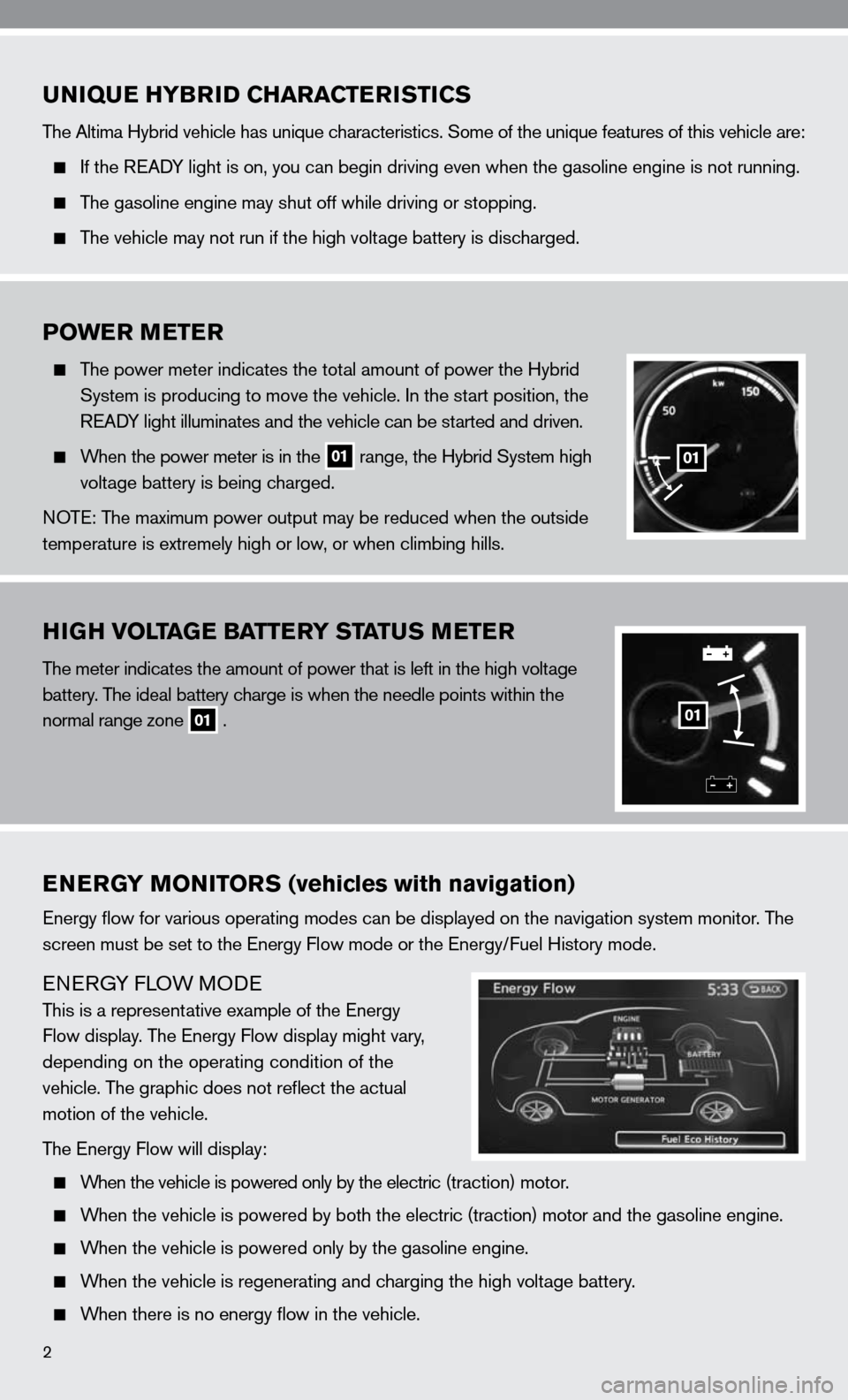
UNIQUE HYBRID CHARACTERISTICS
The Altima Hybrid vehicle has unique characteristics. Some of the unique features of this vehicle are:
if the ReAdy light is on, you can begin driving even when the gasoline engine is not\
running.
The gasoline engine may shut off while driving or stopping.
The vehicle may not run if the high voltage battery is discharged.
HIGH VOLTAGE BATTERY STATUS METER
The meter indicates the amount of power that is left in the high voltage
battery. The ideal battery charge is when the needle points within the
normal range zone
01 .
ENERGY MONITORS (vehicles with navigation)
energy flow for various operating modes can be displayed on the navigat\
ion system monitor. The
screen must be set to the energy flow mode or the energy/
fuel History mode.
eneRGy fLOW MOde
This is a representative example of the energy
f low display. The energy flow display might vary,
depending on the operating condition of the
vehicle. The graphic does not reflect the actual
motion of the vehicle.
The energy flow will display:
When the vehicle is powered only by the electric (traction) motor.
When the vehicle is powered by both the electric (traction) motor and t\
he gasoline engine.
When the vehicle is powered only by the gasoline engine.
When the vehicle is regenerating and charging the high voltage battery.
When there is no energy flow in the vehicle.
POWER METER
The power meter indicates the total amount of power the Hybrid
System is producing to move the vehicle. in the start position, the
ReAdy light illuminates and the vehicle can be started and driven.
When the power meter is in the
01 range, the Hybrid System high
voltage battery is being charged.
n OT e: The maximum power output may be reduced when the outside
temperature is extremely high or low, or when climbing hills.
2
01
01
Page 5 of 36
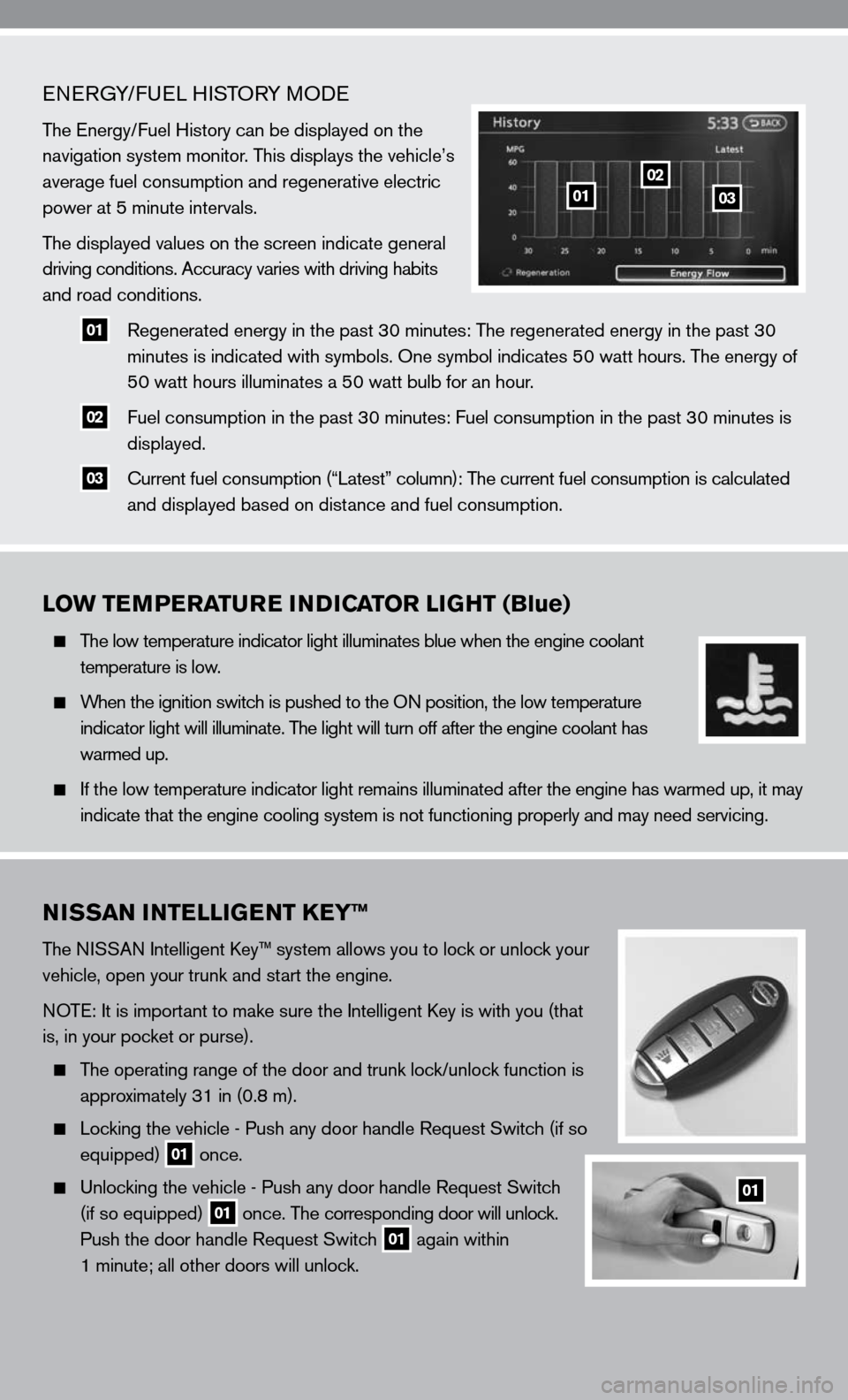
eneRGy/fue L HiSTOR y MOde
The energy/ fuel History can be displayed on the
navigation system monitor. This displays the vehicle’s
average fuel consumption and regenerative electric
power at 5 minute intervals.
The displayed values on the screen indicate general
driving conditions. Accuracy varies with driving habits
and road conditions.
01 Regenerated energy in the past 30 minutes: The regenerated energy in the past 30
minutes is indicated with symbols. One symbol indicates 50 watt hours. The energy of
50 watt hours illuminates a 50 watt bulb for an hour.
02 fuel consumption in the past 30 minutes: fuel consumption in the past 30 minutes is
displayed.
03 c
urrent fuel consumption (“Latest” column): The current fuel consumption is calculated
and displayed based on distance and fuel consumption.
LOW TEMPERATURE INDICATOR LIGHT (Blue)
The low temperature indicator light illuminates blue when the engine coolant
temperature is low.
When the ignition switch is pushed to the O n position, the low temperature
indicator light will illuminate. The light will turn off after the engine coolant has
warmed up.
i f the low temperature indicator light remains illuminated after the engine has warmed up, it may
indicate that the engine cooling system is not functioning properly and \
may need servicing.
0102
03
NISSAN INTELLIGENT KEY™
The ni SSAn intelligent k ey™ system allows you to lock or unlock your
vehicle, open your trunk and start the engine.
n OTe: it is important to make sure the intelligent k ey is with you (that
is, in your pocket or purse).
The operating range of the door and trunk lock/unlock function is
approximately 31 in (0.8 m).
Locking the vehicle - Push any door handle Request Switch (if so
equipped)
01 once.
u nlocking the vehicle - Push any door handle Request Switch
(if so equipped)
01 once. The corresponding door will unlock.
Push the door handle Request Switch
01 again within
1 minute; all other doors will unlock.
01
Page 6 of 36
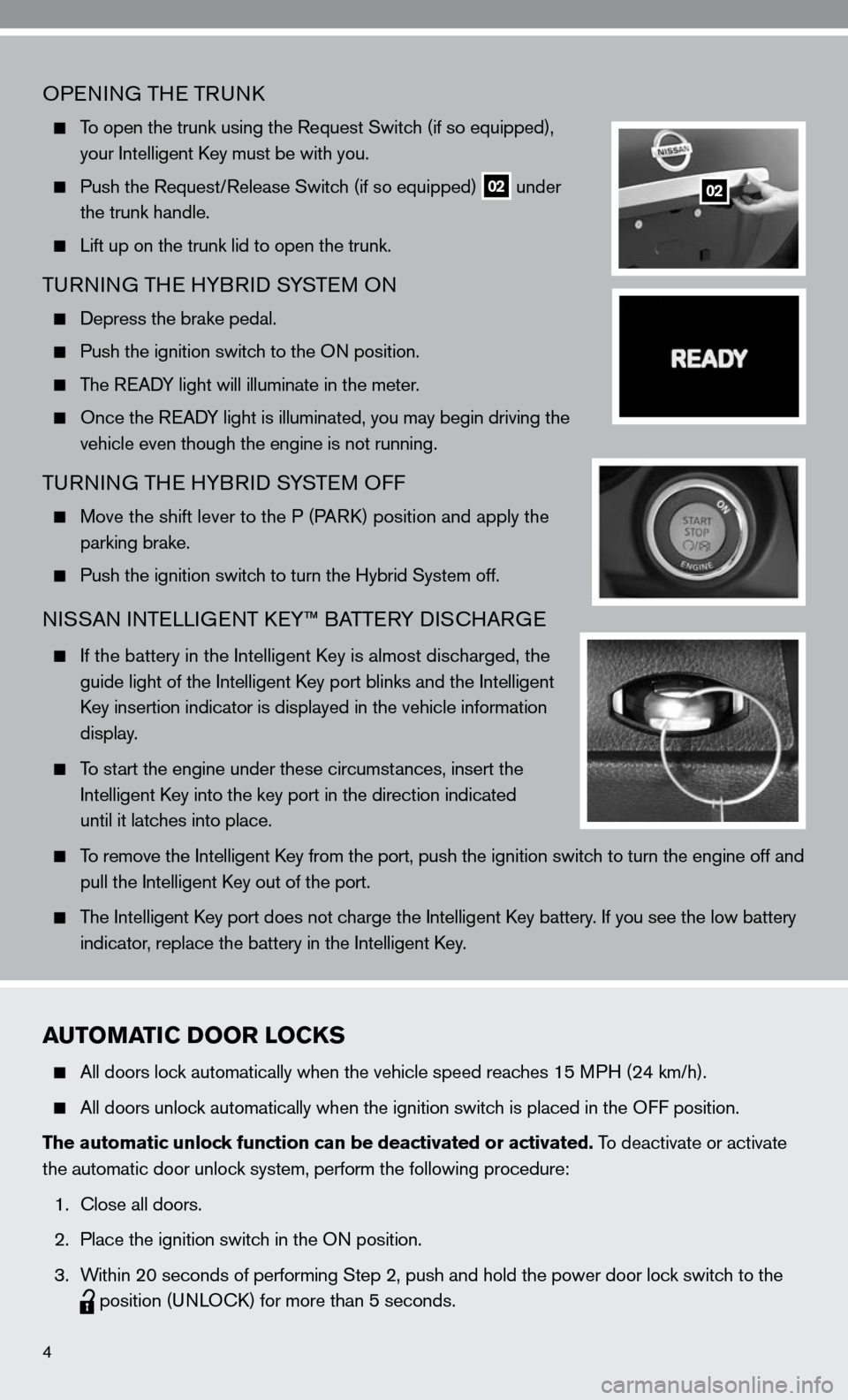
OPenin G THe TRunk
To open the trunk using the Request Switch (if so equipped),
your intelligent k ey must be with you.
Push the Request/Release Switch (if so equipped)
02 under
the trunk handle.
Lift up on the trunk lid to open the trunk.
Tu Rnin G TH e HyBR id SySTe M O n
depress the brake pedal.
Push the ignition switch to the O n position.
The R eAdy light will illuminate in the meter.
Once the R eAdy light is illuminated, you may begin driving the
vehicle even though the engine is not running.
TuRnin G TH e HyBR id SySTe M O ff
Move the shift lever to the P (PAR k) position and apply the
parking brake.
Push the ignition switch to turn the Hybrid System off.
ni SSAn inTe LLiGenT key™ BATTe Ry di Sc HARG e
if the battery in the intelligent k ey is almost discharged, the
guide light of the intelligent k ey port blinks and the intelligent
k ey insertion indicator is displayed in the vehicle information
display.
To start the engine under these circumstances, insert the
intelligent k ey into the key port in the direction indicated
until it latches into place.
To remove the intelligent key from the port, push the ignition switch to turn the engine off and
pull the intelligent k ey out of the port.
The intelligent key port does not charge the intelligent key battery. if you see the low battery
indicator, replace the battery in the intelligent k ey.
4
02
AUTOMATIC DOOR LOCKS
All doors lock automatically when the vehicle speed reaches 15 MPH (24 km/h).
All doors unlock automatically when the ignition switch is placed in the O ff position.
The automatic unlock function can be deactivated or activated. To deactivate or activate
the automatic door unlock system, perform the following procedure:
1. close all doors.
2. Place the ignition switch in the O n position.
3. Within 20 seconds of performing Step 2, push and hold the power door lock switch to the
position (un
LOck) for more than 5 seconds.
Page 7 of 36
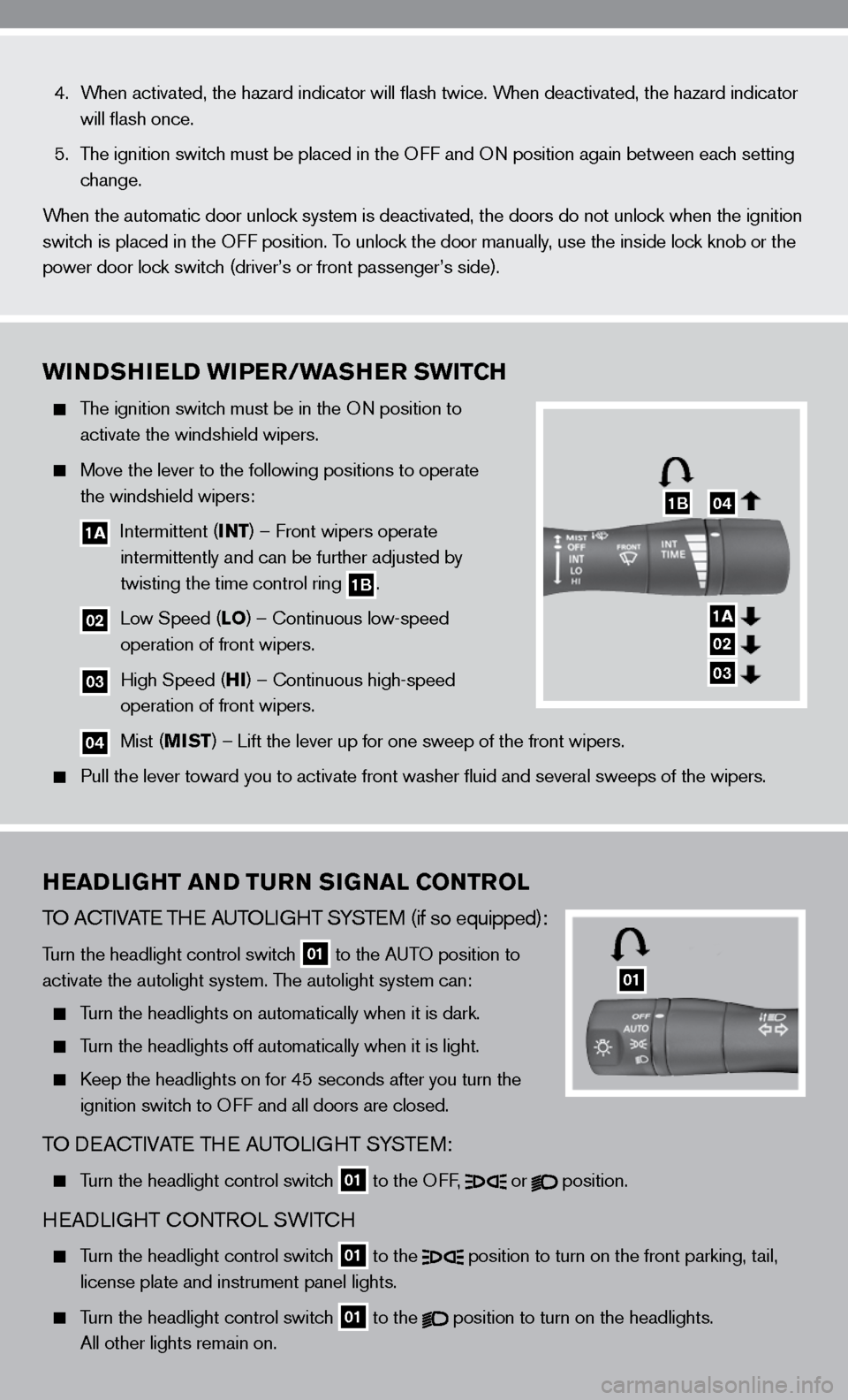
WINDSHIELD WIPER/WASHER SWITCH
The ignition switch must be in the O n position to
activate the windshield wipers.
Move the lever to the following positions to operate
the windshield wipers:
1A intermittent (INT) – front wipers operate
intermittently and can be further adjusted by
twisting the time control ring
1B.
02 Low Speed (LO ) – continuous low-speed
operation of front wipers.
03 High Speed (HI ) – continuous high-speed
operation of front wipers.
04 Mist (MIST ) – Lift the lever up for one sweep of the front wipers.
Pull the lever toward you to activate front washer fluid and several s\
weeps of the wipers.
1B04
1A
02
03
4. When activated, the hazard indicator will flash twice. When deactivated, the hazard indicator
will flash once.
5. The ignition switch must be placed in the O ff and O n position again between each setting
change.
When the automatic door unlock system is deactivated, the doors do not unlock when the ignition
switch is placed in the O ff position. To unlock the door manually, use the inside lock knob or the
power door lock switch (driver’s or front passenger’s side).
HEADLIGHT AND TURN SIGNAL CONTROL
TO A cTiVATe TH e AuTOLi GHT S ySTe M (if so equipped):
Turn the headlight control switch
01 to the A
uTO position to
activate the autolight system. The autolight system can:
Turn the headlights on automatically when it is dark.
Turn the headlights off automatically when it is light.
k eep the headlights on for 45 seconds after you turn the
ignition switch to O ff and all doors are closed.
TO deAcTiVATe TH e AuTOLi GHT S ySTe M:
Turn the headlight control switch
01 to the O
ff,
or
position.
H
eAd LiGHT c OnTROL SW iTc H
Turn the headlight control switch
01 to the
position to turn on the front parking, tail,
license plate and instrument panel lights.
Turn the headlight control switch
01 to the
position to turn on the headlights.
All other lights remain on.
01
Page 8 of 36
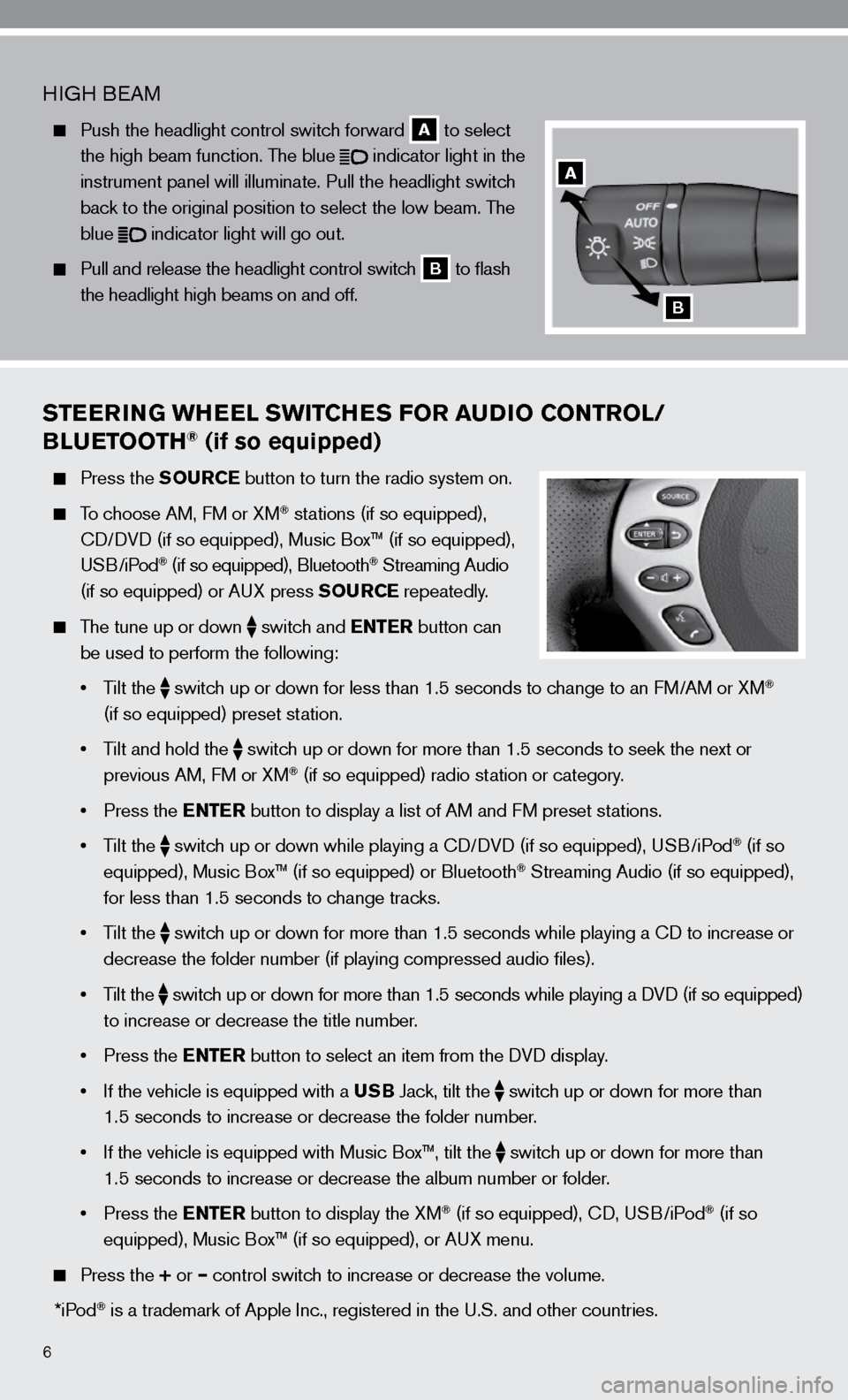
6
STEERING WHEEL SWITCHES FOR AUDIO CONTROL/
BLUETOOTH® (if so equipped)
Press the SOURCE button to turn the radio system on.
To choose AM, f M or XM® stations (if so equipped),
cd/ dVd (if so equipped), Music Box™ (if so equipped),
u SB/iPod
® (if so equipped), Bluetooth® Streaming Audio
(if so equipped) or A uX press SOURCE repeatedly.
The tune up or down
switch and ENTER button can
be used to perform the following:
• Tilt the
switch up or down for less than 1.5 seconds to change to an f
M/AM or XM®
(if so equipped) preset station.
• Tilt and hold the
switch up or down for more than 1.5 seconds to seek the next or
previous AM, f M or XM® (if so equipped) radio station or category.
• Press the ENTER button to display a list of AM and f M preset stations.
• Tilt the
switch up or down while playing a cd/
dVd (if so equipped), u SB/iPod® (if so
equipped), Music Box™ (if so equipped) or Bluetooth® Streaming Audio (if so equipped),
for less than 1.5 seconds to change tracks.
• Tilt the
switch up or down for more than 1.5 seconds while playing a cd to increase or
decrease the folder number (if playing compressed audio files).
• Tilt the
switch up or down for more than 1.5 seconds while playing a d
Vd (if so equipped)
to increase or decrease the title number.
• Press the ENTER button to select an item from the d Vd display.
• If the vehicle is equipped with a USB Jack, tilt the
switch up or down for more than
1.5 seconds to increase or decrease the folder number.
• If the vehicle is equipped with Music Box™, tilt the
switch up or down for more than
1.5 seconds to increase or decrease the album number or folder.
• Press the ENTER button to display the XM
® (if so equipped), cd, u SB/iPod® (if so
equipped), Music Box™ (if so equipped), or A uX menu.
Press the + or – control switch to increase or decrease the volume.
*iPod
® is a trademark of Apple inc., registered in the u.S. and other countries.
H iGH B eAM
Push the headlight control switch forward
A to select
the high beam function. The blue
indicator light in the
instrument panel will illuminate. Pull the headlight switch
back to the original position to select the low beam. The
blue
indicator light will go out.
Pull and release the headlight control switch
B to flash
the headlight high beams on and off.
A
B