Page 191 of 658
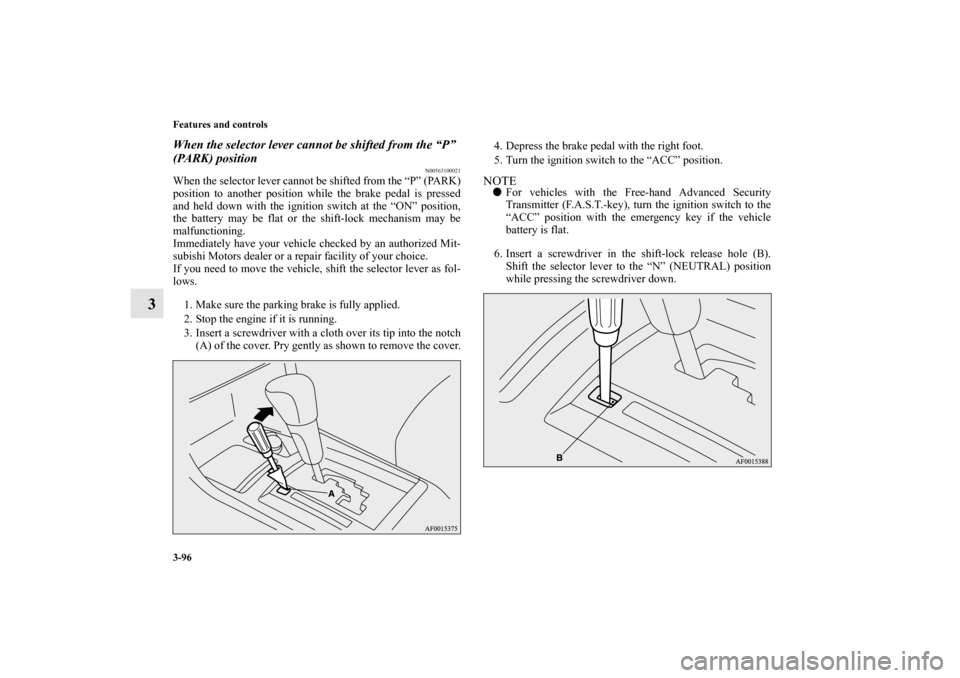
3-96 Features and controls
3
When the selector lever cannot be shifted from the “P”
(PARK) position
N00563100021
When the selector lever cannot be shifted from the “P” (PARK)
position to another position while the brake pedal is pressed
and held down with the ignition switch at the “ON” position,
the battery may be flat or the shift-lock mechanism may be
malfunctioning.
Immediately have your vehicle checked by an authorized Mit-
subishi Motors dealer or a repair facility of your choice.
If you need to move the vehicle, shift the selector lever as fol-
lows.
1. Make sure the parking brake is fully applied.
2. Stop the engine if it is running.
3. Insert a screwdriver with a cloth over its tip into the notch
(A) of the cover. Pry gently as shown to remove the cover.4. Depress the brake pedal with the right foot.
5. Turn the ignition switch to the “ACC” position.
NOTE�
For vehicles with the Free-hand Advanced Security
Transmitter (F.A.S.T.-key), turn the ignition switch to the
“ACC” position with the emergency key if the vehicle
battery is flat.
6. Insert a screwdriver in the shift-lock release hole (B).
Shift the selector lever to the “N” (NEUTRAL) position
while pressing the screwdriver down.
BK0103001US.book 96 ページ 2009年8月20日 木曜日 午前10時45分
Page 198 of 658
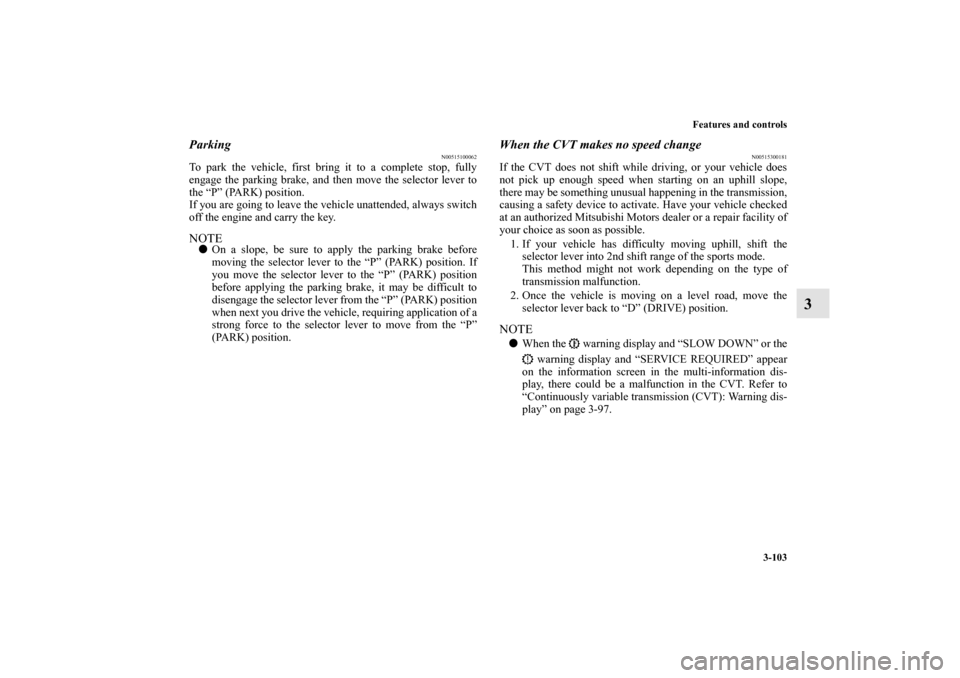
Features and controls
3-103
3
Parking
N00515100062
To park the vehicle, first bring it to a complete stop, fully
engage the parking brake, and then move the selector lever to
the “P” (PARK) position.
If you are going to leave the vehicle unattended, always switch
off the engine and carry the key.NOTE�
On a slope, be sure to apply the parking brake before
moving the selector lever to the “P” (PARK) position. If
you move the selector lever to the “P” (PARK) position
before applying the parking brake, it may be difficult to
disengage the selector lever from the “P” (PARK) position
when next you drive the vehicle, requiring application of a
strong force to the selector lever to move from the “P”
(PARK) position.
When the CVT makes no speed change
N00515300181
If the CVT does not shift while driving, or your vehicle does
not pick up enough speed when starting on an uphill slope,
there may be something unusual happening in the transmission,
causing a safety device to activate. Have your vehicle checked
at an authorized Mitsubishi Motors dealer or a repair facility of
your choice as soon as possible.
1. If your vehicle has difficulty moving uphill, shift the
selector lever into 2nd shift range of the sports mode.
This method might not work depending on the type of
transmission malfunction.
2. Once the vehicle is moving on a level road, move the
selector lever back to “D” (DRIVE) position.NOTE�
When the warning display and “SLOW DOWN” or the
warning display and “SERVICE REQUIRED” appear
on the information screen in the multi-information dis-
play, there could be a malfunction in the CVT. Refer to
“Continuously variable transmission (CVT): Warning dis-
play” on page 3-97.
BK0103001US.book 103 ページ 2009年8月20日 木曜日 午前10時45分
Page 199 of 658
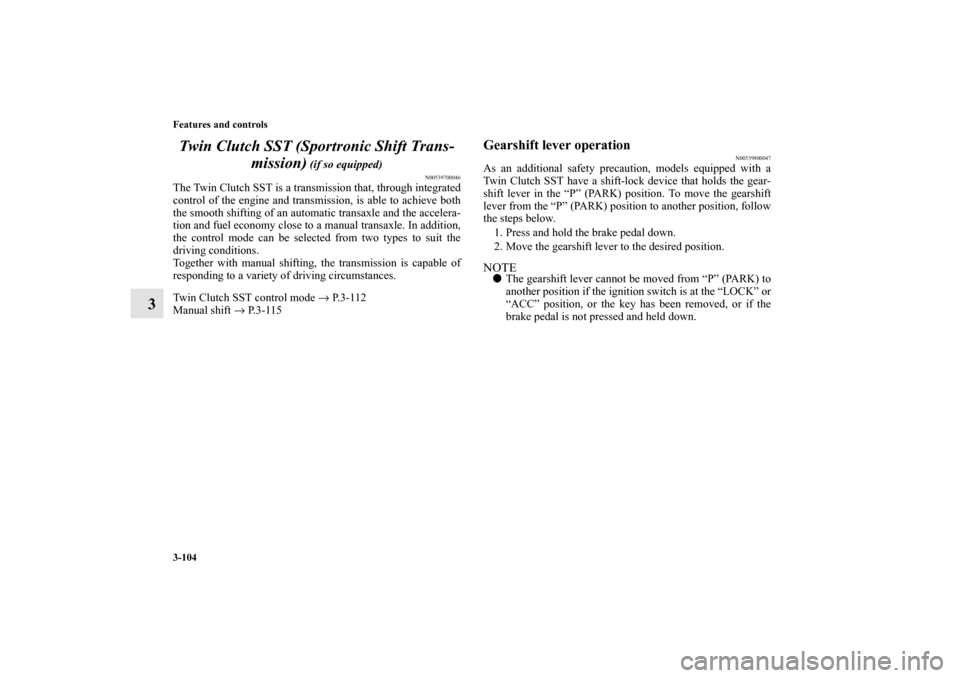
3-104 Features and controls
3Twin Clutch SST (Sportronic Shift Trans-
mission)
(if so equipped)
N00539700046
The Twin Clutch SST is a transmission that, through integrated
control of the engine and transmission, is able to achieve both
the smooth shifting of an automatic transaxle and the accelera-
tion and fuel economy close to a manual transaxle. In addition,
the control mode can be selected from two types to suit the
driving conditions.
Together with manual shifting, the transmission is capable of
responding to a variety of driving circumstances.
Twin Clutch SST control mode → P. 3 - 1 1 2
Manual shift → P. 3 - 1 1 5
Gearshift lever operation
N00539800047
As an additional safety precaution, models equipped with a
Twin Clutch SST have a shift-lock device that holds the gear-
shift lever in the “P” (PARK) position. To move the gearshift
lever from the “P” (PARK) position to another position, follow
the steps below.
1. Press and hold the brake pedal down.
2. Move the gearshift lever to the desired position.NOTE�
The gearshift lever cannot be moved from “P” (PARK) to
another position if the ignition switch is at the “LOCK” or
“ACC” position, or the key has been removed, or if the
brake pedal is not pressed and held down.
BK0103001US.book 104 ページ 2009年8月20日 木曜日 午前10時45分
Page 266 of 658
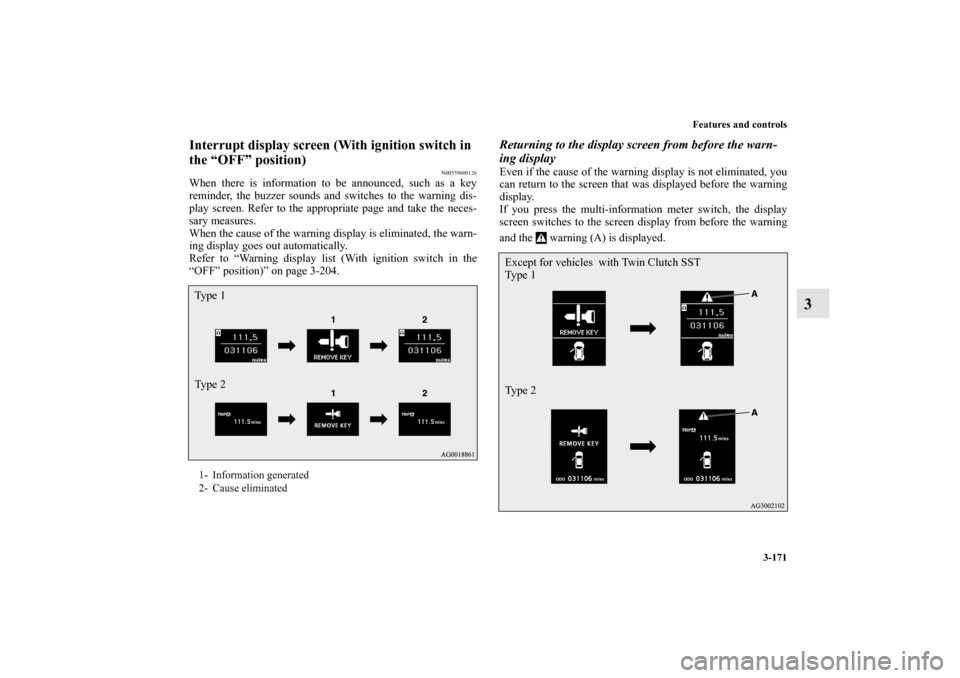
Features and controls
3-171
3
Interrupt display screen (With ignition switch in
the “OFF” position)
N00559600126
When there is information to be announced, such as a key
reminder, the buzzer sounds and switches to the warning dis-
play screen. Refer to the appropriate page and take the neces-
sary measures.
When the cause of the warning display is eliminated, the warn-
ing display goes out automatically.
Refer to “Warning display list (With ignition switch in the
“OFF” position)” on page 3-204.
Returning to the display screen from before the warn-
ing displayEven if the cause of the warning display is not eliminated, you
can return to the screen that was displayed before the warning
display.
If you press the multi-information meter switch, the display
screen switches to the screen display from before the warning
and the warning (A) is displayed.
1- Information generated
2- Cause eliminatedTy p e 1
Ty p e 2
Except for vehicles with Twin Clutch SST
Ty p e 1
Ty p e 2
BK0103001US.book 171 ページ 2009年8月20日 木曜日 午前10時45分
Page 299 of 658
3-204 Features and controls
3
Warning display list (With ignition switch in the “OFF” position)
N00558000136
Screen type 1
Screen type 2
Cause
Do this (Reference)
�You have forgotten to remove the key
from the ignition switch.�Remove the key.
Refer to “Key reminder system” on
page 3-55.
�You have forgotten to turn off the
lights.�Refer to “Light auto-cutout function
(headlights and other lights)” on page
3-223.
�The theft-alarm is operating.�Refer to “Theft-alarm system” on page
3-63.
�Immobilizer is registered.�Refer to “Electronic immobilizer
(Anti-theft starting system)” on page 3-
7, 3-43.
BK0103001US.book 204 ページ 2009年8月20日 木曜日 午前10時45分
Page 301 of 658
3-206 Features and controls
3
�There is a fault in the F.A.S.T.-key.�Refer to “F.A.S.T.-key” on page 3-16.
Screen type 1
Screen type 2
Cause
Do this (Reference)
BK0103001US.book 206 ページ 2009年8月20日 木曜日 午前10時45分
Page 302 of 658
Features and controls
3-207
3
Warning display list (With ignition switch in the “ON” position)
N00558100153
Screen type 1
Screen type 2
Cause
Do this (Reference)
�There is a fault in the F.A.S.T.-key.�Refer to “F.A.S.T.-key” on page 3-16.
BK0103001US.book 207 ページ 2009年8月20日 木曜日 午前10時45分
Page 318 of 658
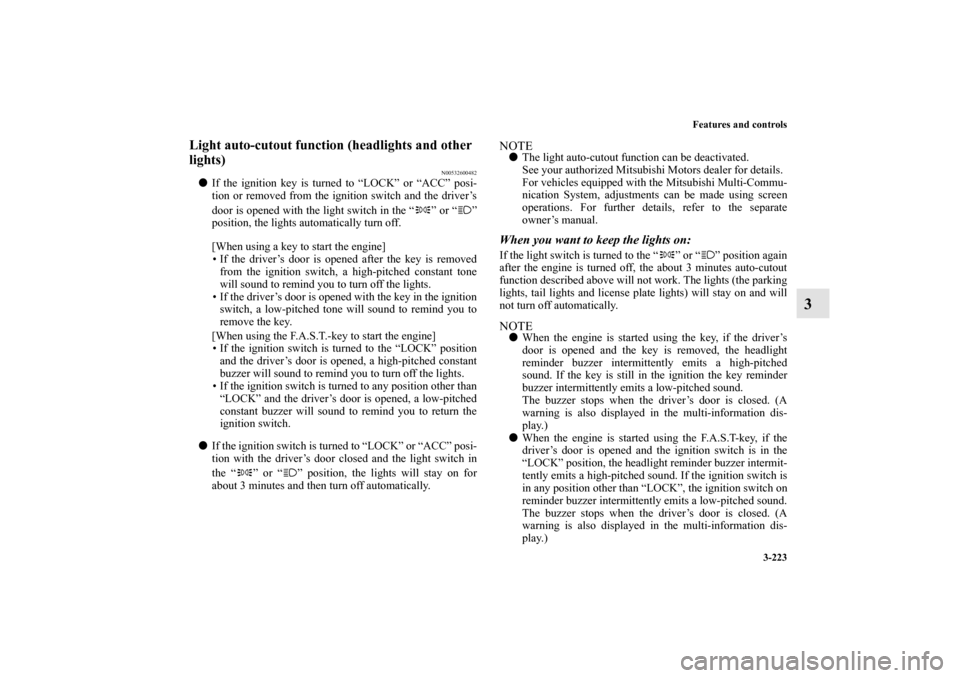
Features and controls
3-223
3
Light auto-cutout function (headlights and other
lights)
N00532600482
�
If the ignition key is turned to “LOCK” or “ACC” posi-
tion or removed from the ignition switch and the driver’s
door is opened with the light switch in the “ ” or “ ”
position, the lights automatically turn off.
[When using a key to start the engine]
If the driver’s door is opened after the key is removed
from the ignition switch, a high-pitched constant tone
will sound to remind you to turn off the lights.
If the driver’s door is opened with the key in the ignition
switch, a low-pitched tone will sound to remind you to
remove the key.
[When using the F.A.S.T.-key to start the engine]
If the ignition switch is turned to the “LOCK” position
and the driver’s door is opened, a high-pitched constant
buzzer will sound to remind you to turn off the lights.
If the ignition switch is turned to any position other than
“LOCK” and the driver’s door is opened, a low-pitched
constant buzzer will sound to remind you to return the
ignition switch.
�
If the ignition switch is turned to “LOCK” or “ACC” posi-
tion with the driver’s door closed and the light switch in
the “ ” or “ ” position, the lights will stay on for
about 3 minutes and then turn off automatically.
NOTE�
The light auto-cutout function can be deactivated.
See your authorized Mitsubishi Motors dealer for details.
For vehicles equipped with the Mitsubishi Multi-Commu-
nication System, adjustments can be made using screen
operations. For further details, refer to the separate
owner’s manual.
When you want to keep the lights on: If the light switch is turned to the “ ” or “ ” position again
after the engine is turned off, the about 3 minutes auto-cutout
function described above will not work. The lights (the parking
lights, tail lights and license plate lights) will stay on and will
not turn off automatically. NOTE�
When the engine is started using the key, if the driver’s
door is opened and the key is removed, the headlight
reminder buzzer intermittently emits a high-pitched
sound. If the key is still in the ignition the key reminder
buzzer intermittently emits a low-pitched sound.
The buzzer stops when the driver’s door is closed. (A
warning is also displayed in the multi-information dis-
play.)
�
When the engine is started using the F.A.S.T-key, if the
driver’s door is opened and the ignition switch is in the
“LOCK” position, the headlight reminder buzzer intermit-
tently emits a high-pitched sound. If the ignition switch is
in any position other than “LOCK”, the ignition switch on
reminder buzzer intermittently emits a low-pitched sound.
The buzzer stops when the driver’s door is closed. (A
warning is also displayed in the multi-information dis-
play.)
BK0103001US.book 223 ページ 2009年8月20日 木曜日 午前10時45分