Page 148 of 161
![MITSUBISHI LANCER 2010 8.G MMCS Manual Equipment 10-7
Settings
Equipment
Set the vehicle equipment.
1 Press the [SET] key, touch
[Equipment]
eng_a018
The equipment screen is displayed. 2 Touch the name of the equipment
group
eng_a23 MITSUBISHI LANCER 2010 8.G MMCS Manual Equipment 10-7
Settings
Equipment
Set the vehicle equipment.
1 Press the [SET] key, touch
[Equipment]
eng_a018
The equipment screen is displayed. 2 Touch the name of the equipment
group
eng_a23](/manual-img/19/7447/w960_7447-147.png)
Equipment 10-7
Settings
Equipment
Set the vehicle equipment.
1 Press the [SET] key, touch
[Equipment]
eng_a018
The equipment screen is displayed. 2 Touch the name of the equipment
group
eng_a237
3 Touch the item name
eng_a239
4 Touch the condition
eng_a240
5 Touch [Back]
The equipment settings are completed.
Equipment Items that Can Be Set
Refer to the section titled “Features and
Controls” in the vehicle owner’s manual for
details on setting these items.
Keyless Entry System Turn Signal Lights Answerback
Horn Answerback Sounds at Keyless Entry Lock
Duration of Horn Answerback SoundsF.A.S.T.*-key (Keyless Operation System)*:Free-hand Advanced Security Transmitter
Turn Signal Lights Answerback
Horn Answerback Sounds at keyless Entry Lock
Duration of Horn Answerback Sounds
Door Entry and Engine Start Function
Keyless Operation Answerback Beep Sounds
Time for Remote Unlock Inactivated after LockingNOTE Either “Keyless Entry System” or “Keyless Operation
System” will be displayed, depending on the equipment.
Wipers Windshield Wipers Intermittent Operation
Wipers Linked to Washer
Rear Wiper Intermittent Interval
Rear Wiper Continuous OperationExterior Lights/Interior Lights Headlight Auto-cutout Function
Interior Light Auto-cutout Time
Duration Dome Light Remains On after Door is
ClosedTheft Alarm Panic AlarmTurn Signal Operation in Key Position
Lane-change Signals (Flash Three Times with 1
Touch)Power Door Locks Automatic Relocking after Unlocked by Remote
Unlock Operation
Automatic Unlock when Transmission Shifted to ParkOthers Auto Cut of ACC Power
�������������
��
����������
������������� �
����
Page 149 of 161
Equipment 10-8Returning the Equipment Settings to DefaultReturn the settings to default to return to
the factory settings.
1 Display the Equipment screen,
and touch [Reset all]
eng_a237
2 Touch [Yes]
eng_a241
Returning the equipment settings to default is
completed.
�������������
��
����������
������������� �
����
Page 150 of 161
Navi Screen Options 10-9
Settings
Navi Screen Options
Settings related to the display.
1 Display the Navi Menu, and touch
[Navigation Settings]
eng_a004-2
2 Touch [Screen]
eng_a016-1
eng_a017-1
The screen options screen is displayed.
3 Touch each item to change the
setting
4 Touch [Back]
eng_a017-1
The setting change is completed.NOTE Touch [Default] to return to the factory settings.
One/Two Maps
Changing between the one map screen
and two maps screen.[One Map]
eng_a007
[Two Maps]
eng_a010
�������������
��
����������
������������� �
���
Page 151 of 161
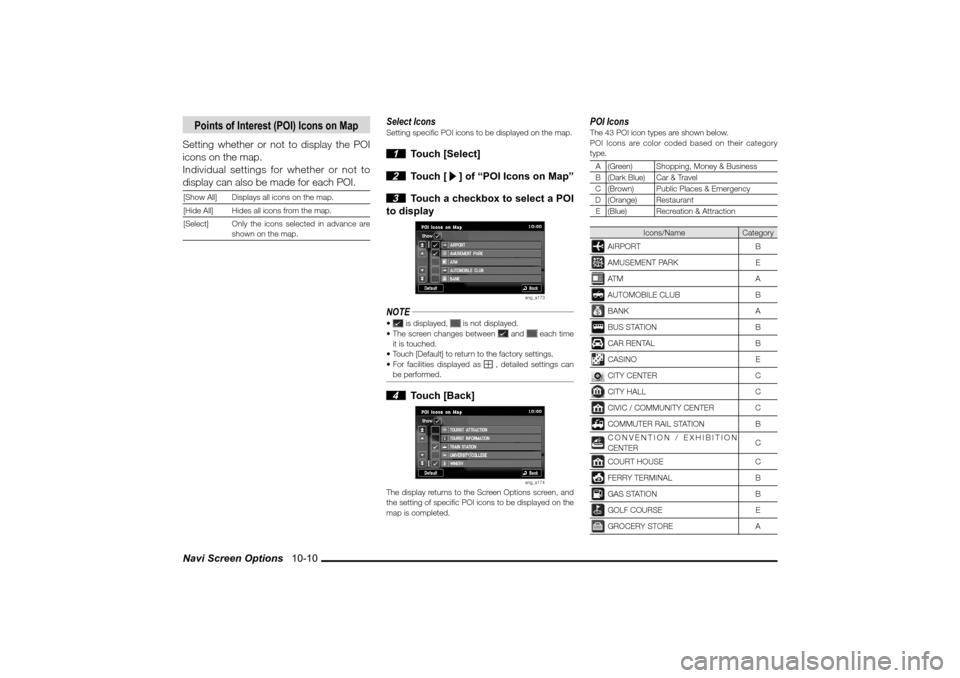
Navi Screen Options 10-10
Points of Interest (POI) Icons on Map
Setting whether or not to display the POI
icons on the map.
Individual settings for whether or not to
display can also be made for each POI.[Show All] Displays all icons on the map.
[Hide All] Hides all icons from the map.
[Select] Only the icons selected in advance are
shown on the map.
Select IconsSetting speci� c POI icons to be displayed on the map. 1 Touch [Select]
2 Touch [
] of “POI Icons on Map”
3 Touch a checkbox to select a POI
to display
eng_a173
NOTE
is displayed,
is not displayed.
The screen changes between
and
each time
it is touched.
Touch [Default] to return to the factory settings.
For facilities displayed as , detailed settings can
be performed.
4 Touch [Back]
eng_a174
The display returns to the Screen Options screen, and
the setting of speci� c POI icons to be displayed on the
map is completed.
POI IconsThe 43 POI icon types are shown below.
POI Icons are color coded based on their category
type.
A (Green) Shopping, Money & Business
B (Dark Blue) Car & Travel
C (Brown) Public Places & Emergency
D (Orange) Restaurant
E (Blue) Recreation & Attraction
Icons/Name Category
AIRPORT BAMUSEMENT PARK EAT M AAUTOMOBILE CLUB BBANK ABUS STATION BCAR RENTAL BCASINO ECITY CENTER CCITY HALL CCIVIC / COMMUNITY CENTER CCOMMUTER RAIL STATION BCONVENTION / EXHIBITION
CENTERCCOURT HOUSE CFERRY TERMINAL BGAS STATION BGOLF COURSE EGROCERY STORE A
�������������
��
�����������
������������� �
����
Page 152 of 161
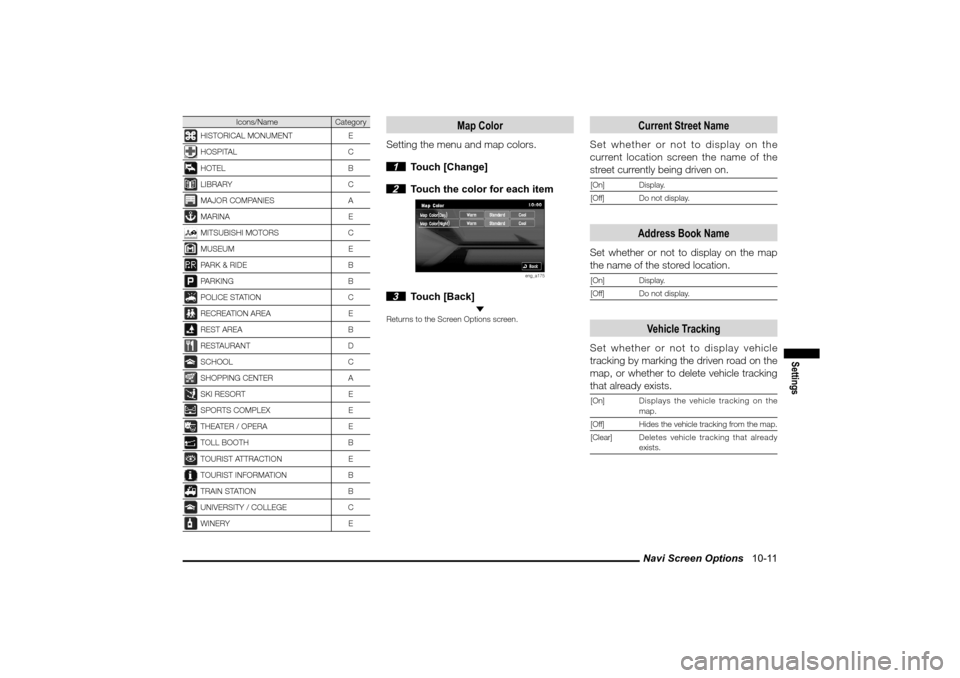
Navi Screen Options 10-11
Settings
Icons/Name Category
HISTORICAL MONUMENT EHOSPITAL CHOTEL BLIBRARY CMAJOR COMPANIES AMARINA EMITSUBISHI MOTORS CMUSEUM EPARK & RIDE BPARKING BPOLICE STATION CRECREATION AREA EREST AREA BRESTAURANT DSCHOOL CSHOPPING CENTER ASKI RESORT ESPORTS COMPLEX ETHEATER / OPERA ETOLL BOOTH BTOURIST ATTRACTION ETOURIST INFORMATION BTRAIN STATION BUNIVERSITY / COLLEGE CWINERY E
Map Color
Setting the menu and map colors.
1 Touch [Change]
2 Touch the color for each item
eng_a175
3 Touch [Back]
Returns to the Screen Options screen.
Current Street Name
Set whether or not to display on the
current location screen the name of the
street currently being driven on.[On] Display.
[Off] Do not display.
Address Book Name
Set whether or not to display on the map
the name of the stored location.[On] Display.
[Off] Do not display.
Vehicle Tracking
Set whether or not to display vehicle
tracking by marking the driven road on the
map, or whether to delete vehicle tracking
that already exists.[On]Displays the vehicle tracking on the
map.
[Off] Hides the vehicle tracking from the map.
[Clear]Deletes vehicle tracking that already
exists.
�������������
��
�����������
������������� �
����
Page 153 of 161
![MITSUBISHI LANCER 2010 8.G MMCS Manual Route Options 10-12
Route Options
Setting the route search conditions.
1 Display the Navi Menu, and touch
[Navigation Settings]
eng_a502-2
2 Touch [Route]
eng_a016-1
eng_a125
The route options MITSUBISHI LANCER 2010 8.G MMCS Manual Route Options 10-12
Route Options
Setting the route search conditions.
1 Display the Navi Menu, and touch
[Navigation Settings]
eng_a502-2
2 Touch [Route]
eng_a016-1
eng_a125
The route options](/manual-img/19/7447/w960_7447-152.png)
Route Options 10-12
Route Options
Setting the route search conditions.
1 Display the Navi Menu, and touch
[Navigation Settings]
eng_a502-2
2 Touch [Route]
eng_a016-1
eng_a125
The route options screen is displayed.
3 Touch each item to change the
setting
4 Touch [Back]
eng_a176
The setting change is completed.NOTE Touch [Default] to return to the factory settings.
Route Priority
Setting the route search priority.[Fast]
Searches for a short route in terms of
time (arriving quickly at the destination),
using freeways and major roads.
[Short] Searches for the route on the map with
the shortest distance.
[Easy] Search for a route that is easy to drive,
with few left or right turns (in particular
left turns).
Minimize Freeways
Setting the conditions for using freeways.[Yes] Calculates a route that uses freeways as
little as possible.
[No] Calculates a route that uses freeways.
Minimize Toll Roads
Setting the conditions for using toll roads.[Yes] Calculates a route that uses toll roads
as little as possible.
[No] Calculates a route that uses toll roads.
�������������
��
�����������
������������� �
���
Page 154 of 161
Route Options 10-13
Settings
Minimize Ferries
Setting the conditions for using ferries.[Yes] Calculates a route that uses ferries as
little as possible.
[No] Calculates a route that uses ferries.
Avoid Selected Areas
Setting whether or not to use the set avoid
areas
(page 10-16)
.
[Yes] Calculates a route that avoids selected
areas.
[No]Calculates a route that uses the avoid
areas.
Avoid Time Restricted Roads
Setting whether or not to take time
restrictions into account when performing
the search.[Yes] Takes time restricted roads into account
when calculating a route.
[No] Does not take time restricted roads into
account when calculating a route.
�������������
��
����������
������������� �
����
Page 155 of 161
Guidance 10-14
Guidance
Setting the route guidance, and the display for
the route search results.
1 Display the Navi Menu, and touch
[Navigation Settings]
eng_a502-2
2 Touch [Guidance]
eng_a016-1
eng_a177-2
The guidance screen is displayed.
3 Touch each item to change the
setting
4 Touch [Back]
eng_a178-2
The setting change is completed.NOTE Touch [Default] to return to the factory settings.
Guidance Mode
Setting the guidance mode.
1 Touch [Change]
The guidance mode setting screen is displayed. 2 Touch one of the modes
eng_a180
Refer to
“Intersection Guidance” (page 2-10)
for details
on each mode.
3 Touch [Back]
eng_a181
�������������
��
�����������
������������� �
����