Page 284 of 594

Features and controls
3-199
3
NOTE�
Under conditions such as sporty driving, the brake fluid in
the tank may move and the warning display may appear
temporarily.
If the warning display goes out after a while, there is not a
problem with the brake system and the vehicle can be
driven normally.
Charging system warning display
N00558600086
If there is a fault in the charging system, the warning display is
displayed on the information screen in the multi-information
display. The warning light in the instrument cluster also illumi-
nates.
CAUTION
!�
If the brake warning display, brake warning light,
and the Anti-lock braking system warning light are
illuminated at the same time, the braking force dis-
tribution function will not operate, so the vehicle
may be destabilized during sudden braking. Avoid
sudden braking and high-speed driving. Park the
vehicle in a safe place, and contact an authorized
Mitsubishi Motors dealer or a repair facility of your
choice.
�
The vehicle should be brought to a halt in the follow-
ing manner when brake performance is deterio-
rated. Confirm that the vehicle slows down when you
press down on the brake pedal harder than usual.
In some cases, the brake pedal may go all the way
to the floor.
Should the brakes fail, use engine braking to
reduce your speed and slowly apply the parking
brake.
Depress the brake pedal to illuminate the stop
lights to alert the vehicles behind you.
CAUTION
!�
If warnings are displayed while the engine is run-
ning, park your vehicle in a safe place as soon as
possible and contact an authorized Mitsubishi
Motors dealer or a repair facility of your choice to
have the system checked.
BK0105501US.book 199 ページ 2009年8月10日 月曜日 午前10時32分
Page 285 of 594

3-200 Features and controls
3
Oil pressure warning display
N00558700074
If the engine oil pressure drops while the engine is running, the
warning display is displayed on the information screen in the
multi-information display.NOTE�
The oil pressure warning display does not show the
amount of oil. The oil level must be checked using the
dipstick.
Combination headlights and dimmer switch
N00522500592
HeadlightsType 1Rotate the switch to operate the lights.
As your vehicle is equipped with daytime running lights, the
combinations of switch operations and illuminated lights differ
in accordance with the following conditions.
CAUTION
!�
If the vehicle is driven while the engine oil is low, or
the oil level is normal but the warning is displayed,
the engine may overheat and damage may result.
�
If the warning is displayed while the engine is run-
ning, park your vehicle in a safe place as soon as
possible and check the engine oil level.
�
If this warning display comes on when the engine oil
level is proper, have your vehicle checked at an
authorized Mitsubishi Motors dealer or a repair
facility of your choice.
BK0105501US.book 200 ページ 2009年8月10日 月曜日 午前10時32分
Page 287 of 594
![MITSUBISHI LANCER EVOLUTION 2010 10.G Owners Manual 3-202 Features and controls
3
[When the engine is started, and the parking brake is released]
The daytime running lights will be illuminated.NOTE�
Once the daytime running lights come on, they do not MITSUBISHI LANCER EVOLUTION 2010 10.G Owners Manual 3-202 Features and controls
3
[When the engine is started, and the parking brake is released]
The daytime running lights will be illuminated.NOTE�
Once the daytime running lights come on, they do not](/manual-img/19/7466/w960_7466-286.png)
3-202 Features and controls
3
[When the engine is started, and the parking brake is released]
The daytime running lights will be illuminated.NOTE�
Once the daytime running lights come on, they do not go
out until the ignition switch is turned to the “LOCK” or
“ACC” position.
[When the engine is not running, or when the engine is running
but the parking brake is not released]
The engine starts when the lights are off.
NOTE�
The sensitivity of the automatic on/off control can be
adjusted.
For further information, please contact your authorized
Mitsubishi Motors dealer or a repair facility of your
choice.
�
Do not cover the sensor (A) for the automatic on/off con-
trol by affixing a sticker or label to the windshield.
�
If the lights do not turn on or off with the switch in the
“AUTO” position, manually operate the switch and we
recommend you to have your vehicle checked.
OFF The daytime running lights illuminated
AUTOThe daytime running lights illuminated
Headlights and other lights turn on and off automati-
cally in accordance with outside light level.
The daytime running lights illuminated
Parking, tail, front and rear side-marker lights, license
plate and instrument panel lights on
Headlights and other lights on
OFF All lights off
AUTOHeadlights and other lights turn on and off automati-
cally in accordance with outside light level.
Parking, tail, front and rear side-marker lights, license
plate and instrument panel lights on
Headlights and other lights on
BK0105501US.book 202 ページ 2009年8月10日 月曜日 午前10時32分
Page 294 of 594
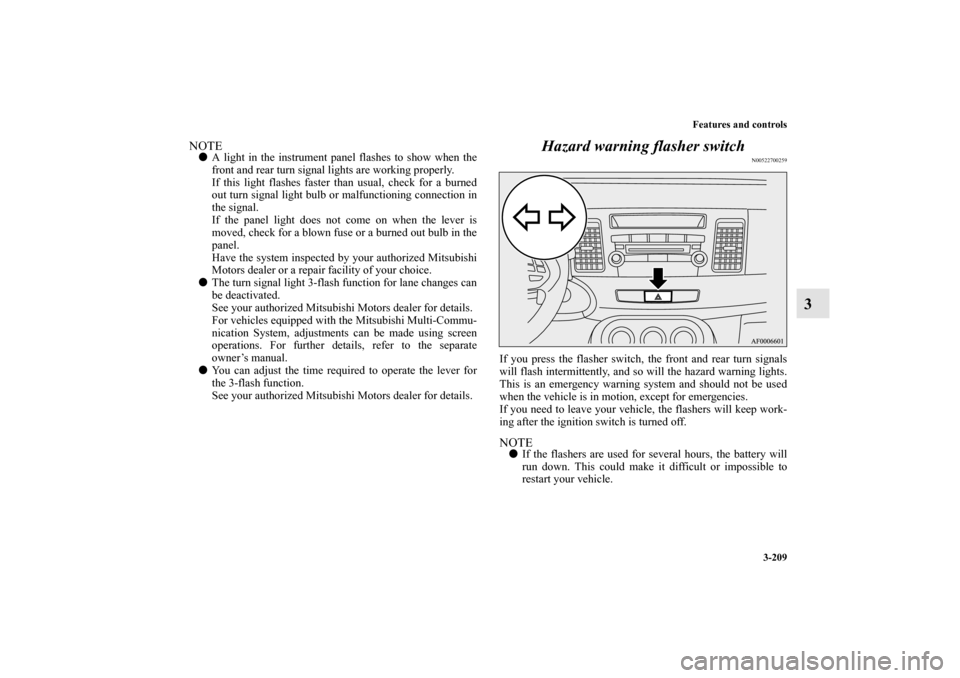
Features and controls
3-209
3
NOTE�
A light in the instrument panel flashes to show when the
front and rear turn signal lights are working properly.
If this light flashes faster than usual, check for a burned
out turn signal light bulb or malfunctioning connection in
the signal.
If the panel light does not come on when the lever is
moved, check for a blown fuse or a burned out bulb in the
panel.
Have the system inspected by your authorized Mitsubishi
Motors dealer or a repair facility of your choice.
�
The turn signal light 3-flash function for lane changes can
be deactivated.
See your authorized Mitsubishi Motors dealer for details.
For vehicles equipped with the Mitsubishi Multi-Commu-
nication System, adjustments can be made using screen
operations. For further details, refer to the separate
owner’s manual.
�
You can adjust the time required to operate the lever for
the 3-flash function.
See your authorized Mitsubishi Motors dealer for details.
Hazard warning flasher switch
N00522700259
If you press the flasher switch, the front and rear turn signals
will flash intermittently, and so will the hazard warning lights.
This is an emergency warning system and should not be used
when the vehicle is in motion, except for emergencies.
If you need to leave your vehicle, the flashers will keep work-
ing after the ignition switch is turned off.NOTE�
If the flashers are used for several hours, the battery will
run down. This could make it difficult or impossible to
restart your vehicle.
BK0105501US.book 209 ページ 2009年8月10日 月曜日 午前10時32分
Page 297 of 594

3-212 Features and controls
3
To adjust intermittent intervals
With the lever in the “INT” (speed sensitive intermittent opera-
tion) position, the intermittent intervals can be adjusted by
turning the knob (A). NOTE�
The speed-sensitive-operation function of the windshield
wipers can be deactivated.
For further information, please contact your authorized
Mitsubishi Motors dealer or a repair facility of your
choice. On vehicles equipped with Mitsubishi Multi-
Communication System, screen operations can be used to
make the adjustment. Refer to separate owner’s manual
for details.Misting function
The misting function can be used when the ignition switch is in
the “ON” or “ACC” position.
The wipers will operate once if the wiper lever is raised to the
“MIST” position and released. This operation is useful when it
is drizzling, etc. The wipers will continue to operate while the
lever is held in the “MIST” position.
1- Fast
2- Slow
A
BK0105501US.book 212 ページ 2009年8月10日 月曜日 午前10時32分
Page 299 of 594

3-214 Features and controls
3
NOTE�
To protect the rubber parts of the wipers, this operation of
the wipers does not take place when the vehicle is station-
ary and the ambient temperature is about 32 °F (0 °C) or
lower.
�
Do not cover the sensor by affixing a sticker or label to the
windshield. Also, do not put any water-repellent coating
on the windshield. The rain sensor would not be able to
detect the extent of rain, and the wipers might stop work-
ing normally.
�
In the following cases, the rain sensor may be malfunc-
tioning. Have the vehicle checked at an authorized Mit-
subishi Motors dealer or a repair facility of your choice
When the wipers operate at a constant interval despite
changes in the extent of rain.
When the wipers do not operate even though it is rain-
ing.
�
The wipers may automatically operate when things such
as rain, dust, mud, insects, tree sap, oil or salt are affixed
to the windshield on top of the rain sensor or when the
windshield is frozen. (Operation may also occur due to
strong electromagnetic waves, etc.) Objects affixed to the
windshield will stop the wipers when the wipers cannot
remove them.
To make the wipers operate again, move the lever to the
“LO” or “HI” position.
�
Contact an authorized Mitsubishi Motors dealer or a
repair facility of your choice when replacing the wind-
shield glass.
CAUTION
!�
With the ignition switch in the “ON” position and
the lever in the “AUTO” position, the wipers may
automatically operate in the situations described
below. When cleaning the outside surface of the wind-
shield, if you touch the rain sensor.
When cleaning the outside surface of the wind-
shield, if you wipe with a cloth the rain sensor.
When using an automatic car wash.
A physical shock is applied to the windshield.
A physical shock is applied to the rain sensor.If your hands get trapped, you could be injured and
the wipers could malfunction or become damaged.
To deactivate the rain sensor, place the lever in the
“OFF” position.
BK0105501US.book 214 ページ 2009年8月10日 月曜日 午前10時32分
Page 300 of 594
Features and controls
3-215
3
To adjust the sensitivity of the rain sensor
With the lever in the “AUTO” (rain sensor) position, it is possi-
ble to adjust the sensitivity of the rain sensor by turning the
knob (C).
NOTE�
Automatic operation (rain droplet sensitive) can be
changed to intermittent operation (vehicle-speed sensi-
tive, or at adjustable intervals).
For further information, please contact your authorized
Mitsubishi Motors dealer or a repair facility of your
choice.
On vehicles equipped with Mitsubishi Multi-Communica-
tion System, screen operations can be used to make the
adjustment.
Refer to the separate owner’s manual for details.
“+”- Higher sensitivity to rain
“-”- Lower sensitivity to rain
C
BK0105501US.book 215 ページ 2009年8月10日 月曜日 午前10時32分
Page 305 of 594

3-220 Features and controls
3Horn switch
N00523800130
To honk the horn, press the “ ” mark on the steering wheel.
Hands-free Bluetooth
® cellular phone
interface system with voice recognition
(if so
equipped)N00506400128
The Hands-free Bluetooth
® cellular phone interface system
with voice recognition uses a wireless communication technol-
ogy known as Bluetooth
® to allow you to make hands-free
calls in your vehicle using your Bluetooth
® compatible cellular
phone with Hands-free profile.
The system is equipped with a voice recognition function,
which lets you make hands-free calls by simple switch opera-
tions and voice command operations using a defined voice tree.
The Hands-free Bluetooth
® cellular phone interface system
with voice recognition can be used when the ignition switch is
in the “ON” or “ACC” position.
To use the Hands-free Bluetooth
® cellular phone interface sys-
tem with voice recognition, you should first connect your Blue-
tooth
® compatible cellular phone to the Hands-free Bluetooth
®
cellular phone interface system with voice recognition. Refer
to “Pairing a cellular phone” on page 3-229.
Bluetooth
® is a registered trademark of BLUETOOTH SIG,
INC.
BK0105501US.book 220 ページ 2009年8月10日 月曜日 午前10時32分