Page 187 of 514
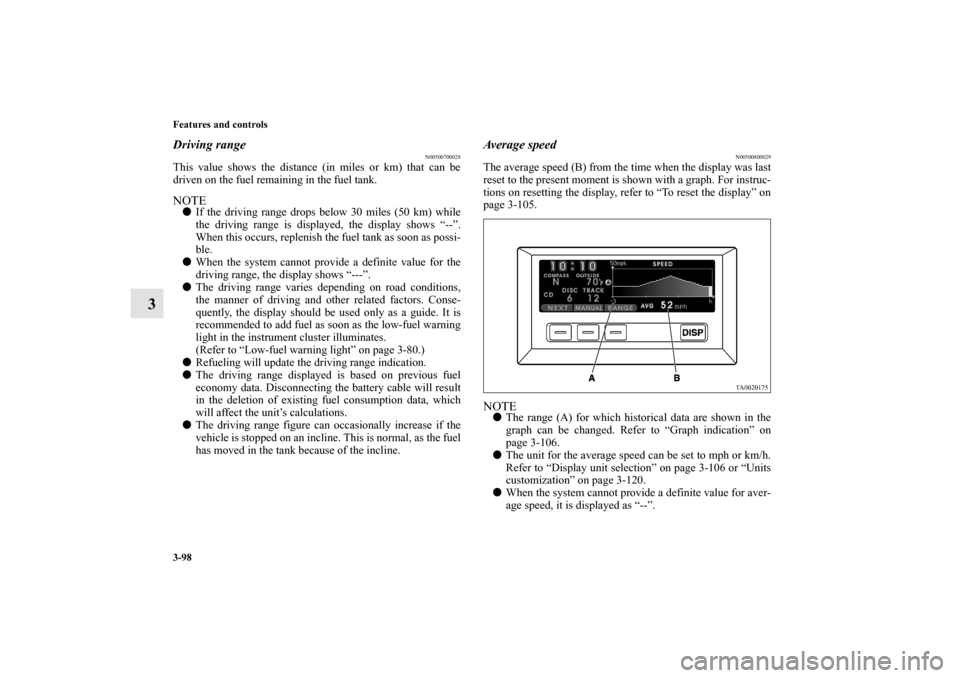
3-98 Features and controls
3
Driving range
N00500700028
This value shows the distance (in miles or km) that can be
driven on the fuel remaining in the fuel tank.NOTE�If the driving range drops below 30 miles (50 km) while
the driving range is displayed, the display shows “--”.
When this occurs, replenish the fuel tank as soon as possi-
ble.
�When the system cannot provide a definite value for the
driving range, the display shows “---”.
�The driving range varies depending on road conditions,
the manner of driving and other related factors. Conse-
quently, the display should be used only as a guide. It is
recommended to add fuel as soon as the low-fuel warning
light in the instrument cluster illuminates.
(Refer to “Low-fuel warning light” on page 3-80.)
�Refueling will update the driving range indication.
�The driving range displayed is based on previous fuel
economy data. Disconnecting the battery cable will result
in the deletion of existing fuel consumption data, which
will affect the unit’s calculations.
�The driving range figure can occasionally increase if the
vehicle is stopped on an incline. This is normal, as the fuel
has moved in the tank because of the incline.
Average speed
N00500800029
The average speed (B) from the time when the display was last
reset to the present moment is shown with a graph. For instruc-
tions on resetting the display, refer to “To reset the display” on
page 3-105.NOTE�The range (A) for which historical data are shown in the
graph can be changed. Refer to “Graph indication” on
page 3-106.
�The unit for the average speed can be set to mph or km/h.
Refer to “Display unit selection” on page 3-106 or “Units
customization” on page 3-120.
�When the system cannot provide a definite value for aver-
age speed, it is displayed as “--”.
BK0102600US.book 98 ページ 2009年3月30日 月曜日 午後2時2分
Page 188 of 514
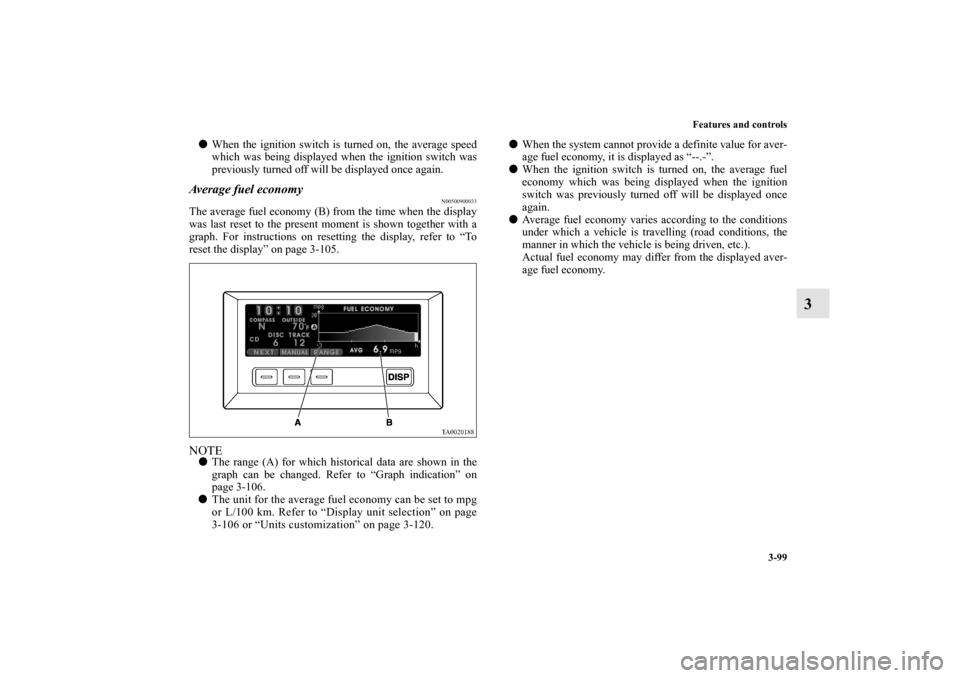
Features and controls
3-99
3
�When the ignition switch is turned on, the average speed
which was being displayed when the ignition switch was
previously turned off will be displayed once again. Average fuel economy
N00500900033
The average fuel economy (B) from the time when the display
was last reset to the present moment is shown together with a
graph. For instructions on resetting the display, refer to “To
reset the display” on page 3-105.NOTE�The range (A) for which historical data are shown in the
graph can be changed. Refer to “Graph indication” on
page 3-106.
�The unit for the average fuel economy can be set to mpg
or L/100 km. Refer to “Display unit selection” on page
3-106 or “Units customization” on page 3-120.�When the system cannot provide a definite value for aver-
age fuel economy, it is displayed as “--.-”.
�When the ignition switch is turned on, the average fuel
economy which was being displayed when the ignition
switch was previously turned off will be displayed once
again.
�Average fuel economy varies according to the conditions
under which a vehicle is travelling (road conditions, the
manner in which the vehicle is being driven, etc.).
Actual fuel economy may differ from the displayed aver-
age fuel economy.
BK0102600US.book 99 ページ 2009年3月30日 月曜日 午後2時2分
Page 191 of 514

3-102 Features and controls
3
3. Press the “START” function button to start the timer. To
stop the timer before it has reached 0:00:00, press the
“STOP” function button.NOTE�If the timer reaches 0:00:00 while another display is
showing, a tone sounds once and the display changes to
the countdown timer for seven seconds.
If the “DISP” function button is pressed at this time, the
countdown timer disappears and the previous display
appears again.
�When the countdown timer has started, the “START”
function button becomes the “STOP” function button.
�Even if the ignition switch is turned to the “OFF” position
while the countdown timer is running, the countdown
timer continues counting down to 0:00:00.�Normally, a tone sounds to indicate that the countdown
timer has reached 0:00:00. It is possible to make a setting
so that the tone does not sound at this time. For details,
refer to “Timer buzzer setting” on page 3-126.
4. To reset the countdown timer, press the “SET” function
button for at least 2 seconds. The display will return to
0:00:00.
NOTE�Even if the “SET” function button is pressed while the
countdown timer is running, the countdown timer will not
be reset.
�If the “SET” function button is pressed lightly one time,
the previously set timer duration will be shown. To
change the timer duration setting, perform the procedure
again from step 1.
BK0102600US.book 102 ページ 2009年3月30日 月曜日 午後2時2分
Page 192 of 514
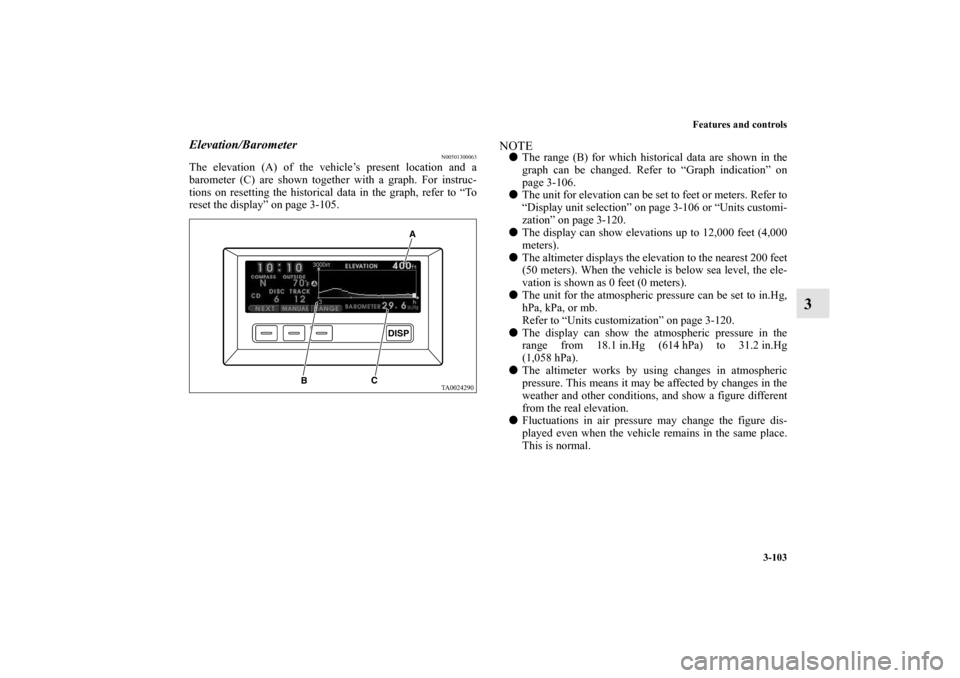
Features and controls
3-103
3
Elevation/Barometer
N00501300063
The elevation (A) of the vehicle’s present location and a
barometer (C) are shown together with a graph. For instruc-
tions on resetting the historical data in the graph, refer to “To
reset the display” on page 3-105.
NOTE�The range (B) for which historical data are shown in the
graph can be changed. Refer to “Graph indication” on
page 3-106.
�The unit for elevation can be set to feet or meters. Refer to
“Display unit selection” on page 3-106 or “Units customi-
zation” on page 3-120.
�The display can show elevations up to 12,000 feet (4,000
meters).
�The altimeter displays the elevation to the nearest 200 feet
(50 meters). When the vehicle is below sea level, the ele-
vation is shown as 0 feet (0 meters).
�The unit for the atmospheric pressure can be set to in.Hg,
hPa, kPa, or mb.
Refer to “Units customization” on page 3-120.
�The display can show the atmospheric pressure in the
range from 18.1 in.Hg (614 hPa) to 31.2 in.Hg
(1,058 hPa).
�The altimeter works by using changes in atmospheric
pressure. This means it may be affected by changes in the
weather and other conditions, and show a figure different
from the real elevation.
�Fluctuations in air pressure may change the figure dis-
played even when the vehicle remains in the same place.
This is normal.
BK0102600US.book 103 ページ 2009年3月30日 月曜日 午後2時2分
Page 193 of 514
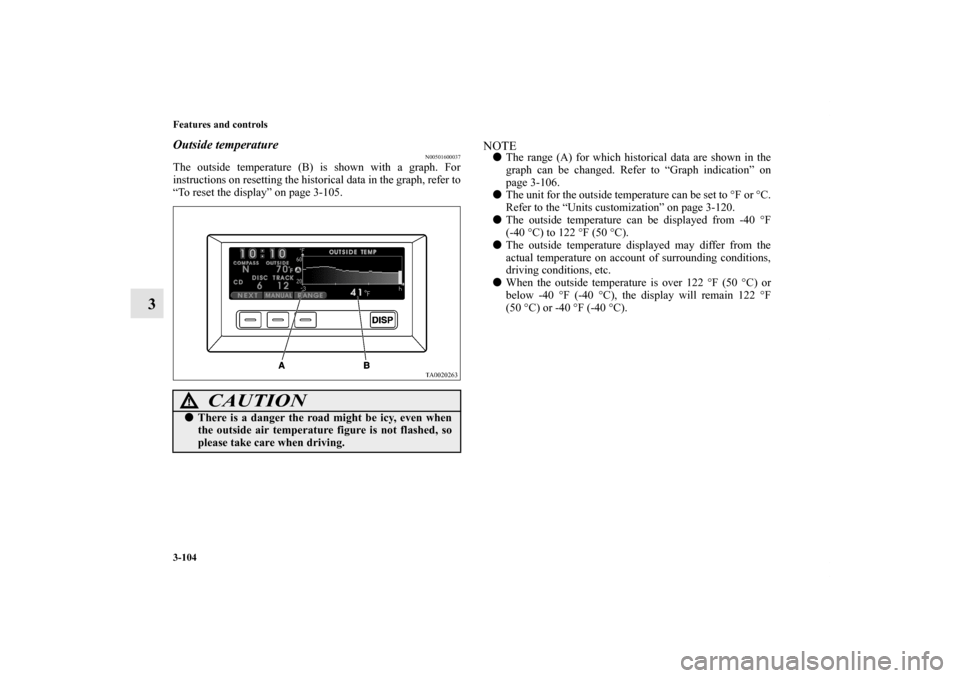
3-104 Features and controls
3
Outside temperature
N00501600037
The outside temperature (B) is shown with a graph. For
instructions on resetting the historical data in the graph, refer to
“To reset the display” on page 3-105.
NOTE�The range (A) for which historical data are shown in the
graph can be changed. Refer to “Graph indication” on
page 3-106.
�The unit for the outside temperature can be set to °F or °C.
Refer to the “Units customization” on page 3-120.
�The outside temperature can be displayed from -40 °F
(-40 °C) to 122 °F (50 °C).
�The outside temperature displayed may differ from the
actual temperature on account of surrounding conditions,
driving conditions, etc.
�When the outside temperature is over 122 °F (50 °C) or
below -40 °F (-40 °C), the display will remain 122 °F
(50°C) or -40 °F (-40 °C).
CAUTION
!�There is a danger the road might be icy, even when
the outside air temperature figure is not flashed, so
please take care when driving.
BK0102600US.book 104 ページ 2009年3月30日 月曜日 午後2時2分
Page 196 of 514
Features and controls
3-107
3
NOTE�When the unit is changed for one display, it is automati-
cally also changed for the other displays.
Door open warning
N00500300037
When any of the doors or the liftgate is not fully closed, a door
open warning (A) is shown.
It is possible to turn off the indication by gently pressing the
“DISP” button.NOTE�It is possible to operate the display using the function but-
tons while the door open warning is being shown.
�It is possible to customize the manner in which the door
open warning is shown.
For details, refer to “Setting and customization” on page
3-108.
BK0102600US.book 107 ページ 2009年3月30日 月曜日 午後2時2分
Page 197 of 514
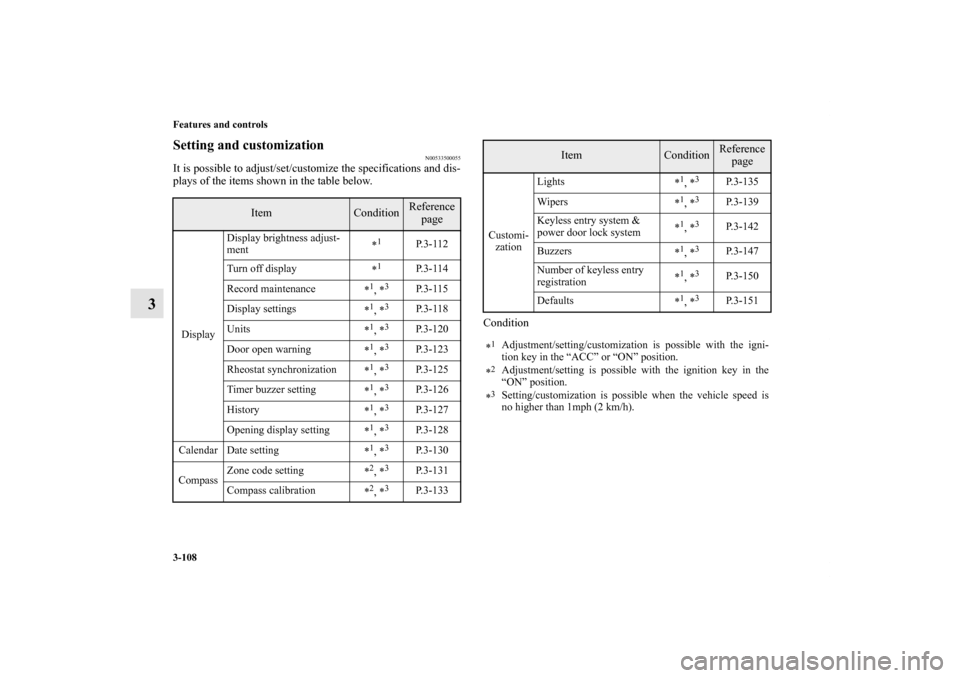
3-108 Features and controls
3
Setting and customization
N00533500055
It is possible to adjust/set/customize the specifications and dis-
plays of the items shown in the table below.
Condition
Item
Condition
Reference
page
DisplayDisplay brightness adjust-
ment*
1
P. 3 - 1 1 2
Turn off display
*
1
P. 3 - 1 1 4
Record maintenance
*
1, *3
P. 3 - 1 1 5
Display settings
*
1, *3
P. 3 - 1 1 8
Units
*
1, *3
P.3-120
Door open warning
*
1, *3
P.3-123
Rheostat synchronization
*
1, *3
P.3-125
Timer buzzer setting
*
1, *3
P.3-126
History
*
1, *3
P.3-127
Opening display setting
*
1, *3
P.3-128
Calendar Date setting
*
1, *3
P.3-130
CompassZone code setting
*
2, *3
P.3-131
Compass calibration
*
2, *3
P.3-133
Customi-
zationLights
*
1, *3
P.3-135
Wipers
*
1, *3
P.3-139
Keyless entry system &
power door lock system*
1, *3
P.3-142
Buzzers
*
1, *3
P.3-147
Number of keyless entry
registration*
1, *3
P.3-150
Defaults
*
1, *3
P.3-151
*
1Adjustment/setting/customization is possible with the igni-
tion key in the “ACC” or “ON” position.
*2Adjustment/setting is possible with the ignition key in the
“ON” position.
*3Setting/customization is possible when the vehicle speed is
no higher than 1mph (2 km/h).
Item
Condition
Reference
page
BK0102600US.book 108 ページ 2009年3月30日 月曜日 午後2時2分
Page 201 of 514
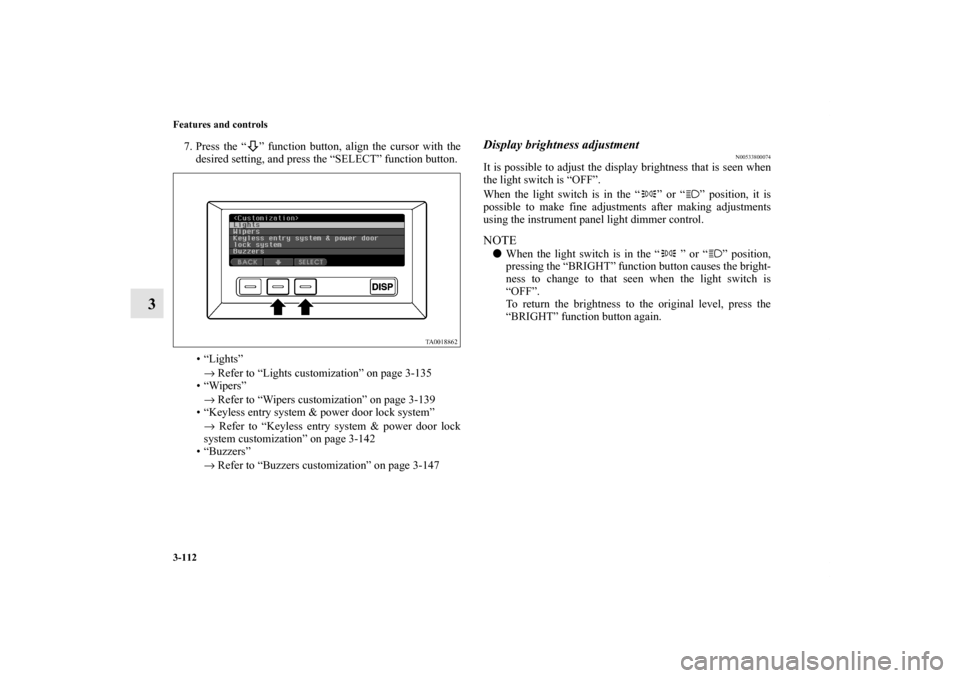
3-112 Features and controls
3
7. Press the “ ” function button, align the cursor with the
desired setting, and press the “SELECT” function button.
• “Lights”
→ Refer to “Lights customization” on page 3-135
•“Wipers”
→ Refer to “Wipers customization” on page 3-139
• “Keyless entry system & power door lock system”
→ Refer to “Keyless entry system & power door lock
system customization” on page 3-142
• “Buzzers”
→ Refer to “Buzzers customization” on page 3-147
Display brightness adjustment
N00533800074
It is possible to adjust the display brightness that is seen when
the light switch is “OFF”.
When the light switch is in the “ ” or “ ” position, it is
possible to make fine adjustments after making adjustments
using the instrument panel light dimmer control.NOTE�When the light switch is in the “ ” or “ ” position,
pressing the “BRIGHT” function button causes the bright-
ness to change to that seen when the light switch is
“OFF”.
To return the brightness to the original level, press the
“BRIGHT” function button again.
BK0102600US.book 112 ページ 2009年3月30日 月曜日 午後2時2分