Page 175 of 514
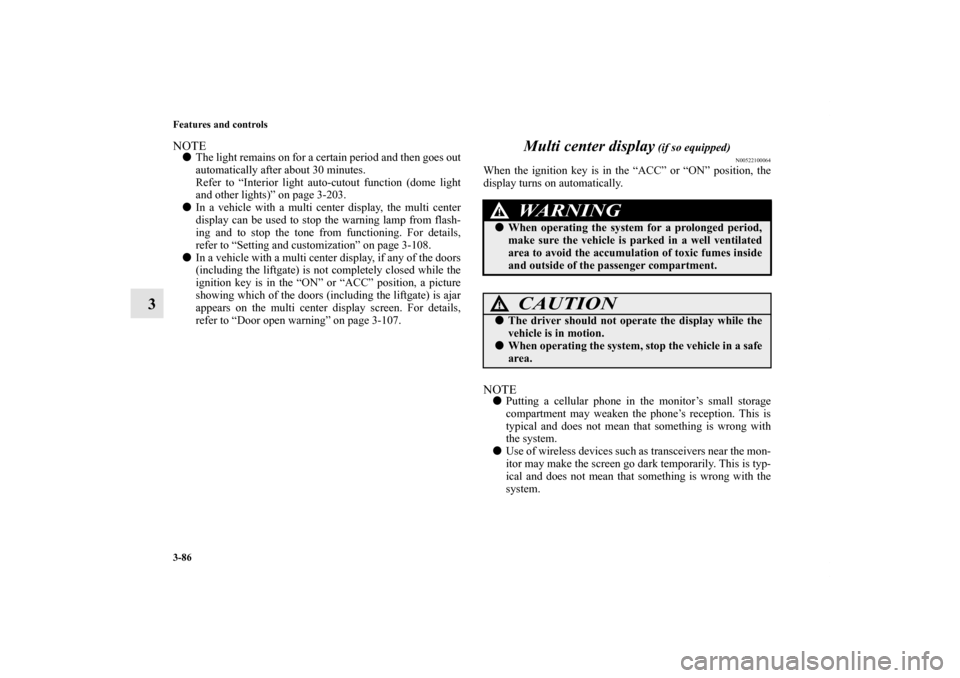
3-86 Features and controls
3
NOTE�The light remains on for a certain period and then goes out
automatically after about 30 minutes.
Refer to “Interior light auto-cutout function (dome light
and other lights)” on page 3-203.
�In a vehicle with a multi center display, the multi center
display can be used to stop the warning lamp from flash-
ing and to stop the tone from functioning. For details,
refer to “Setting and customization” on page 3-108.
�In a vehicle with a multi center display, if any of the doors
(including the liftgate) is not completely closed while the
ignition key is in the “ON” or “ACC” position, a picture
showing which of the doors (including the liftgate) is ajar
appears on the multi center display screen. For details,
refer to “Door open warning” on page 3-107.
Multi center display
(if so equipped)
N00522100064
When the ignition key is in the “ACC” or “ON” position, the
display turns on automatically.NOTE�Putting a cellular phone in the monitor’s small storage
compartment may weaken the phone’s reception. This is
typical and does not mean that something is wrong with
the system.
�Use of wireless devices such as transceivers near the mon-
itor may make the screen go dark temporarily. This is typ-
ical and does not mean that something is wrong with the
system.
WA R N I N G
!�When operating the system for a prolonged period,
make sure the vehicle is parked in a well ventilated
area to avoid the accumulation of toxic fumes inside
and outside of the passenger compartment.
CAUTION
!�The driver should not operate the display while the
vehicle is in motion.�When operating the system, stop the vehicle in a safe
area.
BK0102600US.book 86 ページ 2009年3月30日 月曜日 午後2時2分
Page 177 of 514
3-88 Features and controls
3
Controls and display
N00533100093
1- Electronic compass
This display shows the compass direction of the vehicle.
2- Digital clock → P.3-90
3- Road surface freeze warning → P.3-92
4- Outside temperature → P.3-92
5- Audio
This display shows the audio condition.
Refer to “Audio” on page 3-96.
6- Display for function buttons
This display shows the options available for each function
button.
7- Function buttons
These buttons can select the options shown in the display.8- Maintenance reminder → P. 3 - 1 1 5
It is possible to set the dates when maintenance tasks (engine
oil replacement, oil filter replacement, etc.) were last per-
formed and the driving distances before the maintenance
tasks have to be performed again.
“Record maintenance” → P. 3 - 1 1 5
9- DISP button
This button can change the display.
“Change of display” → P.3-89
“Setting and customization” → P.3-108
BK0102600US.book 88 ページ 2009年3月30日 月曜日 午後2時2分
Page 180 of 514
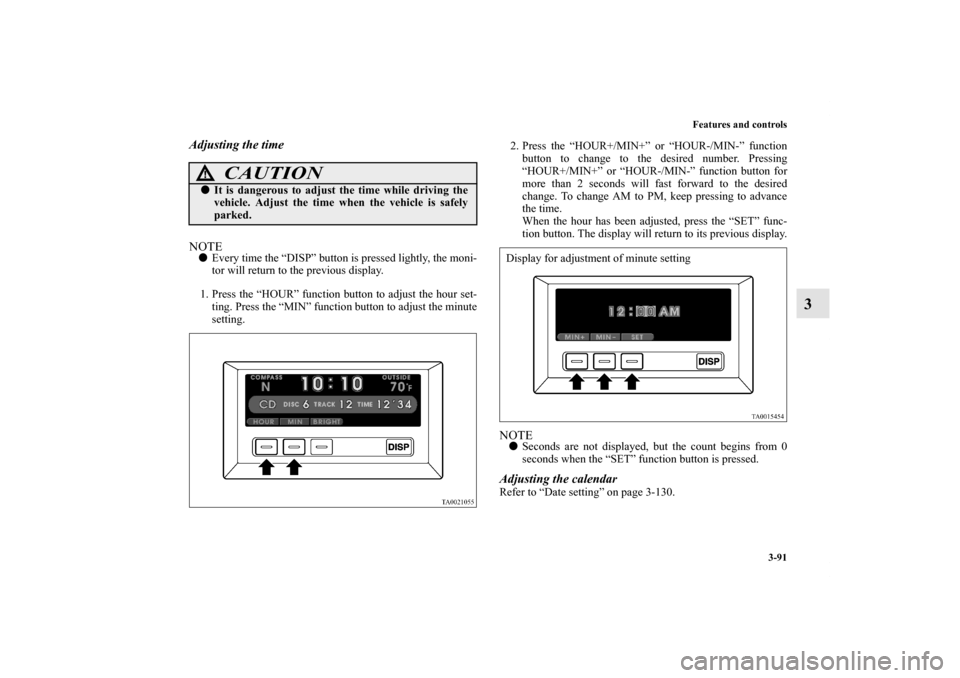
Features and controls
3-91
3
Adjusting the timeNOTE�Every time the “DISP” button is pressed lightly, the moni-
tor will return to the previous display.
1. Press the “HOUR” function button to adjust the hour set-
ting. Press the “MIN” function button to adjust the minute
setting.2. Press the “HOUR+/MIN+” or “HOUR-/MIN-” function
button to change to the desired number. Pressing
“HOUR+/MIN+” or “HOUR-/MIN-” function button for
more than 2 seconds will fast forward to the desired
change. To change AM to PM, keep pressing to advance
the time.
When the hour has been adjusted, press the “SET” func-
tion button. The display will return to its previous display.
NOTE�Seconds are not displayed, but the count begins from 0
seconds when the “SET” function button is pressed.Adjusting the calendarRefer to “Date setting” on page 3-130.
CAUTION
!�It is dangerous to adjust the time while driving the
vehicle. Adjust the time when the vehicle is safely
parked.
Display for adjustment of minute setting
BK0102600US.book 91 ページ 2009年3月30日 月曜日 午後2時2分
Page 181 of 514
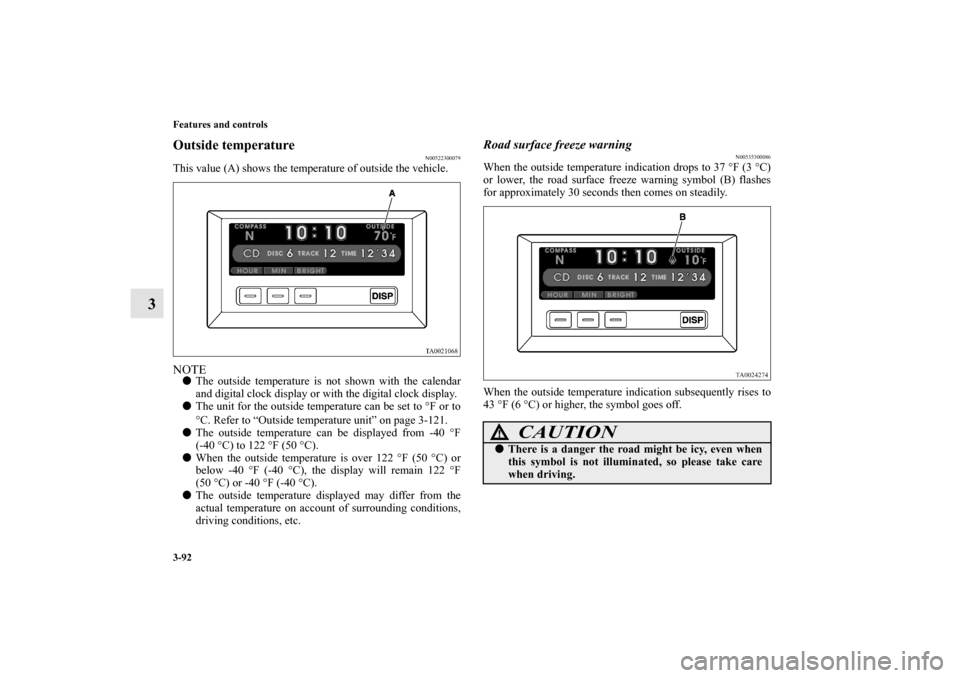
3-92 Features and controls
3
Outside temperature
N00522300079
This value (A) shows the temperature of outside the vehicle.NOTE�The outside temperature is not shown with the calendar
and digital clock display or with the digital clock display.
�The unit for the outside temperature can be set to °F or to
°C. Refer to “Outside temperature unit” on page 3-121.
�The outside temperature can be displayed from -40 °F
(-40°C) to 122 °F (50 °C).
�When the outside temperature is over 122 °F (50 °C) or
below -40 °F (-40 °C), the display will remain 122 °F
(50°C) or -40 °F (-40 °C).
�The outside temperature displayed may differ from the
actual temperature on account of surrounding conditions,
driving conditions, etc.
Road surface freeze warning
N00535300086
When the outside temperature indication drops to 37 °F (3 °C)
or lower, the road surface freeze warning symbol (B) flashes
for approximately 30 seconds then comes on steadily.
When the outside temperature indication subsequently rises to
43 °F (6 °C) or higher, the symbol goes off.
CAUTION
!�There is a danger the road might be icy, even when
this symbol is not illuminated, so please take care
when driving.
BK0102600US.book 92 ページ 2009年3月30日 月曜日 午後2時2分
Page 183 of 514
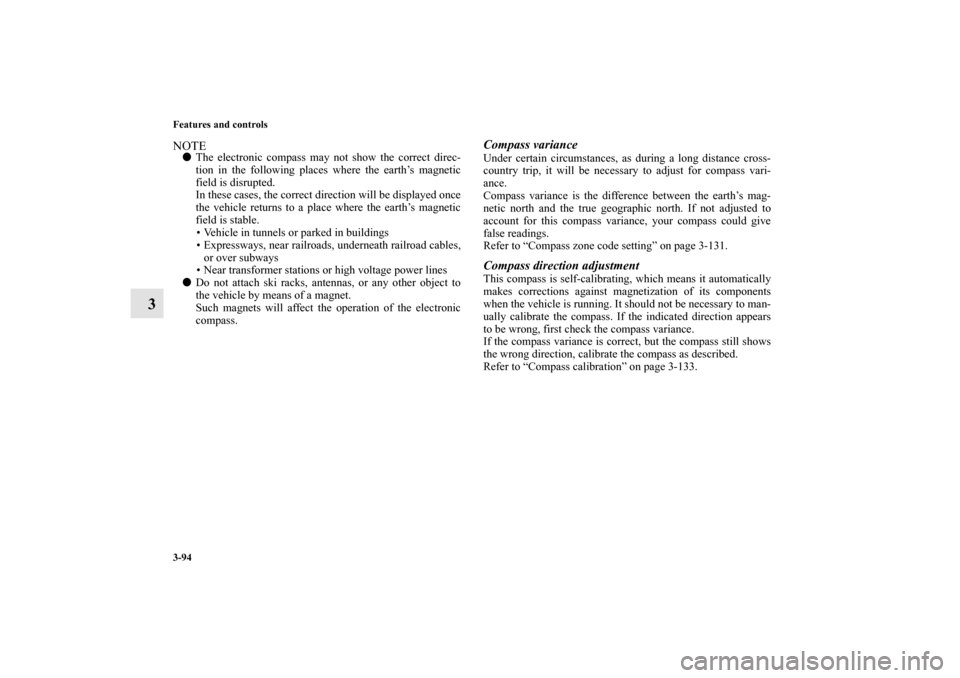
3-94 Features and controls
3
NOTE�The electronic compass may not show the correct direc-
tion in the following places where the earth’s magnetic
field is disrupted.
In these cases, the correct direction will be displayed once
the vehicle returns to a place where the earth’s magnetic
field is stable.
• Vehicle in tunnels or parked in buildings
• Expressways, near railroads, underneath railroad cables,
or over subways
• Near transformer stations or high voltage power lines
�Do not attach ski racks, antennas, or any other object to
the vehicle by means of a magnet.
Such magnets will affect the operation of the electronic
compass.
Compass varianceUnder certain circumstances, as during a long distance cross-
country trip, it will be necessary to adjust for compass vari-
ance.
Compass variance is the difference between the earth’s mag-
netic north and the true geographic north. If not adjusted to
account for this compass variance, your compass could give
false readings.
Refer to “Compass zone code setting” on page 3-131.Compass direction adjustmentThis compass is self-calibrating, which means it automatically
makes corrections against magnetization of its components
when the vehicle is running. It should not be necessary to man-
ually calibrate the compass. If the indicated direction appears
to be wrong, first check the compass variance.
If the compass variance is correct, but the compass still shows
the wrong direction, calibrate the compass as described.
Refer to “Compass calibration” on page 3-133.
BK0102600US.book 94 ページ 2009年3月30日 月曜日 午後2時2分
Page 184 of 514
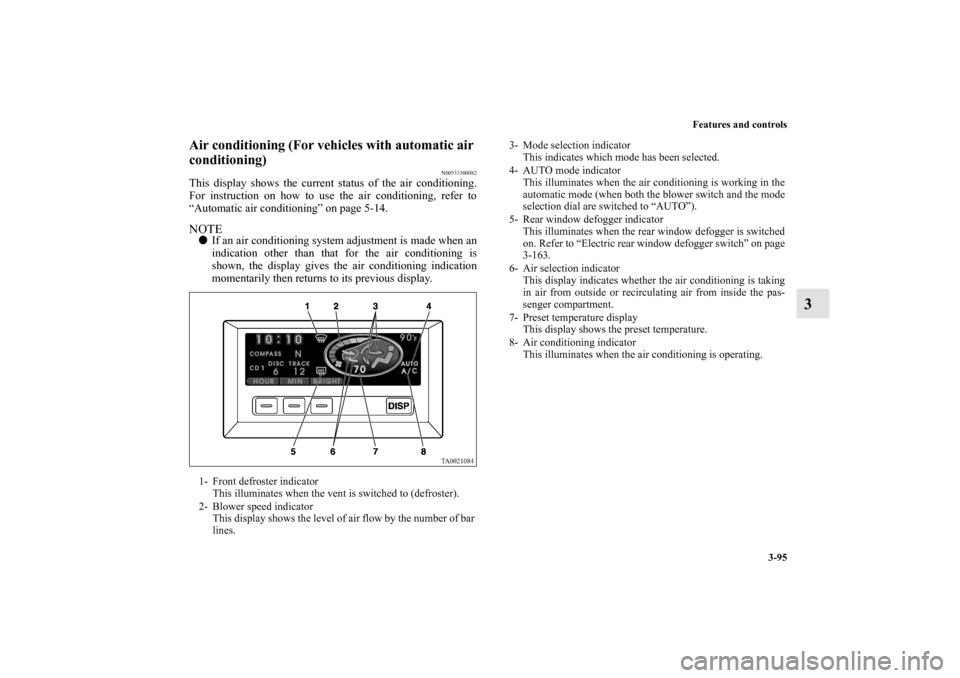
Features and controls
3-95
3
Air conditioning (For vehicles with automatic air
conditioning)
N00533300082
This display shows the current status of the air conditioning.
For instruction on how to use the air conditioning, refer to
“Automatic air conditioning” on page 5-14.NOTE�If an air conditioning system adjustment is made when an
indication other than that for the air conditioning is
shown, the display gives the air conditioning indication
momentarily then returns to its previous display.1- Front defroster indicator
This illuminates when the vent is switched to (defroster).
2- Blower speed indicator
This display shows the level of air flow by the number of bar
lines.
3- Mode selection indicator
This indicates which mode has been selected.
4- AUTO mode indicator
This illuminates when the air conditioning is working in the
automatic mode (when both the blower switch and the mode
selection dial are switched to “AUTO”).
5- Rear window defogger indicator
This illuminates when the rear window defogger is switched
on. Refer to “Electric rear window defogger switch” on page
3-163.
6- Air selection indicator
This display indicates whether the air conditioning is taking
in air from outside or recirculating air from inside the pas-
senger compartment.
7- Preset temperature display
This display shows the preset temperature.
8- Air conditioning indicator
This illuminates when the air conditioning is operating.
BK0102600US.book 95 ページ 2009年3月30日 月曜日 午後2時2分
Page 185 of 514
3-96 Features and controls
3
Audio (For vehicles with AM/FM electronically
tuned radio with CD autochanger)
N00533400100
This display shows the condition of the audio. For instruction
on how to use the audio, refer to “Audio system” on page 5-30.NOTE�If an audio system adjustment is made when an indication
other than that for the audio is shown, the display gives
the audio indication momentarily then returns to previous
display.
Trip computer
N00500200010
The trip computer shows driving information and environmen-
tal information. It can also be used as a stopwatch and as a
timer.Change of trip computer display
N00500400025
Every time the “NEXT” function button is pressed lightly, the
display can be changed.
Combined display → Average speed → Average fuel economy
→ Stopwatch → Countdown timer → Elevation/Barometer →
Outside temperature
BK0102600US.book 96 ページ 2009年3月30日 月曜日 午後2時2分
Page 186 of 514
Features and controls
3-97
3
Combined display
N00500500026
The combined display shows the following information:NOTE�The display unit (ex. miles or km) can be changed as
desired. (Refer to “Display unit selection” on page 3-106
or “Units customization” on page 3-120.)�The figure of the display varies according to the condi-
tions under which a vehicle is travelling (road conditions,
the manner in which the vehicle is being driven, etc.).
Observe display for reference because the figure of the
display may differ from the actual figure.
Momentary fuel economy
N00500600027
This gauge shows the momentary fuel economy (in mpg or
L/100 km).
1. Momentary fuel economy → P. 3 - 9 7
2. Average speed → P.3-98
3. Average fuel economy → P.3-99
4. Reset mode
“To reset the display” → P.3-105
5. Driving range → P.3-98
10 mpg
(20 L/100 km)21 mpg
(12 L/100 km)30 mpg
(9 L/100 km)40 mpg
(6 L/100 km)50 mpg
(5 L/100 km)
BK0102600US.book 97 ページ 2009年3月30日 月曜日 午後2時2分