2010 MERCEDES-BENZ SLS COUPE ECO mode
[x] Cancel search: ECO modePage 194 of 361
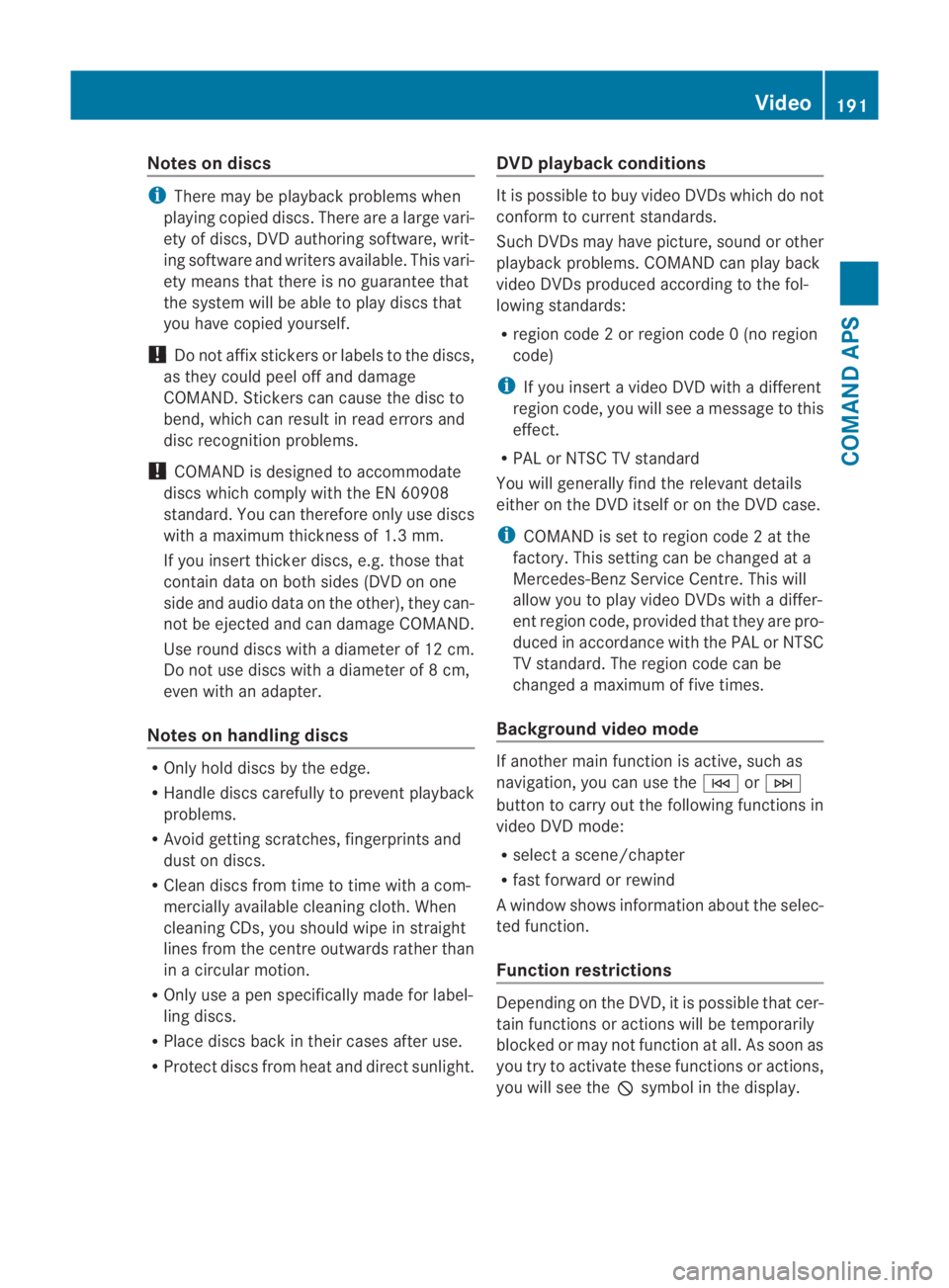
Notes on discs
i
There may be playback problems when
playing copied discs .There are a large vari-
ety of discs, DVD authoring software, writ-
ing software and writers available. This vari-
ety means that there is no guarantee that
the system will be able to play discs that
you have copied yourself.
! Do not affix stickers or labels to the discs,
as they could peel off and damage
COMAND. Stickers can cause the disc to
bend, which can result in read errors and
disc recognition problems.
! COMAND is designed to accommodate
discs which comply with the EN 60908
standard. You can therefore only use discs
with a maximum thickness of 1.3 mm.
If you insert thicker discs, e.g. those that
contain data on both sides (DVD on one
side and audio data on the other), they can-
not be ejected and can damage COMAND.
Use round discs with a diameter of 12 cm.
Do not use discs with a diameter of 8 cm,
even with an adapter.
Notes on handling discs R
Only hold discs by the edge.
R Handle discs carefully to prevent playback
problems.
R Avoid getting scratches, fingerprints and
dust on discs.
R Clean discs from time to time with a com-
mercially available cleaning cloth. When
cleaning CDs, you should wipe in straight
lines from the centre outwards rather than
in a circular motion.
R Only use a pen specifically made for label-
ling discs.
R Place discs back in their cases after use.
R Protect discs from heat and direct sunlight. DVD playback conditions It is possible to buy video DVDs which do not
conform to current standards.
Such DVDs may have picture, sound or other
playback problems. COMAND can play back
video DVDs produced according to the fol-
lowing standards:
R
region code 2orregion code 0(no region
code)
i If you insert a video DVD with a different
regio ncode, you will see a message to this
effect.
R PAL or NTSC TV standard
You will generally find the relevant details
either on the DVD itself or on the DVD case.
i COMAND is set to region code 2 at the
factory. This setting can be changed at a
Mercedes-Benz Service Centre. This will
allow you to play video DVDs with a differ-
ent region code, provided that they are pro-
duced in accordance with the PAL or NTSC
TV standard. The region code can be
changed a maximum of five times.
Background video mode If another main function is active, such as
navigation, you can use the
0001or0002
button to carry out the following functions in
video DVD mode:
R select a scene/chapter
R fast forward or rewind
Aw indow shows information about the selec-
ted function.
Function restrictions Depending on the DVD, it is possible that cer-
tain functions or actions will be temporarily
blocked or may not function at all. As soon as
you try to activate these functions or actions,
you will see the
0008symbol in the display. Video
191COMAND APS
BA 197 ECE RE 2010/6a; 1; 2, en-GB
sabbaeu Version: 3.0.3.6 2010-05-07T14:19:43+02:00 - Seite191 Z
Page 196 of 361
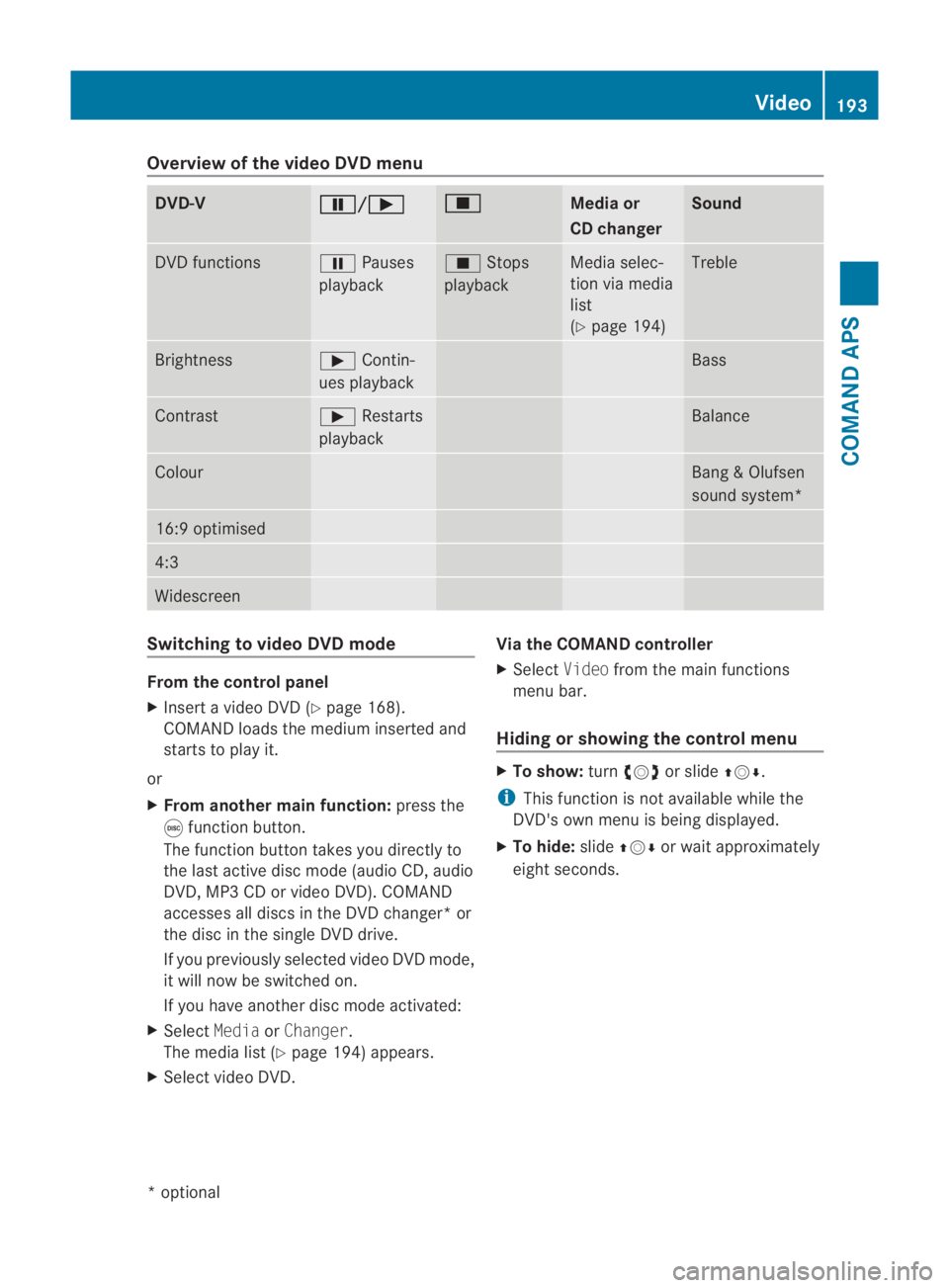
Overview of the video DVD menu
DVD-V 0007 /000D 0010
Media or
CD changer Sound
DVD functions 0007
Pauses
playback 0010
Stops
playback Media selec-
tion via media
list
(Y
page 194) Treble
Brightness 000D
Contin-
ues playback Bass
Contrast 000D
Restarts
playback Balance
Colour Bang
&Olufsen
sound system* 16:9 optimised
4:3
Widescreen
Switching to video DVD mode
From the control panel
X
Insert a video DVD (Y page 168).
COMAND loads the medium inserted and
starts to play it.
or
X From another main function: press the
000E function button.
The function button takes you directly to
the last active disc mode (audio CD, audio
DVD, MP3 CD or video DVD). COMAND
accesses all discs in the DV Dchanger* or
the disc in the single DVD drive.
If you previously selected video DVD mode,
it will now be switched on.
If you have another disc mode activated:
X Select MediaorChanger.
The media list (Y page 194) appears.
X Select video DVD. Via the COMAND controller
X
Select Videofrom the main functions
menu bar.
Hiding or showing the control menu X
To show: turn002800130029 or slide 001F0013000D.
i This function is not available while the
DVD's own menu is being displayed.
X To hide: slide001F0013000D or wait approximately
eight seconds. Video
193COMAND APS
*optional
BA 197 ECE RE 2010/6a; 1; 2, en-GB
sabbaeu
Version: 3.0.3.6 2010-05-07T14:19:43+02:00 - Seite 193 Z
Page 198 of 361
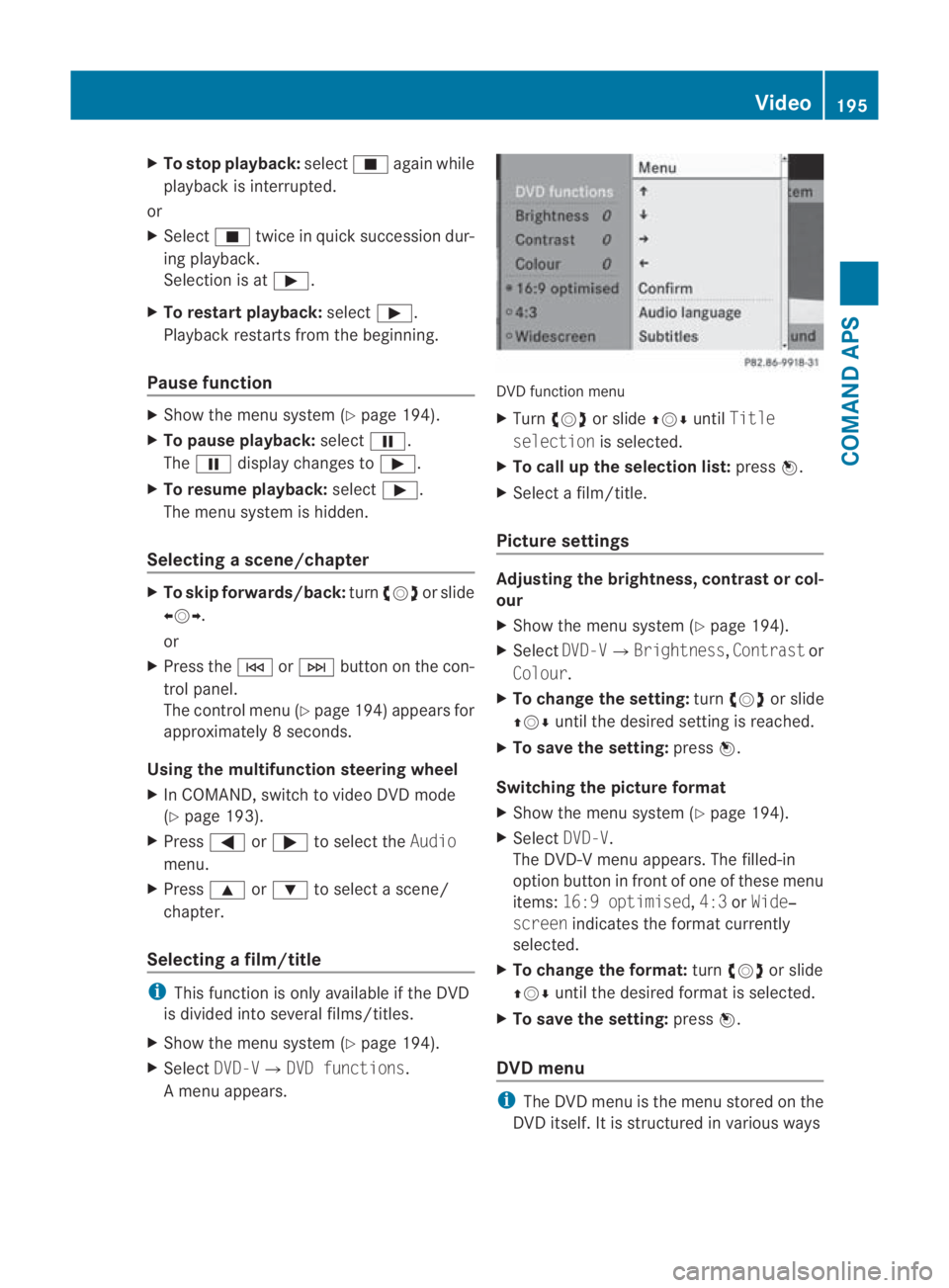
X
To stop playback: select0010againwhile
playback is interrupted.
or
X Select 0010twice in quick succession dur-
ing playback.
Selection is at 000D.
X To restart playback: select000D.
Playback restarts from the beginning.
Pause function X
Show the menu system (Y page 194).
X To pause playback: select0007.
The 0007 display changes to 000D.
X To resume playback: select000D.
The menu system is hidden.
Selecting ascene/chapter X
To skip forwards/back: turn002800130029 or slide
002B0013002C .
or
X Press the 0001or0002 buttonont he con-
trol panel.
The control menu (Y page 194) appears for
approximately 8seconds.
Using the multifunction steering wheel
X In COMAND, switch to video DVD mode
(Y page 193).
X Press 0008or000E to select the Audio
menu.
X Press 000For000C to select a scene/
chapter.
Selecting afilm/title i
This function is only available if the DVD
is divided into several films/titles.
X Show the menu syste m(Ypage 194).
X Select DVD-V0004 DVD functions.
Am enu appears. DVD function menu
X
Turn 002800130029 or slide 001F0013000DuntilTitle
selection is selected.
X To call up the selection list: press0017.
X Select a film/title.
Picture settings Adjusting the brightness, contrast or col-
our
X
Show the menu system (Y page 194).
X Select DVD-V0004Brightness, Contrastor
Colour.
X To change the setting: turn002800130029 or slide
001F0013000D until the desired setting is reached.
X To save the setting: press0017.
Switching the picture format
X Show the menu system (Y page 194).
X Select DVD-V.
The DVD-V menu appears. The filled-in
option button in fron tofone of these menu
items: 16:9 optimised ,4:3 orWide‐
screen indicates the format currently
selected.
X To change the format: turn002800130029 or slide
001F0013000D until the desired format is selected.
X To save the setting: press0017.
DVD menu i
The DVD menu is the menu stored on the
DVD itself. It is structured in various ways Video
195COMAND APS
BA 197 ECE RE 2010/6a; 1; 2, en-GB
sabbaeuV ersion: 3.0.3.6
2010-05-07T14:19:43+02:00 - Seite 195 Z
Page 228 of 361
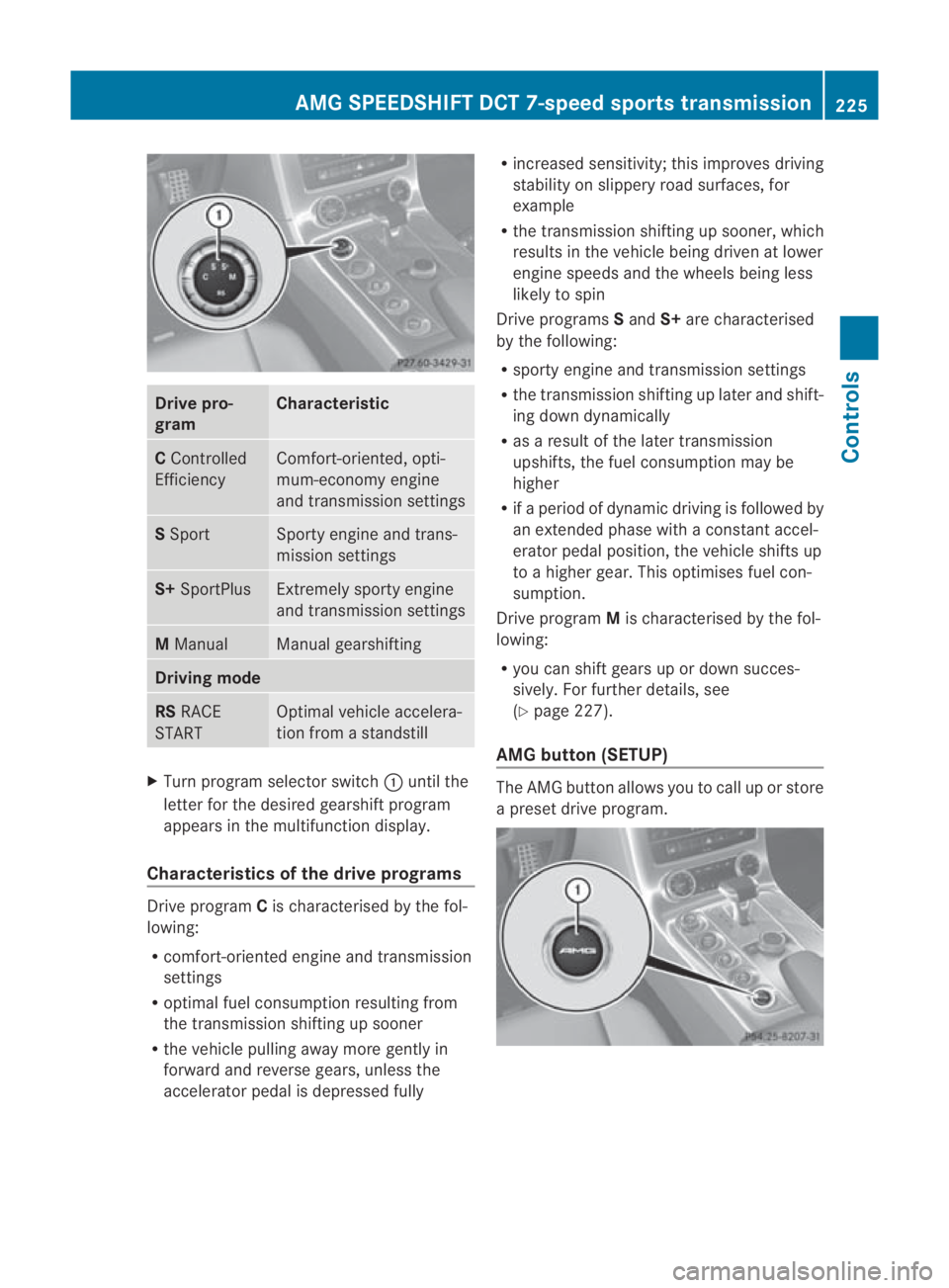
Drive pro-
gram Characteristic
C
Controlled
Efficiency Comfort-oriented, opti-
mum-economy engine
and transmissio
nsettings S
Sport Sporty engine and trans-
mission settings
S+
SportPlus Extremely sporty engine
and transmission settings
M
Manual Manual gearshifting
Driving mode
RS
RACE
START Optimal vehicle accelera-
tion from a standstill
X
Turn program selector switch 0001until the
letter for the desired gearshift program
appears in the multifunction display.
Characteristics of the drive programs Drive program
Cis characterised by the fol-
lowing:
R comfort-oriented engine and transmission
settings
R optimal fuel consumption resulting from
the transmission shifting up sooner
R the vehicle pulling away more gently in
forward and reverse gears, unless the
accelerator pedal is depressed fully R
increased sensitivity; this improves driving
stability on slippery road surfaces, for
example
R the transmission shifting up sooner, which
results in the vehicle being driven at lower
engine speeds and the wheels being less
likely to spin
Drive programs Sand S+are characterised
by the following:
R sporty engine and transmission settings
R the transmission shifting up later and shift-
ing down dynamically
R as a result of the later transmission
upshifts, the fuel consumption may be
higher
R if a period of dynamic driving is followed by
an extended phase with a constan taccel-
erator pedal position, the vehicle shifts up
to a higher gear. This optimises fuel con-
sumption.
Drive program Mis characterised by the fol-
lowing:
R you can shift gears up or dow nsucces-
sively. Fo rfurther details, see
(Y page 227).
AMG button (SETUP) The AMG butto
nallows you to call up or store
a prese tdrive program. AMG SPEEDSHIFTD
CT 7-speed sports transmission
225Controls
BA 197 ECE RE 2010/6a; 1; 2, en-GB
sabbaeuV ersion: 3.0.3.6
2010-05-07T14:19:43+02:00 - Seite 225 Z
Page 229 of 361

X
To store: press and hold AMG button 0001
until you hea ratone.
X To call up: press AMG button 0001.
The stored drive progra misselected.
X To display: briefly press AMG button 0001.
The multifunction display shows the SETUP
in the AMG menu (Y page 241).
RACE START RACE START facilitates optimum vehicle
acceleration from a standstill if the road sur-
face offers suitable grip. G
Risk of accident
RACE START is only available in ESP ®
Sport
mode. ESP ®
Sport only performs limited vehi-
cle stabilisation if the vehicle begins to skid
or if one of the wheels starts to spin. The vehi-
cle will therefore be more difficult to control
in extreme driving situations. This could cause
you to lose control of the vehicle and cause
an accident.
RACE START is intended solely for use on
dedicated race circuits. Always adapt your
driving style to the prevailing road and
weather conditions.
Conditions for activation
You can activate RACE START if:
R the doors are closed.
R the engine is running and the engine and
transmission are at operating temperature.
R ESP ®
Sport is activated (Y page 47).
R the steering wheel is in the straight-ahead
position.
R the vehicle is stationary and the brake
pedal is depressed (left foot).
R the transmission is set to D.Activating RACE START
X
Depress the brake pedal with your left foot
and keep it depressed.
X Turn the program selector switch clock-
wise (Y page 224)u ntil theRSindicator on
the switch lights up in red.
The RACE STARTConfirm: Paddle
UPCancel: Paddle DOWN message
appears in the multifunctio ndisplay.
i If the conditions for activation are not
met, RACE START is cancelled. The RACE
START not possible message appears in
the multifunction display.
X To cancel: pull the left-hand steering wheel
gearshift paddle (DOWN) (Y page 227).
The multifunction display shows the RACE
START cancelled message.
X To confirm: pull the right-hand steering
wheel gearshift paddle (UP) (Y page 227).
The RACE START available Depress
accelerator. message appears in the
multifunction display.
i If you do not depress the accelerator
pedal within a few seconds ,RACE START is
cancelled. The multifunctio ndisplay shows
the RACE START cancelled message.
X Fully depress the accelerator pedal.
The engine speed is increased.
The RACE START Release brake to
start. message appears in the multifunc-
tion display.
i If you do not release the brake pedal
within a few seconds, RACE START is can-
celled. The multifunction display shows the
RACE START cancelled message.
X Take your foot off the brake pedal while
keeping the accelerator pedal fully
depressed.
The vehicle pulls away at maximum accel-
eration.
The RACE START active message appears
in the multifunction display.
RACE START is deactivated once a speed of
approximately 50 km/h is reached. Drive pro- 226
AMG SPEEDSHIFT DCT 7-speed sports transmissionControls
BA 197 ECE RE 2010/6a; 1; 2, en-GB
sabbaeu
Version: 3.0.3.6 2010-05-07T14:19:43+02:00 - Seite226
Page 255 of 361
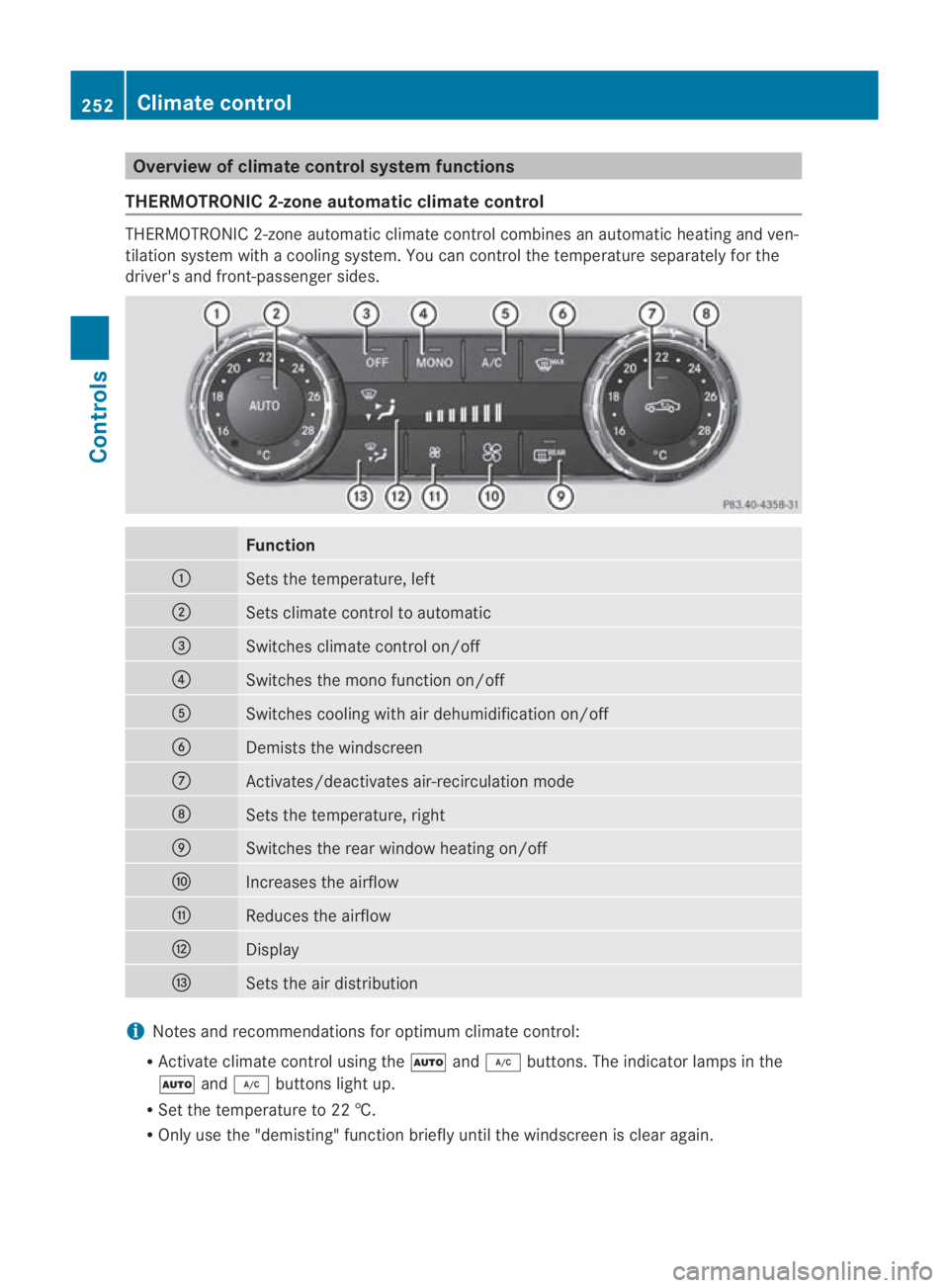
Overview of climate control system functions
THERMOTRONIC 2-zone automatic climate control THERMOTRONIC 2-zone automatic climate control combines an automatic heating and ven-
tilation system with a cooling system. You can control the temperature separately for the
driver's and front-passenger sides. Function
0001
Sets the temperature, left
0002
Sets climate control to automatic
0015
Switches climate control on/off
0014
Switches the mono function on/off
0012
Switches cooling with air dehumidification on/off
0013
Demists the windscreen
000A
Activates/deactivates air-recirculation mode
000B
Sets the temperature, right
000C
Switches the rear window heating on/off
000D
Increases the airflow
000E
Reduces the airflow
000F
Display
0010
Sets the air distribution
i
Notes and recommendations for optimum climate control:
R Activate climate control using the 0001and0004 buttons. The indicator lamps in the
0001 and0004 buttons light up.
R Set the temperature to 22 †.
R Only use the "demisting" function briefly until the windscreen is clear again. 252
Climate controlControls
BA 197 ECE RE 2010/6a; 1; 2, en-GB
sabbaeu
Version: 3.0.3.6 2010-05-07T14:19:43+02:00 - Seite 252
Page 259 of 361
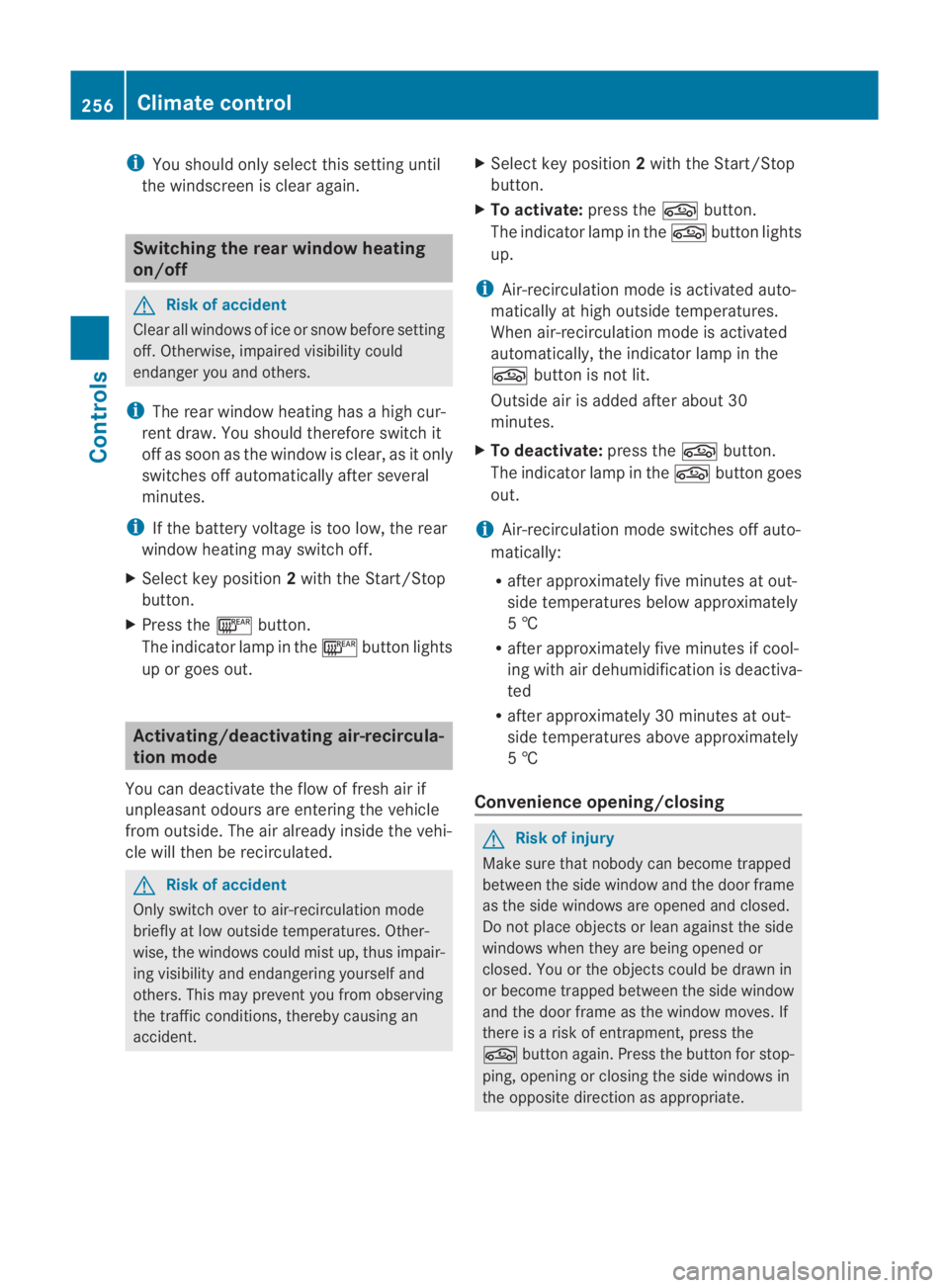
i
You should only selec tthis setting until
the windscreen is clear again. Switching the rear window heating
on/off
G
Risk of accident
Clear all windows of ice or snow before setting
off. Otherwise, impaired visibility could
endanger you and others.
i The rear window heating has ahigh cur-
ren tdraw.Y ou should therefore switch it
off as soon as the window is clear, as it only
switches off automatically after several
minutes.
i If the battery voltage is too low, the rear
window heating may switch off.
X Select key position 2with the Start/Stop
button.
X Press the 000Bbutton.
The indicator lamp in the 000Bbutton lights
up or goes out. Activating/deactivating air-recircula-
tion mode
You can deactivate the flow of fresh air if
unpleasant odours are entering the vehicle
from outside. The air already inside the vehi-
cle will then be recirculated. G
Risk of accident
Only switch over to air-recirculation mode
briefly at low outside temperatures. Other-
wise, the windows could mist up, thus impair-
ing visibility and endangering yourself and
others. This may prevent you from observing
the traffic conditions, thereby causing an
accident. X
Select key position 2with the Start/Stop
button.
X To activate: press the0010button.
The indicator lamp in the 0010button lights
up.
i Air-recirculation mode is activated auto-
matically at high outside temperatures.
When air-recirculation mode is activated
automatically, the indicator lamp in the
0010 button is not lit.
Outside air is added after about 30
minutes.
X To deactivate: press the0010button.
The indicator lamp in the 0010button goes
out.
i Air-recirculation mode switches off auto-
matically:
R after approximately five minutes at out-
side temperatures below approximately
5 †
R after approximately five minutes if cool-
ing with air dehumidification is deactiva-
ted
R after approximately 30 minutes at out-
side temperatures above approximately
5 †
Convenience opening/closing G
Risk of injury
Make sure that nobody can become trapped
between the side window and the door frame
as the side windows are opened and closed.
Do not place objects or lean against the side
windows when they are being opened or
closed. You or the object scould be drawn in
or become trapped between the side window
and the door frame as the window moves. If
there is a risk of entrapment, press the
0010 button again. Press the button for stop-
ping, opening or closing the side windows in
the opposite direction as appropriate. 256
Climate controlControls
BA 197 ECE RE 2010/6a; 1; 2, en-GB
sabbaeu
Version: 3.0.3.6 2010-05-07T14:19:43+02:00 - Seite 256
Page 264 of 361

fere with the vehicle's electronics and thereby
jeopardise the operating safety of the vehicle
and you rsafety. Therefore, you must only use
this equipment if it is correctly connected to
a separate reflection-free exterio raerial. G
Risk of injury
Excessive levels of electromagnetic radiation
may cause damage to your health and the
health of others. Using an exterior aerial takes
into account current scientific discussions
relating to the possible health risk posed by
electromagnetic fields.
To ensure optimum reception quality for
mobile phones in the vehicle, and to minimise
mutual influences between the vehicle elec-
tronics and mobile phones, Mercedes–Benz
recommends the use of an approved exterior
aerial. An exterior aerial conducts the elec-
tromagnetic fields generated by a wireless
device to the exterior of the vehicle; the field
strength within the vehicle interior is lower
than in a vehicle that does not have an exte-
rior aerial.
i There are various mobile phone brackets
that may be fitted to your vehicle; in some
cases, these are country-specific. You can
obtain these mobile phone brackets from a
qualified specialist workshop, e.g. a
Mercedes-Benz Service Centre.
The functions and services available when
you use the phone depend on your mobile
phone model and service provider.
X To insert amobile phone: open the tele-
phone compartment (Y page 258).
X Place the mobile phone bracket into the
pre-installed bracket; see the separate
mobile phone bracket installation instruc-
tions.
X Insert the mobile phone into the mobile
phone bracket; see the separate mobile
phone bracket installation instructions.
If the mobile phone is inserted in the mobile
phone bracket, you can speak to the person
you are calling using the hands-free system. You can operate the telephon
eusing the
001C and0015 buttons on the multifunction
steering wheel. You can operate other mobile
phone functions via the on-board computer
(Y page 236).
When you select key position 0with the
Start/Stop button, the mobile phone stays on
but you can no longer use the hands-free sys-
tem.
If you are making a call and you would like to
take the key out of the ignition lock, first
remove the mobile phone from the bracket.
Otherwise, the call will be ended. Rear spoiler
0001
To extend and retract the rear spoiler
If you drive at speeds above 120 km/h, the
rear spoiler extends automatically. But-
ton 0001flashes until the rear spoiler has exten-
ded and then lights up in red.
If you drive at speeds above 80 km/h, the rear
spoiler remains extended. Button 0001remains
lit in red.
If you drive at speeds below 80 km/h, the rear
spoiler retracts automatically. Button 0001
flashes until the rear spoiler has retracted and
then goes out.
Extending and retracting the rear
spoiler manually G
Risk of injury
Make sure that nobody can become trapped
when you manually retract the rear aerofoil. Features
261Controls
BA 197 ECE RE 2010/6a; 1; 2, en-GB
sabbaeu Version: 3.0.3.6 2010-05-07T14:19:43+02:00 - Seite 261 Z