2010 MERCEDES-BENZ SLS COUPE warning light
[x] Cancel search: warning lightPage 45 of 361

G
Risk of injury
If the front-passenger front airbag is not dis-
abled:
R a child secured in a child restraint system
on the front-passenger sea tcould be seri-
ously and even fatally injured by the front-
passenger front airbag deploying. This is
especially a risk if the child is in the imme-
diate vicinity of the front-passenger front
airbag when it deploys.
R Never secure a child on the front-passenger
seat in a rearward-facing child restraint sys-
tem.
R Always move the front-passenger seat to
the rearmost position if you secure a child
in a forward-facing child restraint system
on the front-passenger seat.
The front-passenger front airbag is not disa-
bled:
R if there is not a child restraint system with
automatic child seat recognition fitted. In
order to make use of the automatic child
seat recognition, a Mercedes-Benz
approved child seat with a transponder is
necessary.
R if the 000A PASSENGER AIRBAGO FF warn-
ing lamp on the centre console is not lit
To make you aware of this danger, a corre-
sponding warning sticker has bee naffixed on
the dashboard and on both sides of the sun
visor on the front-passenger side.
Information about recommended child
restraint systems is available at any
Mercedes-Benz Service Centre. Automatic chil
dseat recognition on the
front-passenger seat The automatic child seat recognitio
nsensor
system on the front-passenger seat detects
whether a special Mercedes-Benzc hild seat
with automatic child seat recognition has
been fitted. In such cases, PASSENGER AIR-
BAG OFF indicator lamp 000A0001lights up.
The front-passenger front airbag is disabled. G
Risk of injury
If the 000A PASSENGER AIRBAG OFF warning
lamp does not light up when the child restraint
system is fitted, the front-passenger front air-
bag has not been disabled. If the front-
passenger front airbag is deployed, the child
could be seriously or even fatally injured.
Proceed as follows:
R do not use a rearward-facing child restraint
system on the front-passenger seat.
or
R only use a forward-facing child restraint
system on the front-passenger seat and
move the front-passenger seat to its rear-
most position.
R have the automatic child seat recognition
checked at a qualified specialist workshop.
To ensure that the automatic child seat rec-
ognition on the front-passenger seat func-
tions correctly, never place objects (such as
a cushion) under the child restraint system.
The entire base of the child restraint system
must always rest on the seat cushion. An
incorrectly fitted child restraint system can-
not perform its intended protective function 42
Occupant safetySafety
BA 197 ECE RE 2010/6a; 1; 2, en-GB
sabbaeu
Version: 3.0.3.6 2010-05-07T14:19:43+02:00 - Seite 42
Page 50 of 361
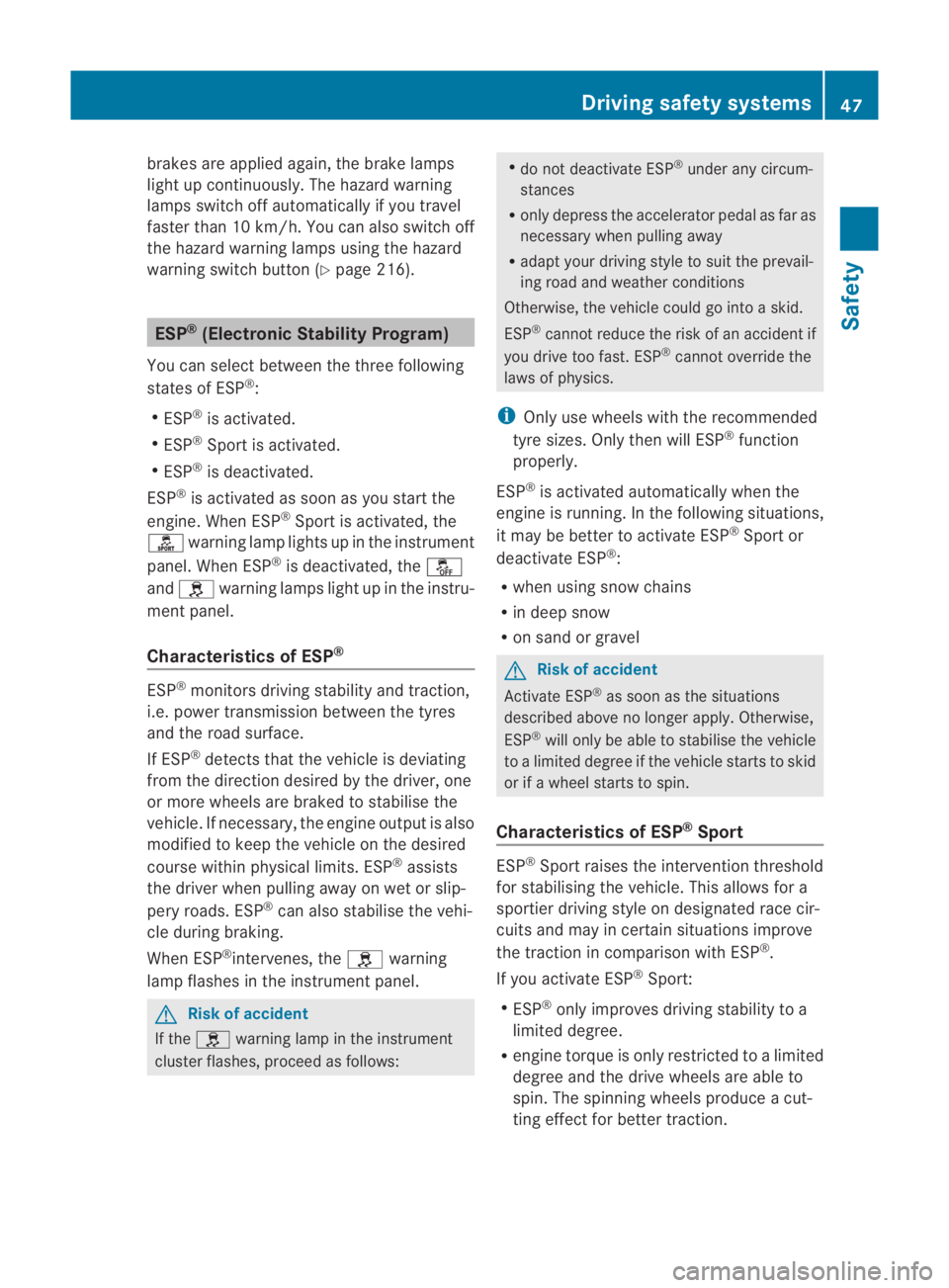
brakes are applied again, the brake lamps
light up continuously. The hazard warning
lamps switch off automatically if you travel
faster than 10 km/ h.You can also switch off
the hazard warning lamps using the hazard
warning switch button (Y page 216).ESP
®
(Electronic Stability Program)
You can selec tbetween the three following
states of ESP ®
:
R ESP ®
is activated.
R ESP ®
Sport is activated.
R ESP ®
is deactivated.
ESP ®
is activated as soon as you start the
engine. When ESP ®
Sport is activated, the
0005 warning lamp lights up in the instrument
panel. When ESP ®
is deactivated, the 0001
and 0002 warning lamps light up in the instru-
ment panel.
Characteristics of ESP ®ESP
®
monitors driving stability and traction,
i.e. power transmission between the tyres
and the road surface.
If ESP ®
detects that the vehicle is deviating
from the direction desired by the driver, one
or more wheels are braked to stabilise the
vehicle. If necessary, the engine output is also
modified to keep the vehicle on the desired
course within physical limits. ESP ®
assists
the driver when pulling away on wet or slip-
pery roads. ESP ®
can also stabilise the vehi-
cle during braking.
When ESP ®
intervenes, the 0002warning
lamp flashes in the instrument panel. G
Risk of accident
If the 0002 warning lamp in the instrument
cluster flashes, proceed as follows: R
do not deactivate ESP ®
under any circum-
stances
R only depress the accelerator pedal as far as
necessary when pulling away
R adapt your driving style to suit the prevail-
ing road and weather conditions
Otherwise, the vehicle could go into a skid.
ESP ®
cannot reduce the risk of an acciden tif
you drive too fast. ESP ®
cannot override the
laws of physics.
i Only use wheels with the recommended
tyre sizes. Only then will ESP ®
function
properly.
ESP ®
is activated automatically when the
engine is running .Inthe following situations,
it may be better to activate ESP ®
Sport or
deactivate ESP ®
:
R when using snow chains
R in deep snow
R on sand or gravel G
Risk of accident
Activate ESP ®
as soon as the situations
described above no longer apply.O therwise,
ESP ®
will only be able to stabilise the vehicle
to a limited degree if the vehicle starts to skid
or if a wheel starts to spin.
Characteristics of ESP ®
Sport ESP
®
Sport raises the interventio nthreshold
for stabilising the vehicle. This allows for a
sportier driving style on designated race cir-
cuits and may in certain situations improve
the traction in comparison with ESP ®
.
If you activate ESP ®
Sport:
R ESP ®
only improves driving stability to a
limited degree.
R engine torque is only restricted to a limited
degree and the drive wheels are able to
spin. The spinning wheels produce a cut-
ting effect for better traction. Driving safety systems
47Safety
BA 197 ECE RE 2010/6a; 1; 2, en-GB
sabbaeu Version: 3.0.3.6 2010-05-07T14:19:43+02:00 - Seite 47 Z
Page 51 of 361

R
traction control is still activated.
R ESP ®
still provides support when you brake
firmly.
i If ESP ®
Sport is activated and one or more
wheels start to spin, the 0002warning lamp
in the instrument cluste rflashes. ESP ®
only
stabilises the vehicle to a limited degree.
Characteristics when ESP ®
is deactiva-
ted When you deactivate ESP
®
:
R ESP ®
no longer improves driving stability.
R engine torque is no longer limited and the
drive wheels are able to spin .The spinning
wheels produce a cutting effect for better
traction.
R traction control is still activated.
R ESP ®
still provides support when you brake
firmly.
i If ESP ®
is deactivated and one or more
wheels start to spin, the 0002warning lamp
in the instrumentc luster does not flash. In
such situations, ESP ®
will not stabilise the
vehicle.
Selecting the ESP ®
state ESP
®
is activated as soon as you start the
engine. X
To activate ESP ®
Sport: briefly press but-
ton 0001.
The 0005 warning lamp in the instrument
cluster lights up. The message ESP-SPORT
appears in the multifunction display.
X To deactivate ESP ®
:press and hold down
button 0001until the 0002and0001 warning
lamps in the instrumen tpanel light up.
The message ESP-OFFappears in the mul-
tifunctio ndisplay. G
Risk of accident
ESP ®
is deactivated if the 0002and0001
warning lamps in the instrument cluster are
lit continuously when the engine is running.
There is an increased risk of your vehicle skid-
ding in certain situations.
You should always adapt your driving style to
suit the prevailing road and weathe rcondi-
tions.
X To activate ESP ®
:when ESP ®
Sport is acti-
vated or ESP ®
is deactivated, press but-
ton 0001briefly.
The 0002 and0001 warning lamps in the
instrument cluster go out. The message
ESP-ON appears in the multifunction dis-
play.
ETS (Electronic Traction System) Traction control is part of ESP
®
.
Traction control brakes the drive wheels indi-
vidually if they spin. This enables you to pull
away and accelerate on slippery surfaces, for
example if the road surface is slippery on one
side.
Traction control remains active if you deacti-
vate ESP ®
. G
Risk of accident
Traction control cannot reduce the risk of an
accident if you drive too fast. Traction control
cannot override the laws of physics. 48
Driving safety systemsSafety
BA 197 ECE RE 2010/6a; 1; 2, en-GB
sabbaeu
Version: 3.0.3.6 2010-05-07T14:19:43+02:00 - Seite 48
Page 122 of 361
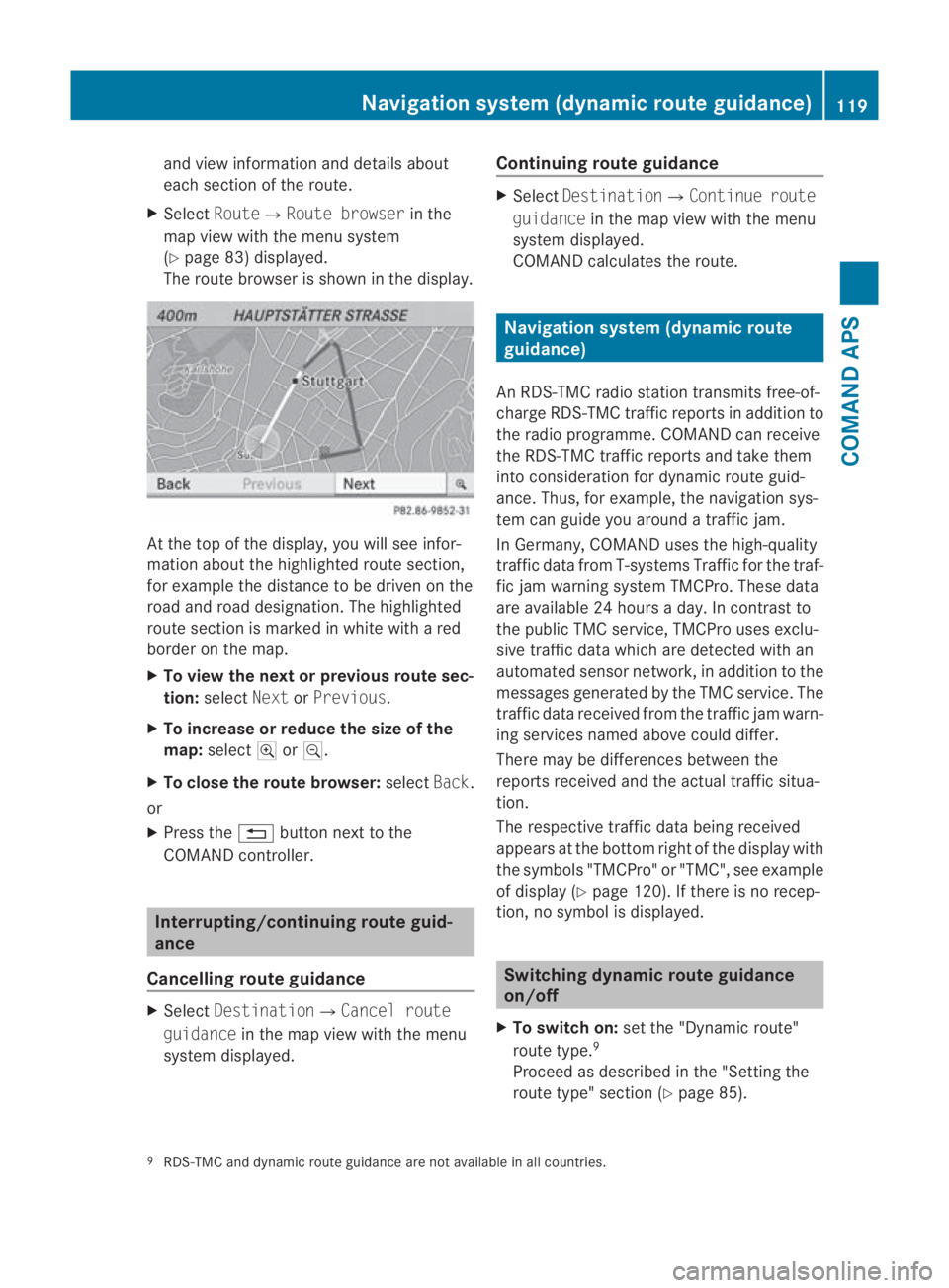
and view informatio
nand details about
each sectio nofthe route.
X Select Route0004Route browser in the
map view with the menu system
(Y page 83) displayed.
The route browser is shown in the display. At the top of the display, you will see infor-
mation about the highlighted route section,
for example the distance to be driven on the
road and road designation. The highlighted
route section is marked in white with a red
border on the map.
X To view the next or previous route sec-
tion: select NextorPrevious.
X To increase or reduce the size of the
map: select 000Aor0009.
X To close the route browser: selectBack.
or
X Press the 0001button next to the
COMAND controller. Interrupting/continuing route guid-
ance
Cancelling route guidance X
Select Destination0004Cancel route
guidance in the map view with the menu
system displayed. Continuing route guidance X
Select Destination0004Continue route
guidance in the map view with the menu
system displayed.
COMAND calculates the route. Navigation system (dynamic route
guidance)
An RDS-TMC radio station transmits free-of-
charge RDS-TMC traffic reports in addition to
the radio programme. COMAND can receive
the RDS-TMC traffic reports and take them
into consideration for dynamic route guid-
ance. Thus, for example, the navigation sys-
tem can guide you around a traffic jam.
In Germany, COMAND uses the high-quality
traffic data from T-systems Traffic for the traf-
fic jam warning system TMCPro. These data
are available 24 hours a day. In contrast to
the publicT MC service, TMCPro uses exclu-
sive traffic data which are detected with an
automated sensor network, in addition to the
messages generated by the TMC service. The
traffic data received from the traffic jam warn-
ing services named above could differ.
There may be differences between the
reports received and the actual traffic situa-
tion.
The respective traffic data being received
appears at the bottom right of the display with
the symbols "TMCPro" or "TMC", see example
of display (Y page 120). If there is no recep-
tion, no symbol is displayed. Switching dynamic route guidance
on/off
X To switch on: set the "Dynamic route"
route type. 9
Proceed as described in the "Setting the
route type" section (Y page 85).
9 RDS-TMC and dynamic route guidance are not available in all countries. Navigation system (dynamic route guidance)
119COMAND APS
BA 197 ECE RE 2010/6a; 1; 2, en-GB
sabbaeu Version: 3.0.3.6 2010-05-07T14:19:43+02:00 - Seite 119 Z
Page 215 of 361
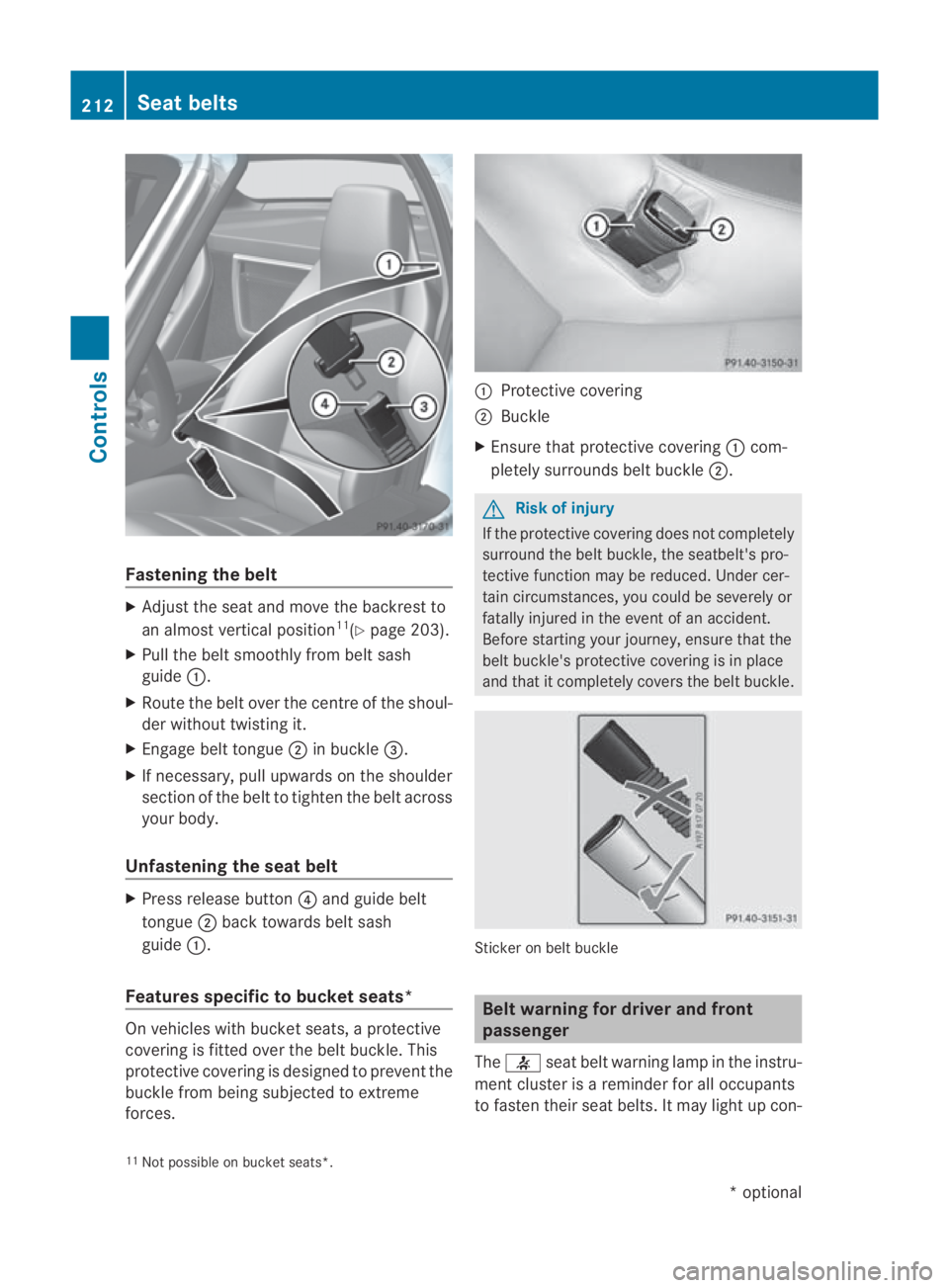
Fastening the belt
X
Adjust the seat and move the backrest to
an almost vertical position 11
(Y page 203).
X Pull the belt smoothly from belt sash
guide 0001.
X Route the belt ove rthe centre of the shoul-
der without twisting it.
X Engage belt tongue 0002in buckle 0015.
X If necessary, pull upwards on the shoulder
section of the belt to tighten the belt across
your body.
Unfastening the seat belt X
Press release button 0014and guide belt
tongue 0002back towards belt sash
guide 0001.
Features specific to bucket seats* On vehicles with bucket seats, a protective
covering is fitted over the belt buckle. This
protective covering is designed to prevent the
buckle from being subjected to extreme
forces. 0001
Protective covering
0002 Buckle
X Ensure that protective covering 0001com-
pletely surrounds belt buckle 0002. G
Risk of injury
If the protective covering does not completely
surround the belt buckle, the seatbelt's pro-
tective function may be reduced. Under cer-
tain circumstances, you could be severely or
fatally injured in the event of an accident.
Before starting your journey, ensure that the
belt buckle's protective covering is in place
and that it completely covers the belt buckle. Sticker on belt buckle
Belt warning for driver and front
passenger
The 0019 seat belt warning lamp in the instru-
ment cluster is a reminder for all occupants
to fasten their seat belts. It may light up con-
11 Not possible on bucket seats*. 212
Seat beltsControls
*o
ptional
BA 197 ECE RE 2010/6a; 1; 2, en-GB
sabbaeu
Version: 3.0.3.6 2010-05-07T14:19:43+02:00 - Seite 212
Page 216 of 361

tinuously or flash. In addition, there may be a
warning tone.
The
0019 seat belt warning lamp goes ou tand
the warning tone ceases when the driver and
the front passenge rhave fastened their seat
belts.
For certain countries only: regardless of
whether the driver or th efront passenger
have fastened their seat belts, the 0019seat
beltw arning lamp lights up for six seconds
after the engine is started. It then goes out
when the driver and fron tpassenger have
already fastened their seat belts.
i Further information about the 0019seat
belt warning lamp (Y page 311).Correct driver's seat position
G
Ris
kofa ccident
Only adjust the driver' sseat when the vehicle
is stationary. You will otherwise be distracted
from the road and traffic conditions and you
could lose control of the vehicle as a result of
the seat moving. This could cause an acci-
dent. G
Risk of accident
Only adjust the steering wheel when the vehi-
cle is stationary and do not pull away until the
steering wheel adjustment mechanism is
locked in position .Otherwise, you might drive
withou tthe steering wheel adjustment mech-
anism being locked in position and be distrac-
ted from road and traffic conditions by an
unexpected movement of the steering wheel
and cause an accident.
However, the steerability of the vehicle is not
affected.
X Make sure that seat 0015(Ypage 203) is
adjusted properly.
Make sure that:
R you are as far away from the driver's front
airbag as possible
R you are sitting in a normal upright posi-
tion
R you can fasten the seat belt properly
R you have moved the backrest to an
almost vertical position
R you have set the seat angle so that your
thighs are gently supported
R you can depress the pedals properly
X Make sure that steering wheel 0001is adjus-
ted properly (Y page 206).
Make sure that:
R you can hold the steering wheel with your
arms slightly bent
R you can move your legs freely
R you can see all the displays in the instru-
ment cluster clearly
X Make sure that you have fastened seat
belt 0002properly (Y page 210).
It should:
R fit snugly across your body
R be routed across the centre of your
shoulder
R be routed in your pelvic area across the
hip joints Seat belts
213Controls
BA 197 ECE RE 2010/6a; 1; 2, en-GB
sabbaeu Version: 3.0.3.6 2010-05-07T14:19:43+02:00 - Seite 213 Z
Page 219 of 361
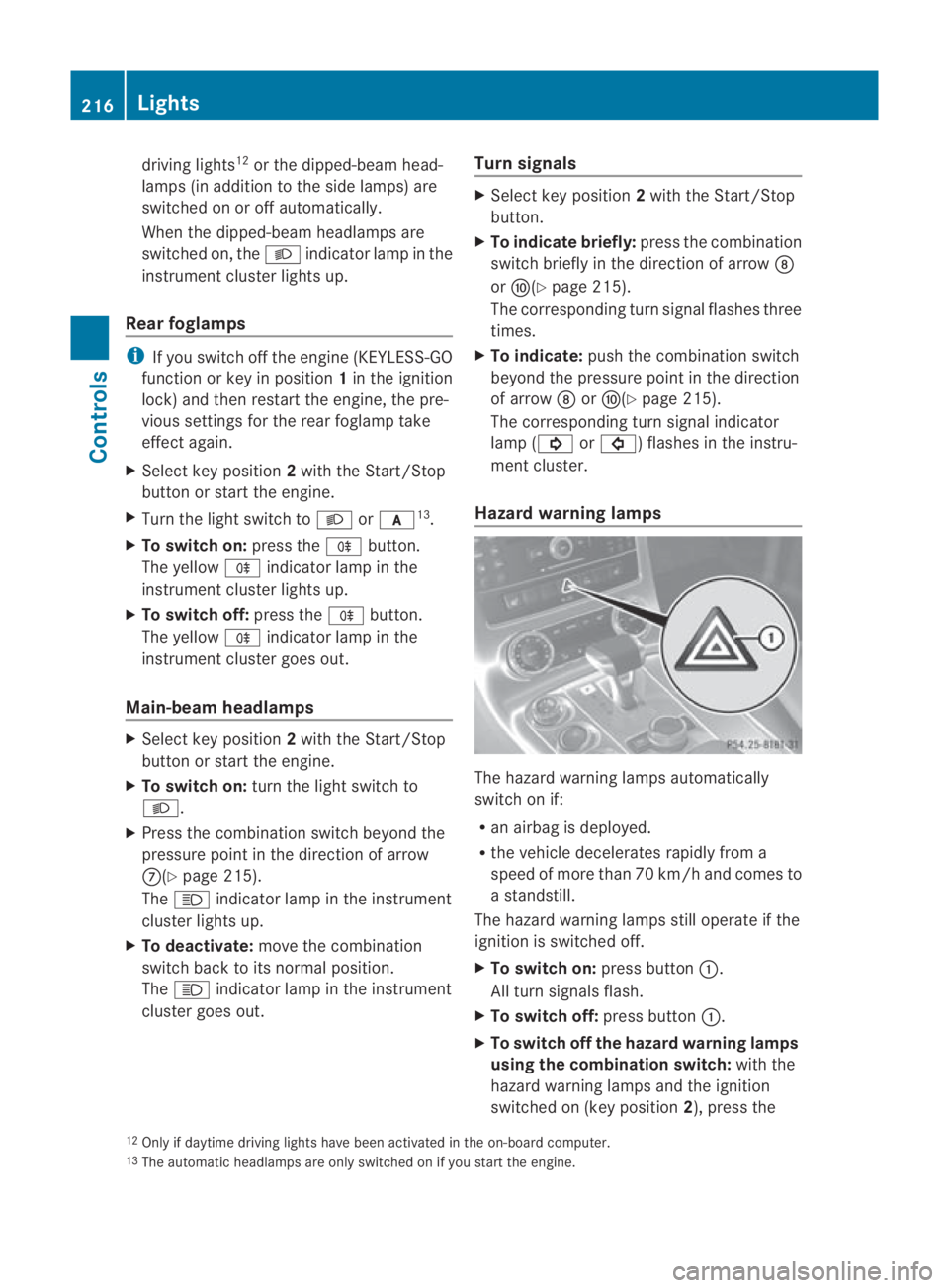
driving lights
12
or the dipped-beam head-
lamps (in addition to the side lamps) are
switched on or off automatically.
When the dipped-beam headlamps are
switched on, the 000Bindicator lamp in the
instrument cluster lights up.
Rear foglamps i
If you switch off the engine (KEYLESS-GO
function or key in position 1in the ignition
lock) and then restart the engine, the pre-
vious settings for the rear foglamp take
effec tagain.
X Select key position 2with the Start/Stop
button or start the engine.
X Turn the light switch to 000Bor000D 13
.
X To switch on: press the000Dbutton.
The yellow 000Dindicator lamp in the
instrument cluster lights up.
X To switch off: press the000Dbutton.
The yellow 000Dindicator lamp in the
instrument cluster goes out.
Main-beam headlamps X
Select key position 2with the Start/Stop
button or start the engine.
X To switch on: turn the light switch to
000B.
X Press the combination switch beyond the
pressure point in the direction of arrow
000A(Y page 215).
The 0009 indicator lamp in the instrument
cluster lights up.
X To deactivate: move the combination
switch back to its normal position.
The 0009 indicator lamp in the instrument
cluster goes out. Turn signals X
Select key position 2with the Start/Stop
button.
X To indicate briefly: press the combination
switch briefly in the direction of arrow 000B
or 000D(Y page 215).
The corresponding turn signal flashes three
times.
X To indicate: push the combination switch
beyond the pressure point in the direction
of arrow 000Bor000D(Y page 215).
The corresponding turn signal indicator
lamp (000B or0007) flashes in the instru-
ment cluster.
Hazard warning lamps The hazard warning lamps automatically
switch on if:
R
an airbag is deployed.
R the vehicle decelerates rapidly from a
speed of more than 70 km/ha nd comes to
a standstill.
The hazard warning lamps still operate if the
ignition is switched off.
X To switc hon:press button 0001.
All turn signals flash.
X To switch off: press button0001.
X To switch off the hazard warning lamps
using the combination switch: with the
hazard warning lamps and the ignition
switched on (key position 2), press the
12 Only if daytime driving lights have been activated in the on-board computer.
13 The automatic headlamps are only switched on if you start the engine. 216
LightsControls
BA 197 ECE RE 2010/6a; 1; 2, en-GB
sabbaeu
Version: 3.0.3.6 2010-05-07T14:19:43+02:00 - Seite 216
Page 220 of 361
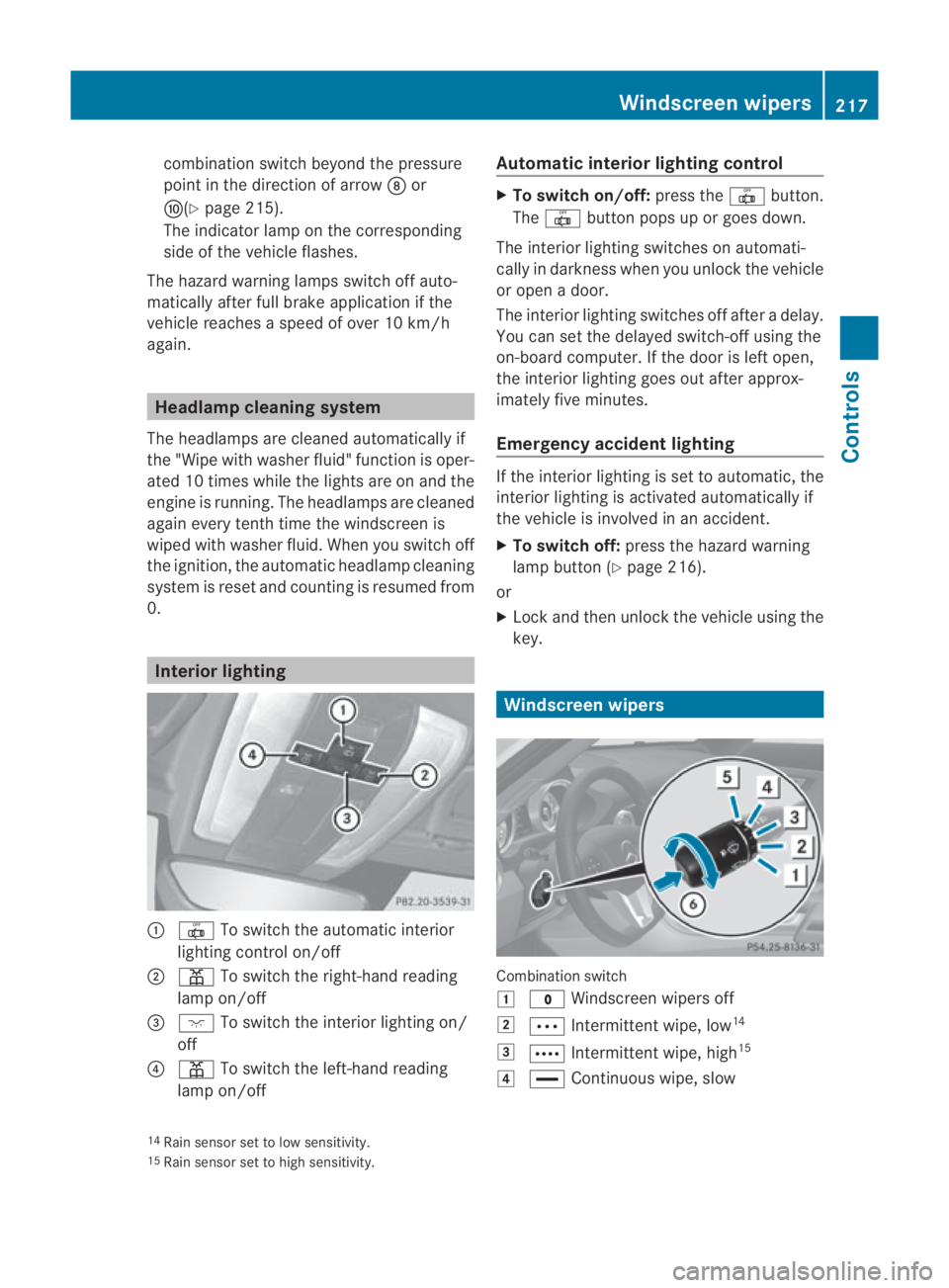
combination switch beyond the pressure
point in the direction of arrow 000Bor
000D(Y page 215).
The indicator lamp on the corresponding
side of the vehicle flashes.
The hazard warning lamps switch off auto-
matically afte rfull brak eapplication if the
vehicle reaches a speed of over 10 km/h
again. Headlamp cleaning system
The headlamps are cleaned automatically if
the "Wipe with washer fluid" function is oper-
ated 10 times while the lights are on and the
engine is running. The headlamps are cleaned
again every tenth time the windscreen is
wiped with washer fluid. When you switch off
the ignition, the automatic headlamp cleaning
system is reset and counting is resumed from
0. Interior lighting
0001
0015 To switch the automatic interior
lighting control on/off
0002 0002 To switch the right-han dreading
lamp on/off
0015 0007 To switch the interior lighting on/
off
0014 0002 To switch the left-hand reading
lamp on/off Automatic interior lighting control X
To switch on/off: press the0015button.
The 0015 button pops up or goes down.
The interior lighting switches on automati-
cally in darkness when you unlock the vehicle
or open a door.
The interior lighting switches off after a delay.
You can set the delayed switch-off using the
on-board computer. If the door is left open,
the interior lighting goes out after approx-
imately five minutes.
Emergency accident lighting If the interior lighting is set to automatic, the
interior lighting is activated automatically if
the vehicle is involved in an accident.
X
To switch off: press the hazard warning
lamp button (Y page 216).
or
X Lock and then unlock the vehicle using the
key. Windscreen wipers
Combination switch
0003
0010 Windscreen wipers off
0004 000A Intermittent wipe, low 14
0005 000C Intermittent wipe, high 15
0006 0014 Continuous wipe, slow
14 Rain sensor set to low sensitivity.
15 Rain sensor set to high sensitivity. Windscreen wipers
217Controls
BA 197 ECE RE 2010/6a; 1; 2, en-GB
sabbaeu Version: 3.0.3.6 2010-05-07T14:19:43+02:00 - Seite 217 Z