Page 20 of 337
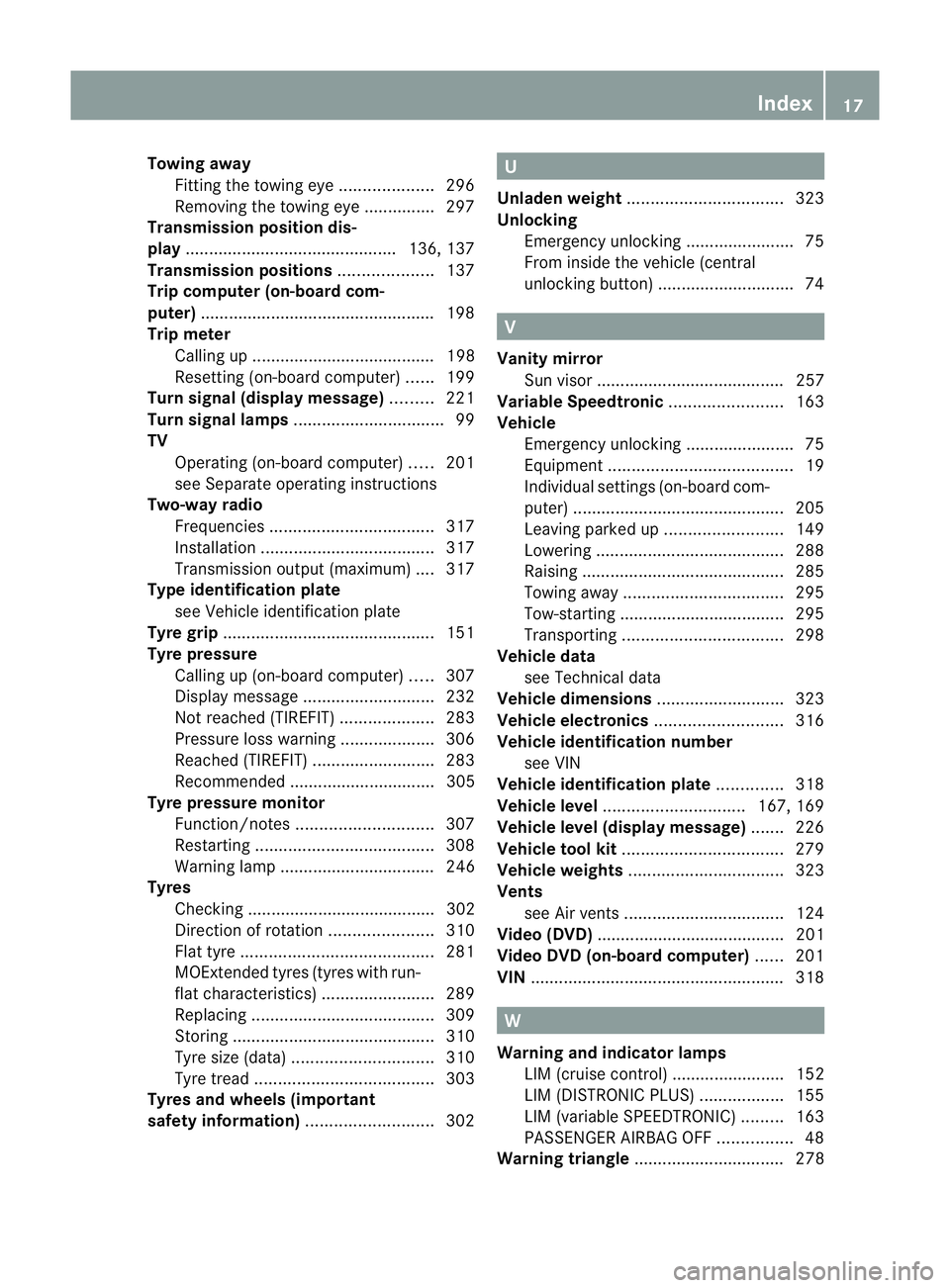
Towing away
Fitting the towing ey e.................... 296
Removing the towing eye. ..............297
Transmission position dis-
play ............................................. 136, 137
Transmission positions ....................137
Trip computer (on-board com-
puter) ................................................. .198
Trip meter Calling up ....................................... 198
Resetting (on-board computer) ......199
Turn signal (display message) .........221
Turn signal lamps ................................ 99
TV Operating (on-board computer) .....201
see Separate operating instructions
Two-way radio
Frequencies ................................... 317
Installatio n..................................... 317
Transmission output (maximum) .... 317
Type identification plate
see Vehicle identification plate
Tyre grip ............................................. 151
Tyre pressure Calling up (on-board computer) .....307
Display message ............................ 232
Not reached (TIREFIT) ....................283
Pressure loss warning ....................306
Reached (TIREFIT) ..........................283
Recommended ............................... 305
Tyre pressure monitor
Function/notes ............................. 307
Restarting ...................................... 308
Warning lamp ................................. 246
Tyres
Checking ........................................ 302
Directio nofrotation ...................... 310
Flat tyre ......................................... 281
MOExtended tyres (tyre swith run-
flat characteristics) ........................289
Replacing ....................................... 309
Storing ........................................... 310
Tyr esize (data) .............................. 310
Tyr etread ...................................... 303
Tyres and wheels (important
safety information) ...........................302 U
Unladen weight ................................. 323
Unlocking Emergency unlocking .......................75
From inside the vehicle (central
unlocking button) ............................. 74 V
Vanity mirror Sun visor ........................................ 257
Variable Speedtronic ........................163
Vehicle Emergency unlocking .......................75
Equipment ....................................... 19
Individual settings (on-board com-
puter) ............................................. 205
Leaving parked up .........................149
Lowering ........................................ 288
Raising ........................................... 285
Towing away .................................. 295
Tow-starting ................................... 295
Transporting .................................. 298
Vehicle data
see Technical data
Vehicle dimensions ...........................323
Vehicle electronics ...........................316
Vehicle identification number see VIN
Vehicle identification plate ..............318
Vehicle level .............................. 167, 169
Vehicle level (display message) .......226
Vehicle tool kit .................................. 279
Vehicle weights ................................. 323
Vents see Air vents .................................. 124
Video (DVD) ........................................ 201
Video DVD (on-board computer) ......201
VIN ...................................................... 318 W
Warning and indicator lamps LIM (cruise control) ........................ 152
LIM (DISTRONIC PLUS) ..................155
LIM (variable SPEEDTRONIC) .........163
PASSENGER AIRBAG OFF ................48
Warning triangle ................................ 278 Index
17
Page 21 of 337
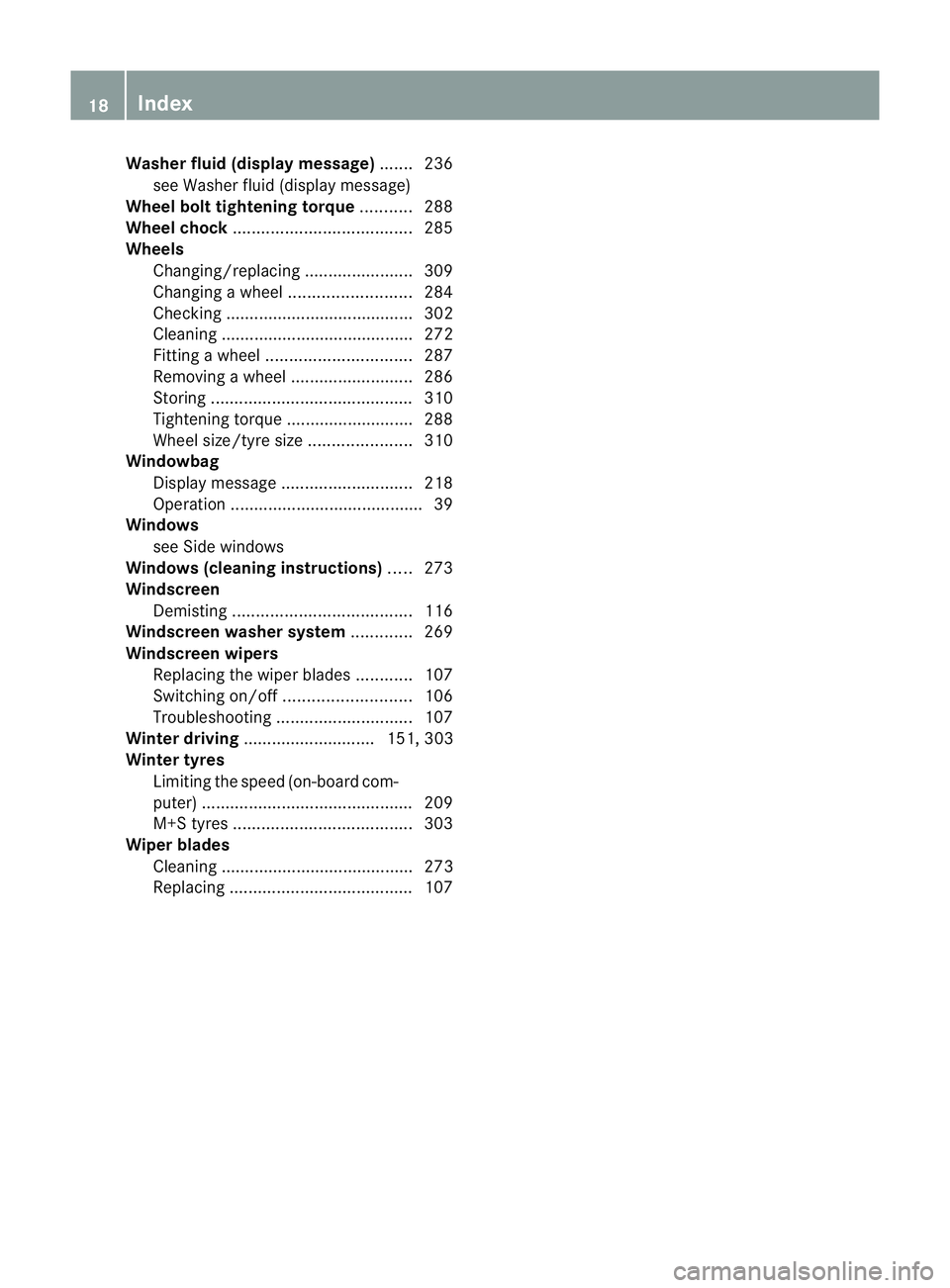
Washer fluid (display message)
.......236
see Washer fluid (display message)
Wheel bol ttightening torque ...........288
Wheel chock ...................................... 285
Wheels Changing/replacing .......................309
Changing awheel .......................... 284
Checking ........................................ 302
Cleaning ......................................... 272
Fitting awheel ............................... 287
Removing awheel .......................... 286
Storing ........................................... 310
Tightening torque ........................... 288
Whee lsize/tyre size ...................... 310
Windowbag
Display message ............................ 218
Operation ........................................ .39
Windows
see Side windows
Windows (cleaning instructions) .....273
Windscreen Demisting ...................................... 116
Windscreen washe rsystem ............. 269
Windscreen wipers Replacing the wiper blades ............107
Switching on/off ........................... 106
Troubleshooting ............................. 107
Winte rdriving ............................ 151, 303
Winter tyres Limiting the speed (on-board com-
puter) ............................................. 209
M+S tyres ...................................... 303
Wiper blades
Cleaning ......................................... 273
Replacing ....................................... 10718
Index
Page 23 of 337
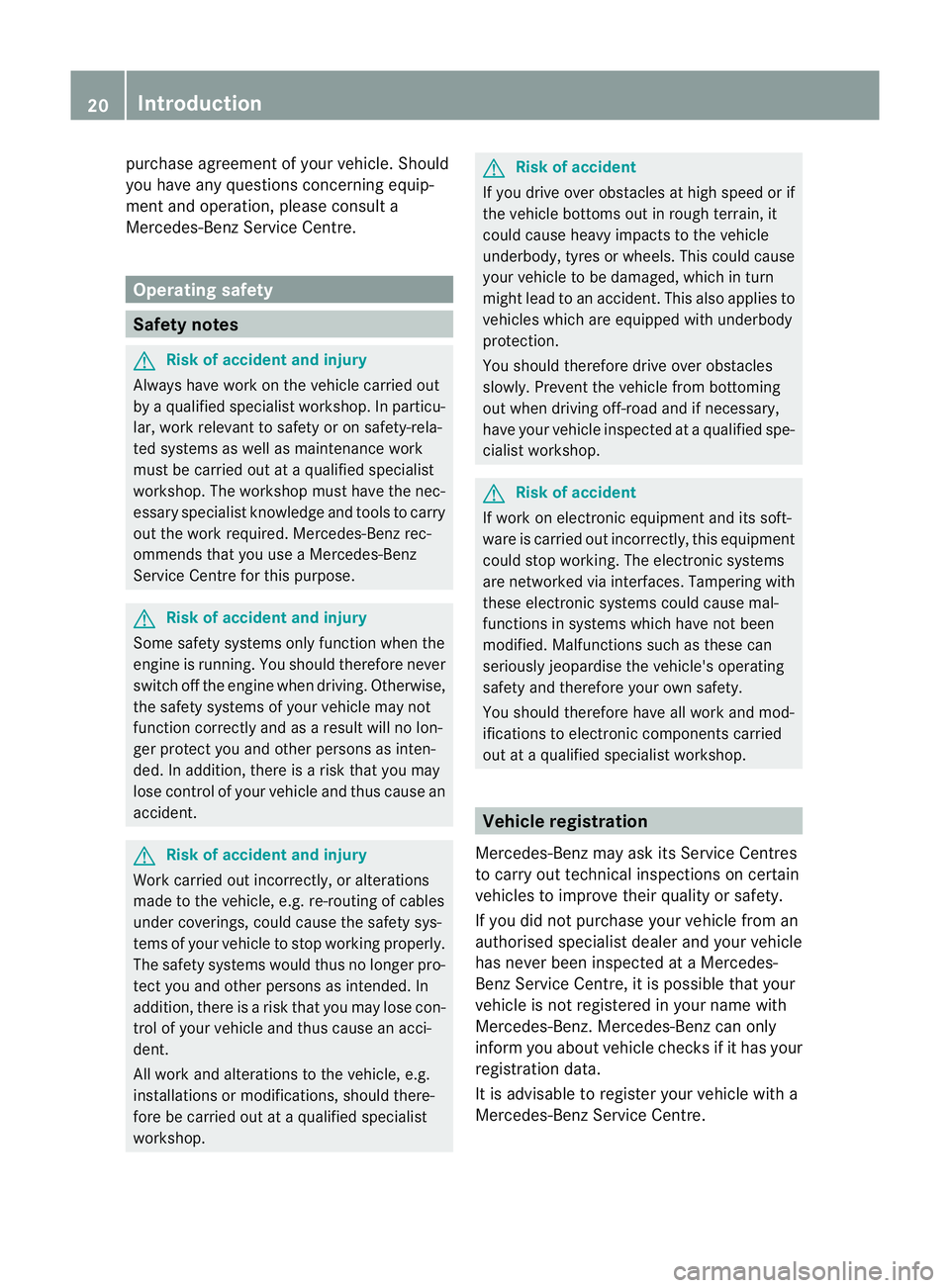
purchase agreemen
tofyour vehicle. Should
you have any questions concerning equip-
ment and operation, please consult a
Mercedes-Benz Service Centre. Operating safety
Safety notes
G
Risk of accident and injury
Always have work on the vehicle carried out
by a qualified specialist workshop. In particu-
lar, work relevant to safety or on safety-rela-
ted systems as well as maintenance work
must be carried out at aqualified specialist
workshop. The workshop must have the nec-
essary specialist knowledge and tools to carry
out the work required. Mercedes-Benz rec-
ommends that you use a Mercedes-Benz
Service Centre for this purpose. G
Risk of accident and injury
Some safety systems only function when the
engine is running. You should therefore never
switch off the engine when driving .Otherwise,
the safety systems of your vehicle may not
function correctly and as a result will no lon-
ge rp rotect you and other persons as inten-
ded. In addition, there is a risk that you may
lose control of yourv ehicle and thus cause an
accident. G
Risk of accident and injury
Work carried out incorrectly, or alterations
made to the vehicle, e.g. re-routing of cables
under coverings, could cause the safety sys-
tems of your vehicle to stop working properly.
The safety systems would thus no longer pro-
tecty ou and other persons as intended. In
addition, there is a risk that you may lose con-
trol of your vehicle and thus cause an acci-
dent.
All work and alterations to the vehicle, e.g.
installations or modifications, should there-
fore be carried out at aqualified specialist
workshop. G
Ris
kofa ccident
If you drive ove robstacles at high speed or if
the vehicle bottoms out in rough terrain, it
could cause heavy impacts to the vehicle
underbody, tyres or wheels. This could cause
your vehicle to be damaged, which in turn
might lead to an accident. This also applies to
vehicles which are equipped with underbody
protection.
You should therefore drive over obstacles
slowly. Preven tthe vehicle from bottoming
out when driving off-road and if necessary,
have your vehicle inspected at a qualified spe-
cialist workshop. G
Risk of accident
If work on electronic equipment and its soft-
ware is carried out incorrectly, this equipment
could stop working. The electronic systems
are networked via interfaces. Tampering with
these electronic systems could cause mal-
functions in systems which have not been
modified. Malfunctions such as these can
seriously jeopardise the vehicle's operating
safety and therefore your own safety.
You should therefore have all work and mod-
ifications to electronic components carried
out at a qualified specialist workshop. Vehicle registration
Mercedes-Benz may ask its Service Centres
to carry out technical inspections on certain
vehicles to improve their quality or safety.
If you did not purchase your vehicle from an
authorised specialist dealer and your vehicle
has never been inspected at a Mercedes-
Benz Service Centre, it is possible that your
vehicle is not registered in your name with
Mercedes-Benz. Mercedes-Benz can only
inform you about vehicle checks if it has your
registration data.
It is advisable to register your vehicle with a
Mercedes-Benz Service Centre. 20
Introduction
Page 26 of 337
Cockpit
................................................. 24
Instrumen tcluster .............................. 26
Multifunction steering wheel .............29
Centre console .................................... 30
Overhea dcontrol panel ...................... 31
Door control panel .............................. 32 23At a glance
Page 27 of 337
Cockpit
Function Page
:
Steering wheel gearshift
paddles
139
;
Cruise control lever 152
=
Instrument cluster 26
?
Horn
A
DIRECT SELECT lever 136
B
PARKTRONIC warning dis-
play
170
C
Overhead control panel 31
D
Climate control systems 110
E
Ignition lock 129
Start/Stop button 129
F
Adjusts the steering wheel
manually
90
G
Adjusts the steering wheel
electrically
90
Steering wheel heating 91
H
Combination switch 99
I
Parking brake
148 Function Page
J
On-board diagnostics con-
nection K
Opens the bonnet 266
L
Releases the parking brake 148
M
Ligh
tswitch 98
N
Night View Assist Plus 18024
CockpitAt a glance
Page 28 of 337
Function Page
:
Overhead control panel 31
;
PARKTRONIC warning dis-
play
170
=
Cruise control lever 152
?
Instrument cluster 26
A
Horn
B
DIRECT SELECT lever 136
C
Steering wheel gearshift
paddles
139
D
Ligh
tswitch 98
E
Nigh
tView Assist Plus 180
F
Releases the parking brake
148 Function Page
G
Opens the bonnet 266
H
On-board diagnostics con-
nection
I
Ignition lock 129
Start/Stop button 129
J
Adjusts the steering wheel
manually
90
K
Adjusts the steering wheel
electrically
90
Steering wheel heating 91
L
Combination switch 99
M
Parking brake 148
N
Climate control systems 110Cockpit
25At a glance
Page 32 of 337
Multifunction steering wheel
Function Page
:
Multifunction display 196
;
Audio system/COMAND
APS; see the separate oper-
ating instructions
=
?
Switches on LINGUA-
TRONIC; see the separate
operating instructions
?
~
Rejects or ends a call 201
Exits phone book/redial
memory
6
Makes or accepts a call
Switches to the redial mem-
ory
WX
Adjusts the volume or oper-
ates the RACETIMER in
AMG vehicles
8
Mute Function Page
A
=;
Selects a menu 197
9:
Selects the submenu or
scrolls through lists
197
a
Confirms selections and
hides display messages
B
%
Back or deactivates LIN-
GUATRONICMultifunction steering wheel
29At a glance
Page 35 of 337
Door control panel
Function Page
:
r45=
Stores settings fo
rthe seat,
exterior mirrors and steer-
ing wheel 95
;
Adjusts the seat electrically 86
=
&%
Locks/unlocks
the doors 74
?
Opens the door 74
A
7Zª\
Adjusts and folds the exte-
rior mirrors in/out electri-
cally
93
B
W
Opens/closes the
side windows 78
C
n
Activates/deacti-
vates the override feature
for the side windows in the
rear compartment 56
D
o
Opens the boot lid 7632
Doorc
ontrol panelAt a glance