Page 9 of 371
23
1
2
3
4
5
6
7
8
9
Your vehicle at a glance
INSTRUMENT PANEL OVERVIEW
1. Driver’s air bag
2. Light control / Turn signals
3. Instrument cluster
4. Wiper/Washer
5. Ignition switch
6. Steering wheel
7. Digital clock
8. Hazard
9. Audio controls (if equipped)
10. Climate control system (if equipped)
11. Passenger’s air bag
12. Vent controls
13. Glove box
14. Ashtray
15. Cigar lighter
16. Gear shift lever
17. Auto cruise controls (if equipped)
18. PASSENGER AIR BAG “OFF”indicator
OKM029003L
Page 148 of 371
1
2
3
4
5
6
7
8
9Ignition switch / 4-2
Starting the engine / 4-4
Manual transaxle / 4-5
Automatic transaxle / 4-6
Four wheel drive (4WD) / 4-12
Brake system / 4-18
Steering wheel / 4-24
Cruise control system / 4-26
Electronic stability control / 4-30
Instrument cluster / 4-33
Gauges / 4-34
Warnings and indicators / 4-39
Rear parking assist system / 4-48
Compass / 4-51
Lighting / 4-54
Wipers and washers / 4-58
Defroster / 4-61
Hazard warning flasher / 4-62
Manual climate control system / 4-63
Automatic climate control system / 4-71
Windshield defrosting and defogging / 4-81
Driving your vehicle
10
Page 210 of 371
463
Driving your vehicle
1
2
3
4
5
6
7
8
9
1. Fan speed control knob
2. Mode selection knob
3. Temperature control knob
4. Air conditioning button (if equipped)
5. Air intake control button
6. Rear window defroster button (if equipped)Fan speed control knob
The ignition switch must be in the ON
position for fan operation.
The fan speed control knob allows
you to control the fan speed of the air
flowing from the ventilation system.
To change the fan speed, turn the
knob to the right for higher speed or
left for lower speed.
Setting the mode selection knob to
the “0” position turns off the fan.
Temperature control knob
The temperature control knob allows
you to control the temperature of the
air flowing from the ventilation sys-
tem. To change the air temperature in
the passenger compartment, turn
the knob to the right for warm and
hot air or left for cooler air.
MANUAL CLIMATE CONTROL SYSTEM (IF EQUIPPED)
OKM049136OKM049134OKM029130
Page 212 of 371
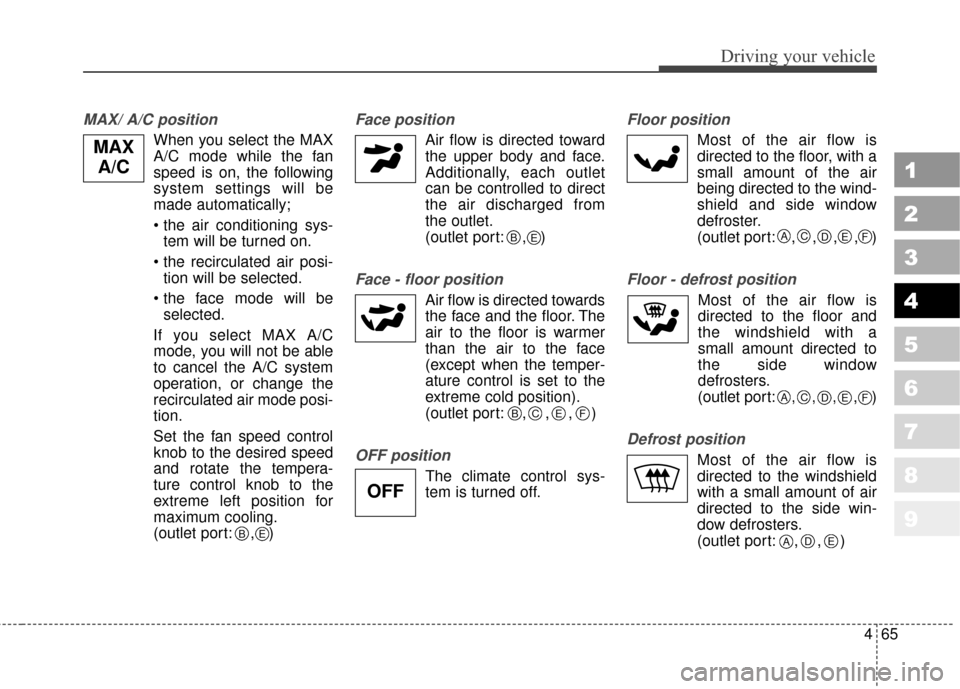
465
Driving your vehicle
1
2
3
4
5
6
7
8
9
MAX/ A/C position
When you select the MAX
A/C mode while the fan
speed is on, the following
system settings will be
made automatically;
tem will be turned on.
tion will be selected.
selected.
If you select MAX A/C mode, you will not be able
to cancel the A/C system
operation, or change the
recirculated air mode posi-
tion.
Set the fan speed control knob to the desired speed
and rotate the tempera-
ture control knob to the
extreme left position for
maximum cooling.
(outlet port: , )
Face position
Air flow is directed towardthe upper body and face.
Additionally, each outlet
can be controlled to direct
the air discharged from
the outlet.
(outlet port: , )
Face - floor position
Air flow is directed towardsthe face and the floor. The
air to the floor is warmer
than the air to the face
(except when the temper-
ature control is set to the
extreme cold position).
(outlet port: , , , )
OFF position
The climate control sys-
tem is turned off.
Floor position
Most of the air flow is
directed to the floor, with a
small amount of the air
being directed to the wind-
shield and side window
defroster.
(outlet port: , , , , )
Floor - defrost position
Most of the air flow is
directed to the floor and
the windshield with a
small amount directed to
the side window
defrosters.
(outlet port:
, , , ,)
Defrost position
Most of the air flow is
directed to the windshield
with a small amount of air
directed to the side win-
dow defrosters.
(outlet port: , , )
B
BCEF
CADEF
CADEF
E
ADE
OFF
BE
MAX
A/C
Page 214 of 371
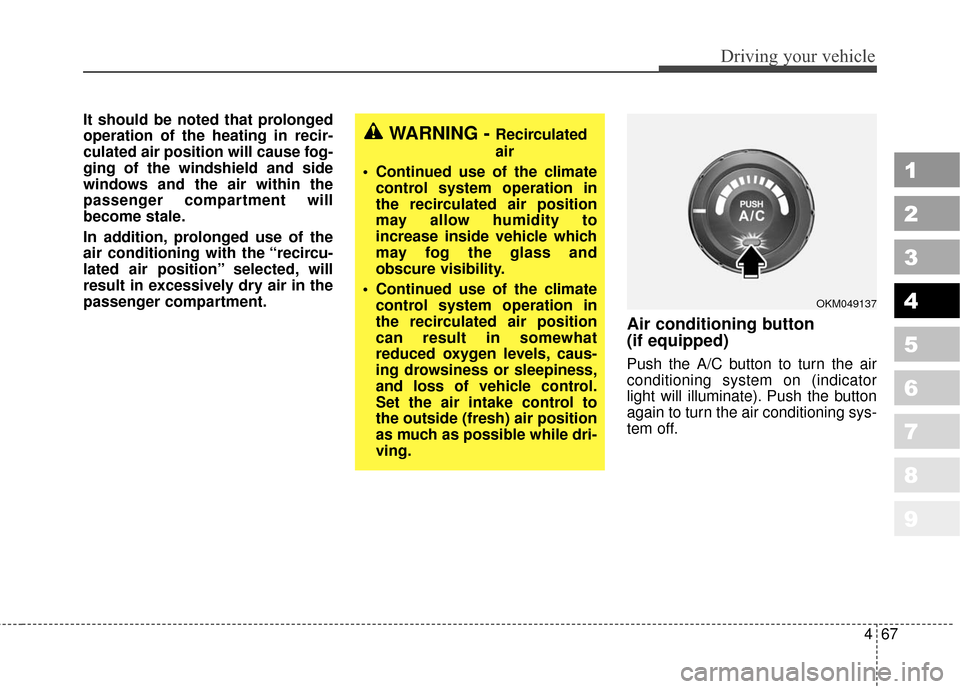
467
Driving your vehicle
1
2
3
4
5
6
7
8
9
It should be noted that prolonged
operation of the heating in recir-
culated air position will cause fog-
ging of the windshield and side
windows and the air within the
passenger compartment will
become stale.
In addition, prolonged use of the
air conditioning with the “recircu-
lated air position” selected, will
result in excessively dry air in the
passenger compartment.
Air conditioning button
(if equipped)
Push the A/C button to turn the air
conditioning system on (indicator
light will illuminate). Push the button
again to turn the air conditioning sys-
tem off.
WARNING - Recirculated
air
Continued use of the climate control system operation in
the recirculated air position
may allow humidity to
increase inside vehicle which
may fog the glass and
obscure visibility.
Continued use of the climate control system operation in
the recirculated air position
can result in somewhat
reduced oxygen levels, caus-
ing drowsiness or sleepiness,
and loss of vehicle control.
Set the air intake control to
the outside (fresh) air position
as much as possible while dri-
ving.
OKM049137
Page 218 of 371
471
Driving your vehicle
1
2
3
4
5
6
7
8
9
1. Temperature control knob
2. A/C display
3. Fan speed control knob
4. AUTO (automatic control) button
5. Mode selection button
6. Air conditioning button
7. Front windshield defrost button
8. Rear window defrost button
9. Air intake control button
10. OFF button
Automatic operation
The automatic climate control sys-
tem is controlled by simply setting
the desired temperature.
The Full Automatic Temperature
Control (FATC) system automatically
controls the heating and cooling sys-
tem as follows;
1. Push the AUTO button. It is indi-cated by AUTO on the display. The
modes, fan speeds, air intake and
air-conditioning will be controlled
automatically by temperature set-
ting.
AUTOMATIC CLIMATE CONTROL SYSTEM (IF EQUIPPED)
OKM049139/OKM040139
OKM049138/OKM040138
Type A Type A Type B
Type B
Page 221 of 371
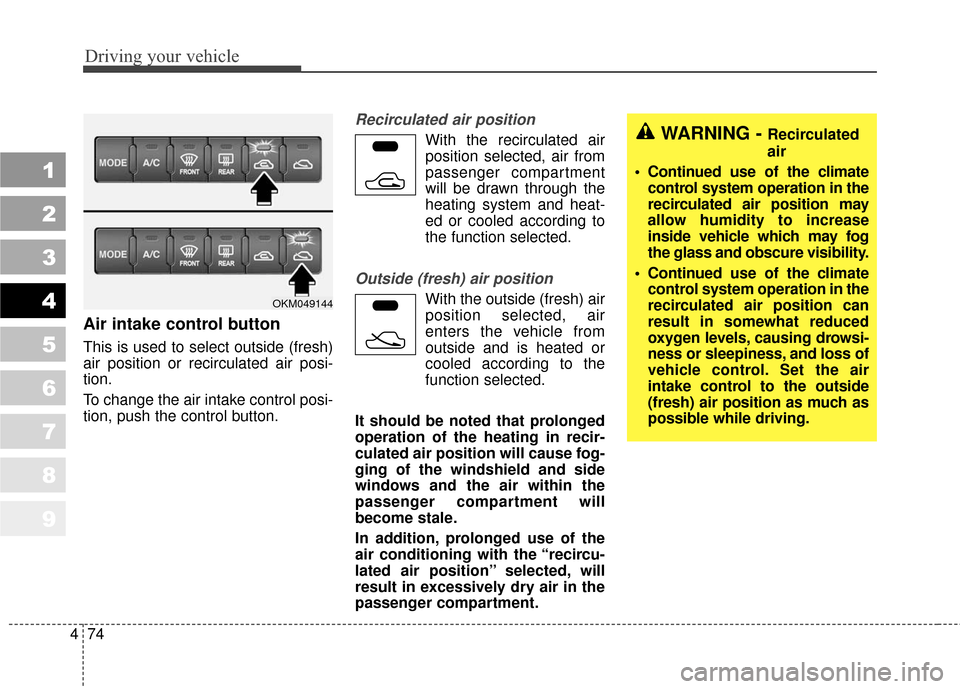
Driving your vehicle
74
4
1
2
3
4
5
6
7
8
9
Air intake control button
This is used to select outside (fresh)
air position or recirculated air posi-
tion.
To change the air intake control posi-
tion, push the control button.
Recirculated air position
With the recirculated air
position selected, air from
passenger compartment
will be drawn through the
heating system and heat-
ed or cooled according to
the function selected.
Outside (fresh) air position
With the outside (fresh) air
position selected, air
enters the vehicle from
outside and is heated or
cooled according to the
function selected.
It should be noted that prolonged
operation of the heating in recir-
culated air position will cause fog-
ging of the windshield and side
windows and the air within the
passenger compartment will
become stale.
In addition, prolonged use of the
air conditioning with the “recircu-
lated air position” selected, will
result in excessively dry air in the
passenger compartment.
WARNING - Recirculated
air
Continued use of the climate control system operation in the
recirculated air position may
allow humidity to increase
inside vehicle which may fog
the glass and obscure visibility.
Continued use of the climate control system operation in the
recirculated air position can
result in somewhat reduced
oxygen levels, causing drowsi-
ness or sleepiness, and loss of
vehicle control. Set the air
intake control to the outside
(fresh) air position as much as
possible while driving.
OKM049144
Page 224 of 371
477
Driving your vehicle
1
2
3
4
5
6
7
8
9
Instrument panel vents
If air flow control is not satisfactory,
check the instrument panel vents.
The outlet port ( ) can be opened
or closed separately using the hori-
zontal thumbwheel. To close the
vent, rotate it left to the maximum
position. To open the vent, rotate it
right to the desired position.
Also, you can adjust the direction of
air delivery from these vents using
the vent control lever as shown.
Air conditioning button
Push the A/C button to turn the air
conditioning system on (indicator
light will illuminate).
Push the button again to turn the air
conditioning system off.
OFF button
Push the OFF button to turn off the
air climate control system. However
you can still operate the mode and
air intake buttons as long as the igni-
tion switch is ON.
OKM049232OKM049147
E
OKM049148/OKM040148
Type A Type B