2010 KIA Sportage key
[x] Cancel search: keyPage 46 of 371
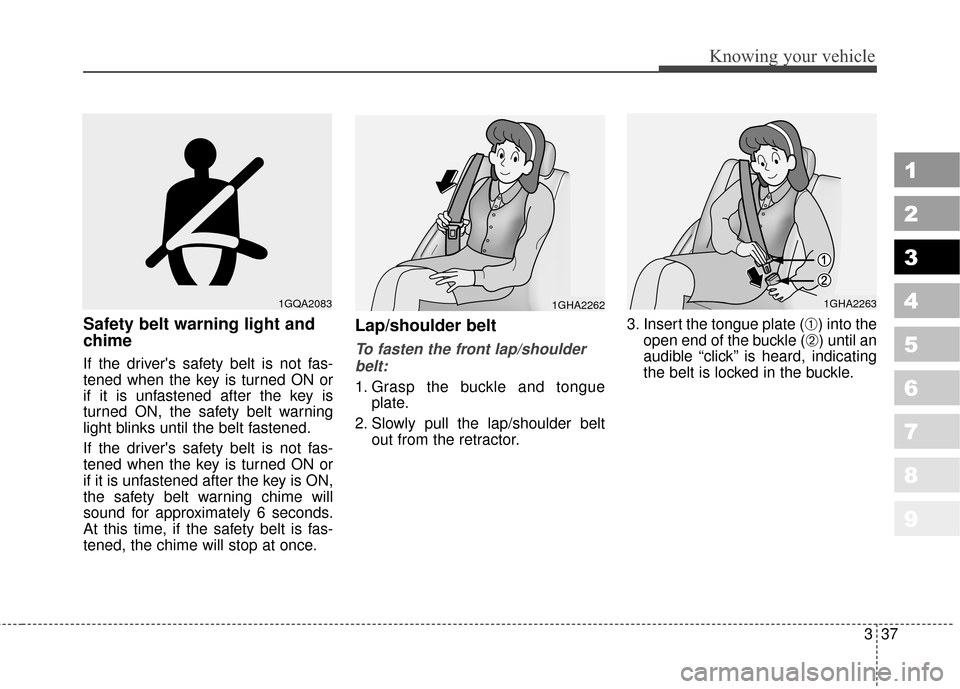
337
Knowing your vehicle
1
2
3
4
5
6
7
8
9
Safety belt warning light and
chime
If the driver's safety belt is not fas-
tened when the key is turned ON or
if it is unfastened after the key is
turned ON, the safety belt warning
light blinks until the belt fastened.
If the driver's safety belt is not fas-
tened when the key is turned ON or
if it is unfastened after the key is ON,
the safety belt warning chime will
sound for approximately 6 seconds.
At this time, if the safety belt is fas-
tened, the chime will stop at once.
Lap/shoulder belt
To fasten the front lap/shoulderbelt:
1. Grasp the buckle and tongue plate.
2. Slowly pull the lap/shoulder belt out from the retractor. 3. Insert the tongue plate (
➀) into the
open end of the buckle (
➁) until an
audible “click” is heard, indicating
the belt is locked in the buckle.
1GQA20831GHA22621GHA2263
Page 51 of 371
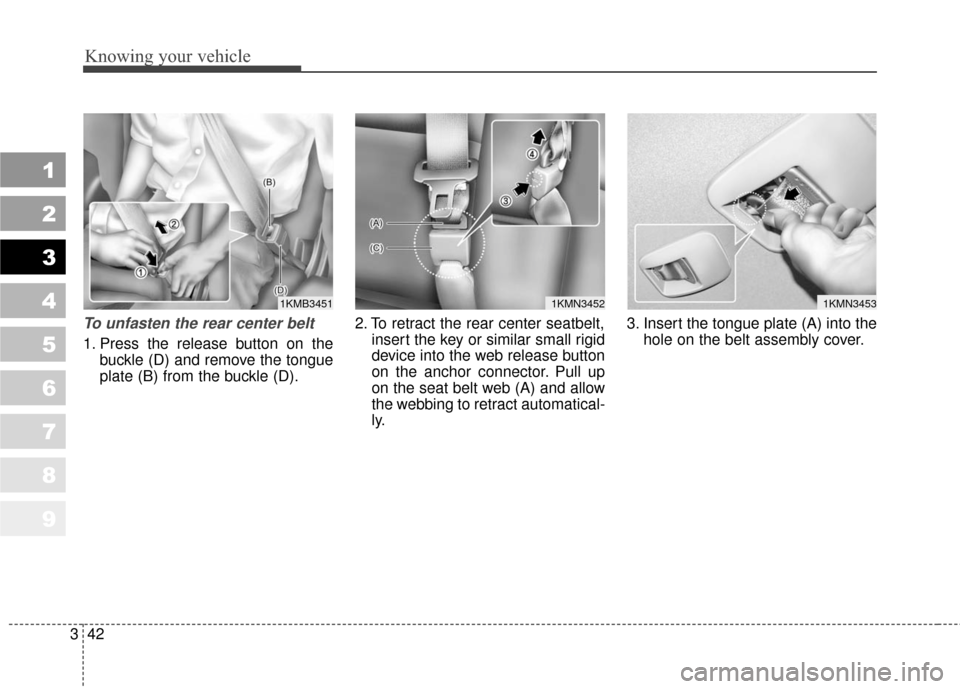
Knowing your vehicle
42
3
1
2
3
4
5
6
7
8
9
To unfasten the rear center belt
1. Press the release button on the
buckle (D) and remove the tongue
plate (B) from the buckle (D). 2. To retract the rear center seatbelt,
insert the key or similar small rigid
device into the web release button
on the anchor connector. Pull up
on the seat belt web (A) and allow
the webbing to retract automatical-
ly. 3. Insert the tongue plate (A) into the
hole on the belt assembly cover.
1KMN34531KMN34521KMB3451
Page 67 of 371

Knowing your vehicle
58
3
1
2
3
4
5
6
7
8
9
The SRS uses a collection of sen-
sors to gather information about the
driver’s and front passenger’s seat
position, the driver’s and front pas-
senger’s safety belt usage and
impact severity.
The driver's and front passenger's
seat position sensors, which are
installed on the seat track let the
airbag control module know where
the seats are positioned. Similarly,
the safety belt usage sensors mea-
sure if the driver and front passen-
ger’s safety belts are fastened. These
sensors provide the ability to control
the SRS deployment based on how
close the driver’s seat is to the steer-
ing wheel, how close the passen-
ger’s seat is to the instrument panel,
whether or not the safety belts are
fastened, and the severity of the
impact.(Continued)
If your vehicle has been sub-
jected to flood conditions (e.g.
soaked carpeting/standing
water on the floor of the vehi-
cle, etc.) or if your vehicle has
become flood damaged in any
way, do not attempt to start
the vehicle or put the key in
the ignition. Have the vehicle
towed to an authorized Kia
dealer for inspection and nec-
essary repairs.
Disregarding this precaution
may cause an unexpected
airbag deployment, which
could result in serious per-
sonal injury or death.(Continued)
If occupants are not wearingsafety belts or correctly seat-
ed, they cannot be fully pro-
tected, and thus face a greater
risk of serious injury or death.
Driver’s and front passenger’s airbag are designed to inflate
only in certain frontal colli-
sion, and side and curtain
airbags are designed to inflate
in certain side impacts.
Frontal airbags are not
designed to provide protec-
tion in side impacts, rear
impacts, rollovers, or less
severe frontal collisions. They
will not provide protection
from later impacts in a multi-
impact collision.
(Continued)
Page 68 of 371
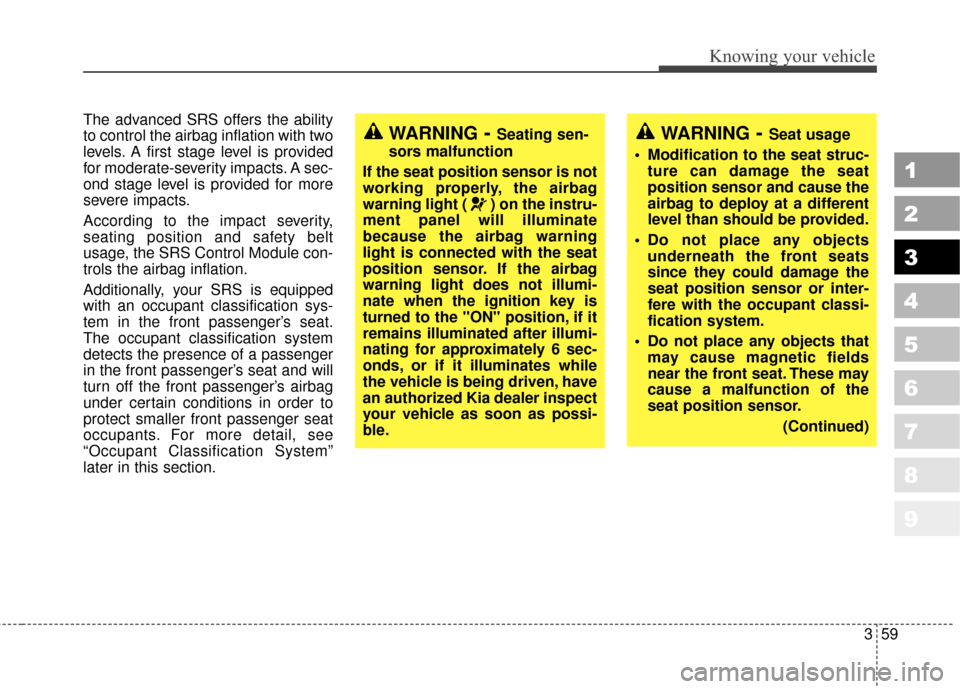
359
1
2
3
4
5
6
7
8
9
Knowing your vehicle
The advanced SRS offers the ability
to control the airbag inflation with two
levels. A first stage level is provided
for moderate-severity impacts. A sec-
ond stage level is provided for more
severe impacts.
According to the impact severity,
seating position and safety belt
usage, the SRS Control Module con-
trols the airbag inflation.
Additionally, your SRS is equipped
with an occupant classification sys-
tem in the front passenger’s seat.
The occupant classification system
detects the presence of a passenger
in the front passenger’s seat and will
turn off the front passenger’s airbag
under certain conditions in order to
protect smaller front passenger seat
occupants. For more detail, see
“Occupant Classification System”
later in this section.WARNING- Seating sen-
sors malfunction
If the seat position sensor is not
working properly, the airbag
warning light ( ) on the instru-
ment panel will illuminate
because the airbag warning
light is connected with the seat
position sensor. If the airbag
warning light does not illumi-
nate when the ignition key is
turned to the "ON" position, if it
remains illuminated after illumi-
nating for approximately 6 sec-
onds, or if it illuminates while
the vehicle is being driven, have
an authorized Kia dealer inspect
your vehicle as soon as possi-
ble.WARNING- Seat usage
Modification to the seat struc- ture can damage the seat
position sensor and cause the
airbag to deploy at a different
level than should be provided.
Do not place any objects underneath the front seats
since they could damage the
seat position sensor or inter-
fere with the occupant classi-
fication system.
Do not place any objects that may cause magnetic fields
near the front seat. These may
cause a malfunction of the
seat position sensor.
(Continued)
Page 71 of 371
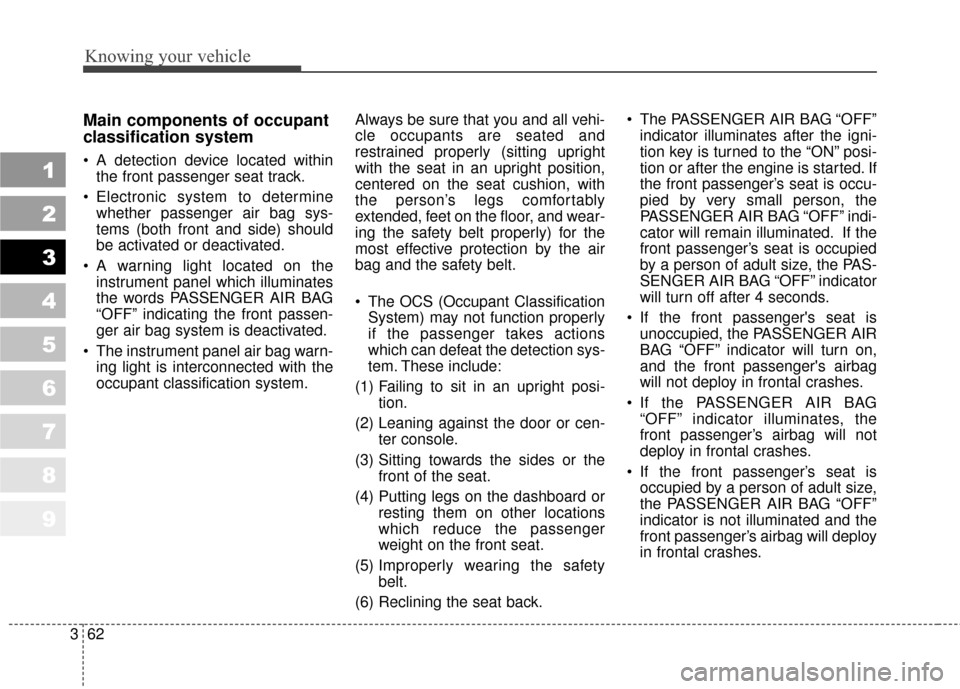
Knowing your vehicle
62
3
1
2
3
4
5
6
7
8
9
Main components of occupant
classification system
A detection device located within
the front passenger seat track.
Electronic system to determine whether passenger air bag sys-
tems (both front and side) should
be activated or deactivated.
A warning light located on the instrument panel which illuminates
the words PASSENGER AIR BAG
“OFF” indicating the front passen-
ger air bag system is deactivated.
The instrument panel air bag warn- ing light is interconnected with the
occupant classification system. Always be sure that you and all vehi-
cle occupants are seated and
restrained properly (sitting upright
with the seat in an upright position,
centered on the seat cushion, with
the person’s legs comfortably
extended, feet on the floor, and wear-
ing the safety belt properly) for the
most effective protection by the air
bag and the safety belt.
The OCS (Occupant Classification
System) may not function properly
if the passenger takes actions
which can defeat the detection sys-
tem. These include:
(1) Failing to sit in an upright posi- tion.
(2) Leaning against the door or cen- ter console.
(3) Sitting towards the sides or the front of the seat.
(4) Putting legs on the dashboard or resting them on other locations
which reduce the passenger
weight on the front seat.
(5) Improperly wearing the safety
belt.
(6) Reclining the seat back. The PASSENGER AIR BAG “OFF”
indicator illuminates after the igni-
tion key is turned to the “ON” posi-
tion or after the engine is started. If
the front passenger’s seat is occu-
pied by very small person, the
PASSENGER AIR BAG “OFF” indi-
cator will remain illuminated. If the
front passenger’s seat is occupied
by a person of adult size, the PAS-
SENGER AIR BAG “OFF” indicator
will turn off after 4 seconds.
If the front passenger's seat is unoccupied, the PASSENGER AIR
BAG “OFF” indicator will turn on,
and the front passenger's airbag
will not deploy in frontal crashes.
If the PASSENGER AIR BAG “OFF” indicator illuminates, the
front passenger’s airbag will not
deploy in frontal crashes.
If the front passenger’s seat is occupied by a person of adult size,
the PASSENGER AIR BAG “OFF”
indicator is not illuminated and the
front passenger’s airbag will deploy
in frontal crashes.
Page 73 of 371
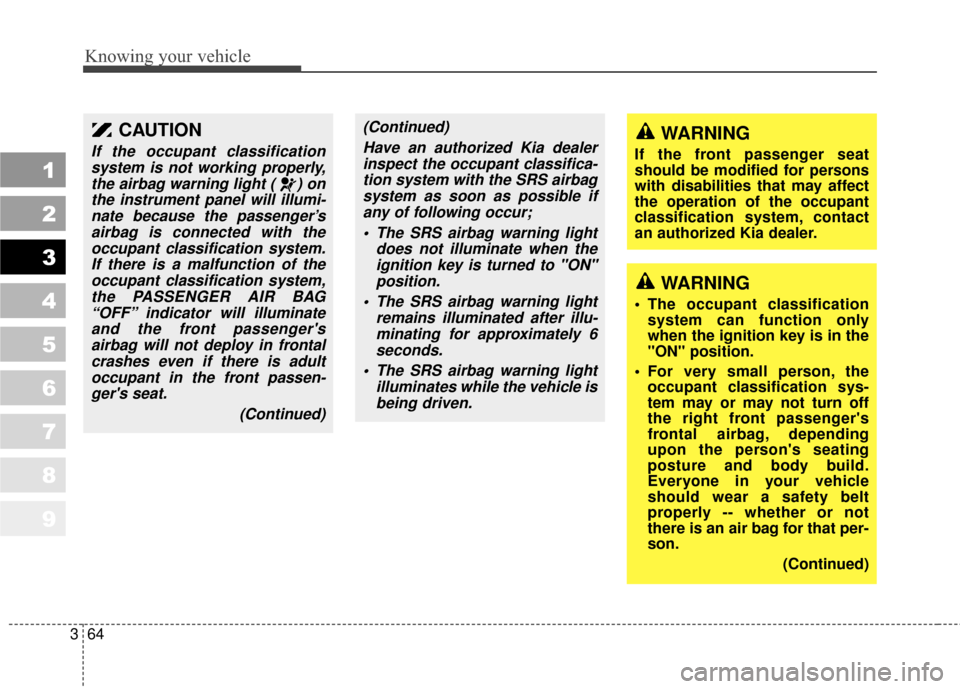
Knowing your vehicle
64
3
1
2
3
4
5
6
7
8
9
CAUTION
If the occupant classification
system is not working properly,the airbag warning light ( ) onthe instrument panel will illumi-nate because the passenger’sairbag is connected with theoccupant classification system.If there is a malfunction of theoccupant classification system,the PASSENGER AIR BAG“OFF” indicator will illuminateand the front passenger'sairbag will not deploy in frontalcrashes even if there is adultoccupant in the front passen-ger's seat.
(Continued)
(Continued)Have an authorized Kia dealerinspect the occupant classifica-tion system with the SRS airbagsystem as soon as possible ifany of following occur;
The SRS airbag warning light does not illuminate when theignition key is turned to "ON"position.
The SRS airbag warning light remains illuminated after illu-minating for approximately 6seconds.
The SRS airbag warning light illuminates while the vehicle isbeing driven.
WARNING
The occupant classification system can function only
when the ignition key is in the
"ON" position.
For very small person, the occupant classification sys-
tem may or may not turn off
the right front passenger's
frontal airbag, depending
upon the person's seating
posture and body build.
Everyone in your vehicle
should wear a safety belt
properly -- whether or not
there is an air bag for that per-
son.
(Continued)
WARNING
If the front passenger seat
should be modified for persons
with disabilities that may affect
the operation of the occupant
classification system, contact
an authorized Kia dealer.
Page 109 of 371
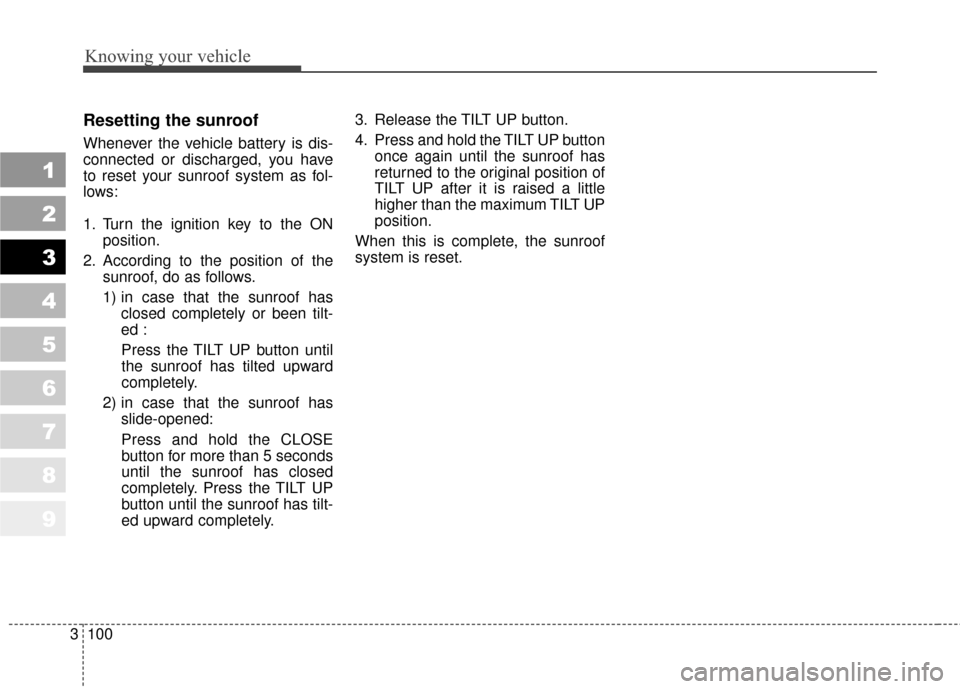
Knowing your vehicle
100
3
1
2
3
4
5
6
7
8
9
Resetting the sunroof
Whenever the vehicle battery is dis-
connected or discharged, you have
to reset your sunroof system as fol-
lows:
1. Turn the ignition key to the ON
position.
2. According to the position of the sunroof, do as follows.
1) in case that the sunroof hasclosed completely or been tilt-
ed :
Press the TILT UP button until
the sunroof has tilted upward
completely.
2) in case that the sunroof has slide-opened:
Press and hold the CLOSE
button for more than 5 seconds
until the sunroof has closed
completely. Press the TILT UP
button until the sunroof has tilt-
ed upward completely. 3. Release the TILT UP button.
4. Press and hold the TILT UP button
once again until the sunroof has
returned to the original position of
TILT UP after it is raised a little
higher than the maximum TILT UP
position.
When this is complete, the sunroof
system is reset.
Page 119 of 371
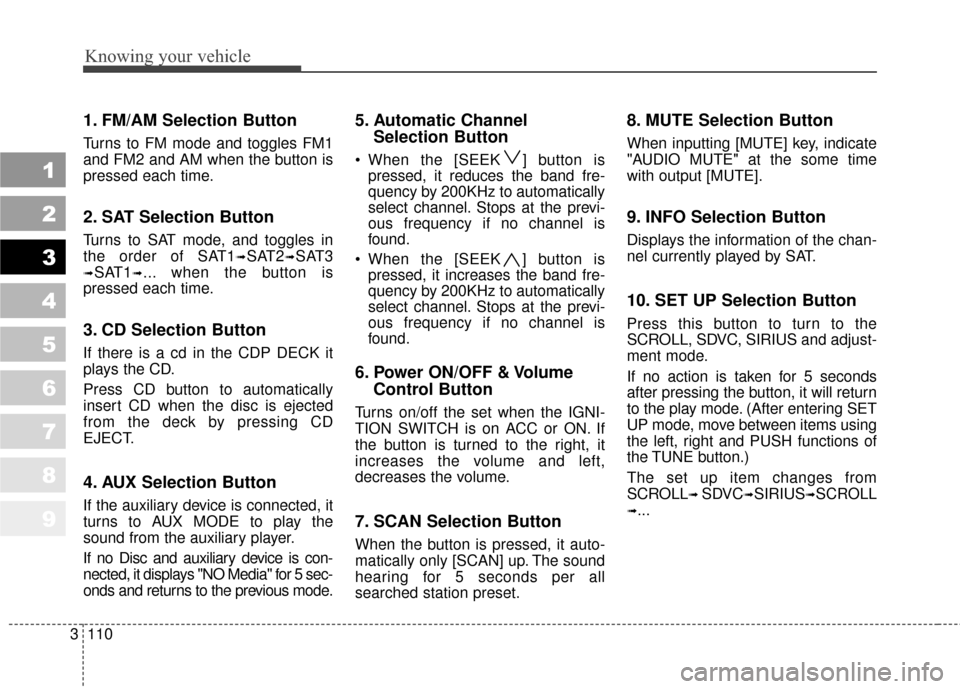
Knowing your vehicle
110
3
1
2
3
4
5
6
7
8
9
1. FM/AM Selection Button
Turns to FM mode and toggles FM1
and FM2 and AM when the button is
pressed each time.
2. SAT Selection Button
Turns to SAT mode, and toggles in
the order of SAT1
➟SAT2➟SAT3
➟SAT1➟... when the button is
pressed each time.
3. CD Selection Button
If there is a cd in the CDP DECK it
plays the CD.
Press CD button to automatically
insert CD when the disc is ejected
from the deck by pressing CD
EJECT.
4. AUX Selection Button
If the auxiliary device is connected, it
turns to AUX MODE to play the
sound from the auxiliary player.
If no Disc and auxiliary device is con-
nected, it displays "NO Media" for 5 sec-
onds and returns to the previous mode.
5. Automatic Channel Selection Button
When the [SEEK ] button is
pressed, it reduces the band fre-
quency by 200KHz to automatically
select channel. Stops at the previ-
ous frequency if no channel is
found.
When the [SEEK ] button is pressed, it increases the band fre-
quency by 200KHz to automatically
select channel. Stops at the previ-
ous frequency if no channel is
found.
6. Power ON/OFF & Volume Control Button
Turns on/off the set when the IGNI-
TION SWITCH is on ACC or ON. If
the button is turned to the right, it
increases the volume and left,
decreases the volume.
7. SCAN Selection Button
When the button is pressed, it auto-
matically only [SCAN] up. The sound
hearing for 5 seconds per all
searched station preset.
8. MUTE Selection Button
When inputting [MUTE] key, indicate
"AUDIO MUTE" at the some time
with output [MUTE].
9. INFO Selection Button
Displays the information of the chan-
nel currently played by SAT.
10. SET UP Selection Button
Press this button to turn to the
SCROLL, SDVC, SIRIUS and adjust-
ment mode.
If no action is taken for 5 seconds
after pressing the button, it will return
to the play mode. (After entering SET
UP mode, move between items using
the left, right and PUSH functions of
the TUNE button.)
The set up item changes from
SCROLL
➟ SDVC➟SIRIUS➟SCROLL
➟...