Page 18 of 371
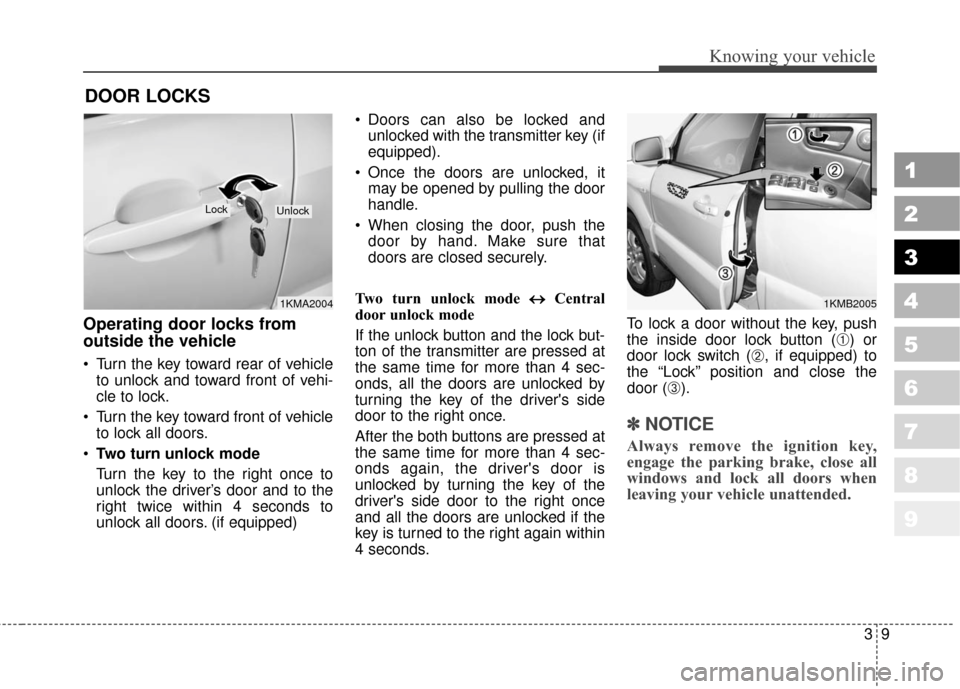
39
Knowing your vehicle
1
2
3
4
5
6
7
8
9
Operating door locks from
outside the vehicle
Turn the key toward rear of vehicleto unlock and toward front of vehi-
cle to lock.
Turn the key toward front of vehicle to lock all doors.
Two turn unlock mode
Turn the key to the right once to
unlock the driver’s door and to the
right twice within 4 seconds to
unlock all doors. (if equipped) Doors can also be locked and
unlocked with the transmitter key (if
equipped).
Once the doors are unlocked, it may be opened by pulling the door
handle.
When closing the door, push the door by hand. Make sure that
doors are closed securely.
Two turn unlock mode ↔ ↔
Central
door unlock mode
If the unlock button and the lock but-
ton of the transmitter are pressed at
the same time for more than 4 sec-
onds, all the doors are unlocked by
turning the key of the driver's side
door to the right once.
After the both buttons are pressed at
the same time for more than 4 sec-
onds again, the driver's door is
unlocked by turning the key of the
driver's side door to the right once
and all the doors are unlocked if the
key is turned to the right again within
4 seconds. To lock a door without the key, push
the inside door lock button (
➀) or
door lock switch (
➁, if equipped) to
the “Lock” position and close the
door (
➂).
✽ ✽ NOTICE
Always remove the ignition key,
engage the parking brake, close all
windows and lock all doors when
leaving your vehicle unattended.
DOOR LOCKS
1KMA2004
LockUnlock
1KMB2005
Page 19 of 371
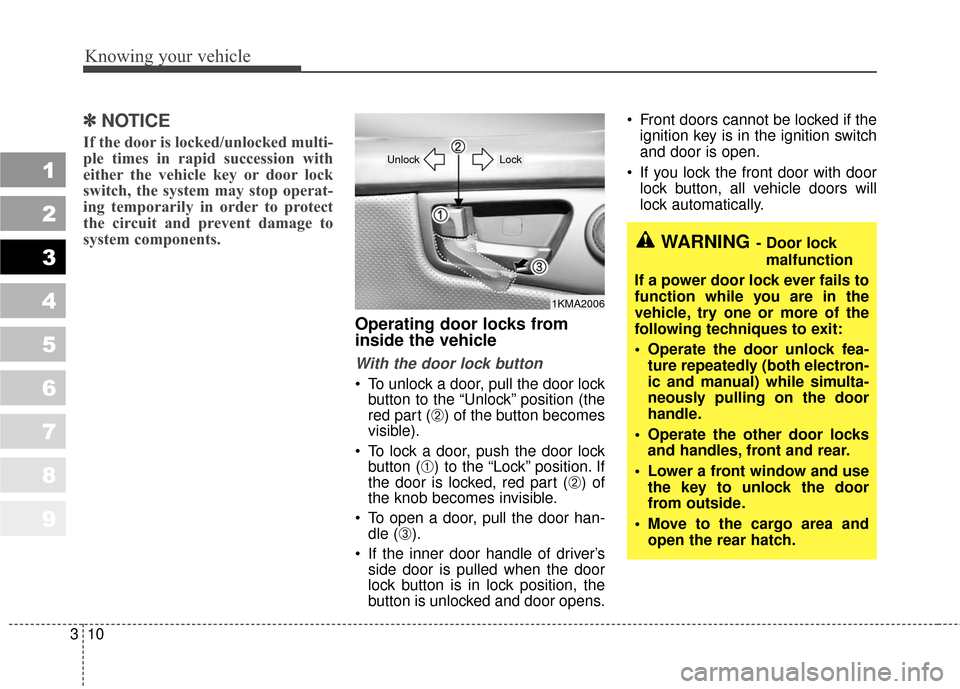
Knowing your vehicle
10
3
1
2
3
4
5
6
7
8
9
✽ ✽
NOTICE
If the door is locked/unlocked multi-
ple times in rapid succession with
either the vehicle key or door lock
switch, the system may stop operat-
ing temporarily in order to protect
the circuit and prevent damage to
system components.
Operating door locks from
inside the vehicle
With the door lock button
To unlock a door, pull the door lock
button to the “Unlock” position (the
red part (
➁) of the button becomes
visible).
To lock a door, push the door lock button (
➀) to the “Lock” position. If
the door is locked, red part (
➁) of
the knob becomes invisible.
To open a door, pull the door han- dle (
➂).
If the inner door handle of driver’s side door is pulled when the door
lock button is in lock position, the
button is unlocked and door opens. Front doors cannot be locked if the
ignition key is in the ignition switch
and door is open.
If you lock the front door with door lock button, all vehicle doors will
lock automatically.
1KMA2006
Lock Unlock
WARNING- Door lock
malfunction
If a power door lock ever fails to
function while you are in the
vehicle, try one or more of the
following techniques to exit:
Operate the door unlock fea- ture repeatedly (both electron-
ic and manual) while simulta-
neously pulling on the door
handle.
Operate the other door locks and handles, front and rear.
Lower a front window and use the key to unlock the door
from outside.
Move to the cargo area and open the rear hatch.
Page 20 of 371
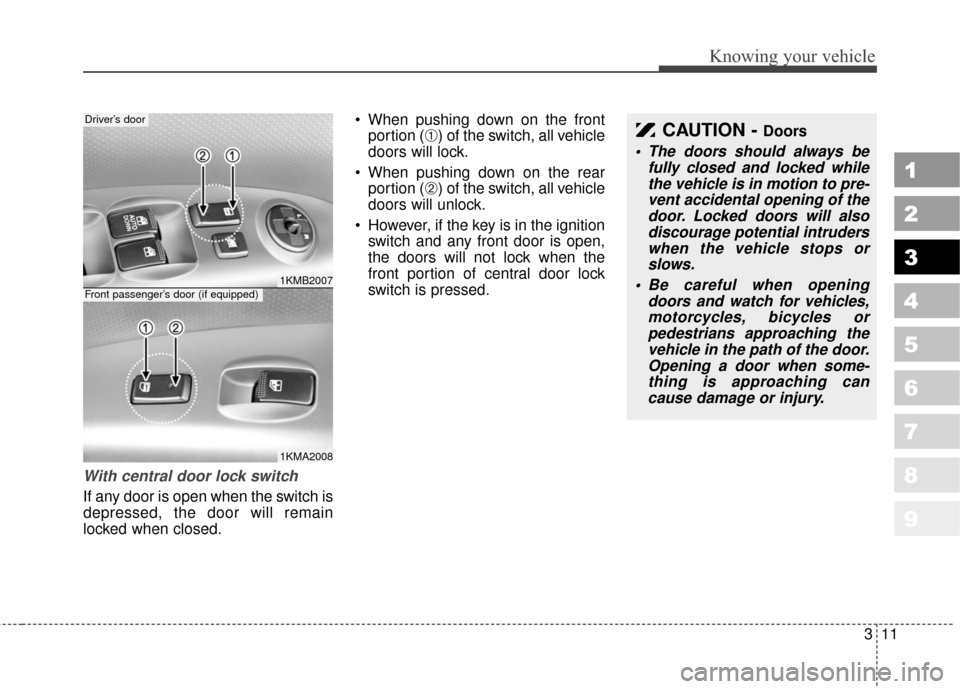
311
Knowing your vehicle
1
2
3
4
5
6
7
8
9
With central door lock switch
If any door is open when the switch is
depressed, the door will remain
locked when closed. When pushing down on the front
portion (
➀) of the switch, all vehicle
doors will lock.
When pushing down on the rear portion (
➁) of the switch, all vehicle
doors will unlock.
However, if the key is in the ignition switch and any front door is open,
the doors will not lock when the
front portion of central door lock
switch is pressed.
CAUTION - Doors
The doors should always be fully closed and locked whilethe vehicle is in motion to pre-vent accidental opening of thedoor. Locked doors will alsodiscourage potential intruderswhen the vehicle stops orslows.
Be careful when opening doors and watch for vehicles,motorcycles, bicycles orpedestrians approaching thevehicle in the path of the door.Opening a door when some-thing is approaching cancause damage or injury.
1KMB2007
1KMA2008
Driver’s door
Front passenger’s door (if equipped)
Page 21 of 371

Knowing your vehicle
12
3
1
2
3
4
5
6
7
8
9
Impact sensing door unlock
system (if equipped)
All doors will be automatically
unlocked when the Supplemental
Restraint System (SRS) detects a
collision while the ignition switch is
ON.
However, the doors may not be
unlocked, if electrical power in the
vehicle should fail.
WARNING- Unlocked
vehicles
Leaving your vehicle unlocked
can invite theft or possible harm
to you or others from someone
hiding in your vehicle while you
are gone. Always remove the
ignition key, engage the parking
brake, close all windows and
lock all doors when leaving your
vehicle unattended.WARNING- Unattended children
An enclosed vehicle can
become extremely hot, causing
death or severe injury to unat-
tended children or animals who
cannot escape the vehicle.
Furthermore, children might
operate features of the vehicle
that could injure them, or they
could encounter other harm,
possibly from someone gaining
entry to the vehicle. Never leave
children or animals unattended
in your vehicle.
Page 23 of 371
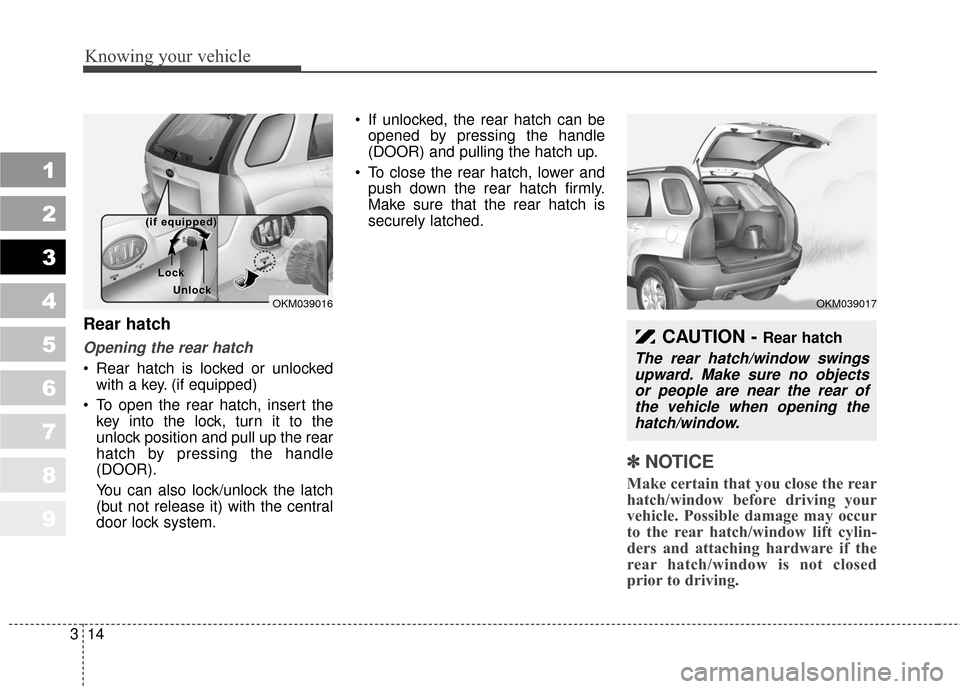
Knowing your vehicle
14
3
1
2
3
4
5
6
7
8
9
Rear hatch
Opening the rear hatch
Rear hatch is locked or unlocked
with a key. (if equipped)
To open the rear hatch, insert the key into the lock, turn it to the
unlock position and pull up the rear
hatch by pressing the handle
(DOOR).
You can also lock/unlock the latch
(but not release it) with the central
door lock system. If unlocked, the rear hatch can be
opened by pressing the handle
(DOOR) and pulling the hatch up.
To close the rear hatch, lower and push down the rear hatch firmly.
Make sure that the rear hatch is
securely latched.
✽ ✽ NOTICE
Make certain that you close the rear
hatch/window before driving your
vehicle. Possible damage may occur
to the rear hatch/window lift cylin-
ders and attaching hardware if the
rear hatch/window is not closed
prior to driving.
CAUTION - Rear hatch
The rear hatch/window swings
upward. Make sure no objectsor people are near the rear ofthe vehicle when opening thehatch/window.
OKM039017OKM039016
Loc
Loc
k
k
Unloc
Unloc
k
k
(if equipped)
(if equipped)
Page 26 of 371

317
Knowing your vehicle
1
2
3
4
5
6
7
8
9
The ignition switch must be in the ON
position for power windows to oper-
ate. Each door has a power window
switch that controls that door’s win-
dow. However, the driver has a power
window lock switch which can block
the operation of passenger windows.
The power windows can be operated
for approximately 30 seconds after
the ignition key is removed or turned
to the ACC or LOCK position.
However, if the front doors are
opened, the power windows cannot
be operated even within the 30 sec-
onds after the ignition key removal.✽ ✽NOTICE
While driving with the rear windows
down or with the sunroof (if
equipped) in an open (or partially
open) position, your vehicle may
demonstrate a wind buffeting or
pulsation noise. This noise is a nor-
mal occurrence and can be reduced
or eliminated by taking the follow-
ing actions. If the noise occurs with
one or both of the rear windows
down, partially lower both front
windows approximately one inch. If
you experience the noise with the
sunroof open, slightly reduce the
size of the sunroof opening.
✽ ✽NOTICE
• To prevent the power window sys-
tem from the possibility of dam-
age, do not open or close two win-
dows at the same time. This will
also ensure the longevity of the
fuse. (Continued)(Continued)
• Never try to operate the main
switch on the driver's door and the
individual door window switch in
opposing directions at the same
time. If this is done, the window
will stop and cannot be opened or
closed.
CAUTION - Windows
Always double check to make
sure all arms, hands, head andother obstructions are safelyout of the way before closing awindow.
Do not allow children to play with the power windows. Keepthe driver’s door power win-dow lock switch in the LOCKposition (depressed). Seriousinjury can result from uninten-tional window operation bythe child.
Do not extend face or arms outside through the windowopening while driving.
Page 27 of 371

Knowing your vehicle
18
3
1
2
3
4
5
6
7
8
9
Window opening and closing
The driver’s door has a master power
window switch that controls all the
windows in the vehicle. To open or
close a window, press down (
➄) or
pull up (
➄) the front portion of the
corresponding switch. Automatic power window down
(driver’s window, if equipped)
Depressing the power window switch
momentarily to the second detent
position (
\b) completely lowers the
driver’s window even when the
switch is released. To stop the win-
dow at the desired position while the
window is in operation, momentarily
pull the switch in the direction oppo-
site of the window’s movement.
If the battery has been discharged or
disconnected, the automatic power
window system must be reset as fol-
lows:
1. Turn the ignition key to ON posi- tion.
2. Close driver’s window and contin- ue pulling up on driver’s power win-
dow switch for at least 2~3 sec-
onds after the window is complete-
ly closed. Power window lock switch
The driver can disable the power
window switches on a passenger
door by depressing the power win-
dow lock switch located on the dri-
ver’s door to LOCK (pressed).
When the power window lock
switch is ON, the driver’s master
control cannot operate the pas-
senger door power windows
either.
1KMA2013
1KMB2012
1KMB2015
Page 41 of 371
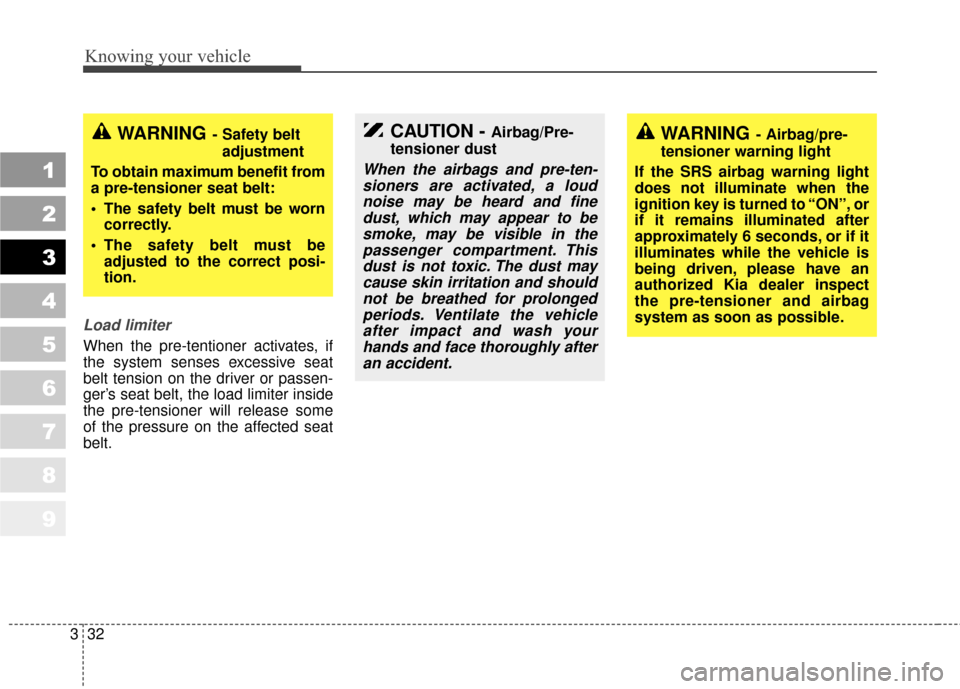
Knowing your vehicle
32
3
1
2
3
4
5
6
7
8
9
Load limiter
When the pre-tentioner activates, if
the system senses excessive seat
belt tension on the driver or passen-
ger’s seat belt, the load limiter inside
the pre-tensioner will release some
of the pressure on the affected seat
belt.
CAUTION - Airbag/Pre-
tensioner dust
When the airbags and pre-ten- sioners are activated, a loudnoise may be heard and finedust, which may appear to besmoke, may be visible in thepassenger compartment. Thisdust is not toxic. The dust maycause skin irritation and shouldnot be breathed for prolongedperiods. Ventilate the vehicleafter impact and wash yourhands and face thoroughly afteran accident.
WARNING- Airbag/pre-
tensioner warning light
If the SRS airbag warning light
does not illuminate when the
ignition key is turned to “ON”, or
if it remains illuminated after
approximately 6 seconds, or if it
illuminates while the vehicle is
being driven, please have an
authorized Kia dealer inspect
the pre-tensioner and airbag
system as soon as possible.WARNING- Safety belt adjustment
To obtain maximum benefit from
a pre-tensioner seat belt:
The safety belt must be worn correctly.
The safety belt must be adjusted to the correct posi-
tion.