Page 205 of 522
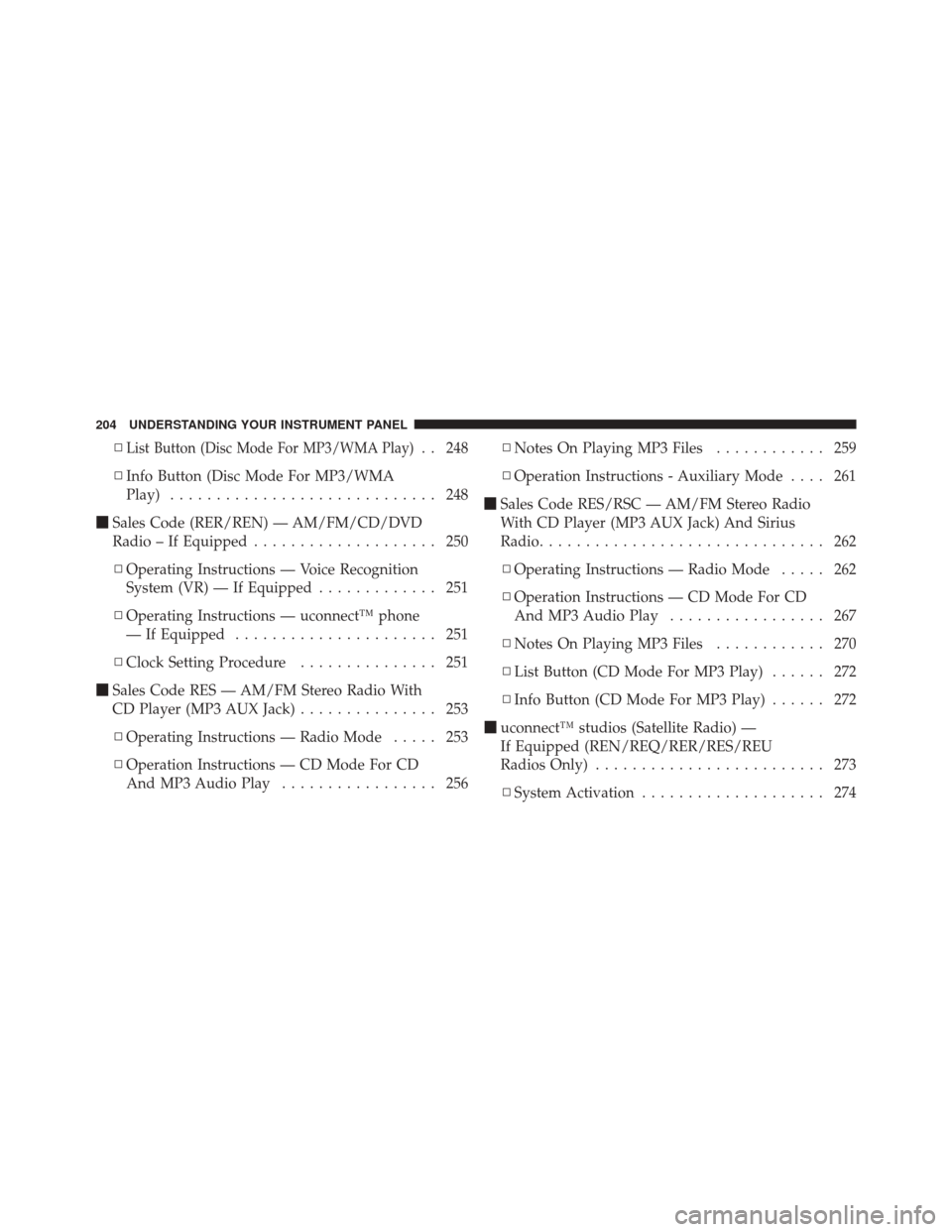
▫List Button (Disc Mode For MP3/WMA Play). . 248
▫ Info Button (Disc Mode For MP3/WMA
Play) ............................. 248
� Sales Code (RER/REN) — AM/FM/CD/DVD
Radio – If Equipped .................... 250
▫ Operating Instructions — Voice Recognition
System (VR) — If Equipped ............. 251
▫ Operating Instructions — uconnect™ phone
— If Equipped ...................... 251
▫ Clock Setting Procedure ............... 251
� Sales Code RES — AM/FM Stereo Radio With
CD Player (MP3 AUX Jack) ............... 253
▫ Operating Instructions — Radio Mode ..... 253
▫ Operation Instructions — CD Mode For CD
And MP3 Audio Play ................. 256 ▫
Notes On Playing MP3 Files ............ 259
▫ Operation Instructions - Auxiliary Mode .... 261
� Sales Code RES/RSC — AM/FM Stereo Radio
With CD Player (MP3 AUX Jack) And Sirius
Radio ............................... 262
▫ Operating Instructions — Radio Mode ..... 262
▫ Operation Instructions — CD Mode For CD
And MP3 Audio Play ................. 267
▫ Notes On Playing MP3 Files ............ 270
▫ List Button (CD Mode For MP3 Play) ...... 272
▫ Info Button (CD Mode For MP3 Play) ...... 272
� uconnect™ studios (Satellite Radio) —
If Equipped (REN/REQ/RER/RES/REU
Radios Only) ......................... 273
▫ System Activation .................... 274
204 UNDERSTANDING YOUR INSTRUMENT PANEL
Page 206 of 522
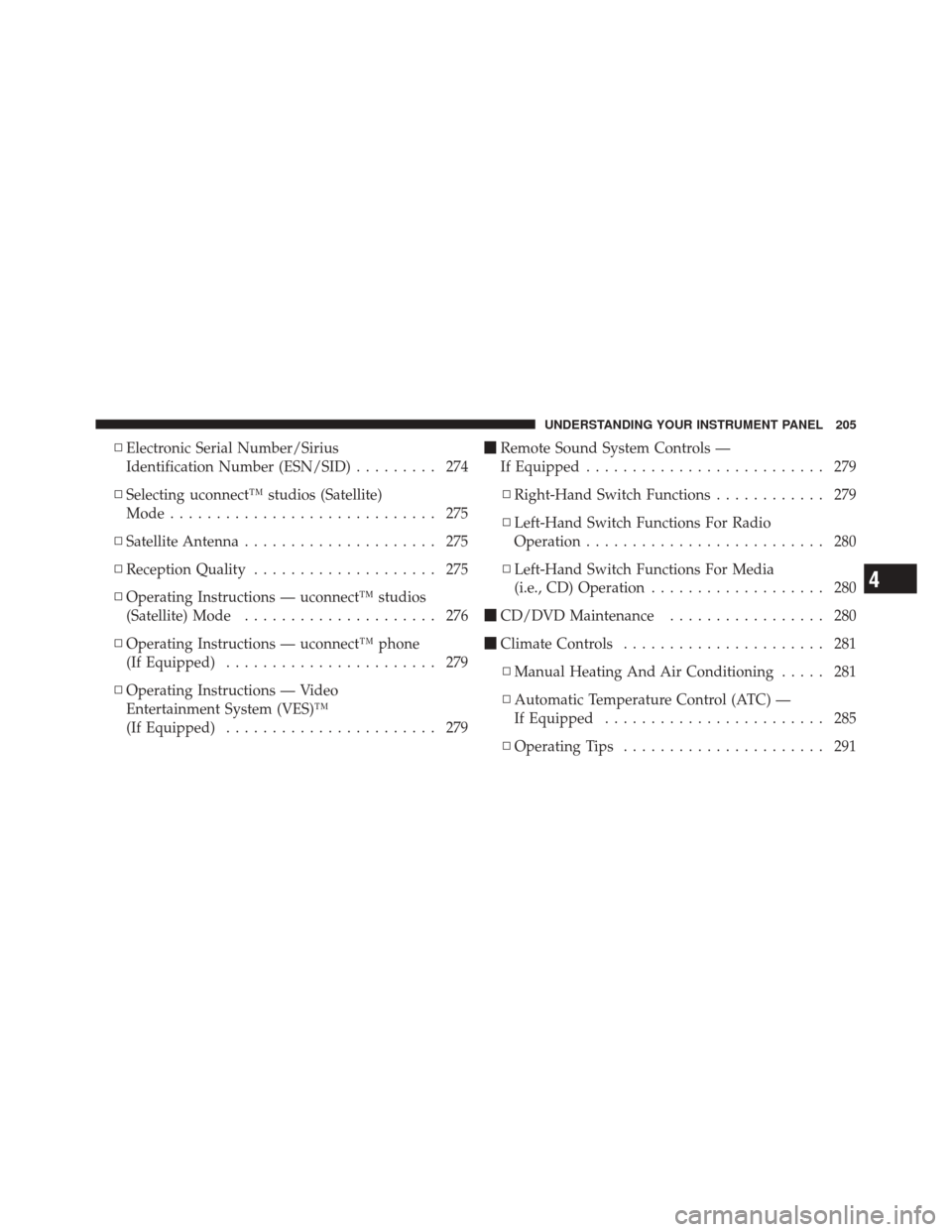
▫Electronic Serial Number/Sirius
Identification Number (ESN/SID) ......... 274
▫ Selecting uconnect™ studios (Satellite)
Mode ............................. 275
▫ Satellite Antenna ..................... 275
▫ Reception Quality .................... 275
▫ Operating Instructions — uconnect™ studios
(Satellite) Mode ..................... 276
▫ Operating Instructions — uconnect™ phone
(If Equipped) ....................... 279
▫ Operating Instructions — Video
Entertainment System (VES)™
(If Equipped) ....................... 279 �
Remote Sound System Controls —
If Equipped .......................... 279
▫ Right-Hand Switch Functions ............ 279
▫ Left-Hand Switch Functions For Radio
Operation .......................... 280
▫ Left-Hand Switch Functions For Media
(i.e., CD) Operation ................... 280
� CD/DVD Maintenance ................. 280
� Climate Controls ...................... 281
▫ Manual Heating And Air Conditioning ..... 281
▫ Automatic Temperature Control (ATC) —
If Equipped ........................ 285
▫ Operating Tips ...................... 291
4
UNDERSTANDING YOUR INSTRUMENT PANEL 205
Page 207 of 522
INSTRUMENT PANEL FEATURES
1 — Air Outlet4 — Radio7 — Power Outlet
2 — Instrument Cluster 5 — Glove Compartment8 — Lower Switch Bank
3 — Storage Tray 6 — Climate Control9 — Storage Bin (if equipped)
206 UNDERSTANDING YOUR INSTRUMENT PANEL
Page 233 of 522
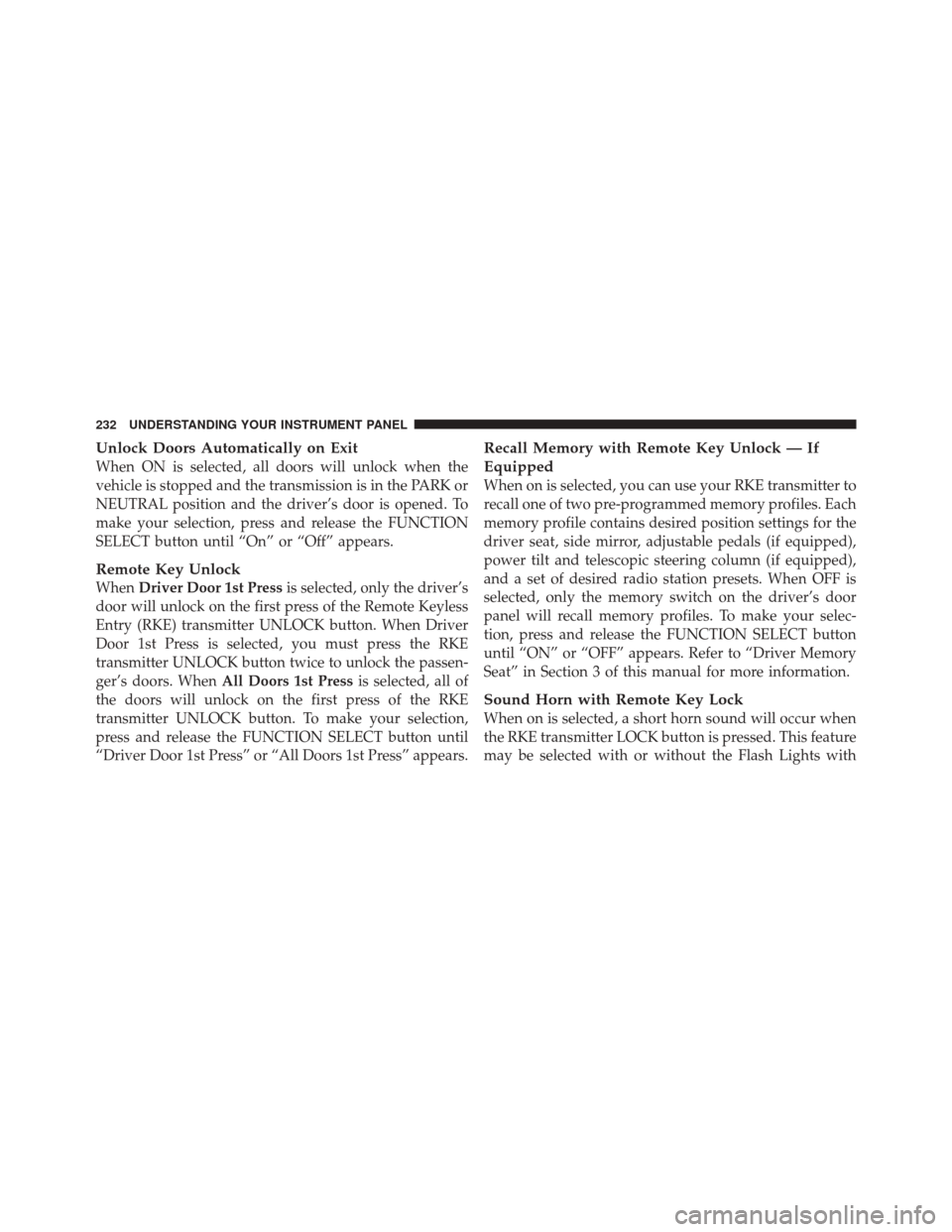
Unlock Doors Automatically on Exit
When ON is selected, all doors will unlock when the
vehicle is stopped and the transmission is in the PARK or
NEUTRAL position and the driver’s door is opened. To
make your selection, press and release the FUNCTION
SELECT button until “On” or “Off” appears.
Remote Key Unlock
WhenDriver Door 1st Press is selected, only the driver’s
door will unlock on the first press of the Remote Keyless
Entry (RKE) transmitter UNLOCK button. When Driver
Door 1st Press is selected, you must press the RKE
transmitter UNLOCK button twice to unlock the passen-
ger’s doors. When All Doors 1st Press is selected, all of
the doors will unlock on the first press of the RKE
transmitter UNLOCK button. To make your selection,
press and release the FUNCTION SELECT button until
“Driver Door 1st Press” or “All Doors 1st Press” appears.
Recall Memory with Remote Key Unlock — If
Equipped
When on is selected, you can use your RKE transmitter to
recall one of two pre-programmed memory profiles. Each
memory profile contains desired position settings for the
driver seat, side mirror, adjustable pedals (if equipped),
power tilt and telescopic steering column (if equipped),
and a set of desired radio station presets. When OFF is
selected, only the memory switch on the driver’s door
panel will recall memory profiles. To make your selec-
tion, press and release the FUNCTION SELECT button
until “ON” or “OFF” appears. Refer to “Driver Memory
Seat” in Section 3 of this manual for more information.
Sound Horn with Remote Key Lock
When on is selected, a short horn sound will occur when
the RKE transmitter LOCK button is pressed. This feature
may be selected with or without the Flash Lights with
232 UNDERSTANDING YOUR INSTRUMENT PANEL
Page 235 of 522
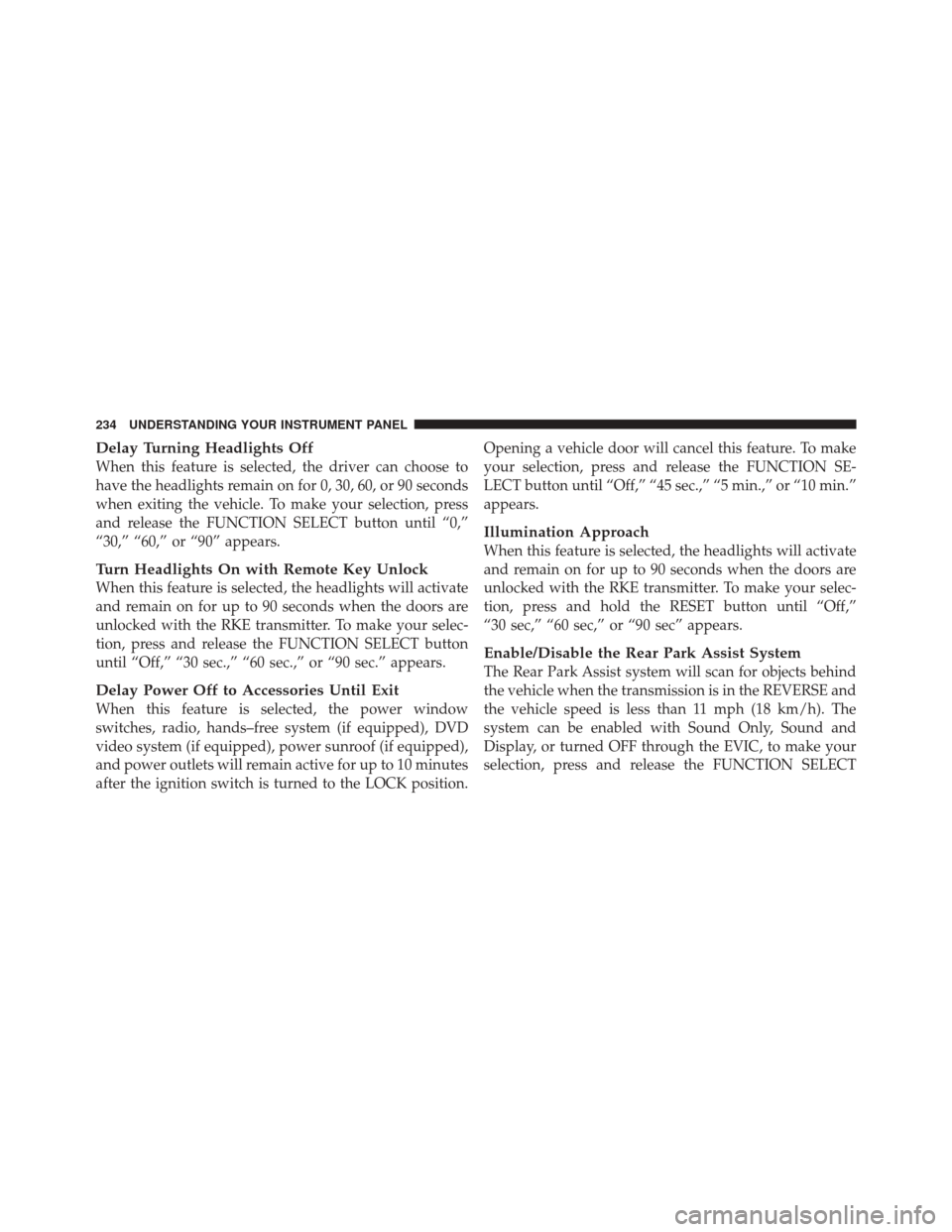
Delay Turning Headlights Off
When this feature is selected, the driver can choose to
have the headlights remain on for 0, 30, 60, or 90 seconds
when exiting the vehicle. To make your selection, press
and release the FUNCTION SELECT button until “0,”
“30,” “60,” or “90” appears.
Turn Headlights On with Remote Key Unlock
When this feature is selected, the headlights will activate
and remain on for up to 90 seconds when the doors are
unlocked with the RKE transmitter. To make your selec-
tion, press and release the FUNCTION SELECT button
until “Off,” “30 sec.,” “60 sec.,” or “90 sec.” appears.
Delay Power Off to Accessories Until Exit
When this feature is selected, the power window
switches, radio, hands–free system (if equipped), DVD
video system (if equipped), power sunroof (if equipped),
and power outlets will remain active for up to 10 minutes
after the ignition switch is turned to the LOCK position.Opening a vehicle door will cancel this feature. To make
your selection, press and release the FUNCTION SE-
LECT button until “Off,” “45 sec.,” “5 min.,” or “10 min.”
appears.
Illumination Approach
When this feature is selected, the headlights will activate
and remain on for up to 90 seconds when the doors are
unlocked with the RKE transmitter. To make your selec-
tion, press and hold the RESET button until “Off,”
“30 sec,” “60 sec,” or “90 sec” appears.
Enable/Disable the Rear Park Assist System
The Rear Park Assist system will scan for objects behind
the vehicle when the transmission is in the REVERSE and
the vehicle speed is less than 11 mph (18 km/h). The
system can be enabled with Sound Only, Sound and
Display, or turned OFF through the EVIC, to make your
selection, press and release the FUNCTION SELECT
234 UNDERSTANDING YOUR INSTRUMENT PANEL
Page 236 of 522
button. Refer to “Rear Park Assist System” in Section 3 of
this manual for system function and operating
information.
Hill Start Assist (HSA) — If Equipped
When on is selected, the HSA system is active. Refer to
“HSA (Hill Start Assist)” under “Electronic Brake Control
System” in Section 5 of this manual for system function
and operating information. To make your selection, press
and release the FUNCTION SELECT button until “On”
or “Off” appears.
Display ECO — If Equipped
The “ECO” message is located in the Compass/
Temperature display, this message can be turned on or
off. To make your selection, press and release the FUNC-
TION SELECT button until “ON” or “OFF” appears.
SALES CODE REQ — AM/FM STEREO RADIO
AND 6–DISC CD/DVD CHANGER (MP3/WMA AUX
JACK)
NOTE:The radio sales code is located on the lower right
side of the radio faceplate.
REQ Radio
4
UNDERSTANDING YOUR INSTRUMENT PANEL 235
Page 237 of 522
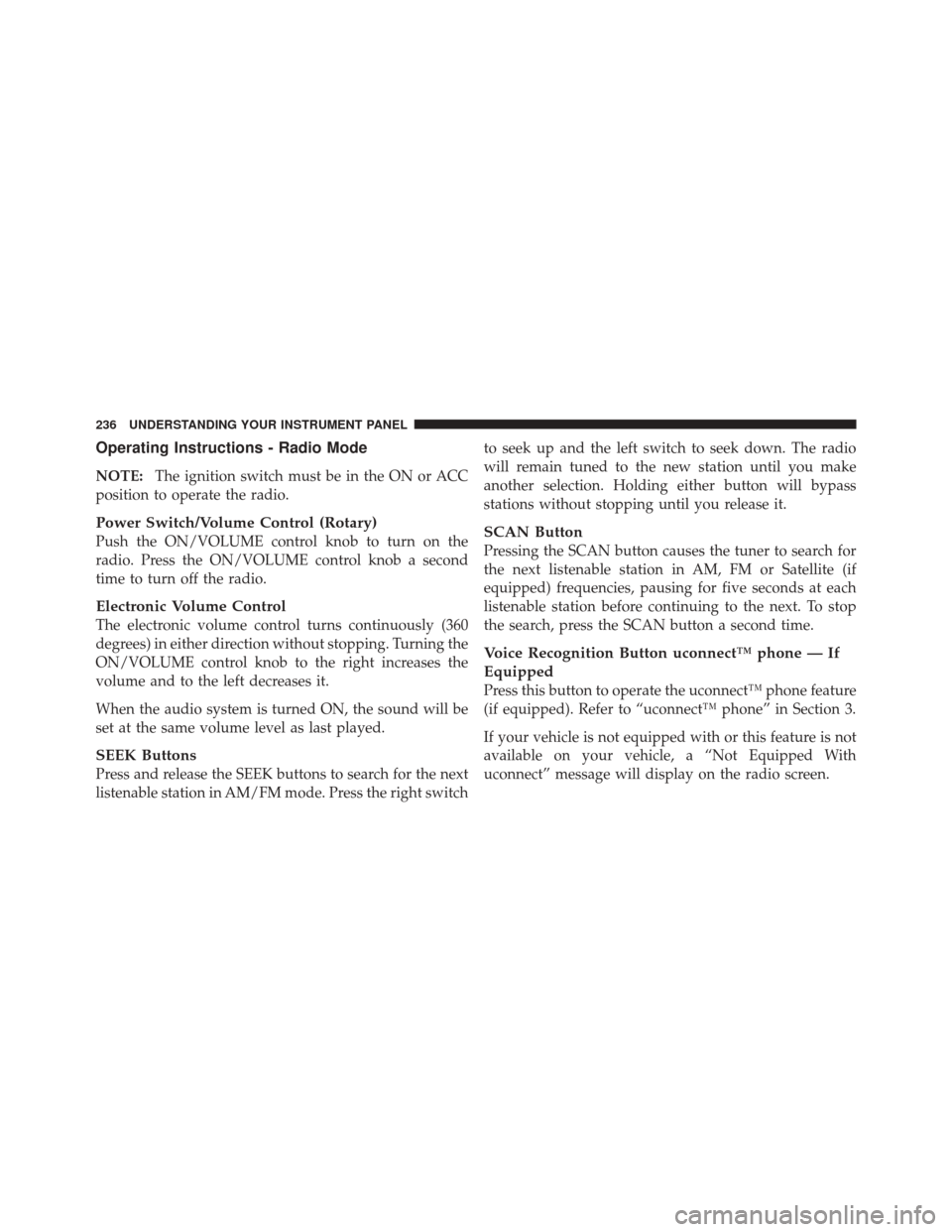
Operating Instructions - Radio Mode
NOTE:The ignition switch must be in the ON or ACC
position to operate the radio.
Power Switch/Volume Control (Rotary)
Push the ON/VOLUME control knob to turn on the
radio. Press the ON/VOLUME control knob a second
time to turn off the radio.
Electronic Volume Control
The electronic volume control turns continuously (360
degrees) in either direction without stopping. Turning the
ON/VOLUME control knob to the right increases the
volume and to the left decreases it.
When the audio system is turned ON, the sound will be
set at the same volume level as last played.
SEEK Buttons
Press and release the SEEK buttons to search for the next
listenable station in AM/FM mode. Press the right switch to seek up and the left switch to seek down. The radio
will remain tuned to the new station until you make
another selection. Holding either button will bypass
stations without stopping until you release it.
SCAN Button
Pressing the SCAN button causes the tuner to search for
the next listenable station in AM, FM or Satellite (if
equipped) frequencies, pausing for five seconds at each
listenable station before continuing to the next. To stop
the search, press the SCAN button a second time.
Voice Recognition Button uconnect™ phone — If
Equipped
Press this button to operate the uconnect™ phone feature
(if equipped). Refer to “uconnect™ phone” in Section 3.
If your vehicle is not equipped with or this feature is not
available on your vehicle, a “Not Equipped With
uconnect” message will display on the radio screen.
236 UNDERSTANDING YOUR INSTRUMENT PANEL
Page 238 of 522
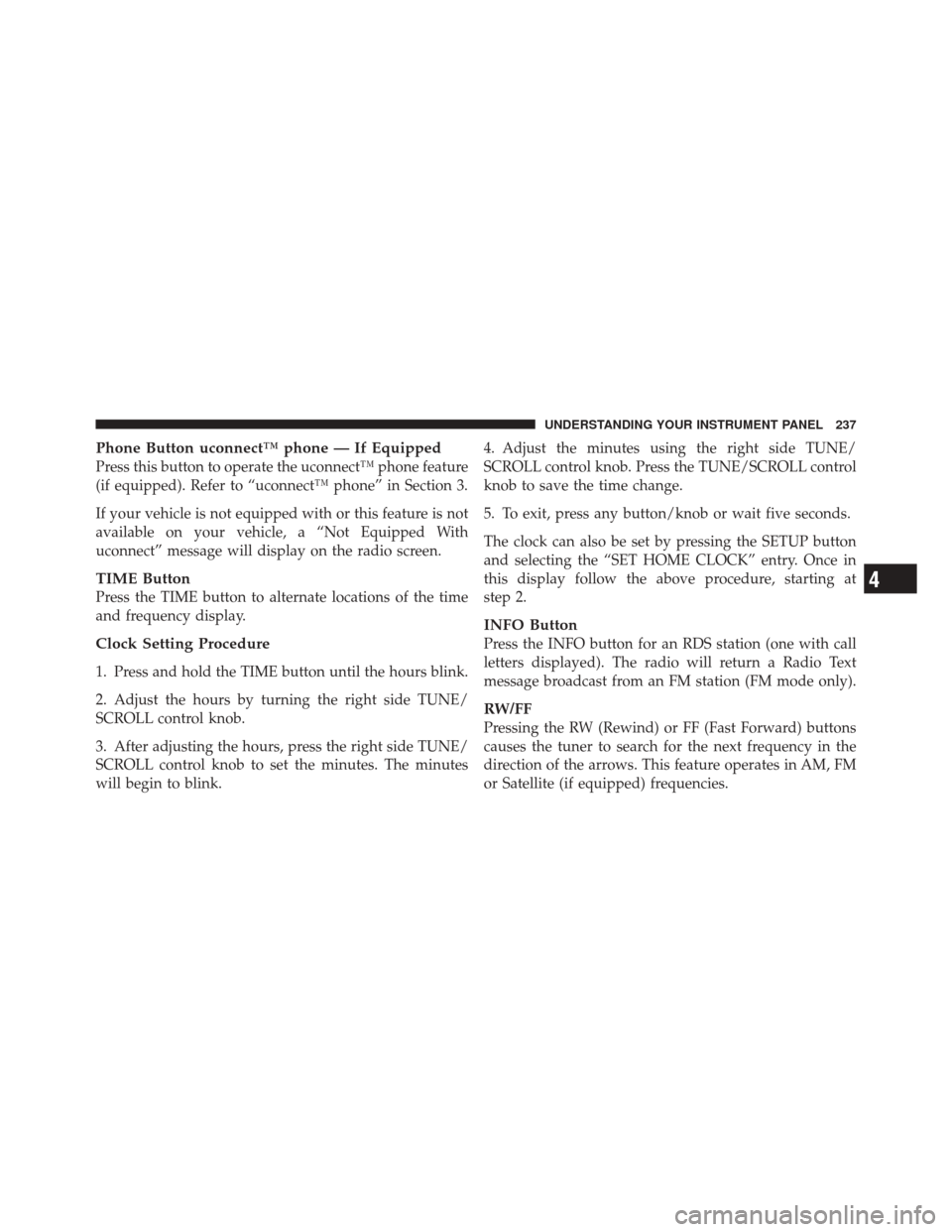
Phone Button uconnect™ phone — If Equipped
Press this button to operate the uconnect™ phone feature
(if equipped). Refer to “uconnect™ phone” in Section 3.
If your vehicle is not equipped with or this feature is not
available on your vehicle, a “Not Equipped With
uconnect” message will display on the radio screen.
TIME Button
Press the TIME button to alternate locations of the time
and frequency display.
Clock Setting Procedure
1. Press and hold the TIME button until the hours blink.
2. Adjust the hours by turning the right side TUNE/
SCROLL control knob.
3. After adjusting the hours, press the right side TUNE/
SCROLL control knob to set the minutes. The minutes
will begin to blink.4. Adjust the minutes using the right side TUNE/
SCROLL control knob. Press the TUNE/SCROLL control
knob to save the time change.
5. To exit, press any button/knob or wait five seconds.
The clock can also be set by pressing the SETUP button
and selecting the “SET HOME CLOCK” entry. Once in
this display follow the above procedure, starting at
step 2.
INFO Button
Press the INFO button for an RDS station (one with call
letters displayed). The radio will return a Radio Text
message broadcast from an FM station (FM mode only).
RW/FF
Pressing the RW (Rewind) or FF (Fast Forward) buttons
causes the tuner to search for the next frequency in the
direction of the arrows. This feature operates in AM, FM
or Satellite (if equipped) frequencies.
4
UNDERSTANDING YOUR INSTRUMENT PANEL 237