2010 INFINITI QX56 air condition
[x] Cancel search: air conditionPage 419 of 4210
![INFINITI QX56 2010 Factory Service Manual BCS
POWER SUPPLY AND GROUND CIRCUITBCS-33
< COMPONENT DIAGNOSIS > [BCM]
C
D
E
F
G H
I
J
K L
B A
O P
N
POWER SUPPLY AND GROUND CIRCUIT
Diagnosis ProcedureINFOID:0000000005146421
Regarding Wiring Diagra INFINITI QX56 2010 Factory Service Manual BCS
POWER SUPPLY AND GROUND CIRCUITBCS-33
< COMPONENT DIAGNOSIS > [BCM]
C
D
E
F
G H
I
J
K L
B A
O P
N
POWER SUPPLY AND GROUND CIRCUIT
Diagnosis ProcedureINFOID:0000000005146421
Regarding Wiring Diagra](/manual-img/42/57032/w960_57032-418.png)
BCS
POWER SUPPLY AND GROUND CIRCUITBCS-33
< COMPONENT DIAGNOSIS > [BCM]
C
D
E
F
G H
I
J
K L
B A
O P
N
POWER SUPPLY AND GROUND CIRCUIT
Diagnosis ProcedureINFOID:0000000005146421
Regarding Wiring Diagram information, refer to
BCS-49, "Wiring Diagram".
1. CHECK FUSES AND FUSIBLE LINK
Check that the following fuses and fusible link are not blown.
Is the fuse blown?
YES >> Replace the blown fuse or fusible link after repairing the affected circuit.
NO >> GO TO 2
2. CHECK POWER SUPPLY CIRCUIT
1. Turn ignition switch OFF.
2. Disconnect BCM.
3. Check voltage between BCM harness connector and ground.
Is the measurement value normal?
YES >> GO TO 3
NO >> Repair or replace harness.
3. CHECK GROUND CIRCUIT
Terminal No. Signal nameFuses and fusible link No.
57 Battery power supply 22 (15A)
70 F (50A)
11 Ignition ACC or ON 4 (10A)
38 Ignition ON or START 59 (10A)
ConnectorTe r m i n a l s
Power
source Condition Voltage (V) (Ap-
prox.)
(+) (-)
M18 11 Ground
ACC
power
supply Ignition
switch
ACC or
ON Battery voltage
38 Ground Ignition
power
supply Ignition
switch ON or START Battery voltage
M20 57 Ground
Battery
power
supply Ignition
switch OFF Battery voltage
70 Ground Battery
power
supply Ignition
switch
OFF Battery voltage
LIIA2415E
Revision: April 20092010 QX56
Page 426 of 4210
![INFINITI QX56 2010 Factory Service Manual BCS-40
< ECU DIAGNOSIS >[BCM]
BCM (BODY CONTROL MODULE)
ECU DIAGNOSIS
BCM (BODY CONTROL MODULE)
Reference ValueINFOID:0000000005146428
VALUES ON THE DIAGNOSIS TOOL
Monitor Item
Condition Value/Status
INFINITI QX56 2010 Factory Service Manual BCS-40
< ECU DIAGNOSIS >[BCM]
BCM (BODY CONTROL MODULE)
ECU DIAGNOSIS
BCM (BODY CONTROL MODULE)
Reference ValueINFOID:0000000005146428
VALUES ON THE DIAGNOSIS TOOL
Monitor Item
Condition Value/Status](/manual-img/42/57032/w960_57032-425.png)
BCS-40
< ECU DIAGNOSIS >[BCM]
BCM (BODY CONTROL MODULE)
ECU DIAGNOSIS
BCM (BODY CONTROL MODULE)
Reference ValueINFOID:0000000005146428
VALUES ON THE DIAGNOSIS TOOL
Monitor Item
Condition Value/Status
AIR COND SW A/C switch OFF
OFF
A/C switch ON ON
AUT LIGHT SYS Outside of the room is dark
OFF
Outside of the room is bright ON
AUTO LIGHT SW Lighting switch OFF
OFF
Lighting switch AUTO ON
BACK DOOR SW Back door closed
OFF
Back door opened ON
CARGO LAMP SW Cargo lamp switch OFF
OFF
Cargo lamp switch ON ON
CDL LOCK SW Door lock/unlock switch does not operate
OFF
Press door lock/unlock switch to the LOCK side ON
CDL UNLOCK SW Door lock/unlock switch does not operate
OFF
Press door lock/unlock switch to the UNLOCK side ON
DOOR SW-AS Front door RH closed
OFF
Front door RH opened ON
DOOR SW-DR Front door LH closed
OFF
Front door LH opened ON
DOOR SW-RL Rear door LH closed
OFF
Rear door LH opened ON
DOOR SW-RR Rear door RH closed
OFF
Rear door RH opened ON
ENGINE RUN Engine stopped
OFF
Engine running ON
FR FOG SW Front fog lamp switch OFF
OFF
Front fog lamp switch ON ON
FR WASHER SW Front washer switch OFF
OFF
Front washer switch ON ON
FR WIPER LOW Front wiper switch OFF
OFF
Front wiper switch LO ON
FR WIPER HI Front wiper switch OFF
OFF
Front wiper switch HI ON
FR WIPER INT Front wiper switch OFF
OFF
Front wiper switch INT ON
FR WIPER STOP Any position other than front wiper stop position
OFF
Front wiper stop position ON
HAZARD SW When hazard switch is not pressed
OFF
When hazard switch is pressed ON
Revision: April 20092010 QX56
Page 475 of 4210
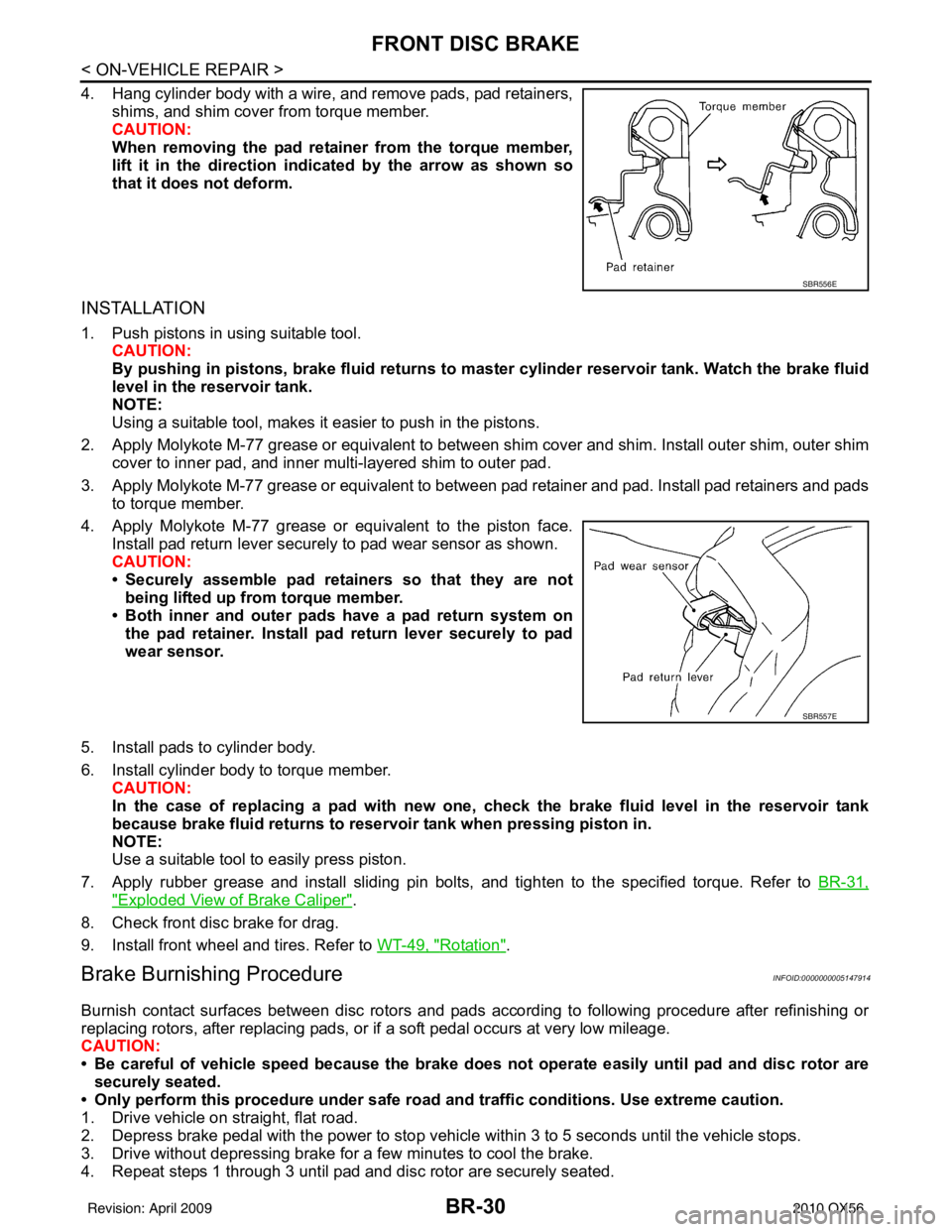
BR-30
< ON-VEHICLE REPAIR >
FRONT DISC BRAKE
4. Hang cylinder body with a wire, and remove pads, pad retainers,shims, and shim cover from torque member.
CAUTION:
When removing the pad retainer from the torque member,
lift it in the direction indi cated by the arrow as shown so
that it does not deform.
INSTALLATION
1. Push pistons in using suitable tool.
CAUTION:
By pushing in pistons, brake fluid returns to m aster cylinder reservoir tank. Watch the brake fluid
level in the reservoir tank.
NOTE:
Using a suitable tool, makes it easier to push in the pistons.
2. Apply Molykote M-77 grease or equivalent to between shim cover and shim. Install outer shim, outer shim cover to inner pad, and inner multi-layered shim to outer pad.
3. Apply Molykote M-77 grease or equivalent to between pad retainer and pad. Install pad retainers and pads to torque member.
4. Apply Molykote M-77 grease or equivalent to the piston face. Install pad return lever securely to pad wear sensor as shown.
CAUTION:
• Securely assemble pad retainers so that they are not
being lifted up from torque member.
• Both inner and outer pads have a pad return system on
the pad retainer. Install pad return lever securely to pad
wear sensor.
5. Install pads to cylinder body.
6. Install cylinder body to torque member. CAUTION:
In the case of replacing a pad with new one, ch eck the brake fluid level in the reservoir tank
because brake fluid returns to reservoir tank when pressing piston in.
NOTE:
Use a suitable tool to easily press piston.
7. Apply rubber grease and install sliding pin bolts, and tighten to the specified torque. Refer to BR-31,
"Exploded View of Brake Caliper".
8. Check front disc brake for drag.
9. Install front wheel and tires. Refer to WT-49, "
Rotation".
Brake Burnishing ProcedureINFOID:0000000005147914
Burnish contact surfaces between disc rotors and pads according to following procedure after refinishing or
replacing rotors, after replacing pads, or if a soft pedal occurs at very low mileage.
CAUTION:
• Be careful of vehicle speed because the brake does not operate easily until pad and disc rotor are
securely seated.
• Only perform this procedure under safe road and traffic conditions. Use extreme caution.
1. Drive vehicle on straight, flat road.
2. Depress brake pedal with the power to stop vehicle within 3 to 5 seconds until the vehicle stops.
3. Drive without depressing brake for a few minutes to cool the brake.
4. Repeat steps 1 through 3 until pad and disc rotor are securely seated.
SBR556E
SBR557E
Revision: April 20092010 QX56
Page 480 of 4210

REAR DISC BRAKEBR-35
< ON-VEHICLE REPAIR >
C
DE
G H
I
J
K L
M A
B
BR
N
O P
2. Apply Molykote M-77 grease to knuckle slide where brake pad contacts and to the outer multi-layered
shim, pad retainers and inner shim.
CAUTION:
Do not get grease on the brake pads or brake rotor friction surfaces.
3. Install pads, shims, cover and retainers to cylinder body.
4. Apply rubber grease to the sliding sleeves and install cylinder body, sliding sleeves and sliding pin bolts and tighten to specification. Refer to BR-35, "
Exploded View of Brake Caliper".
5. Check rear disc brake for drag.
6. Install rear wheel and tires. Refer to WT-49, "
Rotation".
Brake Burnishing ProcedureINFOID:0000000005147919
Burnish contact surfaces between disc rotors and pads according to following procedure after refinishing or
replacing rotors, after replacing pads, or if a soft pedal occurs at very low mileage.
CAUTION:
• Be careful of vehicle speed because the brake does not operate easily until pad and disc rotor are securely seated.
• Only perform this procedure under safe road and traffic conditions. Use extreme caution.
1. Drive vehicle on straight, flat road.
2. Depress brake pedal with the power to stop vehicle within 3 to 5 seconds until the vehicle stops.
3. Drive without depressing brake for a few minutes to cool the brake.
4. Repeat steps 1 through 3 until pad and disc rotor are securely seated.
Exploded View of Brake CaliperINFOID:0000000005147920
1. Union bolt 2. Brake hose 3. Copper washer
4. Cap 5. Bleed valve 6. Sliding pin bolt
7. Cylinder body 8. Piston seal 9. Piston
10. Piston boot 11. Knuckle slide 12. Sliding sleeve boot
AWFIA0423GB
Revision: April 20092010 QX56
Page 495 of 4210

BRC-3
C
DE
G H
I
J
K L
M A
B
BRC
N
O P
C1185 ICC UNIT .................................................77
Description .......................................................... ....77
DTC Logic ...............................................................77
Diagnosis Procedure ...............................................77
Special Repair Requirement ...................................78
U1000 CAN COMM CIRCUIT .............................79
Description .......................................................... ....79
DTC Logic ...............................................................79
Diagnosis Procedure ...............................................79
VDC OFF SWITCH .............................................80
Description .......................................................... ....80
Component Function Check ....................................80
Diagnosis Procedure ...............................................80
Component Inspection ............................................81
Special Repair Requirement ...................................81
ABS WARNING LAMP ................................... ....82
Description .......................................................... ....82
Component Function Check ....................................82
Diagnosis Procedure ...............................................82
Special Repair Requirement ...................................82
BRAKE WARNING LAMP ............................. ....83
Description .......................................................... ....83
Component Function Check ....................................83
Diagnosis Procedure ...............................................83
Special Repair Requirement ...................................83
VDC OFF INDICATOR LAMP ........................ ....84
Description .......................................................... ....84
Component Function Check ....................................84
Diagnosis Procedure ...............................................84
Special Repair Requirement ...................................85
SLIP INDICATOR LAMP ................................ ....86
Description .......................................................... ....86
Component Function Check ....................................86
Diagnosis Procedure ...............................................86
Special Repair Requirement ...................................86
ECU DIAGNOSIS ........... ..............................87
ABS ACTUATOR AND ELECTRIC UNIT
(CONTROL UNIT) .......................................... ....
87
Reference Value ................................................. ....87
Wiring Diagram - BRAKE CONTROL SYSTEM - ....92
Fail-Safe ..................................................................99
DTC No. Index ......................................................100
SYMPTOM DIAGNOSIS ............................102
VDC/TCS/ABS ................................................ ..102
Symptom Table ................................................... ..102
EXCESSIVE ABS FUNCTION OPERATION
FREQUENCY ...................................................
103
Diagnosis Procedure ........................................... ..103
UNEXPECTED PEDAL REACTION ...............104
Diagnosis Procedure .............................................104
THE BRAKING DISTANCE IS LONG .............105
Diagnosis Procedure .............................................105
ABS FUNCTION DOES NOT OPERATE .......106
Diagnosis Procedure .............................................106
PEDAL VIBRATION OR ABS OPERATION
SOUND OCCURS ...........................................
107
Diagnosis Procedure ........................................... ..107
VEHICLE JERKS DURING VDC/TCS/ABS
CONTROL .......................................................
108
Diagnosis Procedure .............................................108
NORMAL OPERATING CONDITION .............109
Description .............................................................109
PRECAUTION ............................................110
PRECAUTIONS ...............................................110
Precaution for Supplemental Restraint System
(SRS) "AIR BAG" and "SEAT BELT PRE-TEN-
SIONER" ............................................................. ..
110
Precaution Necessary for Steering Wheel Rota-
tion After Battery Disconnect .................................
110
Precaution for Brake System .................................111
Precaution for Brake Control .................................111
Precaution for CAN System ...................................112
PREPARATION .........................................113
PREPARATION ...............................................113
Special Service Tool ............................................ ..113
Commercial Service Tool ......................................113
REMOVAL AND INSTALLATION .............114
WHEEL SENSORS .........................................114
Removal and Installation ..................................... ..114
SENSOR ROTOR ............................................115
Removal and Installation .......................................115
ACTUATOR AND ELECTRIC UNIT (ASSEM-
BLY) ................................................................
116
Removal and Installation .......................................116
STEERING ANGLE SENSOR .........................118
Removal and Installation .......................................118
G SENSOR ......................................................119
Removal and Installation .......................................119
Revision: April 20092010 QX56
Page 497 of 4210
![INFINITI QX56 2010 Factory Service Manual DIAGNOSIS AND REPAIR WORKFLOWBRC-5
< BASIC INSPECTION > [VDC/TCS/ABS]
C
D
E
G H
I
J
K L
M A
B
BRC
N
O P
OVERALL SEQUENCE
DETAIED FLOW
1.COLLECT THE INFORMATION FROM THE CUSTOMER
Get the detailed infor INFINITI QX56 2010 Factory Service Manual DIAGNOSIS AND REPAIR WORKFLOWBRC-5
< BASIC INSPECTION > [VDC/TCS/ABS]
C
D
E
G H
I
J
K L
M A
B
BRC
N
O P
OVERALL SEQUENCE
DETAIED FLOW
1.COLLECT THE INFORMATION FROM THE CUSTOMER
Get the detailed infor](/manual-img/42/57032/w960_57032-496.png)
DIAGNOSIS AND REPAIR WORKFLOWBRC-5
< BASIC INSPECTION > [VDC/TCS/ABS]
C
D
E
G H
I
J
K L
M A
B
BRC
N
O P
OVERALL SEQUENCE
DETAIED FLOW
1.COLLECT THE INFORMATION FROM THE CUSTOMER
Get the detailed information from the customer about the symptom (the condition and the environment when
the incident/malfunction occurred) usi ng the diagnosis worksheet. Refer to BRC-7, "
Diagnostic Work Sheet".
>> GO TO 2
JSFIA0010GB
Revision: April 20092010 QX56
Page 520 of 4210
![INFINITI QX56 2010 Factory Service Manual BRC-28
< COMPONENT DIAGNOSIS >[VDC/TCS/ABS]
C1101, C1102, C1103,
C1104 WHEEL SENSOR-1
COMPONENT DIAGNOSIS
C1101, C1102, C1103, C1104 WHEEL SENSOR-1
DescriptionINFOID:0000000005147963
When the sensor INFINITI QX56 2010 Factory Service Manual BRC-28
< COMPONENT DIAGNOSIS >[VDC/TCS/ABS]
C1101, C1102, C1103,
C1104 WHEEL SENSOR-1
COMPONENT DIAGNOSIS
C1101, C1102, C1103, C1104 WHEEL SENSOR-1
DescriptionINFOID:0000000005147963
When the sensor](/manual-img/42/57032/w960_57032-519.png)
BRC-28
< COMPONENT DIAGNOSIS >[VDC/TCS/ABS]
C1101, C1102, C1103,
C1104 WHEEL SENSOR-1
COMPONENT DIAGNOSIS
C1101, C1102, C1103, C1104 WHEEL SENSOR-1
DescriptionINFOID:0000000005147963
When the sensor rotor rotates, the magnetic field changes. It converts the magnetic field changes to current
signals (rectangular wave) and transmits them to t he ABS actuator and electric unit (control unit).
DTC LogicINFOID:0000000005147964
DTC DETECTION LOGIC
DTC CONFIRMATION PROCEDURE
1.CHECK SELF-DIAGNOSIS RESULTS
Check the self-diagnosis results.
Is above displayed on the self-diagnosis display?
YES >> Proceed to diagnosis procedure. Refer to BRC-28, "Diagnosis Procedure".
NO >> Inspection End
Diagnosis ProcedureINFOID:0000000005147965
Regarding Wiring Diagram information, refer to BRC-92, "Wiring Diagram - BRAKE CONTROL SYSTEM -".
CAUTION:
Do not check between wheel sensor terminals.
1.CONNECTOR INSPECTION
1. Disconnect the ABS actuator and electric unit (contro l unit) connector and wheel sensor of malfunctioning
code.
2. Check the terminals for deformati on, disconnection, looseness or damage.
Is the inspection result normal?
YES >> GO TO 2
NO >> Repair or replace as necessary.
2.CHECK WHEEL SENSOR OUTPUT SIGNAL
1. Connect ABS active wheel sensor tester (J-45741) to wheel sensor using appropriate adapter.
2. Turn on the ABS active wheel sensor tester power switch.
DTC Display item Malfunction detected condition Possible cause
C1101 RR RH SENSOR-1 Circuit of rear RH wheel sensor is open. Or when the sen-
sor power voltage is outside the standard.
• Harness or connector
• Wheel sensor
• ABS actuator and electric unit (control unit)
C1102 RR LH SENSOR-1
Circuit of rear LH wheel sensor is open. Or when the sen-
sor power voltage is outside the standard.
C1103 FR RH SENSOR-1 Circuit of front RH wheel sensor is open. Or when the
sensor power voltage is outside the standard.
C1104 FR LH SENSOR-1 Circuit of front LH wheel sensor is open. Or when the
sensor power voltage is outside the standard.
Self-diagnosis results
RR RH SENSOR-1RR LH SENSOR-1
FR RH SENSOR-1 FR LH SENSOR-1
Revision: April 20092010 QX56
Page 526 of 4210
![INFINITI QX56 2010 Factory Service Manual BRC-34
< COMPONENT DIAGNOSIS >[VDC/TCS/ABS]
C1109 POWER AND GROUND SYSTEM
C1109 POWER AND GROUND SYSTEM
DescriptionINFOID:0000000005147973
Supplies electric power to the ABS ac
tuator and electric uni INFINITI QX56 2010 Factory Service Manual BRC-34
< COMPONENT DIAGNOSIS >[VDC/TCS/ABS]
C1109 POWER AND GROUND SYSTEM
C1109 POWER AND GROUND SYSTEM
DescriptionINFOID:0000000005147973
Supplies electric power to the ABS ac
tuator and electric uni](/manual-img/42/57032/w960_57032-525.png)
BRC-34
< COMPONENT DIAGNOSIS >[VDC/TCS/ABS]
C1109 POWER AND GROUND SYSTEM
C1109 POWER AND GROUND SYSTEM
DescriptionINFOID:0000000005147973
Supplies electric power to the ABS ac
tuator and electric unit (control unit).
DTC LogicINFOID:0000000005147974
DTC DETECTION LOGIC
DTC CONFIRMATION PROCEDURE
1.CHECK SELF-DIAGNOSIS RESULTS
Check the self-diagnosis results.
Is above displayed on the self-diagnosis display?
YES >> Proceed to diagnosis procedure. Refer to BRC-34, "Diagnosis Procedure".
NO >> Inspection End
Diagnosis ProcedureINFOID:0000000005147975
Regarding Wiring Diagram information, refer to BRC-92, "Wiring Diagram - BRAKE CONTROL SYSTEM -".
1.CONNECTOR INSPECTION
1. Turn ignition switch OFF.
2. Disconnect ABS actuator and electric unit (control unit) connector.
3. Check terminal for deformation, disconnection, looseness, and so on. If any malfunction is found, re\
pair or replace terminal.
4. Reconnect connectors and then perform the self-diagnosis. Refer to BRC-23, "
CONSULT-III Function
(ABS)".
Is any item indicated on the self-diagnosis display?
YES >> GO TO 2
NO >> Poor connection of connector term inal. Repair or replace connector.
2.CHECK ABS ACTUATOR AND ELECTRIC UNIT (C ONTROL UNIT) POWER SUPPLY CIRCUIT AND
GROUND CIRCUIT
1. Turn ignition switch OFF.
2. Disconnect ABS actuator and electric unit (control unit) connector.
3. Check voltage between ABS actuator and electric unit (control
unit) connector E125 terminal 4 and ground.
DTC Display item Malfunction detected condition Possible cause
C1109 BATTERY VOLTAGE
[ABNORMAL] When the ABS actuator and elec
tric unit (control unit)
power supply voltage is lower than normal. • Harness or connector
• ABS actuator and electric unit
(control unit)
Self-diagnosis results
BATTERY VOLTAGE [ABNORMAL]
ABS actuator and elec- tric unit (control unit) —Condition Voltage
Connector Terminal
E125 4 Ground Ignition switch: ON Battery voltage
Ignition switch: OFF Approx. 0V
AWFIA0583ZZ
Revision: April 20092010 QX56