2010 INFINITI QX56 air condition
[x] Cancel search: air conditionPage 87 of 4210

DOOR MIRROR REMOTE CONTROL SWITCHADP-73
< COMPONENT DIAGNOSIS >
C
DE
F
G H
I
K L
M A
B
ADP
N
O P
Is the inspection result normal?
YES >> GO TO 6
NO >> GO TO 2
2. CHECK HARNESS CONTINUITY
1. Turn ignition switch OFF.
2. Disconnect automatic drive positioner control unit and door mir- ror remote control switch.
3. Check continuity between automat ic drive positioner control unit
connector and door mirror remote control switch connector.
4. Check continuity between automatic driv e positioner control unit connector and ground.
Is the inspection result normal?
YES >> GO TO 3
NO >> Repair or replace harness.
3. CHECK DOOR MIRROR REMOTE CONTROL SWITCH GROUND CIRCUIT
Te r m i n a l s
Mirror switchCondition Voltage (V)
(Approx.)
(+)
(–)
Automatic drive
positioner control
unit connector Te r m i n a l
M33 3
Ground UP
0
Other than above 5
4 LEFT
0
Other than above 5
19 DOWN
0
Other than above 5
20 RIGHT
0
Other than above 5
Automatic drive
positioner control unit connector Te r m i n a lDoor mirror remote
control switch con- nector Terminal Continuity
M33 (A) 3
D10 (B) 15
Ye s
41
3
19 12
20 4
Automatic drive positioner control unit connector Te r m i n a l
GroundContinuity
M33 (A) 3
No
4
19
20
ALJIA0191ZZ
Revision: April 20092010 QX56
Page 93 of 4210
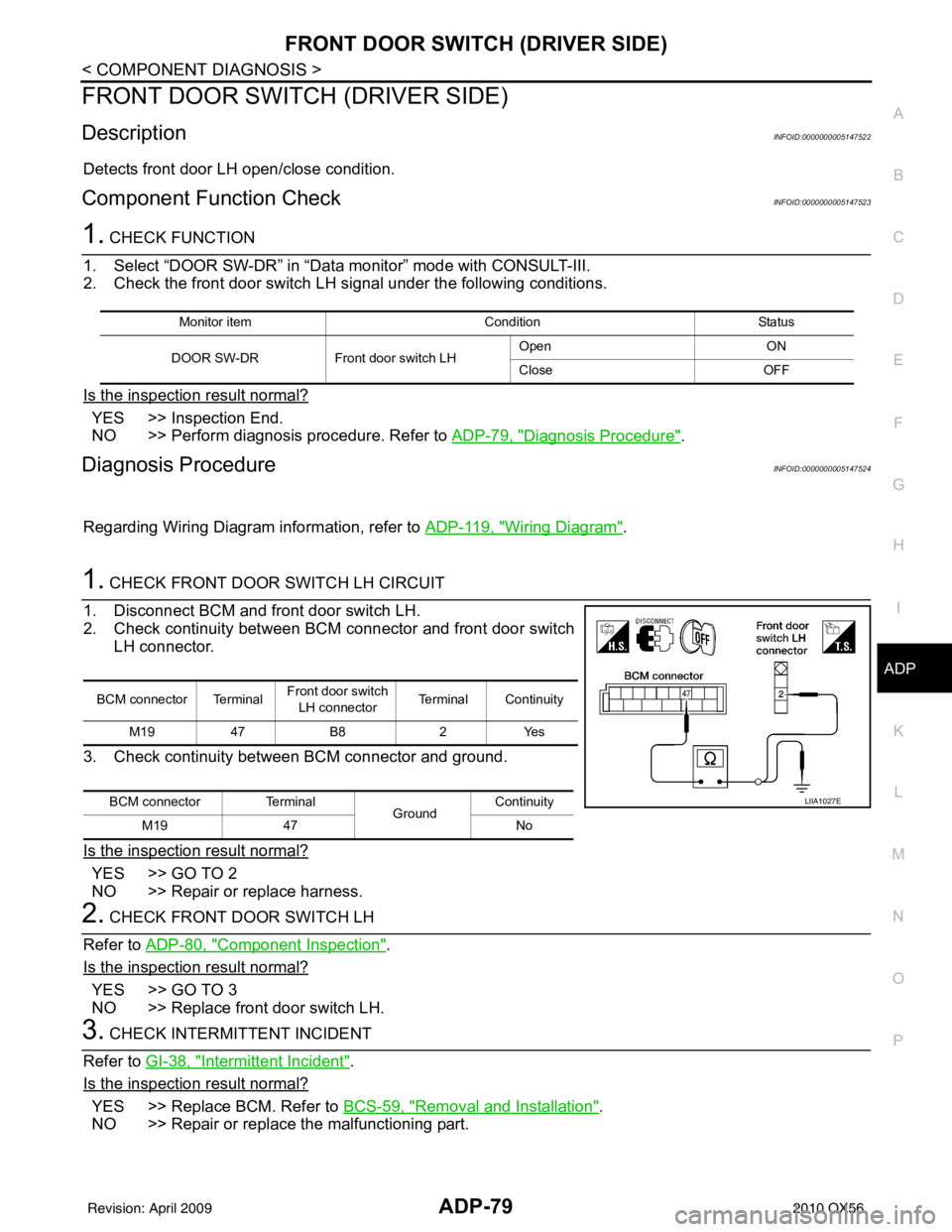
FRONT DOOR SWITCH (DRIVER SIDE)ADP-79
< COMPONENT DIAGNOSIS >
C
DE
F
G H
I
K L
M A
B
ADP
N
O P
FRONT DOOR SWITCH (DRIVER SIDE)
DescriptionINFOID:0000000005147522
Detects front door LH open/close condition.
Component Function CheckINFOID:0000000005147523
1. CHECK FUNCTION
1. Select “DOOR SW-DR” in “Dat a monitor” mode with CONSULT-III.
2. Check the front door switch LH signal under the following conditions.
Is the inspection result normal?
YES >> Inspection End.
NO >> Perform diagnosis procedure. Refer to ADP-79, "
Diagnosis Procedure".
Diagnosis ProcedureINFOID:0000000005147524
Regarding Wiring Diagram information, refer to ADP-119, "Wiring Diagram".
1. CHECK FRONT DOOR SWITCH LH CIRCUIT
1. Disconnect BCM and front door switch LH.
2. Check continuity between BCM connector and front door switch LH connector.
3. Check continuity between BCM connector and ground.
Is the inspection result normal?
YES >> GO TO 2
NO >> Repair or replace harness.
2. CHECK FRONT DOOR SWITCH LH
Refer to ADP-80, "
Component Inspection".
Is the inspection result normal?
YES >> GO TO 3
NO >> Replace front door switch LH.
3. CHECK INTERMITTENT INCIDENT
Refer to GI-38, "
Intermittent Incident".
Is the inspection result normal?
YES >> Replace BCM. Refer to BCS-59, "Removal and Installation".
NO >> Repair or replace the malfunctioning part.
Monitor item ConditionStatus
DOOR SW-DR Front door switch LH Open
ON
Close OFF
BCM connector TerminalFront door switch
LH connector Terminal Continuity
M19 47B8 2Yes
BCM connector Terminal GroundContinuity
M19 47 No
LIIA1027E
Revision: April 20092010 QX56
Page 120 of 4210

ADP-106
< COMPONENT DIAGNOSIS >
TILT MOTOR
1. Connect the automatic drive positioner control unit and tilt motor
assembly.
2. Check voltage between automatic drive positioner control unit
connector and ground.
Is the inspection result normal?
YES >> Replace tilt motor assembly. Refer to ST-19, "Removal and Installation".
NO >> GO TO 3
3. CHECK INTERMITTENT INCIDENT
Refer to GI-38, "
Intermittent Incident".
Is the inspection result normal?
YES >> Replace automatic drive positioner control unit. Refer to ADP-175, "Removal and Installation".
NO >> Repair or replace the malfunctioning part.
Connector Te r m i n a l s
ConditionVoltage (V)
(Approx.)
(+) (-)
M34 35
Ground ADP steering switch ON
(UP operation)
Battery voltage
Other than above 0
42 ADP steering switch ON
(DOWN operation)
Battery voltage
Other than above 0
LIIA0482E
Revision: April 20092010 QX56
Page 124 of 4210

ADP-110
< COMPONENT DIAGNOSIS >
DOOR MIRROR MOTOR
Door mirror RH
4. Check continuity between automatic drive positioner control unitconnector and ground.
Door mirror LH
Door mirror RH
Is the inspection result normal?
YES >> GO TO 3
NO >> Repair or replace harness.
3. CHECK AUTOMATIC DRIVE POSITIONER CONTROL UNIT OUTPUT SIGNAL
1. Connect automatic drive positioner control unit.
2. Turn ignition switch ON.
3. Check voltage between automatic drive positioner control unit connector and ground.
Door mirror LH
Automatic drive posi-
tioner control unit con-
nector Te r m i n a l
Door mirror
RH connector Terminal Continuity
M33 14
D107 1
Ye s
15 2
30 3
Automatic drive position- er control unit connector Te r m i n a l
GroundContinuity
M33 16
No
31
32
Automatic drive position- er control unit connector Te r m i n a l
GroundContinuity
M33 14
No
15
30
LIIA1888E
Te r m i n a l s
Mirror switch condition Voltage (V)
(Approx.)
(+)
(-)
Automatic drive
positioner control
unit connector Te r m i n a l
M33 16
Ground DOWN / RIGHT Battery voltage
Other than above 0
31 UP
Battery voltage
Other than above 0
32 LEFT
Battery voltage
Other than above 0
ALJIA0197ZZ
Revision: April 20092010 QX56
Page 167 of 4210

BCM (BODY CONTROL MODULE)ADP-153
< ECU DIAGNOSIS >
C
DE
F
G H
I
K L
M A
B
ADP
N
O P
BCM (BODY CONTROL MODULE)
Reference ValueINFOID:0000000005370312
VALUES ON THE DIAGNOSIS TOOL
Monitor Item Condition Value/Status
AIR COND SW A/C switch OFF
OFF
A/C switch ON ON
AUT LIGHT SYS Outside of the room is dark
OFF
Outside of the room is bright ON
AUTO LIGHT SW Lighting switch OFF
OFF
Lighting switch AUTO ON
BACK DOOR SW Back door closed
OFF
Back door opened ON
CARGO LAMP SW Cargo lamp switch OFF
OFF
Cargo lamp switch ON ON
CDL LOCK SW Door lock/unlock switch does not operate
OFF
Press door lock/unlock switch to the LOCK side ON
CDL UNLOCK SW Door lock/unlock switch does not operate
OFF
Press door lock/unlock switch to the UNLOCK side ON
DOOR SW-AS Front door RH closed
OFF
Front door RH opened ON
DOOR SW-DR Front door LH closed
OFF
Front door LH opened ON
DOOR SW-RL Rear door LH closed
OFF
Rear door LH opened ON
DOOR SW-RR Rear door RH closed
OFF
Rear door RH opened ON
ENGINE RUN Engine stopped
OFF
Engine running ON
FR FOG SW Front fog lamp switch OFF
OFF
Front fog lamp switch ON ON
FR WASHER SW Front washer switch OFF
OFF
Front washer switch ON ON
FR WIPER LOW Front wiper switch OFF
OFF
Front wiper switch LO ON
FR WIPER HI Front wiper switch OFF
OFF
Front wiper switch HI ON
FR WIPER INT Front wiper switch OFF
OFF
Front wiper switch INT ON
FR WIPER STOP Any position other than front wiper stop position
OFF
Front wiper stop position ON
HAZARD SW When hazard switch is not pressed
OFF
When hazard switch is pressed ON
Revision: April 20092010 QX56
Page 200 of 4210

AV
AV-3
C
DE
F
G H
I
J
K L
M B
A
O P
Description ..........................................................
....
81
Diagnosis Procedure ...............................................81
RGB AREA (YS) SIGNAL CIRCUIT ..................82
Description .......................................................... ....82
Diagnosis Procedure ...............................................82
HORIZONTAL SYNCHRONIZING (HP) SIG-
NAL CIRCUIT ................................................. ....
83
Description .......................................................... ....83
Diagnosis Procedure ...............................................83
VERTICAL SYNCHRONIZING (VP) SIGNAL
CIRCUIT ......................................................... ....
84
Description .......................................................... ....84
Diagnosis Procedure ...............................................84
FRONT DOOR SPEAKER .................................85
Description .......................................................... ....85
Diagnosis Procedure ...............................................85
FRONT TWEETER .............................................88
Description .......................................................... ....88
Diagnosis Procedure ...............................................88
CENTER SPEAKER ...........................................91
Description .......................................................... ....91
Diagnosis Procedure ...............................................91
REAR DOOR SPEAKER ....................................93
Description .......................................................... ....93
Diagnosis Procedure ...............................................93
REAR DOOR TWEETER ...................................96
Description .......................................................... ....96
Diagnosis Procedure ...............................................96
BACK DOOR SPEAKER ...................................99
Description .......................................................... ....99
Diagnosis Procedure ...............................................99
SUBWOOFER ..................................................102
Description .......................................................... ..102
Diagnosis Procedure .............................................102
AMP ON SIGNAL CIRCUIT .............................105
Description .......................................................... ..105
Diagnosis Procedure .............................................105
STEERING SWITCH ........................................106
Description .......................................................... ..106
Diagnosis Procedure .............................................106
MICROPHONE SIGNAL CIRCUIT ...................108
Description .......................................................... ..108
Diagnosis Procedure .............................................108
ECU DIAGNOSIS .......................................110
AV CONTROL UNIT ....................................... ..110
Reference Value ................................................. ..110
Wiring Diagram .....................................................116
DTC Index ........................................................... ..144
DISPLAY UNIT ................................................146
Reference Value ....................................................146
BOSE SPEAKER AMP ...................................149
Reference Value ....................................................149
REAR VIEW CAMERA CONTROL UNIT .......152
Reference Value ....................................................152
DVD PLAYER ..................................................154
Reference Value ....................................................154
SYMPTOM DIAGNOSIS ............................156
MULTI AV SYSTEM ........................................156
Symptom Table ................................................... ..156
NORMAL OPERATING CONDITION .............158
Description .............................................................158
PRECAUTION ............................................166
PRECAUTIONS ...............................................166
Precaution for Supplemental Restraint System
(SRS) "AIR BAG" and "SEAT BELT PRE-TEN-
SIONER" ............................................................. ..
166
Precaution Necessary for Steering Wheel Rota-
tion After Battery Disconnect .................................
166
PREPARATION .........................................168
PREPARATION ...............................................168
Commercial Service Tools ................................... ..168
ON-VEHICLE REPAIR ...............................169
AV CONTROL UNIT ........................................169
Removal and Installation ..................................... ..169
DISPLAY UNIT ................................................171
Removal and Installation .......................................171
FRONT TWEETER ..........................................172
Removal and Installation .......................................172
CENTER SPEAKER ........................................173
Removal and Installation .......................................173
FRONT DOOR SPEAKER ..............................174
Removal and Installation .......................................174
REAR DOOR SPEAKER ................................175
Removal and Installation .......................................175
BACK DOOR SPEAKER ................................176
Removal and Installation .......................................176
SUBWOOFER .................................................177
Removal and Installation .......................................177
DVD PLAYER ..................................................178
Removal and Installation .......................................178
Revision: April 20092010 QX56
Page 202 of 4210
![INFINITI QX56 2010 Factory Service Manual AV
DIAGNOSIS AND REPAIR WORKFLOWAV-5
< BASIC INSPECTION > [AUDIO SYSTEM]
C
D
E
F
G H
I
J
K L
M B A
O P
BASIC INSPECTION
DIAGNOSIS AND REPAIR WORKFLOW
Work FlowINFOID:0000000005146219
OVERALL SEQUENCE
INFINITI QX56 2010 Factory Service Manual AV
DIAGNOSIS AND REPAIR WORKFLOWAV-5
< BASIC INSPECTION > [AUDIO SYSTEM]
C
D
E
F
G H
I
J
K L
M B A
O P
BASIC INSPECTION
DIAGNOSIS AND REPAIR WORKFLOW
Work FlowINFOID:0000000005146219
OVERALL SEQUENCE](/manual-img/42/57032/w960_57032-201.png)
AV
DIAGNOSIS AND REPAIR WORKFLOWAV-5
< BASIC INSPECTION > [AUDIO SYSTEM]
C
D
E
F
G H
I
J
K L
M B A
O P
BASIC INSPECTION
DIAGNOSIS AND REPAIR WORKFLOW
Work FlowINFOID:0000000005146219
OVERALL SEQUENCE
• Reference 1··· Refer to AV-38, "AV CONTROL UNIT : CONSULT-III Function".
• Reference 2··· Refer to AV-156, "
Symptom Table".
DETAILED FLOW
1.CHECK SYMPTOM
Check the malfunction symptoms by performing the following items.
• Interview the customer to obtain the malfunction information (conditions and environment when the malfunc-
tion occurred).
• Check the symptom.
>> GO TO 2.
2.SELF-DIAGNOSIS (CONSULT-III)
1. Connect CONSULT-III and perform “SELF-DIAGNOSIS” for “MULTI AV”. NOTE:
Skip to step 4 of the diagnosis proc edure if “MULTI AV” is not displayed.
2. Check if any DTC No. is displayed in the self-diagnosis results.
AWNIA0030GB
Revision: April 20092010 QX56
Page 204 of 4210
![INFINITI QX56 2010 Factory Service Manual AV
INSPECTION AND ADJUSTMENTAV-7
< BASIC INSPECTION > [AUDIO SYSTEM]
C
D
E
F
G H
I
J
K L
M B A
O P
INSPECTION AND ADJUSTMENT
REAR VIEW MONITOR GUIDING LINE ADJUSTMENT
REAR VIEW MONITOR GUIDING LI NE A INFINITI QX56 2010 Factory Service Manual AV
INSPECTION AND ADJUSTMENTAV-7
< BASIC INSPECTION > [AUDIO SYSTEM]
C
D
E
F
G H
I
J
K L
M B A
O P
INSPECTION AND ADJUSTMENT
REAR VIEW MONITOR GUIDING LINE ADJUSTMENT
REAR VIEW MONITOR GUIDING LI NE A](/manual-img/42/57032/w960_57032-203.png)
AV
INSPECTION AND ADJUSTMENTAV-7
< BASIC INSPECTION > [AUDIO SYSTEM]
C
D
E
F
G H
I
J
K L
M B A
O P
INSPECTION AND ADJUSTMENT
REAR VIEW MONITOR GUIDING LINE ADJUSTMENT
REAR VIEW MONITOR GUIDING LI NE ADJUSTMENT : DescriptionINFOID:0000000005146220
This mode is used to modify the side distance guidelines if they are dislocated from the rear view monitor
image, because of variations of body/camera mounting conditions.
REAR VIEW MONITOR GUIDING LINE ADJU STMENT : Special Repair Requirement
INFOID:0000000005146221
1. Create a correction line to modify the screen.
Draw lines on the rearward of the vehicle passing through the
following points: 200 mm (7.87 inch) from both sides of the vehi-
cle, and
• *1: 0.5 m (1.5 feet)
• *2: 1 m (3 feet)
• *3: 2 m (7 feet)
• *4: 3 m (10 feet)and from the rear end of the bumper
2. With the ignition switch OFF, connect CONSULT-III, then turn
ignition switch ON. Select “REARVIEW CAMERA”.
CAUTION:
Stop engine for safety when correcting side distance guide-
line.
3. Shift the A/T selector lever to R position.
4. Touch “SELCT GUIDELINE PATTERN” under “WORK SUPPORT” menu.
5. Touch “UP” or “DOWN”, and select the guide line, “PATTERN NO. 0” or “PATTERN NO. 1”, which is the
closest to the corrected line.
6. Touch “SAVE”, and confirm the guide line.
7. Touch “END”.
8. Touch “ADJ GUIDELINE POSITION” under the “WORK SUPPORT” menu.
9. Adjust the guide line touching “X UP”, “X DOWN”, “Y UP” or “Y DOWN” so that the corrected line can fit the guide line.
10. Touch “SAVE”, and confirm the guide line.
SKIA5637E
SKIA6103E
Revision: April 20092010 QX56