2010 INFINITI QX56 length
[x] Cancel search: lengthPage 1244 of 4210
![INFINITI QX56 2010 Factory Service Manual DLN-162
< DISASSEMBLY AND ASSEMBLY >[ATX14B]
TRANSFER ASSEMBLY
• Check each control valve spring for damage or distortion. Also
check its free length, outer diameter and wire diameter. If any dam-
a INFINITI QX56 2010 Factory Service Manual DLN-162
< DISASSEMBLY AND ASSEMBLY >[ATX14B]
TRANSFER ASSEMBLY
• Check each control valve spring for damage or distortion. Also
check its free length, outer diameter and wire diameter. If any dam-
a](/manual-img/42/57032/w960_57032-1243.png)
DLN-162
< DISASSEMBLY AND ASSEMBLY >[ATX14B]
TRANSFER ASSEMBLY
• Check each control valve spring for damage or distortion. Also
check its free length, outer diameter and wire diameter. If any dam-
age or fatigue is found, replace the control valve body with a new
one. Refer to DLN-142, "
Disassembly and Assembly".
CAUTION:
Replace control valve body togeth er with clutch return spring
as a set.
Clutch
• Check the drive plate facings and driven plate for damage, cracks or other abnormality. If any abnormalities are found, replace with a
new one.
• Check the thickness of the drive plate facings and driven plate.
Refer to DLN-179, "
Inspection and Adjustment".
CAUTION:
• Measure facing thickness at 3 points to take an average.
• Check all drive and driven plates.
• Check return spring for damage or deformation.
• Do not remove spring from plate.
Return Spring
• Check the stamped mark shown. T hen, check that the free lengths,
(include thickness of plate) are within specifications. If any abnor-
mality is found, replace with a new return spring assembly of the
same stamped number. Refer to DLN-179, "
Inspection and Adjust-
ment".
ASSEMBLY
Control Valve Assembly
1. Assemble the control valve assembly with the following procedure.
CAUTION:
• Do not reuse any part that has been dropped or damaged.
• Make sure valve is assembled in the proper direction.
• Do not use a magnet because residual magnetism stays during assembly.
a. Clean the upper body (5), control valves (3) and springs (4) with cleaning agent, and dry with compressed air.
b. Dip the control valves in ATF, and apply ATF to the valve-mount- ing area of the upper body.
SMT948C
SMT949C
SDIA2176E
WDIA0284E
Revision: April 20092010 QX56
Page 1262 of 4210
![INFINITI QX56 2010 Factory Service Manual DLN-180
< SERVICE DATA AND SPECIFICATIONS (SDS) [ATX14B]
SERVICE DATA AND SPECIFICATIONS (SDS)
Main Oil Pump
Unit: mm (in)
*: Always check with the Parts Department for the latest parts information.
C INFINITI QX56 2010 Factory Service Manual DLN-180
< SERVICE DATA AND SPECIFICATIONS (SDS) [ATX14B]
SERVICE DATA AND SPECIFICATIONS (SDS)
Main Oil Pump
Unit: mm (in)
*: Always check with the Parts Department for the latest parts information.
C](/manual-img/42/57032/w960_57032-1261.png)
DLN-180
< SERVICE DATA AND SPECIFICATIONS (SDS) [ATX14B]
SERVICE DATA AND SPECIFICATIONS (SDS)
Main Oil Pump
Unit: mm (in)
*: Always check with the Parts Department for the latest parts information.
Control Valve
Unit: mm (in)
*: Always check with the Parts Department for the latest parts information.
Control Valve Spring
Unit: mm (in)
*: Always check with the Parts Department for the latest parts information.
Return Spring
Unit: mm (in)
*: Always check with the Parts Department for the latest parts information.Gear thickness
Part number*
Inner gear Outer gear
8.27 - 8.28 (0.3256 - 0.3260) 31346 7S11231347 7S112
8.28 - 8.29 (0.3260 - 0.3264) 31346 7S11131347 7S111
8.29 - 8.30 (0.3264 - 0.3268) 31346 7S11031347 7S110
Mounting position
(Part name) Part number*
Outer dia.Overall length
L1
(2-4 shift valve) 31772 21X00
8.0 (0.315)38.5 (1.516)
L2
(Clutch valve) 31772 80X11
10.0 (0.394)40.0 (1.575)
L4
(Pilot valve) 31772 80X11
10.0 (0.394)40.0 (1.575)
L5
(Regulator valve) 31741 0W410
12.0 (0.472)68.0 (2.677)
Mounting position
(Part name) Part number* Free length Outer dia. Overall length
L1
(2-4 shift valve spring) 31742 2W500 31.85 (1.2539) 7.0 (0.276) 0.6 (0.024)
L2
(Clutch valve spring) 31742 2W505 40.6 (1.598) 8.9 (0.350) 0.7 (0.028)
L4
(Pilot valve spring) 31742 0W410 28.1 (1.106) 9.0 (0.354) 1.2 (0.047)
L5
(Regulator valve spring) 31742 2W515 39.7 (1.563) 11.0 (0.433) 1.3 (0.051)
Stamped mark
Part number*Free length
1 31521 7S11142.7 (1.168)
2 31521 7S11243.1 (1.697)
3 31521 7S11343.6 (1.717)
4 31521 7S11444.0 (1.731)
Revision: April 20092010 QX56
Page 1272 of 4210
![INFINITI QX56 2010 Factory Service Manual DLN-190
< SERVICE DATA AND SPECIFICATIONS (SDS) [PROPELLER SHAFT: 2F1310]
SERVICE DATA AND SPECIFICATIONS (SDS)
SERVICE DATA AND SPECIFICATIONS (SDS)
SERVICE DATA AND SPECIFICATIONS (SDS)
General Spec INFINITI QX56 2010 Factory Service Manual DLN-190
< SERVICE DATA AND SPECIFICATIONS (SDS) [PROPELLER SHAFT: 2F1310]
SERVICE DATA AND SPECIFICATIONS (SDS)
SERVICE DATA AND SPECIFICATIONS (SDS)
SERVICE DATA AND SPECIFICATIONS (SDS)
General Spec](/manual-img/42/57032/w960_57032-1271.png)
DLN-190
< SERVICE DATA AND SPECIFICATIONS (SDS) [PROPELLER SHAFT: 2F1310]
SERVICE DATA AND SPECIFICATIONS (SDS)
SERVICE DATA AND SPECIFICATIONS (SDS)
SERVICE DATA AND SPECIFICATIONS (SDS)
General SpecificationINFOID:0000000005148903
Unit: mm (in)
Propeller Shaft Runout
Unit: mm (in)
Propeller Shaft Joint Flex Effort
Unit: N·m (kg-m, in-lb)
Journal Axial Play
Unit: mm (in)
Snap RingINFOID:0000000005148904
Model 2F1310 (4WD)
Unit: mm (in)
*Always check with the Parts Department for the latest parts information.Applied model
4WD
VK56DE A/T
Propeller shaft model 2F1310
Number of joints 2
Coupling method with front final drive Flange type
Coupling method with transfer Flange type
Shaft length (Spider to spider) 696 (27.40)
Shaft outer diameter 63.5 (2.5)
ItemLimit
Propeller shaft runout 0.6 (0.024)
ItemLimit
Propeller shaft joint flex effort 1.96 (0.20, 17) or less
ItemLimit
Journal axial play 0.02 (0.0008)
ThicknessColorPart Number*
1.99 (0.0783) White37146-C9400
2.02 (0.0795) Yellow37147-C9400
2.05 (0.0807) Red37148-C9400
2.08 (0.0819) Green37149-C9400
2.11 (0.0831) Blue37150-C9400
2.14 (0.0843) Light brown 37151-C9400
2.17 (0.0854) Black37152-C9400
2.20 (0.0866) No paint37153-C9400
Revision: April 20092010 QX56
Page 1283 of 4210
![INFINITI QX56 2010 Factory Service Manual SERVICE DATA AND SPECIFICATIONS (SDS)DLN-201
< SERVICE DATA AND SPECIFICATIONS (SDS) [PROPELLER SHAFT: 2S1410]
C
EF
G H
I
J
K L
M A
B
DLN
N
O P
SERVICE DATA AND SPECIFICATIONS (SDS)
SERVICE DATA AND INFINITI QX56 2010 Factory Service Manual SERVICE DATA AND SPECIFICATIONS (SDS)DLN-201
< SERVICE DATA AND SPECIFICATIONS (SDS) [PROPELLER SHAFT: 2S1410]
C
EF
G H
I
J
K L
M A
B
DLN
N
O P
SERVICE DATA AND SPECIFICATIONS (SDS)
SERVICE DATA AND](/manual-img/42/57032/w960_57032-1282.png)
SERVICE DATA AND SPECIFICATIONS (SDS)DLN-201
< SERVICE DATA AND SPECIFICATIONS (SDS) [PROPELLER SHAFT: 2S1410]
C
EF
G H
I
J
K L
M A
B
DLN
N
O P
SERVICE DATA AND SPECIFICATIONS (SDS)
SERVICE DATA AND SPECIFICATIONS (SDS)
General SpecificationINFOID:0000000005148910
Propeller Shaft Runout
Unit: mm (in)
Propeller Shaft Joint Flex Effort
Unit: N·m (kg-m, in-lb)
Journal Axial Play
Unit: mm (in)
Snap RingINFOID:0000000005148911
Model (2WD) Unit: mm (in)
*Always check with the Parts Department for the latest parts information.
Model (4WD)
Unit: mm (in)
Applied model2WD
4WD
VK56DE A/T
Propeller shaft model 2S1410
Number of joints 2
Coupling method with rear final drive Flange type
Coupling method with transfer Sleeve type
Shaft length (Spider to spider) 1637.1 (44.35)1156.8 (45.54)
Shaft outer diameter 127.60 (5.02)102.46 (4.03)
Item Limit
Propeller shaft runout 1.02 (0.0402) or less
ItemLimit
Propeller shaft joint flex effort 2.26 (0.23, 20) or less
ItemLimit
Journal axial play 0.02 (0.0008) or less
ThicknessColorPart Number*
1.600 - 1.638 (0.0630 - 0.0645) Black37146-EA500
1.549 - 1.588 (0.0610 - 0.0625) Black37147-EA500
1.524 - 1.562 (0.0600 - 0.0615) Black37148-EA500
1.499 - 1.537 (0.0590 - 0.0605) Black37149-EA500
Thickness ColorPart Number*
1.99 (0.0783) White37146-C9400
2.02 (0.0795) Yellow37147-C9400
2.05 (0.0807) Red37148-C9400
2.08 (0.0819) Green37149-C9400
2.11 (0.0831) Blue37150-C9400
Revision: April 20092010 QX56
Page 1381 of 4210
![INFINITI QX56 2010 Factory Service Manual EC-28
< FUNCTION DIAGNOSIS >[VK56DE]
MULTIPORT FUEL INJECTION SYSTEM
MULTIPORT FUEL INJECTION SYSTEM
System DescriptionINFOID:0000000005149064
INPUT/OUTPUT SIGNAL CHART
*1: This sensor is not used to INFINITI QX56 2010 Factory Service Manual EC-28
< FUNCTION DIAGNOSIS >[VK56DE]
MULTIPORT FUEL INJECTION SYSTEM
MULTIPORT FUEL INJECTION SYSTEM
System DescriptionINFOID:0000000005149064
INPUT/OUTPUT SIGNAL CHART
*1: This sensor is not used to](/manual-img/42/57032/w960_57032-1380.png)
EC-28
< FUNCTION DIAGNOSIS >[VK56DE]
MULTIPORT FUEL INJECTION SYSTEM
MULTIPORT FUEL INJECTION SYSTEM
System DescriptionINFOID:0000000005149064
INPUT/OUTPUT SIGNAL CHART
*1: This sensor is not used to control the engine system. This is used only for the on board diagnosis.
*2: This signal is sent to the ECM through CAN communication line.
*3: ECM determines the start signal status by the signals of engine speed and battery voltage.
SYSTEM DESCRIPTION
The amount of fuel injected from the fuel injector is
determined by the ECM. The ECM controls the length of
time the valve remains open (injection pulse duration). T he amount of fuel injected is a program value in the
ECM memory. The program value is preset by engine operating conditions. These conditions are determined
by input signals (for engine speed and intake air) from both the crankshaft position sensor and the mass air
flow sensor.
VARIOUS FUEL INJECTION I NCREASE/DECREASE COMPENSATION
In addition, the amount of fuel injected is compensated to improve engine performance under various operat-
ing conditions as listed below.
• When starting the engine
• During acceleration
• Hot-engine operation
• When selector lever is changed from N to D
• High-load, high-speed operation
• During deceleration
• During high engine speed operation
Sensor Input signal to ECMECM functionActuator
Crankshaft position sensor (POS) Engine speed*
3
Piston position
Fuel injection
& mixture ratio
controlFuel injector
Camshaft position sensor (PHASE)
Mass air flow sensor
Amount of intake air
Engine coolant temperature sensor Engine coolant temperature
Air fuel ratio (A/F) sensor 1 Density of oxygen in exhaust gas
Throttle position sensor Throttle position
Accelerator pedal position sensor Accelerator pedal position
TCM Gear position
Knock sensor Engine knocking condition
Battery Battery voltage*
3
Power steering pressure sensorPower steering operation
Heated oxygen sensor 2*
1Density of oxygen in exhaust gas
ABS actuator and electric unit (control unit) VDC/TCS operation command*
2
Air conditioner switchAir conditioner operation*2
Wheel sensorVehicle speed*2
Revision: April 20092010 QX56
Page 1411 of 4210
![INFINITI QX56 2010 Factory Service Manual EC-58
< FUNCTION DIAGNOSIS >[VK56DE]
ON BOARD DIAGNOSTIC (OBD) SYSTEM
tified codes can be identified by using the CONSULT-II
I or GST. A DTC will be used as an example for how to
read a code.
A partic INFINITI QX56 2010 Factory Service Manual EC-58
< FUNCTION DIAGNOSIS >[VK56DE]
ON BOARD DIAGNOSTIC (OBD) SYSTEM
tified codes can be identified by using the CONSULT-II
I or GST. A DTC will be used as an example for how to
read a code.
A partic](/manual-img/42/57032/w960_57032-1410.png)
EC-58
< FUNCTION DIAGNOSIS >[VK56DE]
ON BOARD DIAGNOSTIC (OBD) SYSTEM
tified codes can be identified by using the CONSULT-II
I or GST. A DTC will be used as an example for how to
read a code.
A particular trouble code can be identified by the number of four-digit numeral flashes. The “zero” is indicated
by the number of ten flashes. The “A” is indicated by the number of eleven flash.The length of time the
1,000th-digit numeral flashes on and off is 1.2 seconds consisting of an ON (0.6-second) - OFF (0.6-second)
cycle.
The 100th-digit numeral and lower digit numerals cons ist of a 0.3-second ON and 0.3-second OFF cycle.
A change from one digit numeral to another occurs at an inte rval of 1.0-second OFF. In other words, the later
numeral appears on the display 1.3 seconds after the former numeral has disappeared.
A change from one trouble code to another occu rs at an interval of 1.8-second OFF.
In this way, all the detected malfunctions are classi fied by their DTC numbers. The DTC 0000 refers to no mal-
function. (See EC-459, "
DTC Index")
How to Erase Diagnostic Test Mode II (Self-diagnostic Results)
The DTC can be erased from the back up memory in the ECM by depressing accelerator pedal. Refer to “How
to Erase Diagnostic Test Mode II (Self-diagnostic Results)”.
•If the battery is disconnected, the DTC will be lost from the backup memory within 24 hours.
• Be careful not to erase the stored memo ry before starting trouble diagnoses.
OBD System Operation ChartINFOID:0000000005149078
RELATIONSHIP BETWEEN MIL, 1ST TRIP DTC, DTC, AND DETECTABLE ITEMS
• When a malfunction is detected for the first time, the 1st trip DTC and the 1st trip freeze frame data are
stored in the ECM memory.
• When the same malfunction is detected in two consec utive trips, the DTC and the freeze frame data are
stored in the ECM memory, and the MIL will come on. For details, refer to EC-41, "
Two Trip Detection Logic".
• The MIL will go off after the vehicle is driven 3 time s (driving pattern B) with no malfunction. The drive is
counted only when the recorded driving pattern is met (as stored in the ECM). If another malfunction occurs
while counting, the counter will reset.
• The DTC and the freeze frame data will be stored until the vehicle is driven 40 times (driving pattern A) with-
out the same malfunction recurring (except for Misfire and Fuel Injection System). For Misfire and Fuel Injec-
tion System, the DTC and freeze frame data will be stored until the vehicle is driven 80 times (driving pattern
JMBIA1140GB
Revision: April 20092010 QX56
Page 1749 of 4210
![INFINITI QX56 2010 Factory Service Manual EC-396
< COMPONENT DIAGNOSIS >[VK56DE]
FUEL INJECTOR
FUEL INJECTOR
Component DescriptionINFOID:0000000005149473
The fuel injector is a small, precise solenoid valve. When the ECM
supplies a ground to INFINITI QX56 2010 Factory Service Manual EC-396
< COMPONENT DIAGNOSIS >[VK56DE]
FUEL INJECTOR
FUEL INJECTOR
Component DescriptionINFOID:0000000005149473
The fuel injector is a small, precise solenoid valve. When the ECM
supplies a ground to](/manual-img/42/57032/w960_57032-1748.png)
EC-396
< COMPONENT DIAGNOSIS >[VK56DE]
FUEL INJECTOR
FUEL INJECTOR
Component DescriptionINFOID:0000000005149473
The fuel injector is a small, precise solenoid valve. When the ECM
supplies a ground to the fuel injector circuit, the coil in the fuel injec-
tor is energized. The energized coil pulls the ball valve back and
allows fuel to flow through the fuel injector into the intake manifold.
The amount of fuel injected depends upon the injection pulse dura-
tion. Pulse duration is the length of time the fuel injector remains
open. The ECM controls the injection pulse duration based on
engine fuel needs.
Diagnosis ProcedureINFOID:0000000005149474
1.INSPECTION START
Turn ignition switch to START.
Is any cylinder ignited?
Ye s o r N o
Ye s > > G O T O 2 .
No >> GO TO 3.
2.CHECK OVERALL FUNCTION
With CONSULT-III
1. Start engine.
2. Perform “POWER BALANCE” in “A CTIVE TEST” mode with CONSULT-III.
3. Make sure that each circuit produces a momentary engine speed drop.
Without CONSULT-III
1. Start engine.
2. Listen to each fuel injector operating sound.
Clicking noise should be heard.
OK or NG
OK >> INSPECTION END
NG >> GO TO 3.
3.CHECK FUEL INJECTOR POWER SUPPLY CIRCUIT
1. Turn ignition switch OFF.
SEF375Z
PBIB1986E
Revision: April 20092010 QX56
Page 1890 of 4210
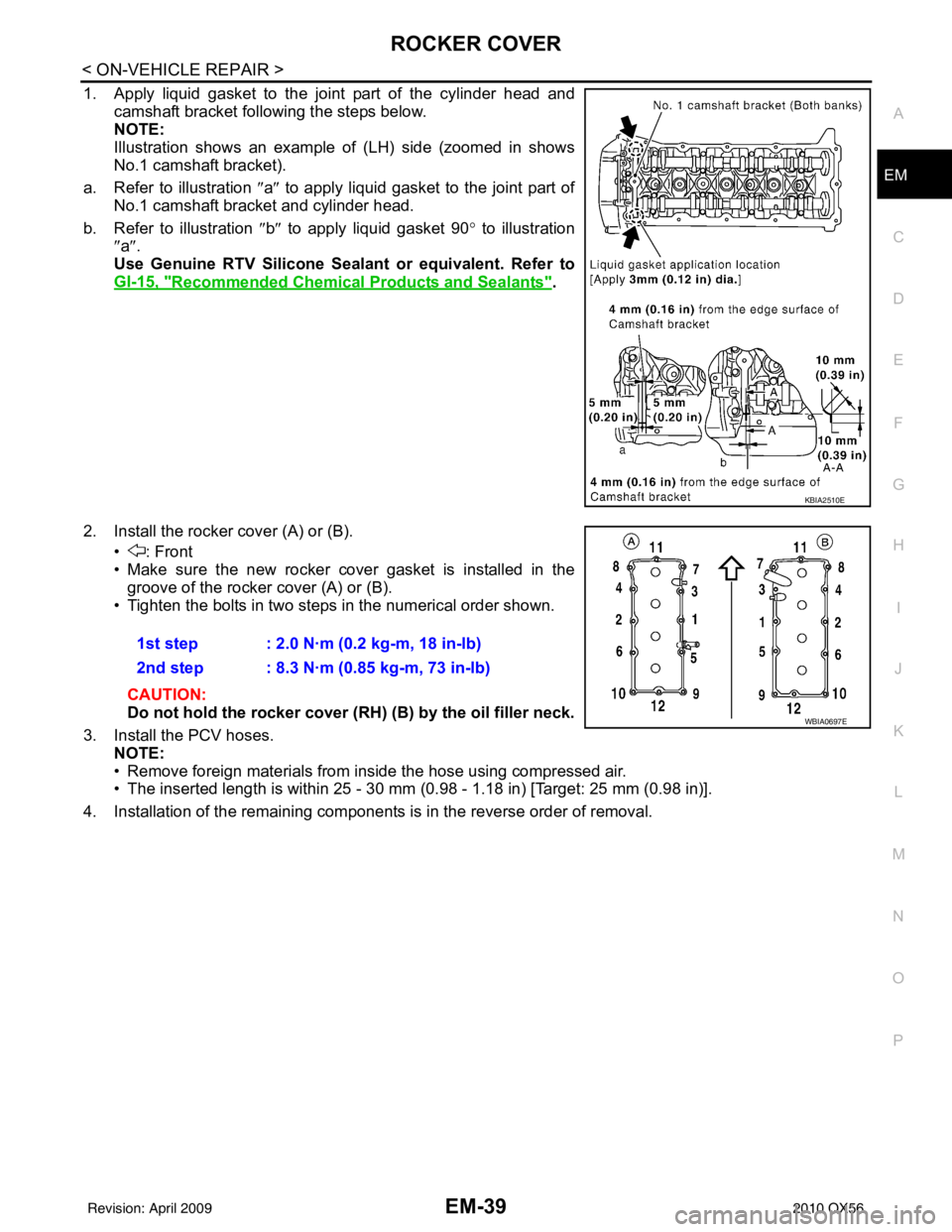
ROCKER COVEREM-39
< ON-VEHICLE REPAIR >
C
DE
F
G H
I
J
K L
M A
EM
NP
O
1. Apply liquid gasket to the joint part of the cylinder head and
camshaft bracket following the steps below.
NOTE:
Illustration shows an example of (LH) side (zoomed in shows
No.1 camshaft bracket).
a. Refer to illustration ″a ″ to apply liquid gasket to the joint part of
No.1 camshaft bracket and cylinder head.
b. Refer to illustration ″b ″ to apply liquid gasket 90° to illustration
″ a ″.
Use Genuine RTV Silicone Seal ant or equivalent. Refer to
GI-15, "
Recommended Chemical Products and Sealants".
2. Install the rocker cover (A) or (B). • : Front
• Make sure the new rocker cover gasket is installed in thegroove of the rocker cover (A) or (B).
• Tighten the bolts in two steps in the numerical order shown.
CAUTION:
Do not hold the rocker cover ( RH) (B) by the oil filler neck.
3. Install the PCV hoses. NOTE:
• Remove foreign materials from inside the hose using compressed air.
• The inserted length is within 25 - 30 mm (0.98 - 1.18 in) [Target: 25 mm (0.98 in)].
4. Installation of the remaining components is in the reverse order of removal.
KBIA2510E
1st step : 2.0 N·m (0.2 kg-m, 18 in-lb)
2nd step : 8.3 N·m (0.85 kg-m, 73 in-lb)
WBIA0697E
Revision: April 20092010 QX56