Page 3026 of 4210
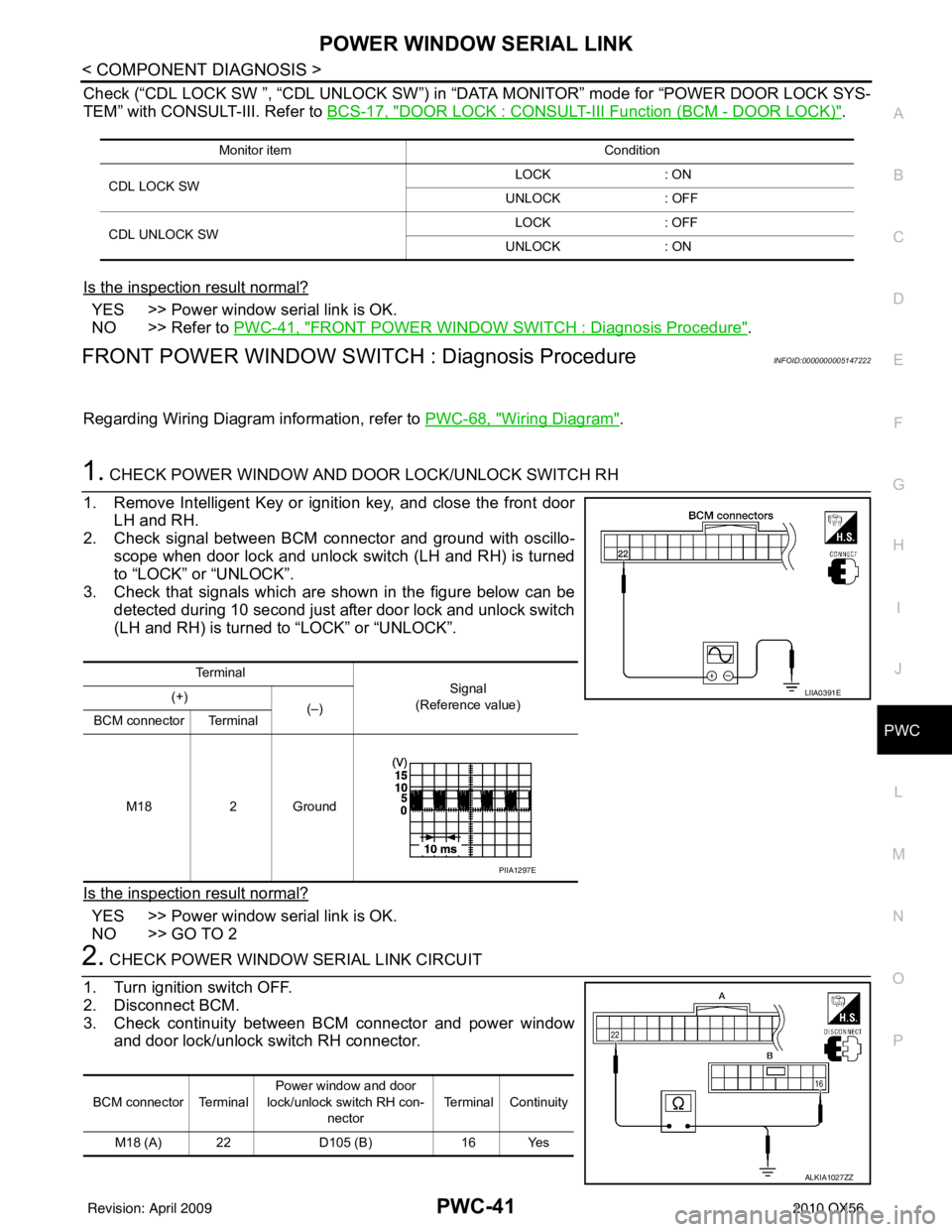
POWER WINDOW SERIAL LINKPWC-41
< COMPONENT DIAGNOSIS >
C
DE
F
G H
I
J
L
M A
B
PWC
N
O P
Check (“CDL LOCK SW ”, “CDL UNLOCK SW”) in “D ATA MONITOR” mode for “POWER DOOR LOCK SYS-
TEM” with CONSULT-III. Refer to BCS-17, "
DOOR LOCK : CONSULT-III Function (BCM - DOOR LOCK)".
Is the inspection result normal?
YES >> Power window serial link is OK.
NO >> Refer to PWC-41, "
FRONT POWER WINDOW SWITCH : Diagnosis Procedure".
FRONT POWER WINDOW SWIT CH : Diagnosis ProcedureINFOID:0000000005147222
Regarding Wiring Diagram information, refer to PWC-68, "Wiring Diagram".
1. CHECK POWER WINDOW AND DOOR LOCK/UNLOCK SWITCH RH
1. Remove Intelligent Key or ignition key, and close the front door LH and RH.
2. Check signal between BCM connector and ground with oscillo-
scope when door lock and unlock switch (LH and RH) is turned
to “LOCK” or “UNLOCK”.
3. Check that signals which are shown in the figure below can be
detected during 10 second just after door lock and unlock switch
(LH and RH) is turned to “LOCK” or “UNLOCK”.
Is the inspection result normal?
YES >> Power window serial link is OK.
NO >> GO TO 2
2. CHECK POWER WINDOW SERIAL LINK CIRCUIT
1. Turn ignition switch OFF.
2. Disconnect BCM.
3. Check continuity between BCM connector and power window and door lock/unlock switch RH connector.
Monitor item Condition
CDL LOCK SW LOCK
: ON
UNLOCK : OFF
CDL UNLOCK SW LOCK
: OFF
UNLOCK : ON
Te r m i n a l
Signal
(Reference value)
(+)
(–)
BCM connector Terminal
M18 2 Ground
LIIA0391E
PIIA1297E
BCM connector Terminal Power window and door
lock/unlock switch RH con- nector Terminal Continuity
M18 (A) 22 D105 (B)16 Yes
ALKIA1027ZZ
Revision: April 20092010 QX56
Page 3027 of 4210
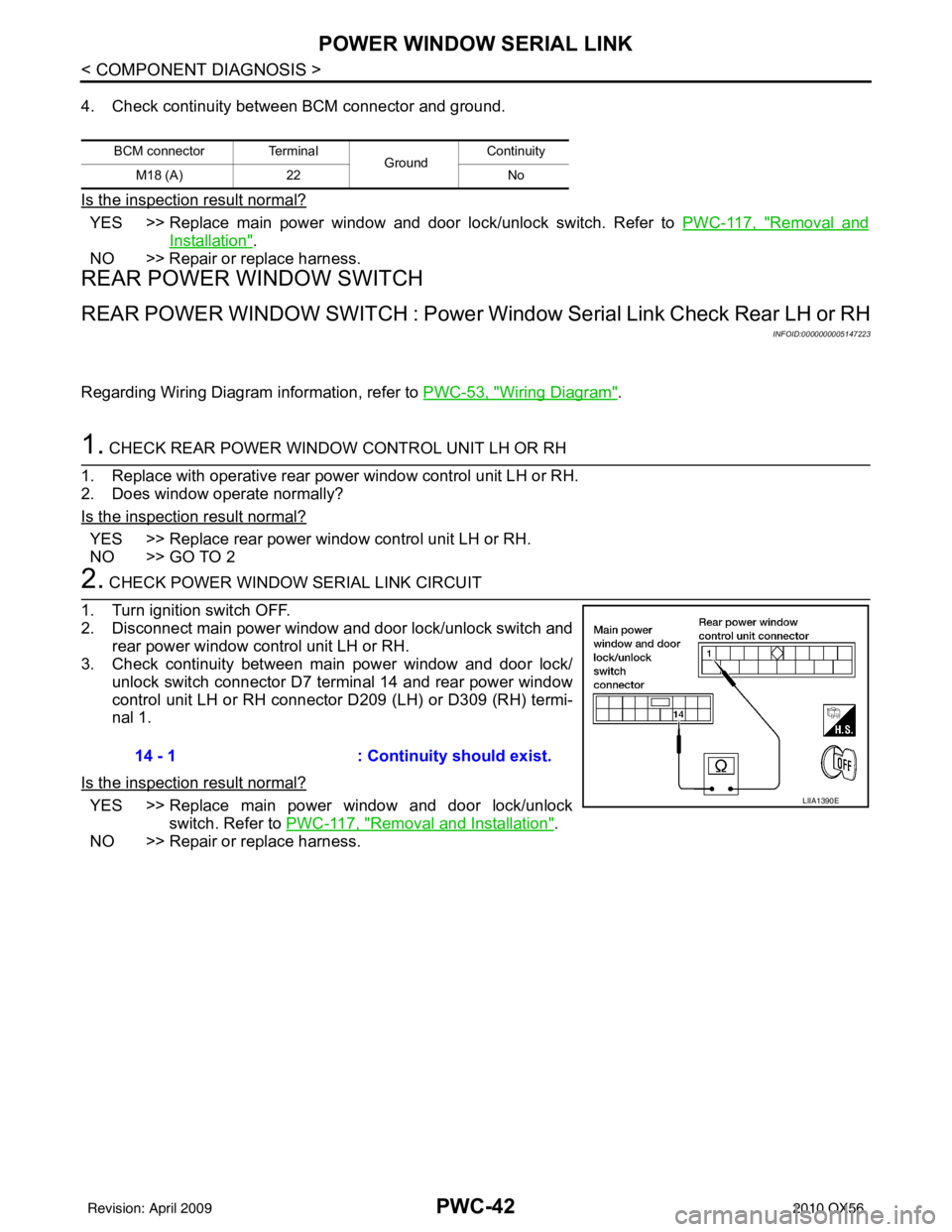
PWC-42
< COMPONENT DIAGNOSIS >
POWER WINDOW SERIAL LINK
4. Check continuity between BCM connector and ground.
Is the inspection result normal?
YES >> Replace main power window and door lock/unlock switch. Refer to PWC-117, "Removal and
Installation".
NO >> Repair or replace harness.
REAR POWER WINDOW SWITCH
REAR POWER WINDOW SWITCH : Power Window Serial Link Check Rear LH or RH
INFOID:0000000005147223
Regarding Wiring Diagram information, refer to PWC-53, "Wiring Diagram".
1. CHECK REAR POWER WINDOW CONTROL UNIT LH OR RH
1. Replace with operative rear power window control unit LH or RH.
2. Does window operate normally?
Is the inspection result normal?
YES >> Replace rear power window control unit LH or RH.
NO >> GO TO 2
2. CHECK POWER WINDOW SERIAL LINK CIRCUIT
1. Turn ignition switch OFF.
2. Disconnect main power window and door lock/unlock switch and rear power window control unit LH or RH.
3. Check continuity between main power window and door lock/ unlock switch connector D7 terminal 14 and rear power window
control unit LH or RH connector D209 (LH) or D309 (RH) termi-
nal 1.
Is the inspection result normal?
YES >> Replace main power window and door lock/unlock switch. Refer to PWC-117, "
Removal and Installation".
NO >> Repair or replace harness.
BCM connector Terminal GroundContinuity
M18 (A) 22 No
14 - 1: Continuity should exist.
LIIA1390E
Revision: April 20092010 QX56
Page 3029 of 4210
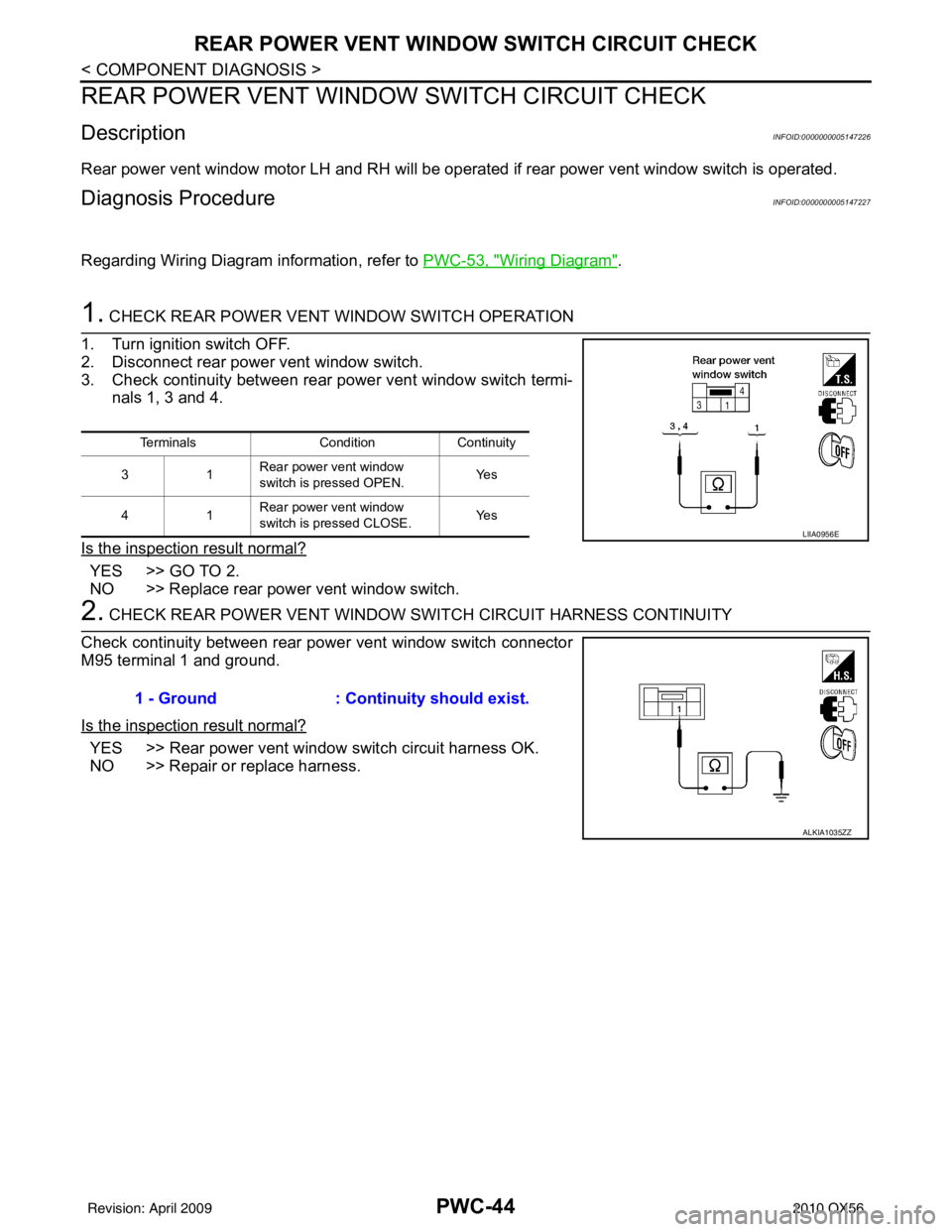
PWC-44
< COMPONENT DIAGNOSIS >
REAR POWER VENT WINDOW SWITCH CIRCUIT CHECK
REAR POWER VENT WINDOW SWITCH CIRCUIT CHECK
DescriptionINFOID:0000000005147226
Rear power vent window motor LH and RH will be operated if rear power vent window switch is operated.
Diagnosis ProcedureINFOID:0000000005147227
Regarding Wiring Diagram information, refer to PWC-53, "Wiring Diagram".
1. CHECK REAR POWER VENT WINDOW SWITCH OPERATION
1. Turn ignition switch OFF.
2. Disconnect rear power vent window switch.
3. Check continuity between rear power vent window switch termi- nals 1, 3 and 4.
Is the inspection result normal?
YES >> GO TO 2.
NO >> Replace rear power vent window switch.
2. CHECK REAR POWER VENT WINDOW SWITCH CIRCUIT HARNESS CONTINUITY
Check continuity between rear power vent window switch connector
M95 terminal 1 and ground.
Is the inspection result normal?
YES >> Rear power vent window switch circuit harness OK.
NO >> Repair or replace harness.
Terminals Condition Continuity
31 Rear power vent window
switch is pressed OPEN. Ye s
41 Rear power vent window
switch is pressed CLOSE.
Ye s
LIIA0956E
1 - Ground
: Continuity should exist.
ALKIA1035ZZ
Revision: April 20092010 QX56
Page 3030 of 4210
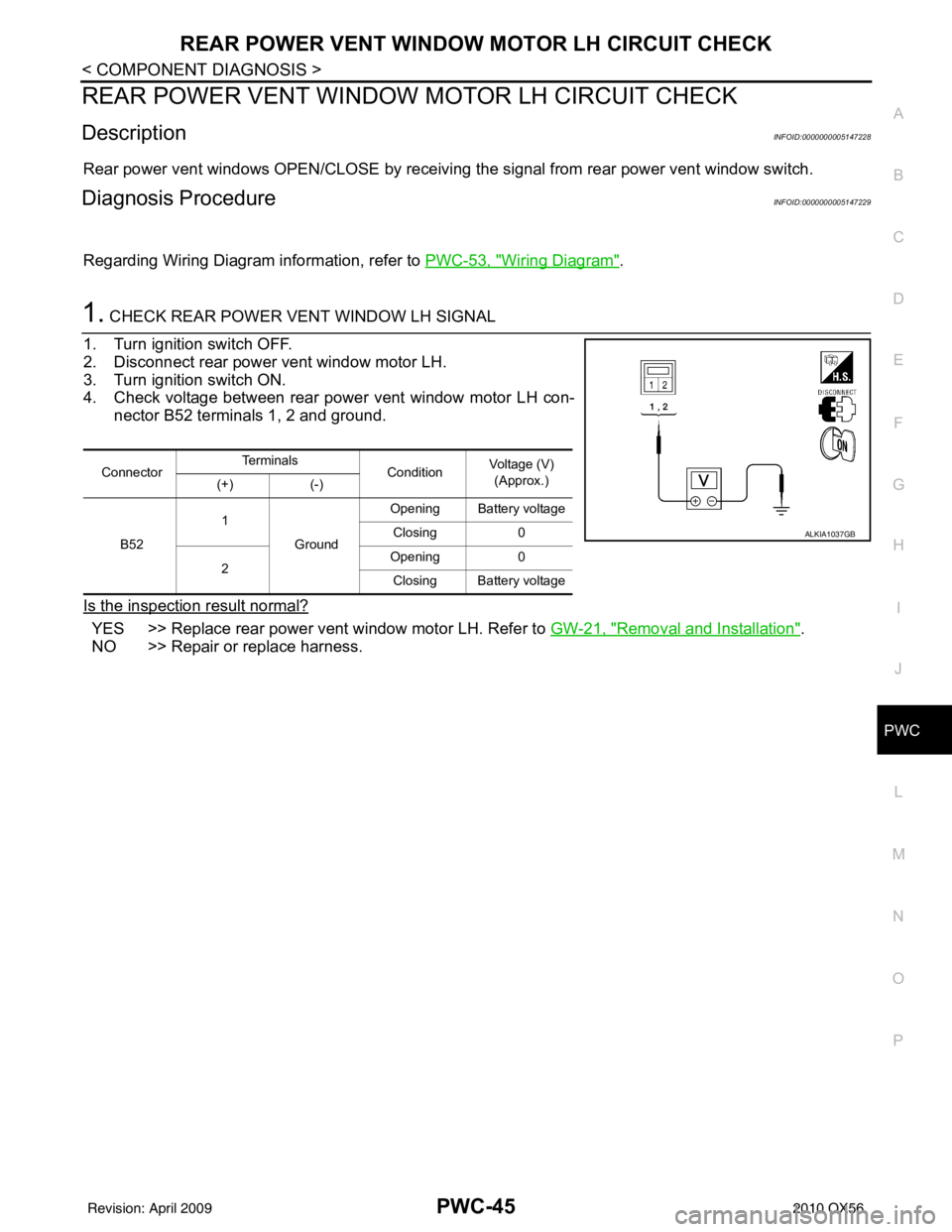
REAR POWER VENT WINDOW MOTOR LH CIRCUIT CHECK
PWC-45
< COMPONENT DIAGNOSIS >
C
D E
F
G H
I
J
L
M A
B
PWC
N
O P
REAR POWER VENT WINDOW MOTOR LH CIRCUIT CHECK
DescriptionINFOID:0000000005147228
Rear power vent windows OPEN/CLOSE by receiving the signal from rear power vent window switch.
Diagnosis ProcedureINFOID:0000000005147229
Regarding Wiring Diagram information, refer to PWC-53, "Wiring Diagram".
1. CHECK REAR POWER VENT WINDOW LH SIGNAL
1. Turn ignition switch OFF.
2. Disconnect rear power vent window motor LH.
3. Turn ignition switch ON.
4. Check voltage between rear power vent window motor LH con- nector B52 terminals 1, 2 and ground.
Is the inspection result normal?
YES >> Replace rear power vent window motor LH. Refer to GW-21, "Removal and Installation".
NO >> Repair or replace harness.
Connector Te r m i n a l s
ConditionVoltage (V)
(Approx.)
(+) (-)
B52 1
Ground Opening Battery voltage
Closing 0
2 Opening
0
Closing Battery voltage
ALKIA1037GB
Revision: April 20092010 QX56
Page 3031 of 4210
PWC-46
< COMPONENT DIAGNOSIS >
REAR POWER VENT WINDOW MOTOR RH CIRCUIT CHECK
REAR POWER VENT WINDOW MOTOR RH CIRCUIT CHECK
DescriptionINFOID:0000000005147230
Rear power vent windows OPEN/CLOSE by receiving the signal from rear power vent window switch.
Diagnosis ProcedureINFOID:0000000005147231
Regarding Wiring Diagram information, refer to PWC-53, "Wiring Diagram".
1.CHECK REAR POWER VENT WINDOW SWITCH RH SIGNAL
1. Turn ignition switch OFF.
2. Disconnect rear power vent window motor RH.
3. Turn ignition switch ON.
4. Check voltage between rear power vent window motor LH con- nector B150 terminals 1, 2 and ground.
Is the inspection result normal?
YES >> Replace rear power vent window motor RH. Refer to GW-21, "Removal and Installation".
NO >> Repair or replace harness.
Connector Te r m i n a l s
ConditionVoltage (V)
(Approx.)
(+) (-)
B150 1
Ground Opening Battery voltage
Closing 0
2 Opening
0
Closing Battery voltage
ALKIA1037GB
Revision: April 20092010 QX56
Page 3032 of 4210
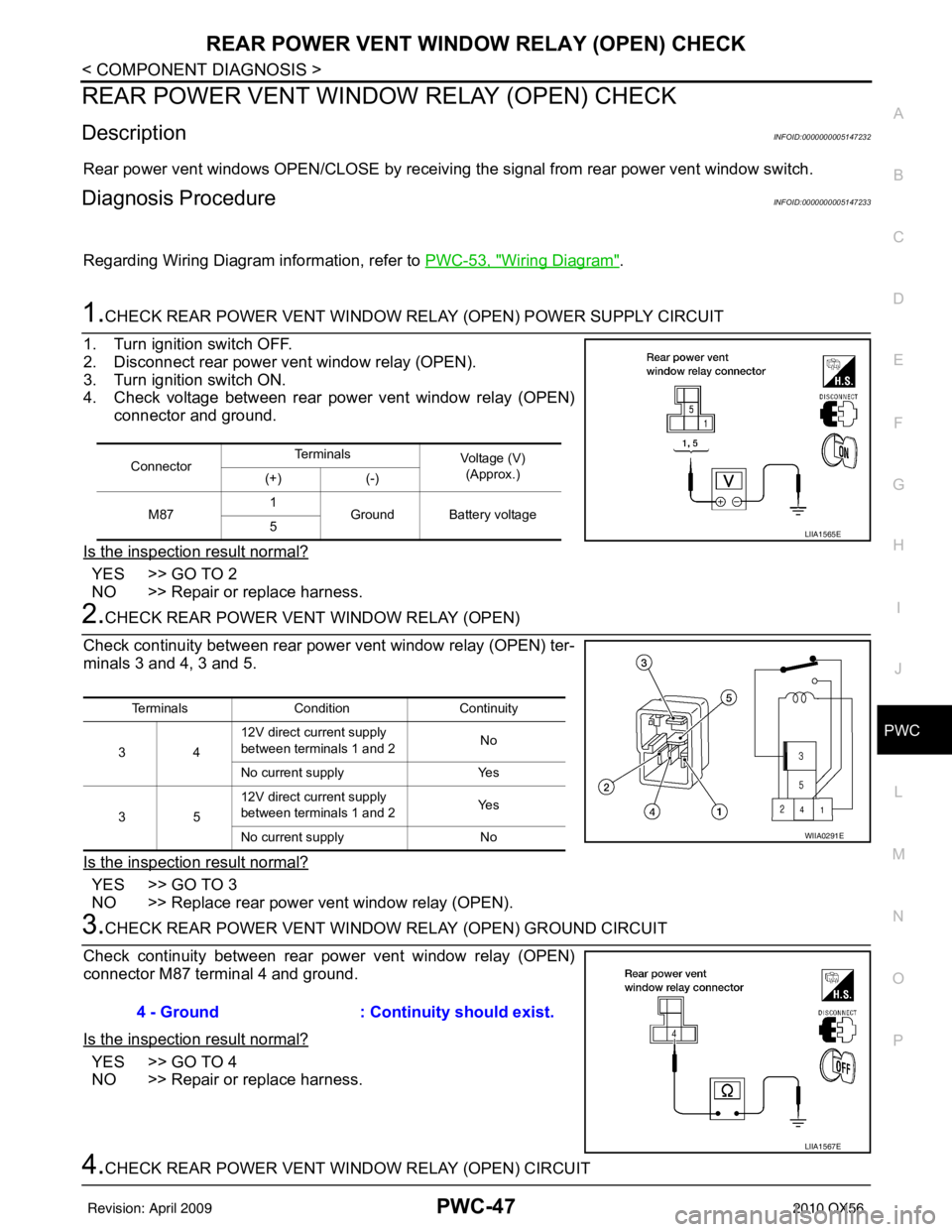
REAR POWER VENT WINDOW RELAY (OPEN) CHECK
PWC-47
< COMPONENT DIAGNOSIS >
C
D E
F
G H
I
J
L
M A
B
PWC
N
O P
REAR POWER VENT WINDOW RELAY (OPEN) CHECK
DescriptionINFOID:0000000005147232
Rear power vent windows OPEN/CLOSE by receiving the signal from rear power vent window switch.
Diagnosis ProcedureINFOID:0000000005147233
Regarding Wiring Diagram information, refer to PWC-53, "Wiring Diagram".
1.CHECK REAR POWER VENT WINDOW RELAY (OPEN) POWER SUPPLY CIRCUIT
1. Turn ignition switch OFF.
2. Disconnect rear power vent window relay (OPEN).
3. Turn ignition switch ON.
4. Check voltage between rear power vent window relay (OPEN) connector and ground.
Is the inspection result normal?
YES >> GO TO 2
NO >> Repair or replace harness.
2.CHECK REAR POWER VENT WINDOW RELAY (OPEN)
Check continuity between rear power vent window relay (OPEN) ter-
minals 3 and 4, 3 and 5.
Is the inspection result normal?
YES >> GO TO 3
NO >> Replace rear power vent window relay (OPEN).
3.CHECK REAR POWER VENT WINDOW RELAY (OPEN) GROUND CIRCUIT
Check continuity between rear power vent window relay (OPEN)
connector M87 terminal 4 and ground.
Is the inspection result normal?
YES >> GO TO 4
NO >> Repair or replace harness.
4.CHECK REAR POWER VENT WI NDOW RELAY (OPEN) CIRCUIT
ConnectorTe r m i n a l s
Voltage (V)
(Approx.)
(+) (-)
M87 1
Ground Battery voltage
5
LIIA1565E
Terminals Condition Continuity
34 12V direct current supply
between terminals 1 and 2
No
No current supply Yes
35 12V direct current supply
between terminals 1 and 2
Ye s
No current supply No
WIIA0291E
4 - Ground: Continuity should exist.
LIIA1567E
Revision: April 20092010 QX56
Page 3034 of 4210
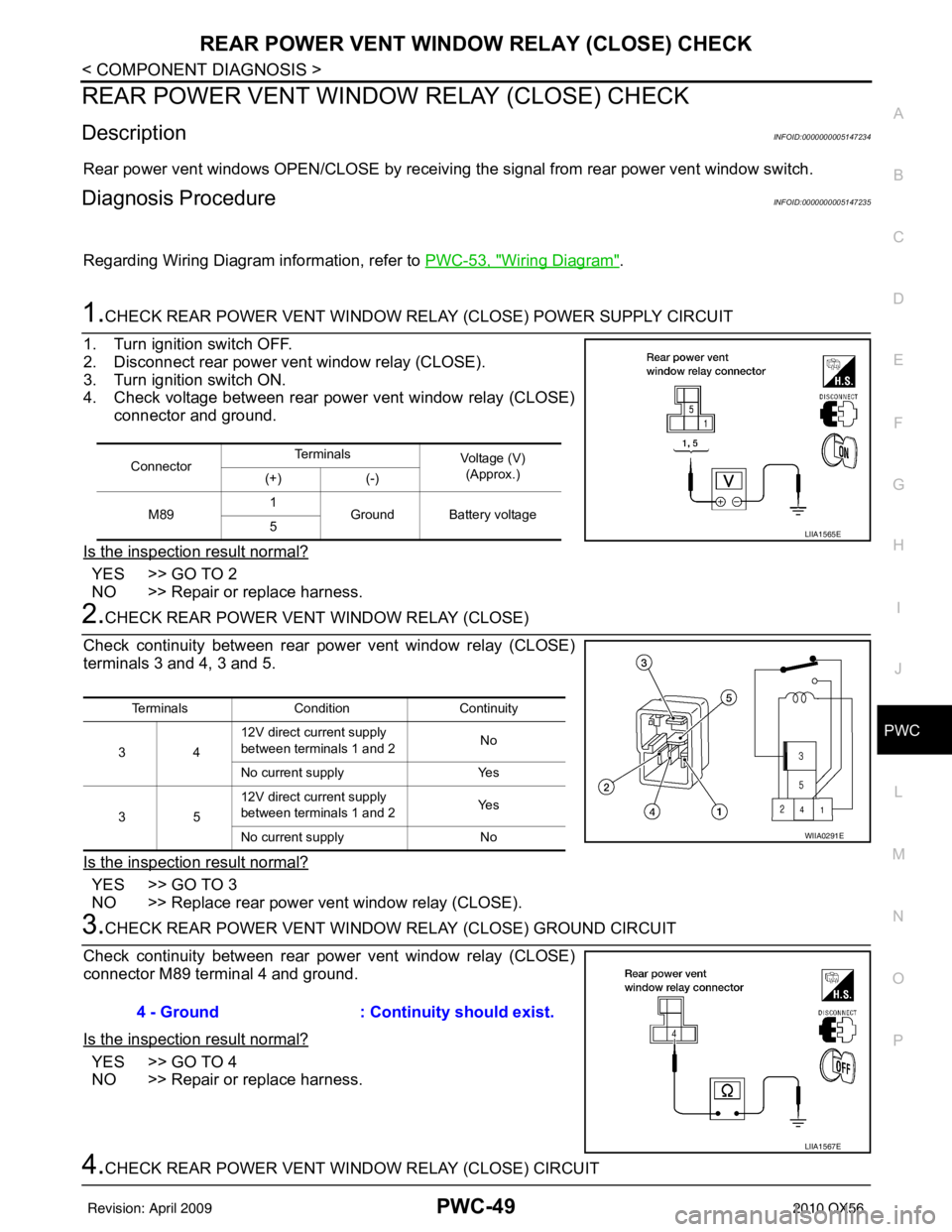
REAR POWER VENT WINDOW RELAY (CLOSE) CHECKPWC-49
< COMPONENT DIAGNOSIS >
C
DE
F
G H
I
J
L
M A
B
PWC
N
O P
REAR POWER VENT WINDOW RELAY (CLOSE) CHECK
DescriptionINFOID:0000000005147234
Rear power vent windows OPEN/CLOSE by receiving the signal from rear power vent window switch.
Diagnosis ProcedureINFOID:0000000005147235
Regarding Wiring Diagram information, refer to PWC-53, "Wiring Diagram".
1.CHECK REAR POWER VENT WINDOW RELAY (CLOSE) POWER SUPPLY CIRCUIT
1. Turn ignition switch OFF.
2. Disconnect rear power vent window relay (CLOSE).
3. Turn ignition switch ON.
4. Check voltage between rear power vent window relay (CLOSE) connector and ground.
Is the inspection result normal?
YES >> GO TO 2
NO >> Repair or replace harness.
2.CHECK REAR POWER VENT WINDOW RELAY (CLOSE)
Check continuity between rear pow er vent window relay (CLOSE)
terminals 3 and 4, 3 and 5.
Is the inspection result normal?
YES >> GO TO 3
NO >> Replace rear power vent window relay (CLOSE).
3.CHECK REAR POWER VENT WINDOW RELAY (CLOSE) GROUND CIRCUIT
Check continuity between rear pow er vent window relay (CLOSE)
connector M89 terminal 4 and ground.
Is the inspection result normal?
YES >> GO TO 4
NO >> Repair or replace harness.
4.CHECK REAR POWER VENT WI NDOW RELAY (CLOSE) CIRCUIT
ConnectorTe r m i n a l s
Voltage (V)
(Approx.)
(+) (-)
M89 1
Ground Battery voltage
5
LIIA1565E
Terminals Condition Continuity
34 12V direct current supply
between terminals 1 and 2
No
No current supply Yes
35 12V direct current supply
between terminals 1 and 2
Ye s
No current supply No
WIIA0291E
4 - Ground: Continuity should exist.
LIIA1567E
Revision: April 20092010 QX56
Page 3037 of 4210
PWC-52
< ECU DIAGNOSIS >
POWER WINDOW MAIN SWITCH
13
(G/Y) 2 Encoder pulse signal 1 Input When power window mo-
tor operates.
14
(LG/W) Ground Power window serial link Input/
Output IGN SW ON or power win-
dow timer operating.
15
(BR) Ground Encoder power supply Output When ignition switch ON or
power window timer oper-
ates.10
17
(B) Ground Ground
—— 0
19
(W/R) Ground Battery power supply
Input— Battery voltage
Te r m i n a l N o .
(Wire color) Description
ConditionVoltage [V]
(Approx.)
+ – Signal name Input/
Output
JMKIA0070GB
JPMIA0013GB
Revision: April 20092010 QX56