Page 289 of 526
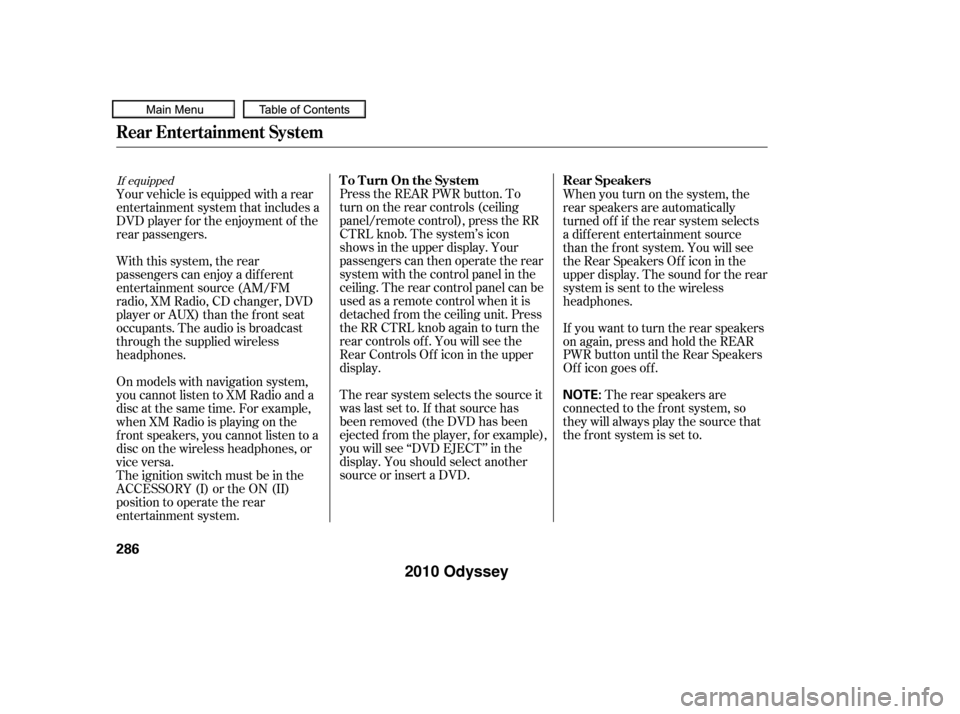
Press the REAR PWR button. To
turn on the rear controls (ceiling
panel/remote control), press the RR
CTRL knob. The system’s icon
shows in the upper display. Your
passengers can then operate the rear
system with the control panel in the
ceiling. The rear control panel can be
used as a remote control when it is
detached f rom the ceiling unit. Press
the RR CTRL knob again to turn the
rear controls of f . You will see the
RearControlsOff iconintheupper
display.
The rear system selects the source it
waslastsetto.Ifthatsourcehas
been removed (the DVD has been
ejected f rom the player, f or example),
you will see ‘‘DVD EJECT’’ in the
display. You should select another
source or insert a DVD.Whenyouturnonthesystem,the
rear speakers are automatically
turned of f if the rear system selects
a dif f erent entertainment source
than the front system. You will see
the Rear Speakers Of f icon in the
upper display. The sound f or the rear
system is sent to the wireless
headphones.
If youwanttoturntherearspeakers
on again, press and hold the REAR
PWR button until the Rear Speakers
Of f icon goes of f .
The rear speakers are
connected to the f ront system, so
they will always play the source that
the f ront system is set to.
Your vehicle is equipped with a rear
entertainment system that includes a
DVD player f or the enjoyment of the
rear passengers.
With this system, the rear
passengers can enjoy a dif f erent
entertainment source (AM/FM
radio, XM Radio, CD changer, DVD
player or AUX) than the front seat
occupants. The audio is broadcast
through the supplied wireless
headphones.
On models with navigation system,
youcannotlistentoXMRadioanda
disc at the same time. For example,
when XM Radio is playing on the
f ront speakers, you cannot listen to a
disc on the wireless headphones, or
vice versa.
The ignition switch must be in the
ACCESSORY (I) or the ON (II)
position to operate the rear
entertainment system.
If equippedTo Turn On the System
Rear Speakers
Rear Entertainment System
286
NOTE:
�����—�����—�
���y�
�����������
�y���
�(�����������y�������
�y
2010 Odyssey
Page 290 of 526
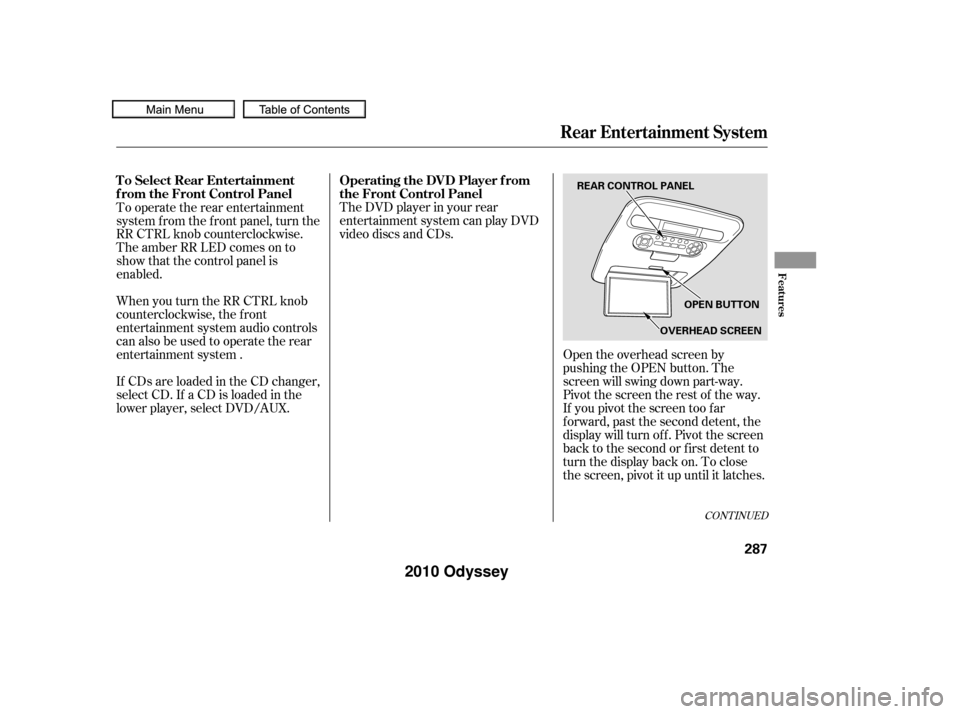
The DVD player in your rear
entertainment system can play DVD
video discs and CDs.Open the overhead screen by
pushing the OPEN button. The
screen will swing down part-way.
Pivot the screen the rest of the way.
If you pivot the screen too f ar
f orward, past the second detent, the
display will turn of f . Pivot the screen
back to the second or first detent to
turn the display back on. To close
the screen, pivot it up until it latches.
To operate the rear entertainment
system from the front panel, turn the
RR CTRL knob counterclockwise.
The amber RR LED comes on to
show that the control panel is
enabled.
When you turn the RR CTRL knob
counterclockwise, the f ront
entertainment system audio controls
canalsobeusedtooperatetherear
entertainment system .
If CDs are loaded in the CD changer,
select CD. If a CD is loaded in the
lower player, select DVD/AUX.
CONT INUED
To Select Rear Entertainment
f rom the Front Control Panel
Operating the DVD Player f rom
the Front Control Panel
Rear Entertainment System
Features
287
REAR CONTROL PANEL
OPEN BUTTON
OVERHEAD SCREEN
�����—�����—�
���y�
�������������y���
�(�����������y���������y
2010 Odyssey
Page 292 of 526
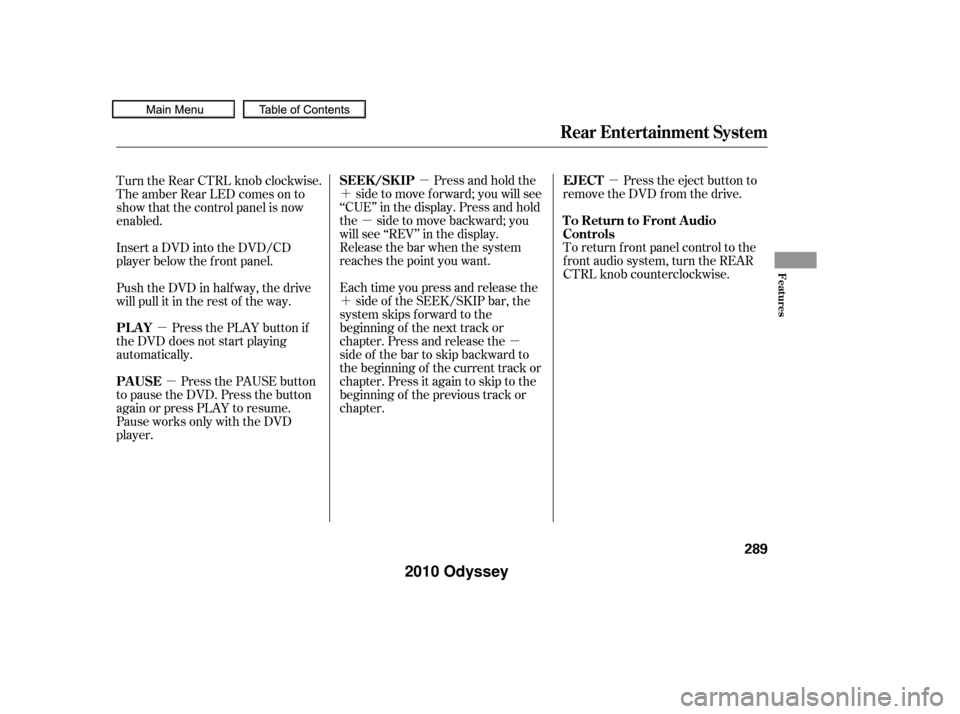
�µ
�µ
�´
�µ
�´ �µ
�µ
�µ Press the eject button to
remove the DVD from the drive.
To return f ront panel control to the
front audio system, turn the REAR
CTRL knob counterclockwise.
Press and hold the
side to move forward; you will see
‘‘CUE’’ in the display. Press and hold
the sidetomovebackward;you
will see ‘‘REV’’ in the display.
Release the bar when the system
reaches the point you want.
Each time you press and release the side of the SEEK/SKIP bar, the
system skips f orward to the
beginning of the next track or
chapter. Press and release the
side of the bar to skip backward to
the beginning of the current track or
chapter. Press it again to skip to the
beginning of the previous track or
chapter.
Turn the Rear CTRL knob clockwise.
The amber Rear LED comes on to
show that the control panel is now
enabled.
Insert a DVD into the DVD/CD
player below the f ront panel.
Push the DVD in half way, the drive
will pull it in the rest of the way.
Press the PLAY button if
the DVD does not start playing
automatically.
Press the PAUSE button
to pause the DVD. Press the button
again or press PLAY to resume.
Pause works only with the DVD
player.
Rear Entertainment System
EJECT
To Return to Front Audio
Controls
SEEK /SK IP
PL AY
PAUSE
Features
289
�����—�����—�
���y�
�������������y���
�(�����������y���������y
2010 Odyssey
Page 293 of 526

�Û�Ý
�Û�Ý
�Û
�Ý Use the and buttons to select a
station f rom the preset buttons.
Press the button to search up
the channels in the channel mode.
The system will search up the
channels within the category when
the radio is in the category mode.
Press the button to search
down the channels in the channel
mode. The system will search down
the channels within the categorywhen the radio is in the category
mode.
To turn on the rear entertainment
system f rom the rear control panel,
press the PWR button. Use the AM/
FM button, XM button, CD button,
DVD/AUX button to select the
entertainment source. The selected
source will be shown in the display.
Make sure the rear control operation
has not been disabled with the REAR
CTRL knob on the f ront panel.
Use the and buttons to select a
station f rom the preset buttons.
Press the button to tune the radio
to a higher f requency, or press the
button to tune to a lower
f requency. Pressing the or button causes the system to
search up or down the band f or a
station with a strong signal. You will
seeSEEKinthedisplay.
Rear Entertainment System
Using the Rear Control Panel
To Play the XM Radio f rom the
Rear Control Panel
To Play the Radio f rom the Rear
Control Panel
290
XM BUTTON
CD BUTTON
DISP BUTTON
PWR BUTTON
AM/FM BUTTON DVD/AUX
BUTTON
�����—�����—�
���y�
�������������y���
�(�����������y���������y
2010 Odyssey
Page 294 of 526
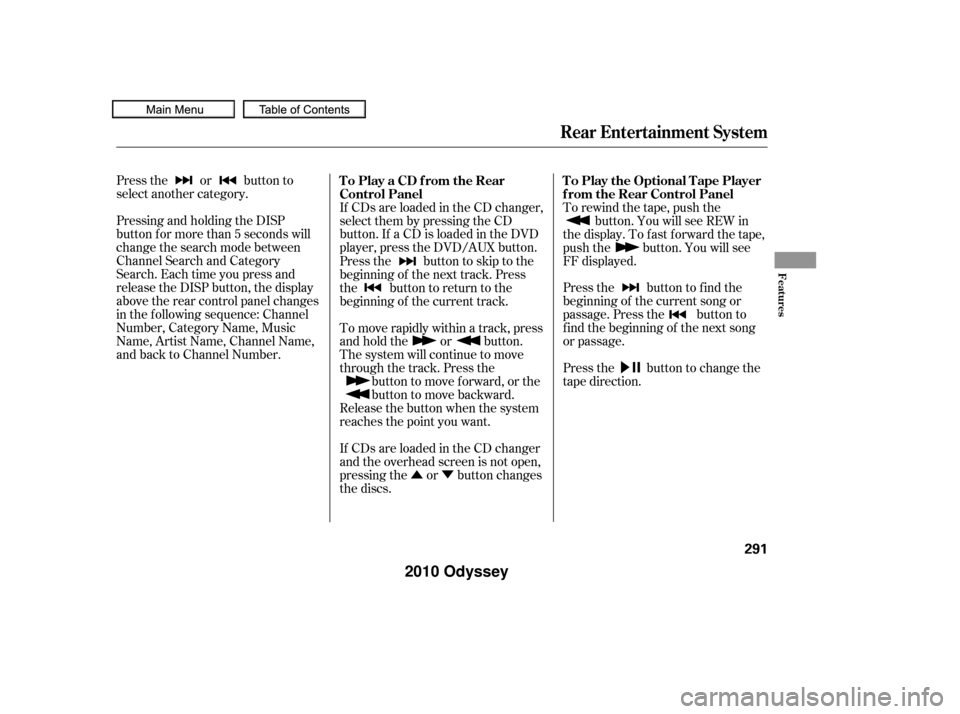
�Û�Ý
Press the or button to
select another category.
Pressing and holding the DISP
button for more than 5 seconds will
change the search mode between
Channel Search and Category
Search. Each time you press and
release the DISP button, the display
above the rear control panel changes
in the f ollowing sequence: Channel
Number, Category Name, Music
Name, Artist Name, Channel Name,
and back to Channel Number.
If CDs are loaded in the CD changer,
select them by pressing the CD
button. If a CD is loaded in the DVD
player, press the DVD/AUX button.
To rewind the tape, push the
button. You will see REW in
the display. To fast forward the tape,
push the button. You will see
FF displayed.
Pressthe buttontofindthe
beginning of the current song or
passage. Press the button to
f ind the beginning of the next song
or passage.
Press the button to change the
tape direction.
Pressthe buttontoskiptothe
beginning of the next track. Press
the button to return to the
beginning of the current track.
To move rapidly within a track, press
andholdthe or button.
The system will continue to move
through the track. Press the
button to move f orward, or the
button to move backward.
Release the button when the system
reaches the point you want.
If CDs are loaded in the CD changer
and the overhead screen is not open,
pressing the or button changes
the discs. To Play a CD f rom the Rear
Control Panel To Play the Optional Tape Player
f rom the Rear Control Panel
Rear Entertainment System
Features
291
�����—�����—�
���y�
�������������y���
�(�����������y���������y
2010 Odyssey
Page 295 of 526

The video screen is f or use by rear
seat passengers only. The driver and
f ront seat passenger should not try
to view the screen while driving.
Open the overhead screen by
pushing the OPEN button. The
screen will swing down part-way.
Pivot the screen the rest of the way.
If you pivot the screen too f ar
f orward, past the second detent, the
display will turn of f . Pivot the screen
back to the second or first detent to
turn the display back on. To close
the screen, pivot it up until it latches.
Press the button when you
want to pause the DVD. Press this
button again to go back to PLAY.
Pressthe buttontoskiptothe
beginning of the next chapter. Press
the button to return to the
beginning of the current chapter.Press the button again quickly
to go to the previous chapter.
To move rapidly within a chapter,
press and hold the or
button. The system will
continue to move through the
chapter. Press the button to
move forward, or the button to
move backward. Release the button
when the system reaches the point
you want. ToselectthemenuontheDVD,
press the MENU/SCROLL button.
Usethe,,,and
buttons to move to the desired
menu selection, then press the ENT
button to enter your selection.
To Play a DVD from the Rear
Control Panel
Rear Entertainment System
292
REAR CONTROL PANEL
OVERHEAD SCREEN
DISP BUTTON
OPEN
BUTTON ENT BUTTON
MENU/SCROLL BUTTON
�����—�����—�
���y�
���������
���y���
�(�����������y���������y
2010 Odyssey
Page 296 of 526
When you press the DISP button
while a DVD is playing, the title,
chapter, elapsed time, and personal
surround logo are displayed
(STATUS 1).When you press the DISP button
again, the subtitle, audio, angle,
sound characteristics, and personal
surround logo are displayed
(STATUS 2).To go back to play, press the DISP
button.
DISP Button
Rear Entertainment System
Features
293
�����—�����—�
���y�
�������������y���
�(�����������y���������y
2010 Odyssey
Page 297 of 526
When you press the MENU button
while a DVD is playing, the DVD’s
main menu is displayed. To go back
to play, press the RETURN button.When you press the SETUP button
while a DVD is playing, the DVD’s
setup menu is displayed at the
bottom of the screen. You can then
change various settings of play mode,
personal surround, and display. To
go back to play without changing any
setting, press the RETURN or
SETUP button, or select ‘‘Close’’ by
pressing the or button,
then press the ENT button.When you select ‘‘Play Mode’’ by
pressing the or button, the
play mode setup menu is displayed
abovethe‘‘PlayMode’’icon.
MENU Button
System Messages
Play Mode
Rear Entertainment System
294
�����—�����—�
���y�
�������������y���
�(�����������y���������y
2010 Odyssey