2010 HONDA FIT radio controls
[x] Cancel search: radio controlsPage 4 of 351

EngineAdding Engine Coolant ...........256
Coolant Temperature Indicator ............................... 63
If it Won't Start ........................297
Malfunction Indicator Lamp ............................. 60, 304
Oil Life Indicator .....................245
Oil Pressure Indicator .......60, 303
Oil, What Kind to Use .............253
Overheating ............................ 301
Specifications .......................... 318
Speed Limiter ..................218, 222
Starting ................................... 216
Engine Coolant .......................... 256
Engine Number .........................317
Ethanol in Gasoline ....................198
Evaporative Emissions Controls .................................. 326
Exhaust Emissions Controls ......327
Exhaust Fumes ............................ 53
Expectant Mothers, Use of Seat
Belts by .................................... 16F
Fan, Interior
............................... 111
Features ..................................... 109
Filters Dust and Pollen .......................268
Oil ........................................... 254
Flashers, Hazard Warning ...........76
Flat Tire, Changing a .................285
Floor Mats ................................. 267
Fluids
Automatic Transmission .........259
Brake ...................................... 261
Clutch ..................................... 261
Location .................................. 252
Manual Transmission ..............260
Windshield Washer .................258
FM/AM Radio Reception ...........184
Four-way Flashers ........................76
Front Airbags ........................... 9, 25
Front Seat Adjusting .................................. 93
Fuel ............................................ 198
Check Fuel Cap Indicator .........70
Economy ................................. 203Fill Door and Cap
....................
199
Gauge ...................................... 70
Low Fuel Indicator ...................62
Octane Requirement ...............198
Reserve Indicator .....................62
Tank, Filling the ......................199
Fuel Economy ............................ 203
Fuses, Checking the ..................307
G
Gas Mileage, Improving .............204
Gasoline ..................................... 198
Low Fuel Indicator ...................62
Octane Requirement ...............198
Tank, Refueling .......................199
Gas Station Procedures ..............199
Gauges
Fuel .......................................... 70
Odometer ................................. 70
Speedometer ............................ 68
Tachometer .............................. 68
Gearshift Lever Positions Automatic Transmission ...............219, 220
Index
IV
Page 8 of 351

R
Radiator Overheating.................301
Radio/Disc Sound System .........143
Radio Theft Protection ...............191
Readiness Codes ........................329
Rear Lights, Bulb Replacement ........................... 266
Rearview Mirror .........................101
Rear Window Defogger ................76
Rear Window Wiper and
Washer ..................................... 73
Recommended Shift Speeds .......218
Refueling .................................... 199
Reminder Indicators .....................60
Remote Audio Controls ..............189
Remote Transmitter .....................90
Replacement Information Dust and Pollen Filter .............268
Engine Oil and Filter ...............254
Fuses ...................................... 306
Light Bulbs ............................. 262
Schedule ................................. 251
Spark Plugs ............................. 318
Tires ....................................... 276Wiper Blades
..........................
269
Replacing Seat Belts After a
Crash ........................................ 20
Reporting Safety Defects (U.S. Vehicles) ................................ 334
Reserve Tank, Engine Coolant ............................ 202, 256
Restraint, Child ............................ 34
Reverse Gear Position ................221
Reverse Lockout ........................217
Rotation, Tire ............................. 276
S
Safety Belts .............................. 8, 18
Safety Defects, Reporting (U.S.
only) ....................................... 334
Safety Features .............................. 7
Airbags ................................. 9, 22
Door Locks .............................. 11
Head Restraints ........................13
Seat Belts ........................ 8, 14, 18
Seats & Seat-Backs ..............11, 12
Safety Labels, Location of .............54
Safety Messages ..........................iiiSeat Belts
................................. 8, 18
Additional Information .............18
Advice for Pregnant Women ....16
Automatic Seat Belt Tensioners ........................... 20
Cleaning .................................. 267
Detachable Anchor ..................99
Lap/Shoulder Belt ..............14, 19
Maintenance ............................ 20
Reminder Indicator and
Beeper ............................. 18, 60
System Components ................18
Use During Pregnancy .............16
Wearing a Lap/Shoulder Belt .................................. 14, 19
Seats ............................................ 93
Seats, Adjusting the .....................93
Seat Under Box .......................... 106
Security System .........................193
Security System Indicator ............66
Sensors
Driver's Seat Position Sensor ...27
Front Passenger's Weight
Sensors ................................ 27
Impact Sensors ...................22, 23
Serial Number ............................ 316
Index
VIII
Page 124 of 351

The heating and air conditioning
system in your vehicle provides a
comfortable driving environment in
all weather conditions.
The standard audio system has many
features. This section describes
those features and how to use them.
Your vehicle has an anti-theft audio
system that requires a code number
to enable it.
The security system helps to
discourage vandalism and theft of
your vehicle.Vents, Heating, and A/C.............
110
Playing the FM/AM Radio (Models without navigationsystem) ...............................
115
Playing a Disc (Models without navigation system) ..................
122
Disc Player Error Messages (Models without navigationsystem) ...............................
128
Playing an iPod
®(Models without
navigation system) ..................
129
iPod
®Error Messages (Models
without navigation system) .....
135
Playing a USB Flash Memory Device (Models without
navigation system) ..............
136
USB Flash Memory Device Error
Messages (Models withoutnavigation system) ..............
142
Playing the AM/FM Radio
(Models with navigation
system) ...............................
143
Playing a Disc (Models with
navigation system) ..................
149Disc Player Error Messages
(Models with navigation
system) ...............................
157
Playing a PC card (Models with
navigation system) ..................
158
Playing an iPod
®(Models with
navigation system) ..................
170
iPod
®Error Messages (Models
with navigation system) ..........
176
Playing a USB Flash Memory
Device (Models withnavigation system) ..............
177
USB Flash Memory Device Error Messages (Models withnavigation system) ..............
183
FM/AM Radio Reception ............
184
Protecting Your Discs .................
186
Remote Audio Controls ...............
189
Auxiliary Input Jack ....................
190
Radio Theft Protection ................
191
Setting the Clock .........................
192
Security System ..........................
193
Cruise Control ............................
194
Features
109
Features
Page 136 of 351
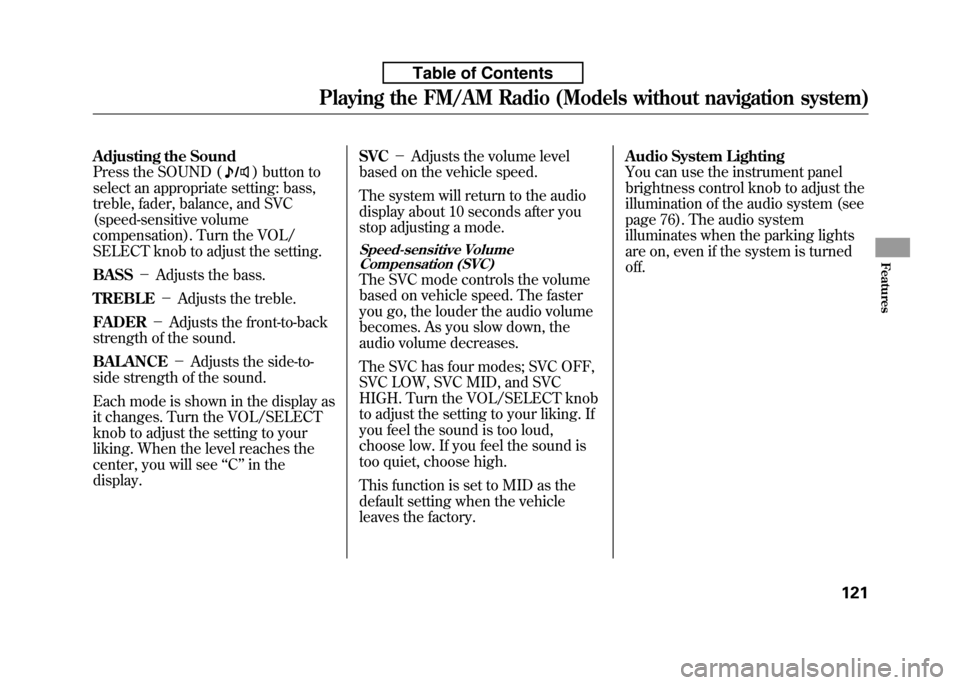
Adjusting the Sound
Press the SOUND (
) button to
select an appropriate setting: bass,
treble, fader, balance, and SVC
(speed-sensitive volume
compensation). Turn the VOL/
SELECT knob to adjust the setting. BASS -Adjusts the bass.
TREBLE -Adjusts the treble.
FADER -Adjusts the front-to-back
strength of the sound.BALANCE -Adjusts the side-to-
side strength of the sound.
Each mode is shown in the display as
it changes. Turn the VOL/SELECT
knob to adjust the setting to your
liking. When the level reaches the
center, you will see ‘‘C ’’in the
display. SVC
-Adjusts the volume level
based on the vehicle speed.
The system will return to the audio
display about 10 seconds after you
stop adjusting a mode.
Speed-sensitive Volume Compensation (SVC)
The SVC mode controls the volume
based on vehicle speed. The faster
you go, the louder the audio volume
becomes. As you slow down, the
audio volume decreases.
The SVC has four modes; SVC OFF,
SVC LOW, SVC MID, and SVC
HIGH. Turn the VOL/SELECT knob
to adjust the setting to your liking. If
you feel the sound is too loud,
choose low. If you feel the sound is
too quiet, choose high.
This function is set to MID as the
default setting when the vehicle
leaves the factory. Audio System Lighting
You can use the instrument panel
brightness control knob to adjust the
illumination of the audio system (see
page 76). The audio system
illuminates when the parking lights
are on, even if the system is turnedoff.
Playing the FM/AM Radio (Models without navigation system)
121
Features
Table of Contents
Page 138 of 351
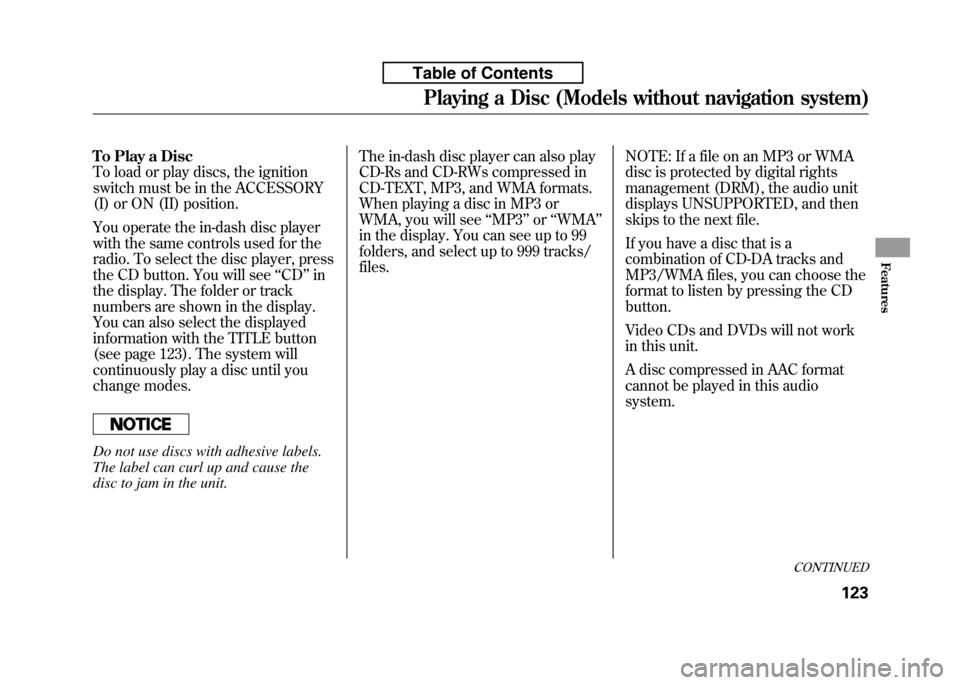
To Play a Disc
To load or play discs, the ignition
switch must be in the ACCESSORY
(I) or ON (II) position.
You operate the in-dash disc player
with the same controls used for the
radio. To select the disc player, press
the CD button. You will see‘‘CD ’’in
the display. The folder or track
numbers are shown in the display.
You can also select the displayed
information with the TITLE button
(see page 123). The system will
continuously play a disc until you
change modes.
Do not use discs with adhesive labels.
The label can curl up and cause the
disc to jam in the unit. The in-dash disc player can also play
CD-Rs and CD-RWs compressed in
CD-TEXT, MP3, and WMA formats.
When playing a disc in MP3 or
WMA, you will see
‘‘MP3 ’’or ‘‘WMA ’’
in the display. You can see up to 99
folders, and select up to 999 tracks/files. NOTE: If a file on an MP3 or WMA
disc is protected by digital rights
management (DRM), the audio unit
displays UNSUPPORTED, and then
skips to the next file.
If you have a disc that is a
combination of CD-DA tracks and
MP3/WMA files, you can choose the
format to listen by pressing the CDbutton.
Video CDs and DVDs will not work
in this unit.
A disc compressed in AAC format
cannot be played in this audiosystem.
CONTINUED
Playing a Disc (Models without navigation system)
123
Features
Table of Contents
Page 139 of 351
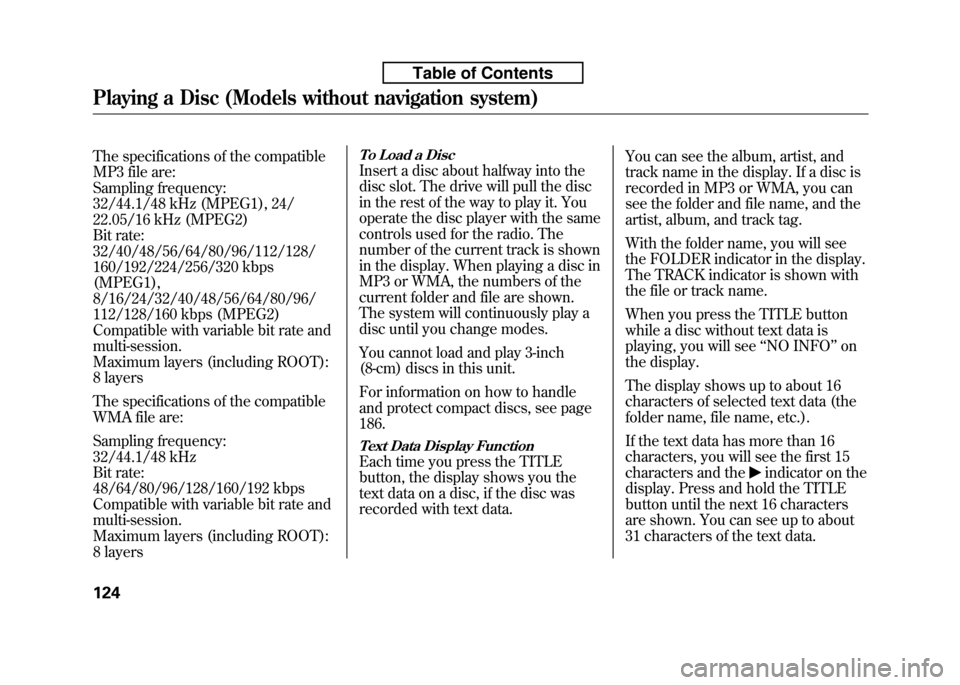
The specifications of the compatible
MP3 file are:
Sampling frequency:
32/44.1/48 kHz (MPEG1), 24/
22.05/16 kHz (MPEG2)
Bit rate:
32/40/48/56/64/80/96/112/128/
160/192/224/256/320 kbps(MPEG1),
8/16/24/32/40/48/56/64/80/96/
112/128/160 kbps (MPEG2)
Compatible with variable bit rate andmulti-session.
Maximum layers (including ROOT):
8 layers
The specifications of the compatible
WMA file are:
Sampling frequency:
32/44.1/48 kHz
Bit rate:
48/64/80/96/128/160/192 kbps
Compatible with variable bit rate andmulti-session.
Maximum layers (including ROOT):
8 layersTo Load a Disc
Insert a disc about halfway into the
disc slot. The drive will pull the disc
in the rest of the way to play it. You
operate the disc player with the same
controls used for the radio. The
number of the current track is shown
in the display. When playing a disc in
MP3 or WMA, the numbers of the
current folder and file are shown.
The system will continuously play a
disc until you change modes.
You cannot load and play 3-inch
(8-cm) discs in this unit.
For information on how to handle
and protect compact discs, see page186.
Text Data Display Function
Each time you press the TITLE
button, the display shows you the
text data on a disc, if the disc was
recorded with text data.You can see the album, artist, and
track name in the display. If a disc is
recorded in MP3 or WMA, you can
see the folder and file name, and the
artist, album, and track tag.
With the folder name, you will see
the FOLDER indicator in the display.
The TRACK indicator is shown with
the file or track name.
When you press the TITLE button
while a disc without text data is
playing, you will see
‘‘NO INFO ’’on
the display.
The display shows up to about 16
characters of selected text data (the
folder name, file name, etc.).
If the text data has more than 16
characters, you will see the first 15
characters and theindicator on the
display. Press and hold the TITLE
button until the next 16 characters
are shown. You can see up to about
31 characters of the text data.
Playing a Disc (Models without navigation system)
124
Table of Contents
Page 159 of 351
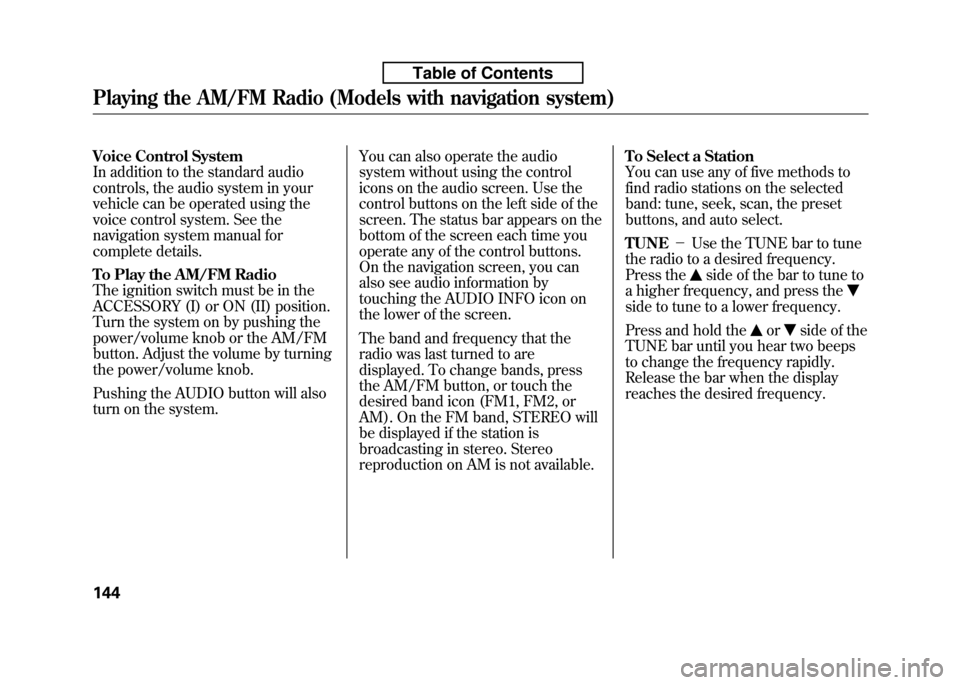
Voice Control System
In addition to the standard audio
controls, the audio system in your
vehicle can be operated using the
voice control system. See the
navigation system manual for
complete details.
To Play the AM/FM Radio
The ignition switch must be in the
ACCESSORY (I) or ON (II) position.
Turn the system on by pushing the
power/volume knob or the AM/FM
button. Adjust the volume by turning
the power/volume knob.
Pushing the AUDIO button will also
turn on the system.You can also operate the audio
system without using the control
icons on the audio screen. Use the
control buttons on the left side of the
screen. The status bar appears on the
bottom of the screen each time you
operate any of the control buttons.
On the navigation screen, you can
also see audio information by
touching the AUDIO INFO icon on
the lower of the screen.
The band and frequency that the
radio was last turned to are
displayed. To change bands, press
the AM/FM button, or touch the
desired band icon (FM1, FM2, or
AM). On the FM band, STEREO will
be displayed if the station is
broadcasting in stereo. Stereo
reproduction on AM is not available.To Select a Station
You can use any of five methods to
find radio stations on the selected
band: tune, seek, scan, the preset
buttons, and auto select. TUNE
-Use the TUNE bar to tune
the radio to a desired frequency.
Press the
side of the bar to tune to
a higher frequency, and press the
side to tune to a lower frequency.
Press and hold the
orside of the
TUNE bar until you hear two beeps
to change the frequency rapidly.
Release the bar when the display
reaches the desired frequency.
Playing the AM/FM Radio (Models with navigation system)
144
Table of Contents
Page 162 of 351
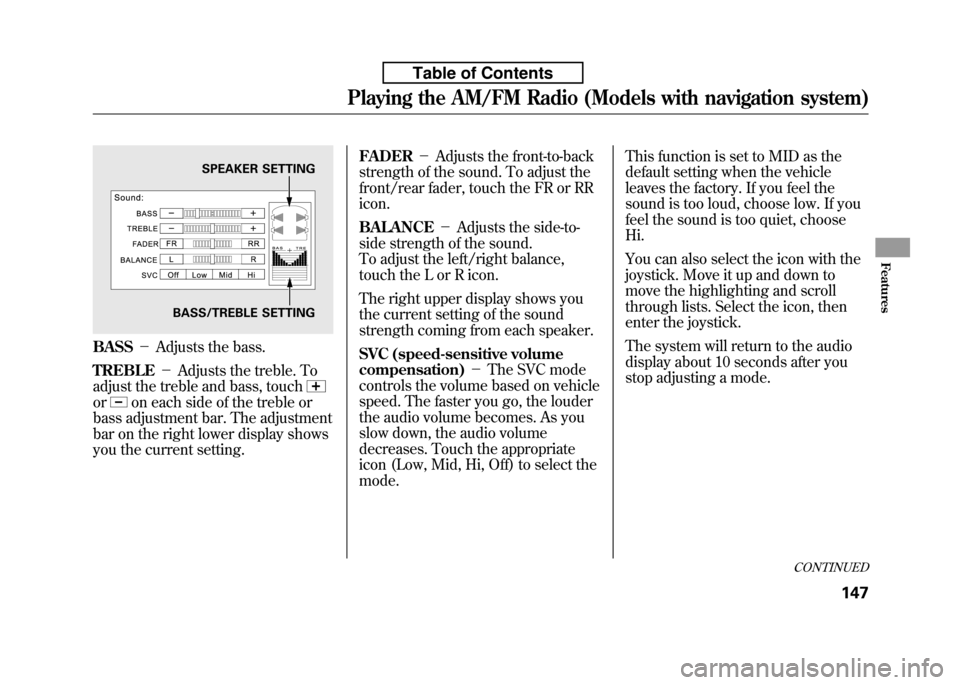
BASS-Adjusts the bass.
TREBLE -Adjusts the treble. To
adjust the treble and bass, touch
oron each side of the treble or
bass adjustment bar. The adjustment
bar on the right lower display shows
you the current setting. FADER
-Adjusts the front-to-back
strength of the sound. To adjust the
front/rear fader, touch the FR or RRicon. BALANCE -Adjusts the side-to-
side strength of the sound.
To adjust the left/right balance,
touch the L or R icon.
The right upper display shows you
the current setting of the sound
strength coming from each speaker.
SVC (speed-sensitive volume
compensation) -The SVC mode
controls the volume based on vehicle
speed. The faster you go, the louder
the audio volume becomes. As you
slow down, the audio volume
decreases. Touch the appropriate
icon (Low, Mid, Hi, Off) to select themode. This function is set to MID as the
default setting when the vehicle
leaves the factory. If you feel the
sound is too loud, choose low. If you
feel the sound is too quiet, chooseHi.
You can also select the icon with the
joystick. Move it up and down to
move the highlighting and scroll
through lists. Select the icon, then
enter the joystick.
The system will return to the audio
display about 10 seconds after you
stop adjusting a mode.
SPEAKER SETTING
BASS/TREBLE SETTING
CONTINUED
Playing the AM/FM Radio (Models with navigation system)
147
Features
Table of Contents