2010 HONDA FIT air conditioning
[x] Cancel search: air conditioningPage 1 of 351

A
Accessories andModifications ..........................
206
ACCESSORY (Ignition Key Position) ...................................
80
Accessory Power Socket ............
106
Additives, Engine Oil .................
254
Adjusting the Steering Wheel ......
77
Advanced Airbags ........................
27
Airbag (SRS) ............................
9, 22
Air Conditioning System ............
110
Usage ......................................
112
Air Pressure, Tires ..............
273, 274
Alcohol in Gasoline ....................
198
Antifreeze ...................................
256
Anti-lock Brakes (ABS) Indicator ............................
62, 231
Operation ................................
231
Anti-theft, Audio System .............
191
Anti-theft Steering Column Lock .........................................
80
Audio Antenna ...........................
268
Auto Door Locking .......................
83
Auto Door Locking/Unlocking ....
83 Auto Door Unlocking
...................
85
Automatic Seat Belt Tensioners ...
20
Automatic Speed Control ...........
194
Automatic Transmission ............
219
Capacity, Fluid ........................
319
Checking Fluid Level ..............
259
Paddle Shifters ........................
224
Shifting ...................................
219
Shift Lever Position Indicators ............................
219
Shift Lever Positions ...............
220
Shift Lock Release ...................
223
Automatic Transmission Fluid ...
259
Auxiliary Input Jack ...................
190
Average Fuel Economy ................
70
B
Battery Charging System Indicator ........................
60, 303
Jump Starting ..........................
299
Maintenance ...........................
279
Specifications ..........................
320
Before Driving ...........................
197Belts, Seat
................................ 8, 18
Beverage Holders ......................
106
Booster Seats ...............................
50
Brakes Anti-lock Brakes (ABS) ...........
231
Break-in, New Linings .............
198
Bulb Replacement ...................
266
Fluid .......................................
261
Parking ...................................
102
System Design ........................
230
System Indicator ...............
60, 305
Wear Indicators .......................
230
Braking System ..........................
230
Break-in, New Vehicle ................
198
Brightness Control, Instruments ..............................
76
CONTINUED
Index
I
INDEX
Page 18 of 351
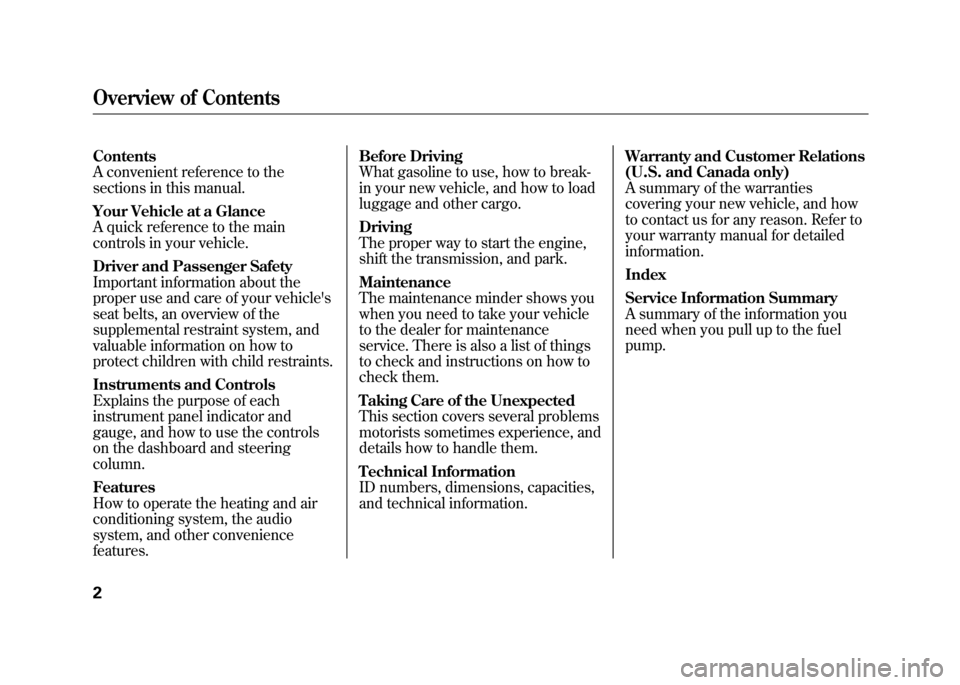
Contents
A convenient reference to the
sections in this manual.
Your Vehicle at a Glance
A quick reference to the main
controls in your vehicle.
Driver and Passenger Safety
Important information about the
proper use and care of your vehicle's
seat belts, an overview of the
supplemental restraint system, and
valuable information on how to
protect children with child restraints.
Instruments and Controls
Explains the purpose of each
instrument panel indicator and
gauge, and how to use the controls
on the dashboard and steeringcolumn. Features
How to operate the heating and air
conditioning system, the audio
system, and other conveniencefeatures.Before Driving
What gasoline to use, how to break-
in your new vehicle, and how to load
luggage and other cargo. Driving
The proper way to start the engine,
shift the transmission, and park. Maintenance
The maintenance minder shows you
when you need to take your vehicle
to the dealer for maintenance
service. There is also a list of things
to check and instructions on how to
check them.
Taking Care of the Unexpected
This section covers several problems
motorists sometimes experience, and
details how to handle them.
Technical Information
ID numbers, dimensions, capacities,
and technical information.
Warranty and Customer Relations
(U.S. and Canada only)
A summary of the warranties
covering your new vehicle, and how
to contact us for any reason. Refer to
your warranty manual for detailedinformation. Index
Service Information Summary
A summary of the information you
need when you pull up to the fuelpump.
Overview of Contents
2
Page 124 of 351

The heating and air conditioning
system in your vehicle provides a
comfortable driving environment in
all weather conditions.
The standard audio system has many
features. This section describes
those features and how to use them.
Your vehicle has an anti-theft audio
system that requires a code number
to enable it.
The security system helps to
discourage vandalism and theft of
your vehicle.Vents, Heating, and A/C.............
110
Playing the FM/AM Radio (Models without navigationsystem) ...............................
115
Playing a Disc (Models without navigation system) ..................
122
Disc Player Error Messages (Models without navigationsystem) ...............................
128
Playing an iPod
®(Models without
navigation system) ..................
129
iPod
®Error Messages (Models
without navigation system) .....
135
Playing a USB Flash Memory Device (Models without
navigation system) ..............
136
USB Flash Memory Device Error
Messages (Models withoutnavigation system) ..............
142
Playing the AM/FM Radio
(Models with navigation
system) ...............................
143
Playing a Disc (Models with
navigation system) ..................
149Disc Player Error Messages
(Models with navigation
system) ...............................
157
Playing a PC card (Models with
navigation system) ..................
158
Playing an iPod
®(Models with
navigation system) ..................
170
iPod
®Error Messages (Models
with navigation system) ..........
176
Playing a USB Flash Memory
Device (Models withnavigation system) ..............
177
USB Flash Memory Device Error Messages (Models withnavigation system) ..............
183
FM/AM Radio Reception ............
184
Protecting Your Discs .................
186
Remote Audio Controls ...............
189
Auxiliary Input Jack ....................
190
Radio Theft Protection ................
191
Setting the Clock .........................
192
Security System ..........................
193
Cruise Control ............................
194
Features
109
Features
Page 125 of 351
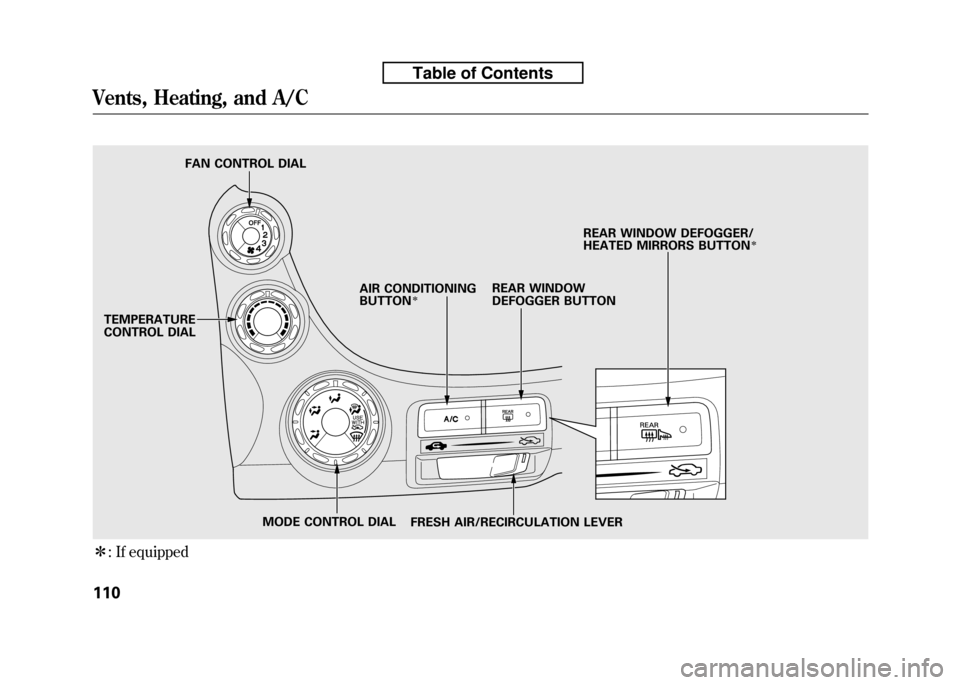
ꭧ: If equipped
TEMPERATURE
CONTROL DIAL FAN CONTROL DIAL
REAR WINDOW
DEFOGGER BUTTON
AIR CONDITIONINGBUTTON
ꭧ
FRESH AIR/RECIRCULATION LEVER REAR WINDOW DEFOGGER/
HEATED MIRRORS BUTTON
ꭧ
MODE CONTROL DIAL
Vents, Heating, and A/C
110
Table of Contents
Page 126 of 351
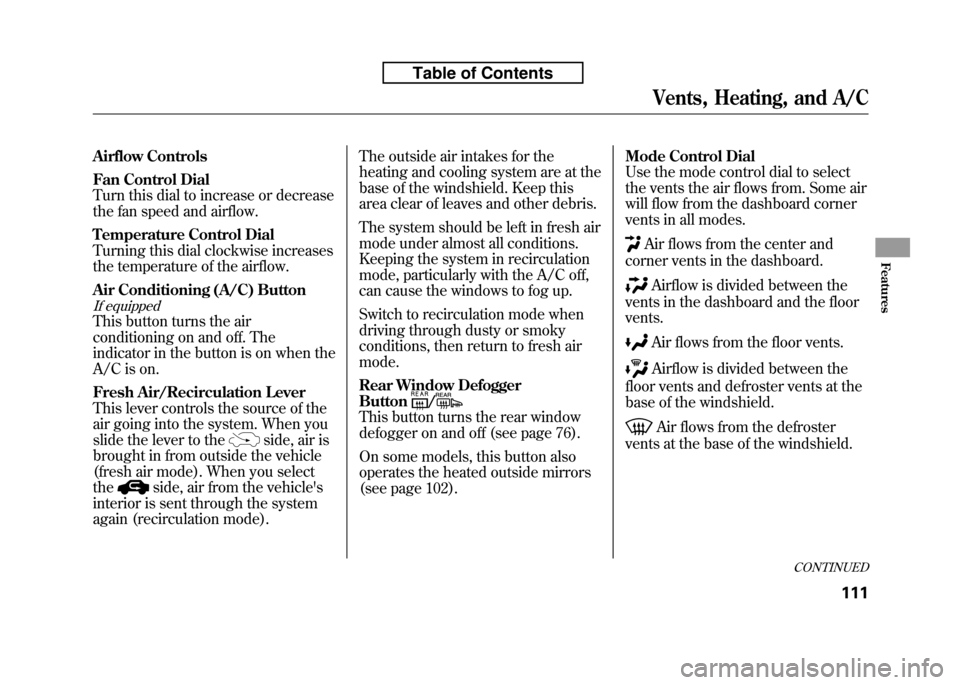
Airflow Controls
Fan Control Dial
Turn this dial to increase or decrease
the fan speed and airflow.
Temperature Control Dial
Turning this dial clockwise increases
the temperature of the airflow.
Air Conditioning (A/C) Button
If equipped
This button turns the air
conditioning on and off. The
indicator in the button is on when the
A/C is on.
Fresh Air/Recirculation Lever
This lever controls the source of the
air going into the system. When you
slide the lever to the
side, air is
brought in from outside the vehicle
(fresh air mode). When you selectthe
side, air from the vehicle's
interior is sent through the system
again (recirculation mode). The outside air intakes for the
heating and cooling system are at the
base of the windshield. Keep this
area clear of leaves and other debris.
The system should be left in fresh air
mode under almost all conditions.
Keeping the system in recirculation
mode, particularly with the A/C off,
can cause the windows to fog up.
Switch to recirculation mode when
driving through dusty or smoky
conditions, then return to fresh airmode.
Rear Window Defogger Button
/
This button turns the rear window
defogger on and off (see page 76).
On some models, this button also
operates the heated outside mirrors
(see page 102).
Mode Control Dial
Use the mode control dial to select
the vents the air flows from. Some air
will flow from the dashboard corner
vents in all modes.
Air flows from the center and
corner vents in the dashboard.
Airflow is divided between the
vents in the dashboard and the floor vents.
Air flows from the floor vents.
Airflow is divided between the
floor vents and defroster vents at the
base of the windshield.
Air flows from the defroster
vents at the base of the windshield.
CONTINUED
Vents, Heating, and A/C
111
Features
Table of Contents
Page 127 of 351
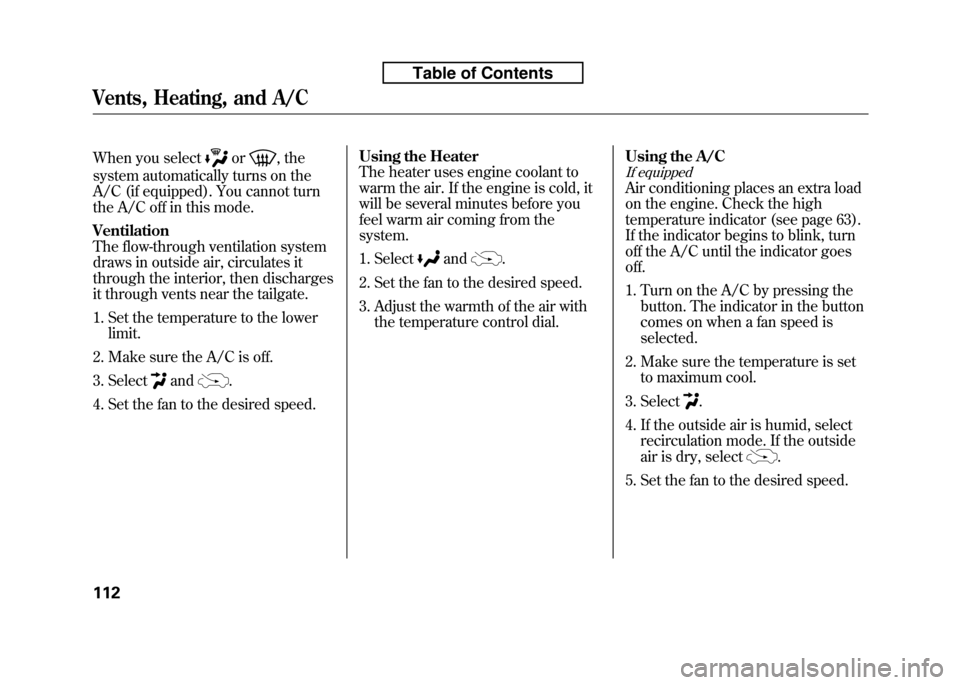
When you selector, the
system automatically turns on the
A/C (if equipped). You cannot turn
the A/C off in this mode. Ventilation
The flow-through ventilation system
draws in outside air, circulates it
through the interior, then discharges
it through vents near the tailgate.
1. Set the temperature to the lower limit.
2. Make sure the A/C is off.
3. Select
and.
4. Set the fan to the desired speed. Using the Heater
The heater uses engine coolant to
warm the air. If the engine is cold, it
will be several minutes before you
feel warm air coming from thesystem.
1. Select
and.
2. Set the fan to the desired speed.
3. Adjust the warmth of the air with the temperature control dial. Using the A/C
If equipped
Air conditioning places an extra load
on the engine. Check the high
temperature indicator (see page 63).
If the indicator begins to blink, turn
off the A/C until the indicator goesoff.
1. Turn on the A/C by pressing the
button. The indicator in the button
comes on when a fan speed isselected.
2. Make sure the temperature is set to maximum cool.
3. Select
.
4. If the outside air is humid, select recirculation mode. If the outside
air is dry, select
.
5. Set the fan to the desired speed.
Vents, Heating, and A/C
112
Table of Contents
Page 128 of 351
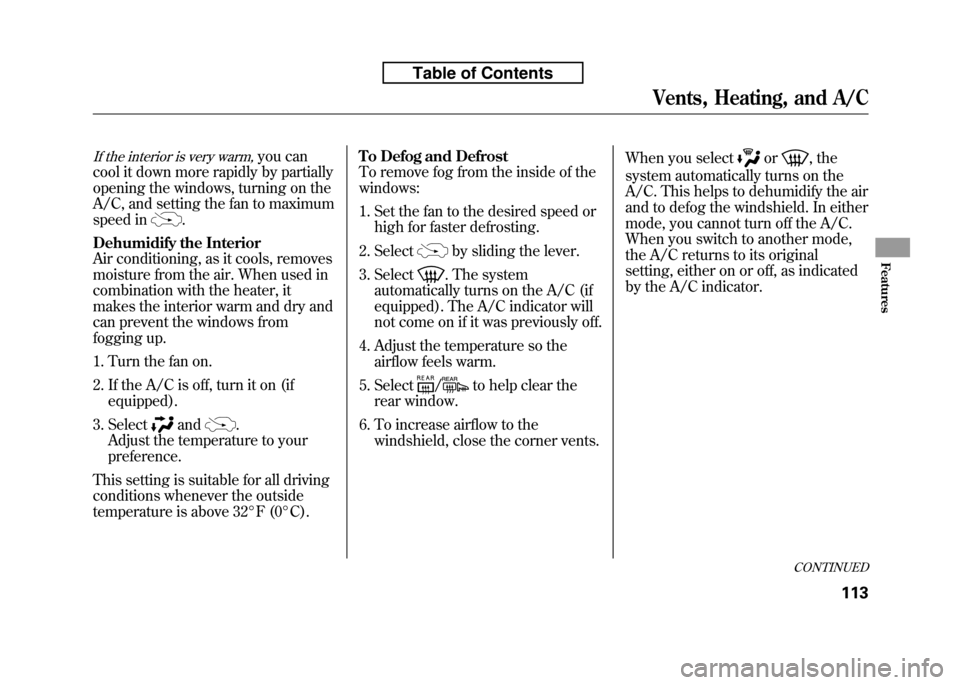
If the interior is very warm,you can
cool it down more rapidly by partially
opening the windows, turning on the
A/C, and setting the fan to maximum
speed in
.
Dehumidify the Interior
Air conditioning, as it cools, removes
moisture from the air. When used in
combination with the heater, it
makes the interior warm and dry and
can prevent the windows from
fogging up.
1. Turn the fan on.
2. If the A/C is off, turn it on (if equipped).
3. Select
and.
Adjust the temperature to your preference.
This setting is suitable for all driving
conditions whenever the outside
temperature is above 32°F (0°C). To Defog and Defrost
To remove fog from the inside of thewindows:
1. Set the fan to the desired speed or
high for faster defrosting.
2. Select
by sliding the lever.
3. Select
. The system
automatically turns on the A/C (if
equipped). The A/C indicator will
not come on if it was previously off.
4. Adjust the temperature so the airflow feels warm.
5. Select
/to help clear the
rear window.
6. To increase airflow to the windshield, close the corner vents. When you select
or, the
system automatically turns on the
A/C. This helps to dehumidify the air
and to defog the windshield. In either
mode, you cannot turn off the A/C.
When you switch to another mode,
the A/C returns to its original
setting, either on or off, as indicated
by the A/C indicator.
CONTINUED
Vents, Heating, and A/C
113
Features
Table of Contents
Page 220 of 351
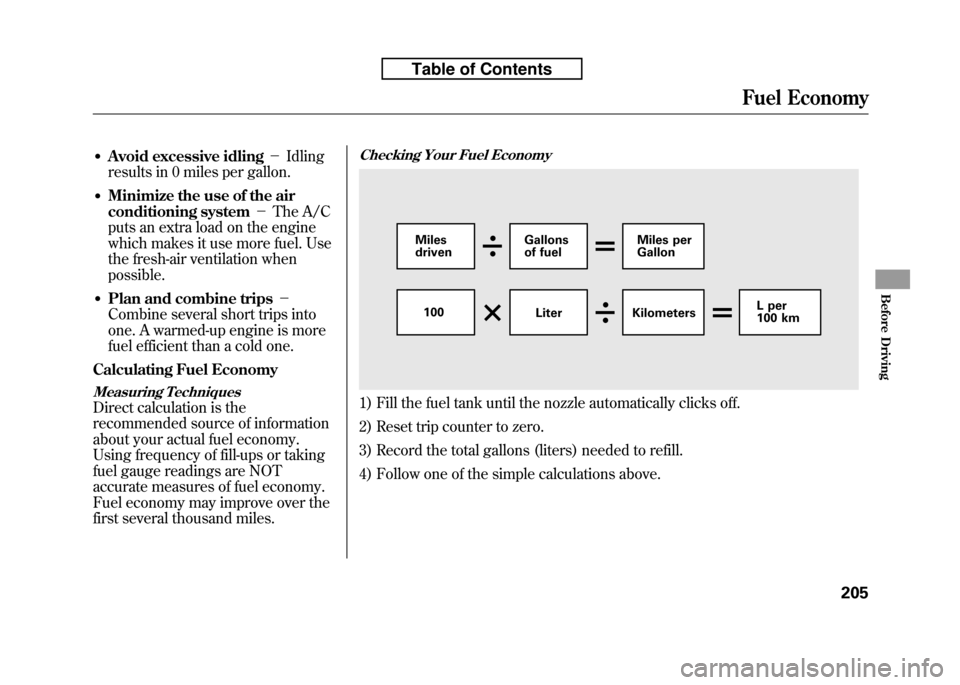
●Avoid excessive idling -Idling
results in 0 miles per gallon.
● Minimize the use of the air
conditioning system -The A/C
puts an extra load on the engine
which makes it use more fuel. Use
the fresh-air ventilation whenpossible.
● Plan and combine trips -
Combine several short trips into
one. A warmed-up engine is more
fuel efficient than a cold one.
Calculating Fuel Economy
Measuring Techniques
Direct calculation is the
recommended source of information
about your actual fuel economy.
Using frequency of fill-ups or taking
fuel gauge readings are NOT
accurate measures of fuel economy.
Fuel economy may improve over the
first several thousand miles.
Checking Your Fuel Economy
1) Fill the fuel tank until the nozzle automatically clicks off.
2) Reset trip counter to zero.
3) Record the total gallons (liters) needed to refill.
4) Follow one of the simple calculations above.
Miles driven Gallons
of fuel Miles perGallon
100 Liter Kilometers L per
100 km
Fuel Economy
205
Before Driving
Table of Contents