Page 102 of 351
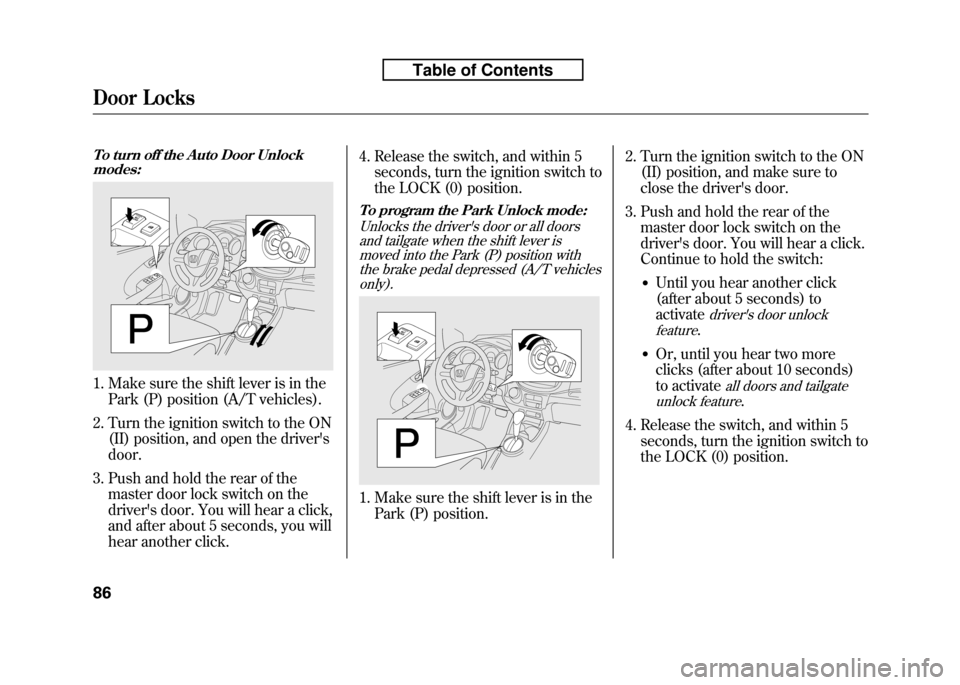
To turn off the Auto Door Unlockmodes:
1. Make sure the shift lever is in the
Park (P) position (A/T vehicles).
2. Turn the ignition switch to the ON (II) position, and open the driver's door.
3. Push and hold the rear of the master door lock switch on the
driver's door. You will hear a click,
and after about 5 seconds, you will
hear another click. 4. Release the switch, and within 5
seconds, turn the ignition switch to
the LOCK (0) position.
To program the Park Unlock mode:
Unlocks the driver's door or all doorsand tailgate when the shift lever is
moved into the Park (P) position withthe brake pedal depressed (A/T vehicles only).
1. Make sure the shift lever is in the
Park (P) position. 2. Turn the ignition switch to the ON
(II) position, and make sure to
close the driver's door.
3. Push and hold the rear of the master door lock switch on the
driver's door. You will hear a click.
Continue to hold the switch:
● Until you hear another click
(after about 5 seconds) toactivate
driver's door unlock
feature
.
● Or, until you hear two more
clicks (after about 10 seconds)
to activate
all doors and tailgate
unlock feature
.
4. Release the switch, and within 5 seconds, turn the ignition switch to
the LOCK (0) position.
Door Locks
86
Table of Contents
Page 103 of 351
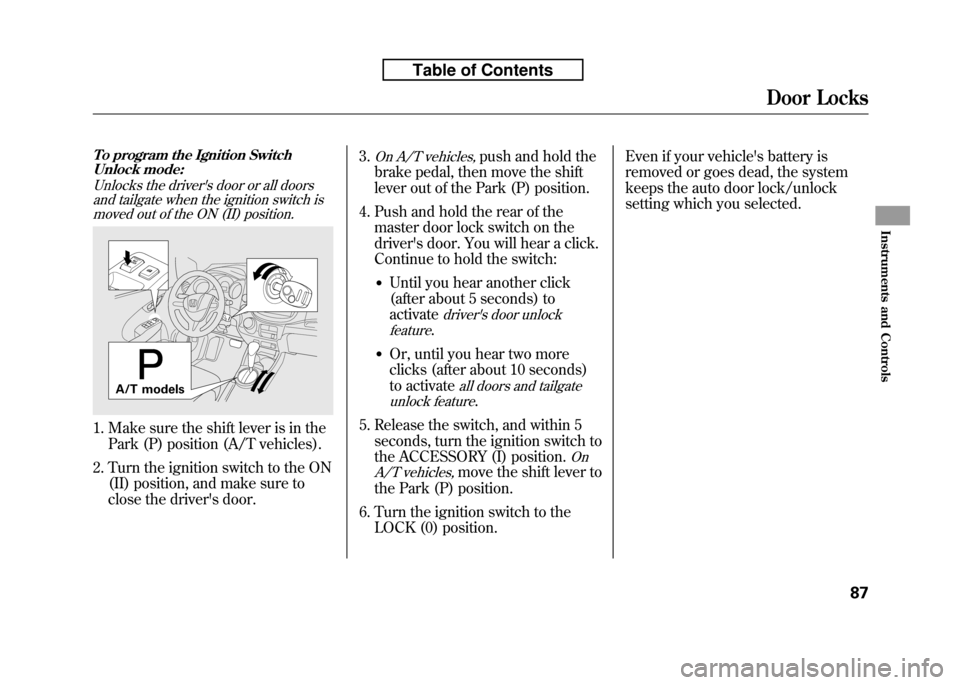
To program the Ignition SwitchUnlock mode:
Unlocks the driver's door or all doorsand tailgate when the ignition switch ismoved out of the ON (II) position.
1. Make sure the shift lever is in the
Park (P) position (A/T vehicles).
2. Turn the ignition switch to the ON (II) position, and make sure to
close the driver's door. 3.
On A/T vehicles,push and hold the
brake pedal, then move the shift
lever out of the Park (P) position.
4. Push and hold the rear of the master door lock switch on the
driver's door. You will hear a click.
Continue to hold the switch:
● Until you hear another click
(after about 5 seconds) toactivate
driver's door unlock
feature
.
● Or, until you hear two more
clicks (after about 10 seconds)
to activate
all doors and tailgate
unlock feature
.
5. Release the switch, and within 5 seconds, turn the ignition switch to
the ACCESSORY (I) position.
On
A/T vehicles,
move the shift lever to
the Park (P) position.
6. Turn the ignition switch to the LOCK (0) position. Even if your vehicle's battery is
removed or goes dead, the system
keeps the auto door lock/unlock
setting which you selected.
A/T models
Door Locks
87
Instruments and Controls
Table of Contents
Page 106 of 351
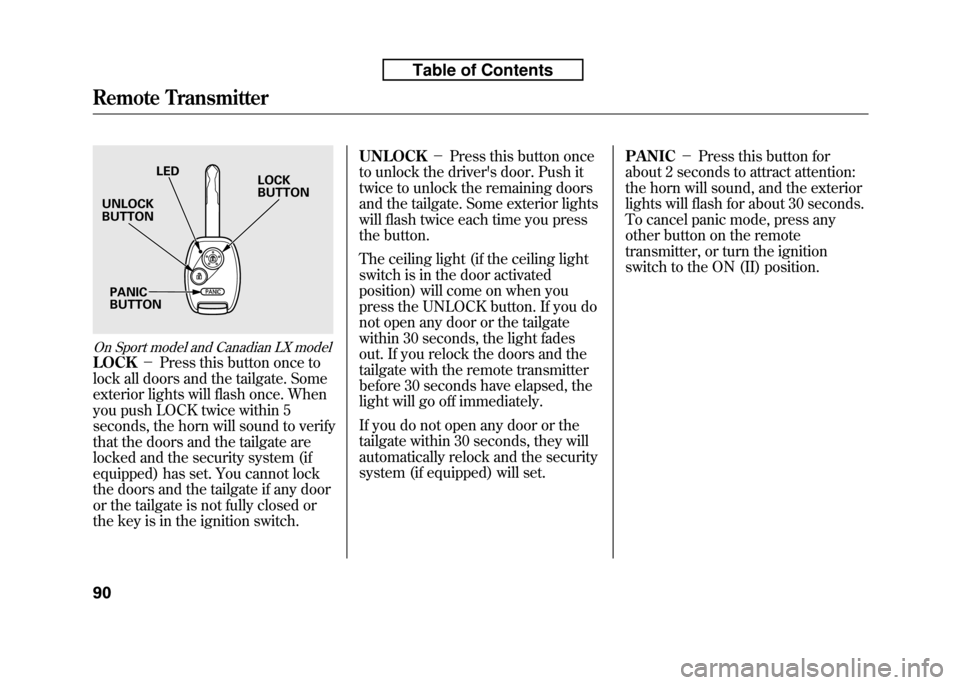
On Sport model and Canadian LX model
LOCK-Press this button once to
lock all doors and the tailgate. Some
exterior lights will flash once. When
you push LOCK twice within 5
seconds, the horn will sound to verify
that the doors and the tailgate are
locked and the security system (if
equipped) has set. You cannot lock
the doors and the tailgate if any door
or the tailgate is not fully closed or
the key is in the ignition switch. UNLOCK
-Press this button once
to unlock the driver's door. Push it
twice to unlock the remaining doors
and the tailgate. Some exterior lights
will flash twice each time you press
the button.
The ceiling light (if the ceiling light
switch is in the door activated
position) will come on when you
press the UNLOCK button. If you do
not open any door or the tailgate
within 30 seconds, the light fades
out. If you relock the doors and the
tailgate with the remote transmitter
before 30 seconds have elapsed, the
light will go off immediately.
If you do not open any door or the
tailgate within 30 seconds, they will
automatically relock and the security
system (if equipped) will set. PANIC
-Press this button for
about 2 seconds to attract attention:
the horn will sound, and the exterior
lights will flash for about 30 seconds.
To cancel panic mode, press any
other button on the remote
transmitter, or turn the ignition
switch to the ON (II) position.
LED
UNLOCK BUTTON
PANICBUTTON LOCKBUTTON
Remote Transmitter
90
Table of Contents
Page 116 of 351
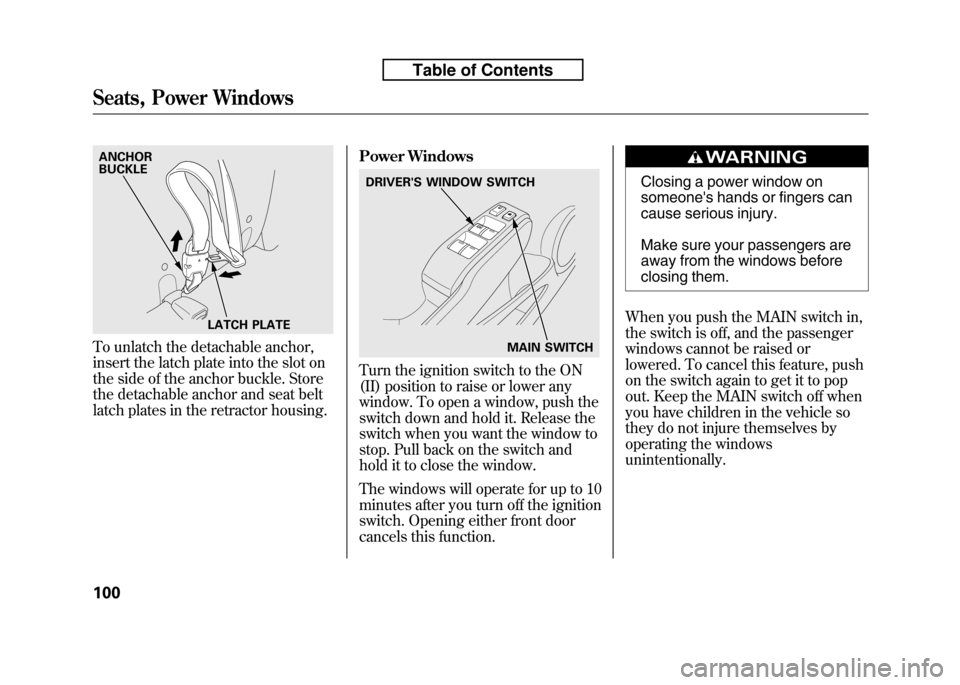
To unlatch the detachable anchor,
insert the latch plate into the slot on
the side of the anchor buckle. Store
the detachable anchor and seat belt
latch plates in the retractor housing.Power Windows
Turn the ignition switch to the ON
(II) position to raise or lower any
window. To open a window, push the
switch down and hold it. Release the
switch when you want the window to
stop. Pull back on the switch and
hold it to close the window.
The windows will operate for up to 10
minutes after you turn off the ignition
switch. Opening either front door
cancels this function.
Closing a power window on
someone's hands or fingers can
cause serious injury.
Make sure your passengers are
away from the windows before
closing them.
When you push the MAIN switch in,
the switch is off, and the passenger
windows cannot be raised or
lowered. To cancel this feature, push
on the switch again to get it to pop
out. Keep the MAIN switch off when
you have children in the vehicle so
they do not injure themselves by
operating the windows
unintentionally.
LATCH PLATE
ANCHOR BUCKLE
DRIVER'S WINDOW SWITCH
MAIN SWITCH
Seats, Power Windows
100
Table of Contents
Page 117 of 351
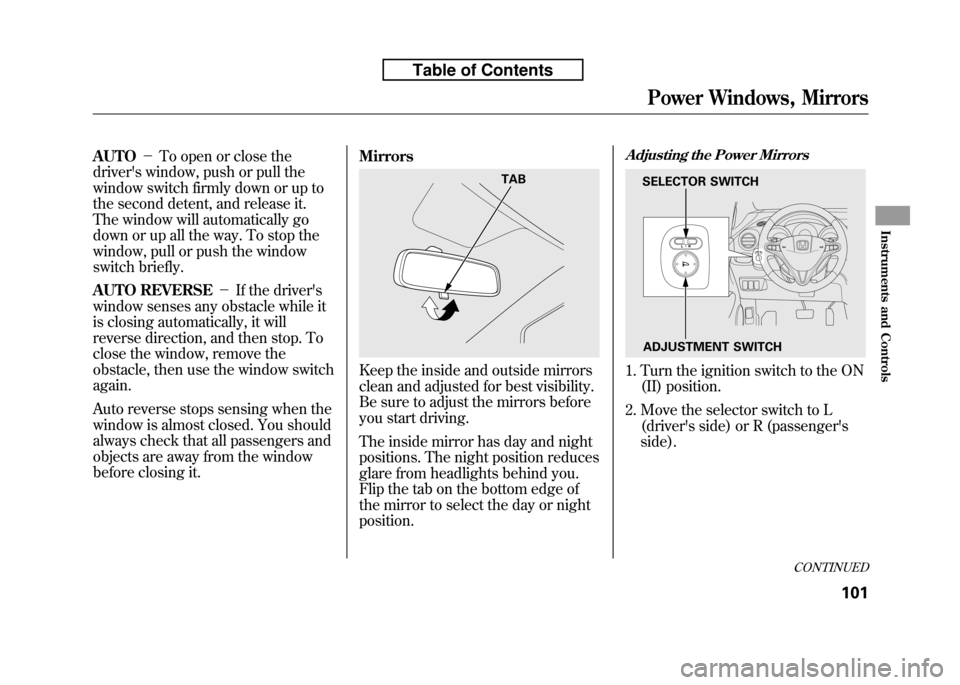
AUTO-To open or close the
driver's window, push or pull the
window switch firmly down or up to
the second detent, and release it.
The window will automatically go
down or up all the way. To stop the
window, pull or push the window
switch briefly.
AUTO REVERSE -If the driver's
window senses any obstacle while it
is closing automatically, it will
reverse direction, and then stop. To
close the window, remove the
obstacle, then use the window switchagain.
Auto reverse stops sensing when the
window is almost closed. You should
always check that all passengers and
objects are away from the window
before closing it. Mirrors
Keep the inside and outside mirrors
clean and adjusted for best visibility.
Be sure to adjust the mirrors before
you start driving.
The inside mirror has day and night
positions. The night position reduces
glare from headlights behind you.
Flip the tab on the bottom edge of
the mirror to select the day or nightposition.
Adjusting the Power Mirrors
1. Turn the ignition switch to the ON
(II) position.
2. Move the selector switch to L (driver's side) or R (passenger's side).
TABSELECTOR SWITCH
ADJUSTMENT SWITCH
CONTINUED
Power Windows, Mirrors
101
Instruments and Controls
Table of Contents
Page 118 of 351
3. Push the appropriate edge of theadjustment switch to move the
mirror right, left, up, or down.
4. When you finish, move the selector switch to the center (off)
position. This turns the adjustment
switch off to keep your settings.Heated Mirrors
On Canadian Sport and LX models
The outside mirrors are heated to
remove fog and frost. With the
ignition switch in the ON (II)
position, turn on the heaters by
pressing the button. The indicator in
the button comes on as a reminder.
Press the button again to turn the
heaters off. Pressing this button also
turns the rear window defogger on
and off. Parking Brake
To apply the parking brake, pull the
lever up fully. To release it, pull up
slightly, push the button, and lower
the lever. The parking brake
indicator on the instrument panel
should go out when the parking
brake is fully released (see page 60).
HEATED MIRROR BUTTONPARKING BRAKE LEVER
Mirrors, Parking Brake
102
Table of Contents
Page 122 of 351

Beverage Holders
Be careful when you are using the
beverage holders. A spilled liquid
that is very hot can scald you or your
passengers. Liquid can also spill
from the door pocket beverage
holders when you open or close the
doors. Use only resealable containers
in the door pockets.
Spilled liquids can damage the
upholstery, carpeting, and electrical
components in the interior.Seat Under BoxPull up the driver's side rear seat
cushion (see page 97).
Open the seat under box by turning
the knob.
To close the seat under box, turn the
knob and align the marks.
Accessory Power Socket
This socket is intended to supply
power for 12 volt DC accessories that
are rated 120 watts or less (10 amps).
To use the accessory power socket,
pull up the cover. The ignition switch
must be in the ACCESSORY (I) or
ON (II) position.
It will not power an automotive type
cigarette lighter element.
Sun Visor
To use the sun visor, pull it down.
When using the sun visor for the
side window, remove the support rod
from the clip, and swing it out.
Make sure you put the sun visor
back in place when you are getting
into or out of the vehicle.
KNOB
MARKS
SEAT UNDER BOX
Interior Convenience Items
106
Table of Contents
Page 123 of 351
Ceiling Light
The ceiling light has a three-position
switch: ON, Door Activated, and
OFF. In the Door Activated (center)
position, the light comes on whenyou:● Open any door.
● Unlock the doors and the tailgate
with the key or the remote
transmitter (if equipped). After all doors are closed tightly, the
light fades out in about 30 seconds.
The ceiling light (with the switch in
the door activated position) comes on
when you remove the key from the
ignition switch. If you do not open a
door, the light fades out in about 30seconds.
If you leave any door open without
the key in the ignition switch, the
ceiling light will go off after 15minutes.
DOOR ACTIVATED
ON
OFF
Interior Lights
107
Instruments and Controls
Table of Contents