Page 221 of 368
�Ì�Ì�Ì�Ì
Press and release the HFL Talk
button each time you want to
make a command. Af ter the beep,
speak in a clear, natural tone.
Try to reduce all background
noise. If the microphone picks up
voices other than yours,
commands may be misinterpreted. Many commands can be spoken
together. For example, you can
say ‘‘Call 123-456- ’’ or
‘‘Dial Peter.’’
When HFL is in use, navigation
voice commands cannot be
recognized.
Tochangethevolumelevelof
HFL, use the audio system volume
knob or the steering wheel volume
controls.To hear general HFL inf ormation,
including help on pairing a phone
or setting up the system, say
‘‘Tutorial.’’
For help at any time, including a
list of available commands, say
‘‘Hands f ree help.’’
BluetoothHandsFreeL ink
Help Feat ures
218
09/07/15 10:58:29 31SNC640_223
2010 Civic Hybrid
Page 222 of 368
A notif ication that there is an
incoming call, or HFL is in use, will
appear on the navigation screen
when the audio system is on.On the map screen, you will see a
‘‘HFL’’ message on the screen.
A indicator will also be
displayed on the screen if your
phone is linked to HFL.
BluetoothHandsFreeL ink
Inf ormation Display
Features
219
BLUETOOTH INDICATOR
HFL MESSAGE
09/07/15 10:58:36 31SNC640_224
2010 Civic Hybrid
Page 236 of 368
(available on some phones)handsf reelink.honda.
com
www.honda.ca,The entire phonebook data of the
cell phone that is linked to HFL can
be imported to the navigation system.
Select ‘‘,’’ and HFL will begin
importing the phonebook. Select
‘‘ ’’ af ter the import is completed. Once a phonebook has been
imported, you can search the phone
numbers by the person’s name.
Select a phonebook f rom the list.
If you select
f rom the Inf ormation screen menu,
you will see f our HFL options.
For a list of cell phones that are
compatible with this f eature:
In the U.S., visit
or call (888) 528-7876.
In Canada, visit or call
(888) 9-HONDA-9.
Select ‘‘,’’ and a list of imported
phonebooks will be displayed.
CONT INUED
BluetoothHandsFreeL ink
Import Cellular
Phonebook
OK
Cellular Phonebook
Cellular Phonebook
Search Imported
Phonebook
Import Cellular Phonebook: Search Import ed Phonebook:
Features
233
IMPORTED PHONEBOOK
IMPORTED DATEPIN ICON
09/07/15 11:00:57 31SNC640_238
2010 Civic Hybrid
Page 358 of 368
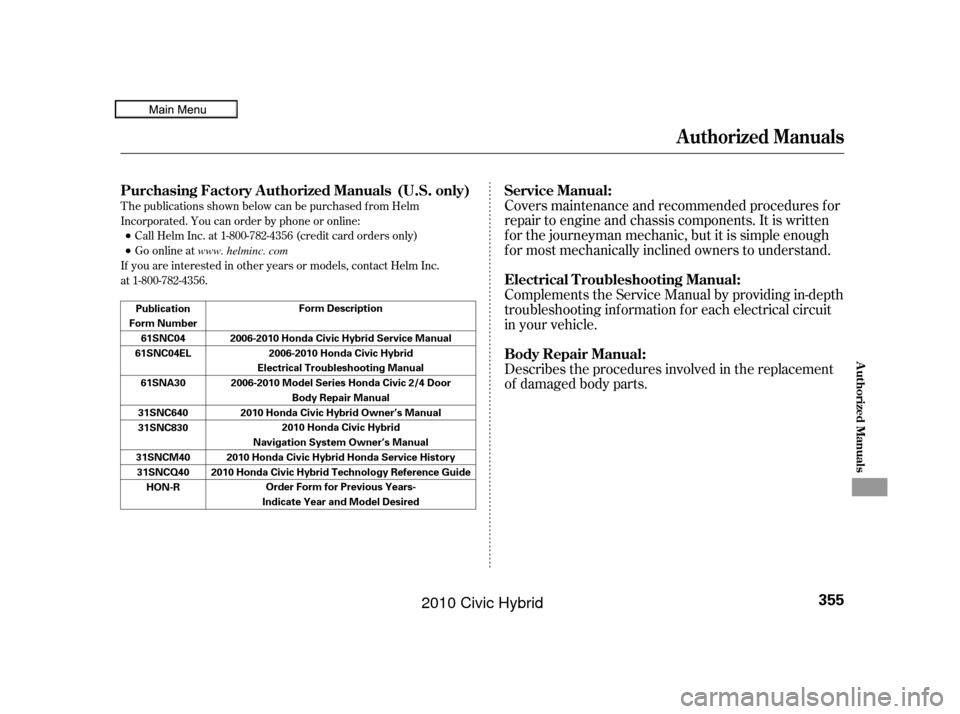
T he publications shown below can be purchased f rom Helm
Incorporated. You can order by phone or online:Call Helm Inc. at 1-800-782-4356 (credit card orders only)
Go online at
If you are interested in other years or models, contact Helm Inc.
at 1-800-782-4356.Covers maintenance and recommended procedures f or
repair to engine and chassis components. It is written
f or the journeyman mechanic, but it is simple enough
f or most mechanically inclined owners to understand.
Complements the Service Manual by providing in-depth
troubleshooting inf ormation f or each electrical circuit
in your vehicle.
Describes the procedures involved in the replacement
of damaged body parts.
Purchasing Factory Authorized Manuals
Service Manual:
Electrical T roubleshooting Manual:
Body Repair Manual:
(U.S. only)
Authorized Manuals
Authorized Manuals
355
Form Description
2006-2010 Honda Civic Hybrid Service Manual 2006-2010 Honda Civic Hybrid
Electrical Troubleshooting Manual
2006-2010 Model Series Honda Civic 2/4 Door Body Repair Manual
2010 Honda Civic Hybrid Owner’s Manual 2010 Honda Civic Hybrid
Navigation System Owner’s Manual
2010 Honda Civic Hybrid Honda Service History
2010 Honda Civic Hybrid Technology Reference Guide Order Form for Previous Years-
Indicate Year and Model Desired
Publication
Form Number 61SNC04
61SNC04EL
61SNA30
31SNC640
31SNC830
31SNCM40 31SNCQ40 HON-R
www. helminc. com
09/07/15 11:17:43 31SNC640_360
2010 Civic Hybrid