Page 6 of 368
�Î
�ÎIf equipped
:
Your Vehicle at a Glance
Your Vehicle at a Glance
3
AUDIO SYSTEM PASSENGER’S FRONT AIRBAG
DRIVER’S FRONT
AIRBAG
MIRROR CONTROLS
POWER DOOR LOCK
MASTER SWITCH
POWER WINDOW
SWITCHES
FUEL FILL DOOR
RELEASE HANDLE
TRUNK RELEASE
HANDLE
Vehicle with navigation system is shown AUXILIARY INPUT JACK
USB ADAPTER CABLE AUTOMATIC
TRANSMISSION (CVT) ACCESSORY POWER
SOCKET DOOR LOCK TAB CLIMATE CONTROL
SYSTEM
INSTRUMENT PANEL INDICATORS
GAUGES
(P.
58)
(P. 98)
(P. 81)
(P. 97)
(P. 88) (P.
110)
(P.104 )
(P. 81)
(P. 101 )
SEAT HEATER SWITCHES
(P. 96)
(P.
65)
(P. 10, 25)
(P. 243)
(P.211)
(P.132, 185) (P.
260 )
(P.9
,25)
09/07/15 10:29:57 31SNC640_008
2010 Civic Hybrid
Page 7 of 368
�Î
�Î �Î
�Î
�Î
�Î
�Î
�Î
�Î
Only on vehicles equipped with navigation system. Ref er to the navigation system manual. To use the horn, press the center pad of the steering wheel.
Canadian model only
1:
2:
3:
4: If equipped
Your Vehicle at a Glance
4
INSTRUMENT PANEL
BRIGHTNESS BUTTONS
PASSENGER AIRBAG OFF
INDICATOR
HAZARD WARNING BUTTON
REAR WINDOW DEFOGGER
Vehicle with navigation system is shown DISPLAY CHANGE
BUTTON
SEL/RESET
BUTTON HORN
CRUISE CONTROL
BUTTONS
HEADLIGHTS/TURN SIGNAL
WINDSHIELD WIPERS/WASHERS
REMOTE AUDIO CONTROLS STEERING WHEEL
ADJUSTMENT
(P.
75)
VEHICLE STABILITY ASSIST
(VSA
) SYSTEM OFF SWITCH
(P. 210)
(P.77)
(P.
74) (P.
73)
(P.76)
(P. 76)
HEATED MIRRORS
(P. 214)
HOOD RELEASE HANDLE
NAVIGATION SYSTEM VOICE
CONTROL BUTTONS
(P.
66)
(P. 65)
(P. 271)
(P. 244)
(P.217) (P.
99)
(P.
32)
(P. 217)
BLUETOOTH
HANDSFREELINK SYSTEM
VOICE CONTROL BUTTONS
1
2 3
4
4
09/07/15 10:30:06 31SNC640_009
2010 Civic Hybrid
Page 59 of 368
�Î
�ÎIf equipped
:
Control L ocations
56
POWER WINDOW
SWITCHES MIRROR CONTROLS
FUEL FILL DOOR
RELEASE HANDLE INSTRUMENT PANEL INDICATORS
GAUGES
POWER DOOR LOCK
MASTER SWITCH (P.
58)
TRUNK RELEASE
HANDLE AUXILIARY INPUT JACK
Vehicle with navigation system is shown HORNAUDIO SYSTEM
ACCESSORY POWER SOCKET AUTOMATIC
TRANSMISSION (CVT) ACCESSORY POWER
SOCKET CLIMATE CONTROL
SYSTEM
DOOR LOCK TAB
USB ADAPTER CABLE
(P.
98)
(P. 81)
(P. 97)
(P. 88)
(P.101) (P.
96)
SEAT HEATER SWITCHES (P.
101 )
(P.
81)
(P.
104 )
(P.
110)
(P. 65)
(P. 243)
(P.211)
(P.132, 185) (P.
26
09/07/15 10:37:07 31SNC640_061
1)
2010 Civic Hybrid
Page 75 of 368
�Î
�Î
�Î
�Î
�Î
�Î
�Î
�Î
�Î
Only on vehicles equipped with navigation system, ref er to the navigation system manual. To use the horn, press the center pad of the steering wheel.
1:
2:
3:
4: If equipped
Canadian model only
Controls Near the Steering Wheel
72
REAR WINDOW
DEFOGGER PASSENGER AIRBAG
OFF INDICATOR
HAZARD WARNING
BUTTON
HOOD RELEASE HANDLE HORN
Vehicle with navigation system is shown. CRUISE CONTROL
BUTTONS
WINDSHIELD WIPERS/WASHERS
(P. 75)
(P. 65)
VEHICLE STABILITY ASSIST
(VSA
) SYSTEM OFF SWITCH
(P. 210) (P.
74)
(P.73)
(P.76)
HEATED MIRRORS
(P. 214)
NAVIGATION SYSTEM VOICE
CONTROL BUTTONS
(P.
271)
(P. 244)
(P.
217)
(P.217 ) (P.
76)
(P.
32)
INSTRUMENT PANEL
BRIGHTNESS
DISPLAY CHANGE
BUTTON
(P.
65, 66)
SEL/RESET BUTTON
(P.99)
HEADLIGHTS/TURN SIGNAL
STEERING WHEEL
ADJUSTMENT (P.77)
REMOTE AUDIO CONTROL
BUTTONS
BLUETOOTH
HANDSFREELINK SYSTEM
VOICE CONTROL BUTTONS
1
2
3
4
4
09/07/15 10:39:23 31SNC640_077
2010 Civic Hybrid
Page 104 of 368
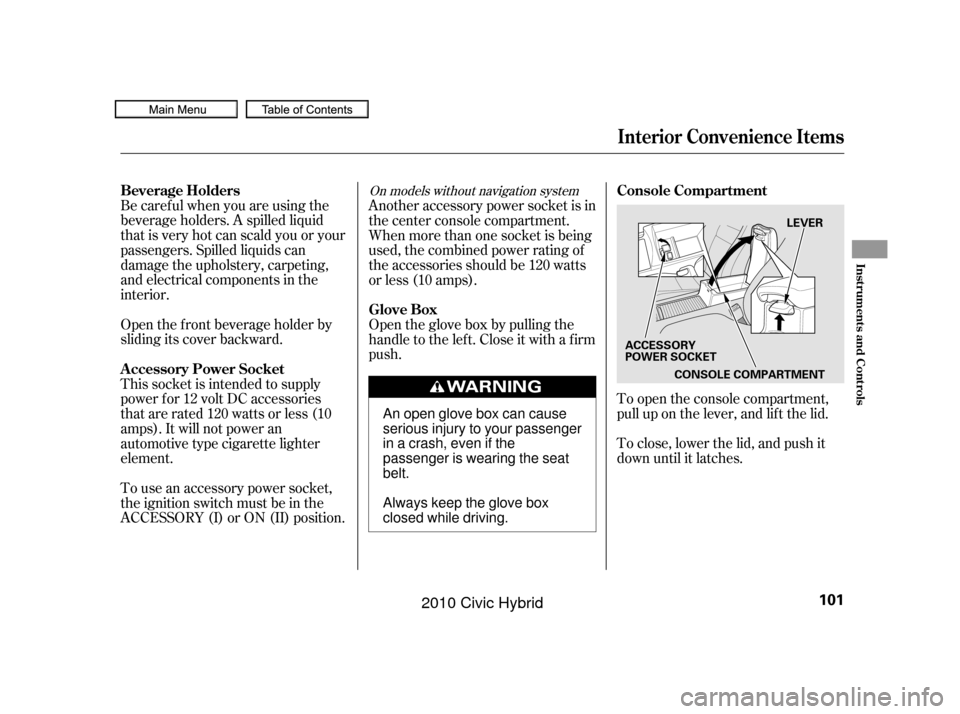
Be caref ul when you are using the
beverage holders. A spilled liquid
that is very hot can scald you or your
passengers. Spilled liquids can
damage the upholstery, carpeting,
and electrical components in the
interior.To open the console compartment,
pull up on the lever, and lif t the lid.
To close, lower the lid, and push it
down until it latches.
Open the f ront beverage holder by
sliding its cover backward.
This socket is intended to supply
power f or 12 volt DC accessories
that are rated 120 watts or less (10
amps). It will not power an
automotive type cigarette lighter
element.
To use an accessory power socket,
the ignition switch must be in the
ACCESSORY (I) or ON (II) position. Another accessory power socket is in
the center console compartment.
When more than one socket is being
used, the combined power rating of
the accessories should be 120 watts
or less (10 amps).
Open the glove box by pulling the
handle to the lef t. Close it with a f irm
push.
On models without navigation systemBeverage Holders
Console Compartment
A ccessory Power Socket Glove Box
Interior Convenience Items
Inst rument s and Cont rols
101
LEVER
CONSOLE COMPARTMENT
ACCESSORY
POWER SOCKET
An open glove box can cause
serious injury to your passenger
inacrash,evenifthe
passenger is wearing the seat
belt.
Always keep the glove box
closed while driving.
09/07/15 10:43:16 31SNC640_106
2010 Civic Hybrid
Page 106 of 368

The climate control system in your
vehicle provides a comfortable
driving environment in all weather
conditions.
The standard audio system has
many f eatures. This section
describes those f eatures and how to
use them. (If you have an optional
audio system, ref er to the operating
instructions that came with it.)
Your vehicle has an anti-theft audio
system that requires a code number
to enable it.
The security system helps to dis-
courage vandalism and thef t of your
vehicle..............................
Climate Control .104
................................
Audio System .110
Audio System (Models without ...................
navigation system) . 112
..........
Playing the AM/FM Radio . 113
.....................
Adjusting the Sound .115
................
Playing the XM
Radio . 116
................................
Playing a Disc .121
.......
Disc Player Error Messages . 128
Optional Disc Changer Error ...................................
Messages .129
............................
PlayinganiPod
. 130
.................
iPod
Error Messages . 138
Playing a USB Flash Memory ........................................
Device .139
USB Flash Memory Device ........................
Error Messages .146
Audio System (Models with ...................
navigation system) . 147
..........
Playing the AM/FM Radio . 148
................
Playing the XM
Radio . 151
.....................
Adjusting the Sound .158
................................
Playing a Disc .160
.......
Disc Player Error Messages . 169
.........................
Playing a PC Card .170
.............
PC Card Error Messages . 182............................
PlayinganiPod
. 183
.................
iPod
Error Messages . 192
Playing a USB Flash Memory ........................................
Device .193
USB Flash Memory Device ........................
Error Messages .203
............
AM/FM Radio Reception . 204
..................
Protecting Your Discs . 206
.................
Radio Thef t Protection . 209
................
Remote Audio Controls . 210
......................
Auxiliary Input Jack .211
..........................
Setting the Clock .212
............................
Security System .213
...............................
Cruise Control .214
........
HandsFreeLink
. 217Bluetooth
Features
Features
103
09/07/15 10:43:30 31SNC640_108
2010 Civic Hybrid
Page 108 of 368

Only on models equipped withNavigation SystemYou can manually select various
f unctions of the climate control
system when it is in f ull automatic
mode. All other f eatures remain
automatically controlled.
Making any manual selection causes
thewordAUTOinthedisplaytogo
out.
Turn this dial to increase or decrease
the fan speed and airflow.
Turning this dial clockwise increases
the temperature of the airflow.
The system automatically selects the
proper mix of conditioned and/or
heated air that will, as quickly as
possible, raise or lower the interior
temperature to your pref erence.
When you set the temperature to its
lower limit ( ) or its upper limit
( ), the system runs at f ull
cooling or heating only. It does not
regulate the interior temperature.
In cold weather, the fan will not
come on automatically until the
heater starts to develop warm air.
In ‘‘AUTO’’ mode, the air conditioner
may not work if the humidity inside
the vehicle is low. To activate the air
conditioner, press A/C button.
The climate control system f or your
vehicle can also be operated using
the voice control system. See the
navigation system manual f or
complete details.
The automatic climate control
system adjusts the f an speed and
airflow levels to maintain the interior
temperature you select.
Press the AUTO button.
Set the desired temperature by
turning the temperature control
dial. You will see AUTO in the
system’s display.
Voice Control System
Semi-automatic Operation
Fan Control Dial
T emperature Control Dial
Using A utomatic Climate Control
Climat e Cont rol
Features
105
09/07/15 10:43:47 31SNC640_110
2010 Civic Hybrid
Page 113 of 368
Read the appropriate pages in this
section f or operation of the audio
systems installed in your vehicle.
For vehicles without navigation
system, see pages through .
For vehicles with navigation system,
see pages through .
If your vehicle has a dif f erent audio
system, ref er to its manual f or
operating instructions.112 146
147 203
Audio System
110
On models without navigation system
09/07/15 10:44:33 31SNC640_115
2010 Civic Hybrid