2010 GMC CANYON ECO mode
[x] Cancel search: ECO modePage 114 of 448

If a door is open or ajar when LOCK is pressed, the
horn sounds several times to let you know the doors did
not lock and the content theft-deterrent system is not
armed. Pressing LOCK again while the horn is sounding
or within three seconds after the horn stops sounding,
the doors lock but the content theft-deterrent system
does not arm until the opened door is closed.
Different feedback modes can be programmed through
the Driver Information Center (DIC). See “Remote
Keyless Entry Feedback” underDIC Operation and
Displays on page 4-33.
L(Panic):Press to make the horn sound and the
headlamps and taillamps flash for up to 30 seconds.
To turn them off wait for 30 seconds, or press
Lagain,
or start the vehicle.
Programming Transmitters to the
Vehicle
Only RKE transmitters programmed to the vehicle will
work. If a transmitter is lost or stolen, a replacement
can be purchased and programmed through your
dealer/retailer. When the replacement transmitter is
programmed to the vehicle, all remaining transmitters
must also be programmed. Any lost or stolen
transmitters no longer work once the new transmitter
is programmed. Each vehicle can have up to four
transmitters programmed to it.
Battery Replacement
Notice:When replacing the battery, do not touch
any of the circuitry on the transmitter. Static
from your body could damage the transmitter.
To replace the battery:
1. Separate the transmitter with a flat, thin object
inserted in the slot between the covers of the
transmitter housing.
2. Remove the old battery. Do not use a metal object.
3. Insert the new battery. Replace with a CR2032
or equivalent battery.
4. Put the transmitter back together.
3-4
Page 150 of 448
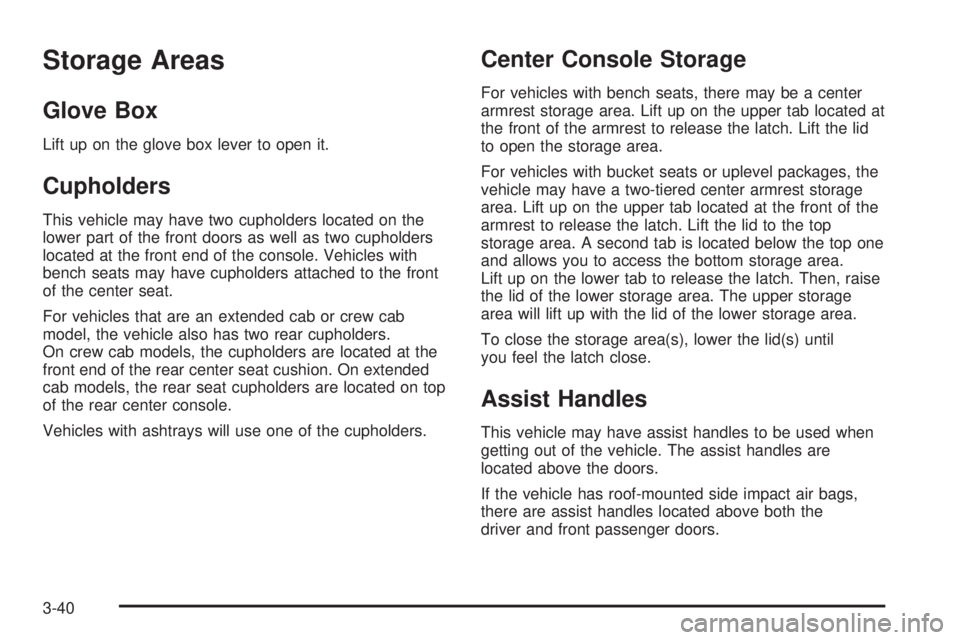
Storage Areas
Glove Box
Lift up on the glove box lever to open it.
Cupholders
This vehicle may have two cupholders located on the
lower part of the front doors as well as two cupholders
located at the front end of the console. Vehicles with
bench seats may have cupholders attached to the front
of the center seat.
For vehicles that are an extended cab or crew cab
model, the vehicle also has two rear cupholders.
On crew cab models, the cupholders are located at the
front end of the rear center seat cushion. On extended
cab models, the rear seat cupholders are located on top
of the rear center console.
Vehicles with ashtrays will use one of the cupholders.
Center Console Storage
For vehicles with bench seats, there may be a center
armrest storage area. Lift up on the upper tab located at
the front of the armrest to release the latch. Lift the lid
to open the storage area.
For vehicles with bucket seats or uplevel packages, the
vehicle may have a two-tiered center armrest storage
area. Lift up on the upper tab located at the front of the
armrest to release the latch. Lift the lid to the top
storage area. A second tab is located below the top one
and allows you to access the bottom storage area.
Lift up on the lower tab to release the latch. Then, raise
the lid of the lower storage area. The upper storage
area will lift up with the lid of the lower storage area.
To close the storage area(s), lower the lid(s) until
you feel the latch close.
Assist Handles
This vehicle may have assist handles to be used when
getting out of the vehicle. The assist handles are
located above the doors.
If the vehicle has roof-mounted side impact air bags,
there are assist handles located above both the
driver and front passenger doors.
3-40
Page 169 of 448

9(Fan Control):Turn the knob clockwise or
counterclockwise to increase or decrease the fan speed.
If the knob is set on “0” (zero), some outside air will
still enter the vehicle and will be directed according to
the position of the mode knob.
Air Delivery Mode Control:Turn the knob clockwise
or counterclockwise to change the current airflow mode.
Select from the following modes:
H(Vent):Air is directed to the instrument panel
outlets.
\(Bi-Level):Air is divided between the instrument
panel outlets and floor and side window outlets. Cooler
air is directed to the upper outlets and warmer air to
the floor outlets.
[(Floor):Air is directed to the floor outlets.
Recirculation cannot be selected while in floor mode
because this could cause the interior window to fog.
/(Floor/Defog):This mode clears the windows of
fog or moisture. Air is directed to the floor, windshield,
and side window outlets. When this mode is selected,
the system runs the air conditioning compressor unless
the outside temperature is near freezing or below.
Recirculation is not available in this mode.
0(Defrost):This mode clears the windshield of fog or
frost more quickly. Air is directed to the windshield and
side window outlets. When this mode is selected, the
system runs the air conditioning compressor unless
the outside temperature is near, or below freezing.
Recirculation is not available in this mode.
Do not drive the vehicle until all the windows are clear.
#(Air Conditioning):Press to turn the air conditioning
system on or off. An indicator light on the button comes
on to show that the air conditioning is on.
The fan control must be on to use the air conditioning.
There might be a slight change in engine performance
when the air conditioning compressor shuts off and turns
on again. This is normal. The system is designed to
make adjustments to help with fuel economy while still
maintaining the selected temperature.
The air conditioning system removes moisture from
the air, so a small amount of water might drip under
the vehicle while idling or after turning off the engine.
This is normal.
@(Recirculation):Press to turn the recirculation
mode on or off. An indicator light on the button comes
on to show that the recirculation mode is on. This mode
recirculates and helps to quickly cool the air inside the
vehicle. It can be used to prevent outside air and odors
from entering the vehicle.
4-17
Page 170 of 448

The recirculation mode cannot be used with floor/defog,
defrost, or defogging modes. If recirculation is selected in
these modes, the indicator will flash or not come on.
Outlet Adjustment
Use the thumbwheel on the outlets to change the
direction of the air flow.
Lift up or push down on the thumbwheel located in the
center of the outlet to direct the air up or down, or
slide the thumbwheel to the left or right to direct the
airflow from side-to-side.
Operation Tips
•
Clear away any ice, snow or leaves from the air
inlets at the base of the windshield that may
block the flow of air into the vehicle.
•Use of non-GM approved hood deflectors may
adversely affect the performance of the system.
•Keep the path under the front seats clear of objects
to help circulate the air inside of the vehicle more
effectively.
Warning Lights, Gages, and
Indicators
Warning lights and gages can signal that something
is wrong before it becomes serious enough to cause
an expensive repair or replacement. Paying attention
to the warning lights and gages could prevent injury.
Warning lights come on when there might be or there
is a problem with one of the vehicle’s functions. Some
warning lights come on briefly when the engine is started
to indicate they are working.
Gages can indicate when there might be or there is a
problem with one of the vehicle’s functions. Often gages
and warning lights work together to indicate a problem
with the vehicle.
When one of the warning lights comes on and stays on
while driving, or when one of the gages shows there
could be a problem, check the section that explains
what to do. Follow this manual’s advice. Waiting to
do repairs can be costly and even dangerous.
4-18
Page 193 of 448

SERVICE CHARG (Charge) SYS
(System)
This message displays if there is a problem with the
battery charging system. Under certain conditions, the
battery warning light may also turn on in the instrument
panel cluster. SeeCharging System Light on page 4-24.
The battery will not be charging at an optimal rate and
the vehicle will lose the ability to enter the fuel economy
mode. The vehicle is safe to drive, however have the
electrical system checked by your dealer/retailer. Press
and release the reset stem to acknowledge the message
and clear it from the display.
SERVICE STAB (Stability) SYS
(System)
This message displays if there is a problem with the
StabiliTrak system. Have your vehicle serviced by your
dealer/retailer. SeeStabiliTrak
®System on page 5-6
for more information.
STAB (Stability) SYS (System) OFF
This message displays when the StabiliTrak system is
turned off. SeeStabiliTrak®System on page 5-6for
more information.
TRAC (Traction) OFF
This message displays when the Traction Control
System (TCS) is turned off by pressing the StabiliTrak
button. SeeStabiliTrak
®System on page 5-6for
more information.
TRACTION FAULT
This message will display if there is a problem with the
TCS. Have your vehicle serviced by your dealer/retailer.
SeeTraction Control System (TCS) on page 5-8for
more information. Press and release the reset stem to
acknowledge the message and clear it from the display.
TURN SIGNAL
This message displays when the turn signal is on for
about 0.75 miles (1.2 km) of travel. Press and release
the reset stem to acknowledge the message and clear it
from the display.
4-41
Page 195 of 448

Setting the Clock
AM-FM Radio
Press and hold HR until the correct hour displays.
Press and hold MIN until the correct minute displays.
There is an initial two-second delay before the clock
goes into time-set mode. To display the time with the
ignition off, press RCL, HR, or MIN.
Radio with CD (MP3/WMA)
Press and hold the HR button until the correct hour
displays. Press and hold the MIN button until the correct
minute displays. The time can be set with the ignition
on or off.
To synchronize the time with an FM station broadcasting
Radio Data System (RDS) information, press and hold
the HR and MIN buttons at the same time until RDS TIME
displays. To accept this time, press and hold the HR and
MIN buttons, at the same time, for another two seconds.
If the time is not available from the station, NO UPDAT
(update) displays.
RDS time is broadcast once a minute. After tuning to
an RDS broadcast station, it could take a few minutes
for the time to update.
Radio(s)
AM-FM Radio
4-43
Page 197 of 448

Playing the Radio
PWR (Power):Press to turn the system on and off.
opVOL/VOLUME:Turn to increase or to decrease
the volume.
RCL (Recall) (AM-FM Radio):Press to switch the
display between the radio station frequency, band,
and the time. When the ignition is off, press to display
the time.
DISPL (Display) (Radio with CD):When the ignition is
turned off, press to display the time.
For RDS, press the DISPL knob to change what
displays while using RDS. The display options are
station name, RDS station frequency, PTY (program
type), and the name of the program (if available).
For XM™ (if equipped), press the DISPL knob while
in XM mode to retrieve four different categories of
information related to the current song or channel:
Artist, Song Title, Category or PTY, Channel Number/
Channel Name.To change the default on the display, press the DISPL
knob until you see the desired display, then press and
hold this knob for two seconds. The radio produces
one beep. The selected display is now the default.
AUTO VOL (Automatic Volume):Automatic volume
automatically adjusts the audio system to make up
for road and wind noise while driving.
Set the volume at the desired level. Depending on the
radio and displays, press to select MIN, MED, MAX
AUTO VOL, or LOW, MEDIUM, and HIGH. AVOL
displays. Each higher setting allows for more volume
compensation at faster vehicle speeds. Then while
driving, automatic volume increases the volume, as
necessary, to overcome noise at any speed. The volume
level should always sound the same while driving.
For the Radio with CD, NONE displays if the radio cannot
determine the vehicle speed. To turn automatic volume
off, press until OFF or AUTO VOL OFF displays.
4-45
Page 200 of 448

To adjust all tone and speaker controls to the middle
position, push and hold the AUDIO knob when no tone
or speaker control displays. ALL CENTERED displays
and a beep sounds.
•For the AM-FM Radio, adjust both tone controls and
both speaker controls to the middle position, first
exit out of audio mode by pressing another button,
causing the radio to perform that function or wait
five seconds for the display to return to time of day.
Then press and hold for more than two seconds until
a beep sounds. CEN (center) displays.
AUTO EQ (Automatic Equalization):Press to
select customized equalization settings designed for
country/western, jazz, talk, pop, rock, and classical.
To return to the manual mode, press the AUTO
EQ button until CUSTOM displays. Then manually
adjust the bass/treble, or bass/midrange/treble by
using the AUDIO knob.
Adjusting the Speakers (Balance/Fade)
AUDIO:To adjust the balance between the right and
the left speakers, push and release until BAL (balance)
displays. Turn to move the sound toward the right or the
left speakers.
•For the AM-FM Radio, press and hold
the
wxarrows to move the sound toward
the right or the left speakers.
To adjust the fade between the front and the rear
speakers, push and release the AUDIO knob until FADE
or depending on the radio, FAD displays. Turn the knob
to move the sound toward the front or the rear speakers.
•For the AM-FM Radio, press and hold
the
wxarrows to move the sound toward
the right or the left speakers.
4-48