Page 4 of 16
Downloaded from www.Manualslib.com manuals search engine Instrument panel overview - right-hand drive
Lighting controls.
A
Air vents.
B
Direction indicators. Telephone control buttons. Voice control buttons. Lane
departure warning control buttons.
C
Audio controls.
D
Instrument cluster.
E
Information display controls.
F
Wiper lever.
G
Start Button.
H
Audio or navigation unit.
I
Stability control (ESP)switch.
J
Parking aid switch.
K
Hazard warning flasher switch.
L
Passenger airbag deactivation warning lamp.
M
2E87720EFGBAMLHCIOQUTSRVPJKND
Page 5 of 16
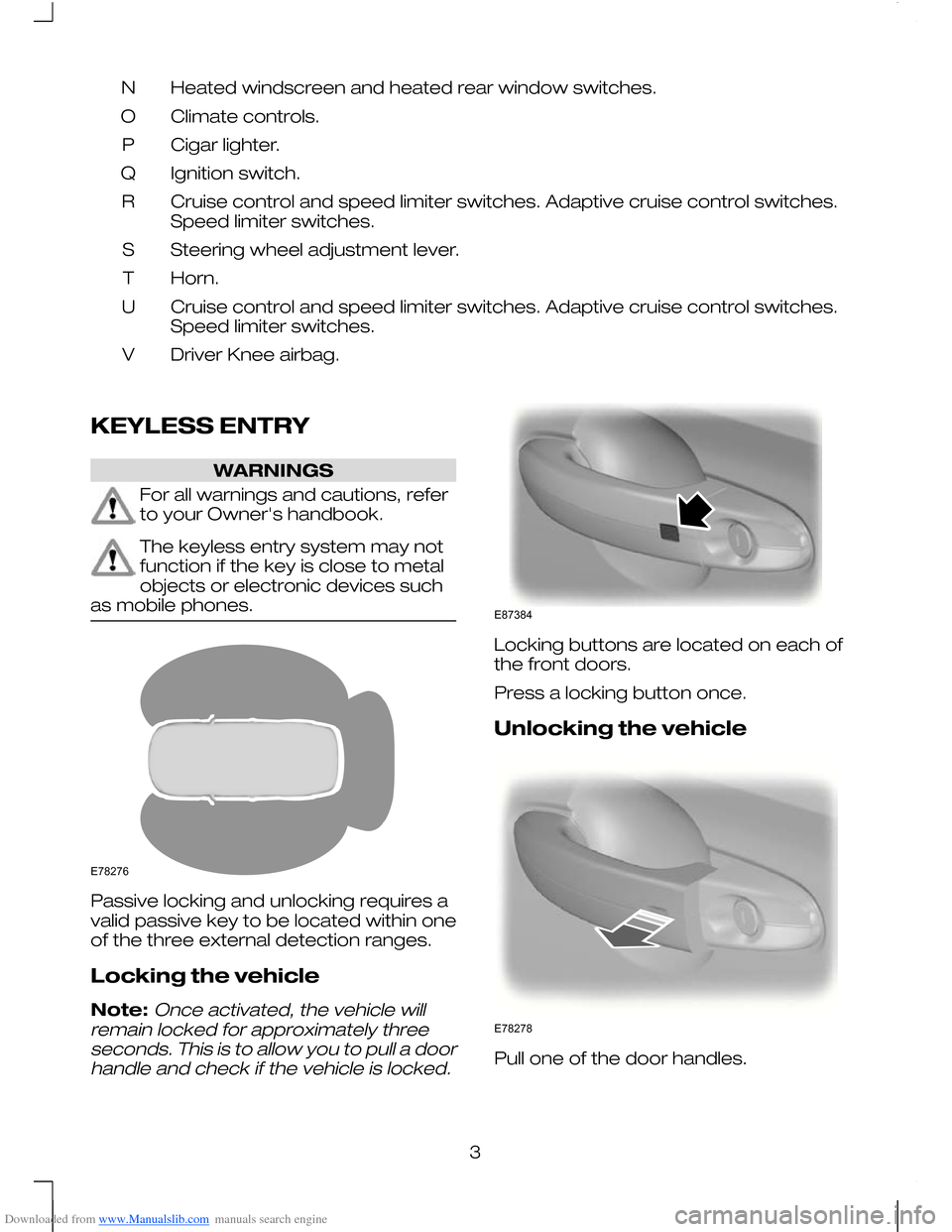
Downloaded from www.Manualslib.com manuals search engine Heated windscreen and heated rear window switches.
N
Climate controls.
O
Cigar lighter.
P
Ignition switch.
Q
Cruise control and speed limiter switches. Adaptive cruise control switches.
Speed limiter switches.
R
Steering wheel adjustment lever.
S
Horn.
T
Cruise control and speed limiter switches. Adaptive cruise control switches.
Speed limiter switches.
U
Driver Knee airbag.
V
KEYLESS ENTRY WARNINGS
For all warnings and cautions, refer
to your Owner's handbook.
The keyless entry system may not
function if the key is close to metal
objects or electronic devices such
as mobile phones. Passive locking and unlocking requires a
valid passive key to be located within one
of the three external detection ranges.
Locking the vehicle
Note:Once activated, the vehicle will
remain locked for approximately three seconds. This is to allow you to pull a doorhandle and check if the vehicle is locked. Locking buttons are located on each of
the front doors.
Press a locking button once.
Unlocking the vehicle
Pull one of the door handles.
3E78276 E87384 E78278
Page 11 of 16
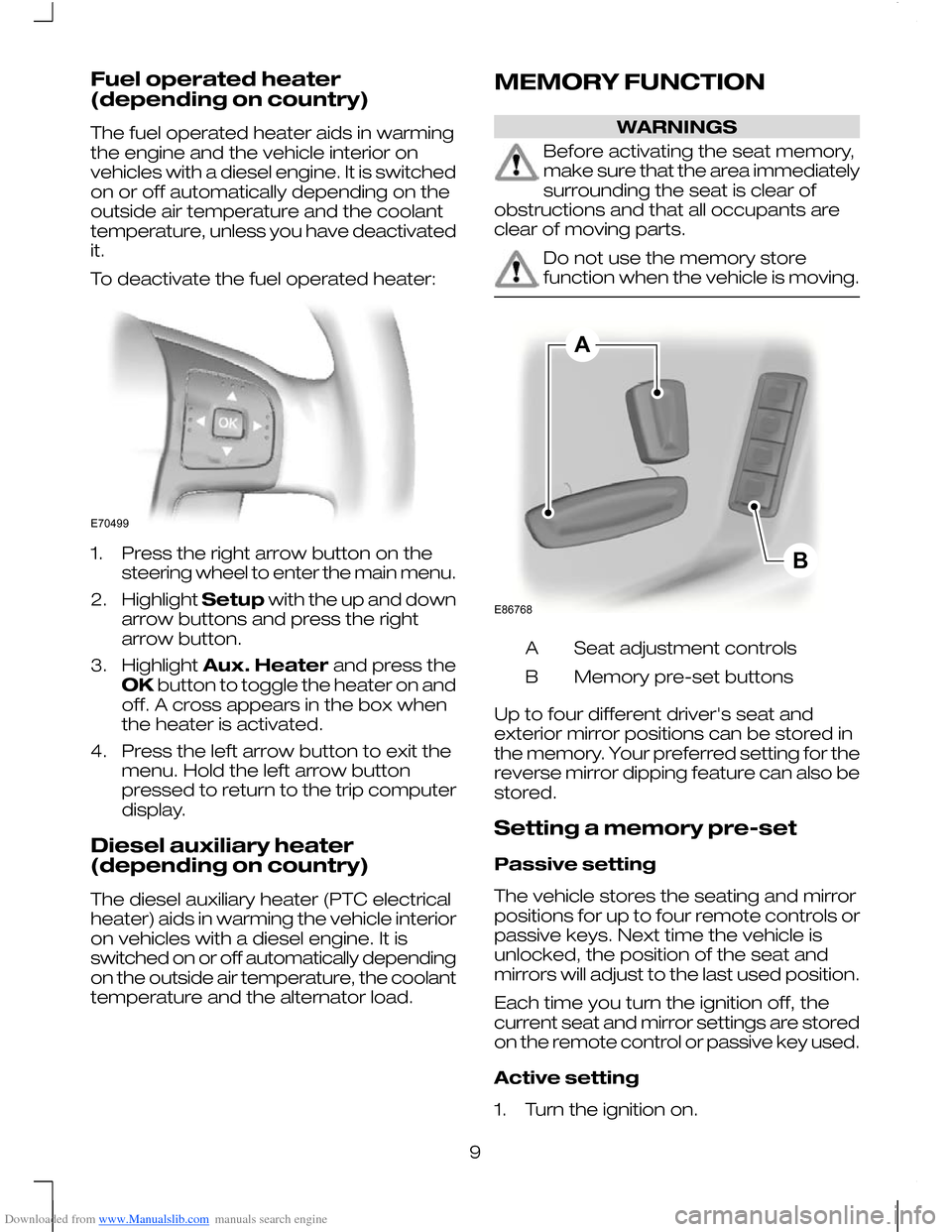
Downloaded from www.Manualslib.com manuals search engine Fuel operated heater
(depending on country)
The fuel operated heater aids in warming
the engine and the vehicle interior on
vehicles with a diesel engine. It is switched
on or off automatically depending on the
outside air temperature and the coolant
temperature, unless you have deactivated
it.
To deactivate the fuel operated heater:
1. Press the right arrow button on the
steering wheel to enter the main menu.
2. Highlight Setupwith the up and down
arrow buttons and press the right
arrow button.
3. Highlight Aux. Heater and press the
OK button to toggle the heater on and
off. A cross appears in the box when
the heater is activated.
4. Press the left arrow button to exit the menu. Hold the left arrow button
pressed to return to the trip computer
display.
Diesel auxiliary heater
(depending on country)
The diesel auxiliary heater (PTC electrical
heater) aids in warming the vehicle interior
on vehicles with a diesel engine. It is
switched on or off automatically depending
on the outside air temperature, the coolant
temperature and the alternator load. MEMORY FUNCTION WARNINGS
Before activating the seat memory,
make sure that the area immediately
surrounding the seat is clear of
obstructions and that all occupants are
clear of moving parts. Do not use the memory store
function when the vehicle is moving.
Seat adjustment controls
A
Memory pre-set buttons
B
Up to four different driver's seat and
exterior mirror positions can be stored in
the memory. Your preferred setting for the
reverse mirror dipping feature can also be
stored.
Setting a memory pre-set
Passive setting
The vehicle stores the seating and mirror
positions for up to four remote controls or
passive keys. Next time the vehicle is
unlocked, the position of the seat and
mirrors will adjust to the last used position.
Each time you turn the ignition off, the
current seat and mirror settings are stored
on the remote control or passive key used.
Active setting
1. Turn the ignition on.
9E70499 ABE86768
Page 12 of 16
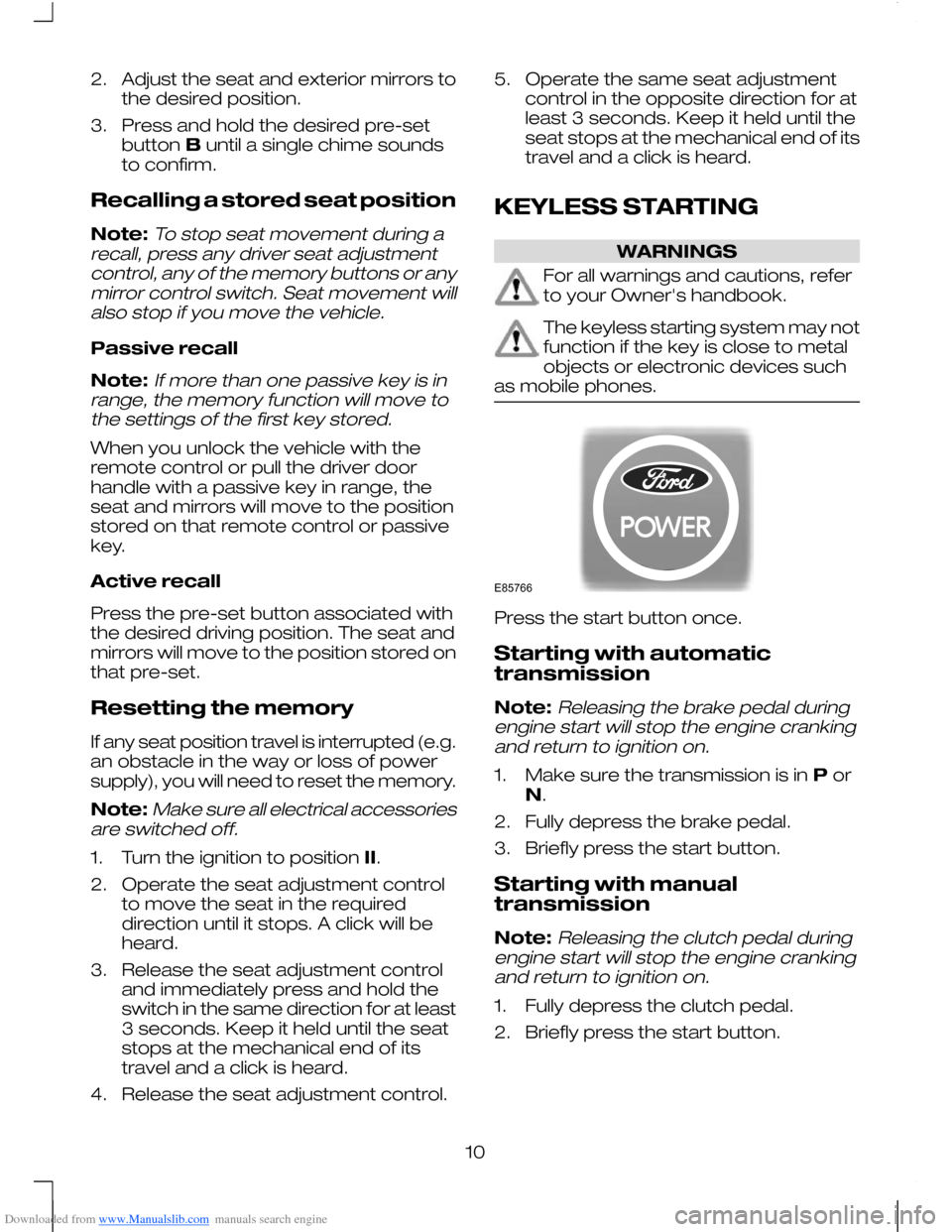
Downloaded from www.Manualslib.com manuals search engine 2. Adjust the seat and exterior mirrors to
the desired position.
3. Press and hold the desired pre-set button Buntil a single chime sounds
to confirm.
Recalling a stored seat position
Note:To stop seat movement during a
recall, press any driver seat adjustment control, any of the memory buttons or anymirror control switch. Seat movement willalso stop if you move the vehicle.
Passive recall
Note:
If more than one passive key is in
range, the memory function will move to the settings of the first key stored.
When you unlock the vehicle with the
remote control or pull the driver door
handle with a passive key in range, the
seat and mirrors will move to the position
stored on that remote control or passive
key.
Active recall
Press the pre-set button associated with
the desired driving position. The seat and
mirrors will move to the position stored on
that pre-set.
Resetting the memory
If any seat position travel is interrupted (e.g.
an obstacle in the way or loss of power
supply), you will need to reset the memory.
Note:
Make sure all electrical accessories
are switched off.
1. Turn the ignition to position II.
2. Operate the seat adjustment control to move the seat in the required
direction until it stops. A click will be
heard.
3. Release the seat adjustment control and immediately press and hold the
switch in the same direction for at least
3 seconds. Keep it held until the seat
stops at the mechanical end of its
travel and a click is heard.
4. Release the seat adjustment control. 5. Operate the same seat adjustment
control in the opposite direction for at
least 3 seconds. Keep it held until the
seat stops at the mechanical end of its
travel and a click is heard.
KEYLESS STARTING WARNINGS
For all warnings and cautions, refer
to your Owner's handbook.
The keyless starting system may not
function if the key is close to metal
objects or electronic devices such
as mobile phones. Press the start button once.
Starting with automatic
transmission
Note:
Releasing the brake pedal during
engine start will stop the engine cranking and return to ignition on.
1. Make sure the transmission is in Por
N.
2. Fully depress the brake pedal.
3. Briefly press the start button.
Starting with manual
transmission
Note:
Releasing the clutch pedal during
engine start will stop the engine cranking and return to ignition on.
1. Fully depress the clutch pedal.
2. Briefly press the start button.
10E85766