Page 37 of 286

F0N0019mfig. 25
IMPORTANT If the reset operation is carried out when
“Trip B” is being displayed, only the information
associated with this function is reset.
Start of journey procedure
With the ignition key in the MAR-ON position, reset by
pressing the TRIP button and keeping it pressed for
more than 2 seconds.
Exit Trip
To quit the Trip function: keep button MODE pressed
for over 2 seconds. Trip time
This value shows the time elapsed since the start of the
new mission.
IMPORTANT In the absence of information, Trip
Computer values are displayed with “----”. When
normal operating conditions are restarted, calculation of
different units will restart regularly. The values displayed
before the failure will not be reset nor will a new
mission be started.
TRIP control button fig. 25
The TRIP button is located on the right hand lever.
With the ignition key turned to MAR-ON, this button
allows you to view the previously described parameters
and also reset them to begin a new mission:
– brief press to access the various parameter displays;
– long press to reset and start a new mission.
New mission
It begins after a reset:
– “manual” resetting by the user, by pressing the
relevant button;
– “automatic” resetting, when the “Trip distance”
reaches 3999.9 km or 9999.9 km (according to the type
of display) or when the “Travel time” reaches 99.59
(99 hours and 59 minutes);
– disconnection/reconnection of the battery.
IMPORTANT If the reset operation is carried out when
“Trip A” is being displayed, only the information
associated with this function is reset.
36
KNOWING
YOUR CAR
SAFETY
STARTING
AND
DRIVING
WARNING
LIGHTS AND
MESSAGES
IN AN
EMERGENCY
MAINTENANCE
AND CARE
TECHNICAL
SPECIFICATIONS
INDEX
001-036 DUCATO LUM EN 7ed 6/21/10 2:09 PM Page 36
Page 42 of 286
41
KNOWING
YOUR CAR
SAFETY
STARTING
AND
DRIVING
WARNING
LIGHTS AND
MESSAGES
IN AN
EMERGENCY
MAINTENANCE
AND CARE
TECHNICAL
SPECIFICATIONS
INDEX
F0N0175mfig. 34F0N0213mfig. 35
Use the lever D-fig. 34 (on the right side of the seat) to
turn the seat.
Before turning, move the seat forward and only then
adjust the reach fig. 31.
Ensure the seat is locked in the driving
position before starting up the vehicle.
WARNING
Seat heating fig. 35
(for versions/markets where available)
With the key turned to MAR-ON, press the button E to
switch the function on/off.
037-128 DUCATO LUM EN 7ed 6/21/10 2:10 PM Page 41
Page 49 of 286

48
KNOWING
YOUR CAR
SAFETY
STARTING
AND
DRIVING
WARNING
LIGHTS AND
MESSAGES
IN AN
EMERGENCY
MAINTENANCE
AND CARE
TECHNICAL
SPECIFICATIONS
INDEX
F0N0022mfig. 46F0N0024mfig. 47
Electrically adjustable mirrors fig. 47
The electrical adjustment can only be carried out with
the ignition key in the MAR-ON position.
REAR VIEW MIRRORS
REAR-VIEW MIRROR fig. 46
The mirror is fitted with a safety device that causes its
release in the event of a violent impact with the
passenger.
Lever A can be used to move the mirror to two
different positions: normal or antiglare.
DOOR MIRRORS
Mirrors with manual adjustment
To adjust the mirrors, manually adjust each of the two
glasses of each mirror.
As the driver’s exterior mirror is curved,
it may slightly alter the perception of
distance of the reflected image.
Further, the reflective surface of the lower part
of the exterior mirrors is parabolic to increase
the field of view. The reflected image size is thus
reduced and gives the impression that the
reflected item is further away than it actually is.
WARNING
037-128 DUCATO LUM EN 7ed 6/21/10 2:10 PM Page 48
Page 75 of 286

74
KNOWING
YOUR CAR
SAFETY
STARTING
AND
DRIVING
WARNING
LIGHTS AND
MESSAGES
IN AN
EMERGENCY
MAINTENANCE
AND CARE
TECHNICAL
SPECIFICATIONS
INDEX
F0N0030mfig. 69F0N0032mfig. 71
F0N0031mfig. 70
MAIN BEAM HEADLIGHTS fig. 72
When the ring nut is in position 2pull the lever towards
the steering wheel (2
ndunstable position).
The warning light 1on the instrument panel will come on.
To turn the main beam headlights off, pull the lever again
towards the steering wheel (the dipped beams will turn
on again).
EXTERNAL LIGHTS
The left lever includes the controls for the exterior
lights.
The exterior lights can only be switched on when the
ignition key is in the ON position.
LIGHTS OFF fig. 69
Ring nut turned to position
O.
SIDE LIGHTS fig. 70
Turn the ring nut to position 6.
The warning light 3on the instrument panel comes on.
DIPPED HEADLIGHTS fig. 71
Turn the ring nut to position 2.
The warning light 3in the instrument panel comes on.
037-128 DUCATO LUM EN 7ed 6/21/10 2:10 PM Page 74
Page 76 of 286
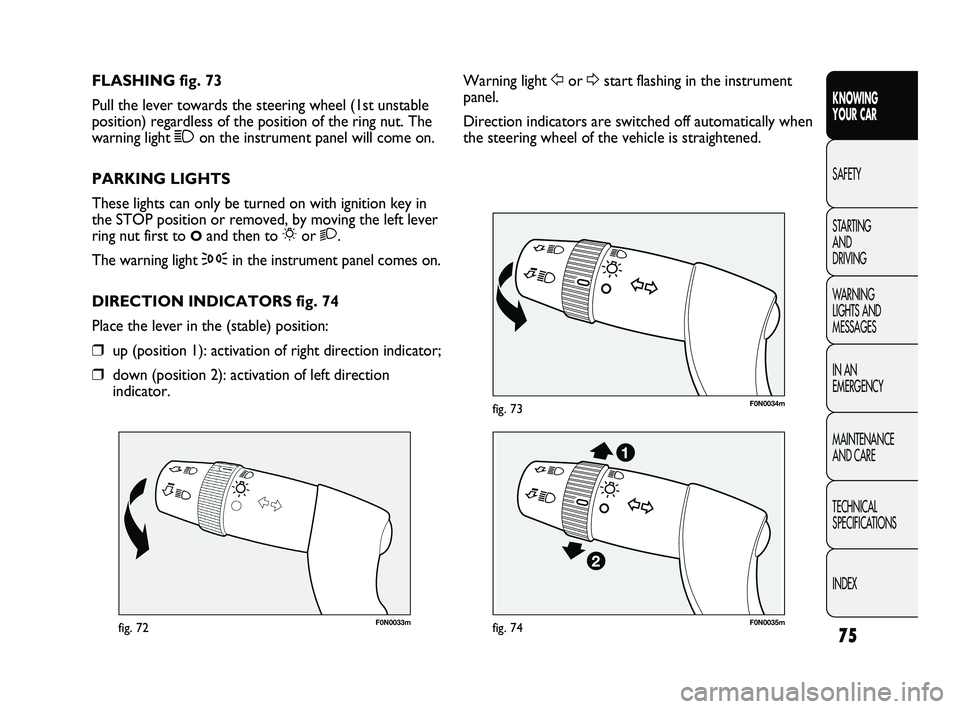
75
KNOWING
YOUR CAR
SAFETY
STARTING
AND
DRIVING
WARNING
LIGHTS AND
MESSAGES
IN AN
EMERGENCY
MAINTENANCE
AND CARE
TECHNICAL
SPECIFICATIONS
INDEX
F0N0033mfig. 72
F0N0034mfig. 73
Warning light For Dstart flashing in the instrument
panel.
Direction indicators are switched off automatically when
the steering wheel of the vehicle is straightened. FLASHING fig. 73
Pull the lever towards the steering wheel (1st unstable
position) regardless of the position of the ring nut. The
warning light 1on the instrument panel will come on.
PARKING LIGHTS
These lights can only be turned on with ignition key in
the STOP position or removed, by moving the left lever
ring nut first to
Oand then to 6or 2.
The warning light
3in the instrument panel comes on.
DIRECTION INDICATORS fig. 74
Place the lever in the (stable) position:
❒up (position 1): activation of right direction indicator;
❒down (position 2): activation of left direction
indicator.
F0N0035mfig. 74
037-128 DUCATO LUM EN 7ed 6/21/10 2:10 PM Page 75
Page 77 of 286

76
KNOWING
YOUR CAR
SAFETY
STARTING
AND
DRIVING
WARNING
LIGHTS AND
MESSAGES
IN AN
EMERGENCY
MAINTENANCE
AND CARE
TECHNICAL
SPECIFICATIONS
INDEX
F0N0036mfig. 75
Each time the lever is operated the lights will stay on
another 30 seconds, up to a maximum of 210 seconds;
when this time has elapsed, the lights will go out
automatically.
The warning light 3on the instrument panel will light
up and the corresponding message will appear in the
display (see “Warning lights and messages”) for as long
as the function is activated. The warning light comes on
when the lever is operated and stays on until the
function is automatically deactivated. Each movement of
the lever only increases the amount of time the lights
stay on.
Deactivation
Keep the lever pulled towards the steering wheel for
more than 2 seconds.
AUTOMATIC HEADLIGHT SENSOR
(dusk sensor)
(for versions/markets, where provided)
It detects variations in brightness outside the vehicle
depending on the light sensitivity setting: the greater the
sensitivity, the less outside light needed to activate the
exterior lights being turned on. The sensitivity of the
dusk sensor is adjusted by means of the “Setup menu”
for the display. Lane change function
If you wish to signal a lane change, place the left lever in
the unstable position for less than half a second. The
direction indicator on the side selected will flash five
times and then switch off automatically.
“FOLLOW ME HOME” DEVICE
This device allows the illumination of the space in front
of the vehicle for a preset time.
Activation fig. 75
With the ignition key in the OFF position or extracted,
pull the lever towards the steering wheel and operate
the lever within 2 minutes of switching the engine off.
037-128 DUCATO LUM EN 7ed 6/21/10 2:10 PM Page 76
Page 78 of 286
77
KNOWING
YOUR CAR
SAFETY
STARTING
AND
DRIVING
WARNING
LIGHTS AND
MESSAGES
IN AN
EMERGENCY
MAINTENANCE
AND CARE
TECHNICAL
SPECIFICATIONS
INDEX
F0N0037mfig. 76
WINDOW WASHING
WINDSCREEN WASHER/WIPER
The device can operate only when the ignition key is in
the MAR-ON position. There are five different positions
for the right lever fig. 77: Activation fig. 76
Turn the ring nut to position 2A: this turns the side
lights and the dipped headlights on automatically
depending on the exterior brightness conditions.
Deactivation
The main beam headlights will go out followed by the
side lights after approximately
10 seconds, when the sensor is deactivated.
The sensor cannot detect the presence of fog: switch
the lights on manually in this case.
fig. 77F0N0038m
037-128 DUCATO LUM EN 7ed 6/21/10 2:10 PM Page 77
Page 80 of 286

79
KNOWING
YOUR CAR
SAFETY
STARTING
AND
DRIVING
WARNING
LIGHTS AND
MESSAGES
IN AN
EMERGENCY
MAINTENANCE
AND CARE
TECHNICAL
SPECIFICATIONS
INDEX
Deactivation fig. 77
Move the lever from position B or turn the ignition key
to OFF. The next time the vehicle is started (ignition
key in ON position), the sensor is not reactivated even
if the lever is still in position B. To activate the sensor,
move the lever to position A or C and then back to
position B or turn the ring nut for adjusting the
sensitivity. Rain sensor activation will be indicated by at
least one wiper “stroke” even if the windscreen is dry.
The rain sensor is capable of recognising the difference
between day and night and making the necessary
adjustments automatically. RAIN SENSOR
(for versions/markets where provided)
The rain sensor is located behind the rear view mirror
in contact with the windscreen and has the purpose of
automatically adjusting the frequency of the windscreen
wiper strokes depending on the intensity of the rain
during intermittent operation.
IMPORTANT Keep the glass in the sensor area clean.
Activation fig. 77
Move the right lever down by one click (position B).
The activation of the sensor is signalled by a “stroke” to
show that the command has been acquired.
Turn the control F to increase the rain sensor
sensitivity.
The increasing of the rain sensor sensitivity is signalled
by a “stroke” to show that the command has been
acquired.
If the windscreen washer is used with the rain sensor
activated, the normal washing cycle is performed, after
which the rain sensor resumes its normal automatic
operation.HEADLIGHT WASHERS
(for versions/markets where provided)
The headlight washers are “retractable”, i.e.: they are
located inside the front bumper and they are activated
when (with dipped beams on) the windscreen washer is
operated.
IMPORTANT Check the correct operation and
cleanliness of the jets at regular intervals.
Streaks of water may cause unnecessary
blade movements.
WARNING
037-128 DUCATO LUM EN 7ed 6/21/10 2:10 PM Page 79