2010 DODGE VIPER parking brake
[x] Cancel search: parking brakePage 16 of 315

A WORD ABOUT YOUR KEYS
You can insert the double-sided keys into the locks with
either side up.
The authorized dealer that sold you your new vehicle has
the key code numbers for your vehicle’s locks. These
numbers can be used to order duplicate keys from your
authorized dealer or a locksmith. Ask your authorized
dealer for these numbers and keep them in a safe place.
Ignition Key Removal
1. Press the clutch pedal to the floor.
2. Bring the vehicle to a stop.
3. Place the shift lever into gear.
4. Apply the parking brake fully.
5. Press the key removal RELEASE button, turn the key
to place the ignition switch in the OFF/LOCK position,
and then pull the key out of the switch.6. Release the clutch pedal.
Ignition Key Positions
1 — ACC
4 — ON/RUN
2 — OFF/LOCK 5 — RELEASE Button
3 — UNLOCK
12 THINGS TO KNOW BEFORE STARTING YOUR VEHICLE
Page 26 of 315

Programming Additional Transmitters
NOTE:You must have at least one programmed RKE
transmitter to perform this procedure. If you do not have
a programmed RKE transmitter, contact your authorized
dealer for details.
Use this procedure to program up to three additional
transmitters for your vehicle. To activate the program-
ming feature, proceed as follows:
1. Turn the ignition switch to the ON/RUN position.
2. Set the parking brake.
3. Press and hold the UNLOCK button for at least five
seconds, but no longer then 10 seconds on a previously
programmed RKE transmitter. Then, press the PANIC
button while still holding the UNLOCK button.
4. Release both buttons at the same time. A chime will
sound to signal that the programming feature is acti-
vated. 5. Within 30 seconds, press and release the LOCK button
and the UNLOCK button at the same time on the new
RKE transmitter.
6. Press and release any button one time on the new RKE
transmitter. A chime will sound to indicate that the new
RKE transmitter is programmed. An additional chime
will sound at the end of the 30-second programming
period. It will also sound if the ignition is switched OFF.
7. Repeat Steps 3 through 6 to program each additional
RKE transmitter.
Battery Replacement
The recommended replacement battery is 2016. This is a
generic battery, readily available at local retail stores.
NOTE:
•Perchlorate Material — special handling may apply.
See www.dtsc.ca.gov/hazardouswaste/perchlorate.
22 THINGS TO KNOW BEFORE STARTING YOUR VEHICLE
Page 31 of 315

NOTE:Input from the door handles is ignored once the
vehicle is moving faster than 5 mph (8 km/h).
Automatic Door Locks Programming
The Automatic Door Locks feature can be enabled or
disabled as follows:
1. Close all doors and place the key in the ignition.
2. Cycle the ignition switch between ON/RUN and
OFF/LOCK four times ending up in the OFF/LOCK
position.
3. Press the power door LOCK switch to lock the doors.
4. A single chime will indicate the completion of the
programming. 5. Repeat these steps if you want to return this feature to
its previous setting.
This feature can also be disabled at an authorized deal-
ership if desired.
NOTE:
Use the Automatic Door Locks feature in accor-
dance with local laws.
WINDOWS
Power Windows
The power window switches are located between the
driver and passenger seats on the center tunnel bezel, just
to the left of the parking brake. The switch on the left side
controls the driver’s window and the switch on the right
controls the passenger’s window. The power window
switches are active when the ignition is in ON/RUN or
ACC position.
2
THINGS TO KNOW BEFORE STARTING YOUR VEHICLE 27
Page 34 of 315

second. The parking lights and turn signal lights will
flash three times to acknowledge the signal.
NOTE:Pressing the UNLOCK button on the RKE
transmitter will also allow liftgate access.
Once unlocked, the liftgate can be opened or closed. To
open the liftgate, press the LIFTGATE RELEASE switch
located in the exterior liftgate handle and pull the liftgate
open with one fluid motion.
NOTE: The liftgate release switch will be ignored under
the following conditions:
•When the ignition is in ON/RUN and the parking
brake is not set.
•When vehicle speed is not 0 mph (0 km/h).
•When all doors are locked (except for RKE transmitter
liftgate access). Refer to “Entering the Liftgate with the
System Armed — Coupe” under “Security Alarm
System” for additional information. The word “DECK” will flash in the odometer when the
liftgate is open. With the key in the ignition switch, this
display will turn off approximately 40 seconds after
switching OFF the ignition, or if the Power Accessory
Delay feature is active, it will turn off approximately
40 seconds after the delay feature times out.
WARNING!
•Driving with the liftgate open can allow poison-
ous exhaust gases into your vehicle. You and your
passengers could be injured by these fumes. Keep
the liftgate closed when you are operating the
vehicle.
•If you are required to drive with the liftgate open,
make sure that all windows are closed, and the
climate control blower switch is set at high speed.
DO NOT use the recirculation mode.
30 THINGS TO KNOW BEFORE STARTING YOUR VEHICLE
Page 71 of 315

WARNING! (Continued)
•Always make sure that objects cannot fall into the
driver foot well while the vehicle is moving.
Objects can become trapped under the brake pedal
and accelerator pedal causing a loss of vehicle
control.
•If required, mounting posts must be properly
installed, if not equipped from the factory.
Failure to properly follow floor mat installation or
mounting can cause interference with the brake
pedal and accelerator pedal operation causing loss
of control of the vehicle.
Periodic Safety Checks You Should Make Outside
the Vehicle
Tires
Examine tires for excessive tread wear and uneven wear
patterns. Check for stones, nails, glass, or other objectslodged in the tread. Inspect the tread and sidewall for
cuts and cracks. Check the wheel nuts for tightness.
Check the tires (including spare) for proper pressure.
Lights
Have someone observe the operation of exterior lights
while you work the controls. Check turn signal and high
beam indicator lights on the instrument panel.
Door Latches
Check for positive closing, latching, and locking.
Fluid Leaks
Check area under vehicle after overnight parking for fuel,
engine coolant, oil, or other fluid leaks. Also, if gasoline
fumes are detected or if fuel, power steering fluid, or
brake fluid leaks are suspected, the cause should be
located and corrected immediately.
2
THINGS TO KNOW BEFORE STARTING YOUR VEHICLE 67
Page 93 of 315
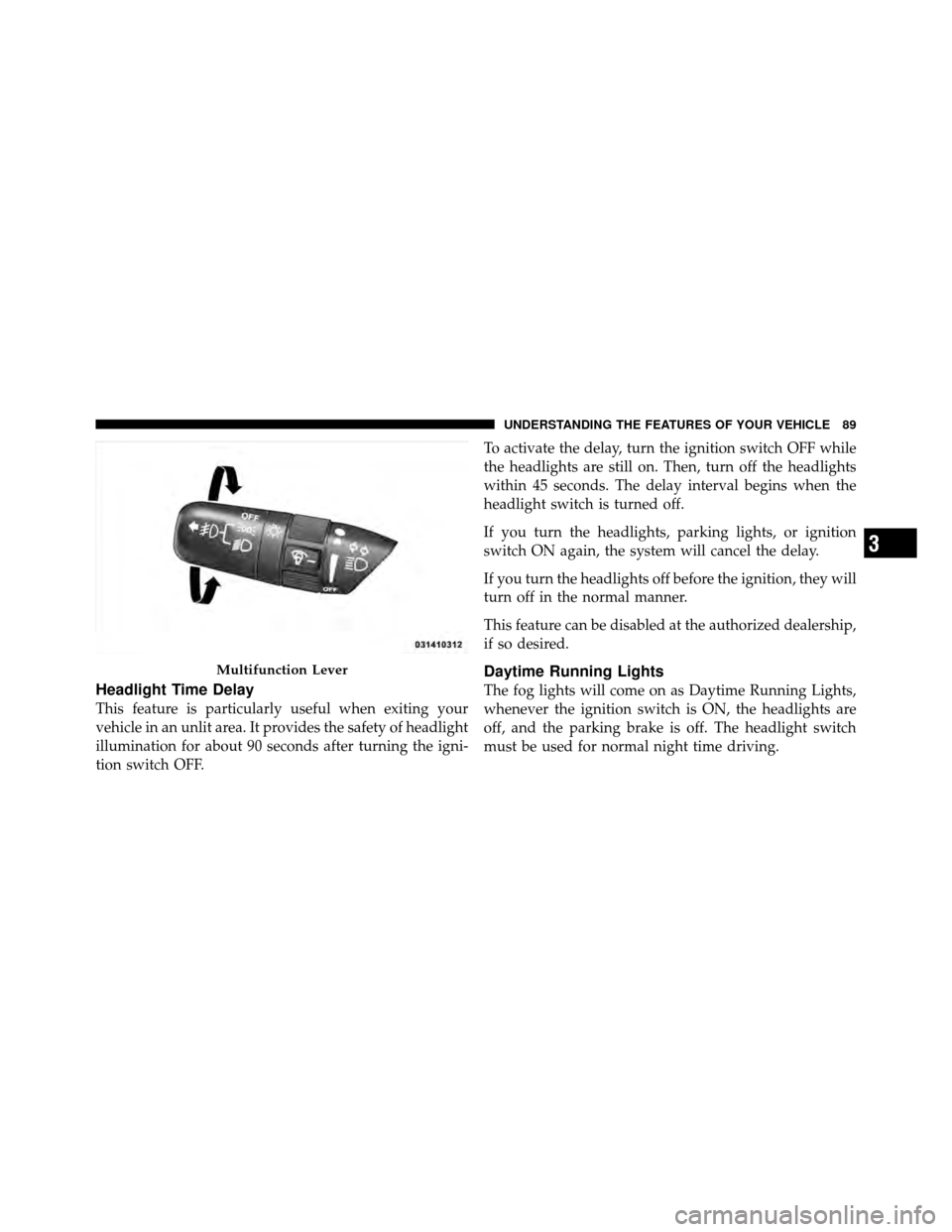
Headlight Time Delay
This feature is particularly useful when exiting your
vehicle in an unlit area. It provides the safety of headlight
illumination for about 90 seconds after turning the igni-
tion switch OFF.To activate the delay, turn the ignition switch OFF while
the headlights are still on. Then, turn off the headlights
within 45 seconds. The delay interval begins when the
headlight switch is turned off.
If you turn the headlights, parking lights, or ignition
switch ON again, the system will cancel the delay.
If you turn the headlights off before the ignition, they will
turn off in the normal manner.
This feature can be disabled at the authorized dealership,
if so desired.
Daytime Running Lights
The fog lights will come on as Daytime Running Lights,
whenever the ignition switch is ON, the headlights are
off, and the parking brake is off. The headlight switch
must be used for normal night time driving.
Multifunction Lever
3
UNDERSTANDING THE FEATURES OF YOUR VEHICLE 89
Page 114 of 315

Front Fog Light Indicator
This indicator will illuminate when the front fog
lights are on.
Anti-Lock Brake (ABS) Warning Light
The amber Anti-Lock Brake Warning Light will
turn on and stay on briefly as a bulb check
when the ignition is first turned on. If the light
does not turn on during starting, see your
authorized dealer for service.
This light also illuminates at vehicle start-up to indicate
that the ABS self-check is in process. If the light remains
on after start-up, or turns on and remains on at road
speeds, it may indicate a system malfunction or that the
system is inoperative. In this case, the system reverts to
standard non-anti-lock brakes. If this occurs, safely bring
the vehicle to a complete stop as soon as possible and
cycle the ignition key to attempt to reset the ABS. If the
light remains on, see your authorized dealer immediately to have the system serviced. Furthermore, if the red
BRAKE Warning Light and the amber ABS Warning
Light are on, and the parking brake is fully released, see
your authorized dealer immediately.WARNING!
If the ABS and/or Brake Warning Lights illuminate,
please seek service immediately! Your vehicle will
have diminished braking capability and control if
ABS and/or service brake systems are not working
properly. Have your brake system serviced immedi-
ately.
Malfunction Indicator Light (MIL)
The Malfunction Indicator Light (MIL) is part
of an onboard diagnostic system called OBD.
The OBD system monitors engine control sys-
tems. The light will turn on when the key is in
the ON/RUN position before engine start. If the light
110 UNDERSTANDING YOUR INSTRUMENT PANEL
Page 116 of 315

NOTE:Leaving the hazard flashers on for extended
periods will wear down the battery.
Airbag Warning Light
This light will turn on for four to eight seconds
as a bulb check when the ignition switch is first
turned to ON/RUN. If the light is either not on
during starting, stays on, or turns on while
driving, then have the system inspected at an authorized
dealer as soon as possible. Refer to “Occupant Restraints”
in “Things To Know Before Starting Your Vehicle” for
further information.
Brake Warning Light
The red Brake System Warning Light turns on
when the ignition is first turned on. It should
stay on briefly as a bulb check. If the light does not turn
on during starting, have it repaired promptly. If the light
remains on following the bulb check, it may be an
indication that the parking brake is not released. If the light remains on when the parking brake is released, it
indicates a possible hydraulic brake system malfunction.
In this case, immediate repair is necessary and continued
operation of the vehicle in this condition is dangerous.
NOTE:
The light will turn on when the ignition switch
is in the ON/RUN position and the parking brake is
applied. This light shows only that the parking brake is
applied. It does not show the degree of brake application.
WARNING!
Driving a vehicle with the brake light on is danger-
ous. Part of the brake system has failed. It will take
longer to stop the vehicle. You could have an acci-
dent. Have the brakes checked immediately.
112 UNDERSTANDING YOUR INSTRUMENT PANEL