Page 17 of 315

NOTE:The Power Accessory Delay feature allows you
to operate the radio and the power windows for two
minutes after turning OFF the ignition switch. Removing
the key from the ignition switch and opening the driver’s
door will cancel this feature. Your authorized dealership
can enable or disable the Power Accessory Delay feature
as desired.
Key-In-Ignition Reminder
If you open the driver’s door when the key is in the
ignition, a chime will sound to remind you to remove the
key.
NOTE: The Key-In-Ignition reminder only sounds
when the ignition switch is placed in the OFF/LOCK or
ACC positions.
VEHICLE SECURITY ALARM SYSTEM
The Vehicle Security Alarm monitors the doors, trunk/
liftgate, and hood for unauthorized entry and the ignition
switch for unauthorized operation. If something triggers
the alarm, the Vehicle Security Alarm will prevent the
vehicle from starting. It will also sound the horn and
flash the park lights, the taillights and the fog lights.
Rearming of the System
If something triggers the alarm, and no action is taken to
disarm it, the Vehicle Security Alarm will turn off the
horn after three minutes, turn off all of the visual signals
(flashing lights) after 15 minutes, and then rearm itself.
To Arm the System
Remove the key from the ignition switch and either press
a power door LOCK switch while the driver’s or passen-
ger’s door is open or press the LOCK button on the
Remote Keyless Entry (RKE) transmitter. After the last
door is closed, or if all doors are closed, the system will
2
THINGS TO KNOW BEFORE STARTING YOUR VEHICLE 13
Page 25 of 315

3. Test the feature while outside of the vehicle, by
pressing the LOCK button on the RKE transmitter with
the ignition in the OFF/LOCK position, and the key
removed.
4. Repeat these steps if you want to return this feature to
its previous setting.
NOTE:Pressing the LOCK button on the RKE transmit-
ter while you are in the vehicle will activate the Vehicle
Security Alarm System. Opening a door with the Vehicle
Security Alarm System activated will cause the alarm to
sound. Press the UNLOCK button to deactivate the
Vehicle Security Alarm System.
To Unlatch the Trunk/Liftgate
Press and hold the TRUNK/LIFTGATE button on the
RKE transmitter for at least one second to unlatch the
trunk/liftgate. The parking lights and turn signal lights
will flash three times to acknowledge the signal.
Using the Panic Alarm
The Panic Alarm unlocks the driver’s door, turns on the
interior lights, flashes the park lights and fog lights, and
sounds the horn. The Panic Alarm will not work when
driving the vehicle.
To turn the Panic Alarm on or off, press and hold the
PANIC button on the RKE transmitter for at least one
second and release. The alarm can also be turned off by
inserting the key into the ignition switch and turning it to
the ON/RUN position. If not deactivated through the
RKE transmitter or the ignition switch, the alarm will
turn off automatically after three minutes.
Remote Open Window Feature
This feature allows you to remotely lower both front door
windows at the same time. To use this feature, press and
release the UNLOCK button on the RKE transmitter and
then immediately press and hold the UNLOCK button
until the windows lower to the level desired or until they
lower completely.
2
THINGS TO KNOW BEFORE STARTING YOUR VEHICLE 21
Page 74 of 315
▫Lights-On Reminder ................... 90
▫ Battery Saver Feature — Exterior Lights ..... 90
▫ Fog Lights .......................... 90
▫ Turn Signals ......................... 91
▫ High Beam/Low Beam Select Switch ....... 91
▫ Flash-To-Pass ........................ 91
▫ Interior Lights ....................... 91
� Windshield Wipers And Washers ........... 94
▫ Intermittent Wiper System ............... 95
▫ Mist Feature ......................... 96 ▫
Windshield Washers ................... 96
� Tilt Steering Column .................... 96
� Adjustable Pedals ...................... 97
▫ Adjustable Foot Rest ................... 99
� Electrical Power Outlets ................. 100
� Console Features ...................... 102
� Storage ............................. 103
� Rear Window Features .................. 104
▫ Rear Window Defroster ................ 104
70 UNDERSTANDING THE FEATURES OF YOUR VEHICLE
Page 92 of 315

CAUTION!
•Do not leave the hood open in areas where strong
gusts of wind are likely. Such a place might be by
the side of the road where large trucks pass by.
Strong gusts of wind may damage your hood.
Always close the hood in such situations.
•To prevent possible damage, do not slam the hood
to close it. Simply lower the hood until it is open
approximately 6 in (15 cm) and then drop it. This
should secure both latches. Never drive your ve-
hicle unless the hood is fully closed with both
latches engaged.
WARNING!
Be sure the hood is fully latched before driving your
vehicle. If the hood is not fully latched, it could open
when the vehicle is in motion and block your vision.
Failure to follow this warning could result in serious
injury or death.
LIGHTS
Exterior and Interior Lighting Control
The multifunction lever on the left side of the
steering column controls the operation of the
headlights, parking lights, turn signal lights, front
fog lights, instrument panel lights and interior lights.
Headlights and Parking Lights
Turn the end of the multifunction lever to the first detent
for parking light operation. Turn the end of the lever to
the second detent for headlight operation.
88 UNDERSTANDING THE FEATURES OF YOUR VEHICLE
Page 93 of 315
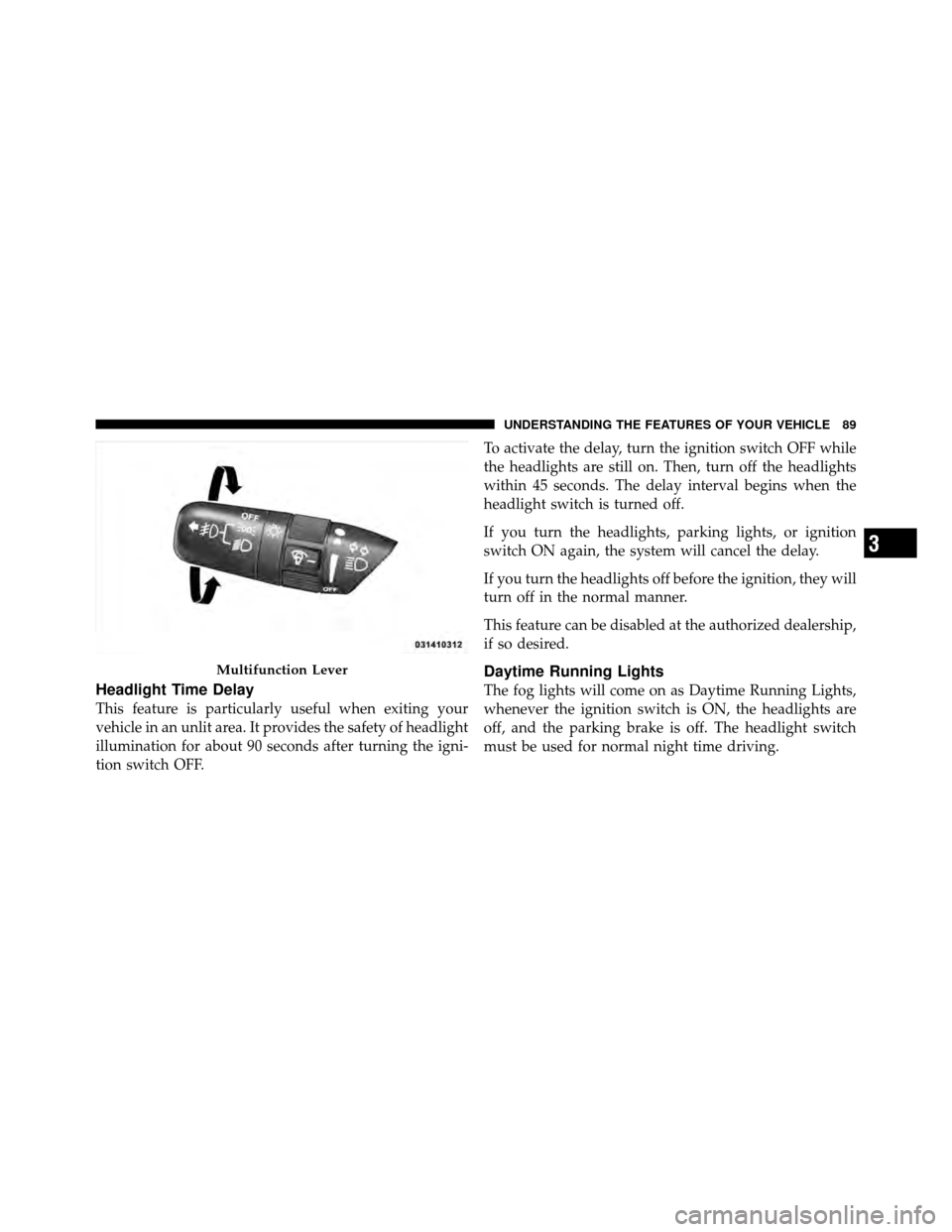
Headlight Time Delay
This feature is particularly useful when exiting your
vehicle in an unlit area. It provides the safety of headlight
illumination for about 90 seconds after turning the igni-
tion switch OFF.To activate the delay, turn the ignition switch OFF while
the headlights are still on. Then, turn off the headlights
within 45 seconds. The delay interval begins when the
headlight switch is turned off.
If you turn the headlights, parking lights, or ignition
switch ON again, the system will cancel the delay.
If you turn the headlights off before the ignition, they will
turn off in the normal manner.
This feature can be disabled at the authorized dealership,
if so desired.
Daytime Running Lights
The fog lights will come on as Daytime Running Lights,
whenever the ignition switch is ON, the headlights are
off, and the parking brake is off. The headlight switch
must be used for normal night time driving.
Multifunction Lever
3
UNDERSTANDING THE FEATURES OF YOUR VEHICLE 89
Page 94 of 315
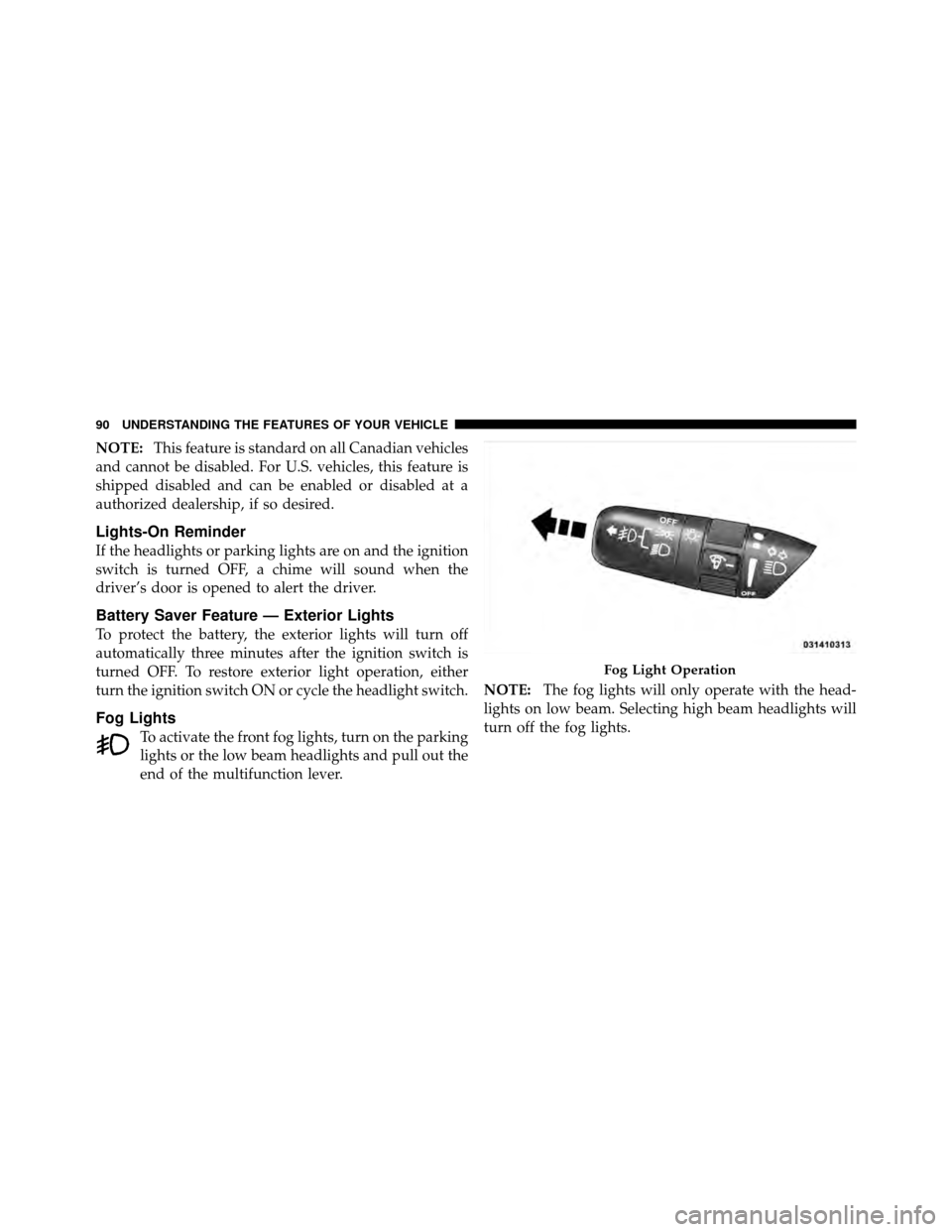
NOTE:This feature is standard on all Canadian vehicles
and cannot be disabled. For U.S. vehicles, this feature is
shipped disabled and can be enabled or disabled at a
authorized dealership, if so desired.
Lights-On Reminder
If the headlights or parking lights are on and the ignition
switch is turned OFF, a chime will sound when the
driver’s door is opened to alert the driver.
Battery Saver Feature — Exterior Lights
To protect the battery, the exterior lights will turn off
automatically three minutes after the ignition switch is
turned OFF. To restore exterior light operation, either
turn the ignition switch ON or cycle the headlight switch.
Fog Lights
To activate the front fog lights, turn on the parking
lights or the low beam headlights and pull out the
end of the multifunction lever. NOTE:
The fog lights will only operate with the head-
lights on low beam. Selecting high beam headlights will
turn off the fog lights.
Fog Light Operation
90 UNDERSTANDING THE FEATURES OF YOUR VEHICLE
Page 114 of 315

Front Fog Light Indicator
This indicator will illuminate when the front fog
lights are on.
Anti-Lock Brake (ABS) Warning Light
The amber Anti-Lock Brake Warning Light will
turn on and stay on briefly as a bulb check
when the ignition is first turned on. If the light
does not turn on during starting, see your
authorized dealer for service.
This light also illuminates at vehicle start-up to indicate
that the ABS self-check is in process. If the light remains
on after start-up, or turns on and remains on at road
speeds, it may indicate a system malfunction or that the
system is inoperative. In this case, the system reverts to
standard non-anti-lock brakes. If this occurs, safely bring
the vehicle to a complete stop as soon as possible and
cycle the ignition key to attempt to reset the ABS. If the
light remains on, see your authorized dealer immediately to have the system serviced. Furthermore, if the red
BRAKE Warning Light and the amber ABS Warning
Light are on, and the parking brake is fully released, see
your authorized dealer immediately.WARNING!
If the ABS and/or Brake Warning Lights illuminate,
please seek service immediately! Your vehicle will
have diminished braking capability and control if
ABS and/or service brake systems are not working
properly. Have your brake system serviced immedi-
ately.
Malfunction Indicator Light (MIL)
The Malfunction Indicator Light (MIL) is part
of an onboard diagnostic system called OBD.
The OBD system monitors engine control sys-
tems. The light will turn on when the key is in
the ON/RUN position before engine start. If the light
110 UNDERSTANDING YOUR INSTRUMENT PANEL
Page 249 of 315
Cavity Car-tridge
Fuse Mini-
Fuse
Description
8 30 Amp Pink — Ignition Switch Run/
Accessory Feed
9 40 Amp Green — Headlights
10 30 Amp Pink — Ignition Switch Run Feed
11 — 20 Amp YellowAuto Shutdown Relay
(ASD)
12 — 20 Amp YellowCigar Lighter
13 — 15 Amp BlueHazard Flasher
14 — 20 Amp YellowAuto Shutdown Relay
(ASD)
15 — 25 Amp ClearRear Window Defogger
(EBL)Cavity Car-
tridge
Fuse Mini-
Fuse
Description
16, 17 — 20 Amp YellowPower Outlet
18 — 15 Amp BlueIgnition Off Draw (IOD)
19 — 15 Amp BlueHorn
20 — 15 Amp BlueAir Conditioning (A/C)
Clutch Relay
21 — 15 Amp BlueStop Light Switch
22 — 25 Amp ClearFuel Pump/Powertrain
Control Module (PCM)
23, 24 — 10 Amp RedAirbag
60, 61 — 15 Amp BlueIgnition Run/Start Relay
Feed
7
MAINTAINING YOUR VEHICLE 245