Page 123 of 530

signal is then activated, and it corresponds to an alert
present on that side of the vehicle, an audible chime will
also be sounded. Whenever a turn signal and detected
object are present on the same side at the same time, both
the visual and audio alerts will be issued. In addition to
the audible alert the radio (if on) will also be muted.
NOTE:
•Whenever an audible alert is requested by the BSM
system, the radio is also muted.
•If the Hazard Flashers are on, the system will request
the appropriate visual alert only.
When the system is in RCP, the system shall respond
with both visual and audible alerts when a detected
object is present. Whenever an audible alert is re-
quested, the radio is also muted. Turn/hazard signal
status is ignored; the RCP state always requests the
chime.Blind Spot Alert Off
When the BSM system is turned off there will be no
visual or audible alerts from either the BSM or RCP
systems.
NOTE:
The BSM system will store the current operating
mode when the vehicle is shut off. Each time the vehicle
is started the previously stored mode will be recalled and
used.Uconnect™ Phone — IF EQUIPPED
Uconnect™ Phone is a hands-free system that allows you
to use voice commands to dial a phone number stored
in your cellular phone. Press the Uconnect™ Phone
button
on the radio or steering wheel controls (if
equipped) and follow the instructions to pair the cellular
phone.
Refer to “Uconnect™ Phone” in the Uconnect™ User
Manual located on the DVD for further details.
122 UNDERSTANDING THE FEATURES OF YOUR VEHICLE
ProCarManuals.com
Page 124 of 530
VOICE COMMAND — IF EQUIPPED
Voice Command can be initiated by pressing the VR
button
located on the radio or steering wheel
controls (if equipped).
Refer to “Voice Command” in the Uconnect™ Phone
User Manual located on the DVD for further details.
SEATS
Seats are a primary part of the Occupant Restraint System
of the vehicle. They need to be used properly for safe
operation of the vehicle.
WARNING!
•DO NOT allow people to ride in any area of your
vehicle that is not equipped with seats and seat
belts. In a collision, people riding in these areas
are more likely to be seriously injured or killed.
•Be sure everyone in your vehicle is in a seat and
using a seat belt properly.
3
UNDERSTANDING THE FEATURES OF YOUR VEHICLE 123
ProCarManuals.com
Page 222 of 530

�Universal Consumer Interface (UCI) 0.5 —
If Equipped .......................... 283
▫ Connecting The iPod� ................. 284
▫ Using This Feature ................... 284
▫ Controlling The iPod� Using
Radio Buttons ....................... 285
▫ Play Mode ......................... 285
▫ List Or Browse Mode ................. 286
� Uconnect™ Multimedia (Satellite Radio) —
If Equipped (REN/RER/RBZ/RES Radios
Only) ............................... 288
▫ System Activation .................... 288
▫ Electronic Serial Number/Sirius
Identification Number (ESN/SID) ......... 289▫
Selecting Uconnect™ Multimedia (Satellite)
Mode ............................. 289
▫ Satellite Antenna ..................... 289
▫ Reception Quality .................... 290
▫ Operating Instructions - Uconnect™
Multimedia (Satellite) Mode ............. 290
▫ Operating Instructions - Uconnect™ Phone
(If Equipped) ....................... 292
� Uconnect™ Multimedia
(Sirius Backseat TV™) — If Equipped ........ 293
� Video Entertainment System (VES)™ —
If Equipped .......................... 293
� Remote Sound System Controls —
If Equipped .......................... 295
▫ Radio Operation ..................... 296
4
UNDERSTANDING YOUR INSTRUMENT PANEL 221
ProCarManuals.com
Page 223 of 530
▫CD Player ......................... 296
� CD/DVD Disc Maintenance .............. 296
� Radio Operation And Cellular Phones ....... 297
� Climate Controls ...................... 297
▫ Manual Heating And Air Conditioning
System — If Equipped ................. 298
▫ Three-Zone Temperature Control —
If Equipped ........................ 302
▫ Rear Manual Climate Control —
If Equipped ........................ 304 ▫
Automatic Temperature Control (ATC) —
If Equipped ........................ 306
▫ Summer Operation ................... 314
▫ Winter Operation .................... 315
▫ Vacation/Storage .................... 315
▫ Window Fogging .................... 315
▫ Outside Air Intake ................... 315
▫ Operating Tips ...................... 316
▫ A/C Air Filter— If Equipped ............ 316
222 UNDERSTANDING YOUR INSTRUMENT PANEL
ProCarManuals.com
Page 224 of 530
INSTRUMENT PANEL FEATURES
1 — Air Vents5 — Storage Bin 9 — Storage or DVD13 — Switch Bank
2 — Instrument Cluster 6 — Upper Glove Compartment 10 — Cup Holders 14 — Ignition Switch
3 — Shift Lever 7 — Lower Glove Compartment 11 — Storage Bin 15 — Dimmer Switch
4 — Radio 8 — Climate Controls 12 — Power Supply – 12V 16 — Headlight Switch
4
UNDERSTANDING YOUR INSTRUMENT PANEL 223
ProCarManuals.com
Page 297 of 530

The right-hand rocker switch has a pushbutton in the
center, and controls the volume and mode of the sound
system. Pressing the top of the rocker switch will increase
the volume. Pressing the bottom of the rocker switch will
decrease the volume. Pressing the center button changes
the operation of the radio from AM to FM, or Tape to CD
mode, depending on which radio is in the vehicle.
The left-hand rocker switch has a pushbutton in the
center. The function of the left-hand switch is different,
depending on which mode you are in.
The following describes the left-hand rocker switch op-
eration in each mode.
Radio Operation
Pressing the top of the switch will SEEK up for the next
listenable station, and pressing the bottom of the switch
will SEEK down for the next listenable station.The button located in the center of the left-hand switch
will tune to the next preset station that you have pro-
grammed in the radio preset pushbutton.
CD Player
Pressing the top of the switch once will go to the next
track on the CD. Pressing the bottom of the switch once
will go to the beginning of the current track, or to the
beginning of the previous track if it is within one second
after the current track begins to play.
If you press the switch up or down twice it plays the
second track; three times, it will play the third, etc.
The button in the center of the left-hand switch has no
function in this mode.
CD/DVD DISC MAINTENANCE
To keep a CD/DVD in good condition, take the following
precautions:
1.
Handle the disc by its edge; avoid touching the surface.
296 UNDERSTANDING YOUR INSTRUMENT PANEL
ProCarManuals.com
Page 298 of 530

2. If the disc is stained, clean the surface with a soft cloth,
wiping from center to edge.
3. Do not apply paper or tape to the disc; avoid scratch-
ing the disc.
4. Do not use solvents such as benzene, thinner, cleaners,
or anti-static sprays.
5. Store the disc in its case after playing.
6. Do not expose the disc to direct sunlight.
7. Do not store the disc where temperatures may become
too high.
NOTE:If you experience difficulty in playing a particu-
lar disc, it may be damaged (i.e., scratched, reflective
coating removed, a hair, moisture or dew on the disc)
oversized, or have protection encoding. Try a known
good disc before considering disc player service.RADIO OPERATION AND CELLULAR PHONES
Under certain conditions, the cellular phone being on in
your vehicle can cause erratic or noisy performance from
your radio. This condition may be lessened or eliminated
by relocating the cellular phone antenna. This condition
is not harmful to the radio. If your radio performance
does not satisfactorily “clear” by the repositioning of the
antenna, it is recommended that the radio volume be
turned down or off during cellular phone operation.
CLIMATE CONTROLS
The Climate Control System allows you to regulate the
temperature, amount, and direction of air circulating
throughout the vehicle. The controls are located on the
instrument panel, below the radio.
4
UNDERSTANDING YOUR INSTRUMENT PANEL 297
ProCarManuals.com
Page 511 of 530
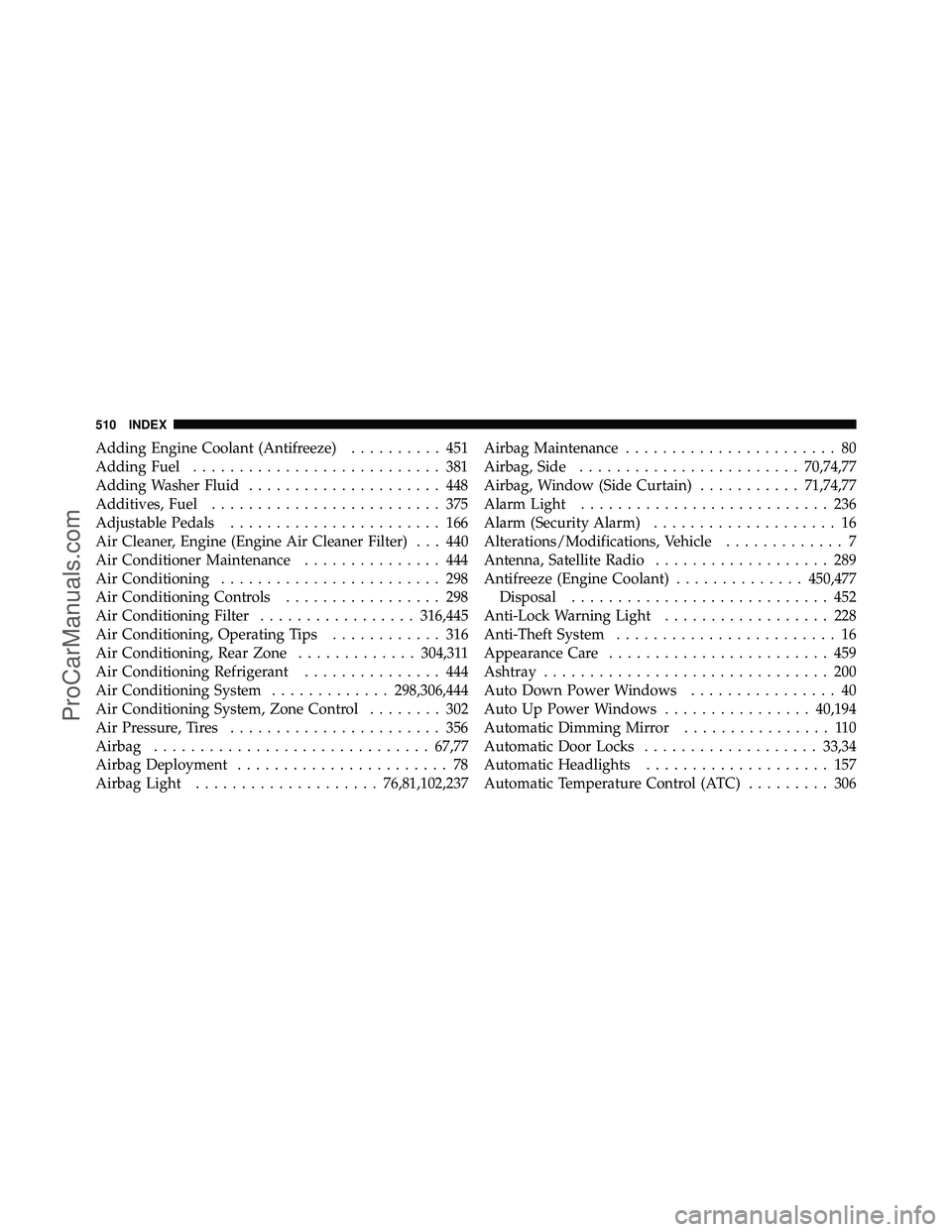
Adding Engine Coolant (Antifreeze).......... 451
Adding Fuel ........................... 381
Adding Washer Fluid ..................... 448
Additives, Fuel ......................... 375
Adjustable Pedals ....................... 166
Air Cleaner, Engine (Engine Air Cleaner Filter) . . . 440
Air Conditioner Maintenance ............... 444
Air Conditioning ........................ 298
Air Conditioning Controls ................. 298
Air Conditioning Filter .................316,445
Air Conditioning, Operating Tips ............ 316
Air Conditioning, Rear Zone .............304,311
Air Conditioning Refrigerant ............... 444
Air Conditioning System .............298,306,444
Air Conditioning System, Zone Control ........ 302
Air Pressure, Tires ....................... 356
Airbag .............................. 67,77
Airbag Deployment ....................... 78
Airbag Light .................... 76,81,102,237Airbag Maintenance
....................... 80
Airbag, Side ........................ 70,74,77
Airbag, Window (Side Curtain) ...........71,74,77
Alarm Light ........................... 236
Alarm (Security Alarm) .................... 16
Alterations/Modifications, Vehicle ............. 7
Antenna, Satellite Radio ................... 289
Antifreeze (Engine Coolant) ..............450,477
Disposal ............................ 452
Anti-Lock Warning Light .................. 228
Anti-Theft System ........................ 16
Appearance Care ........................ 459
Ashtray ............................... 200
Auto Down Power Windows ................ 40
Auto Up Power Windows ................40,194
Automatic Dimming Mirror ................ 110
Automatic Door Locks ................... 33,34
Automatic Headlights .................... 157
Automatic Temperature Control (ATC) ......... 306
510 INDEX
ProCarManuals.com