2010 Citroen DS3 DAG ignition
[x] Cancel search: ignitionPage 192 of 253

SOS
SOS
SOS
EMERGENCY OR ASSISTANCE CALL
EMERGENCY CALL ASSISTANCE CALL OPERATION OF THE SYSTEM
In an emergency, press this button for more than 2 seconds. Flashing of the green indicator lamp and a �v�o�i�c�e� �m�e�s�s�a�g�e� �c�o�n�fi� �r�m� �t�h�a�t� �t�h�e� �c�a�l�l� �h�a�s� �b�e�e�n� �m�a�d�e� �t�o� the CITROËN Emergency team * . �v�o�i�c�e� �m�e�s�s�a�g�e� �c�o�n�fi� �r�m� �t�h�a�t� �t�h�e� �c�a�l�l� �h�a�s� �b�e�e�n� �m�a�d�e� �t�o� �v�o�i�c�e� �m�e�s�s�a�g�e� �c�o�n�fi� �r�m� �t�h�a�t� �t�h�e� �c�a�l�l� �h�a�s� �b�e�e�n� �m�a�d�e� �t�o�
Pressing this button again immediately cancels the request. The green indicator lamp goes off.
� � �T�h�e� �g�r�e�e�n� �i�n�d�i�c�a�t�o�r� �l�a�m�p� �r�e�m�a�i�n�s� �o�n� �(�w�i�t�h�o�u�t� �fl� �a�s�h�i�n�g�)� �w�h�e�n� communication is established. It goes off at the end of commun ication.
This call is dealt with by the CITROËN Emergency team which re ceives locating information from the vehicle and can send a detailed alert to the appropriate emergency services. In countries in which the team is no t operational, or when the locating service has been expressly refused, �t�h�e� �c�a�l�l� �i�s� �d�e�a�l�t� �w�i�t�h� �d�i�r�e�c�t�l�y� �b�y� �t�h�e� �e�m�e�r�g�e�n�c�y� �s�e�r�v�i�c�e�s� �(�1�1�2�)� �w�i�t�h �o�u�t� �t�h�e� vehicle location.
If an impact is detected by the airbag ECU, and independently of any triggering of the airbags, an emergency call is made automatically.
* This service is subject to conditions and availability. Consult a CITROËN dealer. * This service is subject to conditions and availabilityThis service is subject to conditions and availability
Press this button for more than 2 seconds to request assistance if the vehicle breaks down.
�A� �v�o�i�c�e� �m�e�s�s�a�g�e� �c�o�n�fi� �r�m�s� �t�h�a�t� �t�h�e� �c�a�l�l� �h�a�s� �b�e�e�n� �m�a�d�e� �*�.� � �
Pressing this button again immediately cancels the request.
� �T�h�e� �c�a�n�c�e�l�l�a�t�i�o�n� �i�s� �c�o�n�fi� �r�m�e�d� �b�y� �a� �v�o�i�c�e� �m�e�s�s�a�g�e�.� � �
When the ignition is switched on, the green indicator lamp comes on for 3 seconds indicating that the system is operating correctly.
� � �I�f� �t�h�e� �o�r�a�n�g�e� �i�n�d�i�c�a�t�o�r� �l�a�m�p� �fl� �a�s�h�e�s�:� �t�h�e�r�e� �i�s� a system malfunction.
If the orange indicator lamp is on �c�o�n�t�i�n�u�o�u�s�l�y�:� �t�h�e� �b�a�c�k�u�p� �b�a�t�t�e�r�y� �m�u�s�t� �b�e� replaced.
In both cases, consult a CITROËN dealer.
Page 211 of 253

08
1
2
3
2
1
4
243
* The services available depend on the network, the SIM
card and the compatibility of the Bluetooth telephone used. Check the t elephone manual and with your network provider for details of the services available to you. A list of mobile telephones with the best level of compatibility is available from the dealer network.
BLUETOOTH TELEPHONE
CONNECTING A TELEPHONE
For reasons of safety and because they require prolonged atte ntion For reasons of safety and because they require prolonged attent ion on the part of the driver, the operations for pairing the Bluetooth , the operations for pairing the Bluetooth mobile telephone to the hands-free system of the MyWmobile telephone to the hands-free system of the MyWay must be carried out with the vehicle stationary. The ignition must b e on. The ignition must be on.
Activate the telephone's Bluetooth function.
The last telephone connected is reconnected automatically.
Enter the authentication code on the telephone. The code to be entered is displayed on the screen.
To change the telephone connected, �p�r�e�s�s� �t�h�e� �P�H�O�N�E� �b�u�t�t�o�n�,� �t�h�e�n� �s�e�l�e�c�t� Phone Menu and press the dial to �c�o�n�fi� �r�m�.� �
Once the telephone has been connected, MyWay can synchronise ay can synchronise the address book and the call list. This synchronisation may take a This synchronisation may take a few minutes * .
Select "Connect phone". Select the �t�e�l�e�p�h�o�n�e� �a�n�d� �p�r�e�s�s� �t�o� �c�o�n�fi� �r�m�.�
� � �T�h�e� �l�i�s�t� �o�f� �t�e�l�e�p�h�o�n�e�s� �c�o�n�n�e�c�t�e�d� �p�r�e�v�i�o�u�s�l�y� �(�4� �m�a�x�i�m�u�m�)� �a�p�p�e�a�r�s� � � �T�h�e� �l�i�s�t� �o�f� �t�e�l�e�p�h�o�n�e�s� �c�o�n�n�e�c�t�e�d� �p�r�e�v�i�o�u�s�l�y� �(�4� �m�a�x�i�m�u�m�)� �a�p�p�e�a�r�s� on the multifunction screen. Select the telephone required on the multifunction screen. Select the telephone required for a new connection.
� � �P�r�e�s�s� �t�h�e� �P�H�O�N�E� �b�u�t�t�o�n�.� �
� � �F�o�r� �a� �fi� �r�s�t� �c�o�n�n�e�c�t�i�o�n�,� �s�e�l�e�c�t� "Search phone" and press the dial to �c�o�n�fi� �r�m�.� �T�h�e�n� �s�e�l�e�c�t� �t�h�e� �n�a�m�e� �o�f� �t�h�e� telephone.
Search phone
Connect phone
Page 214 of 253

10
1
TRIP COMPUTER/VEHICLE PARAMETERS
TRIP COMPUTER
Press the MAIN button or press �t�h�e� �M�O�D�E� �b�u�t�t�o�n� �s�e�v�e�r�a�l� �t�i�m�e�s� �i�n� succession until the trip computer is displayed.
Range: displays the distance which can travelled with the displays the distance which can travelled with the remaining fuel detected in the tank, based on the average fuel remaining fuel detected in the tank, based on the average fuel �c�o�n�s�u�m�p�t�i�o�n� �o�v�e�r� �t�h�e� �l�a�s�t� �f�e�w� �m�i�l�e�s� �(�k�i�l�o�m�e�t�r�e�s�)�.�
� �T�h�i�s� �d�i�s�p�l�a�y�e�d� �v�a�l�u�e� �m�a�y� �v�a�r�y� �s�i�g�n�i�fi� �c�a�n�t�l�y� �f�o�l�l�o�w�i�n�g� �a� �c�h�a�n�g�e� �i�n� � �T�h�i�s� �d�i�s�p�l�a�y�e�d� �v�a�l�u�e� �m�a�y� �v�a�r�y� �s�i�g�n�i�fi� �c�a�n�t�l�y� �f�o�l�l�o�w�i�n�g� �a� �c�h�a�n�g�e� �i�n� the vehicle speed or the relief of the route.
� �W�h�e�n� �t�h�e� �r�a�n�g�e� �f�a�l�l�s� �b�e�l�o�w� �2�0� �m�i�l�e�s� �(�3�0� �k�m�)�,� �d�a�s�h�e�s� �a�r�e� � �W�h�e�n� �t�h�e� �r�a�n�g�e� �f�a�l�l�s� �b�e�l�o�w� �2�0� �m�i�l�e�s� �(�3�0� �k�m�)�,� �d�a�s�h�e�s� �a�r�e� �d�i�s�p�l�a�y�e�d�.� �A�f�t�e�r� �fi� �l�l�i�n�g� �w�i�t�h� �a�t� �l�e�a�s�t� �5� �l�i�t�r�e�s� �o�f� �f�u�e�l�,� �t�h�e� �r�a�n�g�e� �i�s� �d�i�s�p�l�a�y�e�d�.� �A�f�t�e�r� �fi� �l�l�i�n�g� �w�i�t�h� �a�t� �l�e�a�s�t� �5� �l�i�t�r�e�s� �o�f� �f�u�e�l�,� �t�h�e� �r�a�n�g�e� �i�s� �r�e�c�a�l�c�u�l�a�t�e�d� �a�n�d� �i�s� �d�i�s�p�l�a�y�e�d� �w�h�e�n� �i�t� �e�x�c�e�e�d�s� �6�0� �m�i�l�e�s� �(�1�0�0� �k�m�)�.� �r�e�c�a�l�c�u�l�a�t�e�d� �a�n�d� �i�s� �d�i�s�p�l�a�y�e�d� �w�h�e�n� �i�t� �e�x�c�e�e�d�s� �6�0� �m�i�l�e�s� �(�1�0�0� �k�m�)�.�
If, whilst driving, dashes are displayed continuously in place of the If, whilst driving, dashes are displayed continuously in place of the digits, contact a CITROËN dealer. If, whilst driving, dashes are displayed continuously in place of the If, whilst driving, dashes are displayed continuously in place of the
Each press of the button at the end of the wiper stalk displays the Each press of the button at the end of the wiper stalk displ ays the different trip computer information in succession, according to th e ferent trip computer information in succession, according to the screen.
A FEW DEFINITIONS
� � � �-� � �T�h�e� �"�v�e�h�i�c�l�e�"� �t�a�b�:� �
The range, the current fuel consumption and the distance �r�e�m�a�i�n�i�n�g� �o�r� �t�h�e� �S�t�o�p� �&� �S�t�a�r�t� time counter.
� � �-� � �T�h�e� �"�1�"� �(�t�r�i�p� �1�)� �t�a�b� �w�i�t�h� �:� �
The average speed, the average fuel consumption and the distance travelled calculated over trip "1".
� � �-� � �T�h�e� �"�2�"� �(�t�r�i�p� �2�)� �t�a�b� �w�i�t�h� �t�h�e� �s�a�m�e� functions for a second trip.
Current fuel consumption: only calculated and displayed above only calculated and displayed above �2�0� �m�p�h� �(�3�0� �k�m�/�h�)�.�
Average fuel consumption: this is the average fuel consumption this is the average fuel consumption since the last trip computer zero reset.
Distance travelled: calculated since the last trip computer zero calculated since the last trip computer zero reset.
Distance remaining to the destination: calculated with reference calculated with reference �t�o� �t�h�e� �fi� �n�a�l� �d�e�s�t�i�n�a�t�i�o�n�,� �e�n�t�e�r�e�d� �b�y� �t�h�e� �u�s�e�r�.� �I�f� �g�u�i�d�a�n�c�e� �i�s� �a�c�t�i�v�a�t�e�d�,� �t�o� �t�h�e� �fi� �n�a�l� �d�e�s�t�i�n�a�t�i�o�n�,� �e�n�t�e�r�e�d� �b�y� �t�h�e� �u�s�e�r�.� �I�f� �g�u�i�d�a�n�c�e� �i�s� �a�c�t�i�v�a�t�e�d�,� the navigation system calculates it as a current value. the navigation system calculates it as a current value.
Average speed: this is the average speed calculated since the last this is the average speed calculated since the last �t�r�i�p� �c�o�m�p�u�t�e�r� �z�e�r�o� �r�e�s�e�t� �(�i�g�n�i�t�i�o�n� �o�n�)�.� �
Stop & Start time counter
� �(�m�i�n�u�t�e�s�/�s�e�c�o�n�d�s� �o�r� �h�o�u�r�s�/�m�i�n�u�t�e�s�)� � �I�f� �y�o�u�r� �v�e�h�i�c�l�e� �i�s� �fi� �t�t�e�d� �w�i�t�h� �S�t�o�p� �&� �S�t�a�r�t�,� �a� �t�i�m�e� �c�o�u�n�t�e�r� �c�a�l �c�u�l�a�t�e�s� � �I�f� �y�o�u�r� �v�e�h�i�c�l�e� �i�s� �fi� �t�t�e�d� �w�i�t�h� �S�t�o�p� �&� �S�t�a�r�t�,� �a� �t�i�m�e� �c�o�u�n�t�e�r� �c�a�l�c�u�l�a�t�e�s� the time spent in STOP mode during a journey. It resets to zero every time the ignition is switched on with t he keyIt resets to zero every time the ignition is switched on with the key.
Page 249 of 253

3Monitoring
Screen
C. Ser vice indicator (miles or km), then Total mileage recorder These two functions are displayed successively when switching on the ignition D. Engine oil level indicator Appears a few seconds after switching on the ignition, then disappears.
A. Speed limiter (mph or km/h) or Cruise control.B. Range (miles or km) or Trip mileage recorder.
Page 252 of 253
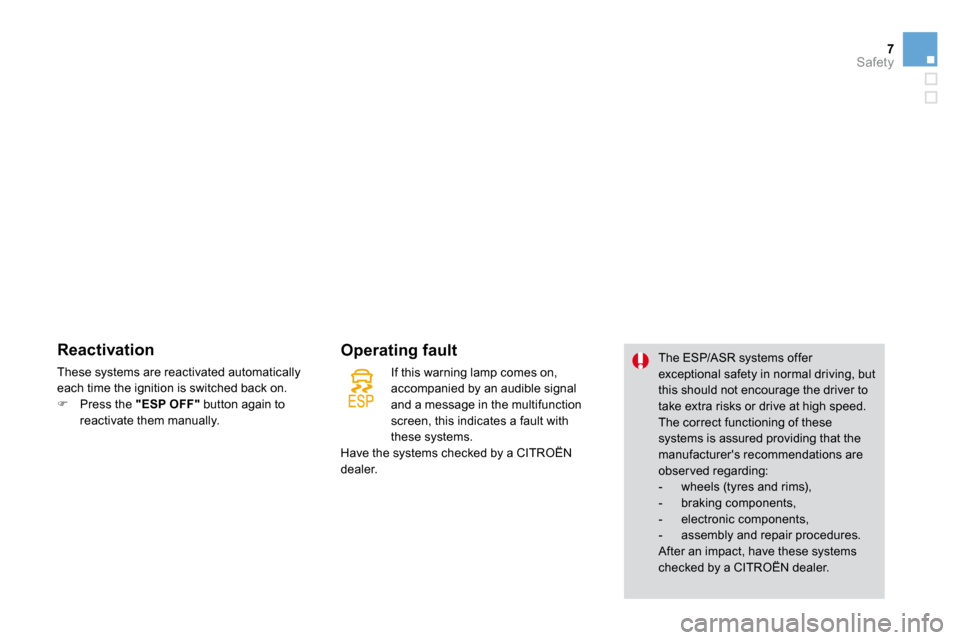
7Safety
Reactivation
These systems are reactivated automatically each time the ignition is switched back on. � Press the "ESP OFF" button again to reactivate them manually.
Operating fault The ESP/ASR systems offer exceptional safety in normal driving, but this should not encourage the driver to take extra risks or drive at high speed. The correct functioning of these systems is assured providing that the manufacturer's recommendations are obser ved regarding: - wheels (tyres and rims), - braking components, - electronic components, - assembly and repair procedures. After an impact, have these systems checked by a CITROËN dealer.
If this warning lamp comes on, accompanied by an audible signal and a message in the multifunction screen, this indicates a fault with
these systems. Have the systems checked by a CITROËN dealer.