2010 Citroen DS3 DAG ignition
[x] Cancel search: ignitionPage 129 of 253

Manual operation
D disappears and the gears engaged appear in succession on the instrument panel. In the event of the engine labouring or over-revving, the gear selected flashes for a few seconds, then the actual gear engaged is displayed.
It is possible to change from position D(automatic) to position M (manual) at any time. When the vehicle is stationary or moving very slowly, the gearbox selects gear M1automatically. The spor t and snow programmes do not operate in manual mode.
Invalid value during manual operation
� Select position M for sequential changing of the four gears. � Push the lever towards the + sign to change up a gear. � Pull the lever towards the - sign to change down a gear. It is only possible to change from one gear to another if the vehicle speed and engine speed permit; other wise, the gearbox will operate temporarily in automatic mode.
This symbol is displayed if a gear is not engaged correctly (selector between two positions).
Stopping the vehicle
Before switching off the engine, you can engage position P or N to place the gearbox in neutral. In both cases, apply the parking brake to immobilise the vehicle.
When the ignition is on, the lighting of this warning lamp, accompanied by an audible signal and a message on the multifunction screen, indicates a gearbox malfunction. In this case, the gearbox switches to back-up mode and is locked in 3rd gear. You may feel a substantial knock when changing from P to R RRand from N to R . This will not cause any damage to the gearbox. Do not exceed 60 mph (100 km/h), local speed restrictions permitting. Contact a CITROËN dealer as soon as possible.
Operating fault
If the lever is not in position P , Pwhen the driver's door is opened or approximately 45 seconds after the ignition is switched off, a message appears in the multifunction screen. � Return the lever to position P ; the
message disappears.
There is a risk of damage to the gearbox:
- if you press the accelerator and brake pedals at the same time, - if you force the movement of the gear
lever from the P position to another position when the battery is flat.
To reduce fuel consumption when at a prolonged standstill with the engine running (traffic jam...), put the gear lever in the N position and apply the parking brake.
Page 130 of 253

153Driving
Stop & Start
The Stop & Star t system puts the engine temporarily on standby - STOP mode - during stops in the traffic (red lights, traffic jams, or other...). The engine restar ts automatically - START mode - as soon as you want to move off. The restar t takes place instantly, quickly and silently. Per fect for urban use, the Stop & Star t system reduce s fuel consumption and exhaust emissions as well as off ering the comfor t of silence when stationary.
Operation
Going into engine STOP mode
For your comfor t when parking, STOP mode is not available for a few seconds after coming out of reverse gear. STOP mode does not affect the functionality of the vehicle, such as braking, power steering, for example.
Never refuel with the engine in STOP mode; you must switch off the ignition with the key.
The "ECO" warning lamp comes on in the instrument panel and the engine goes into standby:
- with a manual gearbox , at speeds below 12 mph (20 km/h), put the gear lever into neutral, then release the clutch pedal,
A time counter calculates the sum of the periods in STOP mode during a journey. It rests itself to zero every time the ignition is switched on with the key.
STOP mode is not invoked when: - the driver's door is open, - the driver's seat belt is not fastened, - the vehicle has not exceeded 6 mph (10 km/h) since the last engine star t using the key, - the engine is needed to maintain a comfor table temperature in the passenger compar tment, - demisting is active, - some special conditions (battery charge, engine temperature, braking assistance, ambient temperature...) where the engine is needed to assure control of a system.
Special cases: STOP mode unavailable
The "ECO" warning lamp flashes for a few seconds, then goes off.
This operation is per fectly normal.
Page 132 of 253

155Driving
The system is reactivated automatically at every new star t using the key.
Reactivation
This system requires a battery with a special specification and technology (reference numbers available from CITROËN dealers). Fitting a battery not listed by CITROËN introduces the risk of malfunction of the system. In the event of a malfunction with the system, the "ECO OFF" switch warning lamp flashes, then comes on continuously. Have it checked by a CITROËN dealer. In the event of a fault in STOP mode, the vehicle may stall. It is then necessary to switch off the ignition and star t the engine again using the key.
Operating fault Maintenance
Before working under the bonnet, deactivate the Stop & Star t system to avoid any risk of injury resulting from automatic operation of START mode.
The Stop & Star t system makes use of advanced technology. Specialist knowledge is needed for any work on the system, which can only be assured
by CITROËN dealers.
Press the "ECO OFF" switch again. The system is active again; this is confirmed
by the switch warning lamp going off, accompanied by a message on the screen.
Page 133 of 253
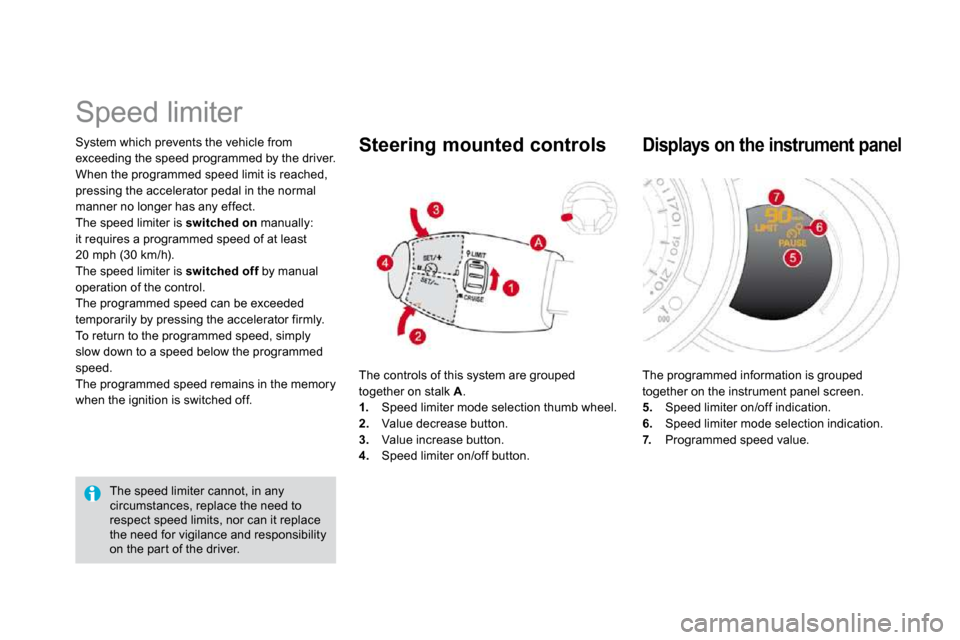
System which prevents the vehicle from exceeding the speed programmed by the driver. When the programmed speed limit is reached, pressing the accelerator pedal in the normal manner no longer has any effect. The speed limiter is switched on manually: it requires a programmed speed of at least 20 mph (30 km/h). The speed limiter is switched off by manual d offoperation of the control. The programmed speed can be exceeded temporarily by pressing the accelerator firmly. To return to the programmed speed, simply slow down to a speed below the programmed speed. The programmed speed remains in the memory when the ignition is switched off.
Speed limiter
The speed limiter cannot, in any circumstances, replace the need to respect speed limits, nor can it replace the need for vigilance and responsibility on the par t of the driver.
The controls of this system are grouped together on stalk A . 1. Speed limiter mode selection thumb wheel. 2. Value decrease button. 3. Value increase button. 4. Speed limiter on/off button.
Steering mounted controls
The programmed information is grouped together on the instrument panel screen. 5. Speed limiter on/off indication. 6. Speed limiter mode selection indication. 7. Programmed speed value.
Displays on the instrument panel
Page 135 of 253

Cruise control
System which automatically maintains the speed of the vehicle at the value programmed by the driver, without any action on the accelerator pedal. The cruise control is switched on manually: it requires a minimum vehicle speed of 25 mph (40 km/h), as well as the engagement of: - four th gear on a manual gearbox, - second gear on an automatic gearbox, in sequential mode, - position D on an automatic gearbox. The cruise control is switched off manually d offor by pressing the brake or clutch pedal or on triggering of the ESP system for safety reasons. It is possible to exceed the programmed speed temporarily by pressing the accelerator pedal. To return to the programmed speed, simply release the accelerator pedal. Switching off the ignition cancels any programmed speed value.
The controls of this system are grouped together on stalk A . 1. Cruise control mode selection thumb wheel. 2. Value decrease button. 3. Value increase button. 4. Cruise control off/resume button.
Steering mounted controls
The cruise control cannot, in any circumstances, replace the need to respect speed limits, nor can it replace the need for vigilance and responsibility on the par t of the driver.
The programmed information is grouped together on the instrument panel display. 5. Cruise control off/resume indication. 6. Cruise control mode selection indication. 7. Programmed speed value.
Displays on the instrument panel
Page 138 of 253

161Driving
Programming Operating faults
If there is an operating fault, when reverse gear is engaged this warning lamp comes on on the instrument panel, accompanied by an audible signal (shor t beep) and a message on the multifunction screen.
You can activate or deactivate the system by means of the multifunction screen configuration menu. The system state is memorised when switching off the ignition. For more information on access to the parking sensors menu, refer to "Configuration/ Vehicle parameters" in the "Multifunction screens" section corresponding to your screen.
The system will be deactivated automatically when towing a trailer or when a bicycle carrier is fitted (vehicle fitted with a towbar or bicycle carrier recommended by CITROËN).
In bad or wintry weather, ensure that the sensors are not covered with mud, frost or snow.
Page 144 of 253

169Checks
Checking levels
Check all of these levels regularly and top them up if necessary, unless other wise indicated. If a level drops significantly, have the corresponding system checked by a CITROËN dealer.
Oil level
Engine oil change
Refer to the Maintenance and Warranty Guide for details of the inter val for this operation.
In order to maintain the reliability of the engine and emission control system, the use of additives in the engine oil is prohibited.
Oil grade
The oil must be suitable for your engine and conform to the manufacturer's recommendations.
Brake fluid level
� � �C�h�a�n�g�i�n�g� �t�h�e� �fl� �u�i�d�
Refer to the Maintenance and Warranty Guide for details of the inter val for this operation.
� � �F�l�u�i�d� �s�p�e�c�i�fi� �c�a�t�i�o�n�
The brake fluid must conform to the manufacturer's recommendations and meet the DOT4 standard.
The brake fluid level should be close to the "MA X" mark. If it is not, check the brake pad wear.
The reading will only be correct if the vehicle is on level ground and the engine has been off for more than 15 minutes. The check is carried out either when the ignition is switched on using the oil level indicator on the instrument panel, or using the dipstick.
Page 145 of 253

Changing the coolant
The coolant does not have to be changed.
� � �F�l�u�i�d� �s�p�e�c�i�fi� �c�a�t�i�o�n�
The coolant must conform to the manufacturer's recommendations.
Screenwash fluid level
� � �F�l�u�i�d� �s�p�e�c�i�fi� �c�a�t�i�o�n�
For optimum cleaning and to avoid freezing, this fluid must not be topped up or replaced with water.
Take care when carrying out checks under the bonnet as some par ts of the engine can be very hot (risk of burns).
Coolant level
Top up the level when necessary.
The coolant level should be close to the "MA X" mark but should never exceed it. When the engine is warm, the temperature of the coolant is regulated by the fan. This can operate with the ignition off. On vehicles which are fitted with a par ticle emission filter, the fan may operate after the vehicle has been switched off, even if the engine is cold.
In addition, as the cooling system is pressurised, wait at least one hour after switching off the engine before carrying out any work. To avoid any risk of scalding, unscrew the cap
by two turns to allow the pressure to drop. When the pressure has dropped, remove the cap and top up the level.