Page 220 of 538

damaged, a “noFUSE” message will display in the odom-
eter display area. For further information on fuses and
fuse locations refer to “Fuses” in “Maintaining Your
Vehicle”.
CHAngE OIL
Your vehicle is equipped with an engine oil change
indicator system. The “CHAngE OIL” message will flash
in the instrument cluster odometer for approximately
12 seconds after a single chime has sounded to indicate
the next scheduled oil change interval. The engine oil
change indicator system is duty cycle based, which
means the engine oil change interval may fluctuate
dependent upon your personal driving style.
Unless reset, this message will continue to display each
time you place the ignition switch in the RUN position.
To turn off the message temporarily, press and release the
TRIP ODOMETER button on the instrument cluster. Toreset the oil change indicator system (after performing
the scheduled maintenance) perform the following pro-
cedure:
1. Place the ignition switch in the RUN position. (Do
not start the engine).
2. Fully depress the accelerator pedal slowly three
times within 10 seconds.
3. Place the ignition switch in the OFF position.
NOTE: If the indicator message illuminates when you
start the vehicle, the oil change indicator system did not
reset. If necessary, repeat this procedure.
On vehicles equipped with a Premium Instrument Clus-
ter, this display shows the Electronic Vehicle Information
Center (EVIC) messages when the appropriate conditions
exist.
4
UNDERSTANDING YOUR INSTRUMENT PANEL 219
Page 237 of 538

Oil Change Required
Your vehicle is equipped with an engine oil change
indicator system. The “Oil Change Required” message
will flash in the EVIC display for approximately 10 sec-
onds after a single chime has sounded to indicate the next
scheduled oil change interval. The engine oil change
indicator system is duty cycle based, which means the
engine oil change interval may fluctuate dependent upon
your personal driving style.
Unless reset, this message will continue to display each
time you turn the ignition switch to the RUN position. To
turn off the message temporarily, press and release the
MENU button. To reset the oil change indicator system
(after performing the scheduled maintenance) perform
the following procedure:
1. Place the ignition switch in the RUN position (Do not
start the engine).2. Fully depress the accelerator pedal slowly three times
within 10 seconds.
3. Place the ignition in the OFF position.
NOTE:
If the indicator message illuminates when you
start the vehicle, the oil change indicator system did not
reset. If necessary, repeat this procedure.
Trip Functions
Press and release the MENU button until one of the
following Trip Functions displays in the EVIC:
•Average Fuel Economy / Fuel Saver Mode
•Distance To Empty
•Trip A
•Trip B
•Elapsed Time
236 UNDERSTANDING YOUR INSTRUMENT PANEL
Page 488 of 538

NOTE:
•The oil change indicator message will not monitor the
time since the last oil change. Change your vehicle’s
oil if it has been six months since your last oil change,
even if the oil change indicator message is NOT
illuminated.
•Change your engine oil more often if you drive your
vehicle off-road for an extended period of time.
•Under no circumstances should oil change intervals
exceed 6,000 miles (10,000 km) or six months, which-
ever comes first.
Your authorized dealer will reset the oil change indicator
message after completing the scheduled oil change. If a
scheduled oil change is performed by someone other
than your authorized dealer, the message can be reset by
referring to the steps described under “Electronic Vehicle
Information Center (EVIC)/Oil Change Required” in “Understanding Your Instrument Panel” or under “In-
strument Cluster Description/Odometer/Trip Odom-
eter” in “Understanding Your Instrument Panel” for
further information.
At Each Stop for Fuel
•Check the engine oil level. Refer to “Maintenance
Procedures/Engine Oil” in “Maintaining Your Ve-
hicle” for further information.
•Check the windshield washer solvent and add if
required.
Once a Month
•Check tire pressure and look for unusual wear or
damage.
•Inspect the battery, and clean and tighten the terminals
as required.
8
M A I
N T
E
N A
N CE
S
C
H E
D
U L
E
SMAINTENANCE SCHEDULES 487
Page 532 of 538
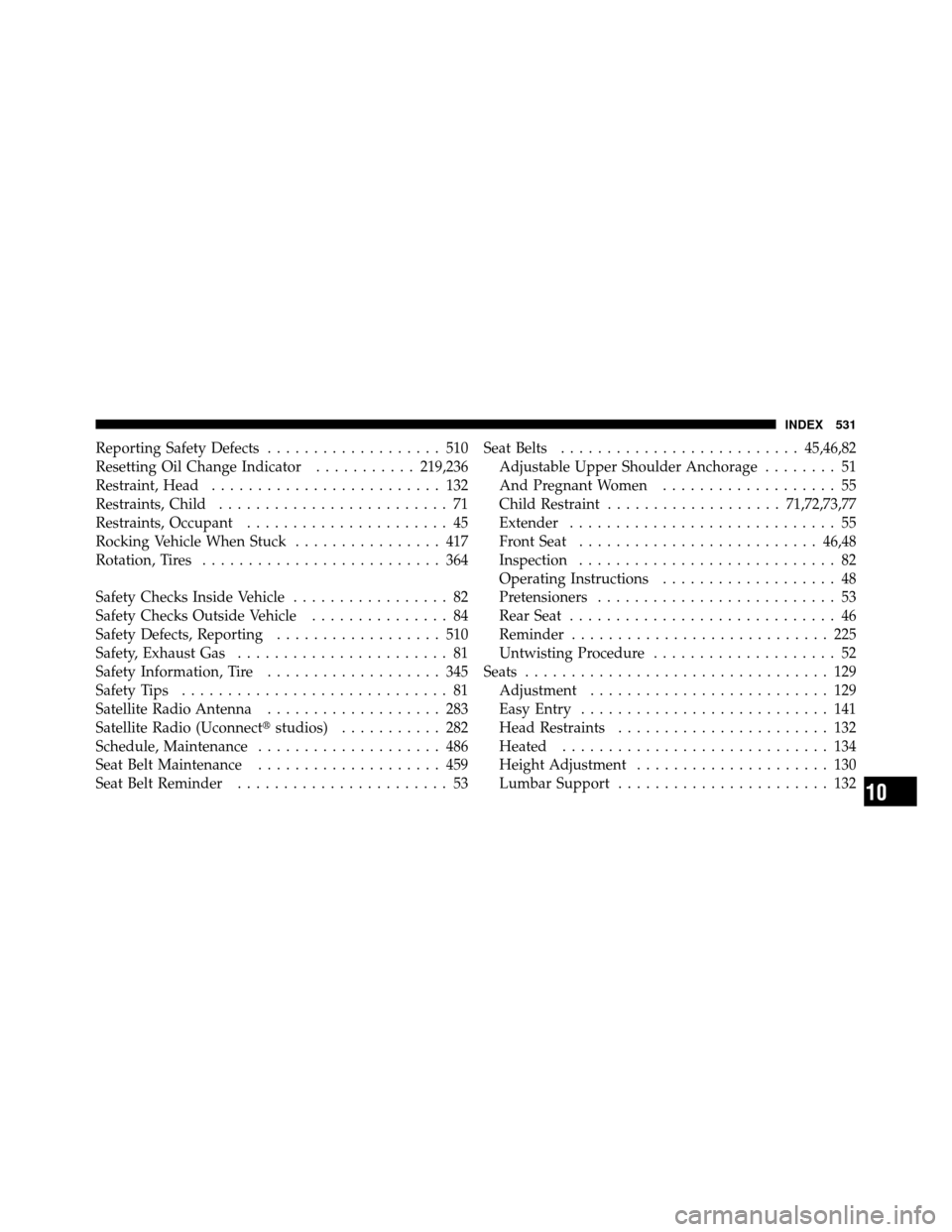
Reporting Safety Defects................... 510
Resetting Oil Change Indicator ...........219,236
Restraint, Head ......................... 132
Restraints, Child ......................... 71
Restraints, Occupant ...................... 45
Rocking Vehicle When Stuck ................ 417
Rotation, Tires .......................... 364
Safety Checks Inside Vehicle ................. 82
Safety Checks Outside Vehicle ............... 84
Safety Defects, Reporting .................. 510
Safety, Exhaust Gas ....................... 81
Safety Information, Tire ................... 345
Safety Tips ............................. 81
Satellite Radio Antenna ................... 283
Satellite Radio (Uconnect� studios)........... 282
Schedule, Maintenance .................... 486
Seat Belt Maintenance .................... 459
Seat Belt Reminder ....................... 53 Seat Belts
.......................... 45,46,82
Adjustable Upper Shoulder Anchorage ........ 51
And Pregnant Women ................... 55
Child Restraint ................... 71,72,73,77
Extender ............................. 55
Front Seat .......................... 46,48
Inspection ............................ 82
Operating Instructions ................... 48
Pretensioners .......................... 53
Rear Seat ............................. 46
Reminder ............................ 225
Untwisting Procedure .................... 52
Seats ................................. 129
Adjustment .......................... 129
Easy Entry ........................... 141
Head Restraints ....................... 132
Heated ............................. 134
Height Adjustment ..................... 130
Lumbar Support ....................... 132
10
INDEX 531