Page 189 of 394
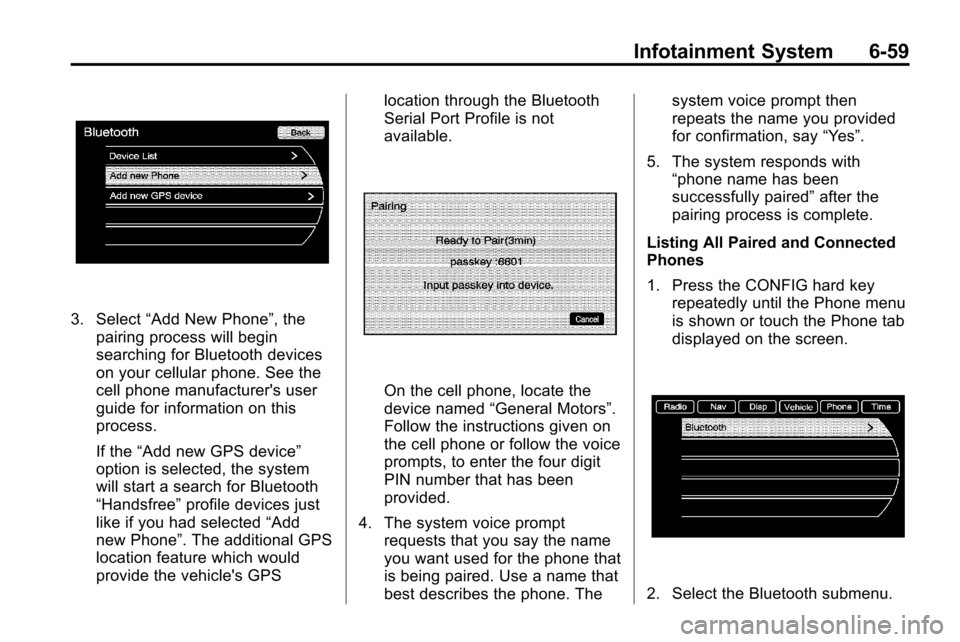
Infotainment System 6-59
3. Select“Add New Phone”, the
pairing process will begin
searching for Bluetooth devices
on your cellular phone. See the
cell phone manufacturer's user
guide for information on this
process.
If the “Add new GPS device”
option is selected, the system
will start a search for Bluetooth
“Handsfree” profile devices just
like if you had selected “Add
new Phone”. The additional GPS
location feature which would
provide the vehicle's GPS location through the Bluetooth
Serial Port Profile is not
available.
On the cell phone, locate the
device named
“General Motors”.
Follow the instructions given on
the cell phone or follow the voice
prompts, to enter the four digit
PIN number that has been
provided.
4. The system voice prompt requests that you say the name
you want used for the phone that
is being paired. Use a name that
best describes the phone. The system voice prompt then
repeats the name you provided
for confirmation, say
“Yes”.
5. The system responds with “phone name has been
successfully paired” after the
pairing process is complete.
Listing All Paired and Connected
Phones
1. Press the CONFIG hard key repeatedly until the Phone menu
is shown or touch the Phone tab
displayed on the screen.
2. Select the Bluetooth submenu.
Page 190 of 394
6-60 Infotainment System
3. Select the Device List submenu.A list of all previously paired phones
will be displayed. If there is a
currently connected phone, a check
mark will appear on the right side of
the Phone name.Deleting a Paired Phone
1. Press the CONFIG hard key
repeatedly until the Phone menu
is shown or touch the Phone tab
on the screen.
2. Select the Bluetooth submenu.
Page 191 of 394
Infotainment System 6-61
3. Select the Device List submenu.4. Select the phone to be deletedand then follow the on screen
prompts to delete the device
from the system.5. Once a phone has been deleted,the only way to connect back to
that phone is to pair the phone
again. See “Bluetooth Pairing”
earlier before the process is
started.
Page 192 of 394
6-62 Infotainment System
Linking to a Different Phone
In order to link to a different phone,
the new phone must be in the
vehicle and available to be
connected to the Bluetooth system
before the process is started.
1. Press the CONFIG hard keyrepeatedly until the Phone menu
is shown or touch the Phone tab
on the screen.
2. Select the Bluetooth submenu.
3. Select the Device List submenu.4. Select the phone to be linked
and then follow the on screen
prompts.
Page 194 of 394
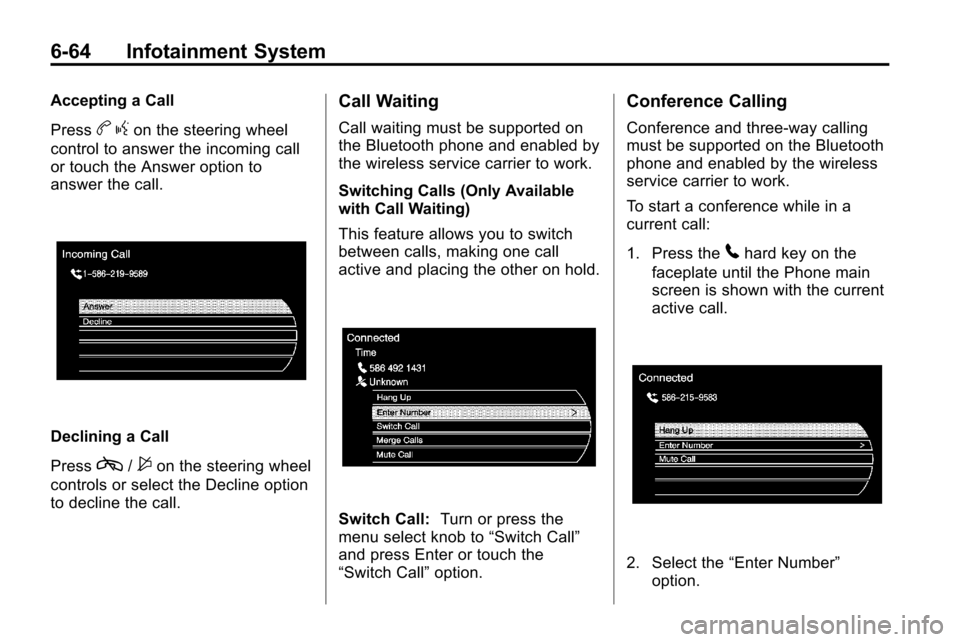
6-64 Infotainment System
Accepting a Call
Press
bgon the steering wheel
control to answer the incoming call
or touch the Answer option to
answer the call.
Declining a Call
Press
c/$on the steering wheel
controls or select the Decline option
to decline the call.
Call Waiting
Call waiting must be supported on
the Bluetooth phone and enabled by
the wireless service carrier to work.
Switching Calls (Only Available
with Call Waiting)
This feature allows you to switch
between calls, making one call
active and placing the other on hold.
Switch Call: Turn or press the
menu select knob to “Switch Call”
and press Enter or touch the
“Switch Call” option.
Conference Calling
Conference and three-way calling
must be supported on the Bluetooth
phone and enabled by the wireless
service carrier to work.
To start a conference while in a
current call:
1. Press the
5hard key on the
faceplate until the Phone main
screen is shown with the current
active call.
2. Select the “Enter Number”
option.
Page 196 of 394
6-66 Infotainment System
Dual Tone Multi-Frequency
(DTMF) Tones
The in-vehicle Bluetooth system can
send numbers during a call, this is
used when calling a menu driven
phone system.
1. Press the5hard key.2. Select“Enter Number” option
and enter the number sequence.
The DTMF Tones will be generated
on the network as you enter each
number.
Page 384 of 394
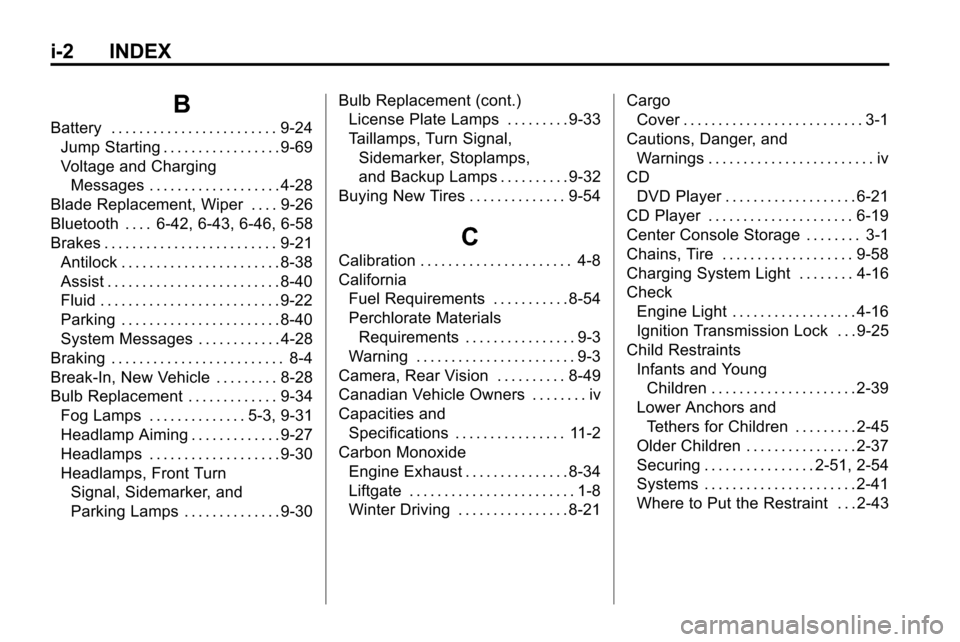
i-2 INDEX
B
Battery . . . . . . . . . . . . . . . . . . . . . . . . 9-24Jump Starting . . . . . . . . . . . . . . . . . 9-69
Voltage and ChargingMessages . . . . . . . . . . . . . . . . . . . 4-28
Blade Replacement, Wiper . . . . 9-26
Bluetooth . . . . 6-42, 6-43, 6-46, 6-58
Brakes . . . . . . . . . . . . . . . . . . . . . . . . . 9-21 Antilock . . . . . . . . . . . . . . . . . . . . . . . 8-38
Assist . . . . . . . . . . . . . . . . . . . . . . . . . 8-40
Fluid . . . . . . . . . . . . . . . . . . . . . . . . . . 9-22
Parking . . . . . . . . . . . . . . . . . . . . . . . 8-40
System Messages . . . . . . . . . . . . 4-28
Braking . . . . . . . . . . . . . . . . . . . . . . . . . 8-4
Break-In, New Vehicle . . . . . . . . . 8-28
Bulb Replacement . . . . . . . . . . . . . 9-34 Fog Lamps . . . . . . . . . . . . . . 5-3, 9-31
Headlamp Aiming . . . . . . . . . . . . . 9-27
Headlamps . . . . . . . . . . . . . . . . . . . 9-30
Headlamps, Front TurnSignal, Sidemarker, and
Parking Lamps . . . . . . . . . . . . . . 9-30 Bulb Replacement (cont.)
License Plate Lamps . . . . . . . . . 9-33
Taillamps, Turn Signal,
Sidemarker, Stoplamps,
and Backup Lamps . . . . . . . . . . 9-32
Buying New Tires . . . . . . . . . . . . . . 9-54
C
Calibration . . . . . . . . . . . . . . . . . . . . . . 4-8
California Fuel Requirements . . . . . . . . . . . 8-54
Perchlorate Materials
Requirements . . . . . . . . . . . . . . . . 9-3
Warning . . . . . . . . . . . . . . . . . . . . . . . 9-3
Camera, Rear Vision . . . . . . . . . . 8-49
Canadian Vehicle Owners . . . . . . . . iv
Capacities and Specifications . . . . . . . . . . . . . . . . 11-2
Carbon Monoxide Engine Exhaust . . . . . . . . . . . . . . . 8-34
Liftgate . . . . . . . . . . . . . . . . . . . . . . . . 1-8
Winter Driving . . . . . . . . . . . . . . . . 8-21 Cargo
Cover . . . . . . . . . . . . . . . . . . . . . . . . . . 3-1
Cautions, Danger, and Warnings . . . . . . . . . . . . . . . . . . . . . . . . iv
CD DVD Player . . . . . . . . . . . . . . . . . . . 6-21
CD Player . . . . . . . . . . . . . . . . . . . . . 6-19
Center Console Storage . . . . . . . . 3-1
Chains, Tire . . . . . . . . . . . . . . . . . . . 9-58
Charging System Light . . . . . . . . 4-16
Check
Engine Light . . . . . . . . . . . . . . . . . . 4-16
Ignition Transmission Lock . . . 9-25
Child Restraints Infants and YoungChildren . . . . . . . . . . . . . . . . . . . . . 2-39
Lower Anchors and Tethers for Children . . . . . . . . . 2-45
Older Children . . . . . . . . . . . . . . . . 2-37
Securing . . . . . . . . . . . . . . . . 2-51, 2-54
Systems . . . . . . . . . . . . . . . . . . . . . . 2-41
Where to Put the Restraint . . . 2-43
Page 390 of 394
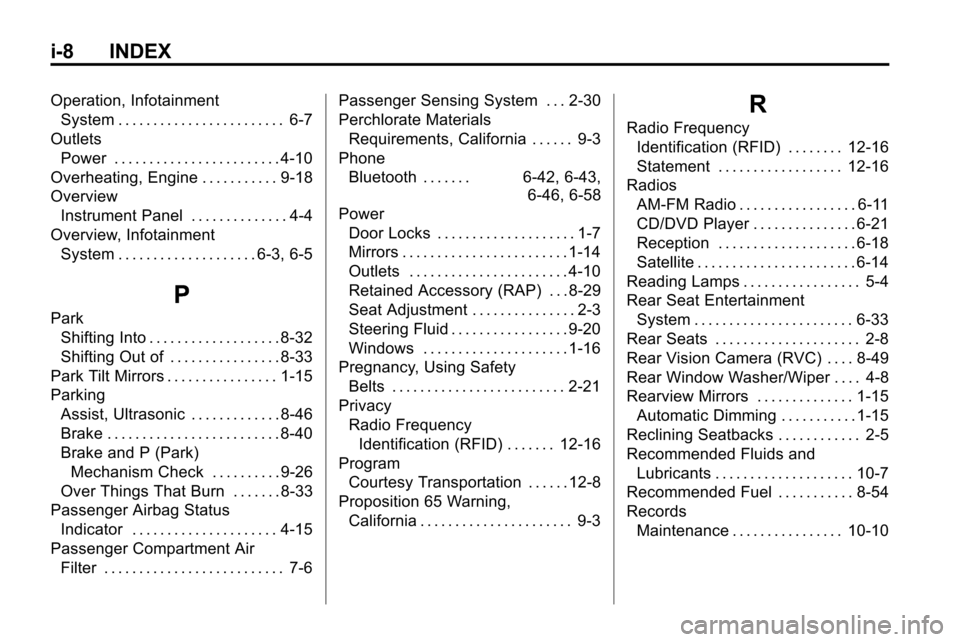
i-8 INDEX
Operation, InfotainmentSystem . . . . . . . . . . . . . . . . . . . . . . . . 6-7
Outlets Power . . . . . . . . . . . . . . . . . . . . . . . . 4-10
Overheating, Engine . . . . . . . . . . . 9-18
Overview Instrument Panel . . . . . . . . . . . . . . 4-4
Overview, Infotainment System . . . . . . . . . . . . . . . . . . . . 6-3, 6-5
P
ParkShifting Into . . . . . . . . . . . . . . . . . . . 8-32
Shifting Out of . . . . . . . . . . . . . . . . 8-33
Park Tilt Mirrors . . . . . . . . . . . . . . . . 1-15
Parking Assist, Ultrasonic . . . . . . . . . . . . . 8-46
Brake . . . . . . . . . . . . . . . . . . . . . . . . . 8-40
Brake and P (Park)Mechanism Check . . . . . . . . . . 9-26
Over Things That Burn . . . . . . . 8-33
Passenger Airbag Status Indicator . . . . . . . . . . . . . . . . . . . . . 4-15
Passenger Compartment Air Filter . . . . . . . . . . . . . . . . . . . . . . . . . . 7-6 Passenger Sensing System . . . 2-30
Perchlorate Materials
Requirements, California . . . . . . 9-3
Phone Bluetooth . . . . . . . 6-42, 6-43, 6-46, 6-58
Power
Door Locks . . . . . . . . . . . . . . . . . . . . 1-7
Mirrors . . . . . . . . . . . . . . . . . . . . . . . . 1-14
Outlets . . . . . . . . . . . . . . . . . . . . . . . 4-10
Retained Accessory (RAP) . . . 8-29
Seat Adjustment . . . . . . . . . . . . . . . 2-3
Steering Fluid . . . . . . . . . . . . . . . . . 9-20
Windows . . . . . . . . . . . . . . . . . . . . . 1-16
Pregnancy, Using Safety Belts . . . . . . . . . . . . . . . . . . . . . . . . . 2-21
Privacy Radio Frequency
Identification (RFID) . . . . . . . 12-16
Program Courtesy Transportation . . . . . . 12-8
Proposition 65 Warning, California . . . . . . . . . . . . . . . . . . . . . . 9-3
R
Radio Frequency
Identification (RFID) . . . . . . . . 12-16
Statement . . . . . . . . . . . . . . . . . . 12-16
Radios AM-FM Radio . . . . . . . . . . . . . . . . . 6-11
CD/DVD Player . . . . . . . . . . . . . . . 6-21
Reception . . . . . . . . . . . . . . . . . . . . 6-18
Satellite . . . . . . . . . . . . . . . . . . . . . . . 6-14
Reading Lamps . . . . . . . . . . . . . . . . . 5-4
Rear Seat Entertainment System . . . . . . . . . . . . . . . . . . . . . . . 6-33
Rear Seats . . . . . . . . . . . . . . . . . . . . . 2-8
Rear Vision Camera (RVC) . . . . 8-49
Rear Window Washer/Wiper . . . . 4-8
Rearview Mirrors . . . . . . . . . . . . . . 1-15 Automatic Dimming . . . . . . . . . . . 1-15
Reclining Seatbacks . . . . . . . . . . . . 2-5
Recommended Fluids and Lubricants . . . . . . . . . . . . . . . . . . . . 10-7
Recommended Fuel . . . . . . . . . . . 8-54
Records Maintenance . . . . . . . . . . . . . . . . 10-10
Page:
< prev 1-8 9-16 17-24