2010 CHEVROLET EQUINOX tow bar
[x] Cancel search: tow barPage 122 of 394
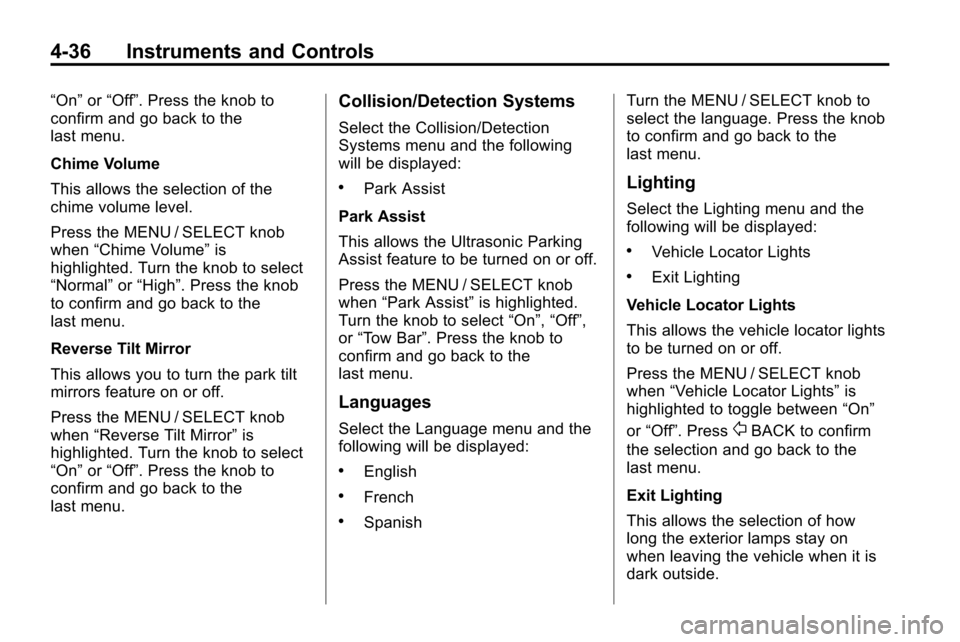
4-36 Instruments and Controls
“On”or“Off”. Press the knob to
confirm and go back to the
last menu.
Chime Volume
This allows the selection of the
chime volume level.
Press the MENU / SELECT knob
when “Chime Volume” is
highlighted. Turn the knob to select
“Normal” or“High”. Press the knob
to confirm and go back to the
last menu.
Reverse Tilt Mirror
This allows you to turn the park tilt
mirrors feature on or off.
Press the MENU / SELECT knob
when “Reverse Tilt Mirror” is
highlighted. Turn the knob to select
“On” or“Off”. Press the knob to
confirm and go back to the
last menu.Collision/Detection Systems
Select the Collision/Detection
Systems menu and the following
will be displayed:
.Park Assist
Park Assist
This allows the Ultrasonic Parking
Assist feature to be turned on or off.
Press the MENU / SELECT knob
when “Park Assist” is highlighted.
Turn the knob to select “On”,“Off”,
or “Tow Bar”. Press the knob to
confirm and go back to the
last menu.
Languages
Select the Language menu and the
following will be displayed:
.English
.French
.Spanish Turn the MENU / SELECT knob to
select the language. Press the knob
to confirm and go back to the
last menu.
Lighting
Select the Lighting menu and the
following will be displayed:
.Vehicle Locator Lights
.Exit Lighting
Vehicle Locator Lights
This allows the vehicle locator lights
to be turned on or off.
Press the MENU / SELECT knob
when “Vehicle Locator Lights” is
highlighted to toggle between “On”
or “Off”. Press
0BACK to confirm
the selection and go back to the
last menu.
Exit Lighting
This allows the selection of how
long the exterior lamps stay on
when leaving the vehicle when it is
dark outside.
Page 252 of 394
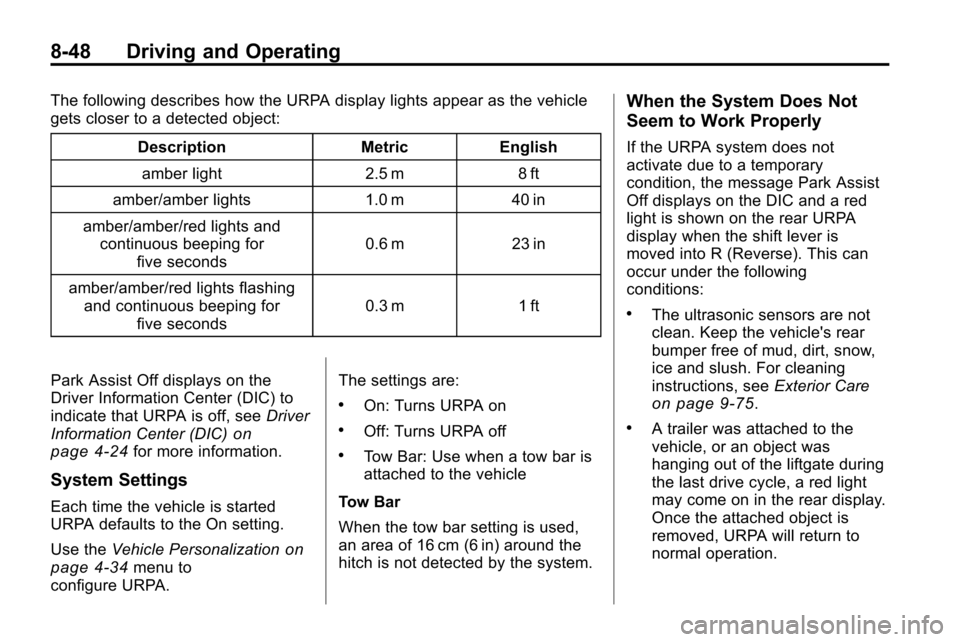
8-48 Driving and Operating
The following describes how the URPA display lights appear as the vehicle
gets closer to a detected object:Description Metric Englishamber light 2.5 m 8 ft
amber/amber lights 1.0 m 40 in
amber/amber/red lights and continuous beeping for five seconds 0.6 m 23 in
amber/amber/red lights flashing and continuous beeping for five seconds 0.3 m 1 ft
Park Assist Off displays on the
Driver Information Center (DIC) to
indicate that URPA is off, see Driver
Information Center (DIC)
on
page 4‑24for more information.
System Settings
Each time the vehicle is started
URPA defaults to the On setting.
Use the Vehicle Personalization
on
page 4‑34menu to
configure URPA. The settings are:
.On: Turns URPA on
.Off: Turns URPA off
.Tow Bar: Use when a tow bar is
attached to the vehicle
Tow Bar
When the tow bar setting is used,
an area of 16 cm (6 in) around the
hitch is not detected by the system.
When the System Does Not
Seem to Work Properly
If the URPA system does not
activate due to a temporary
condition, the message Park Assist
Off displays on the DIC and a red
light is shown on the rear URPA
display when the shift lever is
moved into R (Reverse). This can
occur under the following
conditions:
.The ultrasonic sensors are not
clean. Keep the vehicle's rear
bumper free of mud, dirt, snow,
ice and slush. For cleaning
instructions, see Exterior Care
on page 9‑75.
.A trailer was attached to the
vehicle, or an object was
hanging out of the liftgate during
the last drive cycle, a red light
may come on in the rear display.
Once the attached object is
removed, URPA will return to
normal operation.
Page 253 of 394
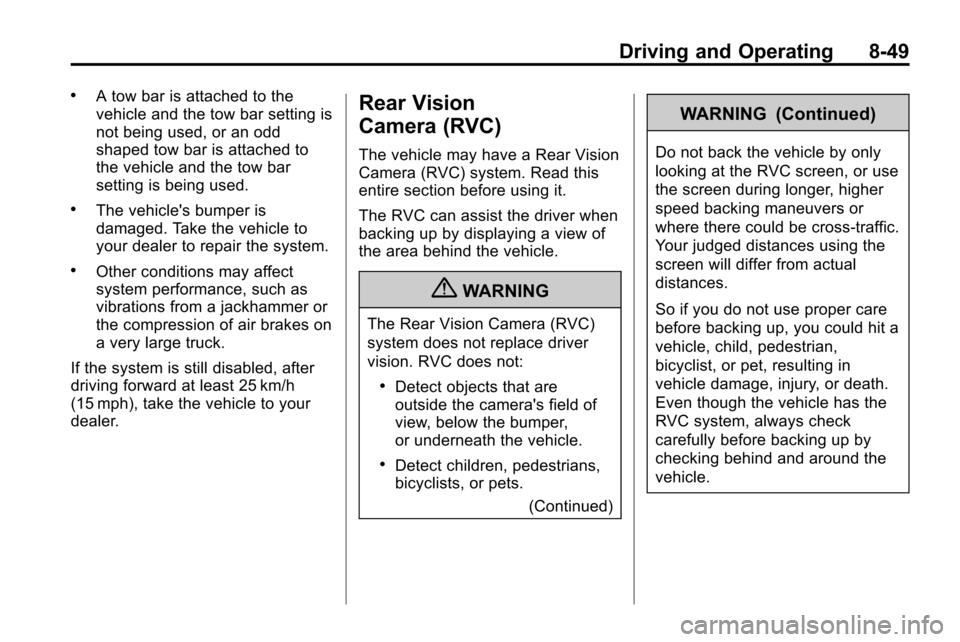
Driving and Operating 8-49
.A tow bar is attached to the
vehicle and the tow bar setting is
not being used, or an odd
shaped tow bar is attached to
the vehicle and the tow bar
setting is being used.
.The vehicle's bumper is
damaged. Take the vehicle to
your dealer to repair the system.
.Other conditions may affect
system performance, such as
vibrations from a jackhammer or
the compression of air brakes on
a very large truck.
If the system is still disabled, after
driving forward at least 25 km/h
(15 mph), take the vehicle to your
dealer.
Rear Vision
Camera (RVC)
The vehicle may have a Rear Vision
Camera (RVC) system. Read this
entire section before using it.
The RVC can assist the driver when
backing up by displaying a view of
the area behind the vehicle.
{WARNING
The Rear Vision Camera (RVC)
system does not replace driver
vision. RVC does not:
.Detect objects that are
outside the camera's field of
view, below the bumper,
or underneath the vehicle.
.Detect children, pedestrians,
bicyclists, or pets. (Continued)
WARNING (Continued)
Do not back the vehicle by only
looking at the RVC screen, or use
the screen during longer, higher
speed backing maneuvers or
where there could be cross-traffic.
Your judged distances using the
screen will differ from actual
distances.
So if you do not use proper care
before backing up, you could hit a
vehicle, child, pedestrian,
bicyclist, or pet, resulting in
vehicle damage, injury, or death.
Even though the vehicle has the
RVC system, always check
carefully before backing up by
checking behind and around the
vehicle.
Page 263 of 394
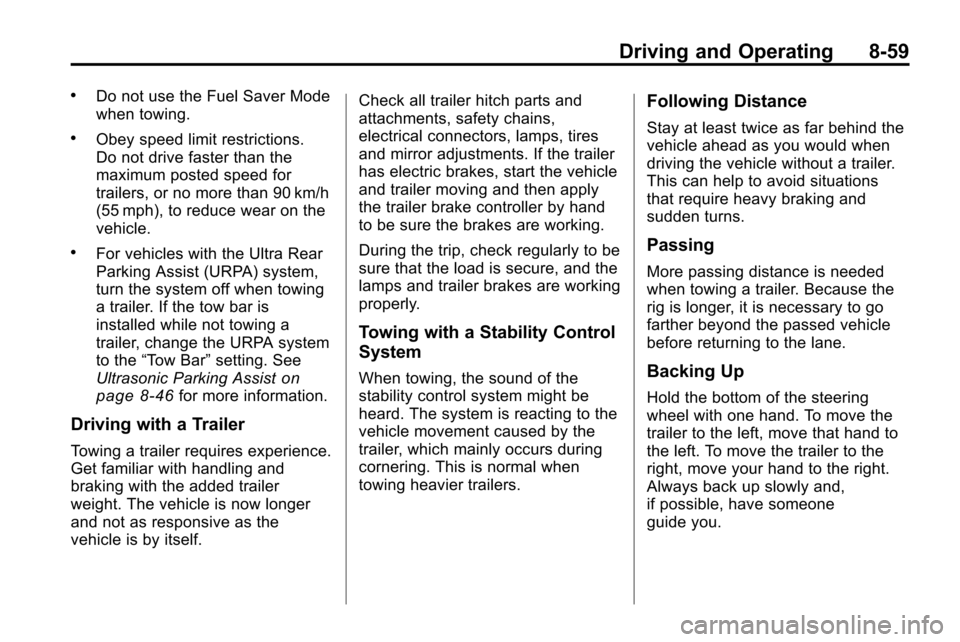
Driving and Operating 8-59
.Do not use the Fuel Saver Mode
when towing.
.Obey speed limit restrictions.
Do not drive faster than the
maximum posted speed for
trailers, or no more than 90 km/h
(55 mph), to reduce wear on the
vehicle.
.For vehicles with the Ultra Rear
Parking Assist (URPA) system,
turn the system off when towing
a trailer. If the tow bar is
installed while not towing a
trailer, change the URPA system
to the“Tow Bar” setting. See
Ultrasonic Parking Assist
on
page 8‑46for more information.
Driving with a Trailer
Towing a trailer requires experience.
Get familiar with handling and
braking with the added trailer
weight. The vehicle is now longer
and not as responsive as the
vehicle is by itself. Check all trailer hitch parts and
attachments, safety chains,
electrical connectors, lamps, tires
and mirror adjustments. If the trailer
has electric brakes, start the vehicle
and trailer moving and then apply
the trailer brake controller by hand
to be sure the brakes are working.
During the trip, check regularly to be
sure that the load is secure, and the
lamps and trailer brakes are working
properly.
Towing with a Stability Control
System
When towing, the sound of the
stability control system might be
heard. The system is reacting to the
vehicle movement caused by the
trailer, which mainly occurs during
cornering. This is normal when
towing heavier trailers.
Following Distance
Stay at least twice as far behind the
vehicle ahead as you would when
driving the vehicle without a trailer.
This can help to avoid situations
that require heavy braking and
sudden turns.
Passing
More passing distance is needed
when towing a trailer. Because the
rig is longer, it is necessary to go
farther beyond the passed vehicle
before returning to the lane.
Backing Up
Hold the bottom of the steering
wheel with one hand. To move the
trailer to the left, move that hand to
the left. To move the trailer to the
right, move your hand to the right.
Always back up slowly and,
if possible, have someone
guide you.
Page 267 of 394
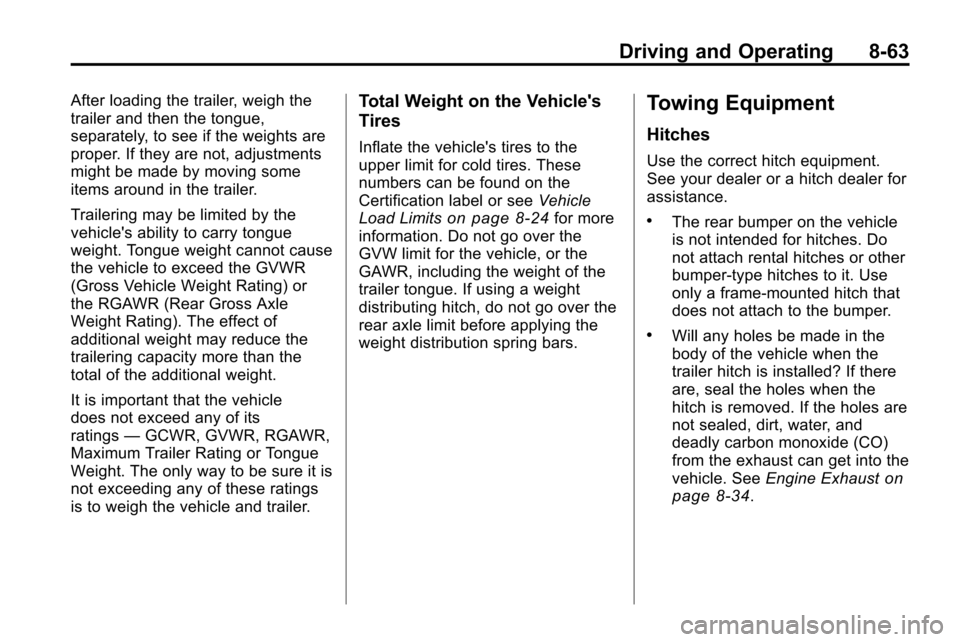
Driving and Operating 8-63
After loading the trailer, weigh the
trailer and then the tongue,
separately, to see if the weights are
proper. If they are not, adjustments
might be made by moving some
items around in the trailer.
Trailering may be limited by the
vehicle's ability to carry tongue
weight. Tongue weight cannot cause
the vehicle to exceed the GVWR
(Gross Vehicle Weight Rating) or
the RGAWR (Rear Gross Axle
Weight Rating). The effect of
additional weight may reduce the
trailering capacity more than the
total of the additional weight.
It is important that the vehicle
does not exceed any of its
ratings—GCWR, GVWR, RGAWR,
Maximum Trailer Rating or Tongue
Weight. The only way to be sure it is
not exceeding any of these ratings
is to weigh the vehicle and trailer.Total Weight on the Vehicle's
Tires
Inflate the vehicle's tires to the
upper limit for cold tires. These
numbers can be found on the
Certification label or see Vehicle
Load Limits
on page 8‑24for more
information. Do not go over the
GVW limit for the vehicle, or the
GAWR, including the weight of the
trailer tongue. If using a weight
distributing hitch, do not go over the
rear axle limit before applying the
weight distribution spring bars.
Towing Equipment
Hitches
Use the correct hitch equipment.
See your dealer or a hitch dealer for
assistance.
.The rear bumper on the vehicle
is not intended for hitches. Do
not attach rental hitches or other
bumper-type hitches to it. Use
only a frame-mounted hitch that
does not attach to the bumper.
.Will any holes be made in the
body of the vehicle when the
trailer hitch is installed? If there
are, seal the holes when the
hitch is removed. If the holes are
not sealed, dirt, water, and
deadly carbon monoxide (CO)
from the exhaust can get into the
vehicle. See Engine Exhaust
on
page 8‑34.
Page 346 of 394
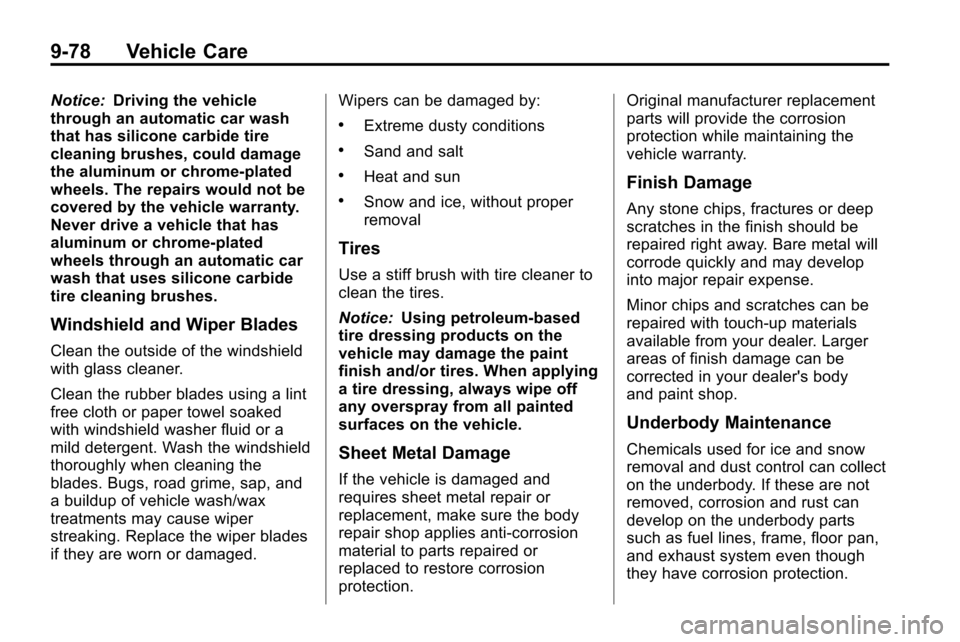
9-78 Vehicle Care
Notice:Driving the vehicle
through an automatic car wash
that has silicone carbide tire
cleaning brushes, could damage
the aluminum or chrome-plated
wheels. The repairs would not be
covered by the vehicle warranty.
Never drive a vehicle that has
aluminum or chrome-plated
wheels through an automatic car
wash that uses silicone carbide
tire cleaning brushes.
Windshield and Wiper Blades
Clean the outside of the windshield
with glass cleaner.
Clean the rubber blades using a lint
free cloth or paper towel soaked
with windshield washer fluid or a
mild detergent. Wash the windshield
thoroughly when cleaning the
blades. Bugs, road grime, sap, and
a buildup of vehicle wash/wax
treatments may cause wiper
streaking. Replace the wiper blades
if they are worn or damaged. Wipers can be damaged by:
.Extreme dusty conditions
.Sand and salt
.Heat and sun
.Snow and ice, without proper
removal
Tires
Use a stiff brush with tire cleaner to
clean the tires.
Notice:
Using petroleum-based
tire dressing products on the
vehicle may damage the paint
finish and/or tires. When applying
a tire dressing, always wipe off
any overspray from all painted
surfaces on the vehicle.
Sheet Metal Damage
If the vehicle is damaged and
requires sheet metal repair or
replacement, make sure the body
repair shop applies anti-corrosion
material to parts repaired or
replaced to restore corrosion
protection. Original manufacturer replacement
parts will provide the corrosion
protection while maintaining the
vehicle warranty.
Finish Damage
Any stone chips, fractures or deep
scratches in the finish should be
repaired right away. Bare metal will
corrode quickly and may develop
into major repair expense.
Minor chips and scratches can be
repaired with touch-up materials
available from your dealer. Larger
areas of finish damage can be
corrected in your dealer's body
and paint shop.
Underbody Maintenance
Chemicals used for ice and snow
removal and dust control can collect
on the underbody. If these are not
removed, corrosion and rust can
develop on the underbody parts
such as fuel lines, frame, floor pan,
and exhaust system even though
they have corrosion protection.
Page 348 of 394

9-80 Vehicle Care
.Never apply heavy pressure or
rub aggressively with a cleaning
cloth. Use of heavy pressure can
damage the interior and does
not improve the effectiveness of
soil removal.
.Use only mild, neutral-pH soaps.
Avoid laundry detergents or
dishwashing soaps with
degreasers. Using too much
soap will leave a residue that
leaves streaks and attracts dirt.
For liquid cleaners, about
20 drops per 3.78 L (1 gal) of
water is a good guide.
.Do not heavily saturate the
upholstery while cleaning.
.Damage to the vehicle's interior
may result from the use of many
organic solvents such as naptha,
alcohol, etc.
Fabric/Carpet
Use a vacuum cleaner with a soft
brush attachment to remove dust
and loose dirt. A canister vacuum
with a beater bar in the nozzle may
only be used on floor carpet and
carpeted floor mats. For soils,
always try to remove them first with
plain water or club soda. Before
cleaning, gently remove as much of
the soil as possible using one of the
following techniques:
.For liquids: gently blot the
remaining soil with a paper
towel. Allow the soil to absorb
into the paper towel until no
more can be removed.
.For solid dry soils: remove as
much as possible and then
vacuum.
To clean:
1. Saturate a lint-free, clean white cloth with water or club soda.
2. Remove excess moisture. 3. Start on the outside edge of the
soil and gently rub toward the
center. Continue cleaning, using
a clean area of the cloth each
time it becomes soiled.
4. Continue to gently rub the soiled area.
5. If the soil is not completely removed, use a mild soap
solution and repeat the cleaning
process with plain water.
If any of the soil remains, a
commercial fabric cleaner or spot
lifter may be necessary. Test a small
hidden area for colorfastness before
using a commercial upholstery
cleaner or spot lifter. If the locally
cleaned area gives any impression
that a ring formation may result,
clean the entire surface.
A paper towel can be used to blot
excess moisture from the fabric or
carpet after the cleaning process.
Page 391 of 394
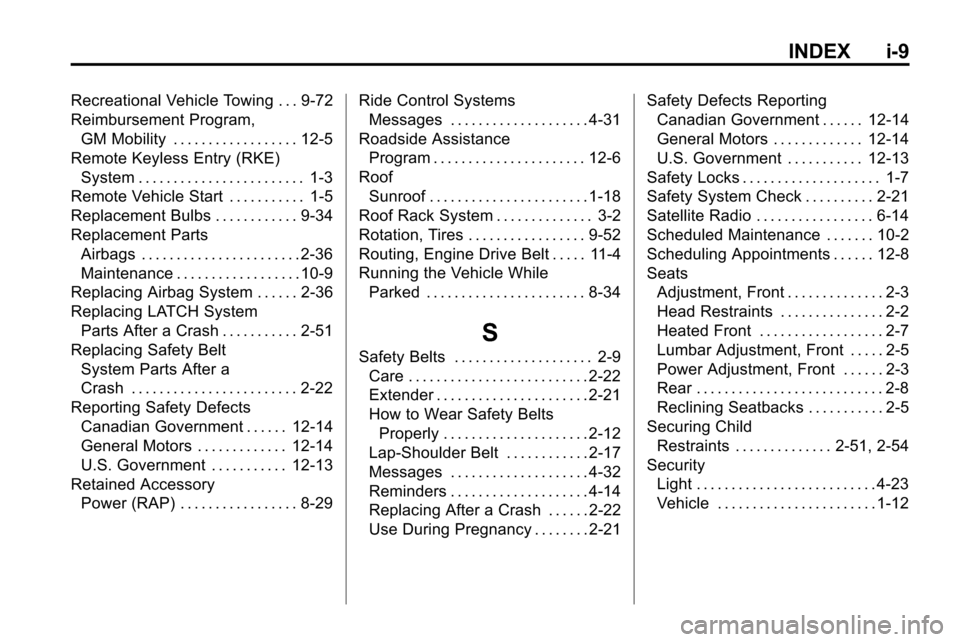
INDEX i-9
Recreational Vehicle Towing . . . 9-72
Reimbursement Program,GM Mobility . . . . . . . . . . . . . . . . . . 12-5
Remote Keyless Entry (RKE) System . . . . . . . . . . . . . . . . . . . . . . . . 1-3
Remote Vehicle Start . . . . . . . . . . . 1-5
Replacement Bulbs . . . . . . . . . . . . 9-34
Replacement Parts Airbags . . . . . . . . . . . . . . . . . . . . . . . 2-36
Maintenance . . . . . . . . . . . . . . . . . . 10-9
Replacing Airbag System . . . . . . 2-36
Replacing LATCH System
Parts After a Crash . . . . . . . . . . . 2-51
Replacing Safety Belt System Parts After a
Crash . . . . . . . . . . . . . . . . . . . . . . . . 2-22
Reporting Safety Defects Canadian Government . . . . . . 12-14
General Motors . . . . . . . . . . . . . 12-14
U.S. Government . . . . . . . . . . . 12-13
Retained Accessory
Power (RAP) . . . . . . . . . . . . . . . . . 8-29 Ride Control Systems
Messages . . . . . . . . . . . . . . . . . . . . 4-31
Roadside Assistance Program . . . . . . . . . . . . . . . . . . . . . . 12-6
Roof Sunroof . . . . . . . . . . . . . . . . . . . . . . . 1-18
Roof Rack System . . . . . . . . . . . . . . 3-2
Rotation, Tires . . . . . . . . . . . . . . . . . 9-52
Routing, Engine Drive Belt . . . . . 11-4
Running the Vehicle While Parked . . . . . . . . . . . . . . . . . . . . . . . 8-34
S
Safety Belts . . . . . . . . . . . . . . . . . . . . 2-9
Care . . . . . . . . . . . . . . . . . . . . . . . . . . 2-22
Extender . . . . . . . . . . . . . . . . . . . . . . 2-21
How to Wear Safety BeltsProperly . . . . . . . . . . . . . . . . . . . . . 2-12
Lap-Shoulder Belt . . . . . . . . . . . . 2-17
Messages . . . . . . . . . . . . . . . . . . . . 4-32
Reminders . . . . . . . . . . . . . . . . . . . . 4-14
Replacing After a Crash . . . . . . 2-22
Use During Pregnancy . . . . . . . . 2-21 Safety Defects Reporting
Canadian Government . . . . . . 12-14
General Motors . . . . . . . . . . . . . 12-14
U.S. Government . . . . . . . . . . . 12-13
Safety Locks . . . . . . . . . . . . . . . . . . . . 1-7
Safety System Check . . . . . . . . . . 2-21
Satellite Radio . . . . . . . . . . . . . . . . . 6-14
Scheduled Maintenance . . . . . . . 10-2
Scheduling Appointments . . . . . . 12-8
Seats Adjustment, Front . . . . . . . . . . . . . . 2-3
Head Restraints . . . . . . . . . . . . . . . 2-2
Heated Front . . . . . . . . . . . . . . . . . . 2-7
Lumbar Adjustment, Front . . . . . 2-5
Power Adjustment, Front . . . . . . 2-3
Rear . . . . . . . . . . . . . . . . . . . . . . . . . . . 2-8
Reclining Seatbacks . . . . . . . . . . . 2-5
Securing Child Restraints . . . . . . . . . . . . . . 2-51, 2-54
Security Light . . . . . . . . . . . . . . . . . . . . . . . . . . 4-23
Vehicle . . . . . . . . . . . . . . . . . . . . . . . 1-12