2010 CHEVROLET EQUINOX rear view mirror
[x] Cancel search: rear view mirrorPage 1 of 394

2010 Chevrolet Equinox Owner ManualM
Keys, Doors and Windows. . . 1-1
Keys and Locks . . . . . . . . . . . . . . . 1-2
Doors . . . . . . . . . . . . . . . . . . . . . . . . . . 1-8
Vehicle Security . . . . . . . . . . . . . . 1-12
Exterior Mirrors . . . . . . . . . . . . . . . 1-14
Interior Mirrors . . . . . . . . . . . . . . . . 1-15
Windows . . . . . . . . . . . . . . . . . . . . . 1-16
Roof . . . . . . . . . . . . . . . . . . . . . . . . . . 1-18
Seats and Restraints . . . . . . . . . 2-1
Head Restraints . . . . . . . . . . . . . . . 2-2
Front Seats . . . . . . . . . . . . . . . . . . . . 2-3
Rear Seats . . . . . . . . . . . . . . . . . . . . 2-8
Safety Belts . . . . . . . . . . . . . . . . . . . . 2-9
Airbag System . . . . . . . . . . . . . . . . 2-22
Child Restraints . . . . . . . . . . . . . . 2-37 Storage
. . . . . . . . . . . . . . . . . . . . . . . 3-1
Storage Compartments . . . . . . . . 3-1
Additional Storage Features . . . 3-1
Roof Rack System . . . . . . . . . . . . . 3-2
Instruments and Controls . . . . 4-1
Instrument Panel Overview . . . . 4-4
Controls . . . . . . . . . . . . . . . . . . . . . . . 4-6
Warning Lights, Gauges, and Indicators . . . . . . . . . . . . . . . . . . . 4-11
Information Displays . . . . . . . . . . 4-24
Vehicle Messages . . . . . . . . . . . . 4-27
Vehicle Personalization . . . . . . . 4-34
OnStar
®System . . . . . . . . . . . . . . 4-39 Lighting
. . . . . . . . . . . . . . . . . . . . . . . 5-1
Exterior Lighting . . . . . . . . . . . . . . . 5-1
Interior Lighting . . . . . . . . . . . . . . . . 5-4
Lighting Features . . . . . . . . . . . . . . 5-4
Infotainment System . . . . . . . . . 6-1
Introduction . . . . . . . . . . . . . . . . . . . . 6-1
Radio . . . . . . . . . . . . . . . . . . . . . . . . . 6-11
Audio Players . . . . . . . . . . . . . . . . 6-19
Rear Seat Infotainment . . . . . . . 6-33
Phone . . . . . . . . . . . . . . . . . . . . . . . . 6-42
Climate Controls . . . . . . . . . . . . . 7-1
Climate Control Systems . . . . . . 7-1
Air Vents . . . . . . . . . . . . . . . . . . . . . . . 7-6
Maintenance . . . . . . . . . . . . . . . . . . . 7-6
Page 7 of 394
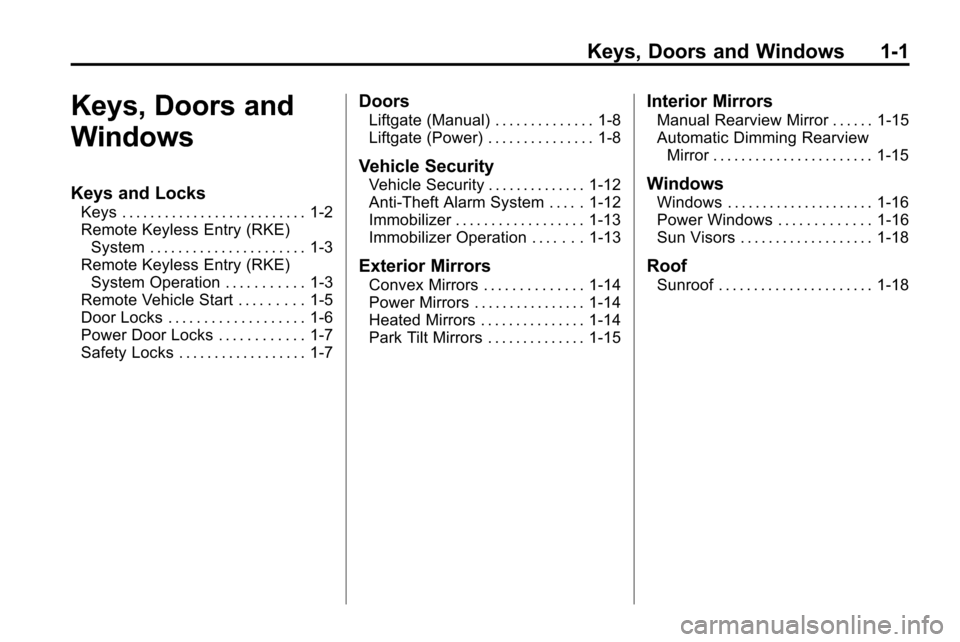
Keys, Doors and Windows 1-1
Keys, Doors and
Windows
Keys and Locks
Keys . . . . . . . . . . . . . . . . . . . . . . . . . . 1-2
Remote Keyless Entry (RKE)System . . . . . . . . . . . . . . . . . . . . . . 1-3
Remote Keyless Entry (RKE) System Operation . . . . . . . . . . . 1-3
Remote Vehicle Start . . . . . . . . . 1-5
Door Locks . . . . . . . . . . . . . . . . . . . 1-6
Power Door Locks . . . . . . . . . . . . 1-7
Safety Locks . . . . . . . . . . . . . . . . . . 1-7
Doors
Liftgate (Manual) . . . . . . . . . . . . . . 1-8
Liftgate (Power) . . . . . . . . . . . . . . . 1-8
Vehicle Security
Vehicle Security . . . . . . . . . . . . . . 1-12
Anti-Theft Alarm System . . . . . 1-12
Immobilizer . . . . . . . . . . . . . . . . . . 1-13
Immobilizer Operation . . . . . . . 1-13
Exterior Mirrors
Convex Mirrors . . . . . . . . . . . . . . 1-14
Power Mirrors . . . . . . . . . . . . . . . . 1-14
Heated Mirrors . . . . . . . . . . . . . . . 1-14
Park Tilt Mirrors . . . . . . . . . . . . . . 1-15
Interior Mirrors
Manual Rearview Mirror . . . . . . 1-15
Automatic Dimming Rearview Mirror . . . . . . . . . . . . . . . . . . . . . . . 1-15
Windows
Windows . . . . . . . . . . . . . . . . . . . . . 1-16
Power Windows . . . . . . . . . . . . . 1-16
Sun Visors . . . . . . . . . . . . . . . . . . . 1-18
Roof
Sunroof . . . . . . . . . . . . . . . . . . . . . . 1-18
Page 21 of 394
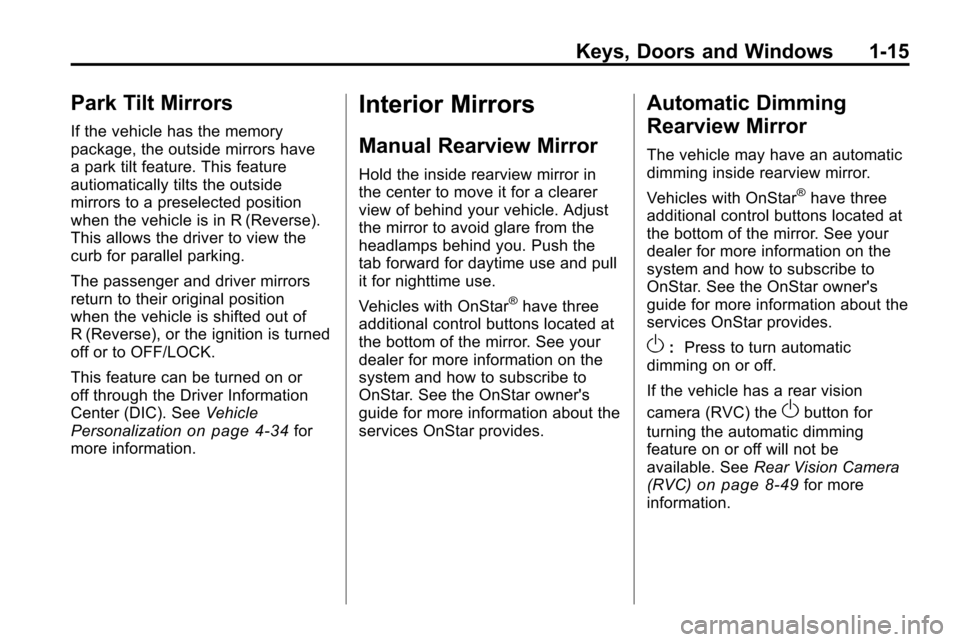
Keys, Doors and Windows 1-15
Park Tilt Mirrors
If the vehicle has the memory
package, the outside mirrors have
a park tilt feature. This feature
autiomatically tilts the outside
mirrors to a preselected position
when the vehicle is in R (Reverse).
This allows the driver to view the
curb for parallel parking.
The passenger and driver mirrors
return to their original position
when the vehicle is shifted out of
R (Reverse), or the ignition is turned
off or to OFF/LOCK.
This feature can be turned on or
off through the Driver Information
Center (DIC). SeeVehicle
Personalization
on page 4‑34for
more information.
Interior Mirrors
Manual Rearview Mirror
Hold the inside rearview mirror in
the center to move it for a clearer
view of behind your vehicle. Adjust
the mirror to avoid glare from the
headlamps behind you. Push the
tab forward for daytime use and pull
it for nighttime use.
Vehicles with OnStar
®have three
additional control buttons located at
the bottom of the mirror. See your
dealer for more information on the
system and how to subscribe to
OnStar. See the OnStar owner's
guide for more information about the
services OnStar provides.
Automatic Dimming
Rearview Mirror
The vehicle may have an automatic
dimming inside rearview mirror.
Vehicles with OnStar
®have three
additional control buttons located at
the bottom of the mirror. See your
dealer for more information on the
system and how to subscribe to
OnStar. See the OnStar owner's
guide for more information about the
services OnStar provides.
O: Press to turn automatic
dimming on or off.
If the vehicle has a rear vision
camera (RVC) the
Obutton for
turning the automatic dimming
feature on or off will not be
available. See Rear Vision Camera
(RVC)
on page 8‑49for more
information.
Page 24 of 394
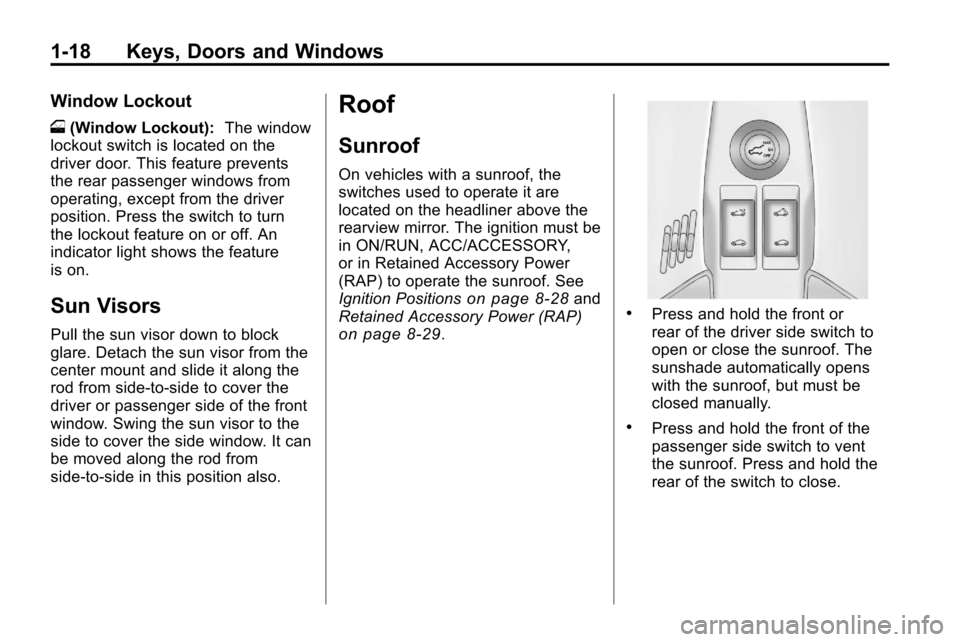
1-18 Keys, Doors and Windows
Window Lockout
o(Window Lockout): The window
lockout switch is located on the
driver door. This feature prevents
the rear passenger windows from
operating, except from the driver
position. Press the switch to turn
the lockout feature on or off. An
indicator light shows the feature
is on.
Sun Visors
Pull the sun visor down to block
glare. Detach the sun visor from the
center mount and slide it along the
rod from side-to-side to cover the
driver or passenger side of the front
window. Swing the sun visor to the
side to cover the side window. It can
be moved along the rod from
side-to-side in this position also.
Roof
Sunroof
On vehicles with a sunroof, the
switches used to operate it are
located on the headliner above the
rearview mirror. The ignition must be
in ON/RUN, ACC/ACCESSORY,
or in Retained Accessory Power
(RAP) to operate the sunroof. See
Ignition Positions
on page 8‑28and
Retained Accessory Power (RAP)
on page 8‑29.
.Press and hold the front or
rear of the driver side switch to
open or close the sunroof. The
sunshade automatically opens
with the sunroof, but must be
closed manually.
.Press and hold the front of the
passenger side switch to vent
the sunroof. Press and hold the
rear of the switch to close.
Page 224 of 394
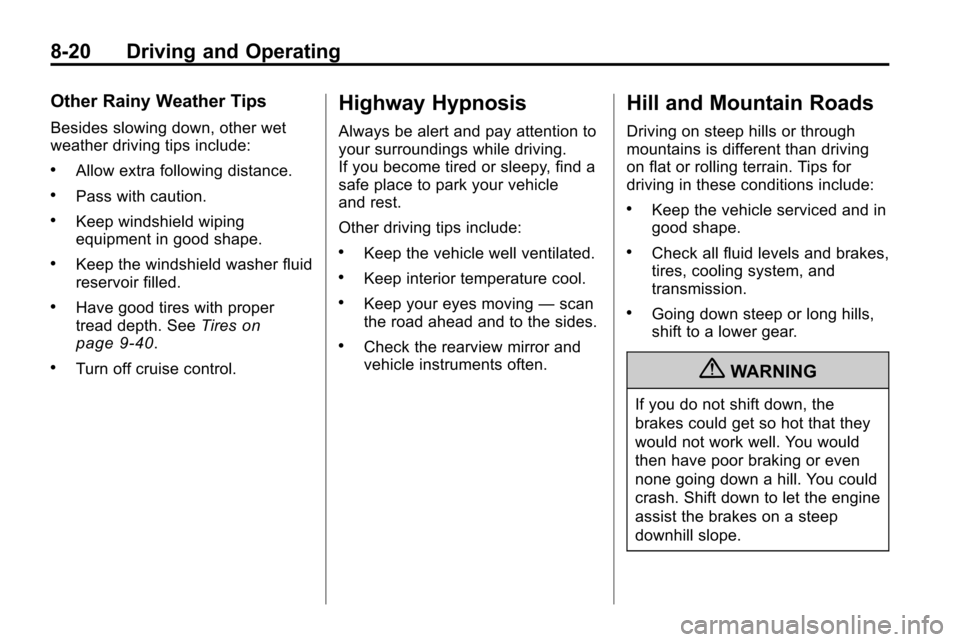
8-20 Driving and Operating
Other Rainy Weather Tips
Besides slowing down, other wet
weather driving tips include:
.Allow extra following distance.
.Pass with caution.
.Keep windshield wiping
equipment in good shape.
.Keep the windshield washer fluid
reservoir filled.
.Have good tires with proper
tread depth. SeeTireson
page 9‑40.
.Turn off cruise control.
Highway Hypnosis
Always be alert and pay attention to
your surroundings while driving.
If you become tired or sleepy, find a
safe place to park your vehicle
and rest.
Other driving tips include:
.Keep the vehicle well ventilated.
.Keep interior temperature cool.
.Keep your eyes moving —scan
the road ahead and to the sides.
.Check the rearview mirror and
vehicle instruments often.
Hill and Mountain Roads
Driving on steep hills or through
mountains is different than driving
on flat or rolling terrain. Tips for
driving in these conditions include:
.Keep the vehicle serviced and in
good shape.
.Check all fluid levels and brakes,
tires, cooling system, and
transmission.
.Going down steep or long hills,
shift to a lower gear.
{WARNING
If you do not shift down, the
brakes could get so hot that they
would not work well. You would
then have poor braking or even
none going down a hill. You could
crash. Shift down to let the engine
assist the brakes on a steep
downhill slope.
Page 254 of 394
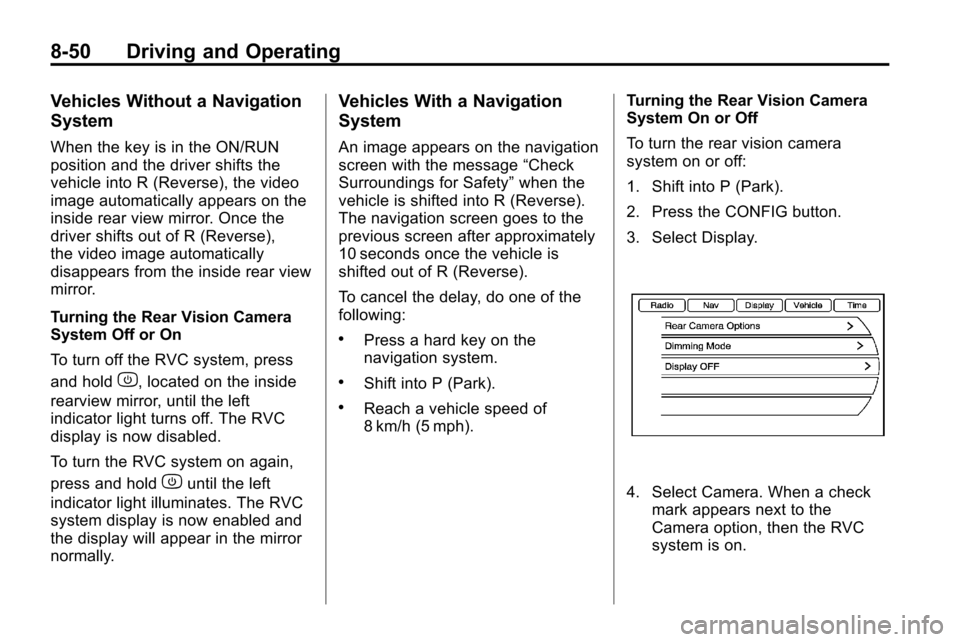
8-50 Driving and Operating
Vehicles Without a Navigation
System
When the key is in the ON/RUN
position and the driver shifts the
vehicle into R (Reverse), the video
image automatically appears on the
inside rear view mirror. Once the
driver shifts out of R (Reverse),
the video image automatically
disappears from the inside rear view
mirror.
Turning the Rear Vision Camera
System Off or On
To turn off the RVC system, press
and hold
z, located on the inside
rearview mirror, until the left
indicator light turns off. The RVC
display is now disabled.
To turn the RVC system on again,
press and hold
zuntil the left
indicator light illuminates. The RVC
system display is now enabled and
the display will appear in the mirror
normally.
Vehicles With a Navigation
System
An image appears on the navigation
screen with the message “Check
Surroundings for Safety” when the
vehicle is shifted into R (Reverse).
The navigation screen goes to the
previous screen after approximately
10 seconds once the vehicle is
shifted out of R (Reverse).
To cancel the delay, do one of the
following:
.Press a hard key on the
navigation system.
.Shift into P (Park).
.Reach a vehicle speed of
8 km/h (5 mph). Turning the Rear Vision Camera
System On or Off
To turn the rear vision camera
system on or off:
1. Shift into P (Park).
2. Press the CONFIG button.
3. Select Display.
4. Select Camera. When a check
mark appears next to the
Camera option, then the RVC
system is on.
Page 256 of 394
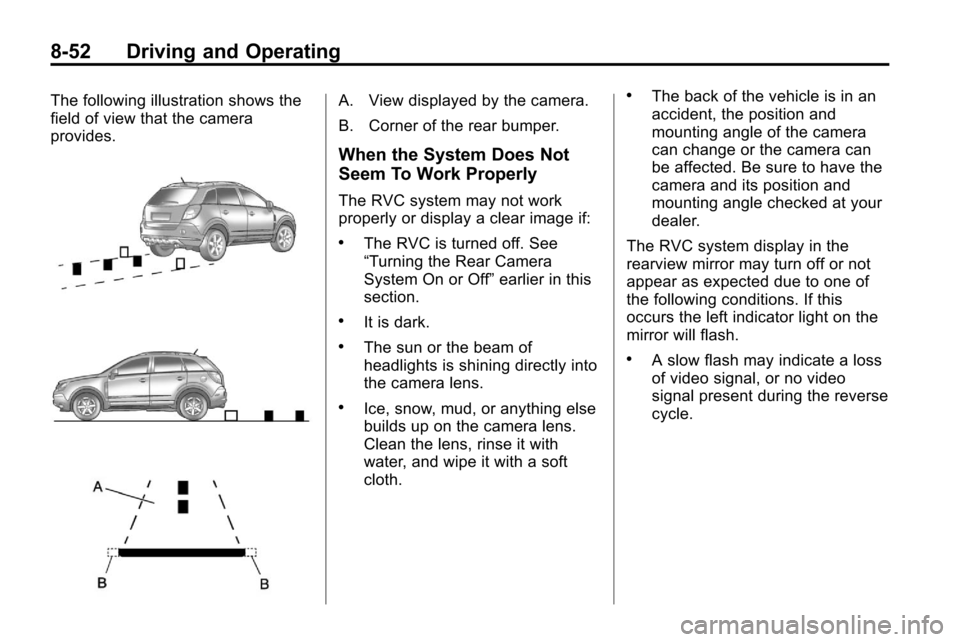
8-52 Driving and Operating
The following illustration shows the
field of view that the camera
provides.A. View displayed by the camera.
B. Corner of the rear bumper.
When the System Does Not
Seem To Work Properly
The RVC system may not work
properly or display a clear image if:
.The RVC is turned off. See
“Turning the Rear Camera
System On or Off”earlier in this
section.
.It is dark.
.The sun or the beam of
headlights is shining directly into
the camera lens.
.Ice, snow, mud, or anything else
builds up on the camera lens.
Clean the lens, rinse it with
water, and wipe it with a soft
cloth.
.The back of the vehicle is in an
accident, the position and
mounting angle of the camera
can change or the camera can
be affected. Be sure to have the
camera and its position and
mounting angle checked at your
dealer.
The RVC system display in the
rearview mirror may turn off or not
appear as expected due to one of
the following conditions. If this
occurs the left indicator light on the
mirror will flash.
.A slow flash may indicate a loss
of video signal, or no video
signal present during the reverse
cycle.
Page 389 of 394
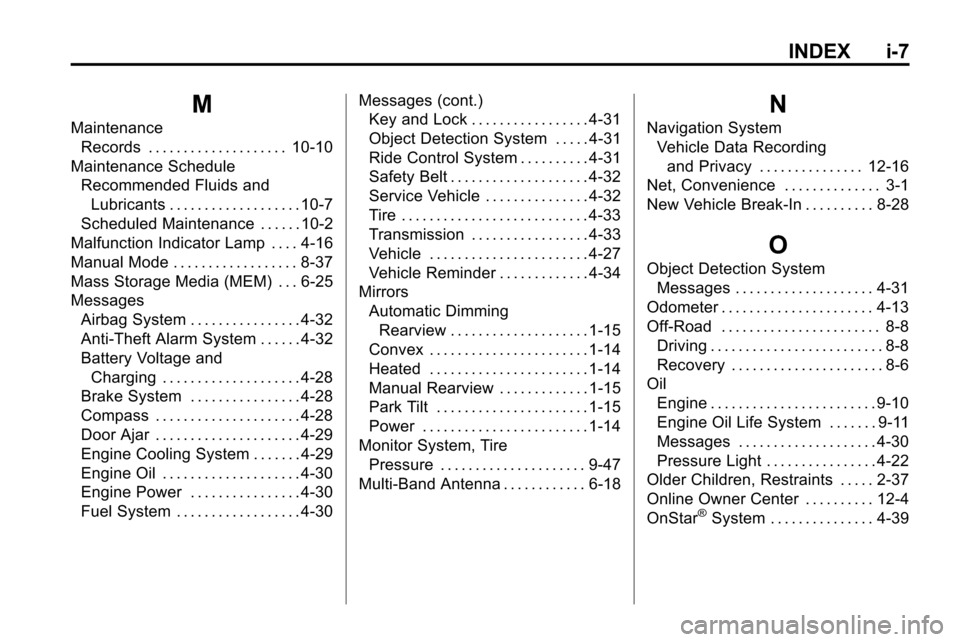
INDEX i-7
M
MaintenanceRecords . . . . . . . . . . . . . . . . . . . . 10-10
Maintenance Schedule Recommended Fluids andLubricants . . . . . . . . . . . . . . . . . . . 10-7
Scheduled Maintenance . . . . . . 10-2
Malfunction Indicator Lamp . . . . 4-16
Manual Mode . . . . . . . . . . . . . . . . . . 8-37
Mass Storage Media (MEM) . . . 6-25
Messages Airbag System . . . . . . . . . . . . . . . . 4-32
Anti-Theft Alarm System . . . . . . 4-32
Battery Voltage andCharging . . . . . . . . . . . . . . . . . . . . 4-28
Brake System . . . . . . . . . . . . . . . . 4-28
Compass . . . . . . . . . . . . . . . . . . . . . 4-28
Door Ajar . . . . . . . . . . . . . . . . . . . . . 4-29
Engine Cooling System . . . . . . . 4-29
Engine Oil . . . . . . . . . . . . . . . . . . . . 4-30
Engine Power . . . . . . . . . . . . . . . . 4-30
Fuel System . . . . . . . . . . . . . . . . . . 4-30 Messages (cont.)
Key and Lock . . . . . . . . . . . . . . . . . 4-31
Object Detection System . . . . . 4-31
Ride Control System . . . . . . . . . . 4-31
Safety Belt . . . . . . . . . . . . . . . . . . . . 4-32
Service Vehicle . . . . . . . . . . . . . . . 4-32
Tire . . . . . . . . . . . . . . . . . . . . . . . . . . . 4-33
Transmission . . . . . . . . . . . . . . . . . 4-33
Vehicle . . . . . . . . . . . . . . . . . . . . . . . 4-27
Vehicle Reminder . . . . . . . . . . . . . 4-34
Mirrors Automatic DimmingRearview . . . . . . . . . . . . . . . . . . . . 1-15
Convex . . . . . . . . . . . . . . . . . . . . . . . 1-14
Heated . . . . . . . . . . . . . . . . . . . . . . . 1-14
Manual Rearview . . . . . . . . . . . . . 1-15
Park Tilt . . . . . . . . . . . . . . . . . . . . . . 1-15
Power . . . . . . . . . . . . . . . . . . . . . . . . 1-14
Monitor System, Tire Pressure . . . . . . . . . . . . . . . . . . . . . 9-47
Multi-Band Antenna . . . . . . . . . . . . 6-18
N
Navigation System Vehicle Data Recordingand Privacy . . . . . . . . . . . . . . . 12-16
Net, Convenience . . . . . . . . . . . . . . 3-1
New Vehicle Break-In . . . . . . . . . . 8-28
O
Object Detection System Messages . . . . . . . . . . . . . . . . . . . . 4-31
Odometer . . . . . . . . . . . . . . . . . . . . . . 4-13
Off-Road . . . . . . . . . . . . . . . . . . . . . . . 8-8 Driving . . . . . . . . . . . . . . . . . . . . . . . . . 8-8
Recovery . . . . . . . . . . . . . . . . . . . . . . 8-6
Oil Engine . . . . . . . . . . . . . . . . . . . . . . . . 9-10
Engine Oil Life System . . . . . . . 9-11
Messages . . . . . . . . . . . . . . . . . . . . 4-30
Pressure Light . . . . . . . . . . . . . . . . 4-22
Older Children, Restraints . . . . . 2-37
Online Owner Center . . . . . . . . . . 12-4
OnStar
®System . . . . . . . . . . . . . . . 4-39