2010 CADILLAC DTS brakes
[x] Cancel search: brakesPage 240 of 480

RIGHT REAR DOOR OPEN
This symbol appears withthis message.
This message displays when the passenger side reardoor is not closed completely. Make sure that the door isclosed completely.
SERVICE AIR BAG
This message displays when there is a problem with theairbag system. Have your vehicle serviced by yourdealer/retailer immediately. SeeAirbag Readiness Lighton page 4-50for more information.
SERVICE A/C SYSTEM
This message displays when the air delivery mode dooror the electronic sensors that control the air conditioningand heating systems are no longer working. Havethe climate control system serviced by yourdealer/retailer if you notice a drop in heating and airconditioning efficiency.
SERVICE BATTERY CHARGING
SYSTEM
This message displays when a problem with thecharging system has been detected. The chargingsystem light also displays on the instrument panelcluster. SeeCharging System Light on page 4-52formore information. Have your vehicle serviced byyour dealer/retailer.
SERVICE BRAKE ASSIST
This message displays if there is a problem with thebrake system. The brake system warning light and theantilock brake system warning light may also bedisplayed on the instrument panel cluster. SeeBrakeSystem Warning Light on page 4-52andAntilock BrakeSystem (ABS) Warning Light on page 4-53for moreinformation. If this happens, stop as soon as possibleand turn off the vehicle. Restart the vehicle andcheck for the message on the DIC display. If themessage is displayed or appears again when you begindriving, the brake system needs service. See yourdealer/retailer as soon as possible. SeeBrakeson page 6-32for more information.
4-74
Page 241 of 480

SERVICE BRAKE SYSTEM
This message displays if the ignition is on to inform thedriver that the brake fluid level is low. Have the brakesystem serviced by your dealer/retailer as soon aspossible.
SERVICE LANE DEPARTURE SYSTEM
If your vehicle has the Lane Departure Warning(LDW) system, this message may display to indicatethat the LDW system is not working properly. Ifthis message remains on after continued driving, thesystem needs service. See your dealer/retailer.SeeLane Departure Warning (LDW) on page 3-46formore information.
SERVICE PARKING ASSIST
If your vehicle has the Ultrasonic Front and RearParking Assist (UFRPA) system, this message displaysif there is a problem with the UFRPA system. Do notuse this system to help you park. SeeUltrasonic Frontand Rear Parking Assist (UFRPA) on page 3-40formore information. See your dealer/retailer for service.
SERVICE POWER STEERING
Your vehicle may have a speed variable assist steeringsystem. SeeSteering on page 5-8.
This message displays if a problem is detected with thespeed variable assist steering system. When thismessage is displayed, you may notice that the effortrequired to steer the vehicle decreases or feels lighter,but you will still be able to steer the vehicle.
SERVICE RADAR CRUISE
This message displays when the Adaptive CruiseControl (ACC) system and the Forward Collision Alert(FCA) system are disabled and need service. Seeyour dealer/retailer.
SERVICE SIDE BLIND ZONE ALERT
SYSTEM
If your vehicle has the Side Blind Zone Alert (SBZA)system and this message displays, both SBZA displayswill remain on indicating there is a problem with theSBZA system. If these displays remain on aftercontinued driving, the system needs service. See yourdealer/retailer. SeeSide Blind Zone Alert (SBZA)on page 3-43for more information.
4-75
Page 291 of 480

For persons under 21, it is against the law in everyU.S. state to drink alcohol. There are good medical,psychological, and developmental reasons forthese laws.
The obvious way to eliminate the leading highwaysafety problem is for people never to drink alcohol andthen drive.
Medical research shows that alcohol in a person’ssystem can make crash injuries worse, especiallyinjuries to the brain, spinal cord, or heart. This meansthat when anyone who has been drinking — driveror passenger — is in a crash, that person’s chance ofbeing killed or permanently disabled is higher than if theperson had not been drinking.
Control of a Vehicle
The following three systems help to control the vehiclewhile driving — brakes, steering, and accelerator. Attimes, as when driving on snow or ice, it is easy to askmore of those control systems than the tires and road canprovide. Meaning, you can lose control of the vehicle.SeeTraction Control System (TCS) on page 5-6.
Adding non-dealer/non-retailer accessories can affectvehicle performance. SeeAccessories and Modificationson page 6-3.
Braking
SeeBrake System Warning Light on page 4-52.
Braking action involves perception time and reactiontime. Deciding to push the brake pedal is perceptiontime. Actually doing it is reaction time.
Average reaction time is about three-fourths of asecond. But that is only an average. It might be lesswith one driver and as long as two or three seconds ormore with another. Age, physical condition, alertness,coordination, and eyesight all play a part. So do alcohol,drugs, and frustration. But even in three-fourths of asecond, a vehicle moving at 100 km/h (60 mph) travels20 m (66 feet). That could be a lot of distance in anemergency, so keeping enough space betweenthe vehicle and others is important.
And, of course, actual stopping distances vary greatlywith the surface of the road, whether it is pavement orgravel; the condition of the road, whether it is wet, dry, oricy; tire tread; the condition of the brakes; the weight ofthe vehicle; and the amount of brake force applied.
Avoid needless heavy braking. Some people drive inspurts — heavy acceleration followed by heavybraking — rather than keeping pace with traffic. This isa mistake. The brakes might not have time to coolbetween hard stops. The brakes will wear out muchfaster with a lot of heavy braking.
5-3
Page 292 of 480

Keeping pace with the traffic and allowing realisticfollowing distances eliminates a lot of unnecessarybraking. That means better braking and longer brake life.
If the engine ever stops while the vehicle is being driven,brake normally but do not pump the brakes. If the brakesare pumped, the pedal could get harder to push down.If the engine stops, there will still be some power brakeassist but it will be used when the brake is applied. Oncethe power assist is used up, it can take longer to stop andthe brake pedal will be harder to push.
Adding non-dealer/non-retailer accessories can affectvehicle performance. SeeAccessories and Modificationson page 6-3.
Antilock Brake System (ABS)
This vehicle has the Antilock Brake System (ABS), anadvanced electronic braking system that helps prevent abraking skid.
When the engine is started and the vehicle begins todrive away, ABS checks itself. A momentary motoror clicking noise might be heard while this test is goingon, and it might even be noticed that the brake pedalmoves a little. This is normal.
If there is a problem withABS, this warning lightstays on. SeeAntilockBrake System (ABS)Warning Light onpage 4-53.
Let us say the road is wet and you are driving safely.Suddenly, an animal jumps out in front of you. You slamon the brakes and continue braking. Here is whathappens with ABS:
A computer senses that the wheels are slowing down.If one of the wheels is about to stop rolling, the computerwill separately work the brakes at each front wheeland at both rear wheels.
ABS can change the brake pressure to each wheel, asrequired, faster than any driver could. This can helpthe driver steer around the obstacle while braking hard.
As the brakes are applied, the computer keepsreceiving updates on wheel speed and controls brakingpressure accordingly.
Remember: ABS does not change the time needed to geta foot up to the brake pedal or always decrease stoppingdistance. If you get too close to the vehicle in front of you,there will not be enough time to apply the brakes if thatvehicle suddenly slows or stops. Always leave enoughroom up ahead to stop, even with ABS.
5-4
Page 293 of 480

Using ABS
Do not pump the brakes. Just hold the brake pedaldown firmly and let antilock work. The antilock pump ormotor operating might be heard and the brake pedalmight be felt to pulsate, but this is normal.
Braking in Emergencies
ABS allows the driver to steer and brake at the sametime. In many emergencies, steering can help more thaneven the very best braking.
Brake Assist
This vehicle has a Brake Assist feature designed toassist the driver in stopping or decreasing vehicle speedin emergency driving conditions. This feature uses thestability system hydraulic brake control module tosupplement the power brake system under conditionswhere the driver has quickly and forcefully appliedthe brake pedal in an attempt to quickly stop or slowdown the vehicle. The stability system hydraulicbrake control module increases brake pressure at eachcorner of the vehicle until the ABS activates. Minorbrake pedal pulsations or pedal movement during thistime is normal and the driver should continue toapply the brake pedal as the driving situation dictatesThe Brake Assist feature will automatically disengagewhen the brake pedal is released or brake pedalpressure is quickly decreased.
StabiliTrak®System
The vehicle may have the StabiliTrak system whichcombines antilock brake, traction and stability controlsystems and helps the driver maintain directional controlof the vehicle in most driving conditions. This isaccomplished by selectively applying any one of thevehicle’s brakes and reducing engine power.
The StabiliTrak system comes on automaticallywhenever the vehicle is started. The system cannot beturned off.
This light will flash whenthe system is operating.
The STABILITRAK NOT READY message may bedisplayed in the Driver Information Center (DIC) and theTraction Control System (TCS)/StabiliTrak warninglight on the instrument panel cluster comes on after firstdriving the vehicle and exceeding 19 mph (30 km/h)for 30 seconds. The StabiliTrak system is off untilthe light has turned off. This could take up to 15 minutes.
5-5
Page 294 of 480

The TCS/StabiliTrak warning light on the instrumentpanel cluster will flash when the system is operating.SeeTraction Control System (TCS) Warning Lighton page 4-54andStabiliTrak®Indicator Light onpage 4-54for more information. The system may beheard or felt while it is working. This is normal.
The SERVICE STABILITRAK message is displayed andthe TCS/StabiliTrak warning light on the instrumentpanel cluster comes on if there is a problem with thesystem. When this light and the SERVICESTABILITRAK message are on, the system is notworking. Adjust your driving accordingly.
Traction Control System (TCS)
The vehicle has a Traction Control System (TCS) thatlimits wheel spin. This is especially useful in slippery roadconditions. The system operates only if it senses that thefront wheels are spinning too much or beginning to losetraction. When this happens, the system works the frontbrakes and reduces engine power (by closing the throttleand managing engine spark) to limit wheel spin.
The TCS and StabiliTrak®
light will flash when thesystem is limitingwheel spin.
The system may be heard or felt while it is working, butthis is normal. SeeTraction Control System (TCS)Warning Light on page 4-54for more information.
If the vehicle is in cruise control when TCS begins tolimit wheel spin, the cruise control will automaticallydisengage. The cruise control may be re-engaged whenroad conditions allow. SeeCruise Control on page 4-12.
The SERVICE TRACTION CONTROL message inthe DIC and the TCS/StabiliTrak warning light comes onif there is a problem with the traction control system.SeeDIC Warnings and Messages on page 4-67.
When this light and the SERVICE TRACTIONCONTROL message are on, the system will not limitwheel spin. Adjust your driving accordingly.
5-6
Page 296 of 480
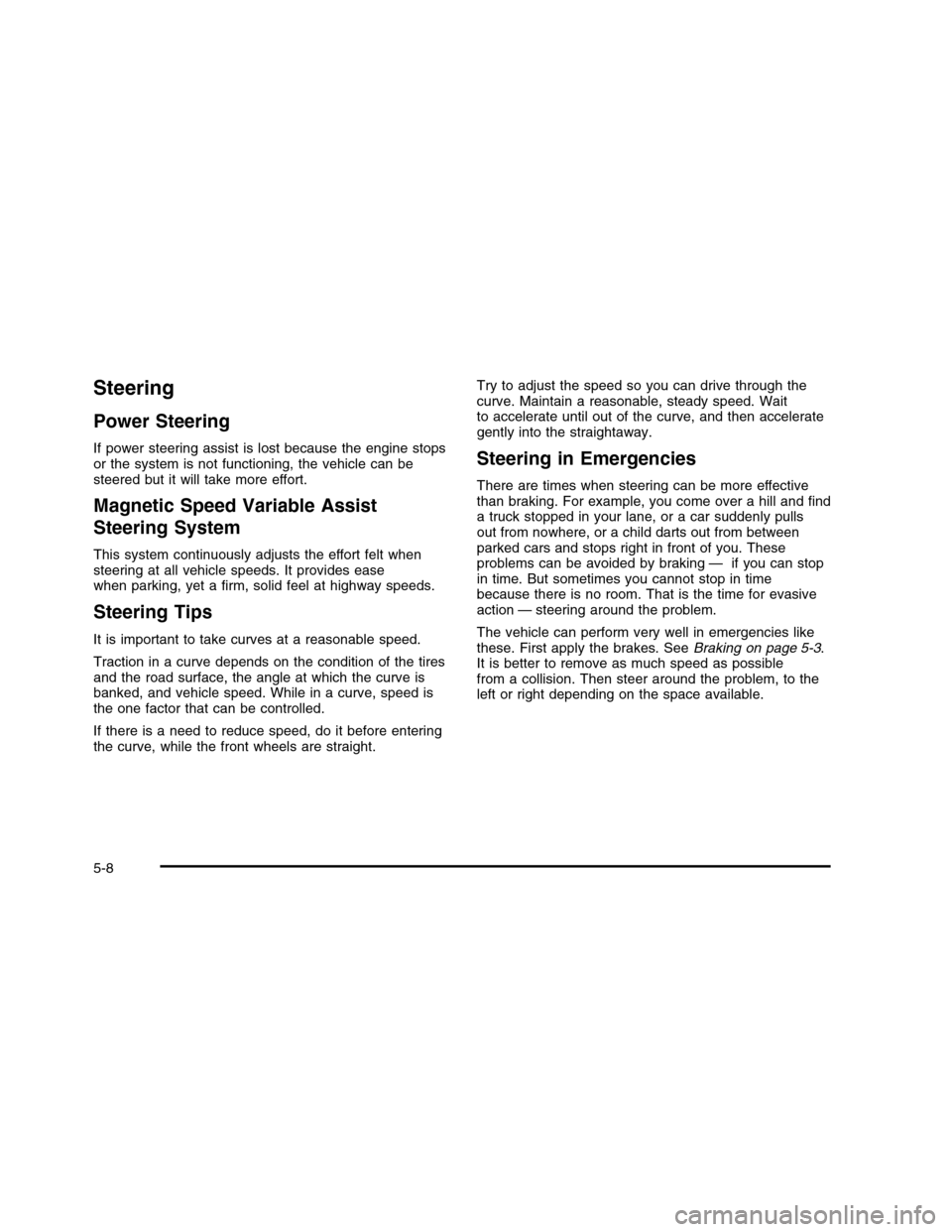
Steering
Power Steering
If power steering assist is lost because the engine stopsor the system is not functioning, the vehicle can besteered but it will take more effort.
Magnetic Speed Variable Assist
Steering System
This system continuously adjusts the effort felt whensteering at all vehicle speeds. It provides easewhen parking, yet a firm, solid feel at highway speeds.
Steering Tips
It is important to take curves at a reasonable speed.
Traction in a curve depends on the condition of the tiresand the road surface, the angle at which the curve isbanked, and vehicle speed. While in a curve, speed isthe one factor that can be controlled.
If there is a need to reduce speed, do it before enteringthe curve, while the front wheels are straight.
Try to adjust the speed so you can drive through thecurve. Maintain a reasonable, steady speed. Waitto accelerate until out of the curve, and then accelerategently into the straightaway.
Steering in Emergencies
There are times when steering can be more effectivethan braking. For example, you come over a hill and finda truck stopped in your lane, or a car suddenly pullsout from nowhere, or a child darts out from betweenparked cars and stops right in front of you. Theseproblems can be avoided by braking — if you can stopin time. But sometimes you cannot stop in timebecause there is no room. That is the time for evasiveaction — steering around the problem.
The vehicle can perform very well in emergencies likethese. First apply the brakes. SeeBraking on page 5-3.It is better to remove as much speed as possiblefrom a collision. Then steer around the problem, to theleft or right depending on the space available.
5-8
Page 298 of 480

Passing
Passing another vehicle on a two-lane road can bedangerous. To reduce the risk of danger while passing:
•Look down the road, to the sides, and to crossroads
for situations that might affect a successful pass.If in doubt, wait.
•Watch for traffic signs, pavement markings, and
lines that could indicate a turn or an intersection.Never cross a solid or double-solid line on your sideof the lane.
•Do not get too close to the vehicle you want to
pass. Doing so can reduce your visibility.
•Wait your turn to pass a slow vehicle.
•When you are being passed, ease to the right.
Loss of Control
Let us review what driving experts say about whathappens when the three control systems — brakes,steering, and acceleration — do not have enough frictionwhere the tires meet the road to do what the driverhas asked.
In any emergency, do not give up. Keep trying to steerand constantly seek an escape route or area ofless danger.
Skidding
In a skid, a driver can lose control of the vehicle.Defensive drivers avoid most skids by taking reasonablecare suited to existing conditions, and by not overdrivingthose conditions. But skids are always possible.
The three types of skids correspond to the vehicle’s threecontrol systems. In the braking skid, the wheels are notrolling. In the steering or cornering skid, too much speedor steering in a curve causes tires to slip and losecornering force. And in the acceleration skid, too muchthrottle causes the driving wheels to spin.
Remember: Any traction control system helps avoid onlythe acceleration skid. If the traction control system isoff, then an acceleration skid is best handled by easingyour foot off the accelerator pedal.
If the vehicle starts to slide, ease your foot off theaccelerator pedal and quickly steer the way you wantthe vehicle to go. If you start steering quickly enough,the vehicle may straighten out. Always be ready fora second skid if it occurs.
If the vehicle has StabiliTrak®, the system may beactive. SeeStabiliTrak®System on page 5-5.
Of course, traction is reduced when water, snow, ice,gravel, or other material is on the road. For safety, slowdown and adjust your driving to these conditions.
5-10