2010 CADILLAC DTS ECO mode
[x] Cancel search: ECO modePage 203 of 480

Automatic Operation
AUTO9(Automatic Fan):When this position is
selected on the fan control, the system adjusts the fanspeed. If the OnStar®system is activated when thisposition is selected, the climate control fan speedwill lower.
AUTO (Automatic Mode):
1. Turn the fan control to the AUTO position.
2. Turn the mode control to the AUTO position.
3. Adjust the temperature to a comfortable settingbetween 21°C (68°F) and 26°C (78°F).
Choosing the coldest or warmest temperature settingwill not cause the system to heat or cool any faster.In cold weather, the system will start at reduced fanspeeds to avoid blowing cold air into the vehicle untilwarmer air is available. The system starts outblowing air at the floor but may change modesautomatically as the vehicle warms up to maintain thechosen temperature setting. The length of timeneeded to warm the interior depends on the outsidetemperature and temperature of the vehicle.
4. Wait 20 to 30 minutes for the system to stabilize inorder for the system to regulate automatically. Thenadjust the temperature as necessary to find yourcomfort setting.
Do not cover the solar sensor located in the center ofthe instrument panel near the windshield. For moreinformation on the solar sensor, see “Sensors” later inthis section.
After the vehicle is started, the display shows the interiortemperature settings and the outside temperature.
If the AUTO position is selected on the fan or modecontrol, the system automatically controls the airconditioning compressor. The A/C compressor will runautomatically even at cool outside temperatures in orderto dehumidify the air. The A/C indicator light is lit whenthe system is operating automatically, even at near
freezing outside temperatures. Press#on the fan
control to turn off the A/C. For improved window clearingperformance in defog or defrost modes, the A/Ccompressor runs automatically.
h(AUTO RECIRCULATION):If the AUTO position
is selected on either the fan or mode control, thesystem automatically controls the air inlet to supplyfresh outside air or recirculate the interior air to cool thecar faster. The light on the recirculation button willcome on when the system changes to recirculation.
Outside air can be forced by pressinghwhen
the light is lit. For vehicles without rear climate controls,
press:to force outside air. The next time AUTO
fan or mode is selected, the air inlet will reset back toAUTO operation.
4-37
Page 207 of 480

There is also an interiortemperature sensorlocated next to the steeringwheel that measures thetemperature of the airinside the vehicle.
There is also an exterior temperature sensor locatedbehind the front grille. This sensor reads the outside airtemperature and helps maintain the temperatureinside the vehicle. Any cover on the front of the vehiclecould cause a false reading in the displayedtemperature.
In order to prevent false temperature readings atstartup, the displayed temperature will not change untilthe following occurs:
•Vehicle speed is above 16 km/h (10 mph) for
5 minutes.
•Vehicle speed is above 51 km/h (32 mph) for 2 and
a half minutes.
The climate control system uses the information fromthese sensors to maintain your comfort setting byadjusting the outlet temperature, fan speed, and the airdelivery mode. The system may also supply coolerair to the side of the vehicle facing the sun. Therecirculation mode will also be used as needed tomaintain cool outlet temperatures.
Outlet Adjustment
For the front outlets, use the thumbwheel located beloweach outlet to change the direction of the airflow. Use thethumbwheel located next to the outlets to shut the airflowor to open the outlets and re-direct the air.
For the rear outlets, slide the lever left or right and up ordown to change the direction of the airflow.
Operation Tips
•Clear away any ice, snow or leaves from the air
inlets at the base of the windshield that mayblock the flow of air into your vehicle.
•Use of non-GM approved hood deflectors may
adversely affect the performance of the system.
•Keep the path under the front seats clear of objects
to help circulate the air inside of your vehicle moreeffectively.
4-41
Page 208 of 480
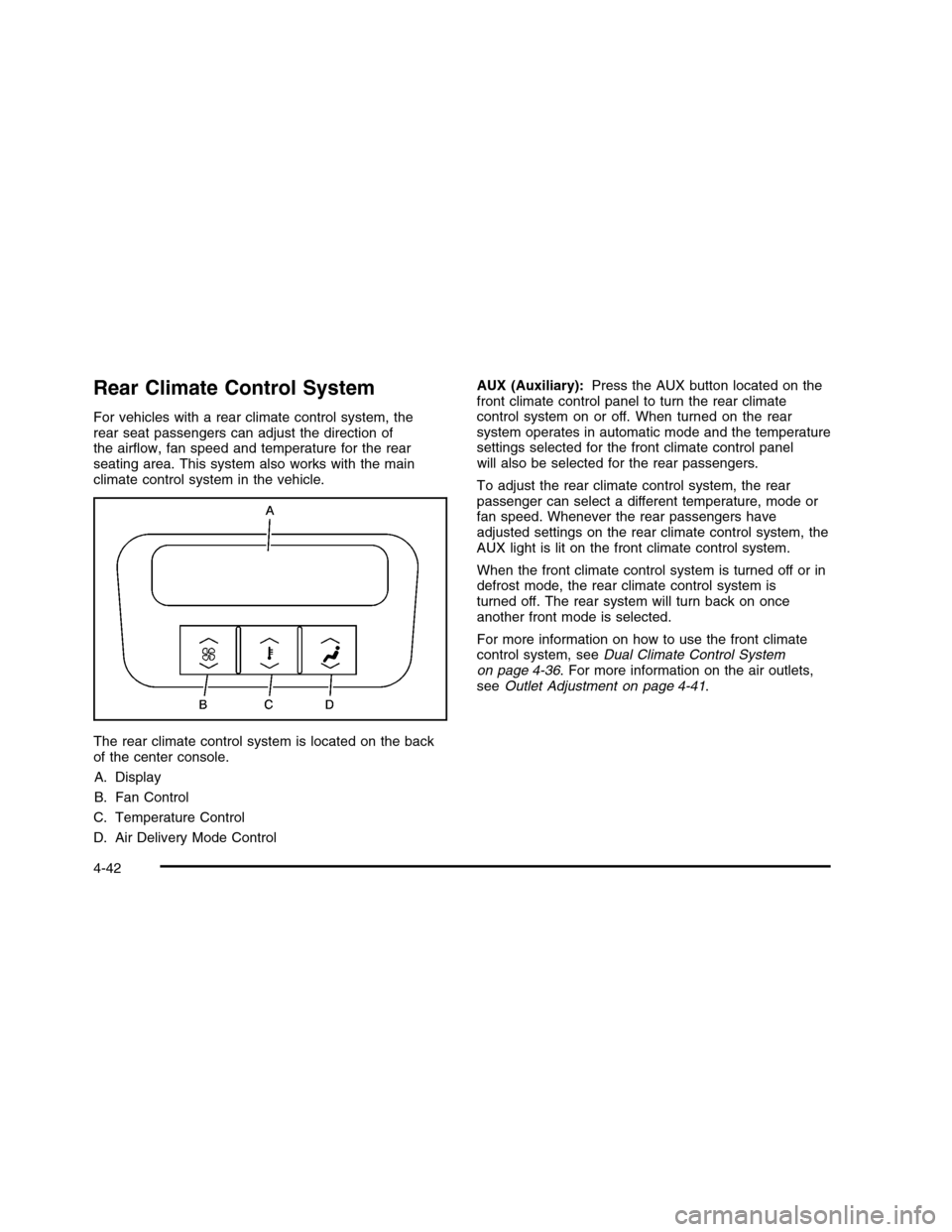
Rear Climate Control System
For vehicles with a rear climate control system, therear seat passengers can adjust the direction ofthe airflow, fan speed and temperature for the rearseating area. This system also works with the mainclimate control system in the vehicle.
The rear climate control system is located on the backof the center console.
A. Display
B. Fan Control
C. Temperature Control
D. Air Delivery Mode Control
AUX (Auxiliary):Press the AUX button located on thefront climate control panel to turn the rear climatecontrol system on or off. When turned on the rearsystem operates in automatic mode and the temperaturesettings selected for the front climate control panelwill also be selected for the rear passengers.
To adjust the rear climate control system, the rearpassenger can select a different temperature, mode orfan speed. Whenever the rear passengers haveadjusted settings on the rear climate control system, theAUX light is lit on the front climate control system.
When the front climate control system is turned off or indefrost mode, the rear climate control system isturned off. The rear system will turn back on onceanother front mode is selected.
For more information on how to use the front climatecontrol system, seeDual Climate Control Systemon page 4-36. For more information on the air outlets,seeOutlet Adjustment on page 4-41.
4-42
Page 233 of 480

RELEARN REMOTE KEY
This display allows you to match Remote KeylessEntry (RKE) transmitters to your vehicle. This procedurewill erase all previously learned transmitters. Therefore,they must be relearned as additional transmitters.
To match an RKE transmitter to your vehicle:
1. Press the vehicle information button until
PRESSVTO RELEARN REMOTE KEY displays.
2. Press the set/reset button until REMOTE KEYLEARNING ACTIVE is displayed.
3. Press and hold the lock and unlock buttons on thefirst transmitter at the same time for about15 seconds.
On vehicles with memory recall seats, the firsttransmitter learned will match driver 1 andthe second will match driver 2.
A chime will sound indicating that the transmitter ismatched.
4. To match additional transmitters at this time, repeatStep 3.
Each vehicle can have a maximum of eighttransmitters matched to it.
5. To exit the programming mode, you must cycle thekey to LOCK/OFF.
Blank Display
This display shows no information.
DIC Warnings and Messages
These messages appear if there is a problem detectedin one of your vehicle’s systems.
You must acknowledge a message to clear it from thescreen for further use. To clear a message, pressthe set/reset button.
Be sure to take any message that appears on thescreen seriously and remember that clearing themessage will only make the message disappear, notthe problem.
ADVISORY XXX MPH (km/h)
This message displays when the Speed Alert has beenturned on through the DIC Information Menu and thevehicle is at or above the advised speed. SeeDICOperation and Displays on page 4-62.
AUTOMATIC LIGHT CONTROL OFF
This message displays when the automatic headlampsare turned off. SeeExterior Lamps on page 4-25formore information.
4-67
Page 236 of 480

ENGINE OVERHEATED IDLE ENGINE
Notice:If you drive your vehicle while the engine isoverheating, severe engine damage may occur. Ifan overheat warning appears on the instrumentpanel cluster and/or DIC, stop the vehicle as soonas possible. Do not increase the engine speed abovenormal idling speed. SeeEngine Overheating onpage 6-27for more information.
This message displays when the engine coolanttemperature is too hot. Stop and allow the vehicle toidle until it cools down. SeeEngine CoolantTemperature Warning Light on page 4-55.
SeeOverheated Engine Protection Operating Mode onpage 6-29for information on driving to a safe placein an emergency.
ENGINE OVERHEATED STOP ENGINE
Notice:If you drive your vehicle while the engineis overheating, severe engine damage may occur.If an overheat warning appears on the instrumentpanel cluster and/or DIC, stop the vehicle as soon aspossible. SeeEngine Overheating on page 6-27for more information.
This message displays when the engine has overheated.Immediately look for a safe place to pull your vehicleover and turn the engine off right away to avoid severeengine damage. SeeEngine Overheating on page 6-27andOverheated Engine Protection Operating Modeon page 6-29. A chime also sounds when this messageis displayed.
ENGINE POWER REDUCED
This message displays when the engine power is beingreduced to protect the engine from damage. Therecould be several malfunctions that might causethis message. Reduced engine power can affect thevehicle’s ability to accelerate. If this message is on, butthere is no reduction in performance, proceed toyour destination. The performance may be reduced thenext time the vehicle is driven. The vehicle may bedriven at a reduced speed while this message is on, butacceleration and speed may be reduced. Anytime thismessage stays on, the vehicle should be taken toyour dealer/retailer for service as soon as possible.
4-70
Page 262 of 480

For the Bose amplified radio, perform the followingsteps to setup the equalization settings:
1. Press theaknob until the DSP label displays.
2. Press the pushbutton located under the DSP labelto get choices of Norm, Driv, Rear, and Surround,to display.
3. Press the pushbutton located under the desiredsetting.
To select Surround, press either the fourth orfifth pushbutton located under the displayedSurround until Centerpoint displays.
To return to the manual mode, press the tune knob.Select either BASS, MID, or TREB and start to manually
adjust the settings by turning theaknob.
Adjusting the Speakers (Balance/Fade)
BAL/FADE (Balance/Fade):To adjust balance or
fade, press theaknob until the speaker control labels
display. Continue pressing to highlight the desiredlabel, or press the pushbutton positioned under the
desired label. Turn theaknob to adjust the highlighted
setting. The highlighted setting can be adjusted by
pressing either SEEK arrow,\FWD, orsREV
buttons until the desired levels are obtained.
To quickly adjust balance or fade to the middle position,press the pushbutton positioned under the BAL orFADE label for more than two seconds. A beep soundsand the level adjusts to the middle position.
To quickly adjust all speaker and tone controls to the
middle position, press theaknob for more than
two seconds until a beep sounds.
Digital Signal Processing (DSP)
This feature is used to provide a choice of four differentlistening experiences. DSP can be used while listeningto the audio system or a CD. To change the DSP mode,
press theaknob until the DSP control label displays.
Press the pushbutton located under the DSP labeluntil the control labels display. Continue by pressing thedesired button below the control labels on the display.
For more information on the control label displays,see the following:
•Norm (Normal): Select this screen button to adjust
the audio for normal mode. This provides the bestsound quality for all seating positions.
•Driv (Driver): Select this screen button to adjust
the audio for the driver to receive the bestpossible sound quality.
4-96
Page 263 of 480

•Rear: Select this screen button to adjust the audio
for the rear seat passengers to receive the bestpossible sound quality.
•Surround (Centerpoint®): Select this screen button
to enable Bose®Centerpoint signal processingcircuitry. Centerpoint produces a full vehiclesurround sound listening experience from a CD,MP3/WMA, or XM stereo digital audio source anddelivers five independent audio channels fromconventional two channel stereo recordings.(Not available for AM, FM, or auxiliary sources.)
DSP is only available on vehicles that have the BosePremium audio system.
Finding a Category (CAT) Station
CAT (Category):The CAT button is used to findXM stations while the radio is in the XM mode. To findXM channels within a desired category, performthe following:
1. Press the BAND button until the XM frequencydisplays. Press the CAT button to display thecategory tabs. Continue pressing the CAT buttonuntil the desired category name displays. Another
way to select a category is to press thesREV or
\FWD button until the desired category is
selected.
2. Press either of the two pushbuttons below thedesired category tab to immediately tune to thefirst XM station associated with that category.
3. Turn theaknob, press the pushbuttons below
the displayed right or left arrows, or press eitherSEEK arrow to go to the previous or the nextXM station within the selected category.
4. To exit the category search mode, press theFAV button or BAND button to display yourfavorites again.
Undesired XM categories can be removed through thesetup menu. To remove an undesired category:
1. Press the MENU button to display the radiosetup menu.
2. Press the pushbutton located below the XM CAT tab.
3. Turn theaknob to display the category to be
removed.
4. Press the pushbutton located under the Removetab until the category name along with the wordRemoved displays.
5. Repeat the steps to remove more categories.
Removed categories can be restored by pressing thepushbutton under the Add label when a removedcategory is displayed or by pressing the pushbuttonunder the Restore All label.
4-97
Page 266 of 480

a(Tune):Turn to select tracks on the CD currently
playing.
©SEEK¨:Press the left arrow to go to the start of
the current track, if more than ten seconds have played.Press the right arrow to go to the next track. If eitherarrow is held or pressed multiple times, the playercontinues moving backward or forward through the CD.
sREV (Fast Reverse):Press and hold to reverse
playback quickly within a track. You will hear sound at areduced volume. Release to resume playing thetrack. The elapsed time of the track displays.
\FWD (Fast Forward):Press and hold to advance
playback quickly within a track. You will hear soundat a reduced volume. Release to resume playingthe track. The elapsed time of the track displays.
RDM (Random):With the random setting, CD trackscan be played in random, rather than sequentialorder. This feature is not available in playlist mode.To use random, do the following:
1. To play tracks in random order from the CD that iscurrently playing, press the pushbutton positionedunder the RDM label. The random icon displays.
2. Press the same pushbutton again to turn off randomplay. The random icon is no longer highlighted.
RDM (Random) (Radio with Six-Disc CD Player):Withthe random setting, CD tracks can be played in random,rather than sequential order, on one CD or all CDs in asix-disc CD player. To use random:
•Press the pushbutton positioned under the RDM tab
until Randomize Current Disc displays to play thetracks in random order from the CD that is currentlyplaying. Press again to turn off random play.
•Press the pushbutton positioned under the RDM tab
until Randomize All Discs displays to play tracks fromall CDs loaded in a six-disc CD player in randomorder. Press again to turn off random play.
4(Information):Press to switch the display between
the track number, elapsed time of the track, andthe time. When the ignition is off, press to displaythe time (if the clock display is enabled). See“Enabling/Disabling the Digital Radio Clock” under,Setting the Clock on page 4-89for more information.
BAND:Press to listen to the radio when a CD is playing.The CD remains inside the radio for future listening.
CD/AUX (CD/Auxiliary):Press to play a CD whenlistening to the radio. The CD icon and track numberdisplays when a CD is in the player. Press again and thesystem automatically searches for an auxiliary inputdevice, such as a portable audio player. If a portableaudio player is not connected, “No Aux Input DeviceFound” displays.
4-100