2010 BUICK LACROSSE tire pressure reset
[x] Cancel search: tire pressure resetPage 115 of 414

Instruments and Controls 4-27
Trip 1 and Trip 2
This display shows the current
distance traveled, in either
kilometers (km) or miles (mi), since
the last reset for the trip odometer.
The trip odometer can be reset to
zero by pressing SET while the trip
odometer display is showing.
Fuel Range
This display shows the approximate
distance the vehicle can be driven
without refueling. The fuel range
estimate is based on an average of
the vehicle's fuel economy over
recent driving history and the
amount of fuel remaining in the fuel
tank. Fuel range cannot be reset.
Average Fuel Economy
This display shows the approximate
average liters per 100 kilometers
(L/100 km) or miles per
gallon (mpg). This number is
calculated based on the number of
L/100 km (mpg) recorded since the
last time this menu item was reset.The fuel economy can be reset by
pressing SET while the Average
Fuel Economy display is showing.
Average Vehicle Speed
This display shows the average
speed of the vehicle in miles per
hour (mph) or kilometers per
hour (km/h). This average is
calculated based on the various
vehicle speeds recorded since the
last reset of this value. The average
speed can be reset by pressing SET
while the Average Vehicle Speed
display is showing.
Timer
This display can be used as a timer.
To start the timer, press SET while
Timer is displayed. The display will
show the amount of time that has
passed since the timer was last
reset, not including time the ignition
is off. Time will continue to be
counted as long as the ignition is
on, even if another display is being
shown on the DIC. The timer will
record up to 99 hours, 59 minutes
and 59 seconds (99:59:59) afterwhich the display will return to zero.
To stop the timer, press SET briefly
while Timer is displayed. To reset
the timer to zero, press and
hold SET.
Turn-by-Turn
This display is used for the OnStar
or Navigation System Turn-by-Turn
guidance. See
OnStar
®Systemon
page 4‑43or the Navigation
manual, if the vehicle has
navigation, for more information.
Vehicle Information Menu
Items
Press MENU on the turn signal
lever until Vehicle Information Menu
is displayed. Use
w xto scroll
through the following menu items:
.Unit
.Tire Pressure
.Remaining Oil Life
Page 116 of 414

4-28 Instruments and Controls
Unit
Move
w xto switch between
Metric or US when the Unit display
is active. Press SET to confirm the
setting. This will change the
displays on the cluster and DIC to
either metric or English (US)
measurements.
Tire Pressure
The display will show a vehicle with
the approximate pressures of all
four tires. Tire pressure is displayed
in either kilopascal (kPa) or pounds
per square inch (psi). See Tire
Pressure Monitor System
on
page 9‑54and Tire Pressure
Monitor Operationon page 9‑55for
more information.
Remaining Oil Life
This display shows an estimate of
the oil's remaining useful life.
If Remaining Oil Life 99% is
displayed, that means 99% of the
current oil life remains. When the remaining oil life is low,
the CHANGE ENGINE OIL SOON
message will appear on the display.
See
Engine Oil Messages
on
page 4‑35. The oil should changed
as soon as possible. See Engine Oil
on page 9‑11. In addition to the
engine oil life system monitoring the
oil life, additional maintenance is
recommended in the Maintenance
Schedule in this manual. See
Scheduled Maintenance
on
page 10‑2for more information.
Remember, the Oil Life display must
be reset after each oil change. It will
not reset itself. Also, be careful not
to reset the Oil Life display
accidentally at any time other than
when the oil has just been changed.
It cannot be reset accurately until
the next oil change. To reset the
engine oil life system press SET
while the Oil Life display is active.
See Engine Oil Life System
on
page 9‑13.
Compass
The vehicle may have a compass
display in the Driver Information
Center (DIC). See Compass
on
page 4‑8for more information.
Head-Up Display (HUD)
{WARNING
If the HUD image is too bright or
too high in your field of view, it
may take you more time to see
things you need to see when it is
dark outside. Be sure to keep the
HUD image dim and placed low in
your field of view.
For vehicles with the Head-Up
Display (HUD), some information
concerning the operation of the
vehicle is projected onto the
windshield. This includes the
speedometer reading, RPM reading,
transmission position, outside air
temperature, compass heading and
a brief display of the current radio
Page 341 of 414
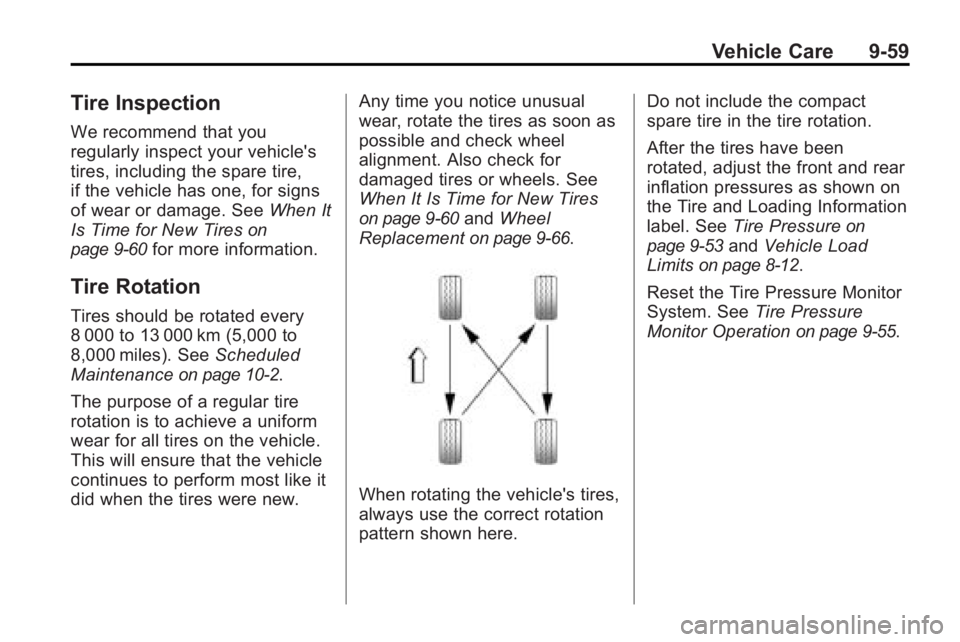
Vehicle Care 9-59
Tire Inspection
We recommend that you
regularly inspect your vehicle's
tires, including the spare tire,
if the vehicle has one, for signs
of wear or damage. SeeWhen It
Is Time for New Tires
on
page 9‑60
for more information.
Tire Rotation
Tires should be rotated every
8 000 to 13 000 km (5,000 to
8,000 miles). See Scheduled
Maintenance
on page 10‑2.
The purpose of a regular tire
rotation is to achieve a uniform
wear for all tires on the vehicle.
This will ensure that the vehicle
continues to perform most like it
did when the tires were new. Any time you notice unusual
wear, rotate the tires as soon as
possible and check wheel
alignment. Also check for
damaged tires or wheels. See
When It Is Time for New Tires
on page 9‑60and
Wheel
Replacement
on page 9‑66.
When rotating the vehicle's tires,
always use the correct rotation
pattern shown here. Do not include the compact
spare tire in the tire rotation.
After the tires have been
rotated, adjust the front and rear
inflation pressures as shown on
the Tire and Loading Information
label. See
Tire Pressure
on
page 9‑53
and Vehicle Load
Limits
on page 8‑12.
Reset the Tire Pressure Monitor
System. See Tire Pressure
Monitor Operation
on page 9‑55.
Page 373 of 414

Service and Maintenance 10-3
If the engine oil life system is reset
accidentally, service the vehicle
within 5 000 km/3,000 miles since
the last service. Reset the oil life
system whenever the oil is changed.
SeeEngine Oil Life System
on
page 9‑13.
When the Change Engine Oil Soon
message displays, certain services,
checks, and inspections are
required. The services described
for Maintenance Ishould be
performed at every engine oil
change. The services described
for Maintenance IIshould be
performed when:
.Maintenance Iwas performed
the last time the engine oil was
changed.
.It has been 10 months or more
since the Change Engine Oil
Soon message has displayed or
since the last service.
Maintenance I
.Change engine oil and filter.
SeeEngine Oilon page 9‑11.
An Emission Control Service.
.Engine coolant level check. See
Engine Coolant on page 9‑18.
.Windshield washer fluid level
check. See Washer Fluidon
page 9‑23.
.Tire inflation check. See Tire
Pressure on page 9‑53.
.Tire wear inspection. See Tire
Inspection on page 9‑59.
.Rotate tires. See Tire Rotationon page 9‑59.
.Fluids visual leak check
(or every 12 months, whichever
occurs first). A leak in any
system must be repaired and
the fluid level checked.
.Engine air cleaner filter
inspection (vehicles driven
in dusty conditions only).
SeeEngine Air Cleaner/Filter
on
page 9‑15.
.Brake system inspection
(or every 12 months, whichever
occurs first).
Maintenance II
.Perform all services described in
MaintenanceI.
.Steering and suspension
inspection. Visual inspection for
damaged, loose, or missing
parts or signs of wear.
.Engine cooling system
inspection. Visual inspection
of hoses, pipes, fittings, and
clamps and replacement,
if needed.
Page 376 of 414
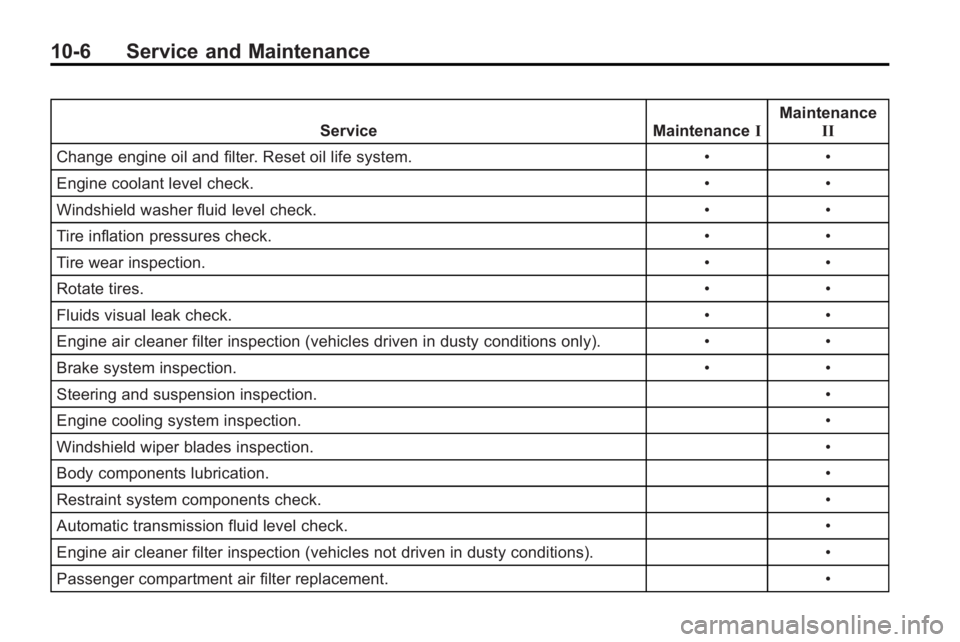
10-6 Service and Maintenance
ServiceMaintenanceIMaintenance
II
Change engine oil and filter. Reset oil life system. ••
Engine coolant level check. ••
Windshield washer fluid level check. ••
Tire inflation pressures check. ••
Tire wear inspection. ••
Rotate tires. ••
Fluids visual leak check. ••
Engine air cleaner filter inspection (vehicles driven in dusty conditions only). ••
Brake system inspection. ••
Steering and suspension inspection. •
Engine cooling system inspection. •
Windshield wiper blades inspection. •
Body components lubrication. •
Restraint system components check. •
Automatic transmission fluid level check. •
Engine air cleaner filter inspection (vehicles not driven in dusty conditions). •
Passenger compartment air filter replacement. •