2010 BUICK LACROSSE trunk
[x] Cancel search: trunkPage 7 of 414

Keys, Doors and Windows 1-1
Keys, Doors and
Windows
Keys and Locks
Keys . . . . . . . . . . . . . . . . . . . . . . . . . . 1-2
Remote KeylessEntry (RKE) System . . . . . . . . . 1-3
Remote Keyless Entry (RKE) System
Operation (Key Access) . . . . . 1-3
Remote Keyless Entry (RKE) System
Operation
(Keyless Access) . . . . . . . . . . . . 1-5
Remote Vehicle Start . . . . . . . . . 1-8
Door Locks . . . . . . . . . . . . . . . . . . 1-10
Power Door Locks . . . . . . . . . . . 1-10
Safety Locks . . . . . . . . . . . . . . . . . 1-11
Doors
Trunk . . . . . . . . . . . . . . . . . . . . . . . . 1-11
Vehicle Security
Vehicle Security . . . . . . . . . . . . . . 1-13
Anti-Theft Alarm System . . . . . 1-13
Immobilizer . . . . . . . . . . . . . . . . . . 1-13
Immobilizer Operation (Key Access) . . . . . . . . . . . . . . . 1-13
Immobilizer Operation (Keyless Access) . . . . . . . . . . . 1-14
Exterior Mirrors
Power Mirrors . . . . . . . . . . . . . . . . 1-15
Folding Mirrors . . . . . . . . . . . . . . . 1-15
Heated Mirrors . . . . . . . . . . . . . . . 1-16
Park Tilt Mirrors . . . . . . . . . . . . . . 1-16
Interior Mirrors
Manual Rearview Mirror . . . . . . 1-16
Windows
Windows . . . . . . . . . . . . . . . . . . . . . 1-17
Power Windows . . . . . . . . . . . . . 1-17
Sun Visors . . . . . . . . . . . . . . . . . . . 1-19
Roof
Sunroof . . . . . . . . . . . . . . . . . . . . . . 1-19
Page 10 of 414

1-4 Keys, Doors and Windows
RKE without Remote Start Shown
The following may be available:
Q(Lock): Press to lock all doors.
The turn signal indicators may flash
and/or the horn may sound to
indicate locking, see “Locking
Feedback” underVehicle
Personalization
on page 4‑38.
If the driver door is open when
Qis
pressed, all doors lock except the
driver door, if enabled through the
vehicle personalization. If the passenger door is open when
Qis pressed, all doors lock.
Pressing
Qmay also arm the
theft-deterrent system. See
Anti-Theft Alarm System
on
page 1‑13.
K(Unlock): Press to unlock the
driver door or all doors, see “Door
Unlock Options” underVehicle
Personalization
on page 4‑38.
The turn signal indicators may flash
and/or the horn may sound to
indicate unlocking, see “Unlock
Feedback” underVehicle
Personalization
on page 4‑38.
Pressing
Kwill disarm the
theft-deterrent system. See
Anti-Theft Alarm System
on
page 1‑13. V
(Remote Trunk Release):
Press and hold to unlock the trunk.
7(Vehicle Locator/Panic
Alarm): Press and release one
time to locate the vehicle. The
exterior lamps flash and the horn
chirps.
Press and hold
7for at least
two seconds to sound the panic
alarm. The horn sounds and the
turn signals flash until
7is pressed
again or the vehicle is started.
/(Remote Vehicle Start): For
vehicles with this feature, press
Q
and then press and hold/within
five seconds to start the engine from
outside the vehicle using the RKE
transmitter. See Remote Vehicle
Start
on page 1‑8for additional
information.
Page 11 of 414

Keys, Doors and Windows 1-5
Programming Transmitters to
the Vehicle
Only RKE transmitters programmed
to this vehicle will work. If a
transmitter is lost or stolen, a
replacement can be purchased and
programmed through your dealer/
retailer. When the replacement
transmitter is programmed to this
vehicle, all remaining transmitters
must also be reprogrammed. Any
lost or stolen transmitters will no
longer work once the new
transmitter is programmed.
Battery Replacement
Replace the battery if the Replace
Battery in Remote Key message
displays in the DIC. See“Replace
Battery in Remote Key” underKey
and Lock Messages on page 4‑36.
The battery is not rechargeable.
See your dealer/retailer to replace
the battery.
Remote Keyless Entry
(RKE) System Operation
(Keyless Access)
The Keyless Access System lets
you lock and unlock the doors and
access the trunk without removing
the remote transmitter from your
pocket, purse, briefcase, etc. The
keyless access transmitter should
be within 1 m (3 feet) of the door or
trunk being opened.
Keyless Unlocking
With the keyless access transmitter
within 1 m (3 feet), approach the
front door and pull the handle to
unlock and open the door. If the
transmitter is recognized, the door
will unlock and open.
Entering any door other than the
driver door will always cause all of
the doors to unlock. This is not
customizable. To customize which doors unlock
when the driver's door is opened,
see
“Door Unlock Options” under
Vehicle Personalization
on
page 4‑38.
Lock Sensor
When all doors are closed and the
ignition is off, the vehicle can be
locked by pressing this area on the
door handle. This feature will be
available for several minutes after
the vehicle has been turned off.
Page 12 of 414

1-6 Keys, Doors and Windows
Keyless Trunk Opening
Lift up on the touch pad located
above the license plate to open the
trunk if the keyless access
transmitter is within range.
Transmitter Buttons
See the information on how the
transmitter buttons function earlier
in this section under“Remote
Keyless Transmitter Operation
(Key Access)”.
Programming Transmitters to
the Vehicle
Only keyless access transmitters
programmed to the vehicle will work.
If a transmitter is lost or stolen, a
replacement can be purchased and
programmed through your dealer/
retailer. The vehicle can be
reprogrammed so that lost or stolen
transmitters no longer work. Any
remaining transmitters will need to
be reprogrammed. Each vehicle can
have up to five transmitters matched
to it. Programming with a Recognized
Transmitter
A new transmitter can be
programmed to the vehicle when
there is one recognized transmitter.
To program, the vehicle must be off
and all of the transmitters, both
currently recognized and new, must
be with you.
1. Place the recognized
transmitter(s) in the cupholder.
2. Insert the vehicle key of the new transmitter into the key lock
cylinder located on the outside
of the driver door and turn the
key to the unlock position five
times within ten seconds.
The Driver Information Center
(DIC) displays Ready For
Remote #2, 3, 4 or 5.
3. Place the new transmitter into the transmitter pocket. The
transmitter pocket is located
inside the center console
storage area under the cupholder. The cupholder will
need to be pulled out to access
the transmitter pocket.
4. Press the ignition. When the transmitter is learned the DIC
will display will show that it is
ready to program the next
transmitter.
5. Remove the transmitter from the transmitter pocket and press the
unlock button.
To program additional
transmitters, repeat Steps 3
through 5.
When all additional transmitters
are programmed, press and hold
the ignition for 5 seconds to exit
programming mode.
Programming without a
Recognized Transmitter
If there are no currently recognized
transmitters available, follow this
procedure to program up to
five transmitters. This procedure will
take approximately 30 minutes to
Page 17 of 414

Keys, Doors and Windows 1-11
Safety Locks
Press the button on the driver door
armrest to activate the safety locks
on the passenger rear doors.
This switch also disables the rear
power windows.
Once activated, the light, located on
the switch, illuminates and goes out
when deactivated.
If the light flashes the feature may
not be working properly.
Doors
Trunk
{WARNING
Exhaust gases can enter the
vehicle if it is driven with the
liftgate, trunk/hatch open, or with
any objects that pass through the
seal between the body and the
trunk/hatch or liftgate. Engine
exhaust contains Carbon
Monoxide (CO) which cannot be
seen or smelled. It can cause
unconsciousness and even death.
If the vehicle must be driven with
the liftgate, or trunk/hatch open:
.Close all of the windows.
.Fully open the air outlets on
or under the instrument
panel.(Continued)
WARNING (Continued)
.Adjust the Climate Control
system to a setting that
brings in only outside air and
set the fan speed to the
highest setting. See Climate
Control System in the Index.
.If the vehicle has a power
liftgate, disable the power
liftgate function.
For more information about
carbon monoxide, see Engine
Exhaust on page 8‑26.
Remote Trunk Release
To open the trunk from the outside
the vehicle, press the
Vbutton on
the Remote Keyless Entry (RKE)
transmitter, or by pressing the
touchpad above the license plate.
Page 18 of 414

1-12 Keys, Doors and Windows
Emergency Trunk Release
Handle
Notice:Do not use the
emergency trunk release handle
as a tie-down or anchor point
when securing items in the trunk
as it could damage the handle.
The emergency trunk release
handle is only intended to aid a
person trapped in a latched trunk,
enabling them to open the trunk
from the inside.
There is an emergency trunk
release handle located inside the
trunk on the trunk latch. On some
vehicles, the release handle can be
accessed by folding the rear seat
center seatback. See Rear Seats
on page 2‑9. Pull the release
handle to open the trunk from
the inside.
Rear Seat Pass-Through
The vehicle has a small door in the
rear seat. This door allows access
to the trunk from inside the vehicle.
The rear seat armrest must be down
for the pass-through door to open.
To release the pass-through door,
pull the release handle. To close the
door, raise it and push it until it
latches.
Page 19 of 414
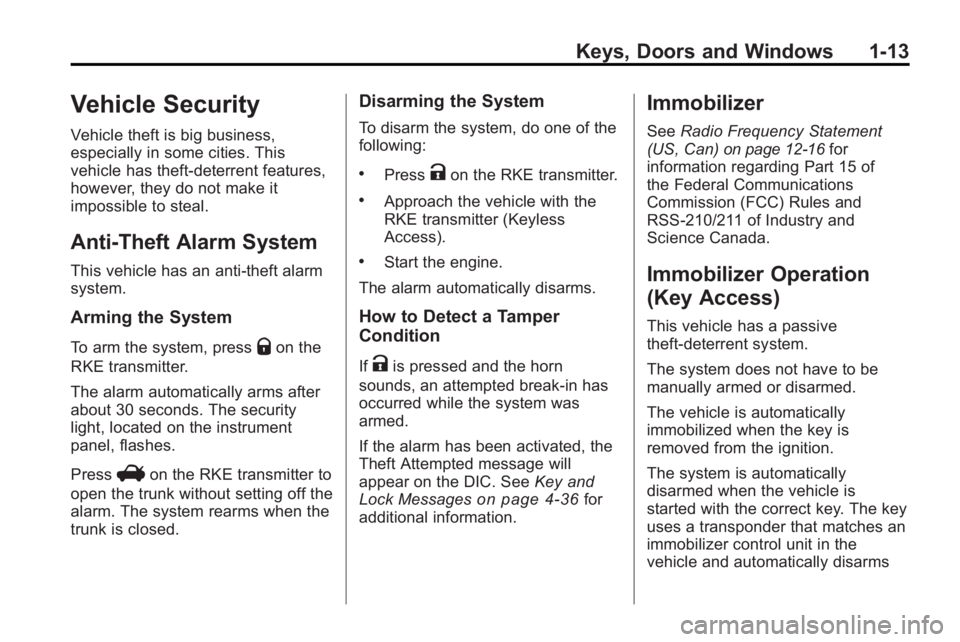
Keys, Doors and Windows 1-13
Vehicle Security
Vehicle theft is big business,
especially in some cities. This
vehicle has theft-deterrent features,
however, they do not make it
impossible to steal.
Anti-Theft Alarm System
This vehicle has an anti-theft alarm
system.
Arming the System
To arm the system, pressQon the
RKE transmitter.
The alarm automatically arms after
about 30 seconds. The security
light, located on the instrument
panel, flashes.
Press
Von the RKE transmitter to
open the trunk without setting off the
alarm. The system rearms when the
trunk is closed.
Disarming the System
To disarm the system, do one of the
following:
.PressKon the RKE transmitter.
.Approach the vehicle with the
RKE transmitter (Keyless
Access).
.Start the engine.
The alarm automatically disarms.
How to Detect a Tamper
Condition
IfKis pressed and the horn
sounds, an attempted break-in has
occurred while the system was
armed.
If the alarm has been activated, the
Theft Attempted message will
appear on the DIC. See Key and
Lock Messages
on page 4‑36for
additional information.
Immobilizer
See Radio Frequency Statement
(US, Can)on page 12‑16for
information regarding Part 15 of
the Federal Communications
Commission (FCC) Rules and
RSS-210/211 of Industry and
Science Canada.
Immobilizer Operation
(Key Access)
This vehicle has a passive
theft-deterrent system.
The system does not have to be
manually armed or disarmed.
The vehicle is automatically
immobilized when the key is
removed from the ignition.
The system is automatically
disarmed when the vehicle is
started with the correct key. The key
uses a transponder that matches an
immobilizer control unit in the
vehicle and automatically disarms
Page 88 of 414
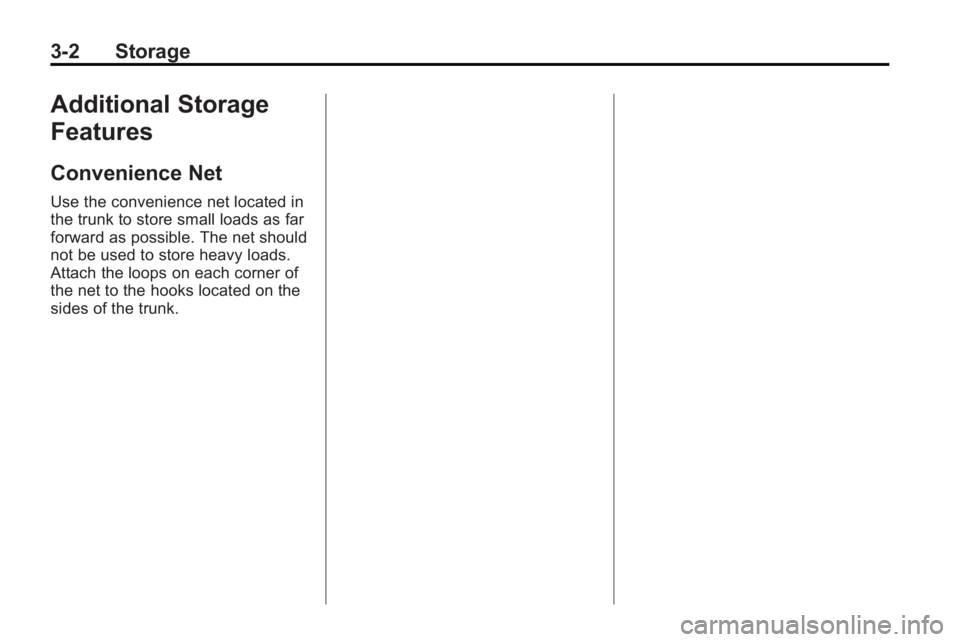
3-2 Storage
Additional Storage
Features
Convenience Net
Use the convenience net located in
the trunk to store small loads as far
forward as possible. The net should
not be used to store heavy loads.
Attach the loops on each corner of
the net to the hooks located on the
sides of the trunk.