2010 AUDI S8 set clock
[x] Cancel search: set clockPage 13 of 384

If the indicator goes all the way to the right side inside the coolant
t empe ra tu re ga uge, the n th e eng ine cool ant tempe rature is too high.
Pull off the road to saf e location , turn off the engine and let it cool
down.
If the warning lig ht comes o n aga in after yo u have driven a
short distance, contact a qualified workshop.
& WARNING
• Always observe the warning in ::::> page 281 , "Engine compart
ment ", before opening the hood and checking the engine coolant
l e vel.
• Never open the engine hood if you see or hear steam, or if you
see engine coolant dripping from the engine compartment. You
c ould burn yourself. Let the engine cool off first so that you cannot
hear or see any steam or engine coolant .
0 Note
• Mounting additiona l lights or accessories in front of the a ir in lets
reduces the cooling effect of the radiator. At high outside tempe ra
tu res o r high engine load, the e ng ine could ove rheat .
• T he front spoi le r has bee n designed to properly distribu te the
cooling air when the vehicle is moving . If the spoiler is damaged, this
co uld reduce the coo ling effect and the eng ine could then overheat.
Ask your author ized A udi deale r for assistance. •
Tachometer (engine rev counter)
The tac home te r indicates the engine RPM (revoluti ons
pe r minu tes) .
The tachometer @::::> page 10, fig. 2 is the left of t he two large clock
type displays .
Th e eng ine tu rns at a speed
1,000 times t h e si ng le dig it in t he
display, e .g. if the need le is pointing at the "2" the engine is tu rning
at 2, 000 R PM.
Controls and equip
ment Safety first
Instruments and warning
/indicator lights
If e ngine RPM drops below 1,500, you s hould dow nsh ift to t he next
lower ge ar. T he re d area at t he e nd of the s cale i ndic ates m aximum
permissible e ngine RPM after the break-in per iod . Before reaching
this area, move the selector lever to posit ion "D (Drive)" or ease yo ur
foot off the accelerator pedal.
0 Note
The tachome ter needle s houl d not move in to the red range. If it does,
then only fo r a very short period of time . You could damage your
e n g in e by driv ing at h igh RPM .
c£> For the sake of the environment
Upshifting early saves fuel a nd reduces e ngine noise. •
Digital clock with date display
Date and time of day can be set in MMI.
Fig. 3 Instrumen t
cluster with digital
clock
Th e da te, time o f day , an d time and date form at can be se t in MM I.
You can find out more in the MMI manual. ..,.
Vehicle care Technical data
Page 14 of 384
![AUDI S8 2010 Owners Manual Instruments and warning/indicator lights
(I] Tips
• The dig ital clock and the odometer are turned on for about 30
seconds when the drivers door is opened.
• When the ign it AUDI S8 2010 Owners Manual Instruments and warning/indicator lights
(I] Tips
• The dig ital clock and the odometer are turned on for about 30
seconds when the drivers door is opened.
• When the ign it](/manual-img/6/57617/w960_57617-13.png)
Instruments and warning/indicator lights
(I] Tips
• The dig ital clock and the odometer are turned on for about 30
seconds when the driver's door is opened.
• When the ign ition is turned off, the odometer read ing and the
digital clock with date display can be switched on for about
30 seconds by press ing the
I CH ECK I button::::> page 13, fig. 5. •
Speedometer with odometer
The speedometer shows you the vehicle speed, and the
odometer shows you how many miles (kilometers) you
have driven.
Fig. 4 Instrume nt
cluster Odometer and res et button
The odometer and trip odometer are located inside the speedometer .
• USA models -Miles
• Canada models -Kilometers
You can switch the display from miles to kilometers and vice versa via
the MMI.
Lower odometer
The lower odometer shows the total number of mi les (kilometers)
driven.
Upper odometer (trip odometer)
The upper odometer shows the total number of miles (ki lometers)
dr iven since you last reset the odometer to zero . You can use th is
odometer when you want to keep track of how many m iles (kilome
ters) you have dr iven for a single trip or errand. The last digit indicates
1/10 of a mile (100 meters) .
You can reset the trip odometer to zero by pressing the Reset button
[0.0].
Malfunction message
If there is a malfunction somewhere in the instrument cluster, dEF
will appear in the trip odometer and will stay on. Contact your autho
rized Audi dealer to have the problem corrected.
Immobilizer
When you switch on the ign ition, the data chip inside the key is "read"
by the immobilizer system.
If an unauthori zed key is inserted into the ignition lock, the word
SAFE will come on and stay on . You will not be able to start the
vehicle=> page
41.
[ i ] Tips
• The digita l clock and the odometer are turned on for about 30
seconds when the driver's door is opened.
• When the ignition is turned off, the odometer reading and the
digital clock with date display can be switched on for about
30 seconds by pressing the [
CHECK] button::::> page 13, fig. 5. •
Fuel gauge
The fuel gauge only works when the ignition is on .
Th e fuel tank holds about 23.8 ga llons (90 liters). When the need le
reaches the reserve mark, the::::> page
33 ) symbol appears in the
instrument cluster display as well as the message
Please refuel. .,_
Page 15 of 384
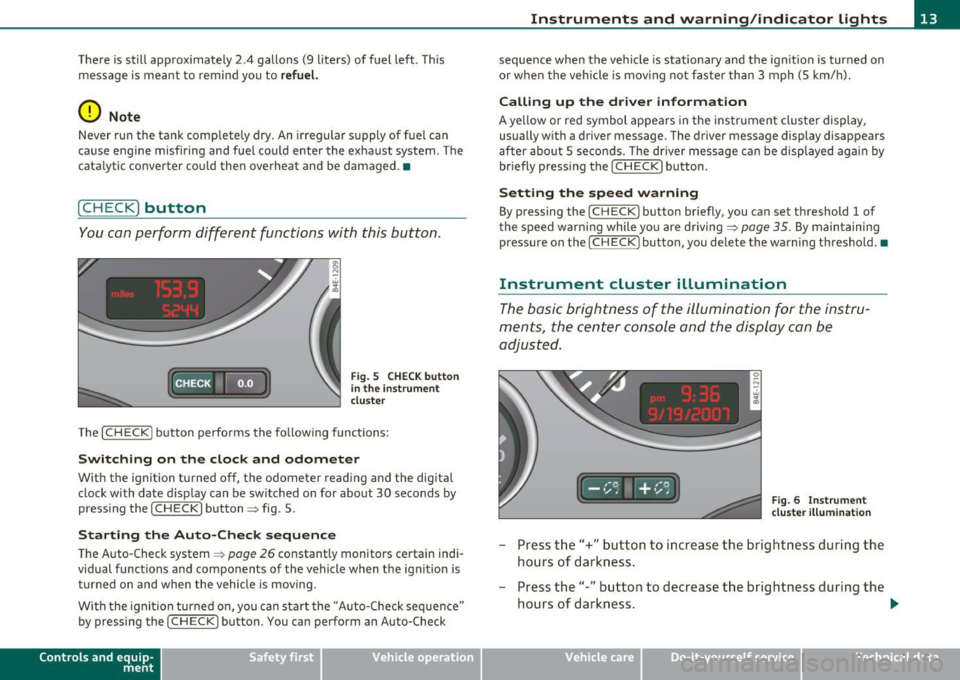
There is still approximately 2.4 gallons (9 liters) of fuel left. This message is meant to remind you to
refuel.
(D Note
Never run the tank completely dry. An irregular supply of fuel can
cause engine misfiring and fuel could enter the exhaust system. The
catalytic converter could then overheat and be damaged. •
[CHECK) button
You can perform different functions with this button.
Fig. S CHECK button
in the instrument
cluster
The [ CHECK] button performs the following functions:
Switching on the clock and odometer
With the ignition turned off, the odometer reading and the digital
clock with date display can be switched on for about 30 seconds by
pressing the [
CHECK] button~ fig. 5.
Starting the Auto-Check sequence
The Auto-Check system~ page 26 constantly monitors certain indi
vidual functions and components of the vehicle when the ignition is turned on and when the vehicle is moving.
With the ignition turned on, you can start the "Auto-Check sequence"
by pressing the
(CHECK) button. You can perform an Auto-Check
Con tro ls a nd e quip
m en t Vehicle
OP-eration
Instruments and warning/indicator lights
sequence when the vehicle is stationary and the ignition is turned on
or when the vehicle is moving not faster than 3 mph (5 km/h).
Calling up the driver information
A yellow or red symbol appears in the instrument cluster display,
usually with a driver message. The driver message display disappears
after about 5 seconds. The driver message can be displayed again by
briefly pressing the [
CHECK) button.
Setting the speed warning
By pressing the [ CHECK] button briefly, you can set threshold 1 of
the speed warning while you are driving ~
page 35. By maintaining
pressure on the [
CHECK ) button, you delete the warning threshold.•
Instrument cluster illumination
The basic brightness of the illumination for the instru
ments, the center console and the display can be
adjusted.
Fig. 6 Instrument
cluster illumination
- Press the"+" button to increase the brightness during the
hours of darkness.
- Press the"-" button to decrease the brightness during the
hours of darkness. .,.
Vehicle care Do-it-yourselt service iTechnical data
Page 41 of 384

Opening and closing
Keys
Key set
Fig. 23 Key set
© Ma ster key with remote control
You can centrally lock a nd u nlock your ve hicle and start the eng ine
with the master key with remote contro l.
® Emergency key
The emergency key is only for tempo rary use if the vehicle key sho uld
be lost or misplaced~ &.
@ Valet key
The valet key f its only the driver's door and the ignition lock. If you
have to le ave t he key with somebody else, you are we ll-advised to
turn over the va let key on ly .
Be aware that the rear lid can be opened from inside the vehicle wit h
the remote rear lid release located in the dr iver's door. Before you
t u rn over the va let key you should therefore lock the rear lid mechan
ically w it h the mas ter key .
Turn t he master key
clockwise to the horizontal position and pull it
o ut . This has two effects:
Controls and equip
ment Safety first
Opening and closing
•
the remote rear lid release is deactivated ,
• the lid will remain locked when the power lock ing system is actu
ated .
In this state the rear lid can be unlocked only with the remote cont rol
unlo ck button ~ on the mas ter key.
Key replacement
If yo u lose a key, contact your a utho riz ed A udi dea ler immedia tely to
have t he
lost key disabled . Be sure to bring all your keys with yo u.
& WARNING
• Do not leave your vehicle unattended with the key in the igni
tion lock. Entry by unauthorized persons could endanger you or
result in theft or damage the vehicle. Always lock all doors and
take the key .
• Do not leave children unattended in the vehicle, especially with
ac ces s to v ehicle key s. Unguarded access to the keys provides chil
dren the opportunity to start the engine and/or activate vehicle
s ystems such as the power windows etc . Unsupervised operation
of any vehicle sy stem by child ren can result in serious injury.
(I) Tips
• If you open the dr iver's door with the key left in the ignit ion lock,
a ch ime will sound. This is your reminde r to remove t he key and lock
the door.
• For sec urity reasons, rep lacement keys a re only availab le from
Audi dealers. •
Vehicle care Technical data
Page 337 of 384

What do I do now? -____________________ .:..::......:..:...___Wi'.'11
- Disengage and lower the floor panel before you close the
luggage compartment lid again.
Storing the replaced wheel
-Place the replaced wheel inside the spare wheel well in the
luggage compartment.
Tighten the knurled retaining screw clockwise to secure
the wheel in place.
- Disengage and lower the floor panel before you close the luggage compartment lid again.
& WARNING
Loose items in the passenger compartment can cause serious
personal injury during hard braking or in an accident.
• Never store the spare wheel or jack and tools in the passenger
compartment.
• Always store all jacking equipment, tools, and the spare wheel
in the luggage compartment.
• Tighten the knurled retaining screw for the spare wheel
securely.
[I] Tips
Check the inflation pressure of the spare tire periodically to keep the
tire ready for use .•
Safety first
Changing a wheel
Before changing a wheel
Observe the following precautions for your own and your
passenger's safety when changing a wheel.
- After you experience a tire failure, pull the car well away
from moving traffic and try to reach
level ground before
you stop ~& .
- All passengers should
leave the car and move to a safe
location (for instance, behind the guardrail)~& .
- Engage the
parking brake to prevent your vehicle from
rolling unintentionally~ &.
- Move
selector lever to position P ~ & .
- If you are towing a trailer: unhitch the trailer from your
vehicle.
- Take the
jack and the spare tire out of the luggage
compartment~
page 333 .
& WARNING
You or your passengers could be injured while changing a wheel if
you do not follow these safety precautions:
• If you have a flat tire, move a safe distance off the road. Turn
off the engine, turn the emergency flashers on and use other
warning devices to alert other motorists.
• Make sure that passengers wait in a safe place away from the
vehicle and well away from the road and traffic.
• To help prevent the vehicle from moving suddenly and possibly
slipping off the jack, always fully set the parking brake and block
the wheel diagonally opposite the wheel being changed. When
one front wheel is lifted off the ground, placing the Automatic ..,
Vehicle care Do-it-yourself service Technical data
Page 342 of 384

.,.___W_ h_ a_t _ d _ o_ I_ d_ o_ n_o _w_ ? ___________________________________________ _
Taking the wheel off/installing the spare
Follow these instructions step-by-step for changing the
wheel
Fig. 274 Changing a
wheel: using the
screwdriver handle
(with the blade
removed ) to turn the
bolts
Fig . 275 Changing a
wheel: alignment pin
inside the top hole
After you have loosened all wheel bolts and raised the vehicle
off the ground, remove and replace the wheel as follows:
Removing the wheel
-Use the hexagonal socket in the screwdriver handle to
completely remove the topmost wheel bolt and set it
aside on a
clean surface => fig. 274 .
- Screw the threaded end of the
alignment pin from the
tool kit hand-tight into the empty bolt hole=> fig. 275 . -
Then remove the other wheel bolts as described above.
- Take off the wheel leaving the alignment pin in the bolt
hole.
Putting on the spare wheel
Lift the spare wheel and carefully slide it over the align
ment pin to guide it in place.
- Use the hexagonal socket in the screwdriver handle to
screw in and tighten all wheel bolts
slightly.
- Remove the alignment pin and insert and tighten the
remaining wheel bolt slightly like the rest.
- Turn the jack handle counter-clockwise to lower the
vehicle until the jack is fully released .
Use the wheel bolt wrench to tighten all wheel bolts firmly
=> page 338. Tighten them crosswise, from one bolt to
the (approximately) opposite one, to keep the wheel
centered .
(I) Tips
Never use the hexagonal socket in the handle of the screwdriver to
loosen or tighten the wheel bolts.
• Pull the reversible blade from the screwdriver before you use the
hexagonal socket in the handle to turn the wheel bolts .
• When mounting tires with
unidirectional tread design make sure
the tread pattern is pointed the right way~
page 341.
• The wheel bolts should be clean and easy to turn. Check for dirt
and corrosion on the mating surfaces of both the wheel and the hub.
Remove all dirt from these surfa ces before remounting the wheel. •
Page 371 of 384

___________________________________________ A_ l::.. p _h _a_ b_ e_t _ic _a_ l_ in_ d _ e_x __ _
Fan .. .. ... .... ..... ... .. .. .. .. . 109
Heated seats, front .............. . 107
in the rear ................... .... 114
Key coded setting .... .. .. ....... . 103
Rea r clim ate cont rols .......... .. . 1 14
Re ar se at oper ati on ...... .. .... .. . 11 6
Recircu lation mode (automati c) ..... 115
Recommended sett ings . .. ... .. .. . 103
Residua l heat .. ... .. .. .. .. .. .. .. . 106
Sett ing the temperature . .. ... .. .. . 106
SETUP ....... ...... .. .... .. .... . 115
So lar b lower fan/so la r r oo f .. .... .. . 112
So lar operation .. ............. ... 116
Switching on and off .......... .. .. 106
Synchron izat ion .. .. .............. 116
Us ing cli mate control economically .. 112
Winds hield defogge r/defroster .. .. . 1 12
Clock ... ................. .. .... .. .. 11
Clos ing
P owe r su nroof . .. ................. 58
Coat hooks ......... ........ ... ... .. 101
Cold ti re inflation pressure ..... .... .. . 310
Compa rtments in the door t rim panels . . 100
Compartments in the rear doors ....... 100
Comp liance . ... .. .. ... ..... ... .. .. . 3 64
Consumer Information .......... 195, 361
Contacting NHTSA .. .. .... ....... ... 195
Conve nien ce key ........... ...... .. .. SO
Dr ive r's mess ages ................ 122
Lo cking the vehicle . ........... .. .. 52
S TART b utton ... .. .. .. ... . .. .. .. . 120
Sta rting the engine ..... ... .. .. .. . 120
S T OP button ... .... .. . .... .. .. .. . 121
Controls and equip
ment Safety first
Stopping the engin
e ...... ..... ... 121
Switching on the iginition ..... ..... 120
Unlocking the vehicle .............. 51
Convenience open feature Windows .. .. .. .................. 56
Convert ib le child safety seats . .. .... .. 2 3 7
Convert ible locking retractor
Activat ing ..... .......... .. ...... 243
Deact ivat ing .. ..... ....... .... ... 244
Us ing to sec ure a ch ild safety seat .. 2 41,
243
C oo lant
See En gine coolant . .... ... .... ... 296
Cru ise control
Cha ng ing speed .................. 127
Presetting your speed .. .. .. ... .... 127
Swi tching off . .. ................. 127
Swit ching on .................. .. 12 6
W arning/ind ica tor ligh ts ........ ... 19
See also Adaptive Cruise Con trol . ... 128
Cru is ing range ....................... 36
(upholder . . . . . . . . . . . . . . . . . . . . . . 94, 95
Center console .. .................. 98
D
Damp ing
See Adaptive A ir Suspens ion ........ 176
Da ta ... .. .. ... ...... ....... ... .. . . 36 0
Data recorder ... .. .... .. .. .. ... .... 252
Date display ................ .. .... .. . 11
Day time ru nning ligh ts . . . . . . . . . . . . 60, 61 Declaration of compliance
Adaptive Cru ise Contro l ............ 364
Audi s ide ass ist .................. 364
C e ll phone pac kage ............... 364
Conven ien ce key ... ............. . 36 4
E lectroni c immobi liz e r ............ 364
Home link ® un iversal remote cont rol . 364
Remote cont rol key .... .... .... .. . 36 4
T ir e pressure monitoring system ... . 364
def What does t his mean when it appears in
the trip odometer display? .. .. ..... 12
Defective ligh t bul b war ning ......... .. 2 4
Defrosting/defogging the windows .. .. . 109
Defrosting/defogging windows ...... .. 11 1
De termining correct load limit .... . ... . 315
Digital clock . .. ...... ............... 11
Digit al speedometer ... .. .. .. ... .... .. 23
Dimens ions ............ ... .. .. ..... 357
Dips tic k
Reading the dipstick properly . .. ... . 293
Dis ta nc e con tro l system
See A daptive Cruise Co ntrol . .... .. . 128
Doors Mecha nical child safety lock ... . .. ... 49
Powe r ch ild safety lock .. ....... .... SO
Powe r side door closer .. .. ... ... ... 45
Driver
See Seating position .............. 188
Drive r informa tion d isplay
Driver information messages ... ... .. 27
I ntroduct ion . ....... ..... ... . .. .. 22
Ope n door or rear lid warn ing ..... .. . 24
Vehicle operation Vehicle care Do-it-yourself service Technical data
Page 376 of 384
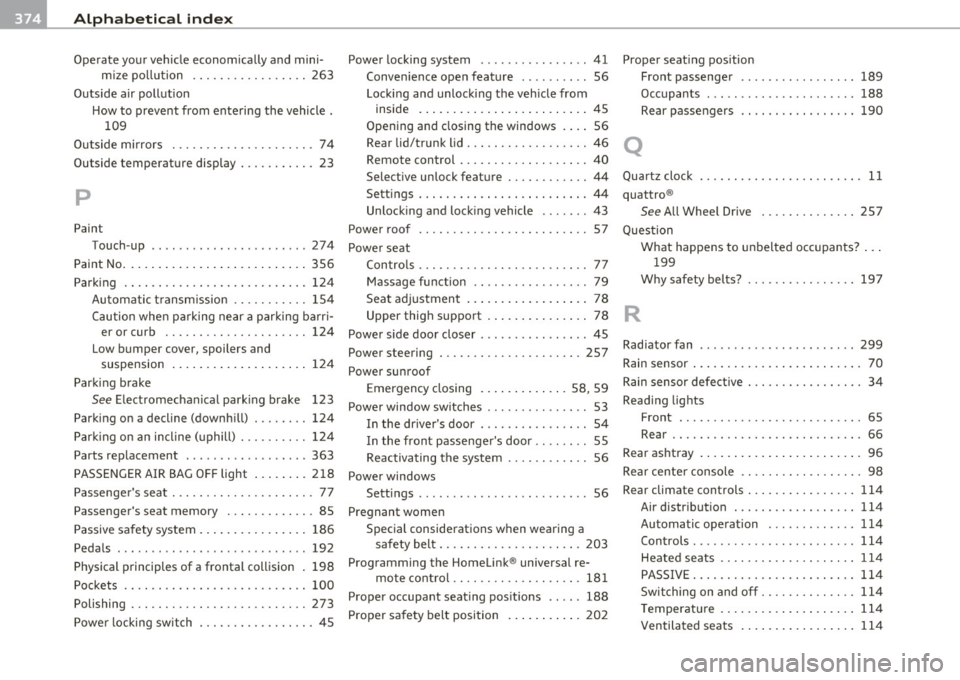
___ A_ l_. p_ h_a _b_ e_ t_ic _a_ l _ in_ d_e _ x ____________________________________________ _
Operate your vehicle economically and mini-
mize po llution .. .... ......... .. 263
Outside air pollution How to prevent from entering the vehicle .
109
Outside mirrors ............ .. .... ... 74
Outside temperature display . .......... 23
p
Paint
Touch-up 274
Paint No ......................... .. 356
Park ing .. .. .. .. .. .. ...... ......... 124
Automatic transm ission .. ....... .. 154
Caution when parking near a parking barri- er or curb ............. ...... .. 124
Low bumper cover, spoilers and suspension .................... 124
Parking brake
See Electromechan ical parking brake 123
Parking on a decline (downhill) ... ..... 124
Park ing on an incline (uphill) ........ .. 124
Parts replacement . ........ ..... .... 363
PASSENGER AIR BAG OF F light ... .. .. . 218
Passenger's seat . . . . . . . . . . . . . . . . . . . . . 77
Passenger's seat memory ... .......... 85
Passive safety system ............. ... 186
Pedals . .. . .... .................... 192
Physical principles of a frontal collision . 198
Pockets .. .. ..................... .. 100
Polishing . ....................... .. 273
Power locking switch ................. 45 Power
locking system ...... .... .. .. .. 41
Conven ience open feature .......... S6
Locking and unlock ing the veh icle from
inside ............ ... .. .. .... .. 4S
Opening and closing the windows ... . 56
Rear lid/trunk lid . ................. 46
Remote control ........... .. .. .. .. 40
Selective unlock feature . ........... 44
Settings ..... .... .. .. .. .... .. .. .. 44
Unlocking and lock ing vehicle ....... 43
Power roof ............. .... .. ...... S7
Powe r seat
Contro ls ....... .......... .. .. .... 77
Massage funct ion .. ............... 79
Seat adjustment .................. 78
Upper thigh support ............ ... 78
Power s ide door closer ............ .. .. 45
Power steering . .. .... ............. . 257
Power sunroof
Emergency closing ... ... ... .... 58, 59
Power window switches ........... .. .. S3
In the dr iver's door ............. ... S4
In the front passenger's door ..... ... 5S
Reactivating the system . . . . . . . . . . . . 56
Power windows Settings ...... ... .. .. .. .. .. .. .... S6
Pregnant women Special considerations when wearing a safety belt .............. .. .. .. . 203
Programming the HomeLink ® universal re-
mote control ........ .... .. ..... 181
Proper occupant seating positions .. ... 188
Proper sa fety belt position ........... 202 Proper seating position
Front passenger .. .............. .
Occupants ... .. ... ............. .
Rear passengers
Q
189
188
190
Quartz clock . . . . . . . . . . . . . . . . . . . . . . . . 11
quattro ®
See All Wheel Drive . ............. 257
Question What happens to unbelted occupants? ...
199
Why safety belts? ... ......... ... . 197
R
Radiator fan ............ ... .. .. .... 299
Rain sensor ................. ...... .. 70
Rain sensor defective . .. .... .......... 34
Reading lights Front . ........................ .. 65
Rear ..... ............. .......... 66
Rear ashtray ..... ................. .. 96
Rear center console .. ...... .... .. .... 98
Rear climate controls . .. ............. 114
Air distribution . ................ . 114
Automatic operation ......... .. .. 114
Controls . . . . . . . . . . . . . . . . . . . . . . . . 114
Heated seats ........ .. .... .... .. 114
PASSIVE .......... ... . .. .. .. .. .. 114
Switching on and off ........ .. .. .. 114
T emperature ......... ... .. .... .. 114
Ventilated seats ... .............. 114