2010 AUDI S8 immobilizer
[x] Cancel search: immobilizerPage 14 of 384
![AUDI S8 2010 Owners Manual Instruments and warning/indicator lights
(I] Tips
• The dig ital clock and the odometer are turned on for about 30
seconds when the drivers door is opened.
• When the ign it AUDI S8 2010 Owners Manual Instruments and warning/indicator lights
(I] Tips
• The dig ital clock and the odometer are turned on for about 30
seconds when the drivers door is opened.
• When the ign it](/manual-img/6/57617/w960_57617-13.png)
Instruments and warning/indicator lights
(I] Tips
• The dig ital clock and the odometer are turned on for about 30
seconds when the driver's door is opened.
• When the ign ition is turned off, the odometer read ing and the
digital clock with date display can be switched on for about
30 seconds by press ing the
I CH ECK I button::::> page 13, fig. 5. •
Speedometer with odometer
The speedometer shows you the vehicle speed, and the
odometer shows you how many miles (kilometers) you
have driven.
Fig. 4 Instrume nt
cluster Odometer and res et button
The odometer and trip odometer are located inside the speedometer .
• USA models -Miles
• Canada models -Kilometers
You can switch the display from miles to kilometers and vice versa via
the MMI.
Lower odometer
The lower odometer shows the total number of mi les (kilometers)
driven.
Upper odometer (trip odometer)
The upper odometer shows the total number of miles (ki lometers)
dr iven since you last reset the odometer to zero . You can use th is
odometer when you want to keep track of how many m iles (kilome
ters) you have dr iven for a single trip or errand. The last digit indicates
1/10 of a mile (100 meters) .
You can reset the trip odometer to zero by pressing the Reset button
[0.0].
Malfunction message
If there is a malfunction somewhere in the instrument cluster, dEF
will appear in the trip odometer and will stay on. Contact your autho
rized Audi dealer to have the problem corrected.
Immobilizer
When you switch on the ign ition, the data chip inside the key is "read"
by the immobilizer system.
If an unauthori zed key is inserted into the ignition lock, the word
SAFE will come on and stay on . You will not be able to start the
vehicle=> page
41.
[ i ] Tips
• The digita l clock and the odometer are turned on for about 30
seconds when the driver's door is opened.
• When the ignition is turned off, the odometer reading and the
digital clock with date display can be switched on for about
30 seconds by pressing the [
CHECK] button::::> page 13, fig. 5. •
Fuel gauge
The fuel gauge only works when the ignition is on .
Th e fuel tank holds about 23.8 ga llons (90 liters). When the need le
reaches the reserve mark, the::::> page
33 ) symbol appears in the
instrument cluster display as well as the message
Please refuel. .,_
Page 43 of 384
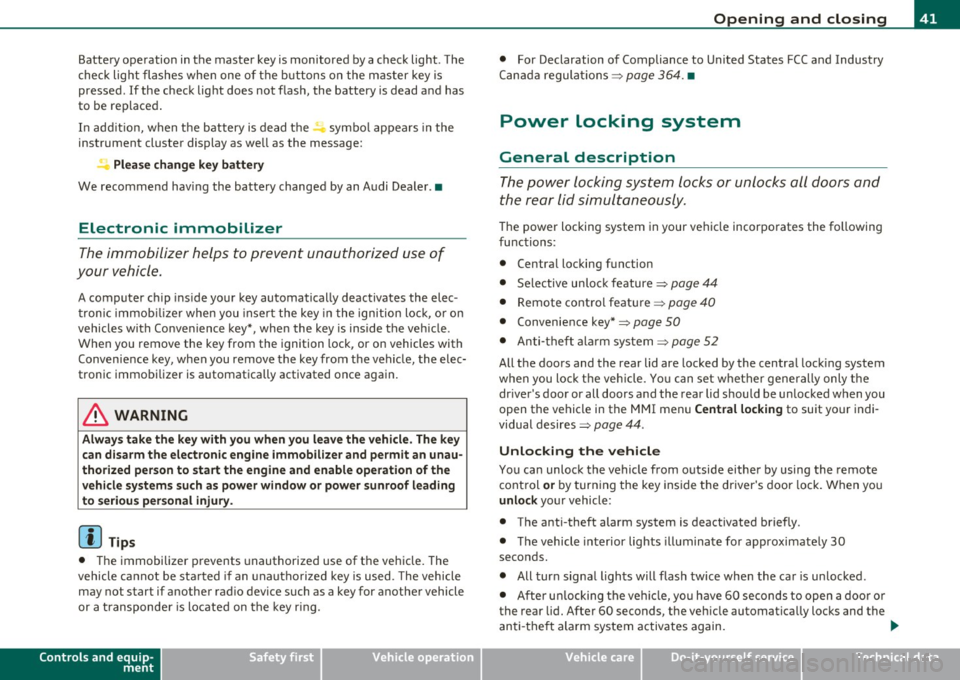
Battery operation in the master key is monitored by a check light . The
check light flashes when one of the buttons on the master key is
pressed. If the check light does not flash, the battery is dead and has
to be replaced .
In add ition , when the battery is dead the ..: symbol appears in the
instrument cluster display as well as the message:
Please change key battery
We recommend having the battery changed by an Audi Dealer .•
Electronic immobilizer
The immobilizer helps to prevent unauthorized use of
your vehicle.
A computer chip inside your key automatically deactivates the elec
tronic immobilizer when you insert the key in the ignition lock, or on
vehicles with Convenience key*, when the key is inside the vehicle.
When you remove the key from the ign it ion lock , or on veh icles with
Convenience key, when you remove the key from the vehicle, the elec
tronic immobilizer is automatically activated once again.
& WARNING
Always take the key with you when you leave the vehicle. The key
can disarm the electronic engine immobilizer and permit an unau
thorized person to start the engine and enable operation of the
vehicle systems such as power window or power sunroof leading
to serious personal injury .
(I) Tips
• The immobilizer prevents unauthorized use of the vehicle. The
vehicle cannot be sta rted if an unauthorized key is used. The vehicle
may not start if another radio device such as a key for another vehicle
or a transponder is located on the key ring.
Controls and equip
ment Safety first
Opening and closing
•
For Declaration of Compliance to United States FCC and Industry
Canada regulations=>
page 364. •
Power locking system
General description
The power locking system locks or unlocks all doors and
the rear lid simultaneously.
The power locking system in your vehicle incorporates the following
functions:
• Central locking function
• Selective unlock feature~
page 44
• Remote control feature ~ page 40
• Convenience key*=> page 50
• Anti -theft alarm system ~ page 52
All the doors and the rear lid are locked by the central locking system
when you lock the veh icle. You can set whether generally only the
dr iver's door or all doors and the rear lid should be unlocked when you
open the vehicle in the MMI menu
Central locking to suit your indi
vidual desires~
page 44.
Unlocking the vehicle
You can unlock the vehicle from outside either by using the remote
control
or by turning the key inside the driver's door lock. When you
unlock your vehicle:
• The anti-theft alarm system is deactivated briefly .
• The vehicle interior lights illuminate for approximately 30
seconds.
• All turn signal lights will flash twice when the car is unlocked .
• After un locking the vehicle, you have 60 seconds to open a door or
the rear lid. After 60 seconds, the vehicle automatically locks and the
anti-theft alarm system activates again. ..,
Vehicle care Technical data
Page 367 of 384

______________________________________________ C _o_ n _ s_u_ m_ e_r_ I_n _f_ o_ r_m _ a_t_ i_ o _ n __ _
• Cell phone package
• Electronic immobilizer
• Homelink ® universal remote control
• Remote control key
• Tir e pressure monitoring system*
FCC Part 15.19
This device complies with part 15 of the FCC Rules. Operation is
subject to the following two conditions:
(1) This device may not cause harmful interference, and
(2) this device must accept any interfe rence rece ived , including inter
ference that may cause undesired operation.
FCC Part 15.21
CAUTION:
Changes or modifications not expressly approved by the party
respons ible for compliance could void the user's authority to operate
the equipment.
RSS-Gen Issue 1
Operation is subject to the following two conditions:
(1) this device may not cause interference, and
(2) this device must accept any interference, including interference
that may cause undesired operation of the device .•
Safety first Do-it,yourself service Technical data
Page 369 of 384

___________________________________________ A_ l::.. p _h _a_ b_ e_t _ic _a_ l_ in_ d _ e_x __ nn
We ight-sensing mat .... .. .. .. . ... 232
When must the system be inspected? 217
Aircraft Transporting your vehicle .......... 353
All Wheel Drive ............ .. ...... . 257
Alloy wheels . .... .. .. .. .. .. .. ... ... 275
All-wheel drive
Winter tires ....... .. ............ 323
Alternator See Generator .................... 16
Anti-freeze See Engine coolant ...... .. .. .. ... 296
Anti -lock brake system
How the ABS system works ......... 256
Warning/indicator lights ... .. ..... . 19
Anti-Sl ip Regulation System (ASR)
How the system works . .. .. .. .. .. . 254
Anti-theft systems Anti-theft alarm system ....... ... .. 52
Electronic immobilizer ............. 41
Ashtray Front .............. ...... ........ 96
Rear ........ .. .... .. ... . .. .... .. 96
ASR How the Anti-Slip Regulation System
works ..... .. ... .. ... ... ....... 254
Audi Service Repair Manuals and Literature
361
AUTO mode AC climate control ....... .... .. .. . 106
Auto Safety Hotline ... ... ... . .. ..... 195
Auto-Check Contro l .............. .... . 26 Automatic car wash
See Washing ............... ... .. 271
Automatic Shift Lock (ASL) ... .. .. .. ... 156
Automatic transmission 6-speed automatic transm iss ion .. .. 154
Automatic Sh ift Lock (ASL) ....... .. 156
Dr iv ing ................. ...... .. 154
Dynamic shift program ......... ... 157
Emergency release for selector lever . 159
Fail-safe mode ................ ... 159
lg nition key safety lock .... ..... ... 119
Kick-down . ............ .. ....... 157
Manual shift program .. .. .. .. .. .. . 158
Selector lever ............ ........ 155
Shift buttons ... ...... .. .. .. ..... 159
Steering wheel with tiptronic ...... . 159
Average speed ........... .. .......... 36
Avoid damaging the vehicle .. ....... .. 263
B
Background lighting ... . .. .. .......... 67
Battery . .. .. .. .. .... ............... 300
Battery location inside the luggage
compartment .................. 301
Charging ........................ 303
Important warnings when working on the battery ..... ........... ...... .. 301
low . .. .. .. .. .. ...... .. ......... 258
Rep lacing the battery . ... ......... 304
State of charge ..... .. ........... 258
Winter operation . .... ... ..... .... 300
Working on the battery .... ... .. .. . 301 Before driving
.. .. ... ... ... .... ... .. 187
Blended gasoline ................. .. 283
Body cavity sealing .............. . ... 276
Booster seats ......... ............ . 239
Brake fluid
Changing the brake fluid .......... . 300
Checking the brake fluid level ....... 299
What is the correct brake fluid level?. 299
What should I do if the brake fluid warning
light comes on? . .. .. .. .......... 299
Brake system Anti-lock brake system .. ........... 19
Brake assistant .. .. .. .. .. ...... .. 256
Brake booster ........... ... ..... 256
Brake fluid .. .. .. ................ 299
Brake fluid specificat ions for refill and
repla cemen t .................. . 300
Brake light defective . .... .. .. .. .. .. 24
Brake pads ..................... . 262
Electromechanical parking brake .... 123
Fluid reservoir . .......... ... .. ... 299
How does moisture or road salt affect the
brakes? ... .. ................ .. 254
Malfunction ...................... 28
Warning/indicator lights ... .... .. .. 20
Worn brake pads symbol ........... 32
Break-in period .... . .. .............. 261
Brake pads . ... ................ .. 262
Tires ..... .................... .. 261
Bulbs ............ .... .. .... .... .. . 346
Bumper cover Caution when parking near a parking barri-er or curb . ... ................ .. 124
Automatic belt retractor .......... .. . 201 Battery voltage .. ........... ........ . 34
Controls and equip
ment Safety first Vehicle operation
Vehicle care Do-it-yourself service Technical data