2010 AUDI S8 engine
[x] Cancel search: enginePage 55 of 384

How is the anti-theft alarm system switched off?
The anti-theft alarm system is switched off only when you unlock your
vehicle .
If you do not open a door within 60 seconds after you have
unlocked with the remote control, the vehicle will lock itself again
automatically.
When will the anti-theft alarm system be
triggered?
When the vehicle is locked, the alarm system monitors and protects
the following parts of the veh icle:
• engine compartment
• luggage compartment
• doors
• ignition
When the system is activated, the alarm will be triggered if one of the
doors, the engine hood or the rear lid are opened, or if the ignit ion is
turned on. The anti-theft alarm system will also go off when the
battery is disconnected.
Unlocking the rear lid by inserting and turning the key inside the rear
lid locking cylinder will trigger the optical and acoustic alarm.
You can also trigger the alarm by pressing the PANIC button on your remote control. This will alert other peop le in case of emergency.
Press the PANIC button again to turn off the alarm.
How is the anti-theft alarm switched off when
tr igg ered?
The alarm system is switched off when you un lock the vehicle or when
the ignition is switched on . The alarm will also switch itself off when
it comes to the end of its cycle .
Emergency flasher and horn
The emergency flasher will blink br iefly and the horn sounds when
the doors, engine hood and rear lid are properly closed .
If the emergency flashers do not blink, or the horn does not sound,
check the doors, engine hood and rear lid to make sure they are prop-
Con tro ls a nd e quip
m en t Vehicle
OP-eration
Opening and closing
erly closed. If you close a door, the hood or the rear lid with the anti
theft alarm switched on, the emergency flashers will blink and the
horn w ill sound only after you have closed the door or lid .
(I] Tips
For the anti-theft alarm system to function properly, make sure all
vehicle doors and windows are closed before leaving the vehicle. •
Power windows
Controls
Fig. 41 Driver's door:
power window
switches
Fig.
42 Driver's door:
Switches (vehicles
with power child safety
lock) ..
Vehicle care Do-it-yourselt service iTechnical data
Page 56 of 384

Opening and closing
Switches for front door windows
@ operates the window in the drive r's door.
@ operates the w indow in the fro nt p assenge r's door .
Switches for rear windows
© operates the left rear wi ndow .
@ operates the rig ht rear window .
Safety switch
® Safety switch for rear window operat io n.
& WARNING
• Do not leave children unattended in the vehicle, espe cially with
ac cess to vehicle keys. Unsupervised u se of the keys can result in
starting of the engine and use of vehicle systems such as power
window s, et c. which could result in serious injury.
• Remember -you can still open or close the power windows for
about ten minutes after the ignition is swit ched off . Only when
either of the front doors are opened are the power windows
switched off.
• Be careful when closing the windows . Check to see that no one
is in the way, or seriou s injury could re sult!
• Always remove the ignition key whenever you leave your
vehicle .
• If you lock you r vehicle from the outside, no one, e specially
children, should remain in the vehicle .
• Do not stick anything on the windows or the windshield that
may interfere with the driver 's field of vision.
[I] Tips
• In add itio n to the switches in t he driver's door there is a separate
switch in each door for the powe r window in that door=>
page 55,
fig. 43.
• The driver can lower or ra ise the power side blinds* in the side
w indows by usin g sw itches © and @.•
Switches in the driver's door
T he driver can op erat e all windo ws.
If the respective sw itch is pus hed or pulled t he w indow w ill
open or c lose . Th e power win dow switches have a
two-posi
tion function :
Opening the windows
-Pus h the switch to th e first stop and hold it there until the
wi ndow has lowered to t he desired positio n.
- Push th e switch briefly to the
second stop : th e wi ndow
wi ll automat ically o pen all the way.
Closing the windows
- Pu ll the switch up to the first stop and hold it there u nti l
the window has rise n to the desire d positio n.
- Pu ll th e sw itch q uickly to t he
second position: th e w indow
wi ll automat ically close a ll the way =:>
& in "Contro ls" o n
page 53.
Activating/deactivating rear windows
-Pus h the swit ch© =:> page 53, fig. 41 to the depr essed
p os it ion to activate the r ea r w indows -the lig ht in th e
switch will go out .
- Briefly press t he swi tch © to
deactivate the r ear win dow s
- th e sw itc h w ill re turn to t he safety posit ion and t he light
& wi ll illuminate . ..,.
Page 60 of 384

Opening and closing
When the glass roof opens, the su n visor , wh ic h is des igned to ward
o ff str ong sunligh t, op ens along w ith i t. T he v iso r ca n be clo sed
ma nua lly w hen the sunroof is closed .
[I] Tips
• Be awa re t hat the sunroof may actually be ope n whe n the sun visor
is close d. Chec k an d make sure t hat the sun roof is shut when parkin g
the ca r o r i f it sudde nly sta rts raining.
• If the s unroof is not f ully close d but you have pressed and he ld the
switch for the t ilt pos ition, the sunroof will not t ilt.•
Closing the power sunroof
Sliding the roof shut
- Turn the rota ry swi tc h to positio n@ => page 5 7, fig. 45
=> & .
Tilting the roof shut
-Briefly pull t h e rota ry switch to c lose t he roof .
To t ilt th e ro of down t o any in termed iat e po sitio n
pull and
h ol d
th e switc h until t he ro of reac hes th e de sired p osition.
& WARNING
Improper u se of the power sunroof can cause serious per sonal
injury.
• Be careful when closing the power sunroof . Not paying atten
tion could cause you or others to be trapped and injured as the roof
close s.
• Always take the key with you when you leave the vehicle to
prevent injurie s caused by the roof closing.
& WARNING (co ntinued )
• Never leave children or persons requiring as sistan ce alone in
the vehicle, especially when they could access the vehicle keys. Unsupervised use of the keys can result in the engine being started
or use of vehicle systems such as the power windows, etc. which
could result in serious injury. The doors could be locked with the
remote key, delaying help in an emergency.
• The power sunroof will continue to operate until the ignition
key has been removed and one of the front doors has been
opened. •
Power emergency closing
The s unr oo f can still be closed electrically if for some
reason the overload pro tection func tion b ecomes acti
vat ed.
The power sunroof is e quipped w ith an overload protection
f eatu re . If, u nder nor mal conditions , the power sun roof wi ll
n ot close, yo u ca n close it usi ng t his feat ure.
- Tu rn the ro tary switch to position @=>
page 5 7, fig. 45.
- Now pu ll the s witch
and hold it in this position u ntil the
power sun roof closes com plete ly .
& WARNING
Improper use of the power sunroof can cause serious personal
i njury.
• Be careful when closing the power sunroof. Not paying atten
tion could cause you or others to be trapped and injured as the roof
clo ses.
• Always take the key w ith you when you leave the vehicle to
prevent injuries caused by the roof clo sing .,,_
Page 61 of 384

& WARNING (continued)
• Never leave children or persons requiring assistance alone in
the vehicle, especially when they could access the vehicle keys.
Unsupervised use of the keys can result in the engine being started
or use of vehicle systems such as the power windows, etc. which
could result in serious injury. The doors could be locked with the
remote key, delaying help in an emergency.
• The power sunroof will continue to operate until the ignition
key has been removed and one of the front doors has been
opened. a
Emergency closing by hand
The sunroof can be closed by hand in case of a power
failure.
Con tro ls a nd e quip
m en t
Fig. 46 Section from
headliner: Where to
place the screwdriver
Vehicle OP-eration
Removing the cover
Opening and closing
Fig. 47 Section from
headliner: Crank for
emergency operation
- Insert the flat side of the screwdriver (found in the vehicle
tool kit) at the rear edge of the lens as indicated by the
-arrows- ::::> fig. 46.
- Carefully pry the clear lens cover open and remove it.
Retrieving the crank for emergency closing
-Use the ignition key or a screwdriver to carefully pry the
cover off the left end of the instrument panel
=> page 342, fig. 276. The crank is stored next to the fuse
carrier.
Closing the roof
- Push the crank ©::::> fig. 47 into the hex socket@ until
you can feel the crank engage. Start turning, maintaining
a steady pressure on the crank to keep it from slipping off.
- After you have closed the sunroof, remove the crank and
replace the dome light lens.
[ i] Tips
If you are unable to close the roof manually, contact the nearest
authorized Audi dealer for assistance. •
Vehicle care Do-it-yourselt service iTechnical data
Page 62 of 384

Clear vision
Clear vision
Lights
Switching the headlights on and off ·"ti-·
In the "AUTO" position, a light sensor automatically
switches the head- and taillights on and off in response to light condi tions.
Fig . 48 In st rum ent
p ane l: light switch
Switching on automatic headlight control
- Tur n the lig ht sw itch to AUTO => fig. 48 .
Switching on the side marker Lights
-Turn the lig ht sw itch to ;oo~.
Switching on the headlights and high beam
- Tur n th e lig ht sw itch to fD.
- Push th e high beam leve r forward towards the instrument
panel =>
page 64.
Switching off the Lights
- Tur n the lig ht sw itch to 0.
The headligh ts only work when the ignition is switched on. Whi le
starting the engine or when switc hing off the ignition, the headlights
w ill go off and o nly the s ide mar ker lights will be on.
After start ing the eng ine, the xenon headlights are automatically
ad jus ted to the load an d ang le of the vehicle (for examp le, during
acceleration, braking). T his prevents oncom ing traff ic from experi
encing unnecessary head ligh t glare from your xe non headlights .
If the system is not operat ing properly, a warning symbol in the Auto
Check Control is displayed~
page 34.
With the side marker lights o r headligh ts swi tche d on, the symbol
next to the light switch i llum inates
oooc .
Daytime running lights
• USA model s: The daytime running lights will come on automati
cally when the ign it ion is turned on and the light switch ~ fig . 48 is
in the
O position or the AUTO pos ition (only in daylight conditions).
T he
Daytime running lights f u nction can be turned on and off in the
M MI menu
Exterior lighting~ page 61 ~ /.1.
• Canada model s: The day time ru nning l igh ts wi ll come o n auto
matically when the ignit ion is turned on and the light switch~ fig. 48
is in the
O position or the AUTO position (on ly in dayligh t conditions)
~ & -
Automatic headlight control
In the switch pos ition AUTO t h e automat ic headlight cont ro l is
tu rn ed on. The low beams are tu rned o n automa tically th rough a light
sensor as soon as ambient bright ness (e .g . when driving into a
tunnel) falls be low a val ue preset at the factory . When ambient
brigh tness increases again, the low beams are t urned off again auto
matically ~
/.1.
In the AUTO pos ition t he low beams a re switched off automa tically
w hen the ign it ion is turned off. If the h igh beams were sw itched on,
th ey will come on again the nex t time the au tom atic headlight .,,_.
Page 74 of 384

Clear vision
place before operating the wipers to prevent damage to the wiper
blade o r th e wiper motor.
• Do not use the wipers to clear a frosted window. Us ing the wipers
as a convenie nt ice scraper wi ll dest roy the w iper blades .
• Before you take your vehicle to an automatic car wash, make sure
you have the w ind shield wipe r sys tem sw itched off (lever in posi tion
0), otherw ise the windshie ld wiper system cou ld get damaged in the
car w ash if i t shou ld sudden ly come on.
[ i ] Tips
• Make s ure the washe r flu id reservoir in the eng ine compa rtment is
topped off before going on a long trip . Look up~
page 305 for
check ing and filling the washer conta iner.
• If you switch off the ignition with the w indshield wiper lever still
in the inte rval wipe posit io n and then come bac k a w hile la ter and
dr ive off, the rain sensor will reactivate itself afte r the ve hicle speed
has exceeded 4 mph (6 km/h).
• Worn or d irty windshield w iper blades cause smear ing which can
affect the operation o f the rain senso r. Check the cond it io n of your
w indshield wiper b lades regularly .•
Headlight washer system
The headlight washer system cleans the headlights.
- Operate the wi ndsh ield wip er/was her syst em ® with the
headlig hts turned on by hold ing the lever for lo nger than
one second=>
page 70, fig. 67 .
The washer je ts extend fo rwa rd o ut of the front bumper driven by
water pressure to spray the front headlights w ith water .
You should inspect the headlights regu larly (for example when refu
eling) and clean off a ny solid dirt o r insects from the lenses. To ensure the system works properly in winter, keep the washer jets
free o
f snow and remove any ice using a de- ic ing spray. •
Service position
The wiper blades can only be changed in the service posi
tion.
- At below freezing outside temperatures, make sure first
that the wiper blades are not frozen to the windshield .
- Select: Function b utt on
I CAR ]> System s > Windshield
wipers .
- Select Serv ice position on t o tu rn th e service position on
or
off to return t he windsh ield w iper to its or ig inal pos i
tion.
You must only attempt to change the wiper b lades when the service
position is act ivated. This way, when you are working on the wind
shield wipe rs, you can avoid damaging the paint on the engine hood.
[ i ] Tips
• You can also turn on the se rvice position, for examp le, if you want
to protect the windshield from ic ing, using a cover .
• T he service position t urns itself
off , whenever yo u use the w ind
shield wiper lever .•
Page 99 of 384
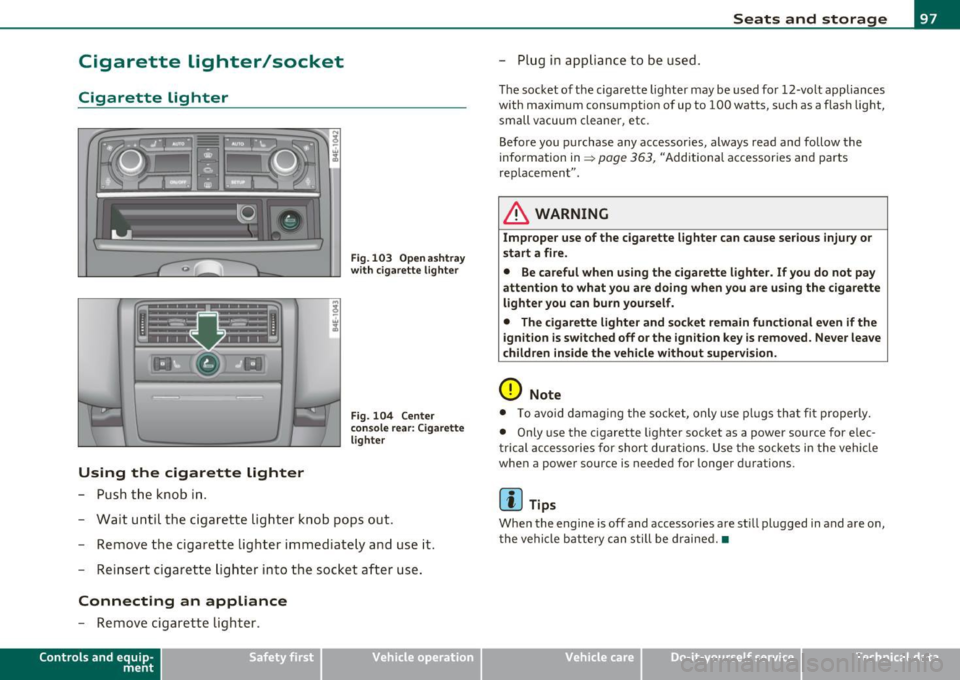
Cigarette lighter/socket
Cigarette lighter
Using the cigarette lighter
-Push the knob in .
Fig. 103 Open ashtray
with cigarette lighter
Fig . 104 Center
console rear: Cigarette
lighter
- Wait until the cigarette lighter knob pops out.
- Remove the cigarette lighter immediately and use it.
- Reinsert cigarette lighter into the socket after use.
Connecting an appliance
-Remove cigarette lighter.
Contro ls a nd e quip
m en t Vehicle
OP-eration
Seats and storage
-Plug in app liance to be used.
The socket of the cigarette lighter may be used for 12-volt appliances
with maximum consumption of up to 100 watts, such as a flash light,
small vacuum cleaner, etc.
Before you purchase any accessories, always read and follow the
information in~
page 363 , "Additional accessories and parts
rep lacement" .
& WARNING
Improper use of the cigarette lighter can cause serious injury or
start a fire.
• Be careful when using the cigarette lighter. If you do not pay
attention to what you are doing when you are using the cigarette
lighter you can burn yourself.
• The cigarette lighter and socket remain functional even if the
ignition is switched off or the ignition key is removed . Never leave
children inside the vehicle without supervision.
0 Note
• To avoid damag ing the socket, only use plugs that fi t properly.
• Only use the cigarette lighter socket as a power source for e lec
trical accessories for short durations. Use the sockets in the vehicle
when a power source is needed for longer durations .
[ i ] Tips
Whe n the engine is off and accessories are still plugged in and are on,
the vehicle battery can still be drained.•
Vehicle care Do-it-yourselt service iTechnical data
Page 100 of 384

Seats and storage
Long center console
Applies to vehicl es : w it h long ce nter co nso le
Overview
F ig. 105 Lo ng rear
c e nter conso le
There are three storage compartments in the long center console in
the rear:
Left storag e compartment
The left sto rage compartmen t contains two 12-vo lt sockets. The 12-
volt sockets can be used for electrical accessories. The power cons umption at a single plug must not exc eed 100 watts .
Center storage compartment
The center s torage compa rtment is sui table for holding small items .
Right stor age compartment
The righ t storage compartme nt is suitable for holding sma ll items.
& WARNING
The socket plu s any appliance s plugged into it remain functional
e ven if the ignition is switched off or the ignition key is removed .
Never leave children in side the vehicle without supervi sion.
0 Note
T o avoid damag ing the socket , only use plugs that fit prope rly .
[ i ] Tips
When the engine is off and acces sories a re st ill plugged in and a re o n,
the veh icle b attery ca n sti ll be dr ained. •
Storage
General overview
There are numerous places to store items in your vehicle.
Glove c ompar tment
Storage compartment Pockets in the front seats *
Compartments in the door trim panels
Compartments in the rear doors*
Coat hooks
L ef t side s to rage compar tment in the
trunk
Right side storage compartment in the
trunk
Emergency warni ng triangl e
Umbrella holder
& WARNING
=> page 99
=>page 100
=> pag e 100
=> page 100
=> page 100
=>page 101
=> page 102
=>page 102
=>page 332
• Alway s remove object s from the inst rument pa nel. Any it ems
not stored cou ld sl ide ar ound insi de the vehicl e while dr iving or .,