2010 AUDI S8 light
[x] Cancel search: lightPage 329 of 384

________________________________________________ T_i_re _ s_ a _ n_d_ w_ h_ e_ e_l_s __ __
lation of replacement or alternate tires or wheels on the vehicle that
prevent the TPMS from functioning properly. Always check the TPMS
malfunction telltale after replacing one or more tires or wheels on
your vehicle to ensure that the replacement or alternate tires and
wheels allow the TPMS to continue to function properly .•
App lies to veh icles: with Tire pressure monitoring syste m
Introduction
The tire pressure monitoring system monitors air pres
sure in all four road wheels and the spare tire* while the
vehicle is moving.
As soon as the tire pressure monitoring system senses a significant
loss of air pressure in one or several tires, text messages and yellow
symbols appear in the instrument cluster display to alert the driver.
The
1warning light in the instrument cluster comes on when the tire
is significantly underinflated
=> page 17.
The warning light
L also illuminates in the case of a system malfunc
tion.
The system continuously receives radio signals from sensors located
inside each tire.
Be aware that tire pressure is also dependent on the temperature of
the tire. For every 18 °F (10 °C) increase in tire temperature, tire pres
sure increases by about 1.5 psi (0.1 bar). The tire warms up while the
vehicle is moving and tire pressure rises. So you should adjust tire
pressure only when the tires are
cold, when the temperature of the
tires is roughly the same as the ambient air temperature.
In order to keep the tire pressure monitoring system properly cali
brated, tire pressure on all four tires and on the spare tire* should be
checked at regular intervals, adjusted if necessary and saved in the
proper setting (recommended pressure)=>
page 330.
The tire pressure is shown on the tire pressure label. On USA vehicles,
the tire pressure label is located on the driver's side B-pillar. On
Canada vehicles, the tire pressure label is located either on the
Safety first
driver's side B-pillar or inside the fuel filler flap. The tire pressure
label lists the recommended cold tire inflation pressures for the
vehicle at its maximum capacity weight and the tires that were on
your vehicle at the time it was manufactured. For recommended tire
pressures for normal load conditions, please see chapter
=> page 310.
The current temperatures and pressure of your tires can be viewed in
the MMI
=> page 329.
& WARNING
• When the tire pressure monitoring system warning light is lit,
one or more of your tires is significantly under-inflated. You
should stop and check your tires as soon as possible, and inflate
them to the proper pressure as indicated on the vehicle's tire pres sure label =>
page 310. Driving on a significantly under-inflated
tire causes the tire to overheat and can lead to tire failure. Under
inflation also is likely to impair the vehicle's handling and stop
ping ability.
• Do not adjust tire pressure when tire temperature is excessive.
This could lead to serious tire damage and even cause the tire to
burst, with the additional danger of an accident.
<£> For the sake of the environment
Driving with under-inflated tires reduces fuel efficiency and tire tread
life.
(I) Tips
• Each tire, including the spare*, should be checked monthly when
cold and set to the recommended inflation pressure as specified on
the tire pressure label=>
page 310.
• The tire pressure monitoring system helps the driver to keep an
eye on tire pressures. But the driver still has the responsibility for
maintaining the correct tire pressure. .,,,
Vehicle care Technical data
Page 330 of 384
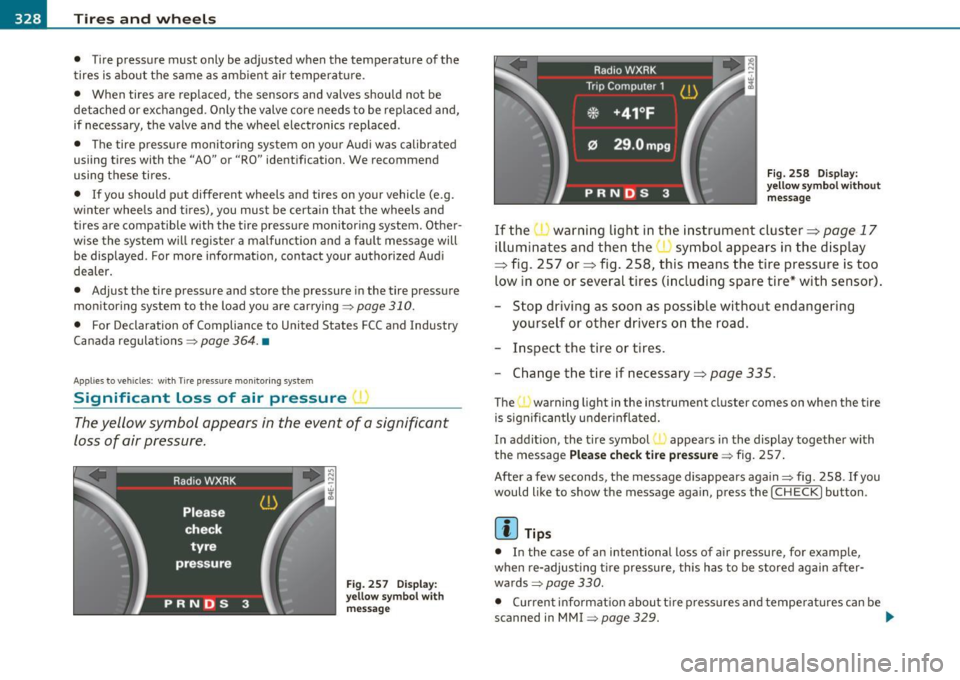
___ T_ i_ r _e _s_ a_n_ d_ w_ h_ e_e_ l_ s _______________________________________________ _
• Tire pressure must only be adjusted when the temperature of the
tires is about the same as ambient air temperature .
• When tires are replaced, the sensors and valves should not be
detached or exchanged . Only the valve core needs to be replaced and,
if necessary, the valve and the wheel electronics replaced .
• The tire pressure monitoring system on your Audi was calibrated
usiing tires with the "AO" or "RO" identification. We recommend
using these tires.
• If you should put different wheels and tires on your vehicle (e.g.
winter wheels and tires), you must be certain that the wheels and
tires are compatible with the tire pressure monitoring system. Other
wise the system will register a malfunction and a fault message will be displayed. For more information, contact your authorized Audi
dealer.
• Adjust the tire pressure and store the pressure in the tire pressure
monitoring system to the load you are carrying=:>
page 310.
• For Declaration of Compliance to United States FCC and Industry
Canada regulations =:>
page 364. •
Applies to veh icles: with Tire pressure monitoring system
Significant loss of air p ressure I
The yellow symbol appears in the event of a significant
loss of air pressure.
Fig. 257 Display:
yellow symbol with
message Fig.
258 Display:
yellow symbol without
message
If the warning light in the instrument cluster=> page 17
illuminates and then the symbol appears in the display
=:> fig. 257 or=> fig. 258, this means the tire pressure is too
low in one or several tires (including spare tire* with sensor).
- Stop driving as soon as possible without endangering
yourself or other drivers on the road.
- Inspect the tire or tires.
- Change the tire if necessary=>
page 335.
The"' warning light in the instrument cluster comes on when the tire
is significantly underinflated.
In addition, the tire symbol { appears in the display together with
the message
Please check tire pressure=:> fig. 25 7.
After a few seconds, the message disappears again=:> fig. 258 . If you
would like to show the message again, press the
I CHECK] button.
[ i] Tips
• In the case of an intentional loss of air pressure, for example,
when re-adjusting tire pressure, this has to be stored again after
wards:::::,
page 330.
• Current information about tire pressures and temperatures can be
scanned in MMI
=:> page 329. .,,.
Page 333 of 384

Tires and wheels Ill _______________ _____.
• Afte r the t ires have been rotated on the vehicle (includi ng use o f
the sp a re t i re*),
• If tires with new wheel sensors are used .
All pressure wa rning and system malfunction indicators in the display
will be canceled .
I f a wheel change has been made , it is necessary to complete the
Initializ e wheel s function .
The tire pressure monitor ing system is not available during the
prog ramming process and no p ressure and temperat ure val ues are
displayed on the MM I display .
After you have selected the function, th e new whe els are
programmed and the act ua l pressures are stored . Th is learn ing phase
can take up to 20 minutes d riving time .•
A pp lies to vehicles : w ith Tir e pressu re mon itor ing system
Malfunctions
A malfunction can have various causes.
Fig. 26 1 D ispl ay :
S ys tem malf uncti on
If the warning ligh t in the inst rument cl uste r flashes fo r approxi -
mately one minu te and then remain continuously illuminated and
additionally the => fig . 261 symbol appears in the d is p lay , the
tire pressure monito ring system is not available . This can have various
causes.
Vehicle OP-eration
• If the message appears at the end of the learning process, the
system c annot recognize the whee ls ins talled o n the veh icle . T his can
be because one or more wheels without a wheel sensor were
installed .
• A wheel sensor or other component may have failed .
• T he sy stem has detected more than S whee ls wi th whee l sensors
i n the ve hicle, for example when carry ing snow tires.
• A tire was changed but the
Init ialize wheel s function was not acti
vated =>
page 330.
• Audi rep lacemen t pa rts were no t used .
• If snow chai ns are be ing used, system function can be compro
mised due to the shielding properties of the chains .
• Th e tire press ure monitor in g sys tem may not be ava ilable because
of a radio malfunction.
• Transmitters wi th the same freq uen cy, s uch as radio headphones
in the vehicle or radio equipment, can cause a temporary disrupt io n
of the sys tem throug h ex cessive elect romag net ic fie lds.
• Eliminate the interference if possible/if you can and then re-start
t he
Initialize wheels f unc tion. If the wa rning light comes on again,
you should contact your authori zed Audi dealer immediately to have
the problem corrected .
• Do not use commercially ava ilab le tire sealants . Otherw ise, the
elect rical components of the tire pressure mon itor ing system w ill no
longer work proper ly and the sensor for the t ire pressure monitoring
system will have to be replaced by a qualified workshop. •
Vehicle care Do-it-yourselt service iTechnical data
Page 338 of 384

-What do I do now? ..._ __________________________________________ _
& WARNING (conti nued)
Tra nsmissi on i n " P" ( Park) wi ll not preve nt th e vehicle from
m ov ing.
• Befor e you chan ge a wh eel, be s ure th e grou nd i s lev el and
firm . If n ece ssa ry , us e a s turdy board under th e j ack .
• Afte r in stalling the sp are whee l, make su re that you r eplace
the flat tire /wh ee l i n it s storage are a properly and t ight en th e
knu rled ret ain in g sc rew s ecu rely .
[ i J Tips
Before changing the wheel, you must activate the jacking mode, so
that the automatic contro ls for the Adaptive A ir Suspension do not
make it more difficult to
lift the vehicle with the jack=> page 179. •
Changing a wheel
When you change a wheel, follow the sequence described
below step-by-step and in exactly that order.
1. Activate the vehicle jacking mode==> page 179.
2 . Remove the decorati ve wheel cover* . For more details see
also ==>
page 33 7, "Decorative wheel covers" or
==>
page 337, "Wheels with wheel bolt caps".
3 . Loosen the
wh eel bolts ==> page 338.
4. L ocate the proper mounting point for the jack and align
the jack below that point==>
page 338 .
5. Lift the car with the jack==> page 338.
6. Remove the wheel with the flat tire and then install the
spare ==>
page 340.
7. Tighten all wheel bolts lightly . 8
.
Lower the vehicle with the jack.
9. Use the wheel bolt wrench and
firmly tighten all wheel
bolts==>
page 338.
10. Replace the decorative wheel cov er*.
11. Deactivate the vehicle jacking mode==> page 179.
& WARNING
A lw ays rea d and f ollow all W ARNING S and inf ormation => & in
" Rai sing th e vehicl e" on
page 33 8 and => pag e 341. •
After changing a wheel
A wheel change is not complete without the doing the
following .
-Store and secure the whe el you rep laced in the spare
wheel well.
- Replace the tools and the jack in their proper location.
- Check the
tire pre ssure on the spare wheel immediately
after mounting it .
- As soon as possible, have the
tighten ing torques on all
wheel bolts checked with a torque wrench . The correct
tightening torque is 90 ft lb (120 Nm).
- Have the flat tire
re placed as soon as possible .
[ i J Tips
• If you notice that the wheel bolts are corroded and diff icult to turn
wh ile chang ing a tire, they shou ld be rep laced before you check the
tightening torque. .,_
Page 342 of 384

.,.___W_ h_ a_t _ d _ o_ I_ d_ o_ n_o _w_ ? ___________________________________________ _
Taking the wheel off/installing the spare
Follow these instructions step-by-step for changing the
wheel
Fig. 274 Changing a
wheel: using the
screwdriver handle
(with the blade
removed ) to turn the
bolts
Fig . 275 Changing a
wheel: alignment pin
inside the top hole
After you have loosened all wheel bolts and raised the vehicle
off the ground, remove and replace the wheel as follows:
Removing the wheel
-Use the hexagonal socket in the screwdriver handle to
completely remove the topmost wheel bolt and set it
aside on a
clean surface => fig. 274 .
- Screw the threaded end of the
alignment pin from the
tool kit hand-tight into the empty bolt hole=> fig. 275 . -
Then remove the other wheel bolts as described above.
- Take off the wheel leaving the alignment pin in the bolt
hole.
Putting on the spare wheel
Lift the spare wheel and carefully slide it over the align
ment pin to guide it in place.
- Use the hexagonal socket in the screwdriver handle to
screw in and tighten all wheel bolts
slightly.
- Remove the alignment pin and insert and tighten the
remaining wheel bolt slightly like the rest.
- Turn the jack handle counter-clockwise to lower the
vehicle until the jack is fully released .
Use the wheel bolt wrench to tighten all wheel bolts firmly
=> page 338. Tighten them crosswise, from one bolt to
the (approximately) opposite one, to keep the wheel
centered .
(I) Tips
Never use the hexagonal socket in the handle of the screwdriver to
loosen or tighten the wheel bolts.
• Pull the reversible blade from the screwdriver before you use the
hexagonal socket in the handle to turn the wheel bolts .
• When mounting tires with
unidirectional tread design make sure
the tread pattern is pointed the right way~
page 341.
• The wheel bolts should be clean and easy to turn. Check for dirt
and corrosion on the mating surfaces of both the wheel and the hub.
Remove all dirt from these surfa ces before remounting the wheel. •
Page 345 of 384
![AUDI S8 2010 Owners Manual ________________________________________________ F_ u_s _e_ s_ a_ n_ d_ b_u_ lb_ s _ __.1111
(]] Tips
You a re well adv ised to keep a supply of spare fuses in your veh icle .
Fuses with AUDI S8 2010 Owners Manual ________________________________________________ F_ u_s _e_ s_ a_ n_ d_ b_u_ lb_ s _ __.1111
(]] Tips
You a re well adv ised to keep a supply of spare fuses in your veh icle .
Fuses with](/manual-img/6/57617/w960_57617-344.png)
________________________________________________ F_ u_s _e_ s_ a_ n_ d_ b_u_ lb_ s _ __.1111
(]] Tips
You a re well adv ised to keep a supply of spare fuses in your veh icle .
Fuses with the proper ampere ratings are avai lab le at your Audi
dealer. •
Fuse Location, Instrument Panel left
Fig. 2 78 Fuse pa nel
la you t
Some of the equ ipment items listed a re opt io na l o r only availab le on
certain model configurations.
Note that the following table i s accu rate at the time of going to
pre ss and is subject to change . In the event of di scr epancie s, th e
label on the in side of the cover always takes precedence.
T he power wi ndows and the power seats are p rotected by cir cuit
breakers ,
which automatically reset after a few seconds after the
overlo ad -for e xamp le if a window is fro zen - has bee n remed ie d.
Equipment Amps
1 Garage door opener (Homelink) 5
Parking assist system 5
3
Pa rking assist sy stem 5
4
Headlight range control/light control devic e 10
Vehicle OP-eration
No.
5
6
7
8
9
10
11
1 2
13
14
1 5
16
17
1 8
19
20
2 1
22
23
24
25
26
27
28 29
Equipment Amps
Instrument cluster 5
Steering column electronics system control 10
Diagnostic co nnector 5
Diagnostic connector/oil level sensor 5
ES P contro l uni t/steer ing angle se nsor 5
Instrum ent cluster 5
Au di lane ass ist 10
B ra ke ligh t switch 5
Telephone/ cell phone 10
Vacant
Acces s/ st art cont rol m odul e
5
RSE system 10
Adaptive C ruise Control 5
Hea ted w asher je ts 5
Vacant
Tire pressure monitoring system *
5
Vacant
Bra ke light switch
5
Ce ll phone preparation 5
Horn 15
Wi ndshie ld wipe r system 4 0
Vacant
E le ctronic Stabilizati on Pro gram (E SP)
2 5
Vacant
Sw itch illumination
1
Vehicle care Do-it-yourself service iTechnical data
Page 346 of 384

lffll.,___F_ u_ s_e _ s_ a_n_ d_ b_u _ l_ b_ s _______________________________________________ _
No. IIEquipment
30 Vacant
31
32
33
34
35
36
37
38
39
4 0
41
42 Onboard power s
upply, light contro l (r ight
headlight)
Vacant L eft rea r footwell heate r
Vacant
Vaca nt
A udi si de assist
Coo ler
Onboard power supply, light control (left head
light)
Door control un it, dr iver's side
Power steerin g column adjustmen t
Door control unit, rear left
Access/start control module
4 3 Adaptive L ight, le ft
--44 Adap tive Light, righ t
Amps
30
25
5
15
30
7 .5
25
7 .5
25
10
10
•
Fuse Location, Instrument Panel right
Fig. 279 Fuse panel
la yout
Some of the equipment items listed are optiona l or only availab le on
certain mode l configurations .
Note that the following table is accurate at the time of going to
press and is subject to change. In the event of discrepancies , the
label on the in sid e of the cover alway s take s precedence .
The power window regu lators and the power seats are protected by
circuit breakers , which automatically reset after a few seconds after
the overload -for examp le if a window is frozen -has been remedied .
No. Equipment
1 Parking br ake
2 A ir cond ition ing
3 Shift gate
4 Vacan t
5
6
7
---· 8
Eng ine contro l
Oxygen sensor before the three-way
cat alytic converter
Oxygen sensor behind the three -way
catalytic converte r
E ngine control, auxiliary w ater pump
Amps
5
10
5
15
15
15
1 0
Page 347 of 384

________________________________________________ F_ u_s _e_ s_ a_ n_ d_ b_u_ lb_ s _ __.lftll
No. Equipment
9
10
11
13
14
15
16
17
Climate control front/rear, dash panel buttons
Suspension level control system
(Adaptive Air Suspension)
Light and rain sensor
Display-/control unit
Roof electronics control unit
CD/DVD drive Energy management
Vacant
Radiator fan electronics
Airbag front passenger recognition (weight sensor)
19 Vacant
20 Heated/ventilated seats
21 Engine control module
22 Vacant
23 Parking brake (switch)
24 Vehicle electrical system
25
26 Automat
ic transm ission
Air conditioning water valves water pump, rear climate control
27 Sunroof
28 Engine control module
29 Fuel injectors
30 Ignition coils
31 Fuel pump, r ight/fuel pump e lectron ics
Amps
5
10
5
5
10
5
5
5
5
5
5
5
10
15
10
20
5
15
30
20/40
-
Vehicle OP-eration
No ... Equipment
32
33
34
35
36
39
40
41
Automatic transmission
Right rear foo twell heater
Heated/ventilated seats, rear
Heated/venti lated seats, front
Cigarette lighter, front
Cigarette lighter, rear/socket, rear
Auxiliary cooler fan Door cont rol un it, front r ight
Brake booster
Door control un it, rear right
42 Vacant
43 Headlight washer system
Air conditioning heater fan
Amps
5
25
20
20
20
20/25
20
7.5
15
7.5
30
30
•
Fuse Location , Luggage Compartment left
0
Fig . 28 0 Fuse pan el
l a yo ut ..
Vehicle care Do-it-yourself service iTechnical data