2010 AUDI S8 reset
[x] Cancel search: resetPage 129 of 384

_________________________________________________ O_ n_t_ h _ e_ ro_ a_d __ ffllll
& WARNING (continued)
• Please note that inadvertently "resting" your foot on the accel
erator pedal causes the cruise control not to brake. This is because
the cruise control is overridden by the driver's acceleration.
[ i] Tips
The brake lights illuminate as soon as the brakes decelerate automatically. •
Changing speed
-Press lever in the
0 or O direction=> page 126, fig. 136
to increase or decrease your speed.
- Release the lever to save that speed.
Change speed in increments of 1 mph (1 km/h) by lightly pressing the
lever. If you keep the lever pressed down, you will alter your speed in
S mph (10 km/h) increments.
You can also press the accelerator pedal down to increase your speed,
e.g. if you want to pass someone. The speed you saved earlier will
resume as soon as you release the accelerator pedal.
If, however, you exceed your saved speed by S mph (10 km/h) for
longer than S minutes, the cruise control will turn off temporarily .
The green symbol in the display~
page 126, fig. 13 7 is replaced with
a white symbol. The saved speed remains the same.•
Presetting your speed
You can preset your desired speed while the vehicle is not
moving .
-Turn on the ignition.
Controls and equip
ment Safety first
- Pull lever
into position ©=> page 126, fig. 136.
- Press the lever in the
0 or O direction to increase or
decrease your speed.
- Release the lever to save that speed .
This function makes it possible, for example, to save the speed you
want before driving on the highway. Once on the highway, activate
the cruise control by pulling the lever toward
(D . •
Switching the system off
Temporary deactivation
- Press the brake pedal, or
- Press the lever into position@ (not clicked into place)
=> page 126, fig. 136, or
- Drive for longer than 5 minutes at more than 5 mph
(10 km/h) above the stored speed.
Switching off completely
- Press lever into position @ (clicked into place), or
- Switch the ignition off .
The system retains the saved speed if you deactivate the cruise
control temporarily. To resume the saved speed, release the brake
pedal and pull the lever to position
(D.
Switching the ignition off erases the saved speed.
& WARNING
You should only return to the saved speed if it is not too fast for
the current traffic conditions -risk of an accident! •
Vehicle care Technical data
Page 136 of 384

1111....__A_ d_ a_,_ p_t _i_ v _e _ C_r_ u_ i_ s_ e_ C_ o_ n_ t_ r_ o_ l __________________________________________ _
DISTANCE 1
Symbol ~-~---
Time interval 1 second
Dynamics Sporting
Distance at 25 mph (40 km/h ) 36 Feet (11 Meters)
Distance at SO mph (80 km /h ) 72 Feet (22 Meters)
Distance at 75 mph (120 km /h) 108 Feet (33 Meters)
& WARNING
Following other vehicles too closely increase s the risk of a crash
and ser ious personal injury.
• Following other vehicles too closely, particularly at higher
speeds inc reases the r isk of collisions and serious personal injury.
• Setting short distances to the traffic ahead redu ce s the time
and d istance available to br ing your vehicle to a safe stop and
make s it even more ne ce ss ary to pay clo se attention to traffi c.
• Always select a speed and distance to traffic ahead that is safe
and appropriate under the prevailing traffi c, road, weather and
lighting cond itions.
• Never rely on the distance control feature of ACC alone to
prevent rear -end collisions . Always be prepared to b rake and take
ev asive action to avoid collisions and other accident situ ations .
• Never allow the closing speed between you and other vehicles
to be so high that the Adaptive Cruise Contr ol may not be able to
slow your vehicle safely . If closing speed is too high , you must
apply the brake s yourself to reduce the ri sk of a rear -end cra sh.
• Always select a g reate r following di stance to the vehicle ahead
on wet road s than on dry road s.
• Always read and heed the information and WARNINGS~
& in
" Description " on
page 128 .
DISTANCE 2 DISTANCE 3 DISTANCE 4
c::::::> __ c::::::> __ ~---~- ~----~
1.3 seconds 1.8 seconds 2.3 seconds
Standard Standard Comfortable
46 Feet ( 14 Meters) 66 Feet (20 Meters) 82 Feet (25 Meters)
95 Feet (29 Meters) 131 Feet (40 Meters) 167 Feet (51 Meters) 197 Feet (60 Meters) 249 Feet (76 Meters)
[ i ] Tips
• Distance can be adjusted us ing the slider sw itch on the leve r and
throug h Adaptive Crui se Control in the M MI menu~
page 138. The
sett ings in the MMI menu are sto red automatically and allocated to
t he remote cont ro l key .
• If the distance was not set in the MMI menu Adapt ive Cruise
Control , it is reset to the factory sett ing DISTANCE 3 when the ign i
tion is turned on. •
Page 166 of 384
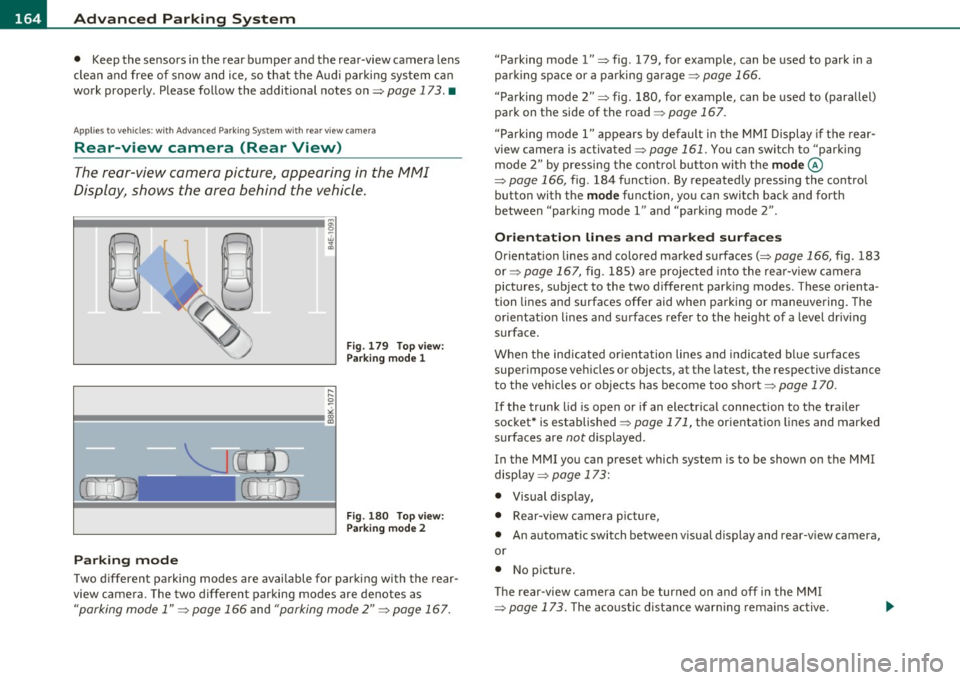
IIII.___A_ d_v_ a_ n _ c_e _d _ P_ a_ rk_ in--= g'-S -=- y_s_t_ e_ m _________________________________________ _
• Keep the sensors in the rear bumper and the rear-view camera lens
clean and free of snow and ice, so that the Aud i parking system can
work properly. Please follow the additional notes on=> page 173 . •
A pplie s to v eh icle s: w ith Adva nce d Park ing Sys tem with rear vie w c amera
Rear-view camera (Rear View)
The rear-view camera picture, appearing in the MMI
Display, shows the area behind the vehicle.
"-.J l
-
Fig. 179 Top view:
Parking mode 1
Fig . 180 Top view:
Parking mode 2
Parking mode
Two different parking modes are available for parking with the rear
view camera. The two different parking modes are denotes as
"parking mode 1" => page 166 and "parking mode 2" => page 167. "Parking mode
l" => fig . 179, for example, can be used to park in a
parking space or a parking garage=> page 166.
" Parking mode
2" => fig . 180, for example , can be used to (parallel)
park on the side of the road=> page 167.
" Parking mode l" appears by default in the MMI Display if the rear
view camera is activated=> page 161. You can switch to "parking
mode
2" by pressing the control button with the mode©
=> page 166, fig. 184 function. By repeatedly pressing the control
button with the
mode function, you can switch back and forth
between "park ing model" and "parking mode
2" .
Orientation lines and marked surfaces
Orientation lines and colored marked surfaces(:::::> page 166, fig. 183
or=> page 167, fig. 185) are projected into the rear-view camera
pictures, subject to the two different parking modes. These orienta
tion lines and surfaces offer aid when parking or maneuvering. The
orientat ion lines and surfaces refer to the height of a level driving
surface .
When the indicated or ientation lines and indicated blue surfaces
super impose veh icles or objects, at the latest, the respective distance
to the vehicles o r objects has become too short => page 170.
I f the trunk lid is open or if an electrical connection to the trailer
socket* is established => page 171, the orientation lines and marked
surfaces are not displayed .
I n the MMI you can preset which system is to be shown on the MMI
display => page 173:
• Visual d isplay,
• Rear-v iew camera picture,
• An automatic switch between visual display and rear-view camera,
or
• No picture.
Th e rear-view camera can be turned on and off in the MMI
=> page 173. The acoustic distance warning remains active.
Page 175 of 384

_______________________________________ .!.A~d~v~a!!n~c~e=-d~P~a~r~k~i n~gL=S~y~s~t~e:.!m~--
& WARNING
Always make sure that the volume and frequency of the chimes is
adjusted so that you can easily hear the acou sti c di stance signal
e ven if the radio is playing, the air-conditioner blower is on High
or there i s a high level of outside noise . Check the settings when
e ver someone else has driven the vehicle before you. •
Applies to veh icles: wit h Adva nced Pa rk in g S yste m w it h re ar vi ew camera
Switching the visual display/rear-view
camera on and off
T he visual display and rear -view camera are pres et in the
fv1 fv1I.
Fig . 193 MMI di spl ay :
visual display of
di stanc e to a d ete ct ed
o bstacle
S ele ct : F unct ion button !C AR]> Systems > Audi parking
system
> Display APS > Graphic, Rear View , automatic o r
off.
Th e re ar-view c amera and th e vi su al displ ay can be us ed sepa rately o r
in combination for park ing .
W hen you switch manually to the rear-view came ra via t he control
bu tton w ith the
Rear View function=> fig. 193 , the cont rol button
with the
Graphic function appears . You can switch back and forth
be tween the rea r-view came ra and v is ua l par king ass ist at any time
Controls and equip
ment Safety first
via the displayed co
ntrol button function . The presett ings i n the MMI
are ret ained .
"Graphic" setting
If you have set the Graphic fun ction, the v isu al display will be
displayed in the MMI display by defau lt upon activation of the parking
ass ist system => fig . 193.
" Rear View" setting
If you have se t the Rear View fu nction, t he p icture from the rea r-view
came ra =>
page 166 , fig. 184 wi ll be displayed when driv ing back
w ar d and forwar d w henever the park ing assist system is ac tiv at ed.
"Automatic" setting
If you have se t the automatic function, the pi ctu re from t he rea r-view
camera will automatic ally be d isp layed when reverse ge ar is engaged
and t he visu al di spla y w ill be disp laye d on t he M MI di sp lay w hen you
dr ive forward .
"Off" setting
If you have set the off function, both the rea r-view came ra and the
vi su al di sp lay w ill be de acti vated. The a cous tic par king a ss ist remain s
act ive.
[ i ] Tips
If you change the settings in the MMI, the new se ttings do not
become ac tive unti l the pa rk ing ass ist is swi tched o n aga in .•
Safety tips
App lies to ve hicles : w it h Ad vanced Pa rkin g System w it h rear v iew c amera
Acoustic parking system error message
If you hea r a con tinuous tone for severa l seconds while the front a nd
back park ing assist wit h visual display is act ivate d and the L ED in the ...
Vehicle care Technical data
Page 345 of 384
![AUDI S8 2010 Owners Manual ________________________________________________ F_ u_s _e_ s_ a_ n_ d_ b_u_ lb_ s _ __.1111
(]] Tips
You a re well adv ised to keep a supply of spare fuses in your veh icle .
Fuses with AUDI S8 2010 Owners Manual ________________________________________________ F_ u_s _e_ s_ a_ n_ d_ b_u_ lb_ s _ __.1111
(]] Tips
You a re well adv ised to keep a supply of spare fuses in your veh icle .
Fuses with](/manual-img/6/57617/w960_57617-344.png)
________________________________________________ F_ u_s _e_ s_ a_ n_ d_ b_u_ lb_ s _ __.1111
(]] Tips
You a re well adv ised to keep a supply of spare fuses in your veh icle .
Fuses with the proper ampere ratings are avai lab le at your Audi
dealer. •
Fuse Location, Instrument Panel left
Fig. 2 78 Fuse pa nel
la you t
Some of the equ ipment items listed a re opt io na l o r only availab le on
certain model configurations.
Note that the following table i s accu rate at the time of going to
pre ss and is subject to change . In the event of di scr epancie s, th e
label on the in side of the cover always takes precedence.
T he power wi ndows and the power seats are p rotected by cir cuit
breakers ,
which automatically reset after a few seconds after the
overlo ad -for e xamp le if a window is fro zen - has bee n remed ie d.
Equipment Amps
1 Garage door opener (Homelink) 5
Parking assist system 5
3
Pa rking assist sy stem 5
4
Headlight range control/light control devic e 10
Vehicle OP-eration
No.
5
6
7
8
9
10
11
1 2
13
14
1 5
16
17
1 8
19
20
2 1
22
23
24
25
26
27
28 29
Equipment Amps
Instrument cluster 5
Steering column electronics system control 10
Diagnostic co nnector 5
Diagnostic connector/oil level sensor 5
ES P contro l uni t/steer ing angle se nsor 5
Instrum ent cluster 5
Au di lane ass ist 10
B ra ke ligh t switch 5
Telephone/ cell phone 10
Vacant
Acces s/ st art cont rol m odul e
5
RSE system 10
Adaptive C ruise Control 5
Hea ted w asher je ts 5
Vacant
Tire pressure monitoring system *
5
Vacant
Bra ke light switch
5
Ce ll phone preparation 5
Horn 15
Wi ndshie ld wipe r system 4 0
Vacant
E le ctronic Stabilizati on Pro gram (E SP)
2 5
Vacant
Sw itch illumination
1
Vehicle care Do-it-yourself service iTechnical data
Page 346 of 384

lffll.,___F_ u_ s_e _ s_ a_n_ d_ b_u _ l_ b_ s _______________________________________________ _
No. IIEquipment
30 Vacant
31
32
33
34
35
36
37
38
39
4 0
41
42 Onboard power s
upply, light contro l (r ight
headlight)
Vacant L eft rea r footwell heate r
Vacant
Vaca nt
A udi si de assist
Coo ler
Onboard power supply, light control (left head
light)
Door control un it, dr iver's side
Power steerin g column adjustmen t
Door control unit, rear left
Access/start control module
4 3 Adaptive L ight, le ft
--44 Adap tive Light, righ t
Amps
30
25
5
15
30
7 .5
25
7 .5
25
10
10
•
Fuse Location, Instrument Panel right
Fig. 279 Fuse panel
la yout
Some of the equipment items listed are optiona l or only availab le on
certain mode l configurations .
Note that the following table is accurate at the time of going to
press and is subject to change. In the event of discrepancies , the
label on the in sid e of the cover alway s take s precedence .
The power window regu lators and the power seats are protected by
circuit breakers , which automatically reset after a few seconds after
the overload -for examp le if a window is frozen -has been remedied .
No. Equipment
1 Parking br ake
2 A ir cond ition ing
3 Shift gate
4 Vacan t
5
6
7
---· 8
Eng ine contro l
Oxygen sensor before the three-way
cat alytic converter
Oxygen sensor behind the three -way
catalytic converte r
E ngine control, auxiliary w ater pump
Amps
5
10
5
15
15
15
1 0
Page 371 of 384

___________________________________________ A_ l::.. p _h _a_ b_ e_t _ic _a_ l_ in_ d _ e_x __ _
Fan .. .. ... .... ..... ... .. .. .. .. . 109
Heated seats, front .............. . 107
in the rear ................... .... 114
Key coded setting .... .. .. ....... . 103
Rea r clim ate cont rols .......... .. . 1 14
Re ar se at oper ati on ...... .. .... .. . 11 6
Recircu lation mode (automati c) ..... 115
Recommended sett ings . .. ... .. .. . 103
Residua l heat .. ... .. .. .. .. .. .. .. . 106
Sett ing the temperature . .. ... .. .. . 106
SETUP ....... ...... .. .... .. .... . 115
So lar b lower fan/so la r r oo f .. .... .. . 112
So lar operation .. ............. ... 116
Switching on and off .......... .. .. 106
Synchron izat ion .. .. .............. 116
Us ing cli mate control economically .. 112
Winds hield defogge r/defroster .. .. . 1 12
Clock ... ................. .. .... .. .. 11
Clos ing
P owe r su nroof . .. ................. 58
Coat hooks ......... ........ ... ... .. 101
Cold ti re inflation pressure ..... .... .. . 310
Compa rtments in the door t rim panels . . 100
Compartments in the rear doors ....... 100
Comp liance . ... .. .. ... ..... ... .. .. . 3 64
Consumer Information .......... 195, 361
Contacting NHTSA .. .. .... ....... ... 195
Conve nien ce key ........... ...... .. .. SO
Dr ive r's mess ages ................ 122
Lo cking the vehicle . ........... .. .. 52
S TART b utton ... .. .. .. ... . .. .. .. . 120
Sta rting the engine ..... ... .. .. .. . 120
S T OP button ... .... .. . .... .. .. .. . 121
Controls and equip
ment Safety first
Stopping the engin
e ...... ..... ... 121
Switching on the iginition ..... ..... 120
Unlocking the vehicle .............. 51
Convenience open feature Windows .. .. .. .................. 56
Convert ib le child safety seats . .. .... .. 2 3 7
Convert ible locking retractor
Activat ing ..... .......... .. ...... 243
Deact ivat ing .. ..... ....... .... ... 244
Us ing to sec ure a ch ild safety seat .. 2 41,
243
C oo lant
See En gine coolant . .... ... .... ... 296
Cru ise control
Cha ng ing speed .................. 127
Presetting your speed .. .. .. ... .... 127
Swi tching off . .. ................. 127
Swit ching on .................. .. 12 6
W arning/ind ica tor ligh ts ........ ... 19
See also Adaptive Cruise Con trol . ... 128
Cru is ing range ....................... 36
(upholder . . . . . . . . . . . . . . . . . . . . . . 94, 95
Center console .. .................. 98
D
Damp ing
See Adaptive A ir Suspens ion ........ 176
Da ta ... .. .. ... ...... ....... ... .. . . 36 0
Data recorder ... .. .... .. .. .. ... .... 252
Date display ................ .. .... .. . 11
Day time ru nning ligh ts . . . . . . . . . . . . 60, 61 Declaration of compliance
Adaptive Cru ise Contro l ............ 364
Audi s ide ass ist .................. 364
C e ll phone pac kage ............... 364
Conven ien ce key ... ............. . 36 4
E lectroni c immobi liz e r ............ 364
Home link ® un iversal remote cont rol . 364
Remote cont rol key .... .... .... .. . 36 4
T ir e pressure monitoring system ... . 364
def What does t his mean when it appears in
the trip odometer display? .. .. ..... 12
Defective ligh t bul b war ning ......... .. 2 4
Defrosting/defogging the windows .. .. . 109
Defrosting/defogging windows ...... .. 11 1
De termining correct load limit .... . ... . 315
Digital clock . .. ...... ............... 11
Digit al speedometer ... .. .. .. ... .... .. 23
Dimens ions ............ ... .. .. ..... 357
Dips tic k
Reading the dipstick properly . .. ... . 293
Dis ta nc e con tro l system
See A daptive Cruise Co ntrol . .... .. . 128
Doors Mecha nical child safety lock ... . .. ... 49
Powe r ch ild safety lock .. ....... .... SO
Powe r side door closer .. .. ... ... ... 45
Driver
See Seating position .............. 188
Drive r informa tion d isplay
Driver information messages ... ... .. 27
I ntroduct ion . ....... ..... ... . .. .. 22
Ope n door or rear lid warn ing ..... .. . 24
Vehicle operation Vehicle care Do-it-yourself service Technical data
Page 377 of 384

Alphabetical index -________________ fWI
Rear fog lights ..... ....... ... .. .. .. .. 62
Rear lid Automatic operation .............. . 48
Escape handle ... .. .............. 332
Opening and closing .. .. ........... 46
Opening manually ....... .. .... .. .. 47
Rear light
Defective ............... .... ... .. 24
Rear seat Controls .. .. ................. .. .. 87
Easy entry .... ...... .... .. .... .. .. 89
Head restraint adjustment .......... 88
Lumbar support . . . . . . . . . . . . . . . 86, 89
Massage function ....... .... .. .. .. 88
Seat adjustment ........ ....... ... 87
Setting in the MMI ............ ... .. 89
Rear view
See Rear-view camera .......... .. . 161
Rear window defogger .......... .. .. . 113
Rear window shelf .................... 86
Rear-v iew camera .. ...... ...... 161, 164
Park ing mode 1 .. ................ 166
Park ing mode 2 .. ................ 167
Red symbols .............. ...... .. .. 28
Refuelling ... .................. ... . 285
Release lever for hood ....... ... .. .. . 288
Remote control ... .... ... .. .. .... .... 40
Unlocking and locking ... .. .. ....... 43
Remote cont rol garage door opener
(Homelink ®) .......... .. .... .. . 181
Remote rear lid release ............... 46
Repair manua ls ............. ... ..... 361
Controls and equip
ment Safety first
Repairs
Airbag system ................... 220
Replacing Wheel rims . ................. ... 320
Replacing a fuse . .. ............... .. 342
Replacing light bulbs ... .. .... .. .. ... 346
Replacing tires and wheels ............ 319
Reporting Safety Defects ........ ... .. 195
Reset button .. ...... ...... .......... 12
Retractor . ...... ........... ...... .. 201
Rims Cast alloy .. .. ... ... .. ... .... .... 275
Replacing ....... ... .. .. ..... .... 320
Roof rack . .... .. ........... .. .... .. . 92
Loading ..... ........... .. .. .. .. . 94
Mounting locations .... .. .......... 93
Roof weight ................. ... .. .. . 94
s
SAFE ................. ...... ... .. .. . 12
Safe driving habits .. .. ... .. .. .. .. ... 186
Safety belt height adjUJstment ......... 204
Safety belt position .. ...... ......... 202
Safety belt height adjustment .. .. .. 204
Safety belts worn by pregnant women ...
203
Safety belt pretensioner ........... ... 204
Service and disposal .............. 205
Safety belt warn ing light .. .... .. . 18, 197 Safety belts ......
... ... . .. .. .. .. .. . 201
cleaning ............ ... .. .. .. ... 281
Danger to passengers who do not wear a safety belt ......... ... .. .... ... 199
Fastening ....................... 201
Improperly worn . .. .............. 204
Not worn ................ .... .. . 199
Safety belt position .............. . 202
Safety instructions ... . .. .. .. .. .. . 200
Securing child safety seats ... ... .. . 241
Special considerations for pregnant women ...... ...... ... ... ... ... 203
Unfastening .......... .... .... ... 203
Warning/indicator light ...... .... . 197
Why YOU MUST wear them .. .... .. . 197
Worn properly ... ..... ... ... .. .. . 200
Safety compliance sticker ... . ......... 356
Safety equipment ...... ...... .... .. . 186
Safety features for occupant restraint and protection . .. .. .. .... .......... 186
Safety guidelines Seat adjustment .................. 76
Safety instructions
Engine compartment ..... ..... .. . 289
for side curtain airbags .. .......... 229
for using child safety seats ...... .. . 234
for using safety belts ...... .. .. .. . 200
Monitoring the Advanced Airbag System .
219
Safety lock Ignition key, automatic transmission 119
Seat adjustment Adjusting the seatback ............. 79 Driver 's seat .................. .. .. 76
Vehicle operation Vehicle care Do-it-yourself service Technical data