2010 AUDI S8 ECO mode
[x] Cancel search: ECO modePage 37 of 384
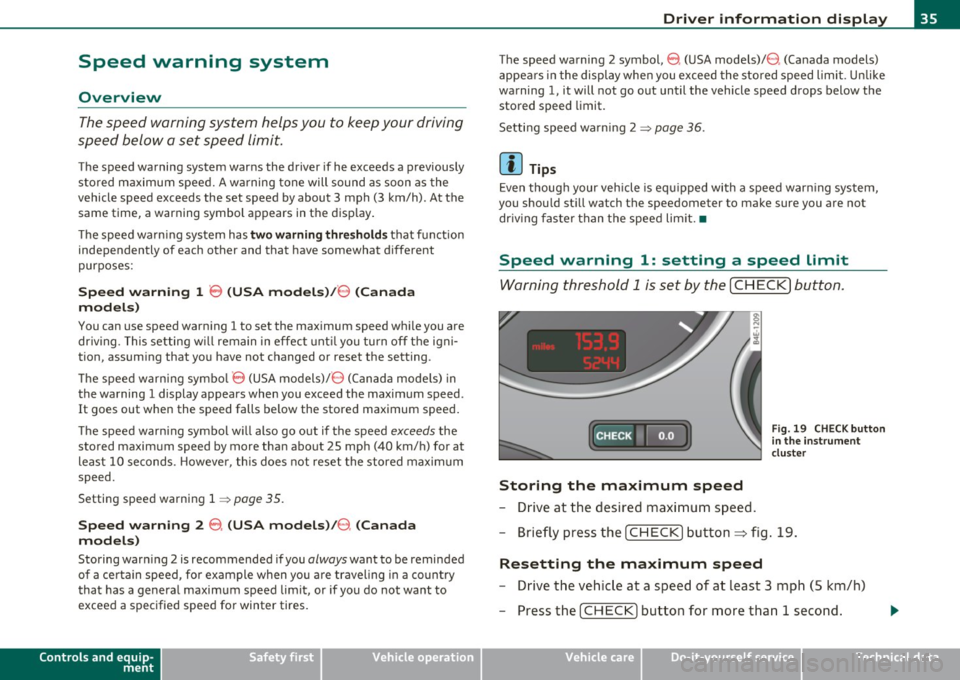
Speed warning system
Overview
The speed warning system helps you to keep your driving
speed below a set speed limit.
T he speed warning system warns the driver if he exceeds a previously
s tored maximum spee d. A w arning tone will sound as soon as the
vehicle speed exceeds the set speed by about 3 mph (3 km/h) . A t the
same time, a warning symbol appears in t he disp lay .
Th e spee d wa rn ing system has
two warning threshold s that function
independently of each other and that have somewhat di fferent
purp oses:
Speed warning 1 8 (USA models) /8 (Canada
models)
You can use speed warn ing 1 to set the max imum speed w hile you are
driv ing. This setting will remain in effect until yo u turn off the igni
tion, assum ing that yo u have not changed or reset the setting .
Th e spee d warn ing symbo l
B (USA models)/ 0 (C anad a mode ls) in
t he warning 1 display appears when you exceed the maxim um speed .
It goes out when the speed falls be low the stored maximum speed .
Th e spee d warn ing sy mbo l w ill also go o ut if t he speed
exceeds the
sto red maxim um speed by more than about 25 mph
(40 km/ h) for at
least
10 sec onds . H oweve r, th is doe s not rese t the stored maxim um
speed.
Setting spee d warning 1
=> page 35.
Speed warning 2 0 (USA models) /0 , (Canada
models)
Storing warn ing 2 is recommended if you always want to be reminded
o f a ce rtain speed, fo r example when yo u are traveling in a co untr y
that has a genera l maximum speed lim it, or if you do not want to
exceed a specified speed for winter tires.
Controls and equip
ment Safety first
Driver information display
T
he speed warning 2 symbol, 8 (U SA models)/ 0, (Canada models)
appe ars in t he displ ay whe n you exceed the sto red speed limi t. Un like
warning 1, it will not go out unt il the vehicle speed drops below the
stored speed limit.
Setti ng spee d wa rn ing 2
::::> page 36 .
[I) Tips
Eve n th oug h your veh icle is eq uipped wi th a speed war ning sys tem,
you shou ld st ill watch the speedometer to make sure you are not
dr iv ing fast er than t he spee d lim it. •
Speed warning 1: setting a speed Limit
Warning thr eshold 1 is s et by th e [ C HE CK] button.
:c: HECK •F F ig . 19 CHE CK button
in t he in strume nt
clu st e r
Storing the maximum speed
- Drive at the desired maxi mum s pee d.
- Brie fly pre ss the [C H ECK] butto n:=> fig .19.
Resetting the maximum speed
- Drive the veh icle a t a spee d of a t leas t 3 mph ( 5 km /h)
- Press the [ CHECK] b utton for more t han 1 seco nd.
Vehicle care Technical data
Page 38 of 384

Driver information displ ay
The speed warn ing symbol 8 (USA models)/ 0 (Canada models) will
appear briefly in the display when you release the button to indicate
that the maximum speed has been stored successfully.
The max imum speed remains stored until it is changed by pressing
the button again briefly or unt il it is deleted by a lengthy push on the
button. •
Speed warning 2: setting a speed limit
Warning threshold 2 is set, changed and deleted in /11/111.
Switching speed warning on and off
- Select: Function button I CAR]> System s> Instrument
cl uster .
- Select Speed warning On to switch on the warning
threshold or
Off to turn off the warning threshold.
Setting and adjusting th e warning threshold
- Select : Function button! CAR ]> S ystems > Instrument
c luster.
- Select the second item in the Speed warning menu . The
submenu
Speed thre shold appears .
- Set the warning threshold you want.
Warning threshold 2 can only be set in a speed range from 20 to
150 mph (30 to 240 km/h). •
Trip computer
Introduction
The trip computer gives you information on current and
average fuel mileage, average speed, fuel range and
driving time.
F ig . 2 0 Tri p com puter
d is pl ay: Ave ra g e fuel
mil eage
The follow ing driving information is continuously evaluated by the
trip computer and can be displayed sequen tially in the inst rument
cluster d isplay.
Fuel range
The estimated cruising range in miles (km) appears in the display .
T his tells you how far your vehicle w ill be ab le to travel on t he cu rre nt
tank of fuel and w ith the same driv ing style. The display changes in
increments of 6 miles
(10 km) .
The cru is ing range is ca lculated based on the fuel consumpt ion for
the last 18 miles
(30 km). If you drive conservatively, the cruising
range will increase .
Average fuel mileage
The average fuel economy in MPG (l/100 km) s ince you last clea red
the memory appears in this disp lay. You can use this display to adjust
your dr iv ing techn ique to achieve a desired mileage. ..,
Page 57 of 384

Switching the power to the rear windows on
or off on vehicles with power child safety lock
-Press the left 00 button~ page 53, fig. 42 to switch off
the power window in the left door only. The LED in the
button illuminates .
- Press the right 00 button to
switch off the power window
in the
right door only . The LED in the button illuminates.
- Press the00button again to switch the power back on. The
LED in the button will go off.
By pressing the safety switch ®=> page 53, fig. 41, the function of
some switches in the rear can be turned off. When the / symbol in
the safety switch illuminates, the following functions are switched
off:
• The power w indows in the rear doors .
• Th e buttons for the interior lights.
• The buttons for the power sun blinds* in side windows.
• Th e button fo r the power sun blind* in the rear window.
• In veh icles with rear climate control * the
PASSIVE mode is acti
vated . In this mode the rear air conditioning can be operated only
from contro ls in the driver's area=>
page 114.
This feature has been prov ided for the safety of small children riding
in the rear of the vehicle.
On vehicles with the
power child safety lock*=> page 53, fig . 42
these features can likewise be switched off . Both
00 buttons ® must
be pressed.
• If
only the left (I) button is pressed, then only the rear left door
power window is switched off and the door is locked.
• If
only the right 00 button is pressed, then only the rear right
door
power window is sw itched off and the door is locked.
Controls and equip
ment Safety first
Opening and closing
(I] Tips
• Th
e windows can st ill be opened and closed for about ten minutes
after the ignition has been turned off . The power windows are not
shut off until one of the front doors is opened.
• To switch on the child safety lock in both rear doors, you must
press both ch ild safety switches . Make sure the LEDs in the switches
are illuminated .•
Switch in the front passenger 's door and on
the rear doors
Fig. 43 Switch loca
tion front passengers door
The power window switch has a two-position function:
Opening the windows
- Press the switch to the first position and hold it unt il you
have opened the window as far as you want .
- Press the switch quickly to the
second position and the
window will automatically open all the way.
Closing the windows
-Pull the switch to the first position and hold it until you
have closed the window as far as you want. ..,_
Vehicle care Technical data
Page 63 of 384

control is activated. The high beam function must first be sw itched on
in the MMI
~ page 61.
Light Sensor Malfunction
In the event of a light sensor malfunct ion, the driver is notified in the
instrument cluster display:
~- Automatic headlights/automatic wipers defective
For safety reasons the low beams are turned on permanently with the
switch in
AUTO. However, you can continue to turn the lights on and
off using the light switch. Have the light sensor checked as soon as
possible at a dealership.
& WARNING
• Never use daytime running lights to see where you are going.
They are not bright enough and will not let you see far enough
ahead for safety, especially at dusk or when it is dark . Always
switch on the low beams at dusk
or when it is dark.
• Automatic headlights are only intended to assist the driver .
They do not relieve the driver of h is responsibility to check the
headlights and to turn them on manually according to the current
light and visibility conditions. For example, fog and rain cannot be
detected by the light sensors. So always switch on the headlights
under the se weather conditions and when driving in the dark
io.
• Crashes can happen when you cannot see the road ahead and
when you cannot be seen by other motorists.
- Always turn on the headlights so that you can see ahead and
so that others can see your car from the back.
[I) Tips
• With the switch in AUTO front fog lights and rear fog l ights cannot
be turned on in addition.
Controls and equip
ment Safety first
Clear vision
•
If you remove the ignition from the ign ition lock wh ile the head
ligh ts are still on, a buzzer will sound as long as the driver's door is
open to remind you to turn off the lights.
• Always observe the specific local regulations for you r area as to
when to use your lights .•
Adjusting exterior Lighting
The functions are set in the MMI.
-Select: Function button [CAR]> Systems > Exterior
lighting.
Coming home
The Com ing home function ensures that after turning off the igni
tion and opening the driver's door
the vehicle periphery is illum i
nated in the dark . In addition, the front fog lights, the tail lights and
the license plate light are turned on . On-time can be set for a per iod
from O (off) to 60 seconds .
Leaving home
The Leaving home functions ensures that when unlocking the vehicle
periphery is illuminated in the dark. In addi tion, the front fog lights,
the tail lights and the license plate light are turned on. This function
can be turned on and off.
High beam
With the switch in the AUTO position, the high beams can be t urned
on o nly if the function is turned
on .
Daytime running lights
USA models: The daytime runn ing lights can be turned on or off using
this function.
Canada models: The function cannot be turned off. It is act ivated
automatically each time the ignition is t urned on. This men u item is
shown "g reyed out". •
Vehicle care Technical data
Page 73 of 384

Intermittent wiping ~l (acti vating rain
sensor )
- Move the lever up to position (D.
- Move switch @up or down , to adjust the sensitivity of the
rain sensor.
Low wip er sp eed
- Move the lever up to position@.
High wiper speed
- Move the lever up to position ®·
One-touch wiping
- Move the lever to position@, when you want to wipe the
windshield
briefly .
Automatic wiper /washer
- Pull the lever to position © (toward the steering wheel)
and hold.
- Release the lever . The washer stops and the wipers keep
going for about four seconds.
Turning off the wipers
- Move the lever back to positio n@ .
The windshield wipe rs and washer only work when the ignition is
turned on.
T he rain sensor is only activated with the wiper leve r set to position
@ . When i t starts to rain, the rain sensor will automatically activate
the intermittent wiping mode .
T o red uce the sensit iv ity of the senso r, move sw itch @down. To
increase the sensitivity, move the switch up . The higher you adjust the
Controls and equip
ment Safety first
Clear v
ision
sensitivity, the faster the sensor will react when it senses mo isture on
t he windsh ie ld. T he rain senso r wiper inte rvals depend on the sensi
tiv ity setting as well as vehicle speed . During brief stops, w iper
motion will adj ust in relation to the amount of rain on the winds hield.
Dur ing b rief stops, e .g . at a red light , w iper motion will automatically
be reduced to the next lower speed. Wipers already turn ing at low
speed. c hange to intermittent w iping.
When the ign ition is turned on, the washer jets are heated.
With the low beam headlights switched on, pull the wiper lever
towards you o nly
briefly to clean the w indshield . Holding the wiper
lever would also engage the headlight washer system each time you
clean the w indshield and would d rain the washer fluid rese rvoir
prematurely .
& WARNING
• Wiper bl ade s a re cruci al for safe dri ving! Only when the y are in
good condition are th ey able to clear the wind ows properly to
pro vide uncompr omi sing visibilit y. Worn or damaged wipe r
blade s ar e a safet y hazard =>
pag e 73, "In stalling new wiper
blades "!
• The rain sensor i s only des igned t o assist and support the
dri ver. It rem ain s entirely the d river's re spon sibility to m onito r
out side weather condition s and to manually a ctivate the wipers as
soon a s rain or dr izzle reduce s visibil ity th rough the windshield.
• The win dshield mu st not be treated with wat er- re pellent
m aterial s. They c an in crease gla re under po or visibilit y condit ions
s u ch as wetn ess, darkne ss, or when the sun i s low on the horizon .
In addition , they can cause the wi ndshield wipers to chatter.
0 Note
In freezing or near freezing conditions:
• Always check that the wiper blades a re not frozen to the glass
before you turn the wipers on. Loosen a wiper blade which is fro zen in ..,
Vehicle care Technical data
Page 105 of 384

_________________________________________________ W_.;,. a_r _m __ a_n .;,. d:.;__ c::.. o.::..:. ld.:.:..._fflll
Warm and cold
Climate controls
Description
The air conditioner is fully automatic and is designed to
maintain a comfortable and uniform climate inside the
vehicle.
We recommend the following settings:
- Set the temperature to 75
°F (+23 °C).
- Press the
[AUTO] button.
With this setting, you attain maximum comfort in the least amount
of time. Change this setting , as desired , to meet your personal needs.
The climate controls are a combination of heating, ventilation and cooling systems, which automatically reduce humidity and cool the
air inside your vehicle .
The air temperature, air flow and air distribution are automatically regulated to achieve and maintain the desired passenger compart
ment temperature as quickly as possible.
The system automatically compensates for changes in outside
temperature and for the intensity of the sunlight entering the
vehicle. We recommend you use the
Automatic mode ~ page 106
for year-round comfort .
Please note the following:
Turn on the air conditioner to reduce humidity in the vehicle. This also
prevents the windows from fogging up.
When the outside temperature is high and the air is very humid,
condensation from the evaporator may drip under the vehicle . This is
normal and does not indicate a leak.
Controls and equip
ment Safety first
If the outside temperature is
low, the fan normally only switches to a
higher speed once the engine coolant has warmed up sufficiently .
The air conditioner temporarily switches off when you drive off from
a standstill using full throttle to save engine power.
The compressor also switches off if the coolant temperature is too
high, so that the engine can be adequately cooled under extreme
loads.
Air pollutants filter
The air pollutants filter (a combined particle filter and activated char
coal filter) reduces or prevents outside air pollution (dust, or pollen)
from entering the vehicle.
The air pollutants filter must be changed at the intervals specified in
your Warranty
& Maintenance booklet, so that the air conditioner can
properly work.
If you drive your vehicle in an area with high air pollution , the filter
may need to be changed more frequently than specified in your Audi
Warranty
& Maintenance booklet. If in doubt, ask your authorized
Audi Service Advisor for advice.
Key coded settings
The air conditioner settings selected are automatically stored and
assigned to the key being used. When the vehicle is started, the air
conditioner automatically selects the settings assigned to that key.
This way every driver will maintain his/her own personal settings and
does not have to reset them manually.
If a different driver uses your key and changes the air conditioner
settings, the latest adjustments will erase and replace the settings
you have stored.
Energy management
To prevent the battery from being discharged and to restore the
balance of energy, components which require large amounts of
Vehicle care Technical data
Page 112 of 384

lffl!l.___w __ a _r_ m __ a_n_ d_ c_ o _ l_d _______________________________________________ _
In the air recirculat ion mode, the air in the passenger compartment
is re ci rcula ted to preven t exhaus t fu mes and othe r po llution from
enter ing the veh icle. We recommend that you use the manual air
recirc ulation under the following conditions:
• when d riving throug h tunnels
• in a traffic jam .
& WARNING
Do not use this setting for extended period s of time . The window s
c ould fog up sin ce no fr esh air can enter the vehicle.
If the
windows fog up, pre ss the air recir culation button again immedi
ately to switch off the air recirculation function or sel ec t d efrost .•
Page 114 of 384

-Warm and cold .,.,..__ ______________ _
(I) Tips
If the climate control system is operating in cooling mode , air flows
p rima rily from th e outlets in the center console and in the door
pillars . T o ach ieve adequa te cooling, you should never close the
ou tle ts completely. •
Using climate controls economically
Using the climate controls prudently can help save fuel.
When you use the a ir conditioner, e ngine power is reduced
and fuel consumption increa ses. To save fu el, you should use
the air co nditioner o nly when necessary. Also please note the
following points :
If you want to save fuel , activate ECON .
If you are going to drive with the wi ndows open, use ECO N.
~ For the sake of the environment
By reducing t he amount of fuel you use, you also reduce the amou nt
of pollutants emitted into the air .•
A ppli es to vehicl es : w ith sola r sliding /til tin g sunroof
Solar blower fan /solar roof
With sufficient sunlight, the blower fan continues to
operate with solar energy to bring in fresh air after the
ignition has been switched off
The fan motor is operated by solar energy throug h the solar roof after
t he ignition is tur ned off . P lease make certai n that vents @ and ©
are ope n to ach ieve op timal ventilation =:,
page 111, fig. 124.
The venti lation operates on ly with the sunroof closed or in the ti lted
position. If the veh
icle was switched off in the rec irculat ion mode, the air
condi tioning au tomatically sw itches to fresh a ir operation .
Solar operation is not activated at low outside temperatures .•
Windshield defogging/defrosting
A pp lie s t o v eh icles: w it h win dshie ld defo gger/ defrost er
Windshield defogger/defroster ®
The windshield defogger removes humidity from the
windshield .
Fig. 12 5 Wi ndshie ld
def ogger switch
- Press the~ button to turn the wi ndsh ield defogger on
and off=> fig. 125.
T he windsh ield defogger works only when the engine is runn ing . T he
ind icator light in the button illum inates when the windshield
defogger is turned on.
With a cold engine at outside temperatures below 41 °F (+5 °C) and i n
( AU TO] operation, the windshield defogger turns on automati
cally . Depend ing o n outside temperat ure, the w indshie ld is heated
for a maximum of 4 m inutes. The temperature for the climate control
must be selected so tha t it is ope ra ting in the heat ing mode . .,_