Page 140 of 645
You can choose this customize item
from‘‘DOOR/WINDOW SETUP ’’by
pressing the INFO (▲ /▼ ) button
repeatedly.
Press the SEL/RESET button to see
the selections.
Select the desired setting by
pressing the INFO (▲ /▼ ) button,
then enter your selection by pressing
the SEL/RESET button.
When your selection is successfully
completed, the display changes as
shown above, and then goes back to
the customize item screen.
If the ‘‘SETTING INCOMPLETE ’’
message appears, go back to
‘‘ SECURITY RELOCK TIMER ’’and
repeat the procedure again.
Multi-Information Display
135
Instruments and Controls
09/10/28 17:15:37 10 ACURA ZDX KA KC New North America Own 50 31SZN600 enu
ProCarManuals.com
Page 141 of 645
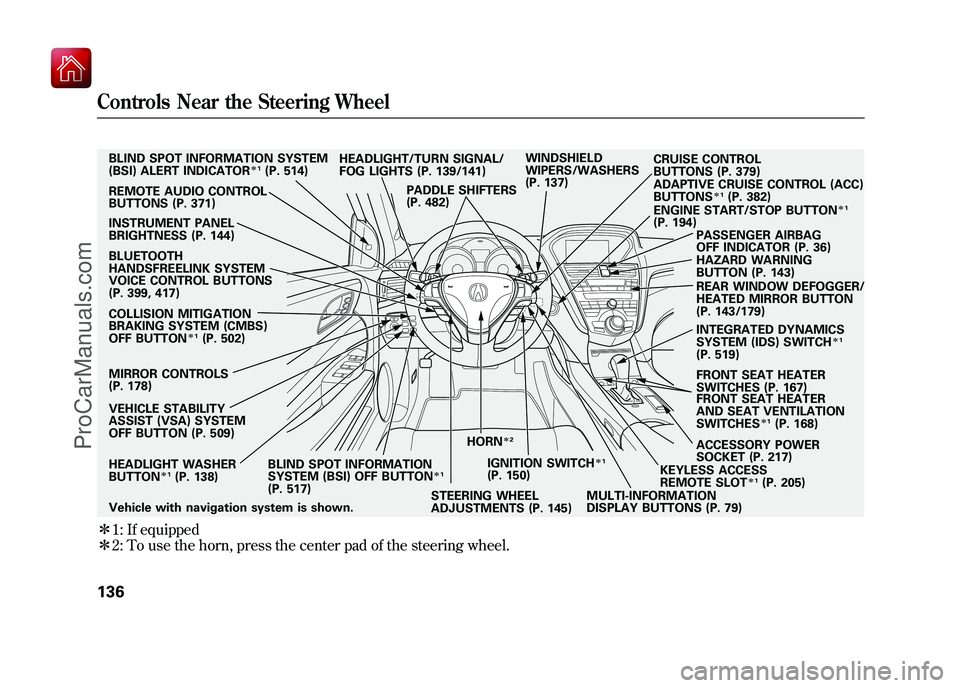
ꭧ1: If equipped
ꭧ 2: To use the horn, press the center pad of the steering wheel.Vehicle with navigation system is shown. HEADLIGHT WASHER
BUTTON
ꭧ 1(P. 138)
MIRROR CONTROLS
(P. 178) HEADLIGHT/TURN SIGNAL/
FOG LIGHTS (P. 139/141)
STEERING WHEEL
ADJUSTMENTS (P. 145) CRUISE CONTROL
BUTTONS (P. 379)
REMOTE AUDIO CONTROL
BUTTONS (P. 371) WINDSHIELD
WIPERS/WASHERS
(P. 137)
INSTRUMENT PANEL
BRIGHTNESS (P. 144) PASSENGER AIRBAG
OFF INDICATOR (P. 36)
HAZARD WARNING
BUTTON (P. 143)
REAR WINDOW DEFOGGER/
HEATED MIRROR BUTTON
(P. 143/179)
ACCESSORY POWER
SOCKET (P. 217) FRONT SEAT HEATER
SWITCHES (P. 167)
ADAPTIVE CRUISE CONTROL (ACC)
BUTTONS
ꭧ
1(P. 382)
HORN
ꭧ 2
BLIND SPOT INFORMATION SYSTEM
(BSI) ALERT INDICATOR
ꭧ1(P. 514)
BLUETOOTH
HANDSFREELINK SYSTEM
VOICE CONTROL BUTTONS
(P. 399, 417)
COLLISION MITIGATION
BRAKING SYSTEM (CMBS)
OFF BUTTON
ꭧ 1(P. 502)
VEHICLE STABILITY
ASSIST (VSA) SYSTEM
OFF BUTTON (P. 509) BLIND SPOT INFORMATION
SYSTEM (BSI) OFF BUTTON
ꭧ1
(P. 517) IGNITION SWITCH
ꭧ
1
(P. 150)
MULTI-INFORMATION
DISPLAY BUTTONS (P. 79)KEYLESS ACCESS
REMOTE SLOT
ꭧ
1(P. 205)
FRONT SEAT HEATER
AND SEAT VENTILATION
SWITCHESꭧ
1(P. 168)
ENGINE START/STOP BUTTON
ꭧ
1
(P. 194)
PADDLE SHIFTERS
(P. 482)
INTEGRATED DYNAMICS
SYSTEM (IDS) SWITCH
ꭧ1
(P. 519)
Controls Near the Steering Wheel13609/10/28 17:15:37 10 ACURA ZDX KA KC New North America Own 50 31SZN600 enu
ProCarManuals.com
Page 147 of 645

If you see a‘‘CHECK DRL SYSTEM ’’
message on the multi-information
display, there is a problem with the
daytime running light system. Take
your vehicle to a dealer to have it
checked.
When the multi-information display
shows a ‘‘DRL OFF ’’message, the
daytime running lights are off. DRL
will turn on when the parking brake
is released. Automatic Lighting Off Feature
This feature turns off the headlights,
all other exterior lights, and the
instrument panel lights within 15
seconds after you remove the key
and close the driver's door.
To change the
‘‘HEADLIGHT AUTO
OFF TIMER ’’setting, see page 125.
The automatic lighting off feature
activates if you remove the key (or
the vehicle is in VEHICLE OFF
mode on models with keyless access
system), and open or close driver's
door with the headlight switch in the
‘‘
’’ or ‘‘
’’position, or the
lights turned on in the ‘‘AUTO ’’
position. If you turn the ignition switch to the
LOCK (0) position with the headlight
switch on, but do not open the door,
the lights turn off after 10 minutes (3
minutes, if the switch is in the
‘‘
AUTO ’’position).
The lights turn on again when you
unlock or open the driver's door.
If you unlock the door, but do not
open it within 15 seconds, the lights
go off. With the driver's door open,
you will hear a lights-on reminder
chime.
Models equipped with the keyless
access system have an engine start/
stop button instead of an ignition
switch. VEHICLE OFF (LOCK)
mode is the equivalent of LOCK (0).
See page 196 for ignition switch and
power mode comparison.
Turn Signal and Headlights14209/10/28 17:15:37 10 ACURA ZDX KA KC New North America Own 50 31SZN600 enu
ProCarManuals.com
Page 149 of 645

Adjust the brightness of the
instrument panel by pressing the+
or - button. Press the +button to
increase the brightness and the -
button to decrease it. The brightness
can be set differently for when the
headlights are on, and when they are
off.
The level of brightness is shown on
the multi-information display while
you adjust it. It goes out 5 seconds
after you finish adjusting. To reduce glare at night, the
instrument panel illumination dims
when you turn the light switch to
or
. To cancel the glare reduction
function, set the brightness to the
highest level, then press the +
button. You will hear a beep when it
is canceled.
When the brightness reaches the
maximum level, ‘‘BRIGHTNESS
MAXIMUM LEVEL’’ appears on the
display.
You can customize when the glare
reduction function starts. To change
‘‘ AUTO INTERIOR
ILLUMINATION, ’’see page 111 for
more information.
+ BUTTON
-BUTTON
U.S. model is shown.
Instrument Panel Brightness14409/10/28 17:15:37 10 ACURA ZDX KA KC New North America Own 50 31SZN600 enu
ProCarManuals.com
Page 155 of 645

On models without keyless accesssystemThe ignition switch has four
positions: LOCK (0), ACCESSORY
(I), ON (II), and START (III). LOCK (0)
-You can insert or
remove the key only in this position.
To turn the key to the LOCK (0)
position, the shift lever must be in
Park, and you must push the key in
slightly.
If the front wheels are turned, the
anti-theft lock may make it difficult to
turn the key. Firmly turn the steering
wheel to the left or right as you turn
the key.
ACCESSORY (I) -You can operate
the audio system and the accessory
power sockets in this position.
ON (II) -This is the normal key
position when driving. Several of the
indicators on the instrument panel
come on as a test when you turn the
ignition switch from the
ACCESSORY (I) to the ON (II)
position. START (III)
-Use this position
only to start the engine. The switch
returns to the ON (II) position when
you let go of the key.
You will hear a reminder beeper if
you leave the key in the ignition
switch in the LOCK (0) or the
ACCESSORY (I) position and open
the driver's door. Remove the key to
turn off the beeper.
You will also see a ‘‘REMOVE KEY ’’
message on the multi-information
display.
The shift lever must be in Park
before you can remove the key from
the ignition switch.Ignition Switch15009/10/28 17:15:37 10 ACURA ZDX KA KC New North America Own 50 31SZN600 enu
ProCarManuals.com
Page 161 of 645

If you try to drive off with the tailgate
open, a beeper sounds and a
‘‘TAILGATE OPEN ’’message is
shown on the multi-information
display.
Keep the tailgate closed at all times
while driving to avoid damaging the
tailgate and to prevent exhaust gas
from getting into the interior. See
Carbon Monoxide Hazard on page
58.
If there is a problem in the power
tailgate system, you will see a
‘‘ CHECK POWER TAILGATE ’’
message on the multi-information
display. Have the system checked by
your dealer.
With this message shown on the
multi-information display, you can
still open or close the tailgate
manually. Unlocking the Tailgate
If the power door lock system cannot
unlock the tailgate, open it manually.
Place a cloth on the cover to prevent
scratches, then use a small flat-tip
screwdriver to remove the cover on
the back of the tailgate.
Push the release lever to the right as
shown.
If you need to open the tailgate
manually, it means there is a
problem with the tailgate. Have the
vehicle checked by your dealer.
RELEASE LEVER
Tailgate15609/10/28 17:15:37 10 ACURA ZDX KA KC New North America Own 50 31SZN600 enu
ProCarManuals.com
Page 166 of 645

When you unlock and open the
driver's door with the remote
transmitter, the driver's seat (except
the power lumbar feature) and
outside mirrors start to move to the
positions stored in memory. The
indicator in the related memory
button to the remote transmitter
comes on.
The steering wheel will move to the
stored position when you insert the
key into the ignition switch.
You will also see the‘‘DRIVER 1’’ or
‘‘ DRIVER 2’’ message on the multi-
information display, depending on
which linked remote transmitter is
used. Front Seat Power Adjustments
See pages 14
-15 for important safety
information and warnings about how to properly position the seats and seat-backs.The controls for the power adjustable
front seats are on the outside edge of
each seat bottom. You can adjust the
seats with the ignition switch in any
position. Make all seat adjustments
before you start driving.
The passenger seat has the same
adjustments as the driver's seat but
without any lumbar adjustment.
Models equipped with the keyless
access system have an engine start/
stop button instead of an ignition
switch. VEHICLE OFF (LOCK)
mode is the equivalent of LOCK (0);
ACCESSORY mode is the equivalent
of ACCESSORY (I); and ON mode is
the equivalent of ON (II). See page
196 for ignition switch and power
mode comparison.
Moves the seat forward
and backward.
Moves the front of the
seat up or down.
Raises or lowers the seat.
CONTINUED
Remote Transmitter, Seats
161
Instruments and Controls
09/10/28 17:15:37 10 ACURA ZDX KA KC New North America Own 50 31SZN600 enu
ProCarManuals.com
Page 173 of 645

In the HI setting, the heater turns off
when the seat gets warm, and turns
back on after the seat's temperature
drops.
In the LO setting, the heater runs
continuously. It does not cycle with
temperature changes.
Follow these precautions when using
the seat heaters:●Use the HI setting only to heat the
seats quickly, because it draws
large amounts of current from the
battery.●If the engine is left idling for an
extended period, do not use the
seat heaters even on the LO
setting. It can weaken the battery,
causing hard starting.
A multi-information display message
may inform you when the battery
charge is getting low. See page 85 for
more information. Front Seat Heaters and Seat
Ventilation
On models with adaptive cruise control
(ACC)Both front seats are equipped with
seat heaters and an air ventilation
system. The passenger seat only has
heaters in the seat bottom because of
the side airbag system.
You must select the ON mode by
operating the engine start/stop
button (see page 194) to use the
heaters and the air ventilation
system.
Passenger's
seat
HEATERS Driver's
seat
SEAT VENTILATION
BUTTONINDICATORS
SEAT HEATER
BUTTON
Front Seat Heaters, Front Seat Heaters and Seat Ventilation16809/10/28 17:15:37 10 ACURA ZDX KA KC New North America Own 50 31SZN600 enu
ProCarManuals.com