Page 8 of 645

ꭧ: If equippedDRIVER'S FRONT
AIRBAG (P. 10, 28)
DRIVING POSITION
MEMORY SYSTEM
(P. 180)
POWER DOOR LOCK
MASTER SWITCH
(P. 151)
ACCESSORY POWER
SOCKETS (P. 217)
POWER WINDOW
SWITCHES
(P. 171) POWER TAILGATE
BUTTON (P. 153)
HOOD RELEASE
HANDLE (P. 457) PARKING BRAKE
PEDAL (P. 176)
AUXILIARY INPUT JACKS (P. 371)
INSTRUMENT PANEL INDICATORS (P. 63)
HOMELINK BUTTONS
(P. 396)PANORAMIC GLASS
ROOF SWITCH (P. 174)
MIRROR CONTROL
AUTO BUTTON
(P. 177)
PASSENGER'S
FRONT AIRBAG
(P. 10, 28)
CLIMATE CONTROL
SYSTEM (P. 220)
AUDIO SYSTEM
(P. 228)
AUTOMATIC
TRANSMISSION
(P. 477)
GAUGES (P. 76)
REAR SEAT HEATER
SWITCHES
ꭧ(P. 170)USB ADAPTER CABLE
(P. 257, 266, 342, 351)
MULTI-INFORMATION DISPLAY (P. 78)
Vehicle with navigation system is shown. INTEGRATED DYNAMICS
SYSTEM (IDS) SWITCH
ꭧ
(P. 519) PASSENGER AIRBAG
OFF INDICATOR (P. 36)
HAZARD WARNING
BUTTON (P. 143)
CONTINUED
Your Vehicle at a Glance
3
Your Vehicle at a Glance
09/10/28 17:15:37 10 ACURA ZDX KA KC New North America Own 50 31SZN600 enu
ProCarManuals.com
Page 9 of 645

ꭧ1: To use the horn, press the center pad of the steering wheel.
ꭧ 2: If equippedVehicle with navigation system is shown.REMOTE AUDIO CONTROL
BUTTONS (P. 371)
INSTRUMENT PANEL
BRIGHTNESS (P. 144)
BLUETOOTH HANDSFREELINK
SYSTEM VOICE CONTROL
BUTTONS (P. 399, 417)
COLLISION MITIGATION
BRAKING SYSTEM (CMBS)
OFF BUTTON
ꭧ
2(P. 502)
MIRROR CONTROLS
(P. 178)
VEHICLE STABILITY
ASSIST (VSA) SYSTEM
OFF BUTTON (P. 509)
HEADLIGHT WASHER
BUTTON
ꭧ 2(P. 138) BLIND SPOT
INFORMATION
SYSTEM (BSI)
OFF BUTTON
ꭧ
2
(P. 517)
BLIND SPOT INFORMATION SYSTEM
(BSI) ALERT INDICATORꭧ
2(P. 514) HEADLIGHT/TURN SIGNALS/
FOG LIGHTS (P. 139, 141)
PADDLE SHIFTERS
(P. 482) WINDSHIELD
WIPERS/WASHERS
(P. 137)
CRUISE CONTROL BUTTONS
(P. 379)
ADAPTIVE CRUISE CONTROL
(ACC) BUTTONS
ꭧ
2(P. 382)
ENGINE START/STOP
BUTTON
ꭧ 2(P. 194)
REAR WINDOW DEFOGGER/
HEATED MIRROR BUTTON
(P. 143, 179)
FRONT SEAT HEATER
SWITCHES (P. 167)
FRONT SEAT HEATER
AND SEAT VENTILATION
SWITCHESꭧ
2(P. 168)
ACCESSORY POWER
SOCKET (P. 217) KEYLESS ACCESS
REMOTE SLOTꭧ
2(P. 205)
MULTI-INFORMATION
DISPLAY BUTTONS (P. 79)
IGNITION SWITCHꭧ 2
(P. 150)
STEERING
WHEEL
ADJUSTMENTS
(P. 145) HORN
ꭧ
1
ADAPTIVE CRUISE
CONTROL (ACC)
DISTANCE BUTTON
ꭧ2
(P. 390)
Your Vehicle at a Glance409/10/28 17:15:37 10 ACURA ZDX KA KC New North America Own 50 31SZN600 enu
ProCarManuals.com
Page 67 of 645
ꭧ: If equipped
POWER TAILGATE
BUTTON (P. 153)
DRIVING POSITION
MEMORY SYSTEM
(P. 180)
POWER DOOR LOCK
MASTER SWITCH
(P. 151) POWER WINDOW
SWITCHES
(P. 171)
HOOD RELEASE
HANDLE (P. 457)
PARKING BRAKE
PEDAL (P. 176) INSTRUMENT PANEL INDICATORS (P. 63)
GAUGES (P. 76)
MULTI-INFORMATION DISPLAY (P. 78)
HOMELINK BUTTONS (P. 396)
PANORAMIC GLASS
ROOF SWITCH (P. 174)
MIRROR CONTROL
AUTO BUTTON (P. 177)
CLIMATE CONTROL
SYSTEM (P. 220)
AUDIO SYSTEM
(P. 228)
AUTOMATIC
TRANSMISSION
(P. 477)
ACCESSORY POWER
SOCKETS (P. 217) REAR SEAT HEATER
SWITCHES
ꭧ(P. 170)AUXILIARY INPUT JACK (P. 371)
USB ADAPTER CABLE
(P. 257, 266, 342, 351)
Vehicle with navigation system is shown.
Control Locations6209/10/28 17:15:37 10 ACURA ZDX KA KC New North America Own 50 31SZN600 enu
ProCarManuals.com
Page 90 of 645

To use the system, your cell phone
and the HFL system must be linked.
Not all cell phones are compatible
with this system. Refer to page 399
or 416 for instructions on how to link
your cell phone to the HFL and how
to receive or make phone calls, or
visit the
acura.com/handsfreelink
website. In Canada, visit
www.acura.
ca,
or call 1-888-9-ACURA-9.
On models with navigation systemYou can see HFL information on the
navigation screen (see page 418). Battery Charge Low
When the battery's state of charge is
low, the vehicle's battery
management system triggers one of
the following
‘‘BATTERY CHARGE
LOW ’’messages if the ignition is on
or off.
Depending on how low the battery's
state of charge dropped and how
long it remained low, these messages
may occur frequently. It may take a
number of trips to sufficiently
recharge the battery and the
messages to no longer appear.
IGN ON (II) -Immediately turn off
all electrical devices (interior lights,
air conditioning, audio, heated seats,
etc.). Try not to operate other
electrically operated controls such as
the power windows. Driving the
vehicle will recharge the battery. If
the message continues to display
while driving, see your dealer.
CONTINUED
Multi-Information Display
85
Instruments and Controls
09/10/28 17:15:37 10 ACURA ZDX KA KC New North America Own 50 31SZN600 enu
ProCarManuals.com
Page 141 of 645
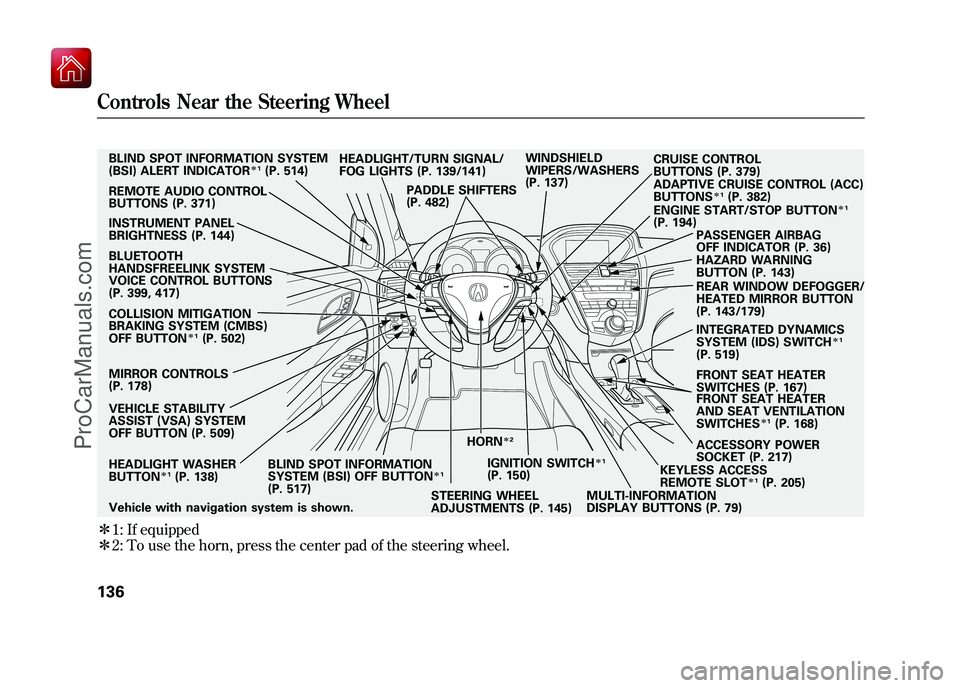
ꭧ1: If equipped
ꭧ 2: To use the horn, press the center pad of the steering wheel.Vehicle with navigation system is shown. HEADLIGHT WASHER
BUTTON
ꭧ 1(P. 138)
MIRROR CONTROLS
(P. 178) HEADLIGHT/TURN SIGNAL/
FOG LIGHTS (P. 139/141)
STEERING WHEEL
ADJUSTMENTS (P. 145) CRUISE CONTROL
BUTTONS (P. 379)
REMOTE AUDIO CONTROL
BUTTONS (P. 371) WINDSHIELD
WIPERS/WASHERS
(P. 137)
INSTRUMENT PANEL
BRIGHTNESS (P. 144) PASSENGER AIRBAG
OFF INDICATOR (P. 36)
HAZARD WARNING
BUTTON (P. 143)
REAR WINDOW DEFOGGER/
HEATED MIRROR BUTTON
(P. 143/179)
ACCESSORY POWER
SOCKET (P. 217) FRONT SEAT HEATER
SWITCHES (P. 167)
ADAPTIVE CRUISE CONTROL (ACC)
BUTTONS
ꭧ
1(P. 382)
HORN
ꭧ 2
BLIND SPOT INFORMATION SYSTEM
(BSI) ALERT INDICATOR
ꭧ1(P. 514)
BLUETOOTH
HANDSFREELINK SYSTEM
VOICE CONTROL BUTTONS
(P. 399, 417)
COLLISION MITIGATION
BRAKING SYSTEM (CMBS)
OFF BUTTON
ꭧ 1(P. 502)
VEHICLE STABILITY
ASSIST (VSA) SYSTEM
OFF BUTTON (P. 509) BLIND SPOT INFORMATION
SYSTEM (BSI) OFF BUTTON
ꭧ1
(P. 517) IGNITION SWITCH
ꭧ
1
(P. 150)
MULTI-INFORMATION
DISPLAY BUTTONS (P. 79)KEYLESS ACCESS
REMOTE SLOT
ꭧ
1(P. 205)
FRONT SEAT HEATER
AND SEAT VENTILATION
SWITCHESꭧ
1(P. 168)
ENGINE START/STOP BUTTON
ꭧ
1
(P. 194)
PADDLE SHIFTERS
(P. 482)
INTEGRATED DYNAMICS
SYSTEM (IDS) SWITCH
ꭧ1
(P. 519)
Controls Near the Steering Wheel13609/10/28 17:15:37 10 ACURA ZDX KA KC New North America Own 50 31SZN600 enu
ProCarManuals.com
Page 182 of 645

Keep the inside and outside mirrors
clean and adjusted for best visibility.
Be sure to adjust the mirrors before
you start driving.
The inside mirror can automatically
darken to reduce glare. To turn on
this feature, press the button on the
bottom of the mirror. The AUTO
indicator comes on as a reminder.
When it is on, the mirror darkens
when it senses the headlights of a
vehicle behind you, then returns to
normal visibility when the lights are
gone. Press the button again to turn
off this feature.
On models without navigationsystemWhen you shift to reverse with the
ignition switch in the ON (II)
position, the rear view is shown on
the left side of the inside mirror. For
more information, see page 451.There is also a sensor on the back of
the mirror. Items hung on the mirror
may block this sensor and affect its
performance.
INDICATOR
AUTO BUTTONSENSOR
CONTINUEDMirrors
177
Instruments and Controls
09/10/28 17:15:37 10 ACURA ZDX KA KC New North America Own 50 31SZN600 enu
ProCarManuals.com
Page 188 of 645

On models with navigation systemYour vehicle has a keyless access
system. This system allows you to
operate the vehicle without an
ignition key. When you carry the
remote with you, you can lock/
unlock the door(s), unlock the
tailgate, and start the engine.
The system may not work if:●The battery of the remote is weak.●There is strong electrical current
nearby.●You carry a cell phone, a laptop
computer, or other electrical
device near the remote.●The remote is covered by metal.●A vehicle is being operated with a
transmitter nearby.●When the remote battery is dead.●When the vehicle battery is dead.Each keyless access remote has the
built-in key. This key is used to lock/
unlock the doors when the remote
battery becomes weak and the power
door lock/unlock operation is
disabled. You cannot start the engine
with this key.
Make sure the driver always carries
the remote/built-in key set.
Protect the remote and the built-in
key from direct sunlight, high
temperature, and high humidity.
Do not drop the remote or the built-
in key, and do not set heavy objects
on them.
Keep the remote and the built-in key
away from liquids. If they get wet,
dry them immediately with a soft
cloth.
The built-in keys do not contain
batteries.
Always keep the remote and the
built-in key away from any magnetic
material.
You should have received a key
number tag with your built-in key.
You will need this key number if you
ever have to get a lost key replaced.
Use only Acura-approved key blanks.
CONTINUED
Keyless Access System
183
Instruments and Controls
09/10/28 17:15:37 10 ACURA ZDX KA KC New North America Own 50 31SZN600 enu
ProCarManuals.com
Page 197 of 645
Keyless Memory Setting™When you unlock the door with your
remote, each remote activates the
keyless memory settings related to
that remote. The driver's ID (Driver
1 or Driver 2) is shown on the back
of each remote. Here are the settings activated with
the remote:
●Driving position memory
(see page 180).●Keyless memory settings
(see page 94).●Audio system settings
(see page 277).●Climate control settings
(see page 221).●Navigation system preferences
(see the navigation system
manual).
Remote Transmitter Care●Avoid dropping or throwing the
transmitter.●Protect the transmitter from
extreme temperature.●Do not immerse the transmitter in
any liquid.●If you lose a transmitter, the
replacement needs to be
reprogramed by your dealer.
DRIVER'S ID
Keyless Access System19209/10/28 17:15:37 10 ACURA ZDX KA KC New North America Own 50 31SZN600 enu
ProCarManuals.com